iPad mini For Dummies, 3rd Edition (2015)
Part VI. The Part of Tens
Chapter 19. Ten Apps Worth Paying For
In This Chapter
![]() Bill Atkinson PhotoCard
Bill Atkinson PhotoCard
![]() Real Racing 3
Real Racing 3
![]() ArtStudio for iPad
ArtStudio for iPad
![]() Pinball Crystal Caliburn II
Pinball Crystal Caliburn II
![]() Art Authority for iPad
Art Authority for iPad
![]() Solar Walk — Planets of the Solar System
Solar Walk — Planets of the Solar System
![]() Action Movie FX
Action Movie FX
![]() Facetune for iPad
Facetune for iPad
![]() 60 Minutes
60 Minutes
![]() Parallels Access
Parallels Access
If you read Chapter 18, you know that lots of great free apps are available for your iPad mini. But as the cliché goes, some things are worth paying for. Still, none of the ten for-pay apps we’ve chosen as some of our favorites are likely to break the bank. As you’re about to discover, some apps in this list are practical, and some are downright silly. The common theme? We think you’ll like carrying these apps around on your iPad mini.
Bill Atkinson PhotoCard
Who is Bill Atkinson? He had a hand (or both hands) in the first Macintosh computer, as well as in the MacPaint and HyperCard Mac applications. Today he’s a world-renowned nature photographer, which brings us to his app. Bill Atkinson PhotoCard is a free app that lets you create gorgeous high-resolution postcards and send them via either email or the U.S. Postal Service.
But the reason we love it is that you can have printed postcards sent via USPS for $1.50 to $2.00 per postcard, depending on how many print-and-mail credits you purchase. The 8.25-x-5.5-inch postcards are, in a word, stunning. Printed on heavy glossy stock on a state-of-the-art HP Indigo Digital Press and then laminated for protection, they’re as beautiful as any postcard you’ve ever seen.
You can use one of the 200 included Bill Atkinson nature photos, as shown in Figure 19-1, or you can use any picture in your Photos library. You can add stickers and stamps, as shown in Figure 19-1, and you can even add voice notes to emailed cards.
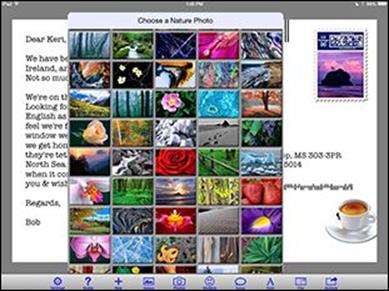
Figure 19-1: Your postcard can feature one of Bill Atkinson’s gorgeous nature photos.
 If you’re still uncertain, download the app (it’s free) and try it. Send an email postcard or two to yourself. After you’ve seen how gorgeous these cards can be and how easy the app is to use, we think you’ll spring for some print-and-mail credits and take your iPad mini on your next vacation as Bob always does.
If you’re still uncertain, download the app (it’s free) and try it. Send an email postcard or two to yourself. After you’ve seen how gorgeous these cards can be and how easy the app is to use, we think you’ll spring for some print-and-mail credits and take your iPad mini on your next vacation as Bob always does.
Real Racing 3
Real Racing 3 is one of Bob’s all-time favorite games on any platform. He usually hates car-racing games, but this one’s awesome — it’s gorgeous, with super-realistic physics and an incredible selection of exotic cars. Although it’s free to download and we hear you can play it all the way through without buying anything, we’re grouping it with the apps that cost money because you’ll probably find yourself spending at least a few bucks to upgrade your cars or buy new, faster ones. Real Racking 3 runs on most iDevices, but we prefer playing on an iPad or iPad mini.
The course of the game involves more than two dozen series, with each series limited to four closely matched car models and featuring about 50 events. Event types include cup races, which are the most prevalent event type and which pit you against up to 22 opponents; time trials, in which you race against the clock or the ghosts of other racers; and drag race, which is short and straight with a twist — you have to shift the manual transmission flawlessly to win.
The object is to win races and reach series milestones to earn racing dollars and gold, which you can use to buy better cars, upgrades, and customizations.
Although the game is free to download, you can buy all the racing dollars and gold coins you like using real money. Bob says that’s like cheating; with nearly 300 hours of racing under his belt, he’s spent less than $25 (for a McLaren that was on sale for a limited time and a couple of other cool cars he didn’t want to wait to own).
Races take place on a dozen faithfully recreated virtual tracks, including the Indianapolis Motor Speedway, Hockenheimring, and Silverstone (shown in Figure 19-2). With an Internet connection, you can race against friends in real time. If your friends aren’t online, you can play against time-shifted multiplayer racers, which are artificially intelligent opponents based on your friends’ performances.

Figure 19-2: Bob’s in 12th place — but not for long!
After a few races (fewer if you drive recklessly, like Bob), your car needs repairs that can take up to three hours in real time. You can’t race again until repairs are completed, but you can skip the wait for some gold coins.
We feel obliged to warn you that Real Racing 3 is seriously addictive. As mentioned, Bob has played nearly 300 hours but has completed only 65 percent of the events.
With hundreds and hundreds of hours of nonrepetitive gameplay, Real Racing 3 is still so much fun that even after playing it for more than a year, Bob still plays almost every day.
One last thing: Bob’s handle is doctor-mac, and he says, “See you on the track!”
ArtStudio for iPad
Do you fancy yourself an artist? We know our artistic talent is limited, but if we were talented, ArtStudio for iPad is the program we’d use to paint our masterpieces. Even if you have limited artistic talent, you can see that this app has everything you need to create awesome artwork.
We were embarrassed to show you our creations, so instead we whipped up Figure 19-3, which shows just the options for just one of ArtStudio’s tools (there are dozens and dozens more).

Figure 19-3: ArtStudio for iPad’s Wet Paint Brush Settings and brush options.
Here are just some of ArtStudio for iPad’s features:
· Offers 25 brushes, including pencils, a smudge tool, bucket fill, and an airbrush. Brushes are resizable and simulate brush pressure.
· Allows up to five layers with options, such as delete, reorder, duplicate, merge, and transparency.
· Provides filters, such as blur, sharpen, detect edges, and sepia.
Don’t believe us? AppSmile.com (www.appsmile.com) rated it 5 out of 5, saying, “This is what Photoshop Mobile wishes it had been.” SlapApp.com (www.slapapp.com) also rated it 5 out of 5 and said, “I’ve dabbled in quite a few painting and drawing apps and this one has ’em all beat by a long shot.” And by all means, check out what talented artists can do with ArtStudio for iPad at www.flickr.com/groups/artstudioimages.
One last thing: The app was only $0.99 when we bought our copies — a special launch sale price. The price has gone up, but even at the new price, a whopping $4.99, it’s still a heck of a deal for a thoughtfully designed and full-featured drawing and painting app.
 Beware of rip-offs in the iTunes App Store, such as the similarly named Art Studio HD — For Your iPad. That one’s a bad knock-off from developer Party Sub Productions that has garnered mostly 1-star ratings. Don’t be fooled — the app you’re looking for is ArtStudio for iPad, from Lucky Clan. Note that Art and Studio are run together to form a single word; if you search for the single word ArtStudio, you’ll find it.
Beware of rip-offs in the iTunes App Store, such as the similarly named Art Studio HD — For Your iPad. That one’s a bad knock-off from developer Party Sub Productions that has garnered mostly 1-star ratings. Don’t be fooled — the app you’re looking for is ArtStudio for iPad, from Lucky Clan. Note that Art and Studio are run together to form a single word; if you search for the single word ArtStudio, you’ll find it.
Pinball Crystal Caliburn II
Good pinball games require supremely realistic physics, and Pinball Crystal Caliburn II ($3.99) nails it. The way the ball moves around the table and interacts with bumpers and flippers is so realistic that you’ll think you’re at an arcade. The app is so realistic, in fact, that you can shake the table to influence the ball’s movement.
Another hallmark of a great pinball game is great sound effects, and this game doesn’t disappoint. The sounds the ball makes when it bounces off a bumper, is hit with a flipper, or passes through a rollover are spot-on and authentic.
If you like pinball, we think you’ll love Pinball Crystal Caliburn II on your iPad mini. LittleWing (the developer) recently released an iOS version of its original pinball hit, Tristan, which also sports realistic physics and sounds and is also a lot of fun.
Art Authority for iPad
We’ve already admitted to being artistically challenged, but that applies only to making art. We both appreciate good art as much as the next person, or even more. That’s why we’re so enthusiastic about Art Authority, even at $9.99.
Art Authority is like an art museum you hold in your hand; it contains more than 70,000 paintings and sculptures by more than 1,000 of the world’s greatest artists. The works are organized into period-specific rooms, such as Early (up to 1400s), Baroque, Romanticism, Modern, and American. In each room, the artworks are subdivided by movement. For example, as Figure 19-4 shows, the Modern room has works of Surrealism, Cubism, Fauvism, Dadaism, sculpture, and several more.

Figure 19-4: Exploring virtual art galleries with the iPad.
You find period overviews, movement overviews, timelines, and slideshows, plus a searchable index of all 1,000+ artists and separate indices for each room.
 Developer Open Door Networks recently added an Art Near Me feature, which lets you search for art in your vicinity. And the app has artwork and rooms optimized for the Retina display. And the art real size feature adds the perspective of understanding how big or small a work really is. Video has also been added for hundreds of major works. If you love art, check it out.
Developer Open Door Networks recently added an Art Near Me feature, which lets you search for art in your vicinity. And the app has artwork and rooms optimized for the Retina display. And the art real size feature adds the perspective of understanding how big or small a work really is. Video has also been added for hundreds of major works. If you love art, check it out.
And let us point out a kid-friendly K-12 version with more than 60,000 paintings and sculptures. It costs $7.99; “inappropriate” nudity for the youngsters has been eliminated.
Solar Walk — Planets of the Solar System
We like to gaze at the heavens, but we often have no clue what we’re looking at. This handsome animated $2.99 guide to the night sky from Vito Technology — refreshed to take advantage of the Retina display — will delight astronomy students and anyone fascinated by outer space, even if purists scoff that Pluto, no longer considered a planet, is included in the model of the solar system.
From the start, you’re taken on a virtual tour through the galaxy. You can search planets — Figure 19-5 shows Saturn — satellites, stars, and more. You can even travel through time and space with a time machine feature. Animated movies cover topics such as Earth’s cycles, solar eclipse, and the moon’s phases.

Figure 19-5: Learning about beautiful Saturn in Solar Walk.
What’s more, the app can exploit 3D, provided you supply your own anaglyph-style cyan-red 3D glasses. And if you hook the iPad mini up to a 3D TV using an HDMI adapter (see Chapter 17), you can get a true sense of the depth and sheer size of the solar system in 3D, while controlling what you see on the screen through the iPad mini.
Without 3D, you can use AirPlay to mirror what’s on the iPad mini screen on the bigger TV screen, provided you have an Apple TV.
One thing we find frustrating: Solar Walk is heavy on in-app purchases. For example, you’ll have to pay 99¢ to watch a movie on a solar eclipse or to watch an animation showing a repair of the Hubble telescope, though you can get a high-resolution bundle with numerous extras for $1.99.
Action Movie FX
With Action Movie FX, it’s a breeze to add big-budget Hollywood-style special effects to video you shoot with your iPad. Action Movie FX comes from producer J. J. Abrams’s Bad Robot Productions, best known for TV shows such as Alias and Fringe and feature films including Star Trekand Super 8. We expected the app to be pretty good, and it is — it may well be the most fun app we’ve ever used to make videos with an iPad.
The free version features eight big-budget movie effects, such as missile attack, avalanche, and meteor from outer space, as well as phaser fight and photon torpedoes from Abrams’s epic theatrical release Star Trek into Darkness. In other words, Action Movie FX lets you add Hollywood-style special effects to your videos so you can “destroy” people, places, pets, and other stuff in a variety of fun and interesting ways.
Making a video with Action Movie FX couldn’t be easier. Just launch the app, select the scene you want to use, tap Start, and shoot a minimum of five seconds of video. It’s better if the footage is of someone or something that will remain still, unlike Bob’s dog Zeke, the slightly blurry miniature vizsla in Figure 19-6.

Figure 19-6: An alien bursting out of Bob’s dog.
When you’ve finished filming, you can adjust the timing as well as resize and reposition the special effects. When you’re satisfied with your creation, your masterpiece appears after a bit of processing; you can then share it, save it to your camera roll, adjust its timing again, or shoot another video.
The free effects are great, but we found ourselves wanting more and have purchased most of the ten currently available FX packs, for $0.99 each. They’re mostly great, but our absolute favorites are the Jet (shown in Figure 19-7) and Alien Burst (refer to Figure 19-6).

Figure 19-7: A jet taking out several vehicles on a quiet street.
The videos are HD, and look great in a text message or an email displayed on any device. The videos look fabulous on your iPad mini, but also look surprisingly good on a bigger display such as the one on a Mac, a PC, or an HDTV.
Finally, you just can’t beat the price — your first eight effects are free. But we’re betting that you’ll like it enough to pop for one or more $0.99 FX packs. Either way, we’re pretty sure you’ll have as much fun as we have adding special FX to your videos.
Facetune for iPad
You don’t really think those drop-dead gorgeous models are really that drop-dead gorgeous, now do you? They had “work done.” And the portraits that show these men and women in their best light were doctored, touched-up, and made to look perfect.
The $3.99 Facetune app can make you look perfect, too — okay, we’ll amend that to say it promises to make you look better. (As Bob and Ed know, you have to work with what you’ve got.)
After uploading a photo or taking pictures in the app with the camera on your iPad, you can tap the Facetune controls shown in Figure 19-8. Facetune smooths wrinkles, whitens teeth, heals zits, changes the contours of your face, gives you a full head of hair if you’re lacking, and even defocuses the image to minimize imperfections in your face.

Figure 19-8: Facetune can make Ed look better.
When you reach perfection, you can save the finished product to your camera roll, share it by email, or post it on Facebook, Twitter, Tumblr, or Flickr.
60 Minutes
As news junkies, we have long appreciated 60 Minutes, CBS’s venerable TV news magazine. CBS Interactive’s $4.99 companion app to the series brings the latest 60 Minutes segments to your iPad mini so that you can watch at your convenience. The 60 Minutes Overtime segments, which provide weekly behind-the-scenes looks at how the various stories came together, are also available.
But the best part to us is the Previous+ section, which features more than 250 hand-picked stories, covering the 40-plus-year history of the show. Interview subjects include Coretta Scott King, Johnny Carson, Ayatollah Khomeini (see Figure 19-9), Jodie Foster, Ronald and Nancy Reagan, Oprah Winfrey, and Barack Obama.

Figure 19-9: Bringing 60 Minutes history to your iPad mini.
You can search shows by topic (newsmakers, politics, science, business, sports, entertainment, nature), by decade, and by correspondent, letting you zero in on some of the finest work from Ed Bradley, Harry Reasoner, and Mike Wallace. Andy Rooney is here too, as is the famous 60 Minutesstopwatch.
Parallels Access
If you’re like most of the iPad community, you mostly use your iPad mini for consumption: watching movies, listening to music, playing games, and browsing the web. You engage less often in productive activities on the iPad mini, mostly because it lacks a physical keyboard. As a result, you still schlep a laptop with you on the road even though you also carry the mini.
Parallels, a company best known for letting you run virtualized versions of Microsoft Windows on Macintosh computers, may eliminate the need to carry the extra machine. Its Parallels Access iPad app ties into a subscription service that lets you tap into your home or office PC remotely, whether it’s a Windows PC or a Mac.
What sets Parallels Access apart from other apps that provide remote access to computers is that you can get to use all the programs that reside on your PC or Mac, including the proprietary software that your company may employ. Moreover, you can interact with those applications on the tablet as if each were designed for the iPad mini, and even use a browser running Adobe Flash on the iPad mini.
You start any PC or Mac desktop application on the iPad mini from a familiar looking launcher screen with icons for the apps you use most often. Such a screen is shown in Figure 19-10. You can add or remove icons to this launcher screen.

Figure 19-10: Parallels Access lets you run programs on a Mac or PC from the iPad mini.
Parallels, as the company puts it, “applifies” PC/Mac programs so that the software is modified on the tablet to display iPad-style buttons for actions such as copy, paste, and select. And touch gestures on the iPad mini substitute for mouse moves on your computer. For example, tapping is like clicking with a mouse; two-finger tapping is equivalent to a right-click. Hold your finger against the display in an Excel spreadsheet, say, and an iPad magnifying glass appears.
You can use your voice to dictate text remotely onto the home or office computer. And you can listen to music on the iPad that resides on your faraway computer, too — no, the folks back home or in the office will not hear what you’re hearing; the app is set up so as not to disturb them.
Parallels Access can’t completely make up for the lack of a physical keyboard on the iPad. But the on-screen Mac or Windows keyboards that appear in the app display any dedicated special keys unique to Mac or Windows keyboards.
The Parallels Access app is free to download, as is the agent program you must install on each Mac or PC that you choose to access. A Parallels Access subscription is $19.99 per year for an unlimited number of devices (iPad minis and iPhones running iOS 7 and higher, Android tablets and phones running Android 4 and higher, and Kindle Fire) and up to five computers (PCs running Windows 7, 8, and 8.1 and Macs running Lion, Mountain Lion, Mavericks, or Yosemite).
![]()
All materials on the site are licensed Creative Commons Attribution-Sharealike 3.0 Unported CC BY-SA 3.0 & GNU Free Documentation License (GFDL)
If you are the copyright holder of any material contained on our site and intend to remove it, please contact our site administrator for approval.
© 2016-2025 All site design rights belong to S.Y.A.