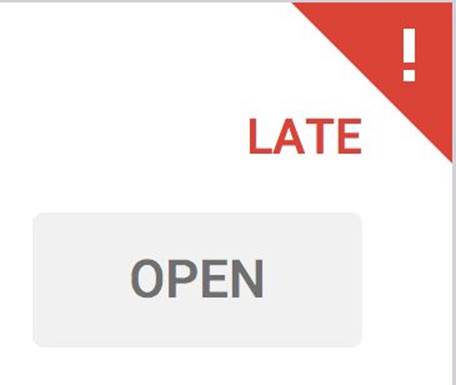50 Things You Can Do With Google Classroom
12. Organize Assignments with Due Dates
When creating an assignment in Google Classroom, the teacher is able to assign a due date that is clear for both the teacher and the students. Google Classroom clearly displays assignments that are not yet due on the Classroom tile for the student to see immediately after logging in.
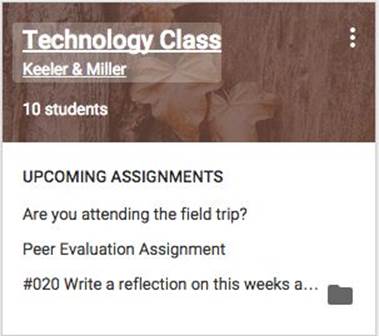
Each assignment in the stream clearly indicates the due date in the upper right corner of each assignment description.
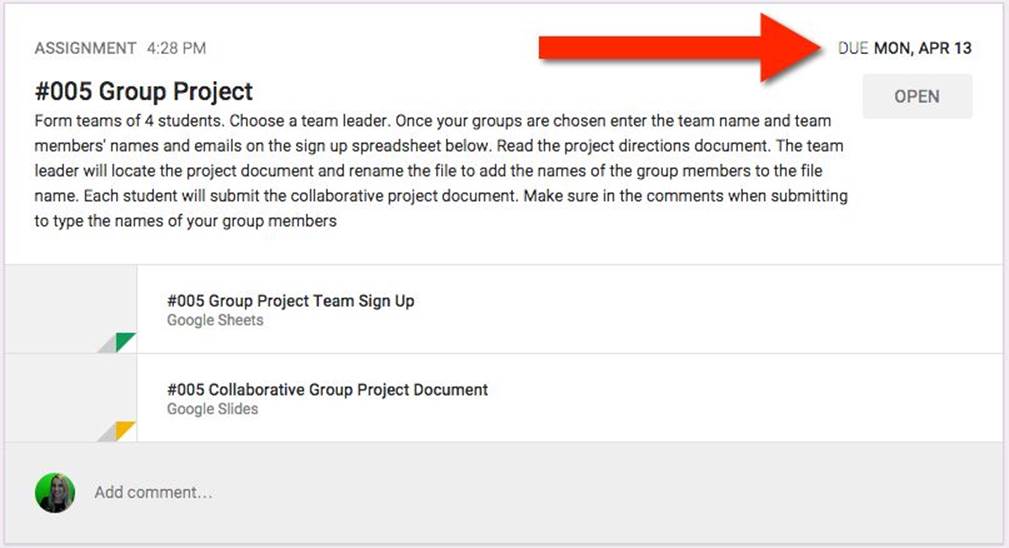
Overdue assignments are labeled as “Late” for the student. This notification clearly identifies missing or incomplete assignments in the stream for the students. Late work that is submitted is flagged as such for the teacher.