Learning Raspbian (2015)
Chapter 7. Other Linux Distributions Based on Raspbian
Raspberry Pi is an extremely capable device that is within the reach of more people than ever. It is affordable enough for people to use for all sorts of different projects that weren't possible before. Some of these projects range from creating a media center for your TV to the autopilot functionality in an unmanned aerial vehicle.
Many of these projects are based on Raspbian, and many of these have become their own distribution. They are still Raspbian at heart, but they have been customized for a specific purpose, and you can use the skills that you have learned from this book to work with them. This chapter runs through some of the different distributions.
Raspbmc
Raspbmc (http://www.raspbmc.com/) is a Linux distribution based on Raspbian that lets you run XBMC (now called Kodi) on your Raspberry Pi. Kodi is an award-winning media player and entertainment hub designed to run on as many different devices as possible, including the Raspberry Pi.
Thanks to the Broadcom CPU and VideoCore IV graphics engine, the Raspberry Pi has more than enough power to handle media playback. This allows you to turn your Raspberry Pi into a powerful, extremely low-cost media center with low power consumption.
By installing Raspbmc on your Raspberry Pi, you can turn your Raspberry Pi into a fully-featured media center that can play movies and music on your TV. Kodi lets you use any smartphone or tablet with Wi-Fi as a remote control.

Volumio
Volumio (http://volumio.org/) is a free, open source Linux distribution based on Raspbian, designed to turn a Raspberry Pi into an audiophile music player. Volumio is designed to be easy to use. To quote the Volumio website, Volumio can be defined as follows:
"Volumio is designed to be simple. To sound amazing. To be what your music deserves."
After installing Volumio onto your Raspberry Pi, you can control the music that you are playing using any smartphone or tablet with Wi-Fi.
The interesting thing about Volumio is that, as it has been designed for use by audiophiles (people who enjoy high-quality audio), it is designed to be able to use external digital-to-analog converters (D/A) to increase the quality of the sound being played. These D/A converters plug into your Raspberry Pi and work as a very high-quality sound card. The following image shows the Volumio web interface:
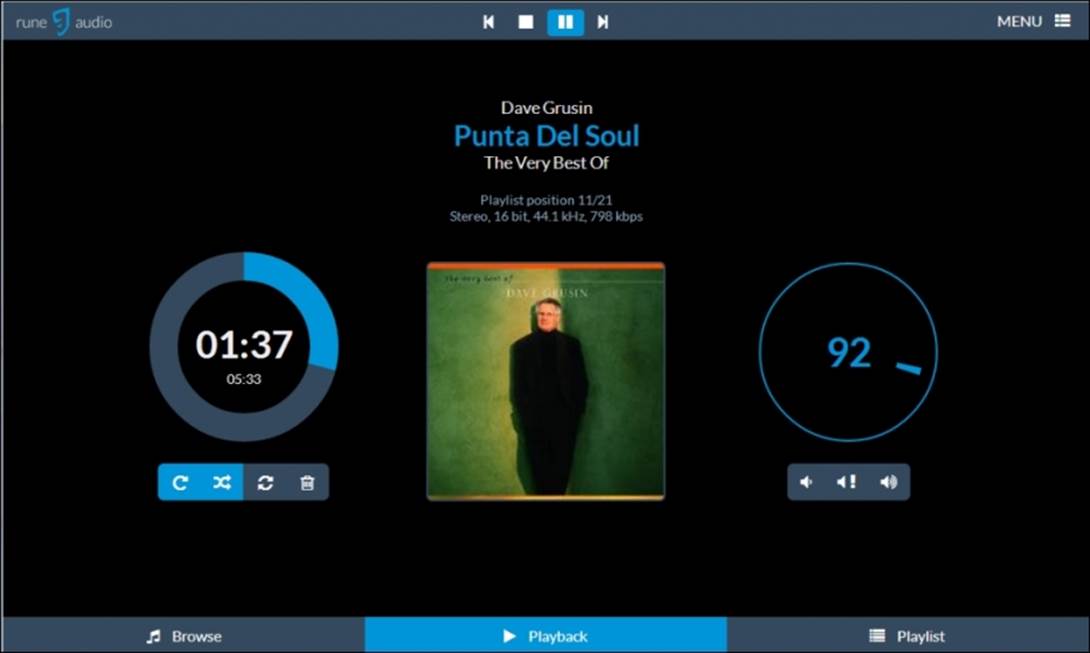
ThinBox
ThinBox (http://www.jontylovell.net/index.php?page=30) is a free, open source Linux distribution based on Raspbian, designed to turn you Raspberry Pi into a remote terminal client. ThinBox allows you to quickly and easily connect your Raspberry Pi to a Microsoft Windows based server or desktop.
Connections are easily set up using the built-in connection manager. ThinBox boots in less than 30 seconds to the desktop and has a simple, easy-to-use GUI application to set up connections. It is one of the easiest ways to use your Raspberry Pi to remotely access your systems from anywhere.
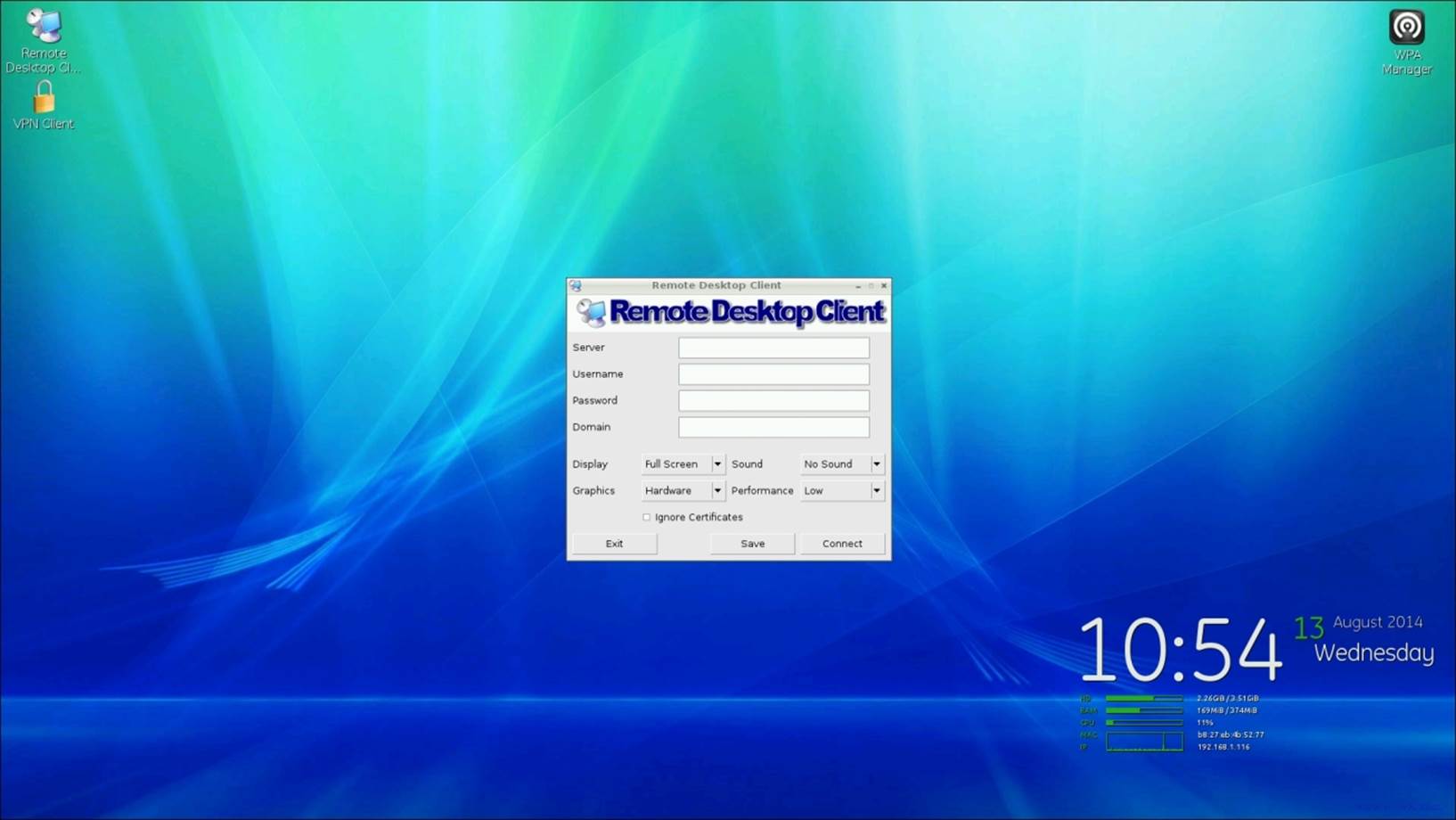
The desktop interface of ThinBox
PiPlay
PiPlay (http://pimame.org/) is another Linux distribution based on Raspbian, which is designed for gaming and emulating old gaming systems on your Raspberry Pi.
It is designed for users who have never used Linux or Raspberry Pi and is really easy to set up and use.
PiPlay emulates the following gaming systems:
· MAME—AdvanceMAME and MAME4ALL
· CPS I / CPS II—Final Burn Alpha
· NeoGeo—GnGeo
· Playstation—PCSX-ReARMed
· Genesis—DGen
· SNES—Snes9x
· NES—AdvMESS
· Gameboy—Gearboy
· Gameboy Advance—GPSP
· ScummVM
· Atari 2600—Stella
· Cave story—NXEngine
· Commodore 64—VICE
By installing PiPlay on your Raspberry Pi, you can play many old games that cannot be played any other way.

The PiPlay logo
Torberry
Torberry (https://code.google.com/p/torberry/) is a Raspbian-based Linux distribution for Raspberry Pi, designed to route all your Internet traffic through the Tor network.
According to the Tor website, Tor can be defined as follows:
"Tor is free software and an open network that helps you defend against traffic analysis, a form of network surveillance that threatens personal freedom and privacy, confidential business activities and relationships, and state security."
Torberry is designed to be installed onto your Raspberry Pi and serve as a Tor transparent proxy that routes all your TCP and DNS traffic through the Tor network. This means that it is harder for someone to find your location.
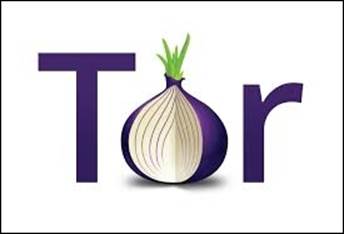
The Tor logo
Kali
Kali (http://www.kali.org/) is a Linux distribution derived from Debian (as is Raspbian) designed for digital forensics and penetration testing.
Kali comes preinstalled with several software packages designed for testing the security of computer networks. These utilities allow the user to crack passwords, break into wireless networks, and perform port scans of someone's computer. Some of the tools included in Kali are shown in the following image:
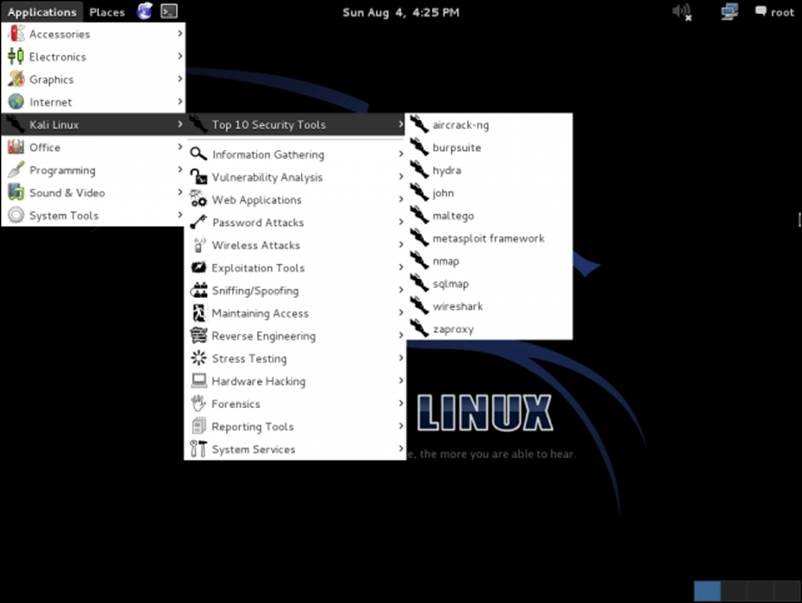
Summary
In this chapter, you learned about several different operating systems that are based on Raspbian. These operating systems build on Raspbian to make your Raspberry Pi able to perform specialized tasks. These are only a small subset of some of the distributions available for the Raspberry Pi, and thanks to the popularity of the Raspberry Pi, more and more of these distributions will become available.
The skills that this book has taught you will help you with these distributions and allow you to make the most of them. Good luck!
All materials on the site are licensed Creative Commons Attribution-Sharealike 3.0 Unported CC BY-SA 3.0 & GNU Free Documentation License (GFDL)
If you are the copyright holder of any material contained on our site and intend to remove it, please contact our site administrator for approval.
© 2016-2025 All site design rights belong to S.Y.A.