CompTIA Linux+ / LPIC-1 Cert Guide (Exams LX0-103 & LX0-104/101-400 & 102-400) (2016)
Introduction
This book was written to help people learn to use Linux. Not just learning Linux by memorizing commands, but learning Linux by understanding how the parts are put together. Approaching Linux from this perspective means that you’ll know where to look when you run up against something new and are better suited to handle problems as they come up. The authors of this book are experienced writers, but more importantly, are in the trenches every day.
The CompTIA Linux+ exams LX0-103 and LX0-104 and Linux Professional Institute LPIC Level 1 exams 101-400 and 102-400 (which are identical) encompass the knowledge necessary to become an entry level Linux administrator. There are certainly other books that cover this material, but this is the one that looks beyond the exam to preparing people for the Linux workforce.
You don’t need to be taking either the Linux+ or LPIC exams to get use out of this book. Concepts such as filesystems, hardware, shell usage, and managing email systems are needed in the workforce, and we, as authors, have endeavored to produce a book that is just as helpful to all new Linux users.
Goals and Methods
The goal of this book is to provide a guided tour of the Linux operating system with an eye to achieving an entry-level certification at the completion of the book. Readers with no intention of writing an exam will still find this book helpful as the certification content, by design, closely maps to the skills required by a Linux administrator. The authors also hope that the examples and practical advice in this text prove valuable well after the reader is done with the book.
The Linux+ and LPIC Level 1 certification exams are broken into specific topics that build upon each other, and the book does its best to mirror those. Not only does this provide a natural progression to learning Linux, but for those who are taking the exam, allows them to focus on troublesome areas.
Linux commands and their output are interspersed with the text to provide concrete examples right next to the description. Examples, for the most part, are adaptations of real world usage rather than being contrived. And since no good Linux graybeard should take himself too seriously, the authors have done their best to inject some levity into the discussion.
Who Should Read This Book?
This book was written for people who want to learn Linux—people just getting into the information technical field, Windows administrators who want to branch out to Linux, or students looking to understand Linux. Even if you’re not taking the Linux+ or LPIC Level 1 exams you’ll find this book helpful.
The first half of the book focuses on concepts and basic command usage, while the second half turns the attention to applications found in a typical Linux environment. People looking to be more competent Linux users, as opposed to administrators, will find immense benefit in the first half of the book, but will still appreciate the view of what else can be done on Linux provided by the second half.
Managers looking for some Linux familiarity will also find this book helpful because of the abundant examples and real world applications that will help them to speak in the same language as their more technical reports.
This book was not meant just to be read and cast aside. Instead, it can be a reference for common command usage and some basic application administration.
How To Use This Book
The best way to learn Linux is to use Linux. There are many examples within the text, from simple one-line commands to reusable scripts. Find yourself a Linux distribution such as Fedora, Ubuntu, Debian, or openSUSE. They’re free and run on most hardware.
If you don’t have a spare computer on which to install Linux you can try a LiveCD, which is a bootable image that runs entirely in memory. Most distributions offer a LiveCD download. Alternatively, you can run Linux in a virtual machine with software like VirtualBox (http://www.virtualbox.org).
All the software shown in this book is available on the most basic of Linux distributions and does not need an extra download. However Chapter 13, “Basic SQL Management,” offers a sample database that you can use to follow the examples. To install this, download the compressed attachment from http://www.pearsonitcertification.com/title/9780789754554. Inside the compressed file are two database files. The first, called lpic_basic.sqlite3, contains the data for the first part of the chapter. The second includes the additional data for the later examples. Instructions for using the databases are found in Chapter 13.
Above all, experiment with your Linux system. Try a couple of different distributions. Run the commands in this book and see whether you can come up with your own examples. Poke around in the configuration files and explore alternative uses for the commands in this book.
How This Book Is Organized
Although you could read this book cover-to-cover, it is designed to be flexible and allow you to easily move between chapters and sections of chapters to cover only the material you need. If you do intend to read them all, the order in which they are presented is an excellent sequence.
Chapters 1 through 12 cover the following topics:
![]() Chapter 1, “Installing Linux”: This chapter teaches you the basics of how a Linux system is installed. Core topics like hard disk partitioning and dealing with hardware are the focus of this chapter.
Chapter 1, “Installing Linux”: This chapter teaches you the basics of how a Linux system is installed. Core topics like hard disk partitioning and dealing with hardware are the focus of this chapter.
![]() Chapter 2, “Boot Process and Runlevels”: The Linux system has a specific order in which things happen both for starting up and shutting down. This chapter discusses the way these processes work and how to make changes so that you get the services that you need on your system.
Chapter 2, “Boot Process and Runlevels”: The Linux system has a specific order in which things happen both for starting up and shutting down. This chapter discusses the way these processes work and how to make changes so that you get the services that you need on your system.
![]() Chapter 3, “Package Install and Management”: Finding, installing, and configuring software is a big part of the system administrator’s job description. This chapter walks you through the usage of both the Debian and RedHat package systems.
Chapter 3, “Package Install and Management”: Finding, installing, and configuring software is a big part of the system administrator’s job description. This chapter walks you through the usage of both the Debian and RedHat package systems.
![]() Chapter 4, “Basic Command Line Usage”: This chapter takes you through the basics of working on the Linux command line, including running applications and some commands to orient yourself on a new system. The work here forms the basis of the next three chapters.
Chapter 4, “Basic Command Line Usage”: This chapter takes you through the basics of working on the Linux command line, including running applications and some commands to orient yourself on a new system. The work here forms the basis of the next three chapters.
![]() Chapter 5, “File Management”: This chapter delves into the commands that manipulate files. You create, delete, compress, move, and look at the files on disk and gain a solid understanding of how the Linux filesystems operate.
Chapter 5, “File Management”: This chapter delves into the commands that manipulate files. You create, delete, compress, move, and look at the files on disk and gain a solid understanding of how the Linux filesystems operate.
![]() Chapter 6, “Text Processing/Advanced Command Line”: The Linux command line is a programming environment that lets you do complicated tasks with a few keystrokes. This chapter introduce you to the most powerful feature of the shell of all: chaining together individual commands into increasingly powerful command lines. Along the way you learn how to search through text using regular expressions.
Chapter 6, “Text Processing/Advanced Command Line”: The Linux command line is a programming environment that lets you do complicated tasks with a few keystrokes. This chapter introduce you to the most powerful feature of the shell of all: chaining together individual commands into increasingly powerful command lines. Along the way you learn how to search through text using regular expressions.
![]() Chapter 7, “Process Management”: Things that run on a Linux system are called processes, and this chapter teaches you how to manipulate these processes. You learn how to start and stop processes, run them in the background, and see which ones are taking the most resources from your computer.
Chapter 7, “Process Management”: Things that run on a Linux system are called processes, and this chapter teaches you how to manipulate these processes. You learn how to start and stop processes, run them in the background, and see which ones are taking the most resources from your computer.
![]() Chapter 8, “Editing Text”: This chapter teaches you to be productive in the vim editor. Vim makes repetitive tasks a breeze and lets you perform powerful edits on text files without moving the mouse. As most configuration and programming on Linux is through a text file, an administrator who can wield a text editor with efficiency is one who has her work done on time.
Chapter 8, “Editing Text”: This chapter teaches you to be productive in the vim editor. Vim makes repetitive tasks a breeze and lets you perform powerful edits on text files without moving the mouse. As most configuration and programming on Linux is through a text file, an administrator who can wield a text editor with efficiency is one who has her work done on time.
![]() Chapter 9, “Partitions and Filesystems”: This chapter takes a deep dive into how a Linux system uses disks. You learn how filesystems work and how to add and remove capacity from a Linux workstation.
Chapter 9, “Partitions and Filesystems”: This chapter takes a deep dive into how a Linux system uses disks. You learn how filesystems work and how to add and remove capacity from a Linux workstation.
![]() Chapter 10, “Permissions and Ownership”: Linux was built as a multiuser system from the very beginning, so an understanding of how access to resources is granted and checked is important to maintain the security of your data and the sanity of your users. This chapter investigates the Linux permission model along with the commands used to check and set permissions.
Chapter 10, “Permissions and Ownership”: Linux was built as a multiuser system from the very beginning, so an understanding of how access to resources is granted and checked is important to maintain the security of your data and the sanity of your users. This chapter investigates the Linux permission model along with the commands used to check and set permissions.
![]() Chapter 11, “Customizing Shell Environments”: This chapter explores ways that you can customize your command line, such as by making shorter versions of longer commands or adding your own functions to the command line. Here, we also look at the roles played by internationalization and localization, which are methods that let the shell adapt to different languages and countries without needing to maintain multiple installations.
Chapter 11, “Customizing Shell Environments”: This chapter explores ways that you can customize your command line, such as by making shorter versions of longer commands or adding your own functions to the command line. Here, we also look at the roles played by internationalization and localization, which are methods that let the shell adapt to different languages and countries without needing to maintain multiple installations.
![]() Chapter 12, “Shell Scripting”: The Linux shell is actually a sophisticated programming environment and this chapter shows you the basics. You don’t have to be a programmer to write shell scripts—this chapter starts with the most basic script and works from there.
Chapter 12, “Shell Scripting”: The Linux shell is actually a sophisticated programming environment and this chapter shows you the basics. You don’t have to be a programmer to write shell scripts—this chapter starts with the most basic script and works from there.
![]() Chapter 13, “Basic SQL Management”: The Structured Query Language is a way that databases query and manipulate data. This chapter, through real world examples, teaches you the basics of SQL so that you can more effectively help your users and answer questions about your own data.
Chapter 13, “Basic SQL Management”: The Structured Query Language is a way that databases query and manipulate data. This chapter, through real world examples, teaches you the basics of SQL so that you can more effectively help your users and answer questions about your own data.
![]() Chapter 14, “Configuring User Interfaces and Desktops”: Linux isn’t just a command line system—there are many graphical tools from word processors to video games. This chapter shows you how to use Linux in a graphical mode.
Chapter 14, “Configuring User Interfaces and Desktops”: Linux isn’t just a command line system—there are many graphical tools from word processors to video games. This chapter shows you how to use Linux in a graphical mode.
![]() Chapter 15, “Managing Users and Groups”: Users and groups are the other half of the Linux permissions model that was started in Chapter 10. This chapter teaches the administrative tasks associated with managing the users on your system.
Chapter 15, “Managing Users and Groups”: Users and groups are the other half of the Linux permissions model that was started in Chapter 10. This chapter teaches the administrative tasks associated with managing the users on your system.
![]() Chapter 16, “Schedule and Automate Tasks”: This chapter walks you through the various ways that Linux systems can run tasks without user intervention, such as to process statistics from logs while you’re sleeping.
Chapter 16, “Schedule and Automate Tasks”: This chapter walks you through the various ways that Linux systems can run tasks without user intervention, such as to process statistics from logs while you’re sleeping.
![]() Chapter 17, “Configuring Print and Email Services”: This chapter looks at two basic services that Linux is often called to solve: printing and email. With printing, you learn how the Common Unix Printing System (CUPS) is put together and how it can be used to manage printing for a single system or a large enterprise. In the email half of the chapter you learn how email works and what software is used on Linux to perform the various roles in an Internet email system. You also see how to do basic account management in an email system.
Chapter 17, “Configuring Print and Email Services”: This chapter looks at two basic services that Linux is often called to solve: printing and email. With printing, you learn how the Common Unix Printing System (CUPS) is put together and how it can be used to manage printing for a single system or a large enterprise. In the email half of the chapter you learn how email works and what software is used on Linux to perform the various roles in an Internet email system. You also see how to do basic account management in an email system.
![]() Chapter 18, “Logging and Time Services”: Logs provide a detailed accounting of what happened when you weren’t looking. This chapter explains the Linux logging systems and how to configure and use them. Additionally you learn how time is kept on a Linux system and how different Linux systems can talk to coordinate their time.
Chapter 18, “Logging and Time Services”: Logs provide a detailed accounting of what happened when you weren’t looking. This chapter explains the Linux logging systems and how to configure and use them. Additionally you learn how time is kept on a Linux system and how different Linux systems can talk to coordinate their time.
![]() Chapter 19, “Networking Fundamentals”: A Linux system that provides network services is only as good as its network configuration. This chapter gives you the solid understanding of networking needed to determine whether Linux or the network is causing a problem. You also learn about the various services used to connect computers on a network.
Chapter 19, “Networking Fundamentals”: A Linux system that provides network services is only as good as its network configuration. This chapter gives you the solid understanding of networking needed to determine whether Linux or the network is causing a problem. You also learn about the various services used to connect computers on a network.
![]() Chapter 20, “System Security”: Security is all about assessing the risk to your machine and keeping the bad guys out. In this chapter you learn how to assess the security of your system, lock down services to only people you want, and encrypt your data from prying eyes.
Chapter 20, “System Security”: Security is all about assessing the risk to your machine and keeping the bad guys out. In this chapter you learn how to assess the security of your system, lock down services to only people you want, and encrypt your data from prying eyes.
![]() Chapter 21, “Final Preparation”: In this final chapter you find exam questions that challenge your understanding of the material and provide a test that assesses your readiness to take either the LPIC 101 or Linux+ exams.
Chapter 21, “Final Preparation”: In this final chapter you find exam questions that challenge your understanding of the material and provide a test that assesses your readiness to take either the LPIC 101 or Linux+ exams.
![]() Glossary: The glossary defines all terms that you were asked to define at the end of each chapter.
Glossary: The glossary defines all terms that you were asked to define at the end of each chapter.
Each chapter follows the same format and incorporates the following tools to assist you by assessing your current knowledge and emphasizing specific areas of interest within the chapter:
![]() “Do I Know This Already?” Quizzes: Each chapter begins with a quiz to help you assess your current knowledge of the subject. The quiz is divided into specific areas of emphasis that enable you to best determine where to focus your efforts when working through the chapter.
“Do I Know This Already?” Quizzes: Each chapter begins with a quiz to help you assess your current knowledge of the subject. The quiz is divided into specific areas of emphasis that enable you to best determine where to focus your efforts when working through the chapter.
![]() Foundation Topics: The foundation topics are the core sections of each chapter. They focus on the specific commands, concepts, or skills that you must master to successfully prepare for the examination.
Foundation Topics: The foundation topics are the core sections of each chapter. They focus on the specific commands, concepts, or skills that you must master to successfully prepare for the examination.
![]() Exam Preparation Tasks: At the end of the foundation topics, the Exam Preparation Tasks highlight the key topics from the chapter and lists the pages where you can find them for quick review. This section also provides a list of key terms that you should be able to define in preparation for the exam. It is unlikely that you will be able to successfully complete the certification exam by just studying the key topics and key terms, although they are a good tool for last-minute preparation just before taking the exam. For a thorough understanding of how to prepare for the exam, see Chapter 21.
Exam Preparation Tasks: At the end of the foundation topics, the Exam Preparation Tasks highlight the key topics from the chapter and lists the pages where you can find them for quick review. This section also provides a list of key terms that you should be able to define in preparation for the exam. It is unlikely that you will be able to successfully complete the certification exam by just studying the key topics and key terms, although they are a good tool for last-minute preparation just before taking the exam. For a thorough understanding of how to prepare for the exam, see Chapter 21.
![]() Review Questions: Questions at the end of each chapter measure your understanding of the topics discussed in the chapter.
Review Questions: Questions at the end of each chapter measure your understanding of the topics discussed in the chapter.
![]() DVD-Based Practice Exam: This book includes a DVD containing several interactive practice exams. It is recommended that you continue to test your knowledge and test-taking skills by using these exams. You will find that your test-taking skills improve by continued exposure to the test format. Remember that the potential range of exam questions is limitless. Therefore, your goal should not be to “know” every possible answer but to have a sufficient understanding of the subject matter so that you can figure out the correct answer with the information provided.
DVD-Based Practice Exam: This book includes a DVD containing several interactive practice exams. It is recommended that you continue to test your knowledge and test-taking skills by using these exams. You will find that your test-taking skills improve by continued exposure to the test format. Remember that the potential range of exam questions is limitless. Therefore, your goal should not be to “know” every possible answer but to have a sufficient understanding of the subject matter so that you can figure out the correct answer with the information provided.
Pearson IT Certification Practice Test Engine and Questions on the DVD
The DVD in the back of the book includes the Pearson IT Certification Practice Test engine—software that displays and grades a set of exam-realistic multiple-choice questions. Using the Pearson IT Certification Practice Test engine, you can either study by going through the questions in Study Mode, or take a simulated exam that mimics real exam conditions. You can also serve up questions in a Flash Card Mode, which displays just the question and no answers, challenging you to state the answer in your own words before checking the actual answers to verify your work.
The installation process requires two major steps: installing the software and then activating the exam. The DVD in the back of this book has a recent copy of the Pearson IT Certification Practice Test engine. The practice exam (the database of exam questions) is not on the DVD.
Note
The cardboard DVD case in the back of this book includes the DVD and a piece of paper. The paper lists the activation code for the practice exam associated with this book. Do not lose the activation code. On the opposite side of the paper from the activation code is a unique, one-time-use coupon code for the purchase of the Premium Edition eBook and Practice Test.
Install the Software from the DVD
The Pearson IT Certification Practice Test is a Windows-only desktop application. Unfortunately, you cannot easily run this .exe on a Linux machine. You can run it on a Mac using a Windows virtual machine, but it was built specifically for the PC platform. The minimum system requirements are as follows:
![]() Windows 10, Windows 8.1, Windows 7, or Vista (SP2)
Windows 10, Windows 8.1, Windows 7, or Vista (SP2)
![]() Microsoft .NET Framework 4.0 Client
Microsoft .NET Framework 4.0 Client
![]() Pentium-class 1 GHz processor (or equivalent)
Pentium-class 1 GHz processor (or equivalent)
![]() 512 MB RAM
512 MB RAM
![]() 650 MB disk space plus 50 MB for each downloaded practice exam
650 MB disk space plus 50 MB for each downloaded practice exam
![]() Access to the Internet to register and download exam databases
Access to the Internet to register and download exam databases
The software installation process is routine as compared with other software installation processes. If you have already installed the Pearson IT Certification Practice Test software from another Pearson product, there is no need for you to reinstall the software. Simply launch the software on your desktop and proceed to activate the practice exam from this book by using the activation code included in the DVD sleeve.
The following steps outline the installation process:
1. Insert the DVD into your PC.
2. The media interface that automatically runs allows you to access and use all DVD-based features, including the exam engine and sample content from other Cisco self-study products. From the main menu, click the Install the Exam Engine option.
3. Respond to windows prompts as with any typical software installation process.
The installation process gives you the option to activate your exam with the activation code supplied on the paper in the DVD sleeve. This process requires that you establish a Pearson website login. You need this login to activate the exam, so please do register when prompted. If you already have a Pearson website login, there is no need to register again. Just use your existing login.
Activate and Download the Practice Exam
Once the exam engine is installed, you should then activate the exam associated with this book (if you did not do so during the installation process) as follows:
1. Start the Pearson IT Certification Practice Test software from the Windows Start menu or from your desktop shortcut icon.
2. To activate and download the exam associated with this book, from the My Products or Tools tab, click the Activate Exam button.
3. At the next screen, enter the activation key from the paper inside the cardboard DVD holder in the back of the book. Once entered, click the Activate button.
4. The activation process downloads the practice exam. Click Next and then click Finish.
When the activation process completes, the My Products tab should list your new exam. If you do not see the exam, make sure that you have selected the My Products tab on the menu. At this point, the software and practice exam are ready to use. Simply select the exam and click the Open Exam button.
To update a particular exam you have already activated and downloaded, display the Tools tab and click the Update Products button. Updating your exams ensures that you have the latest changes and updates to the exam data.
If you want to check for updates to the Pearson Cert Practice Test exam engine software, display the Tools tab and click the Update Application button. You can then ensure that you are running the latest version of the software engine.
Activating Other Exams
The exam software installation process and the registration process, only have to happen once. Then, for each new exam, only a few steps are required. For instance, if you buy another Pearson IT Certification Cert Guide, extract the activation code from the DVD sleeve in the back of that book; you do not even need the DVD at this point. From there, all you have to do is start the exam engine (if not still up and running) and perform steps 2 through 4 from the previous list.
Certification Exam Topics and This Book
The questions for each certification exam are a closely guarded secret. However, we do know which topics you must know to successfully complete this exam. CompTIA and LPI publishes them as an exam blueprint.
Tables I.1 and I.2 list the exam topics for each exam.
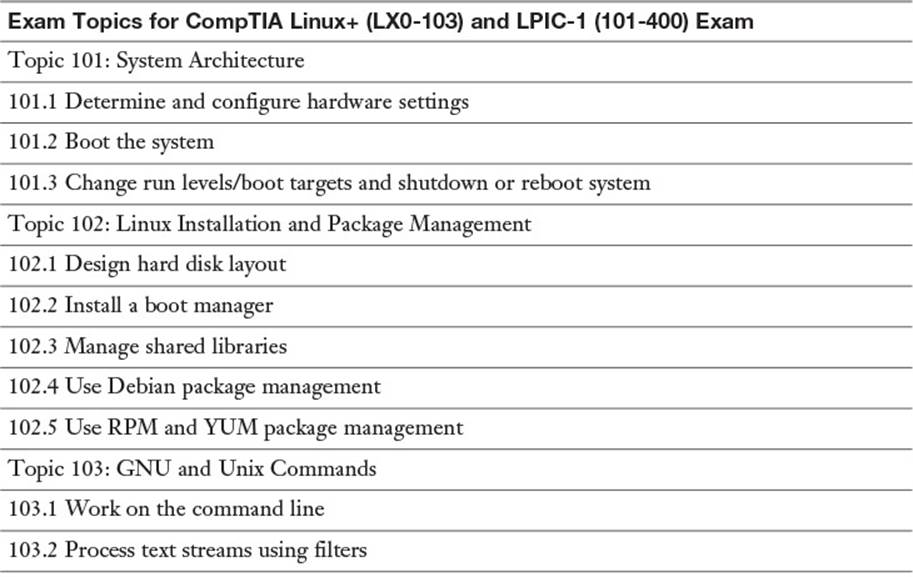
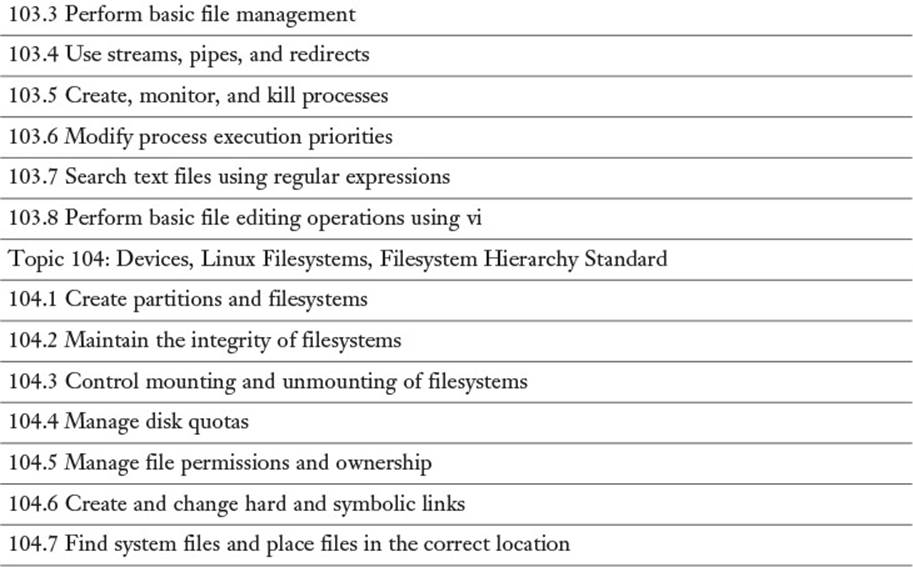
Table I-1 CompTIA Linux+ (LX0-103) and LPIC-1 (101-400) Exam
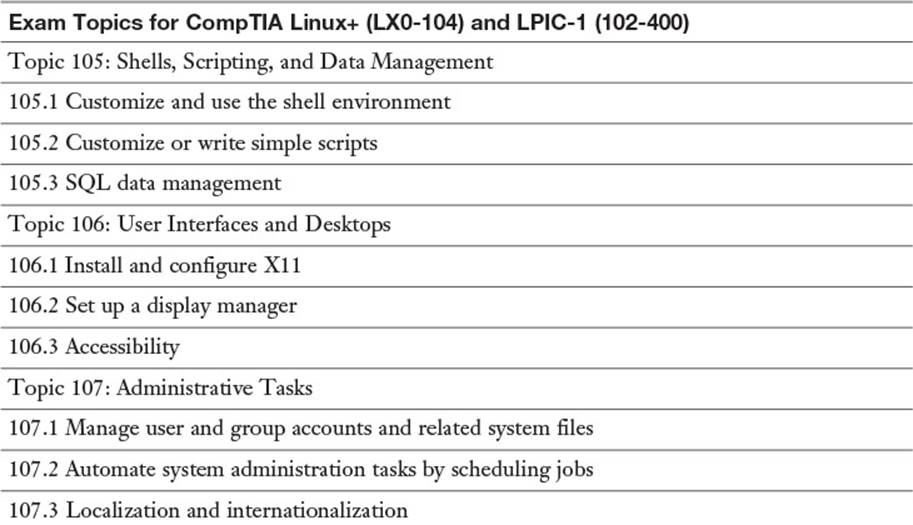
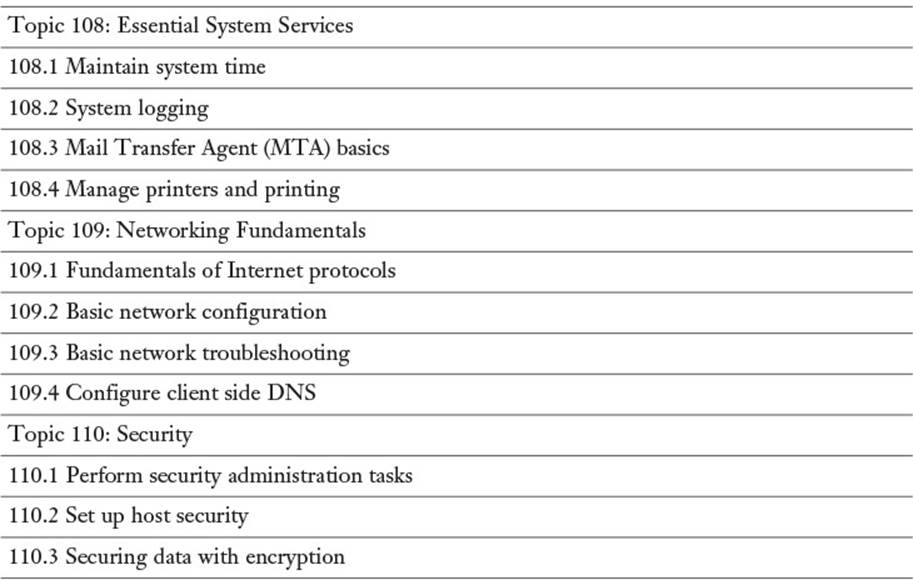
Table I-2 CompTIA Linux+ (LX0-104) and LPIC-1 (102-400)
Assessing Exam Readiness
Exam candidates never really know whether they are adequately prepared for the exam until they have completed about 30% of the questions. At that point, if you are not prepared, it is too late. The best way to determine your readiness is to work through the “Do I Know This Already?” quizzes at the beginning of each chapter and review the foundation and key topics presented in each chapter. It is best to work your way through the entire book unless you can complete each subject without having to do any research or look up any answers.
All materials on the site are licensed Creative Commons Attribution-Sharealike 3.0 Unported CC BY-SA 3.0 & GNU Free Documentation License (GFDL)
If you are the copyright holder of any material contained on our site and intend to remove it, please contact our site administrator for approval.
© 2016-2026 All site design rights belong to S.Y.A.