Scenario-Focused Engineering (2014)
Part I: Overview
Chapter 3. Take an experimental approach
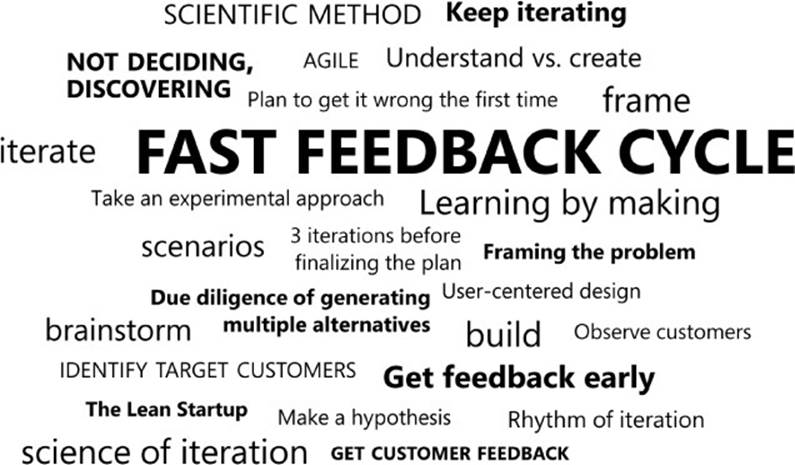
To stand out in today’s mature software market, you need to delight customers at an emotional level. A reliable way to delight customers is to deliver an end-to-end experience that solves a complete customer need, even if that means delivering less functionality overall. But how do you build those end-to-end experiences? And perhaps more importantly, how do you know which end-to-end experiences to build in the first place? The secret is staying focused on customers’ real-world needs and desires and taking an iterative, experimental approach to zero in on great solutions for those needs.
In this chapter, we give you an overview of the customer-focused, iterative approach that we call the Fast Feedback Cycle. You will see what it looks like, what the basic activities are at each stage, and how the stages fit together. Subsequent chapters dive into more details and techniques for the work you do in each stage of the Fast Feedback Cycle.
Designing a new mouse
Let’s start with an example of using the Fast Feedback Cycle to build a hardware device—a mouse. This is a case study of Project Bentley, a Microsoft hardware project that was chartered to build a highly ergonomic mouse.
The inspiration for the mouse was simple—when observing customers who were using Microsoft’s ergonomic keyboards, the hardware team noticed that many customers used gel pads or other accessories to make their mice more comfortable to use.1 A highly ergonomic mouse would be a natural extension to Microsoft’s line of strong-selling ergonomic keyboards, and so the project was born.
With a bit of research about situations in which people used a mouse, which buttons and sliders got the most use, and the size of the average hand; a decision to focus exclusively on right-handed users; and a long history of designing mice and other hardware, the team began to brainstorm possible solutions. Here’s what its first round of ideas looked like:
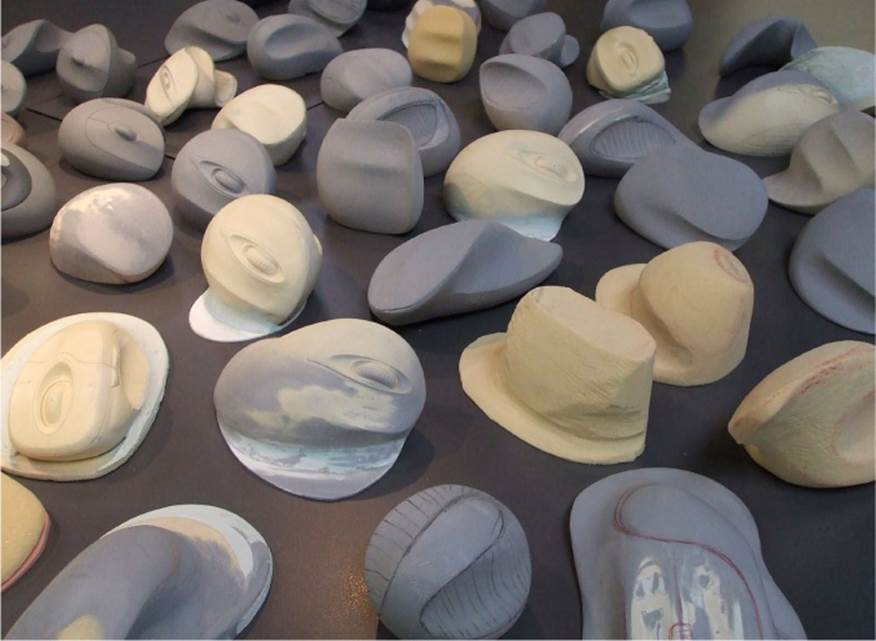
The team made many quick prototypes—about 50 of them in all. Each of the prototypes was made very quickly from inexpensive, easy-to-work modeling materials. None took more than 15 minutes to create, some much less. But take a closer look; many of the prototypes are not finished. In fact, some of them are downright strange. For instance, look at the gray one in the center: Which way do you hold it? Where do the buttons go? Look at the tall one just above the gray one and to the left—it’s sharp on top. Would anyone ever ship a mouse that’s sharp on top? Many of the mockups look like they were abandoned halfway through. Several have thin lips on the bottom that look destined to crack off and would never pass a manufacturing review.
The point is that the team tried out ideas that even in their mind’s eye were going nowhere, just to see whether they might lead to a better idea.
At this stage in the project, it’s cheap and fast to try out a new approach, so the team considered as many different shapes, configurations, and form factors that they could think of. This is a classic brainstorming step, where you cast the net as wide as possible at the very beginning of the process, when your brain is most capable of generating many different ideas. It turns out that some solid neuroscience lies behind why your brain is much more capable of generating lots of ideas when you brainstorm early, as the first step of a project, before you become too mentally committed to any single approach. We’ll go into this in detail in Chapter 7, “Brainstorming alternatives.”
To get some input as to which models were working best ergonomically, the team then showed them to a few customers to touch, feel, and hold. The team also began thinking through which approaches were most likely to be technically feasible. It’s notable that this first round of customer feedback happened just a few weeks into the project.
After considering that feedback, they produced their second round of ideas:
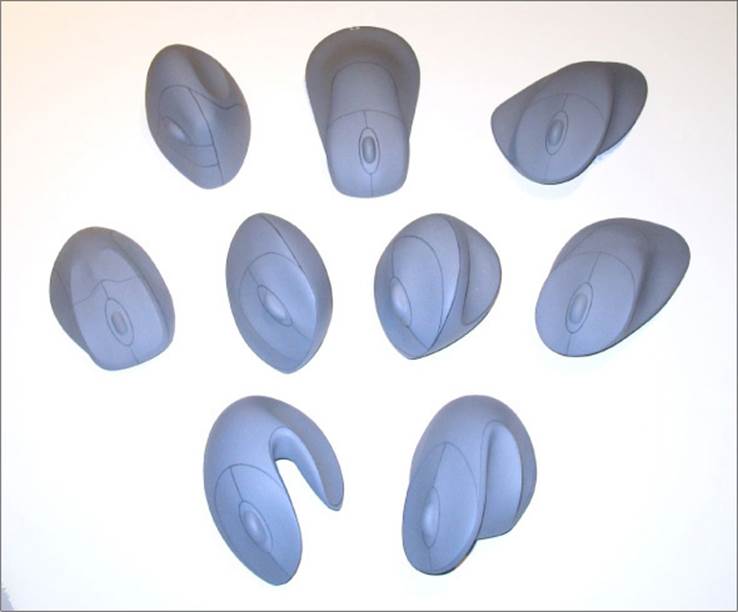
Note that the team didn’t choose just one of their initial ideas to work with in more detail—they were still working on nine alternatives in this round. But this time, instead of using foam and clay, they built CAD models for each mouse and “printed” them out using a 3-D printer to create the physical forms. At this point the details were starting to get worked out. The buttons and precise contours were all there, and you can see that each one now incorporates a scroll wheel, which turned out to be a key request from customers.
The team was now also considering the technical implications of each design. Would it work for manufacturing? Would all the gearing and components fit inside the case? What kind of plastics could be used? In parallel, they continued testing with users to get feedback about how the mouse felt in people’s hands—because, after all, the ultimate goal was to build a mouse with superior ergonomics.
Here’s what they produced for round three:

Again, the team didn’t pick just one concept to move forward with. This time they selected four options to prototype more fully—now with functional buttons, real materials, and all the internal mechanisms. Just as before, they debated the technical feasibility of each design and had customers use these mice in real situations to get detailed feedback about what worked and what didn’t.
In the end, here is what they finally shipped, the Microsoft Natural Mouse 6000, released in 2008:

Did you notice that the mouse they shipped is not the same as any of the final four prototypes? While it is most similar to H, look closely and you’ll see that it incorporates aspects of all four of the final models. The same sort of combinatoric mixing of good ideas from multiple lines of thinking happened at every stage of this process. Go back and look at the 3-D models—none of them is exactly the same as any of the original foam models. Similarly, none of the four functional prototypes is the same as any one of the 3-D models. As the team iterated, it combined and recombined the best ideas from different prototypes to narrow in on the combination that worked the best—both for technical feasibility and for end-user ergonomics. In the end, they delivered a product that did well in the market, and really delighted their customers.2
Engineers naturally tend to iterate ideas. As you work through the issues and get feedback from others on the team, your solutions steadily get better and more refined. However, unlike in this example, you typically start with only one seed—one reasonably good idea of how to solve the problem, and you iterate from there, continually refining that idea until you get to a final solution.
However, if you think back to your mathematics background, starting with one seed is a really good way to find a local maximum in a complex plane. If you want a more statistically reliable way to find the global maximum, you need to start with more seeds. This is the magic behind the iterative approach illustrated by the mouse example—combining and recombining the best ideas from multiple lines of thinking within the Fast Feedback Cycle to give you the very best odds of finding the most optimal solution across all of your constraints.
Some of you may question whether this illustration is even relevant to software development. We chose this example because it provides a great visualization of what an ideal iterative process might look like. It’s a good example precisely because it is so physical and easy to photograph and view step by step. For software projects, you don’t prototype with clay and foam, but on paper, with wireframes, whiteboard drawings, storyboards, PowerPoint mockups, prototyping toolkits, flow diagrams, or even by writing prototype code. To capture a similar snapshot of the iterative stages in a software project would take stacks and stacks of paper, and the patterns would be much harder to see at a glance. But regardless of the form factor, the core ideas are exactly the same:
![]() Start with a clear idea of which target customers you are building for.
Start with a clear idea of which target customers you are building for.
![]() Understand those customers’ needs and desires in the context of their real-life situations.
Understand those customers’ needs and desires in the context of their real-life situations.
![]() Explore many possible ideas, especially in visual ways.
Explore many possible ideas, especially in visual ways.
![]() Build several rapid prototypes of the most promising ideas.
Build several rapid prototypes of the most promising ideas.
![]() Evaluate prototypes with customers to get feedback and learn, while working through technical feasibility in parallel.
Evaluate prototypes with customers to get feedback and learn, while working through technical feasibility in parallel.
![]() Refine prototypes, gradually focusing in on fewer ideas, adding more details at each successive round, and eventually writing production code once your plan has stabilized.
Refine prototypes, gradually focusing in on fewer ideas, adding more details at each successive round, and eventually writing production code once your plan has stabilized.
![]() Repeat as needed.
Repeat as needed.
It’s worth taking a short pause to ponder a quick thought experiment. What would it take to actually work with multiple ideas in an iterative approach in your software development process? How different would that be? How close are you to doing these things already in your current team and project? What would the implications be if you recentered your whole engineering system on this approach?
The Fast Feedback Cycle
The Fast Feedback Cycle is the heart of Scenario-Focused Engineering, and there’s a clear science and rigor for how to do it well.
As the mouse example showed, you want to take a more experimental approach to building solutions. The key term here is experimental. This means that your job as an engineer is less about deciding what the product will do and more about discovering what is actually going to work in real time, in real usage, with real people, and with real technology constraints.
It’s important to see how the different parts of the Fast Feedback Cycle fit together to achieve this goal. Together, the parts of this cycle form a general approach to problem solving; they aren’t a specific prescribed tool set. In fact, you could (and should) apply lots of different tools at each stage in the cycle, depending on your situation and how far along you are in your project. We’ll talk about the most common ones used for software projects throughout the book, and we’ll also mention alternatives for more unusual situations or different domains. However, while you need to pick the most appropriate set of tools for your individual situation, the underlying rhythm and general approach shouldn’t change. The science (and the power) of the Fast Feedback Cycle is in this rhythm, illustrated in Figure 3-1.
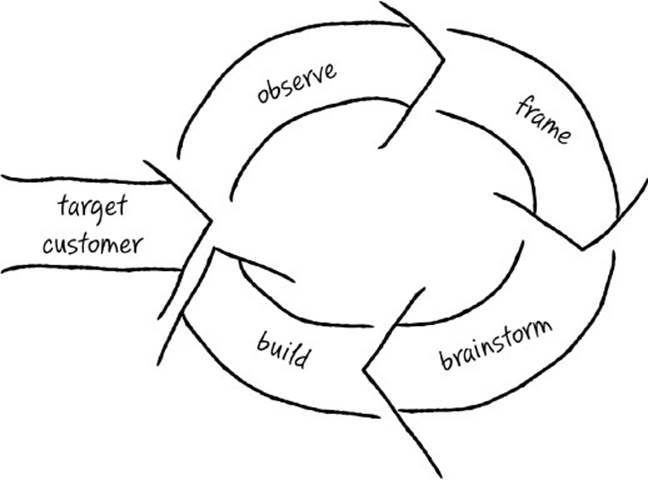
FIGURE 3-1 The Fast Feedback Cycle.
Let’s walk through the Fast Feedback Cycle at a high level so that you can see the overall pattern. The chapters in Part II, “The Fast Feedback Cycle,” go into each stage in detail.
Target customer
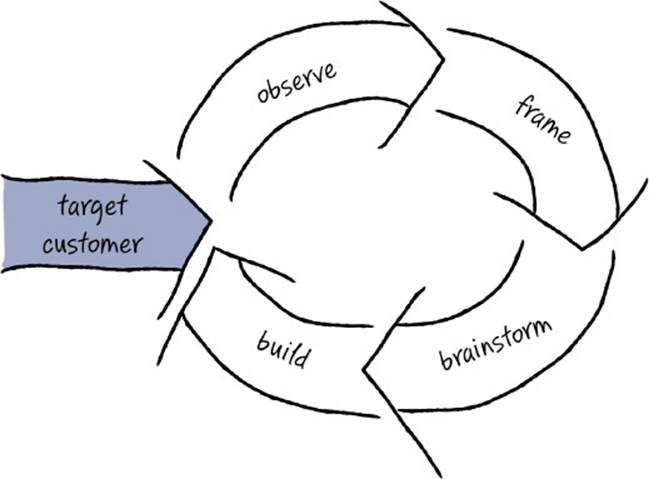
First, before you can start iterating, you need to know who your target customer is. That is, who do you intend to build this solution for? The choice of target customer is primarily a business-strategy decision—which customers are the most lucrative or most leveraged or most likely to drive long-term success?
Defining a target customer is essential because it acts as a lens through which all the other stages are focused. The target customer is the fuel that powers the cycle, and knowing your customer is the most important prerequisite before starting the iterative process.
Chapter 4, “Identifying your target customer,” discusses this topic in more depth and describes why this focus is so essential.
Observe
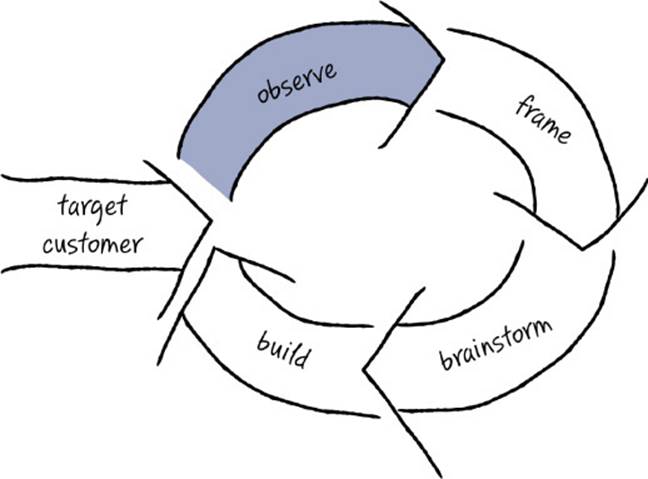
After your target customers are identified, you spend time researching them—looking for their unarticulated (or latent) needs: that is, what customers can’t quite tell you themselves but which are the deep desires and underlying needs that drive their behaviors. Identifying an unarticulated need that your competition has not yet noticed, and then building an excellent solution for it, is a great way to achieve differentiation in a crowded market.
Site visits and other observational research approaches help ground you in customers’ real-world situations—not in abstractions of what they should need, but in the reality of what they run into in their actual usage. By watching customers in their native habitats (on their couch, in their office, or walking in a crowded shopping mall), you learn things you wouldn’t have thought to ask about. For example, “Why are you doing that eight-step workaround when this beautiful feature over here would do it for you? . . . Oh, you knew it was there, but it doesn’t work with your company’s procurement system? Hmm, you’re right; oops, we didn’t plan for that situation.”
Your goal in observing customers is to gather data that will help you ferret out root causes—not the symptoms or the Band-Aids or the referred pain, but the original source of the problem or the deep human need that is driving the customers’ behavior. You may uncover a critical detail—a product interaction you never noticed before. Or you may discover a surprising insight into what really matters for a knowledge worker. Perhaps for that worker deep delight comes not from getting the job done but from unobtrusively staying in touch with his family throughout the workday, which counterintuitively improves productivity because he isn’t worried about whether his kids got to school safely.
Collecting and analyzing more numerical, or quantitative, data adds another piece to the puzzle. Whether you are looking at statistics about your competitors or crunching massive amounts of usage data from your existing systems, quantitative data can help alert you to usage patterns, anomalies, or pain points that may help you find a new, unique opportunity to delight your customer.
![]() Mindshift
Mindshift
Customers want to have input. Too often there are many layers between the customer and the development team. Any feedback received is often diluted, distorted, and dismissed. Having a direct, real, and personal connection with customers can energize the team, as well as tell your customers that you really care about their needs.
After doing even a moderate amount of research, it’s easy to collect a veritable mountain of data points, customer requests, ideas, and notes. These may come in a wide variety of formats: quotes, survey data, photos, video footage, competitive information, usage statistics, and so on. Unfortunately, the breakthrough opportunities you are looking for may not always be immediately obvious. As you get ready to exit this stage, it is vital to look across your research to identify patterns and themes that point to the most pressing customer needs and opportunities. Affinity diagramming is a straightforward and extremely effective technique for making sense of a large amount of unstructured customer data of this sort and will help you identify patterns and insights about your customers that might elude you otherwise.
Chapter 5, “Observing customers: Building empathy,” discusses how to use a mix of subjective, objective, qualitative, and quantitative methods to uncover unarticulated customer needs and develop empathy for your customer. It also shows how to use affinity diagrams and other analysis techniques to distill a large set of data points into a small set of key insights.
Frame
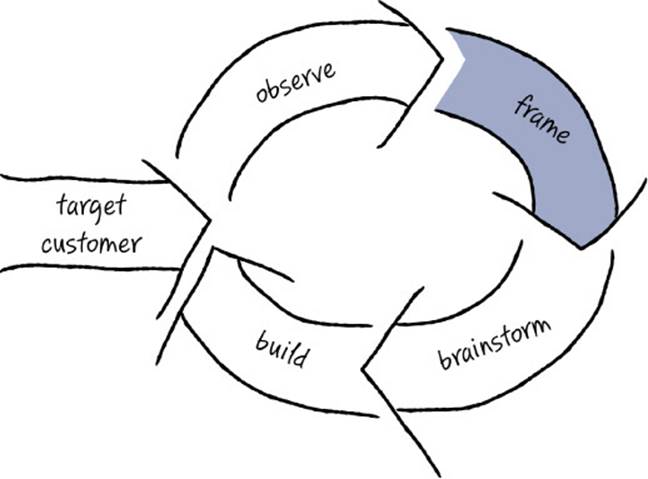
While observing customers, you will undoubtedly discover lots and lots of needs and potential opportunities. The next step is to make a judgment about which of those needs are the most important to address, and to precisely articulate what those needs are. This is called framing the problem.
Think of it like holding up an empty picture frame in front of an imaginary tapestry that depicts every aspect of your customers’ needs, usage patterns, and desires. Depending on where you hold that picture frame, you determine which aspect of the customers’ experience you are going to focus on. Will you hold it close and focus in on a specific, narrow situation? Or will you hold it farther away and zoom out to include a complete cradle-to-grave experience? Will you focus on this problem or on that one? On this situation or that other one?
Once you decide on a frame, this allows you to focus on how to fill out the inside of that frame—and not become distracted or continually debate why you are working on this particular need. In addition, framing encourages a bit of rigor to ensure that you articulate exactly which problem or situation you are trying to solve before launching into building solutions, which is vital for alignment when you have multiple people (or multiple teams) who need to contribute to a project.
One very helpful and broadly applicable framing technique is to write stories such as scenarios, epics, or user journeys that tell the story of what a customer is trying to accomplish that your product could help with. We have found the scenario technique to be a particularly effective tool for describing the kind of end-to-end experiences that we aspire to build with software. A scenario introduces the target customer, describes a real situation in which the customer has a need, and articulates what qualities a good solution would have—without saying anything about exactly how that solution would work.
Additionally, it is critical at this stage to establish a few metrics to track as key criteria for success and to embed these metrics in each scenario. Putting thought into specific, measurable goals for each scenario helps zero in on exactly what kind of experience you are aiming for. For instance, when looking for a photo of my daughter in my vast photo archive, is it more important to achieve a sense of magic (that the software somehow knows how to distinguish my daughter’s face from my son’s), or simply to get the job done quickly (where a simple text search for her name might be close enough—and much easier to build)? What aspects of a solution are going to drive customer delight in this situation? How might you measure them? Later in the project, these metrics can be listed on a scorecard to provide a view of how well you are achieving your goals across all of your scenarios and to help you know when you are “done” and ready to ship.
Scenarios are a popular and effective method for framing software projects, and they have some strong benefits. However, it’s important to note that they are not the only possible approach, or even always the best method for every team. Other options include goals and non-goals, requirements, user journeys, outcomes, Agile user stories, and epics, some of which share characteristics with scenarios. Each tool has its pros and cons, but the essential job at this stage is to clearly frame the problem and define what success looks like before you jump into building anything. For the purposes of this book, we often refer to scenarios as the most typical framing tool, but you can easily substitute a different approach if that is appropriate for your situation.
Chapter 6, “Framing the problem,” discusses framing and measuring against that frame in more detail.
Brainstorm
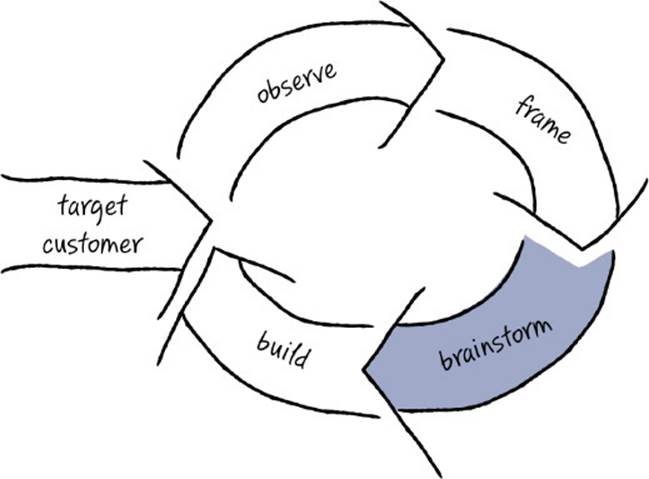
Now that you have the problem clearly framed, it’s time to start considering possible solutions. You want to take the time to explore—to brainstorm and play around with lots of ideas before you make any decisions about which of those ideas you will pursue. At this point, you aren’t concerned with finding the single perfect idea; rather, you’re generating lots of ideas to give yourself plenty of choices that you can mix and match throughout the iterative process. There are many techniques to help you generate creative, innovative ideas—and it truly is possible to get better with practice.
![]() Mindshift
Mindshift
Do the due diligence to generate multiple alternatives before deciding. Often you will find that the best concept emerges as a blend of multiple brainstormed ideas, and you might not have noticed this if you hadn’t taken the time to come up with lots of alternatives first. Some companies embed this principle in a rule: you cannot make a decision about anything until you have done the due diligence to generate at least X number of alternatives first. The most common number we’ve heard is five—you need to generate at least five ideas before you are allowed to narrow down the choices and select one. We’ve heard house rules as high as nine or as few as three. Those are minimums, not maximums—in practice, some teams and companies regularly generate hundreds of ideas as a matter of course, especially in early turns of the iterative cycle. Note that this rule applies not just to deciding how many storyboards to generate or UI layouts to wireframe, but also to how to solve architectural problems or even what to have for lunch. Whatever minimum benchmark you set for yourself, the idea is to get serious about forcing yourself to generate multiple credible alternatives as part of the due diligence of doing engineering and to fully explore the problem space. Do not allow yourself to fall in love with your first good idea.
When you’re brainstorming, it is important to think through “complete” solution ideas—that is, ones that solve the entire end-to-end scenario and are not just snapshots of one piece of functionality. It is also very helpful to visualize your ideas, whether in a sketch, a flow chart, or a comic strip. Storyboarding is a very popular technique at this stage because it allows you to visualize a sequence of events that map out a potential end-to-end experience, yet it is lightweight enough that you can sketch dozens of alternatives in an hour or two.
We’ll discuss storyboarding as well as other brainstorming and visualization techniques in Chapter 7.
Build
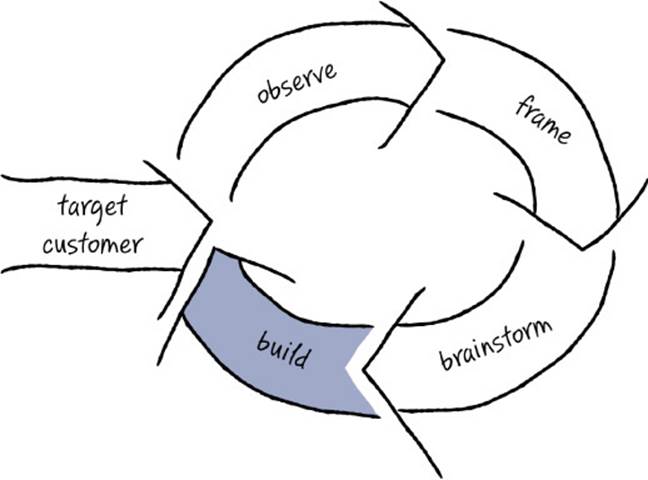
After you explore the range of possible end-to-end solutions, it’s time to flesh out a few of those ideas in more detail—not all of them, but the ones that seem to have the most promise from a business, technical, and customer-experience perspective. It’s essential to find very cheap, fast, lightweight ways to create prototypes for your first few iterations through the Fast Feedback Cycle—to be as efficient as possible and minimize wasted time on dead ends. You can often do this without writing any code, even when you’re working on deeply technical platform components or APIs. The goal of these early prototypes is to get customer feedback on some specific approaches as quickly as possible so that you can make quick course corrections with a minimum of sunk cost.
Your prototypes can be paper drawings, wireframe mockups in PowerPoint, SketchFlow drawings in Expression Blend, an API interface written out on paper, flow charts or block diagrams in Visio, or a skit designed to work out a process workflow or customer-service scenario. The format of the prototype is much less important than how well it facilitates quick feedback from customers about whether you are on the right track. It’s important to choose the prototyping technique that works best for you, depending on the type of solution you are working on and the feedback you are looking for. When you finish prototyping, write code in slices to enable continual customer feedback.
We’ll discuss prototypes and coding techniques for many different kinds of situations in Chapter 8, “Building prototypes and coding.”
Repeat: Observe customers again to get feedback
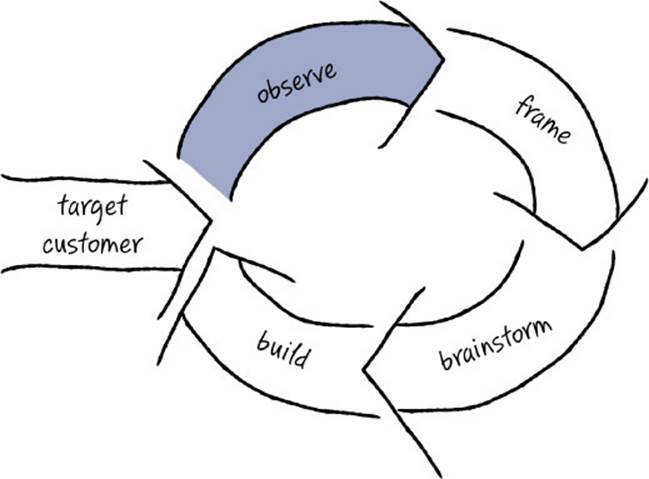
Now that you have a few prototypes, you start the cycle over again by observing customers using your prototypes. After all, the reason you built those prototypes is to get feedback from customers as quickly as possible so that you can learn and make course corrections while it is still cheap and easy to do so.
Ideally, your first prototypes are little more than simple sketches on paper. You want to learn as early as possible if you are on the right track or where your ideas are falling short. In the extreme, your first prototype for customer feedback could be the scenario you wrote earlier, to be sure that it rings true before you spend any time on solutions for an irrelevant problem.
![]() Mindshift
Mindshift
Get feedback early, really early. Customers are actually much better at dealing with rough prototypes than they’re often given credit for. In fact, counterintuitively, showing customers very early prototypes can often result in better-quality feedback because customers subconsciously see that you are still in the early stages of your project, you haven’t decided yet, their feedback might actually be heard, and your feelings won’t be hurt if they tell you that they don’t like your approach. Some engineers tend to resist sharing their thinking until they’ve thought everything through, but this tendency makes it harder to get the immediate customer feedback needed to power a fast, efficient feedback cycle. It is important to become comfortable showing early, half-baked ideas so that you have the opportunity to make a course correction before you have too much sunk cost that may end up being wasted effort.
When you show rough, early prototypes to customers, you learn an amazing number of things. You may find out that your approaches resonate with the customer and that you’re on the right track, so you can accelerate your team’s work with confidence. You may identify a preference among the alternatives you’re considering. Or you may discover that your solution doesn’t make sense to customers at all, that you forgot to consider a key constraint, that you addressed only part of their end-to-end problem, or that the overall approach is flawed. It is not uncommon to discover in this first customer touch point that the problem you thought you were solving isn’t really a problem—or that you misunderstood the essence of what needed to be solved. Or perhaps what you thought would be a key source of delight for your customers just doesn’t resonate with them.
All of these possible outcomes have dramatic impact on the future of the project—and might even cause you to scrap it and focus on a different scenario altogether. Yet, in a typical software project, you wouldn’t get this kind of feedback until the code is well on its way, and possibly already working. We’ve all been in situations where we discover way too late in a product cycle that we made a bad assumption somewhere along the line, that there was a crucial misunderstanding or a critical missing component. The idea here is to ferret out those big oversights much earlier, while it’s still cheap and easy to recover. For highest efficiency, optimize your approach to verify that you’ve got the big picture correct first, before you spend too much time on the details, and certainly before you invest in writing production code. That way, if you find that you need to change direction, you haven’t wasted much time or effort. Showing your early, incomplete thinking to customers is a powerful and effective way to catch these big bugs early.
We’ll discuss ways to get customer feedback on your prototypes in more detail in Chapter 9, “Observing customers: Getting feedback.”
![]() Mindshift
Mindshift
Plan to get it wrong. One of the most important concepts in this book is to plan to get it wrong. Despite plenty of personal experience to the contrary, we all tend to be optimists and believe that this time we will finally get it right on the first try. A more realistic approach is to assume that your first attempt will be partly wrong, you just don’t know which part. The best insurance is to put a feedback loop in place to figure out as soon as possible where the problems are and build time into your project schedule to spend some cycles iterating.
Think back in your history. Has any product you’ve ever shipped turned out exactly the way you first imagined it? No, you made plenty of adjustments along the way, sometimes even quite big ones. Those changes were expensive, too, and everyone knows that the later they happen, the more expensive they become to fix (and more work will have been wasted).
Yet we treat those changes as the exception, not the rule. We think that if only we were smarter, we would have come up with the right plan the first time. The problems seem preventable, yet the pattern seems to happen every time. We promise ourselves to do better next time. The trouble is that the world is so complex, and the problems we are solving now are much harder than they used to be—the easy problems were solved a long time ago. You can’t predict everything, and even if you could, the landscape is always changing. So stop beating yourself up about it. Instead, plan for the fact that change will happen.
Assume that you will get it wrong the first time, and reserve the right to become smarter as the project progresses.
Keep iterating
You’ve surely noticed that this approach isn’t a linear progression of steps but rather a cycle. In fact, the most important aspect of the Fast Feedback Cycle isn’t any single step, but rather the fact that you repeat them. The faster you loop through the cycle, the better the results you are likely to get and the more efficient your team will be. We call each trip around the cycle an iteration.
![]() Vocab
Vocab
An iteration is a single trip around the Fast Feedback Cycle, starting with observing customers, then framing the problem, then exploring many ideas, and finally prototyping or building a few possible solutions to present for customer feedback in the next iteration of the cycle. We say that a team iterates as it makes multiple trips around the Fast Feedback Cycle, progressively narrowing in on an optimal solution as it gets customer feedback at the start of every iteration.
Here is a description of how your thinking might progress as you continue iterating after your first trip around the Fast Feedback Cycle:
![]() Observe So, what happens after you show your first prototypes to customers? Well, it all depends on what you learn from the customer feedback you receive. Perhaps customers loved what you showed them. More likely, they liked parts of it, but other parts didn’t seem relevant to their needs or just plain didn’t make sense.
Observe So, what happens after you show your first prototypes to customers? Well, it all depends on what you learn from the customer feedback you receive. Perhaps customers loved what you showed them. More likely, they liked parts of it, but other parts didn’t seem relevant to their needs or just plain didn’t make sense.
![]() Frame Now compare the customer feedback against your scenario. This may be a very quick check to confirm that the feedback you received is consistent with the scenario you originally wrote. However, perhaps the feedback suggests that you need to adjust the scenario. Maybe your customers’ actual needs or motivations are different from what you initially thought. Maybe their judgment of what a good solution looks like is different, which would suggest that you change the success metrics. Maybe there is a constraint that you didn’t realize—for instance, you didn’t consider that your customer might not have reliable access to the Internet when using your service on the road. Any of these things might cause you to edit your scenario to include these new needs and insights.
Frame Now compare the customer feedback against your scenario. This may be a very quick check to confirm that the feedback you received is consistent with the scenario you originally wrote. However, perhaps the feedback suggests that you need to adjust the scenario. Maybe your customers’ actual needs or motivations are different from what you initially thought. Maybe their judgment of what a good solution looks like is different, which would suggest that you change the success metrics. Maybe there is a constraint that you didn’t realize—for instance, you didn’t consider that your customer might not have reliable access to the Internet when using your service on the road. Any of these things might cause you to edit your scenario to include these new needs and insights.
![]() Brainstorm Next, you move on to exploring some revised alternatives, this time with new information to inspire your idea generation in slightly different directions. Perhaps the solution alternatives you originally prototyped didn’t quite hit the mark, so you need to try a different approach. Or, perhaps your high-level solutions were working fine with customers, so now your brainstorming is focused primarily on getting to the next level of detail, to bring your rough solutions to a higher level of fidelity. But still, the key behavior is to generate more ideas than you need so that you have done the due diligence to really explore the problem space before you decide which ideas are worth pursuing.
Brainstorm Next, you move on to exploring some revised alternatives, this time with new information to inspire your idea generation in slightly different directions. Perhaps the solution alternatives you originally prototyped didn’t quite hit the mark, so you need to try a different approach. Or, perhaps your high-level solutions were working fine with customers, so now your brainstorming is focused primarily on getting to the next level of detail, to bring your rough solutions to a higher level of fidelity. But still, the key behavior is to generate more ideas than you need so that you have done the due diligence to really explore the problem space before you decide which ideas are worth pursuing.
![]() Build Then, as before, you move on to building or prototyping, but this time you create fewer alternatives and develop them in somewhat more detail than in the previous iteration. You still use the fastest prototyping techniques that are sufficient to get customer feedback. Perhaps after seeing what worked for customers, you can combine ideas from multiple approaches to create an even better prototype. At this stage you should also start exploring which alternatives not only delight customers but are also possible and reasonable from an engineering perspective and support your business plan. You also transition into writing production code.
Build Then, as before, you move on to building or prototyping, but this time you create fewer alternatives and develop them in somewhat more detail than in the previous iteration. You still use the fastest prototyping techniques that are sufficient to get customer feedback. Perhaps after seeing what worked for customers, you can combine ideas from multiple approaches to create an even better prototype. At this stage you should also start exploring which alternatives not only delight customers but are also possible and reasonable from an engineering perspective and support your business plan. You also transition into writing production code.
![]() Observe, again Then you get that second round of prototypes right back in front of customers, just as you did before, and so it continues. But be careful that you don’t ask for feedback from just anyone—be sure that you prioritize getting feedback from your target customer.
Observe, again Then you get that second round of prototypes right back in front of customers, just as you did before, and so it continues. But be careful that you don’t ask for feedback from just anyone—be sure that you prioritize getting feedback from your target customer.
![]() Keep going The Fast Feedback Cycle can be repeated over and over, and, indeed, you should continue repeating it throughout your project, all the way until the endgame, when you have a final, shippable solution that customers find delightful and that works flawlessly.
Keep going The Fast Feedback Cycle can be repeated over and over, and, indeed, you should continue repeating it throughout your project, all the way until the endgame, when you have a final, shippable solution that customers find delightful and that works flawlessly.
As your project progresses, your iterations through the Fast Feedback Cycle will naturally shift their core activities, even though the essence of each stage remains the same. For instance, in early iterations, the framing stage is mostly about deciding which problem to solve and making sure you have described it correctly. As you start iterating, you might realize that your understanding of the problem is incomplete, so you normally update your framing once or twice. In later iterations, this stage becomes more about assessing your solution against that frame to be sure that you are still solving the problem you initially set out to address and assessing how close you are to achieving your metrics.
Similarly, in later iterations, the build stage becomes less about prototyping multiple alternatives and more about writing production code, fixing bugs, and fine-tuning the details. As you shift from showing mocked-up prototypes, to having customers attempt to use working code, to finalizing production code, the techniques you use to gather customer feedback will change as well.
![]() Tip
Tip
A rule of thumb for any good-size project is to iterate three times around the Fast Feedback Cycle before you commit to a spec, start writing large quantities of production-quality code, or otherwise finalize the plan. That gives you three opportunities to identify course corrections through customer feedback, even if that feedback happens in a lightweight, informal way. For most teams and most situations, this is the right tradeoff between taking sufficient time to ensure that you’re on the right track before you invest too deeply and not getting stuck in analysis-paralysis in an effort to keep making the plan “just a little better.” For very large projects, you may find that you need a few more initial iterations to solidify a plan.
After you go through the Fast Feedback Cycle a few times, you should have a concept for an end-to-end solution that you like—one that works from a feasibility perspective and is testing well with customers. Only then is it time to start breaking that solution down into the bits and parts of features and work items that will populate your product backlog, Team Foundation Server, or whatever system you use for tracking engineering work items. But even after you start writing production code, continue iterating: test your latest builds with customers, check against your scenario to be sure you are still solving the customers’ core problem, and whenever you find that you have to make a design decision (addressing customer feedback, building the next feature, or fixing a bug), take a couple of minutes to brainstorm some alternatives and perhaps even quickly test them with customers before you pick an approach to move forward with.
![]() Mindshift
Mindshift
Faster is better. The Fast Feedback Cycle is most efficient and effective when you are able to iterate quickly. To make that happen, you need to let up on your inherent perfectionism and let the first couple of trips around the cycle be pretty loose. You don’t have to have finished, statistically perfect, triple-checked customer research to start writing a scenario—a well-informed hunch based on talking with a few target customers could be plenty to start with. Nor does your scenario need to be perfect—take your best shot, brainstorm, and prototype against it, and you’ll quickly see whether you’re on the right track when you show it to customers. That first touch point with customers will give you the information you need to figure out what additional research you should do and where your scenario is not quite accurate, which will help you identify the root of the problem and the optimal solution that much faster.
It’s important to note that the rhythm of constant and rapid iteration around the Fast Feedback Cycle should continue throughout the project, even during milestones that are primarily about implementation or stabilization. Iteration is not just for the early stages of a project. Obtaining continual customer feedback on your work in progress is essential for maximizing efficiency and minimizing wasted effort, and it may cause you to rethink the need for a separate implementation or stabilization milestone in the first place.
Looking deeper
An interesting pattern that’s embedded in the Fast Feedback Cycle is worth pointing out. As Figure 3-2 shows, the top half of the cycle is all about clearly understanding the problem you are trying to solve. The bottom half of the cycle is all about creating an actual solution. As the cycle plays out over time, this split ends up being a sinusoidal sort of rhythm—identify a problem, try a solution, see whether it works, adjust based on what you learn, try a different solution, and keep on cycling. It’s very powerful to go back and forth between understanding and creating based on that understanding, which then leads to deeper understanding, from which you can create something even better, and on and on. Expert practitioners sometimes call the creating phase learning by making, as compared with learning by thinking, and believe that it is a crucial skill to master to get the most out of an iterative approach.
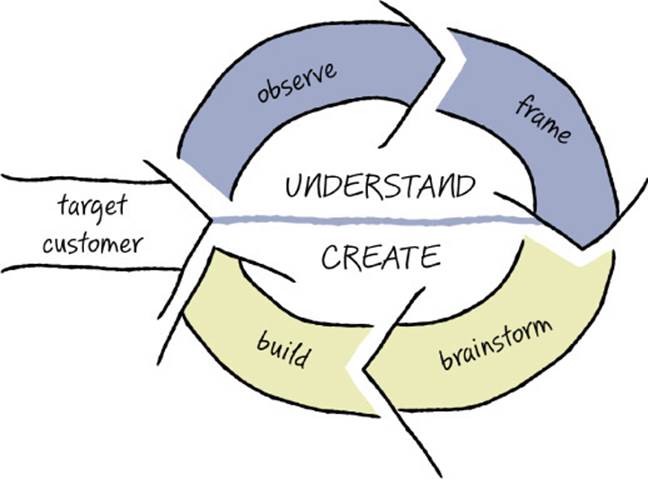
FIGURE 3-2 The top half of the Fast Feedback Cycle focuses on understanding the problem; the bottom half focuses on creating a solution.
Achieving a balanced rhythm across all stages of the cycle is ideal, though different teams will have natural strengths in different parts of the cycle. Predictably, most engineering teams are very strong at building. However, can they build rapid prototypes as well as they write code? And are they equally strong at generating and exploring multiple alternatives? Is the team practiced at identifying insights from customer research? Is the team good at framing a problem to identify the heart of the most important end-to-end experience to solve? What are the strengths of your team?
Haven’t I met you somewhere before?
The fundamental concepts of the Fast Feedback Cycle have been around a long, long time. In fact, you can see a very similar cyclical rhythm in many other creative domains:
![]() Architects who draw and build foam core models to review before they finalize their plans.
Architects who draw and build foam core models to review before they finalize their plans.
![]() Artists who do pencil sketches before pulling out the paints, and who paint in layers, adding detail and refining as they go.
Artists who do pencil sketches before pulling out the paints, and who paint in layers, adding detail and refining as they go.
Or, bringing it to a more technology-oriented realm:
![]() Agilists who cap each weekly sprint with a demo or touch point to get feedback from their customer or product owner before starting the next sprint.
Agilists who cap each weekly sprint with a demo or touch point to get feedback from their customer or product owner before starting the next sprint.
![]() Entrepreneurs who use the Lean Startup build-measure-learn cycle to quickly find and validate new business opportunities.
Entrepreneurs who use the Lean Startup build-measure-learn cycle to quickly find and validate new business opportunities.
People from diverse backgrounds and disciplines have independently concluded that a fundamentally iterative, cyclical approach is the most effective, efficient way of developing new ideas.
The scientific method
We don’t think this is a coincidence—at their core, all of these approaches stem from the scientific method.
While the scientific method is applied with some variation in different domains, it is generally accepted that it entails several key stages. First, you observe some phenomenon and notice something unusual or unexplainable about it. You then identify a specific question you want to answer. Next, you consider various hypotheses about how to answer that question to explain the phenomenon you observed and select a hypothesis to test. Then, you design an experiment and predict what you expect will happen, which outcome would give you the ability to prove or disprove your hypothesis. You then conduct the experiment and collect data. If the data disproves your hypothesis, you repeat the process, first confirming that you are asking the right question, then trying a different hypothesis and experiment, and on again until you land on a hypothesis that actually works to explain the phenomenon you observed. Scientific rigor is achieved by continually challenging the dominant hypothesis through other scientists repeating an experiment in a different lab and by designing new experiments to continue testing the validity of the hypothesis in other situations. The parallels to the Fast Feedback Cycle are plainly obvious, as you can see in Figure 3-3.
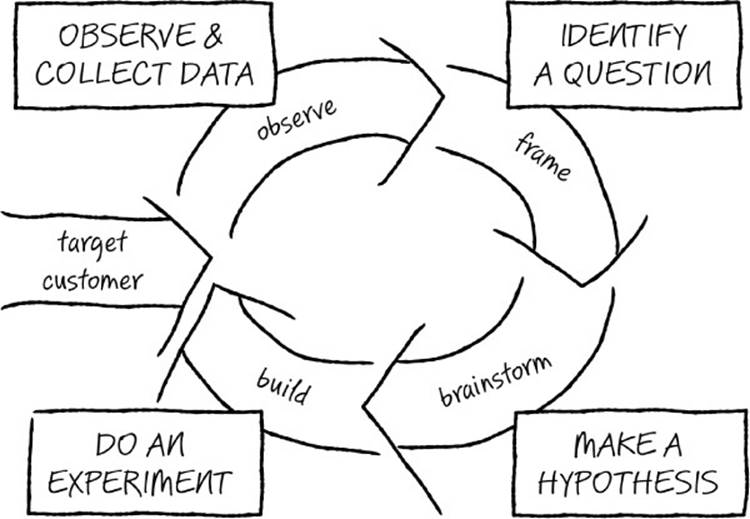
FIGURE 3-3 The Fast Feedback Cycle has much in common with the scientific method.
Historically, many groups of people have approached problem solving in a way that also has roots in the scientific method. Following is a brief survey of the main inspirations for the ideas behind Scenario-Focused Engineering and the Fast Feedback Cycle, as well as related methodologies that have substantial overlap in methods and mindsets.
User-centered design (UCD)
The most substantial inspiration for Scenario-Focused Engineering comes from the field of user-centered design. Both academics and practitioners have been developing, studying, using, and applying user-centered design techniques for decades. Many universities offer degrees in interaction design, user research, and numerous related specialties.
The core ideas behind user-centered design are central to this book: develop empathy with your customers, use observation to discover unarticulated needs, use storytelling to frame the problems to be solved, brainstorm and visualize alternative solutions, test prototypes with customers to get feedback, iterate repeatedly at increasing levels of fidelity in response to customer need, and mindfully narrow the funnel of solutions at each iteration to ensure that the best amalgamated solution is delivered. The fundamentally experimental, cyclical nature of a user-centered design approach is a close analog of the scientific method and is embodied in the Fast Feedback Cycle.
A mainstay of user-centered design is a form of logic called abductive reasoning.3 Unlike deductive or inductive logic, abduction is a form of logical inference that takes a set of data and creates a hypothesis that could possibly explain that data. When designing solutions, abduction is a logical leap of mind that suggests a reasonable design that could solve an attendant problem. Logically, you can’t know for sure that this solution will work, but it might. Abduction creates a hypothesis that you can test, measure, validate, or disprove—just as a scientific hypothesis is tested through the scientific method.
In the past few years, the field of user-centered design has been broadened and is often referred to as design thinking, which is a recasting of the same core ideology and methods, recognizing its applicability to a much wider class of problems than just user-interface design. We concur that as a variant of the scientific method, these approaches are indeed very broadly applicable. They can be applied not just to designing products and services, but also to developing new business strategies, designing optimal organizations and systems, and even solving seemingly impossible world-scale problems, such as creating viable ways for people to get out of poverty and improving community access to clean water.
Agile
Agile was born from the software developer community in response to the need to build higher-quality software with less wasted effort in an environment in which precise customer requirements change over time and are hard to articulate upfront. Agile was invented independently by software engineers, but fascinatingly, it aimed to solve a lot of the same root problems that user-centered design aimed to tackle.
If you’re working on an Agile team, a lot of this chapter probably feels familiar. You already loop quickly in sprints, likely somewhere from one to four weeks in length. It’s easy to squint and see how one loop around the Fast Feedback Cycle could map to an Agile sprint, complete with a customer touch point at the end to get direct customer feedback on the increment you just delivered. It’s likely that some of the same activities we discussed already occur during the course of your sprints.
Scenario-Focused Engineering differs from Agile in two main areas, which we believe help fill in some missing gaps. First, we believe that it’s not necessary for every sprint to deliver shippable code. In early sprints, it’s often more efficient to get customer feedback on a sketch, mockup, or prototype before investing in production code. However, we completely agree that getting customer feedback at the end of every sprint is absolutely essential, whether that sprint built prototypes or production code.
Second, we believe that the product owner is actually a mythical creature. We challenge the idea that any one person on the team, no matter how senior, no matter how often they talk with customers, can accurately channel exactly what real customers need and desire and provide accurate “customer” feedback at the end of a sprint. Agile oversimplified the whole business of understanding customers by giving that job to one person—the product owner. Anything beyond the most basic customer needs are too complex for that approach to work reliably in today’s market. We hope you’ll find that the ideas in this book give you practical ways to break out of that mold and actually talk to real customers.
Interestingly, most Agilists have concluded that shorter sprints work better than longer ones: sprints of one to two weeks are better than sprints of three to four weeks. We have come to a similar conclusion; you should probably aim to finish a single cycle within two weeks. Left to their own devices, most teams will spend too long on an iteration. Time boxing is key to keep people moving, and Agile sprints are a really natural way to time box on a software project.
Lean Startup
The ideas of Lean Startup were made popular by Eric Ries’s book of the same name and are rooted in a combination of Steve Blank’s “Four Steps to the Epiphany” approaches to entrepreneurship and the continuing evolution of lean approaches that started with “lean manufacturing” at Toyota in the 1990s.4 The lean approach believes in finding ways to achieve equivalent value but with less work. Lean Startup takes this core belief and applies it from a business-minded entrepreneur’s frame of mind to identifying and incubating successful new business ventures. However, the ideas in it are just as relevant to developing new services, products, and offerings in established companies as they are for an entrepreneurial startup.
There are particularly strong parallels between the Fast Feedback Cycle, the scientific method, and Lean Startup techniques. The build-measure-learn cycle is really just a simpler statement of the essence of the scientific method: experiment, collect data, create hypothesis. Lean Startup’s focus on “innovation-accounting” measurement techniques emphasizes the importance of collecting data rigorously to prove or disprove your hypothesis, and to not allow “vanity metrics” or other psychological biases to get in the way of objectively assessing progress against your actual business results. The idea of a faked-up home page for your new offering is another form of a rapid, low-cost prototype intended to get customer feedback as quickly as possible to verify that you are on the right track with a minimum of sunk cost. As Ries would say, your goal is to reduce your “mean time to learning.” Similarly, a “minimum viable product” is a powerful concept to help keep a team focused, usually on solving a single scenario and seeing how it does in the market before branching out.
Mix and match your toolbox
At the core, these approaches are inherently compatible because they are fundamentally based on the rhythm of the scientific method. Therefore, it’s ridiculous to say, “We have to decide whether to use Scenario-Focused Engineering or Agile for this project.” Or “Is it better to go with user-centered design or Lean Startup?” It absolutely does not need to be an either/or proposition.
Rather, the questions to ask are “Which Agile techniques would be helpful for this project?” and “Which Scenario-Focused Engineering techniques would apply?” and “Which Lean Startup techniques would work?” Each methodology provides a set of techniques that enrich the toolbox; these techniques are born from different perspectives and emphasize different sets of expertise, but they are all fundamentally compatible. Use the tools and techniques that work for your situation and your team. When you consider them in the context of the Fast Feedback Cycle, you will find that they fit together nicely.
As we detail each stage in the Fast Feedback Cycle in the following chapters, you will see that you can choose from dozens of different specific techniques within each stage. In most cases, we encourage you to pick one or perhaps only a small handful of techniques to use at any given time—certainly don’t feel as though you have to do it all, or even think that doing it all would be ideal. Actually, the idea is to select the fewest number of techniques and activities at each stage that give you just enough information to move forward to the next stage as quickly as possible. Remember that fast iterations are the key!
We have coached many different teams as they adopt an approach based on Scenario-Focused Engineering, often with a mix of Agile or Lean Startup (and sometimes both) mixed in. Our experience is that this is not a cookie-cutter process, and there is no single best recipe that works for everyone. Each team is responsible for building its toolbox to complement the scale of its project, its timeline, the skills already on the team, and all the other myriad factors that make each team unique. Each team’s toolbox is different. However, we’ve found that a few tools are used more often than others, and these are the ones we elaborate on throughout the next chapters in sections that we call “Deep Dive.”
If you aren’t sure where to start, rest assured that experts are available for nearly every topic discussed in this book. We’ll highlight the places where getting expert help is a particularly good idea.
![]() Mindshift
Mindshift
You’re probably noticing by now that there is some pretty heavy stuff embedded in Scenario-Focused Engineering. On the surface, the Fast Feedback Cycle looks easy and straightforward. But actually implementing it in an engineering team is far from simple, and there are many questions to answer. We’ve worked with a lot of teams, and there are common issues, questions, and tradeoffs that come up with nearly every one.
How do you schedule for iteration when you can’t predict how many iterations you need to get to a great solution? How can you write scenarios when you’re not sure what your customer really needs? Who is going to do all of that customer research anyway? Should every developer really go visit customers instead of writing code, or is reading a trip report sufficient? Who exactly is our target customer? How will we get access to customers to test early prototypes quickly without a lot of overhead? Realistically, can we actually plan out an entire engineering release without a feature list and focus on a small number of end-to-end scenarios instead? How can we keep focus on scenarios all the way to the endgame—what project reviews, status-tracking systems, or scorecards will we need to keep us honest? Will our leadership actually support this approach? Does our office space, performance-review process, and team culture support the kind of open collaboration we need for this approach to work?
Probably the most significant aspect beyond any individual question is the fact that you need the entire engineering team to use this approach for it to actually work. Indeed, this is one of our biggest insights from starting the Scenario-Focused Engineering initiative at Microsoft, and it has been reinforced over and over again as we’ve worked with countless teams to adopt these ideas. There are noteworthy changes in schedule, process, and tools, as well as significant shifts in mindset, leadership, and team culture that need to happen to make the Fast Feedback Cycle a reality, especially on a large scale.
If you are one developer on a larger team reading this book, what do you do? You can’t change the whole organization, can you? Take heart, the good news is that you don’t have to do the entire Fast Feedback Cycle to get some nice benefits—even just brainstorming more intentionally, or taking the time to write a scenario before you jump headlong into solutions, will give you plenty of incremental gains. You don’t have to do everything; you can still get a lot of benefit by making use of just a few of these tools and techniques. Furthermore, as excellent as this book may be—we are sad to say that the chances of you reading this book and becoming an expert practitioner overnight are pretty slim. It takes most teams years to truly make this shift, so be patient with yourself. Appendix A includes the SFE capability roadmap, which is a checklist of skills and behaviors that can help you plan your team’s progress over time and prioritize which skills are most important for your team to develop and improve on.
We have seen many teams get started very simply. A single champion on the team identifies a couple of practices that make sense to try in an incremental way. That champion recruits a few buddies on the team to help make it happen on one small project. After those first attempts show some success, the larger team becomes more receptive, the leaders agree to train the rest of the team, and the practice continues to develop from there. It’s worth noting that even teams that have tried to “do it all” found that there was a practical limit to how much change their organization could absorb at one time. We’ll continue discussing the team and cultural impacts of adopting Scenario-Focused Engineering throughout the book and in detail in Chapter 12, “Lessons learned.”
Summary
Good product design follows a predictable, age-old pattern that can be learned and replicated. This pattern is encapsulated in the rhythm of the Fast Feedback Cycle, which is an application of the scientific method to the business of designing and delivering software products, services, or devices. By observing customers, framing their key scenarios, exploring multiple ideas, prototyping rapidly, and judging your progress against customer feedback and predetermined metrics, you can quickly discover whether you’re on the right track to delight your target customers, with an absolute minimum of sunk cost.
Notes
1. Interestingly, better ergonomics wasn’t something that customers were asking for per se, as people didn’t seem to think it was possible to make a mouse more ergonomic. This is a great example of an unarticulated customer need.
2. The ergonomic mouse met all its sales targets, despite being released just at the start of the recession and despite being a high-end product for a niche market. But it didn’t get universally great reviews—in fact, the reviews were somewhat polarized. There were many customers who absolutely loved this mouse. Then there were others who complained that it didn’t work at all for lefties or that the buttons didn’t work well for smaller hands or for very large hands. The product team made a conscious choice to focus on right-handed people of average size knowing that it couldn’t do its ergonomic goals justice for a broader group, which was a key constraint the team figured into its business plan and sales targets. But for the target customer, this mouse was a dream come true and had a loyal following.
3. Abductive logic was originally coined by Charles Sanders Peirce (http://plato.stanford.edu/entries/peirce/) in the early 1900s as he described the interplay between abductive logic (making hypotheses), deductive logic, and inductive logic in the scientific method. More recently, Roger Martin discussed the role of abduction in design thinking in his books Opposable Mind: Winning Through Integrative Thinking (Harvard Business Review Press, 2009) and The Design of Business: Why Design Thinking Is the Next Competitive Advantage (Harvard Business Review Press, 2009).
4. Eric Reis, The Lean Startup: How Today’s Entrepreneurs Use Continuous Innovation to Create Radically Successful Businesses (New York: Crown Business, 2011); Steve Blank, The Four Steps to the Epiphany, 2nd ed. (K&S Ranch, 2013).
All materials on the site are licensed Creative Commons Attribution-Sharealike 3.0 Unported CC BY-SA 3.0 & GNU Free Documentation License (GFDL)
If you are the copyright holder of any material contained on our site and intend to remove it, please contact our site administrator for approval.
© 2016-2026 All site design rights belong to S.Y.A.