CCNA Wireless 200-355 Official Cert Guide (2016)
Chapter 21. Final Review
This chapter covers the following topics:
![]() Advice About the Exam Event—This section provides an overview of the exam structure and the types of questions you will encounter. It also discusses some strategies for managing your time during the exam, reviewing before the exam, and preparing yourself to sit through the exam.
Advice About the Exam Event—This section provides an overview of the exam structure and the types of questions you will encounter. It also discusses some strategies for managing your time during the exam, reviewing before the exam, and preparing yourself to sit through the exam.
![]() Exam Engine and Questions on the DVD—This section describes how to install and use the Pearson online exam engine in order to access and take 200-355 WIFUND practice exams to better prepare you for exam day.
Exam Engine and Questions on the DVD—This section describes how to install and use the Pearson online exam engine in order to access and take 200-355 WIFUND practice exams to better prepare you for exam day.
![]() Final Thoughts—This brief section provides some concluding bits of encouragement about your exam results.
Final Thoughts—This brief section provides some concluding bits of encouragement about your exam results.
Congratulations! You made it through the book, and now it is time to finish getting ready for the exam. This chapter helps you get ready to take and pass the exam. You should know the content and topics. Now you need to think about what will happen during the exam and what you need to do to prepare your mind for it. At this point, you should be focused on getting yourself ready to pass.
Advice About the Exam Event
Now that you have finished the bulk of this book, you could just register for your Cisco 200-355 WIFUND exam, show up, and take the exam. However, if you spend a little time thinking about the exam event itself and learning more about the user interface of the real Cisco exams and the environment at the Vue testing centers, you will be better prepared—particularly if this is your first Cisco exam.
Learn the Question Types Using the Cisco Certification Exam Tutorial
During the time leading up to your exam, think more about the different types of exam questions and have a plan for how to approach them. One of the best ways to learn about the exam questions is to use the Cisco Certification Exam Tutorial.
To find the Cisco Certification Exam Tutorial, go to Cisco.com and search for “exam tutorial.” The tutorial sits inside a web page with a Flash presentation of the exam user interface. Each type of exam question is presented, along with a real-time demonstration of the actions you might take when answering the question. You can also click the Try Me button to reset the question and practice interacting and answering the question yourself.
You can expect to find the following types of questions on the exam. (The example questions depicted in Figures 21-1 through 21-7 serve only to demonstrate the exam question formats; they have nothing to do with the actual CCNA Wireless 200-355 WIFUND exam content.)
![]() Multiple choice, single answer—The question has several possible answers, but only one correct one. Figure 21-1 shows an example.
Multiple choice, single answer—The question has several possible answers, but only one correct one. Figure 21-1 shows an example.
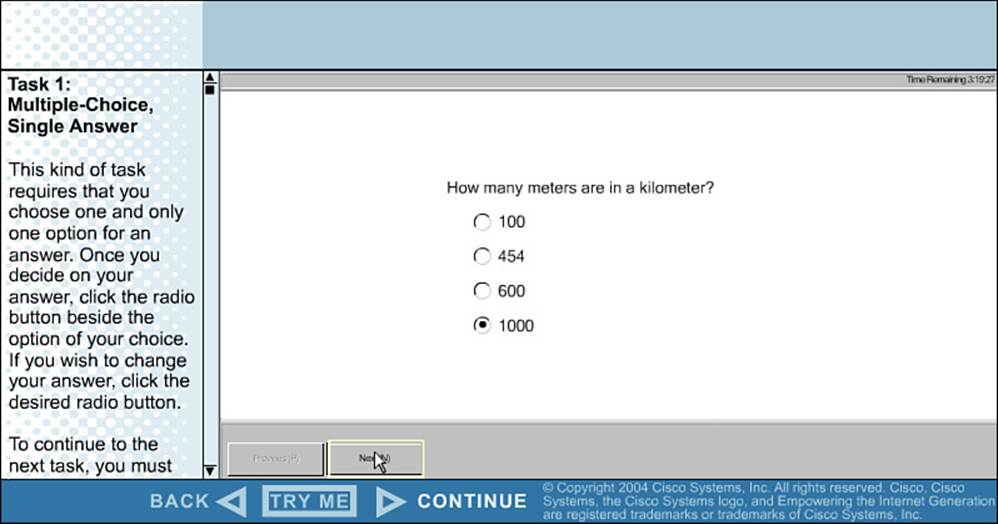
Figure 21-1 Example Multiple-Choice, Single-Answer Exam Question
![]() Multiple choice, multiple answer—The question has several possible answers, with a given number of correct ones. Figure 21-2 shows an example.
Multiple choice, multiple answer—The question has several possible answers, with a given number of correct ones. Figure 21-2 shows an example.
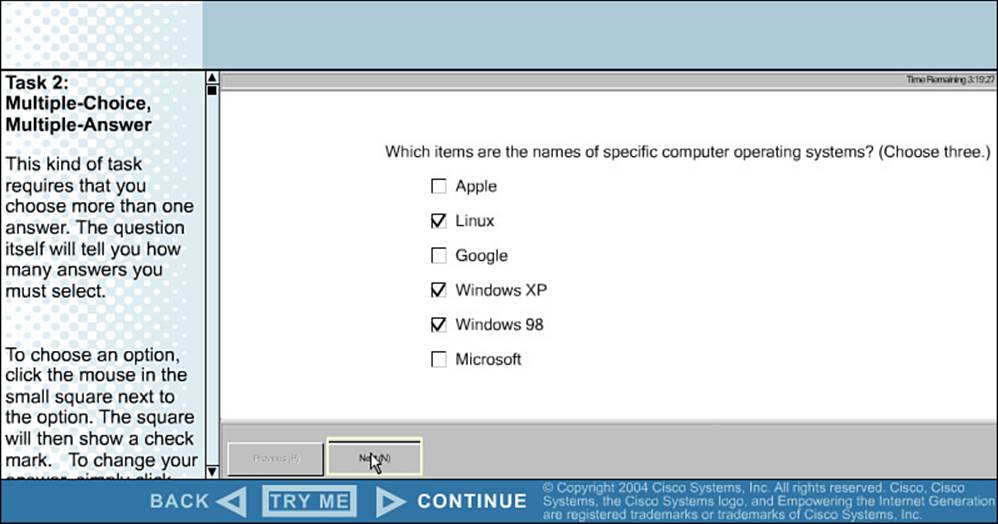
Figure 21-2 Example Multiple-Choice, Multiple-Answer Exam Question
![]() Drag and drop—The question has a series of items that you must drag and drop into boxes that represent the correct category, correct sequence, and so on. Figure 21-3 shows an example.
Drag and drop—The question has a series of items that you must drag and drop into boxes that represent the correct category, correct sequence, and so on. Figure 21-3 shows an example.
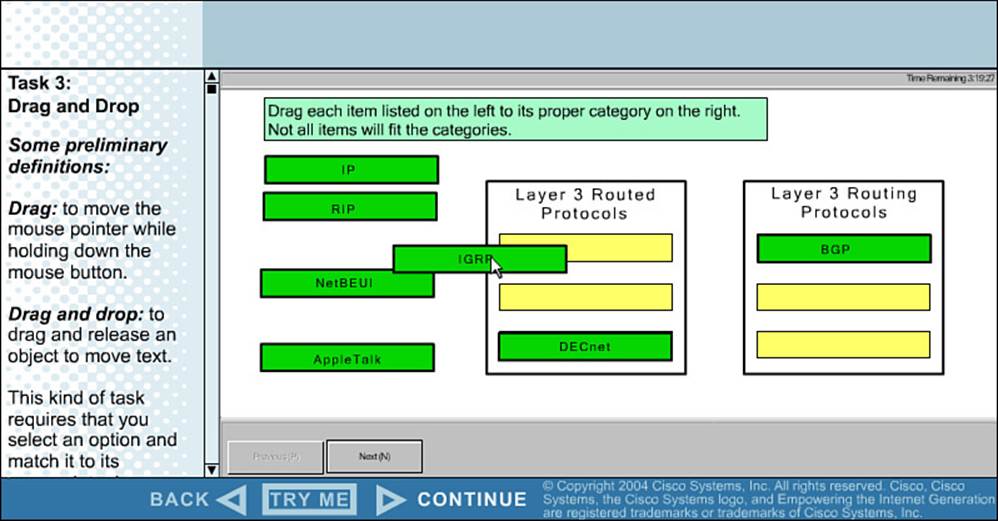
Figure 21-3 Example Drag-and-Drop Exam Question
![]() Fill in the blank—The question has one or more blank answers that you must fill in. Figure 21-4 shows an example.
Fill in the blank—The question has one or more blank answers that you must fill in. Figure 21-4 shows an example.
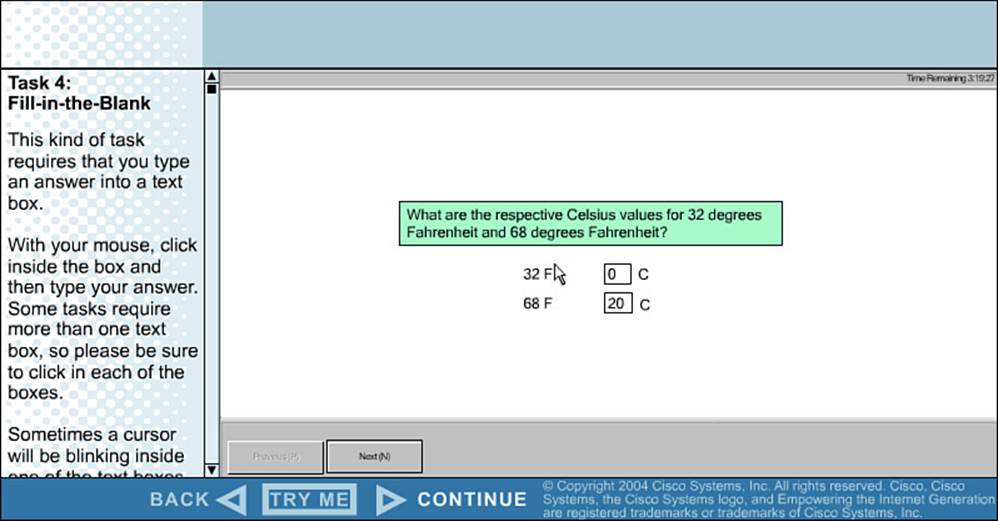
Figure 21-4 Example Fill-in-the-Blank Exam Question
![]() Simulation—The question includes a description and a network diagram. You can click a network device and interact with it through a simulated command-line interface (CLI) session. Figure 21-5 shows an example.
Simulation—The question includes a description and a network diagram. You can click a network device and interact with it through a simulated command-line interface (CLI) session. Figure 21-5 shows an example.
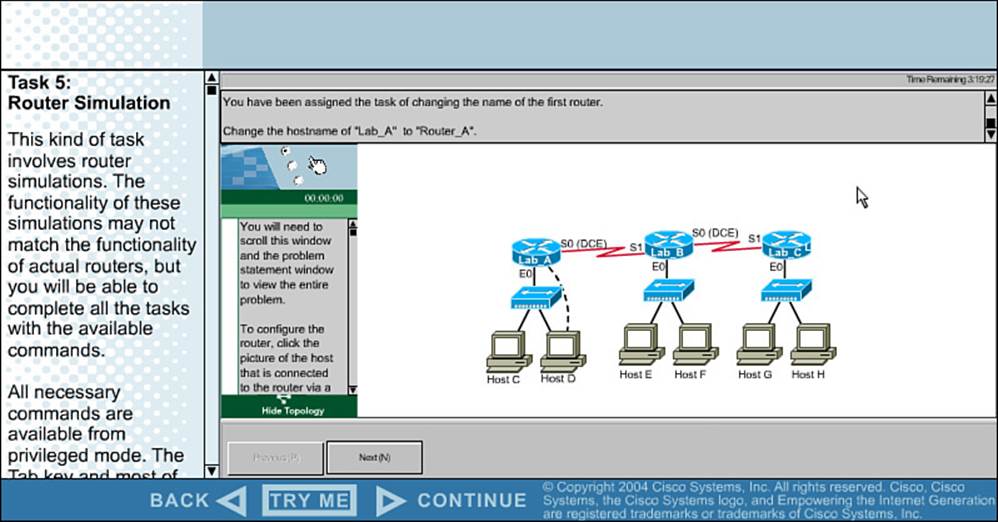
Figure 21-5 Example Simulation Exam Question
![]() Testlet—The question includes a detailed scenario and a set of questions that you must select and answer. Figure 21-6 shows an example.
Testlet—The question includes a detailed scenario and a set of questions that you must select and answer. Figure 21-6 shows an example.
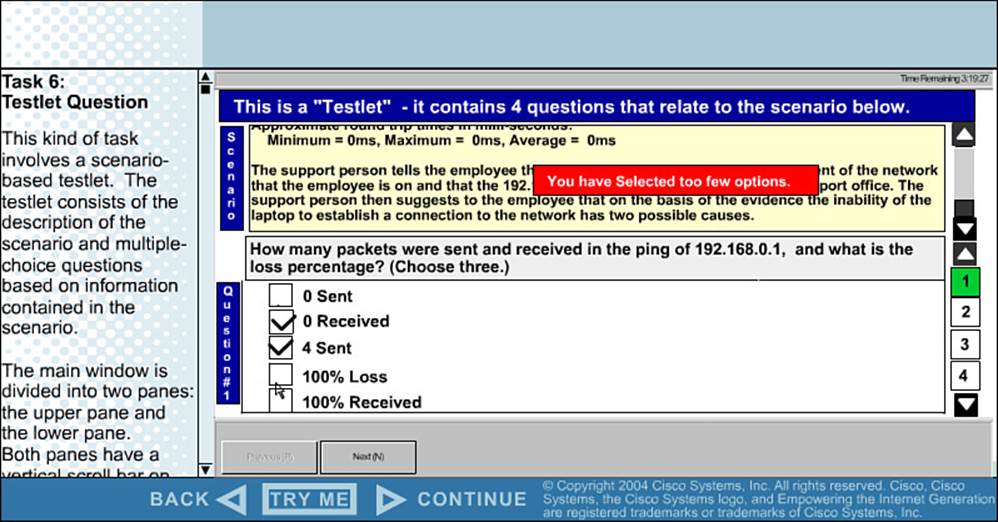
Figure 21-6 Example Testlet Exam Question
![]() Simlet—The question includes a scenario and a set of questions that you must answer based on your interaction with a simulated network device. Figure 21-7 shows an example.
Simlet—The question includes a scenario and a set of questions that you must answer based on your interaction with a simulated network device. Figure 21-7 shows an example.
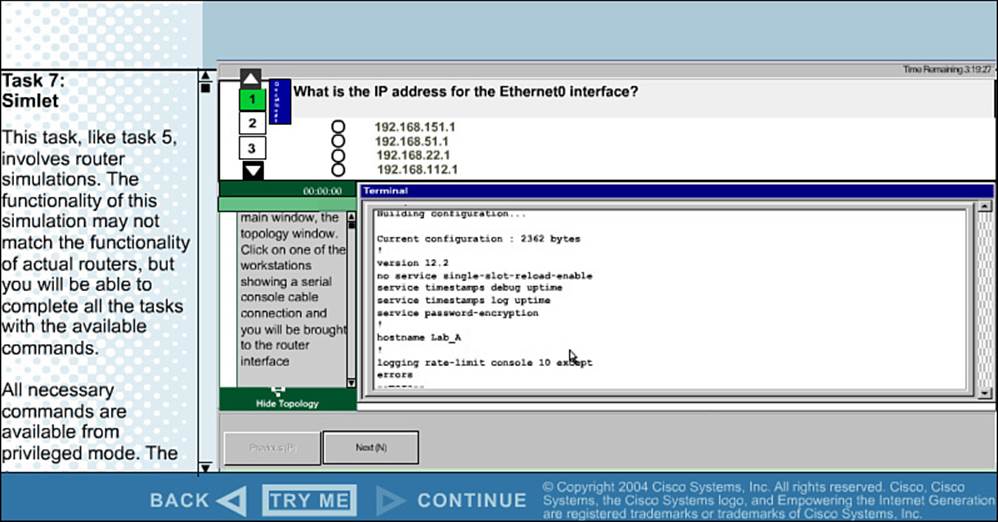
Figure 21-7 Example Simlet Exam Question
You should find the multiple-choice questions fairly straightforward because they have only one correct answer. Read through the possible answers carefully so that you can eliminate the obviously incorrect ones. You might find that some answers appear to be similar or are not easy to dismiss. Look for subtle differences and any key words that relate to concepts you have learned.
Multiple-choice questions that require multiple answers sometimes prove more difficult. Fortunately, the questions always state the number of correct answers you should enter. Pay close attention to that number, and then use the answer check boxes to select and narrow down your final answers.
Drag-and-drop questions present you with a list of objects that you must drag and drop into the correct locations in a blank list. Sometimes you will need to sort the objects into two different lists. Sometimes you will need to select only the objects that match a category and then place them in sequential order. Pay close attention to the stated goals and the order that you should put the answers in. If you need to change any of your answers, just drag them back to their starting positions and try again.
The simulation and simlet question formats usually involve network devices such as routers, switches, and firewalls that have a CLI to interact with. Most likely, you will not find such questions on the CCNA Wireless exam. Even though Cisco Wireless LAN controllers and access points (APs) have a CLI that you can access, you are not really expected to until you move to more advanced certifications.
Testlet questions include a short set of questions to answer. The questions are listed on the right side of the exam, usually numbered in sequence. Read through the scenario description, and then select one of the multiple-choice questions to answer. Do not forget to move through the other multiple-choice questions and answer them all before moving on to the next exam question.
You might encounter a testlet question that simulates the Cisco Wireless LAN Controller (WLC) graphical user interface (GUI). Know how to navigate the controller to find important information such as the IP address of an interface, which interface is bound to a WLAN, client information based on a MAC address, and so on.
Think About Your Time Budget
On exam day, keep an eye on your progress as you move through the questions. Budget your time so that you have enough to make your way through all the exam questions. You might find yourself struggling between two feelings:
![]() I’m going too slowly!—If your pace is too slow, you might not have enough time to answer all the questions. You might also find that you are spending what seems like an eternity on one pesky question when you should be moving on to others.
I’m going too slowly!—If your pace is too slow, you might not have enough time to answer all the questions. You might also find that you are spending what seems like an eternity on one pesky question when you should be moving on to others.
![]() I’m going too fast!—If your pace is too fast, you will get through all the questions, but you might be rushing without being thorough. Remember that you need to read both the questions and the answers completely so that you fully understand them.
I’m going too fast!—If your pace is too fast, you will get through all the questions, but you might be rushing without being thorough. Remember that you need to read both the questions and the answers completely so that you fully understand them.
During the exam, you need to be able to somehow know whether you are moving quickly enough to answer all the questions, while not rushing. The exam user interface shows some useful information—a countdown timer and a question counter. The question counter shows the question number you are currently answering and the total number of questions on your exam.
Unfortunately, treating each question equally does not give you an accurate time estimate. For example, if your exam allows 90 minutes and your exam has 45 questions, you have an average of 2 minutes per question. Suppose that 40 minutes have elapsed and you have answered 20 questions. At 2 minutes per question, it seems like you would be right on schedule. However, several factors make that kind of estimate difficult to run before the exam.
First, Cisco does not tell us beforehand the exact number of questions for each exam. For example, Cisco.com lists the CCNA Wireless 200-355 WIFUND exam as having from 60 to 70 questions in 90 minutes. You will not know exactly how many questions are on your exam until you go through the initial screens that lead up to the point where you click Start Exam and the exam actually begins. As a worst case, 70 questions in 90 minutes works out to an average of slightly over a minute per question.
Next, some questions clearly take a lot more time to answer than others. These are commonly called “time-burner” questions. Consider the following comparison:
![]() Normal-time questions—Multiple-choice and drag-and-drop questions, approximately 1 minute each
Normal-time questions—Multiple-choice and drag-and-drop questions, approximately 1 minute each
![]() Time burners—Simulation, simlet, and testlet questions, approximately 6 to 8 minutes each
Time burners—Simulation, simlet, and testlet questions, approximately 6 to 8 minutes each
Cisco does not tell us why you might get 70 questions and someone else taking the same exam might get 60 questions. It seems reasonable to think that the person with 60 questions might have a few more of the time burners, making the two exams even out.
Even though testlet and simlet questions contain several individual multiple-choice questions (each graded and scored independently), the exam software counts each testlet and simlet question as one question in the question counter. For example, if a testlet question has four embedded multiple-choice questions, the exam software’s question counter will show it counting as one exam question.
During the exam, as you encounter each question, resist the temptation to skim through it. Try to deliberately read it from start to finish so that you do not skip over any important words or information. For example, a question might ask “which one is not...” If you skip over the word not, you will likely get the answer wrong.
Scenario descriptions can be lengthy, especially when they set the stage for a complex problem. Be aware that the text will be located in a scrolling window that might be hard to read or navigate because of the cramped screen real estate. Network diagrams can be equally cumbersome because they have to show many icons, links, addresses, and other information in a small space.
Other Pre-Exam Suggestions
Here are just a few more suggestions for things to think about before exam day arrives. First, consider the following strategies for reviewing the exam content:
![]() Go back through the “Do I Know This Already?” quizzes at the beginning of each chapter. You should be able to tell which content areas you might need to review again.
Go back through the “Do I Know This Already?” quizzes at the beginning of each chapter. You should be able to tell which content areas you might need to review again.
![]() Open this book to the table of contents page. Read down through the entries until you find a topic that seems foreign or does not come to mind right away. Spend time reviewing the corresponding chapter or section to refresh your memory.
Open this book to the table of contents page. Read down through the entries until you find a topic that seems foreign or does not come to mind right away. Spend time reviewing the corresponding chapter or section to refresh your memory.
![]() Use the practice questions on the accompanying DVD. You might not find every type of exam question there, but you should get a thorough sample of the exam content. If you get a practice question in the multiple-choice, single-answer format, think about what might happen if you see that same question on the real exam in another format.
Use the practice questions on the accompanying DVD. You might not find every type of exam question there, but you should get a thorough sample of the exam content. If you get a practice question in the multiple-choice, single-answer format, think about what might happen if you see that same question on the real exam in another format.
![]() Keep a running list of topics, acronyms, or concepts that you feel you do not understand completely or are taking too much time remembering. Go back and review the things on your list.
Keep a running list of topics, acronyms, or concepts that you feel you do not understand completely or are taking too much time remembering. Go back and review the things on your list.
![]() Join in the discussions on the Cisco Learning Network. Try to answer questions asked by other learners. The process of answering, even if you keep your answer to yourself, makes you think much harder about the topic. When someone posts an answer with which you disagree, think about why and talk about it online. This is a great way to both learn more and build confidence.
Join in the discussions on the Cisco Learning Network. Try to answer questions asked by other learners. The process of answering, even if you keep your answer to yourself, makes you think much harder about the topic. When someone posts an answer with which you disagree, think about why and talk about it online. This is a great way to both learn more and build confidence.
Next, think about the things you might need to do right before your exam time:
![]() Get some earplugs. Testing centers often have some, but if you do not want to chance it, come prepared. The testing center is usually a room inside the space of a company that does something else as well. There could be people talking in nearby rooms, in addition to other office noises. Earplugs can help. Headphones and electronic devices are not permitted.
Get some earplugs. Testing centers often have some, but if you do not want to chance it, come prepared. The testing center is usually a room inside the space of a company that does something else as well. There could be people talking in nearby rooms, in addition to other office noises. Earplugs can help. Headphones and electronic devices are not permitted.
![]() The testing center usually provides a white-erase card and a marker, but does not allow you to bring in any notes. Some people like to spend the first minute of the exam writing down some notes on the white-erase card for reference. For example, you might want to write out a table of mW-to-dBm value conversions. If you plan to do that, practice making those notes ahead of time. Before each practice exam, transcribe those lists, just like you expect to do at the real exam.
The testing center usually provides a white-erase card and a marker, but does not allow you to bring in any notes. Some people like to spend the first minute of the exam writing down some notes on the white-erase card for reference. For example, you might want to write out a table of mW-to-dBm value conversions. If you plan to do that, practice making those notes ahead of time. Before each practice exam, transcribe those lists, just like you expect to do at the real exam.
![]() Plan your travel to the testing center with enough time so that you will not be rushing to make it there by your scheduled exam time.
Plan your travel to the testing center with enough time so that you will not be rushing to make it there by your scheduled exam time.
![]() If you tend to be nervous before exams, practice your favorite relaxation techniques for a few minutes before each practice exam, just to be ready to use them.
If you tend to be nervous before exams, practice your favorite relaxation techniques for a few minutes before each practice exam, just to be ready to use them.
![]() Rest the night before the exam, rather than staying up late to study. Clarity of thought is more important than learning one extra fact, especially because the exam requires so much analysis and thinking.
Rest the night before the exam, rather than staying up late to study. Clarity of thought is more important than learning one extra fact, especially because the exam requires so much analysis and thinking.
![]() You can bring personal effects into the building and the testing company’s space, but not into the actual room in which you take the exam. So, take as little extra stuff with you as possible. If you have a safe place to leave briefcases, purses, electronics, and so on, leave them there. However, the testing center should have a place to store your things as well. Simply put, the less you bring, the less you have to worry about storing.
You can bring personal effects into the building and the testing company’s space, but not into the actual room in which you take the exam. So, take as little extra stuff with you as possible. If you have a safe place to leave briefcases, purses, electronics, and so on, leave them there. However, the testing center should have a place to store your things as well. Simply put, the less you bring, the less you have to worry about storing.
![]() Find a restroom before going into the testing center. If you cannot find one, of course you can use one in the testing center. The testing personnel will direct you and give you time before your exam starts.
Find a restroom before going into the testing center. If you cannot find one, of course you can use one in the testing center. The testing personnel will direct you and give you time before your exam starts.
![]() Do not drink a large quantity of liquid before your exam begins. Once the exam has started, the timer will not stop while you go to the restroom.
Do not drink a large quantity of liquid before your exam begins. Once the exam has started, the timer will not stop while you go to the restroom.
Exam Engine and Questions on the DVD
The DVD in the back of the book includes the Pearson Cert Practice Test engine. This software presents you with a set of multiple-choice questions, covering the topics you will be likely find on the real exam. The Pearson Cert Practice Test engine lets you study the exam content (using study mode) or take a simulated exam (in practice exam mode).
The DVD in the back of the book contains the exam engine. Once installed, you can then activate and download the current 200-355 WIFUND practice exam from Pearson’s website. Installation of the exam engine takes place in two steps:
Step 1. Install the exam engine from the DVD.
Step 2. Activate and download the WIFUND practice exam.
Install the Exam Engine
The following are the steps you should perform to install the software:
Step 1. Insert the DVD into your computer.
Step 2. The software that automatically runs is the Cisco Press software to access and use all DVD-based features, including the exam engine and the DVD-only appendices. From the main menu, click the option to Install the Exam Engine.
Step 3. Respond to the prompt windows as you would with any typical software installation process.
The installation process gives you the option to activate your exam with the activation code supplied on the paper in the DVD sleeve. This process requires that you establish a Pearson website login. You will need this login in order to activate the exam. Therefore, please register when prompted. If you already have a Pearson website login, there is no need to register again; just use your existing login.
Activate and Download the Practice Exam
Once the exam engine is installed, you should then activate the exam associated with this book (if you did not do so during the installation process) as follows:
Step 1. Start the Pearson Cert Practice Test (PCPT) software.
Step 2. To activate and download the exam associated with this book, from the My Products or Tools tab, click the Activate button.
Step 3. At the next screen, enter the Activation Key from the paper inside the cardboard DVD holder in the back of the book. Once entered, click the Activate button.
Step 4. The activation process will download the practice exam. Click Next; then click Finish.
Once the activation process is completed, the My Products tab should list your new exam. If you do not see the exam, make sure you selected the My Products tab on the menu. At this point, the software and practice exam are ready to use. Simply select the exam, and click the Use button.
To update a particular exam you have already activated and downloaded, simply select the Tools tab, and select the Update Products button. Updating your exams will ensure you have the latest changes and updates to the exam data.
If you wish to check for updates to the Pearson Cert Practice Test exam engine software, simply select the Tools tab, and click the Update Application button. This will ensure you are running the latest version of the software engine.
Activating Other Exams
The exam software installation process, and the registration process, only has to happen once. Then, for each new exam, only a few steps are required. For instance, if you buy another new Cisco Press Official Cert Guide or Pearson IT Certification Cert Guide, remove the activation code from the DVD sleeve in the back of that book—you don’t even need the DVD at this point. From there, all you have to do is start the exam engine (if not still up and running), and perform Steps 2 through 4 from the previous list.
Premium Edition
In addition to the free practice exam provided on the DVD, you can purchase additional exams with expanded functionality directly from Pearson IT Certification. The Premium Edition of this title contains an additional two full practice exams as well as an eBook (in both PDF and ePub format). In addition, the Premium Edition title also has remediation for each question to the specific part of the eBook that relates to that question.
Because you have purchased the print version of this title, you can purchase the Premium Edition at a deep discount. There is a coupon code in the DVD sleeve that contains a one-time-use code, as well as instructions for where you can purchase the Premium Edition.
To view the Premium Edition product page, go to http://www.ciscopress.com/title/9780134307138.
Using the Exam Engine
The Pearson Cert Practice Test engine on the DVD lets you access a database of questions created specifically for this book. The Pearson Cert Practice Test engine can be used either in study mode or practice exam mode, as follows:
![]() Study mode—Study mode is most useful when you want to use the questions for learning and practicing. In study mode, you can select options such as randomizing the order of the questions and answers, automatically viewing answers to the questions as you go, testing on specific topics, and many other options.
Study mode—Study mode is most useful when you want to use the questions for learning and practicing. In study mode, you can select options such as randomizing the order of the questions and answers, automatically viewing answers to the questions as you go, testing on specific topics, and many other options.
![]() Practice exam mode—This mode presents questions in a timed environment, providing you with a more exam-realistic experience. It also restricts your ability to see your score as you progress through the exam and view answers to questions as you are taking the exam. These timed exams not only allow you to study for the actual 200-355 WIFUND exam, but also help you simulate the time pressure that occurs on the actual exam.
Practice exam mode—This mode presents questions in a timed environment, providing you with a more exam-realistic experience. It also restricts your ability to see your score as you progress through the exam and view answers to questions as you are taking the exam. These timed exams not only allow you to study for the actual 200-355 WIFUND exam, but also help you simulate the time pressure that occurs on the actual exam.
When doing your final preparation, you can use study mode, practice exam mode, or both. However, after you have seen each question a couple of times, you will likely start to remember the questions, and the usefulness of the exam database may go down. So, consider the following options when using the exam engine:
![]() Use the question database for review. Use study mode to study the questions by chapter, just as with the other final review steps listed in this chapter. Consider upgrading to the Premium Edition of this book if you want to take additional simulated exams.
Use the question database for review. Use study mode to study the questions by chapter, just as with the other final review steps listed in this chapter. Consider upgrading to the Premium Edition of this book if you want to take additional simulated exams.
![]() Save the question database, not using it for review during your review of each book part. Save it until the end, so that you will not have seen the questions before. Then, use practice exam mode to simulate the exam.
Save the question database, not using it for review during your review of each book part. Save it until the end, so that you will not have seen the questions before. Then, use practice exam mode to simulate the exam.
To select the exam engine mode, click on the My Products tab. Select the exam you wish to use from the list of available exams, then click the Use button. The test engine should display a window from which you can choose Study Mode or Practice Exam Mode. When in study mode, you can further choose the book chapters, limiting the questions to those explained in the specified chapters of the book.
The Cisco Learning Network
Cisco provides a wide variety of CCNA Wireless preparation tools at a Cisco website called the Cisco Learning Network. Resources found there include sample questions, forums on each Cisco exam, video-based learning games, and information about each exam.
To reach the Cisco Learning Network, go to https://learningnetwork.cisco.com, or use a search engine to search for “Cisco Learning Network.” To access some of the features/resources, you need to use the login you created at Cisco.com. If you don’t have such a login, you can register for free. To register, simply go to Cisco.com, click Register at the top of the page, and supply some information.
Final Thoughts
Congratulations for working your way this far through this book. Nothing about Cisco certification exams is easy, but they are well worth your time and hard work. At the end of the exam, you will receive your final score and news of your passing or failing. If you pass, congratulate yourself and breathe a sigh of relief at not having to study more.
If you fail, remind yourself that you are not a failure. It is never a disgraceful thing to fail a Cisco exam, as long as you decide to try it again. Anybody who has ever taken a Cisco exam knows that to be true; just ask the people who have attempted a CCIE lab exam. As soon as you can after learning that you failed, take a few minutes to write down as many exam questions as you can remember. Note which questions left you uneasy. Next, schedule to take the same exam again. Allow a few days so that you can study the topics that gave you trouble. The exam score should also break down the entire exam into major topics, each with its respective score. Do not be discouraged about starting over with your studies; the majority of it is already behind you. Just spend time brushing up on the “low spots” where you lack knowledge or confidence. Go for it and do your best!
All materials on the site are licensed Creative Commons Attribution-Sharealike 3.0 Unported CC BY-SA 3.0 & GNU Free Documentation License (GFDL)
If you are the copyright holder of any material contained on our site and intend to remove it, please contact our site administrator for approval.
© 2016-2026 All site design rights belong to S.Y.A.