NoSQL For Dummies (2015)
Part III. Bigtable Clones
In this part. . .
· Managing data.
· Building for reliability.
· Storing data in columns.
· Examining Bigtable products.
· Visit www.dummies.com/extras/nosql for great Dummies content online.
Chapter 9. Common Features of Bigtables
In This Chapter
![]() Structuring your data
Structuring your data
![]() Manipulating data
Manipulating data
![]() Managing large applications
Managing large applications
![]() Ensuring optimum performance
Ensuring optimum performance
In previous chapters, I’ve focused on RDBMS features. Now, I want to talk about the useful features provided by Bigtables and how to improve the performance of your Bigtable applications.
Bigtables clones are a type of NoSQL database that emerged from Google’s seminal Bigtable paper. Bigtables are a highly distributed way to manage tabular data. These tables of data are not related to each other like they would be in a traditional Relational Database Management System (RDBMS).
Bigtables encourage the use of denormalisation — copying summary data in to several records — for fast read speed, rather than using relationships that require CPU-costly data reconstitution work at query time.
In Chapter 11, I cover the use of Bigtables; however, to make the best use of them, you first need to understand how they organize data and how to structure data for its optimal use. That's the purpose of this chapter.
In this chapter, I describe how Bigtable clones based on Google’s original Bigtable are different from RDBMS technology. I also discuss the mindset needed to understand and best use Bigtable NoSQL databases.
Storing Data in Bigtables
A Bigtable has tables just like an RDBMS does, but unlike an RDBMS, a Bigtable tables generally don’t have relationships with other tables. Instead, complex data is grouped into a single table.
A table in a Bigtable consists of groups of columns, called column families, and a row key. These together enable fast lookup of a single record of data held in a Bigtable. I discuss these elements and the data they allow to be stored in the following sections.
Using row keys
Every row needs to be uniquely identified. This is where a row key comes in. A row key is a unique string used to reference a single record in a Bigtable. You can think of them as being akin to a primary key or like a social security number for Bigtables.
Many Bigtables don’t provide good secondary indexes (indexes over column values themselves), so designing a row key that enables fast lookup of records is crucial to ensuring good performance.
A well-designed row key allows a record to be located without having to have your application read and check the applicability of each record yourself. It’s faster for the database to do this.
Row keys are also used by most Bigtables to evenly distribute records between servers. A poorly designed row key will lead to one server in your database cluster receiving more load (requests) than the other servers, slowing user-visible performance of your whole database service.
Creating column families
A column family is a logical grouping of columns. Although Bigtables allow you to vary the number of columns supported in any table definition at runtime, you must specify the allowed column families up front. These typically can’t be modified without taking the server offline. As an example, an address book application may use one family for Home Address. This could contain the columns Address Line 1, Address Line 2, Area, City, County, State, Country, and Zip Code.
Not all addresses will have data in all the fields. For example, Address Line 2, Area, and County may often be blank. On the other hand, you may have data only in Address Line 1 and Zip Code. These two examples are both fine in the same Home Address column family.
 Having varying numbers of columns has its drawbacks. If you want to HBase, for example, to list all columns within a particular family, you must iterate over all rows to get the complete list of columns! So, you need to keep track of your data model in your application with a Bigtable clone to avoid this performance penalty.
Having varying numbers of columns has its drawbacks. If you want to HBase, for example, to list all columns within a particular family, you must iterate over all rows to get the complete list of columns! So, you need to keep track of your data model in your application with a Bigtable clone to avoid this performance penalty.
Using timestamps
Each value within a column can typically store different versions. These versions are referenced by using a timestamp value.
Values are never modified — a different value is added with a different timestamp. To delete a value, you add a tombstone marker to the value, which basically is flagging that the value is deleted at a particular point in time.
All values for the same row key and column family are stored together, which means that all lookups or version decisions are taken in a single place where all the relevant data resides.
Handling binary values
In Bigtables, values are simply byte arrays. For example, they can be text, numbers, or even images. What you store in them is up to you.
Only a few Bigtable clones support value-typing. Hypertable, for example, allows you to set types and add secondary indexes to values. Cassandra also allows you to define types for values, but its range-query indexes (less-than and greater-than operations for each data type) are limited to speeding up key lookup operations, not value comparison operations.
Working with Data
NoSQL databases are designed to hold terabytes and petabytes of information. You can use several techniques to handle this amount of information efficiently.
Such a large store of information places unique problems on your database server infrastructure and applications:
· Effectively splitting data among several servers to ensure even ingestion (adding of data) and query load
· Handling failure of individual servers in your cluster
· Ensuring fast data retrieval in your application without traditional RDBMS query joins
This section looks at these issues in detail.
Partitioning your database
Each table in a Bigtable is divided into ordered sets of contiguous rows, which are handled by different servers within the cluster. In order to distribute data effectively across all servers, you need to pick a row key strategy that ensures a good spread of query load.
A good example of doing this is to use a random number as the start of your partition key. As each tablet server (a single server in a Bigtable cluster) will hold a specific range of keys, using a randomized start to a partition key ensures even data distribution across servers.
A bad example of doing this can be found in a financial transaction database or log file management database. Using the timestamp as a row key means that new rows are added to the last tablet in the cluster — on a single machine. This means one server becomes the bottleneck for writes of new data.
Also, it’s possible most of your client applications query recent data more often than historic data. If this is the case, then the same server will become a bottleneck for reads because it holds the most up-to-date data.
 Use some other mechanism to ensure that data is distributed evenly across servers for both reads and writes. A good random number mechanism is to use Universally Unique Identifiers (UUIDs). Many programming languages come with a UUID class to assist with this. Using a Java application with HBase, for example, means you have access to the Java UUID class to create unique IDs for your rows.
Use some other mechanism to ensure that data is distributed evenly across servers for both reads and writes. A good random number mechanism is to use Universally Unique Identifiers (UUIDs). Many programming languages come with a UUID class to assist with this. Using a Java application with HBase, for example, means you have access to the Java UUID class to create unique IDs for your rows.
Clustering
NoSQL databases are well suited to very large datasets. Bigtable clones like HBase are no exception. You’ll likely want to use several inexpensive commodity servers in a single cluster rather than one very powerful machine. This is because you can get overall better performance per dollar by using many commodity servers, rather than a vastly more costly single, powerful server.
In addition to being able to scale up quickly, inexpensive commodity servers can also make your database service more resilient and thus help avoid hardware failures. This is because you have other servers to take over the service if a single server’s motherboard fails. This is not the case with a single large server.
Figure 9-1 shows a highly available HBase configuration with an example of data split among servers.
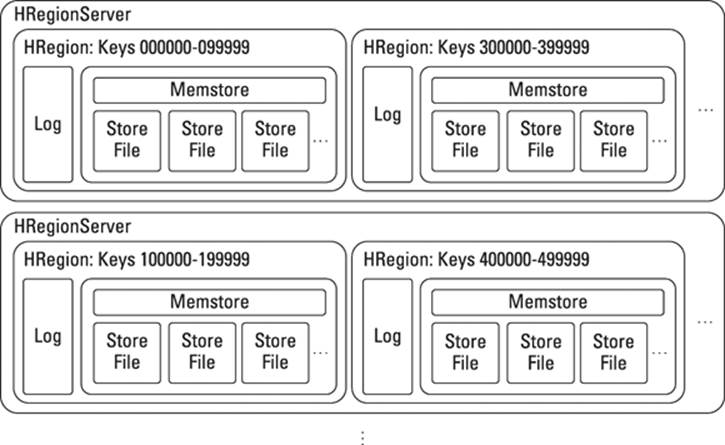
Figure 9-1: Highly available HBase setup.
The diagram in Figure 9-1 shows two nodes (HRegionServers, which I talk about in the upcoming section “Using tablets”) in a highly available setup, each acting as a backup for the other.
In many production setups, you may want at least three nodes for high availability to ensure two server failures close in time to one another can be handled. This isn’t as rare as you’d think! Advice varies per Bigtable; for example, HBase recommends five nodes as a minimum for a cluster:
· Each region server manages its own set of keys.
Designing a row key-allocation strategy is important because it dictates how the load is spread across the cluster.
· Each region maintains its own write log and in-memory store.
In HBase, all data is written to an in-memory store, and later this store is flushed to disk. On disk, these stores are called store files.
HBase interprets store files as single files, but in reality, they’re distributed in chunks across a Hadoop Distributed File System (HDFS). This provides for high ingest and retrieval speed because all large I/O operations are spread across many machines.
To maximize data availability, by default, Hadoop maintains three copies of each data file. Large installations have
· A primary copy
· A replica within the same rack
· Another replica in a different rack
 Prior to Hadoop 2.0, Namenodes could not be made highly available. These maintained a list of all active servers in the cluster. They were, therefore, a single point of failure. Since Hadoop 2.0, this limit no longer exists.
Prior to Hadoop 2.0, Namenodes could not be made highly available. These maintained a list of all active servers in the cluster. They were, therefore, a single point of failure. Since Hadoop 2.0, this limit no longer exists.
Denormalizing
Rows in a particular table consist of several column families. Each column family can contain many columns. What Bigtables cannot do is store multiple values as a list in the same column for a row, which means that you must choose to either
· Store a list within the value (and serialize and load it yourself in code).
· Use a composite value for the column name, such as email|work and email|home.
Rather than normalize your data by having multiple tables that require joining to get a picture of a person, you may want to use a single record with multiple values copied (coalesced) in to a single record. This capability is called denormalization. Application developers find this approach easier to deal with because they can store an entire object as a row.
A good example is an e-commerce order. You may have a column family for billing information, a column family for delivery information, and a column family for items within the order. Many order items are in a single order. Applying denormalization means you can operate on all data about an order as a single entity.
There are several benefits to this approach in a NoSQL database:
· Application developers can work with an entire order as a single entity or object.
· Read operations don’t need to do complex joins, as in SQL, on a relational DBMS.
· Write operations don’t require shredding of data (taking an aggregate structure and spreading it across many tables), just writing of a single aggregate structure to a single record.
Bigtables like HBase have alternative mechanisms to denormalization:
· Use a version of a value to store each actual value.
 The number of retained versions is set at the time a column family is created, which means the number of items per order is limited.
The number of retained versions is set at the time a column family is created, which means the number of items per order is limited.
· Store the Order Items object as an aggregate, perhaps in JSON or XML.
· Flatten some of the model keys and use composite row keys.
This is similar to the way you’d store data with a relational database with joins, but it enables fast scanning of all the data in an order.
 For a full discussion of this modeling scenario, go to the online HBase documentation, which you can find at http://hbase.apache.org/book.html#schema.casestudies.custorder.
For a full discussion of this modeling scenario, go to the online HBase documentation, which you can find at http://hbase.apache.org/book.html#schema.casestudies.custorder.
If you find yourself storing many data values as JSON or XML “dumb” binary columns, consider a document database that supports secondary indexes. These document NoSQL databases are a much better fit for tree data models.
Managing Data
Once data is written to a database, you need to be able to manage it efficiently and ensure that it’s always in a consistent, known state. You also need to be able to alter the storage structure over time as data needs to be rebalanced across a cluster.
There are several techniques available to manage data within Bigtable clones, and I discuss those next.
Locking data
Row locking means a record cannot have any field accessed while another process is accessing it. Row locking is an apt feature for a record that may be updated. Consider a situation where two clients are trying to update information at the same time. Without a row lock, one client could successfully write information that is immediately overwritten by the second process before the next read.
In this situation, a read-modify-update (RMU) sequence is helpful. This process requires that the database lock an entire row for edits until the first editing process is complete. However, doing so is particularly tricky if you need to either update or create a row but your application doesn’t yet know if that row already exists. Should you create or update a row? The good news is that databases like HBase allow locking on any row key, including those that don’t yet exist.
Using tablets
A tablet server is a server within a Bigtable cluster that can manage one or more tablets. HBase calls these HRegionServers. You use these servers to store rows of data that belong to a particular subset of a table. These subsets are contiguous rows as judged by their row key values.
A typical tablet server can store from 10 to 1,000 tablets. In turn, these tablets hold a number of rows within a particular table. Tablets, therefore, hold a group of records (called rows in Bigtables) for a single table within a single database.
A tablet is managed by a particular tablet server. If that server goes down, another tablet server is assigned to manage that tablet’s data. Thus, a tablet is the unit of persistence within a Bigtable.
Alternative names for this mechanism exist across different Bigtable clones. HBase, for example, supports multiple regions per region server and multiple stores per region.
Configuring replication
Replication is an overloaded term in NoSQL land. It can mean one of several things:
· Copying data between multiple servers in case of disk failure.
· Ensuring that read replicas have copies of the latest data.
· Keeping a disaster recovery cluster up to date with the live primary cluster.
This definition is the one that most people will recognize as replication. I call this disaster recovery (DR) replication to avoid confusion.
All DR functionality works on the premise that you don’t want to block data writes on the primary site in order to keep the DR site up to date. So, DR replication is asynchronous. However, the changes are applied in order so that the database can replay the edit logs in the correct sequence. As a result, it’s possible to lose some data if the primary site goes down before the DR site is updated.
This state of affairs applies to all traditional relational DBMS DR replication. The advantage, on the other hand, is very fast writes in the primary cluster.
 Waiting for another server to confirm that it’s updated before the client is told that the transaction is complete is called a two-phase commit. It's considered two phases because the local commit and all configured remote commits must happen before the client is informed of a transaction’s success.
Waiting for another server to confirm that it’s updated before the client is told that the transaction is complete is called a two-phase commit. It's considered two phases because the local commit and all configured remote commits must happen before the client is informed of a transaction’s success.
Replication means that data changes are sent from a primary site to a secondary site. You can configure replication to send changes to multiple secondary sites, too.
 Replication happens between tablets or regions, not at the database level. This means that updates happen quickly and that the load is spread across both the primary and secondary clusters.
Replication happens between tablets or regions, not at the database level. This means that updates happen quickly and that the load is spread across both the primary and secondary clusters.
Improving Performance
Depending on how they’re used, you must tweak the configuration of databases to ensure that they perform as needed. In this section, I talk about some common options to keep in mind when you’re tuning a Bigtable clone.
Compressing data
All of the Bigtable clones that I looked at in detail for this book — HBase, Hypertable, Accumulo, and Cassandra — support block compression, which keeps data values in a compressed state to reduce the amount of disk space used. Because, in general, Bigtables don’t store typed values, this compression is simple binary compression.
Several algorithms are typically supported, usually at least gzip and LZO compression. HBase and Cassandra, in particular, support several algorithms.
Cassandra stores its data in the SSTable format, which is the same format as Google’s original Bigtable. This format has the advantage of using an append-only model. So, rather than update data in place — which requires uncompressing the current data, modifying it, and recompressing — data can simply be appended to the SSTable. This single compression activity makes updates fast.
Caching data
NoSQL databases generally use an append-only model to increase the performance of write operations. New data is added to the storage structure, and old data is marked for later deletion. Over time, merges happen to remove old data. Compaction is another word for this process.
For write-heavy systems, this model can lead to a lot of merges, increasing the CPU load and lowering data write speed. Some Bigtable systems, such as Hypertable, provide an in-memory write cache, which allows some of the merges to happen in RAM, reducing the load on the disk and ensuring better performance for write operations.
For read-heavy systems, reading the same data from disk repeatedly is expensive in terms of disk access (seek) times. Hypertable provides a read cache to mitigate this problem. Under heavy loads, Hypertable automatically expands this cache to use more of a system’s RAM.
Filtering data
Retrieving all records where a value is in a particular range comes at the expense of data reading bandwidth. Typically, a hashing mechanism on the row key is used to avoid reading a lot of data just to filter it, you instead search just a smaller portion of the database. Searching this value space is I/O-intensive as data increases to billions of records.
Because “billions of records” isn’t an unusual case in NoSQL, a different approach is required. One of the most common techniques is called a Bloom filter, named after Burton Howard Bloom who first proposed this technique in 1970.
A Bloom filter uses a predictable and small index space while greatly reducing requirements for disk access. This state is achieved because a Bloom filter is probabilistic; that is, it returns either Value may be in set or Value is definitely not in set, rather than a traditional Value is definitely in set.
Exact value matches can then be calculated based on the results from the Bloom filter — a much reduced key space to search. The disk I/O is still greatly reduced, as compared to a traditional simple hashing mechanism that scans the entire table.
HBase, Accumulo, Cassandra, and Hypertable all support Bloom filters.