Oracle PL/SQL by Example, Fifth Edition (2015)
Chapter 7. Iterative Control: Part II
In this chapter, you will learn about
![]() CONTINUE Statements
CONTINUE Statements
![]() Nested Loops
Nested Loops
In Chapter 6, you explored three types of loops: simple loops, WHILE loops, and numeric FOR loops. You also learned that these types of loops can be terminated with an exit condition. In this chapter, you will learn about a new PL/SQL feature introduced in Oracle 11g called continue condition. Similar to the exit condition, the continue condition has two forms, CONTINUE and CONTINUE WHEN, and may be used inside the body of the loop only. You will also learn how to nest different types of loops inside one another.
Lab 7.1: CONTINUE Statement
After this lab, you will be able to
![]() Use CONTINUE Statements
Use CONTINUE Statements
![]() Use CONTINUE WHEN Statements
Use CONTINUE WHEN Statements
As mentioned previously, the continue condition has two forms: CONTINUE and CONTINUE WHEN.
Using CONTINUE Statement
The CONTINUE statement causes a loop to terminate its current iteration and pass control to the next iteration of the loop when the continue condition evaluates to TRUE. The continue condition is evaluated with the help of an IF statement. When the continue condition evaluates to TRUE, control passes to the first executable statement in the body of the loop. This structure is shown in Listing 7.1.
Listing 7.1 Simple Loop Structure with a CONTINUE Statement
LOOP
STATEMENT 1;
STATEMENT 2;
IF CONTINUE CONDITION THEN
CONTINUE;
END IF;
STATEMENT 3;
EXIT WHEN EXIT CONDITION;
END LOOP;
STATEMENT 4;
As soon as the CONTINUE CONDITION evaluates to TRUE, control passes back to STATEMENT 1, which is the first executable statement inside the body of the loop. In this case, it causes partial execution of the loop, as the statements following after the continue condition inside the body of the loop are not executed. This flow of logic for the CONTINUE statement is illustrated in Figure 7.1.
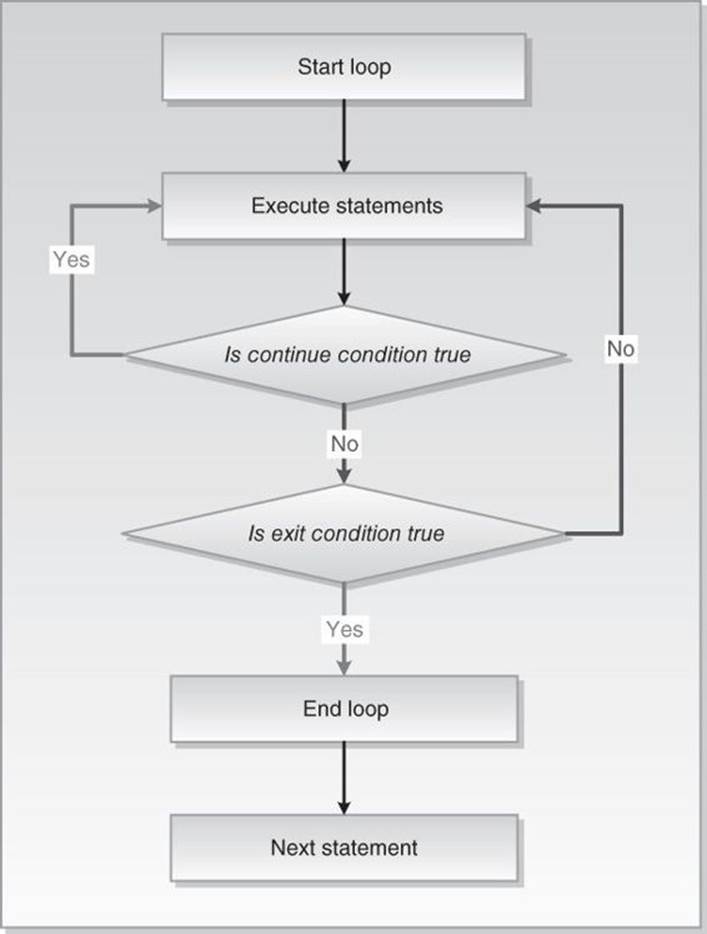
Figure 7.1 Simple Loop with the Continue Condition
As shown in Figure 7.1, during each iteration, the loop executes a sequence of statements. Control then passes to the CONTINUE CONDITION of the loop. If the CONTINUE CONDITION evaluates to TRUE, control passes to the top of the loop. The sequence of statements will be executed repeatedly until the CONTINUE CONDITION evaluates to FALSE. When the CONTINUE CONDITION evaluates to FALSE, control passes to the next executable statement in the body of the loop, which in this case evaluates the EXIT CONDITION.
Did You Know?
![]() CONTINUE and CONTINUE WHEN statements can be used with all types of loops.
CONTINUE and CONTINUE WHEN statements can be used with all types of loops.
![]() The difference between the exit and continue conditions is that the exit condition terminates the loop, whereas the continue condition terminates the current iteration of the loop.
The difference between the exit and continue conditions is that the exit condition terminates the loop, whereas the continue condition terminates the current iteration of the loop.
Consider the following example, which illustrates how continue and exit conditions affect loop execution.
For Example ch07_1a.sql
DECLARE
v_counter BINARY_INTEGER := 0;
BEGIN
LOOP
-- increment loop counter by one
v_counter := v_counter + 1;
DBMS_OUTPUT.PUT_LINE
('Before continue condition, v_counter = '||v_counter);
-- if continue condition yields TRUE pass control to the first
-- executable statement of the loop
IF v_counter < 3
THEN
CONTINUE;
END IF;
DBMS_OUTPUT.PUT_LINE
('After continue condition, v_counter = '||v_counter);
-- if exit condition yields TRUE exit the loop
IF v_counter = 5
THEN
EXIT;
END IF;
END LOOP;
-- control resumes here
DBMS_OUTPUT.PUT_LINE ('Done...');
END;
When run, this script produces the following output:
Before continue condition, v_counter = 1
Before continue condition, v_counter = 2
Before continue condition, v_counter = 3
After continue condition, v_counter = 3
Before continue condition, v_counter = 4
After continue condition, v_counter = 4
Before continue condition, v_counter = 5
After continue condition, v_counter = 5
Done...
Next, let’s take a closer look at what happens inside the body of the loop during its execution. For the first two iterations of the loop (the values of v_counter are 1 and 2, respectively), the continue condition
IF v_counter < 3
evaluates to TRUE, and control of the execution passes to the first statement inside the body of the loop. As a result, the value of v_counter is incremented by 1 and only the first DBMS_OUTPUT.PUT_LINE statement is executed:
Before continue condition, v_counter = 1
Before continue condition, v_counter = 2
In other words, for the first two iterations, only part of the loop prior to the CONTINUE statement is executed.
For the last three iterations of the loops (the values of v_counter are 3, 4, and 5, respectively) the continue condition evaluates to FALSE, and the second DBMS_OUTPUT.PUT_LINE is executed:
Before continue condition, v_counter = 3
After continue condition, v_counter = 3
Before continue condition, v_counter = 4
After continue condition, v_counter = 4
Before continue condition, v_counter = 5
After continue condition, v_counter = 5
In this case, all statements inside the body of the loop are executed.
Finally, when the value v_counter reaches 5, the exit condition
IF v_counter = 5
evaluates to TRUE and the loop terminates. The last DBMS_OUTPUT.PUT_LINE statement is executed as well.
Watch Out!
When the CONTINUE statement is used without a continue condition, the current iteration of the loop will terminate unconditionally and control of the execution will pass to the first executable statement in the body of the loop. Consider the following example:
DECLARE
v_counter NUMBER := 0;
BEGIN
LOOP
DBMS_OUTPUT.PUT_LINE ('v_counter = '||v_counter);
CONTINUE;
v_counter := v_counter + 1;
EXIT WHEN v_counter = 5;
END LOOP;
END;
Because the CONTINUE statement is used without a continue condition, this loop will never reach its EXIT WHEN condition and as a result will never terminate.
CONTINUE WHEN Statement
The CONTINUE WHEN statement causes a loop to terminate its current iteration and pass control to the next iteration of the loop only when the continue condition evaluates to TRUE. Control then passes to the first executable statement inside the body of the loop. The structure of a loop using a CONTINUE WHEN clause is shown in Listing 7.2.
Listing 7.2 Simple Loop Structure with a CONTINUE WHEN Statement
LOOP
STATEMENT 1;
STATEMENT 2;
CONTINUE WHEN CONTINUE CONDITION;
EXIT WHEN EXIT CONDITION;
END LOOP;
STATEMENT 3;
Note that the flow of the logic illustrated in Figure 7.1 applies to the CONTINUE WHEN statement as well. In other words,
IF CONDITION
THEN
CONTINUE;
END IF;
is equivalent to
CONTINUE WHEN CONDITION;
This similarity is illustrated further by the modified version of the previous example. When executed, this version produces output much like that of the previous version (affected statements are shown in bold).
For Example ch07_1b.sql
DECLARE
v_counter BINARY_INTEGER := 0;
BEGIN
LOOP
-- increment loop counter by one
v_counter := v_counter + 1;
DBMS_OUTPUT.PUT_LINE
('Before continue condition, v_counter = '||v_counter);
-- if continue condition yields TRUE pass control to the first
-- executable statement of the loop
CONTINUE WHEN v_counter < 3;
DBMS_OUTPUT.PUT_LINE
('After continue condition, v_counter = '||v_counter);
-- if exit condition yields TRUE exit the loop
IF v_counter = 5
THEN
EXIT;
END IF;
END LOOP;
-- control resumes here
DBMS_OUTPUT.PUT_LINE ('Done...');
END;
Watch Out!
The CONTINUE and CONTINUE WHEN statements are valid only when placed inside a loop. When placed outside a loop, they will cause a syntax error.
When you are working with the exit and continue conditions, the execution of a loop and the number of iterations are affected by the placement of those conditions inside the body of the loop. This is illustrated further by the following example (changes are highlighted in bold):
For Example ch07_1c.sql
DECLARE
v_counter BINARY_INTEGER := 0;
BEGIN
LOOP
-- increment loop counter by one
v_counter := v_counter + 1;
DBMS_OUTPUT.PUT_LINE
('Before continue condition, v_counter = '||v_counter);
-- if continue condition yields TRUE pass control to the first
-- executable statement of the loop
CONTINUE WHEN v_counter > 3;
DBMS_OUTPUT.PUT_LINE
('After continue condition, v_counter = '||v_counter);
-- if exit condition yields TRUE exit the loop
IF v_counter = 5
THEN
EXIT;
END IF;
END LOOP;
-- control resumes here
DBMS_OUTPUT.PUT_LINE ('Done...');
END;
In this version of the script, the continue condition has been changed to
CONTINUE WHEN v_counter > 3;
This change leads to an infinite loop. As long as the value of v_counter is less than or equal to 3, the continue condition evaluates to FALSE. Therefore, for the first three iterations of the loop, all statements inside the body of the loop are executed along with the exit condition, which evaluates to FALSE.
Starting with the fourth iteration of the loop, the continue condition evaluates to TRUE, causing partial execution of the loop. Due to this partial execution, the exit condition cannot be reached, causing this loop to become infinite. To mitigate this situation, the placement of the continue and exit conditions should be changed as shown in the following example (changes are shown in bold):
For Example ch07_1d.sql
DECLARE
v_counter BINARY_INTEGER := 0;
BEGIN
LOOP
-- increment loop counter by one
v_counter := v_counter + 1;
-- if exit condition yields TRUE exit the loop
IF v_counter = 5
THEN
EXIT;
END IF;
DBMS_OUTPUT.PUT_LINE
('Before continue condition, v_counter = '||v_counter);
-- if continue condition yields TRUE pass control to the first
-- executable statement of the loop
CONTINUE WHEN v_counter > 3;
DBMS_OUTPUT.PUT_LINE
('After continue condition, v_counter = '||v_counter);
END LOOP;
-- control resumes here
DBMS_OUTPUT.PUT_LINE ('Done...');
END;
In this version of the script, the exit condition appears before the continue condition. Such placement of the exit condition guarantees eventual termination of the loop, as illustrated by the following output:
Before continue condition, v_counter = 1
After continue condition, v_counter = 1
Before continue condition, v_counter = 2
After continue condition, v_counter = 2
Before continue condition, v_counter = 3
After continue condition, v_counter = 3
Before continue condition, v_counter = 4
Done...
Here, on the fifth iteration of the loop, the value of v_counter is incremented by 1, and the exit condition evaluates to TRUE. As a result, none of the DBMS_OUTPUT.PUT_LINE statements inside the body of the loop are executed; instead, control of the execution passes to the first executable statement after the END LOOP and “Done. . .” is displayed on the screen.
Lab 7.2: Nested Loops
After this lab, you will be able to
![]() Use Nested Loops
Use Nested Loops
![]() Use Loop Labels
Use Loop Labels
Using Nested Loops
You have explored three types of loops: simple loops, WHILE loops, and numeric FOR loops. Any of these three types of loops can be nested inside one another. For example, a simple loop can be nested inside a WHILE loop, and vice versa. Consider the following example:
For Example ch07_2a.sql
DECLARE
v_counter1 BINARY_INTEGER := 0;
v_counter2 BINARY_INTEGER;
BEGIN
WHILE v_counter1 < 3
LOOP
DBMS_OUTPUT.PUT_LINE ('v_counter1: '||v_counter1);
v_counter2 := 0;
LOOP
DBMS_OUTPUT.PUT_LINE (' v_counter2: '||v_counter2);
v_counter2 := v_counter2 + 1;
EXIT WHEN v_counter2 >= 2;
END LOOP;
v_counter1 := v_counter1 + 1;
END LOOP;
END;
In this example, the WHILE loop is called an outer loop because it encompasses the simple loop. The simple loop (highlighted in bold) is called an inner loop because it is enclosed by the body of the WHILE loop.
The outer loop is controlled by the loop counter, v_counter1, and it will execute providing the value of v_counter1 is less than 3. With each iteration of the loop, the value of v_counter1 is displayed on the screen. Next, the value of v_counter2 is initialized to 0. Note thatv_counter2 is not initialized at the time of the declaration. The simple loop is placed inside the body of the WHILE loop, so the value of v_counter2 must be initialized every time before control passes to the simple loop.
Once control passes to the inner loop, the value of v_counter2 is displayed on the screen and incremented by 1. Next, the exit when condition is evaluated. If this condition evaluates to FALSE, control passes back to the top of the simple loop. If it evaluates to TRUE, control passes to the first executable statement outside the loop. In our case, control passes back to the outer loop, the value of v_counter1 is incremented by 1, and the test condition of the WHILE loop is evaluated again.
This logic is demonstrated by the output produced by the example:
v_counter1: 0
v_counter2: 0
v_counter2: 1
v_counter1: 1
v_counter2: 0
v_counter2: 1
v_counter1: 2
v_counter2: 0
v_counter2: 1
Notice that for each value of v_counter1, two values of v_counter2 are displayed. For the first iteration of the outer loop, the value of v_counter1 is equal to 0. Once control passes to the inner loop, the value of v_counter2 is displayed on the screen twice, and so forth.
Using Loop Labels
Earlier in the book, you learned about labeling of PL/SQL blocks. Loops can be labeled in a similar manner, as illustrated in Listing 7.3.
Listing 7.3 Loop Labels
<<label_name>>
FOR loop_counter IN lower_limit..upper_limit
LOOP
STATEMENT 1;
...
STATEMENT N;
END LOOP label_name;
The label must appear immediately before the beginning of the loop. The preceding syntax shows that the label can be optionally used at the end of the loop statement. It is very helpful to label nested loops—such labels improve the script’s readability. Consider the following example:
For Example ch07_3a.sql
BEGIN
<<outer_loop>>
FOR i IN 1..3
LOOP
DBMS_OUTPUT.PUT_LINE ('i = '||i);
<<inner_loop>>
FOR j IN 1..2
LOOP
DBMS_OUTPUT.PUT_LINE ('j = '||j);
END LOOP inner_loop;
END LOOP outer_loop;
END;
For both outer and inner loops, the statement END LOOP must be used. If the loop label is added to each END LOOP statement, it becomes easier to understand which loop is being terminated.
Loop labels can also be used when referencing loop counters, as shown in the following example:
For Example ch07_4a.sql
BEGIN
<<outer>>
FOR v_counter IN 1..3
LOOP
<<inner>>
FOR v_counter IN 1..2
LOOP
DBMS_OUTPUT.PUT_LINE ('outer.v_counter '||outer.v_counter);
DBMS_OUTPUT.PUT_LINE ('inner.v_counter '||inner.v_counter);
END LOOP inner;
END LOOP outer;
END;
In this example, both the inner and outer loops use the same loop counter, v_counter. To reference both the outer and inner values of v_counter, loop labels are used. This example produces the following output:
outer.v_counter 1
inner.v_counter 1
outer.v_counter 1
inner.v_counter 2
outer.v_counter 2
inner.v_counter 1
outer.v_counter 2
inner.v_counter 2
outer.v_counter 3
inner.v_counter 1
outer.v_counter 3
inner.v_counter 2
Note that the script is able to differentiate between two variables having the same name because loop labels are used when the variables are referenced. If no loop labels are used when v_counter is referenced, the output produced by this script will change significantly. Basically, once control passes to the inner loop, the value of v_counter from the outer loop is unavailable. When control passes back to the outer loop, the value of v_counter becomes available again, as shown in the following example (affected statements are shown in bold):
For Example ch07_4b.sql
BEGIN
<<outer>>
FOR v_counter IN 1..3
LOOP
DBMS_OUTPUT.PUT_LINE ('outer.v_counter '|| v_counter);
<<inner>>
FOR v_counter IN 1..2
LOOP
DBMS_OUTPUT.PUT_LINE (' outer.v_counter '||v_counter);
DBMS_OUTPUT.PUT_LINE (' inner.v_counter '||v_counter);
END LOOP inner;
END LOOP outer;
END;
To highlight the loop behavior, a new DBMS_OUTPUT.PUT_LINE statement has been added to the outer loop, and the loop labels have been removed when referencing the variable v_counter. When executed, this version of the script produces the following output:
outer.v_counter 1
outer.v_counter 1
inner.v_counter 1
outer.v_counter 2
inner.v_counter 2
outer.v_counter 2
outer.v_counter 1
inner.v_counter 1
outer.v_counter 2
inner.v_counter 2
outer.v_counter 3
outer.v_counter 1
inner.v_counter 1
outer.v_counter 2
inner.v_counter 2
As you can see, inside the inner loop, the value of the v_counter from the outer loop is not available when it is referenced without the loop label. In this example, the same name for two different loop counters is used to demonstrate another use of loop labels. However, it is not considered a good programming practice to use the same name for different variables.
Summary
In Chapter 6, you began exploring the various types of loops supported in PL/SQL. In this chapter, you continued this exploration by learning about additional loop features introduced in Oracle 11g. You also discovered about how various loop types may be nested inside one another. Finally, you learned how loop labels may be used to improve code readability and maintainability when working with nested loops.
By the Way
The companion website provides additional exercises and suggested answers for this chapter, with discussion related to how those answers resulted. The main purpose of these exercises is to help you test the depth of your understanding by utilizing all of the skills that you have acquired throughout this chapter.
All materials on the site are licensed Creative Commons Attribution-Sharealike 3.0 Unported CC BY-SA 3.0 & GNU Free Documentation License (GFDL)
If you are the copyright holder of any material contained on our site and intend to remove it, please contact our site administrator for approval.
© 2016-2025 All site design rights belong to S.Y.A.