Agile Data Science (2014)
Part I. Setup
Chapter 4. To the Cloud!
The trend toward server-side computing and the exploding popularity of Internet services has created a new class of computing systems that we have named warehouse-scale computers, or WSCs. The name is meant to call attention to the most distinguishing feature of these machines: the massive scale of their software infrastructure, data repositories, and hardware platform. This perspective is a departure from a view of the computing problem that implicitly assumes a model where one program runs in a single machine. In warehouse-scale computing, the program is an Internet service, which may consist of tens or more individual programs that interact to implement complex end-user services such as email, search, or maps.
—Luiz André Barroso and Urs Hölzle, The Datacenter as a Computer: An Introduction to the Design of Warehouse-Scale Machines (Morgan and Claypool)
Introduction
In this chapter, we will extend the stack we introduced in Chapter 3 into a scaled-up cloud stack (Figure 4-1 and Figure 4-2). In so doing, we will enable a bridge between local operations on sample data and those in the cloud at scale on big data. We’ll be taking advantage of the cloud’s elasticity along the way. In the following pages, we’ll be employing such services as GitHub, dotCloud, and Amazon Web Services to deploy our application at scale. Doing so will allow us to proceed unencumbered by the limited resources of our own machines, and will enable access to vast resources and data.

Figure 4-1. The cloud
Cloud computing has revolutionized the development of new applications—greenfield projects unconstrained by existing infrastructure. For a new project, or a new company, cloud computing offers instant-on infrastructure that can scale with any load or any problem. More than that—once we accept that we must build horizontally scalable systems out of commodity components—cloud computing offers application development at the level of the composition of vast system components.
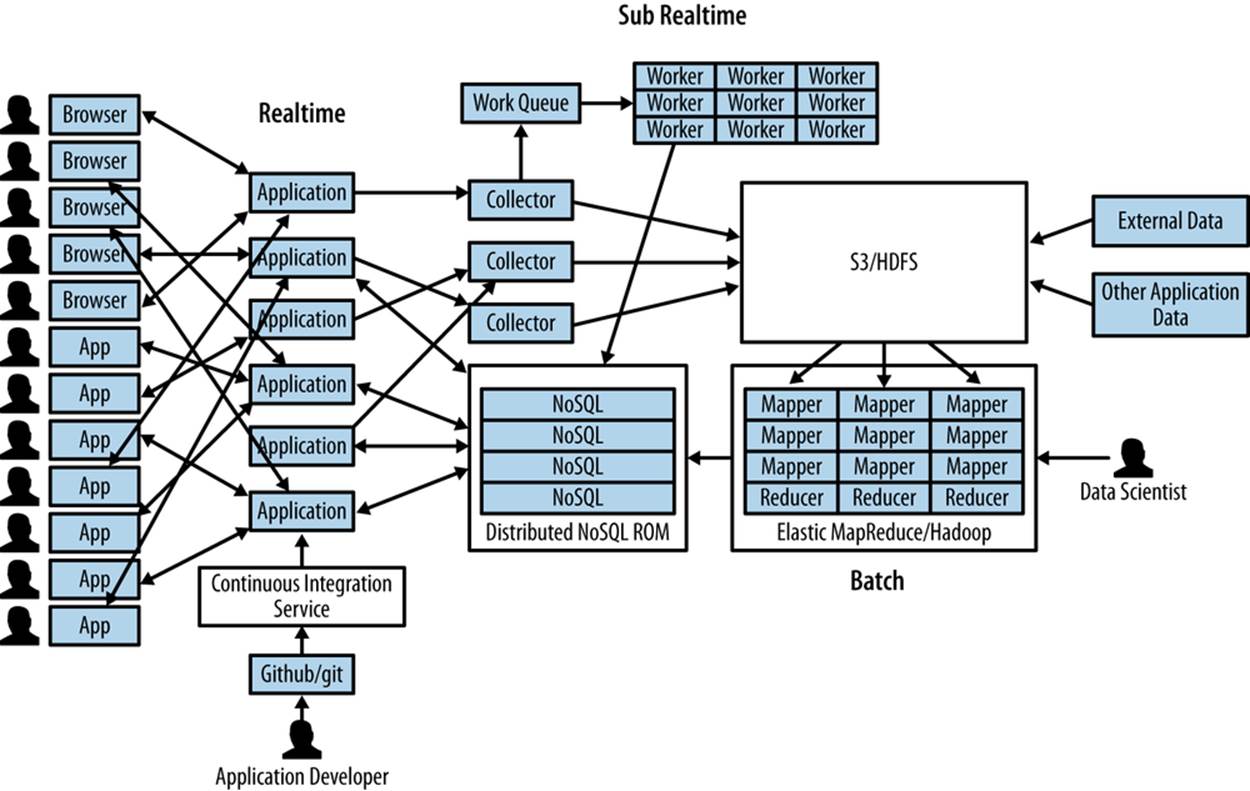
Figure 4-2. The Agile Big Data stack
We are able to operate in terms of systems in a datacenter controlled by a small team, composed into architecture on the fly and scaled up and down to match any load. In cloud computing, there is freedom to operate at new degrees of complexity via higher levels of abstraction and automation.
NOTE
Indeed, the development of cloud computing is as fundamental as electrification, whereby clock cycles replace electrons, and we are only beginning to see the consequences of its potential. As research scientist and author Andrew McAfee writes in his blog post “The Cloudy Future of Corporate IT”: “The real impact of the new technology was not apparent right away. Electrical power didn’t just save costs or make factories a bit more efficient. It allowed radically new designs and approaches.”
Code examples for this chapter are available at https://github.com/rjurney/Agile_Data_Code/tree/master/ch04. Clone the repository and follow along!
git clone https://github.com/rjurney/Agile_Data_Code.git
GitHub
Git is a fast, distributed version control system created by Linus Torvalds for the Linux Kernel. Git addresses the operational problems large projects had with there being a single serial “repository of record.”
In providing a concurrent source code repository, Git enabled the creation of the social network GitHub, which enables collaboration and monitoring of myriad software projects and their authors. GitHub has become a jumping-off point for other web services, and we will use it to deploy our application to the cloud.
Excellent instructions for getting started with GitHub are available at http://help.github.com/, so we will not repeat them here. Sign up for a GitHub basic account if you do not already have one.
dotCloud
dotCloud, shown in Figure 4-3, is a cloud application platform. Sitting on top of Amazon Web Services, it abstracts away the complexity of building reliable web application and database hosting, while still being accessible to other Amazon Web Services. Higher-level tools and platforms are more powerful, and we will be using dotCloud in place of building our own high-availability web server and MongoDB clusters.
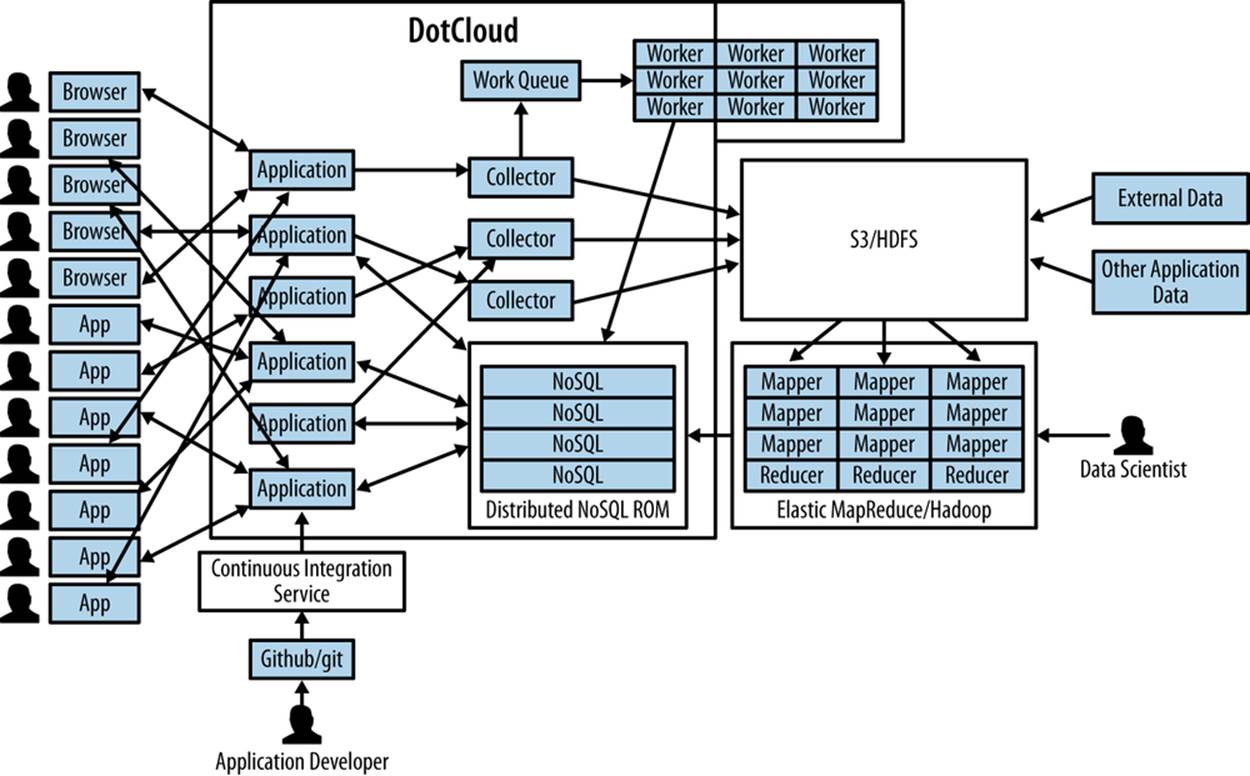
Figure 4-3. dotCloud in Agile Big Data
Although there are other “cloud platform as a service” providers, we’ll use dotCloud because it supports many languages, offers Amazon Web Services interoperability, autoscales in response to load, and includes a rich library of services for databases and other features.
Echo on dotCloud
Excellent instructions for getting started with dotCloud and Python are available at http://docs.dotcloud.com/0.9/firststeps/install/ and http://docs.dotcloud.com/0.9/services/python/, so we will not repeat them here. Set up a dotCloud account if you do not already have one, and create a dotCloud project pointing at the GitHub project ch04 you set up in the last section.
The initial application code for our project is simple, as you can see in Example 4-1.
Example 4-1. app.py
#!/usr/bin/env python2.7
fromflaskimport Flask
importos
# Set up Flask
app = Flask(__name__)
# Simple echo service
@app.route("/<string:input>")
def hello(input):
return input
if __name__ == "__main__":
port = int(os.environ.get('PORT', 5000))
app.run(host='0.0.0.0', port=port)
Edit ch04/dotcloud.yml to specify our application’s resources: a Python application with system dependencies (Ubuntu packages), and a MongoDB database instance.
www:
type: python
systempackages:
- libatlas-base-dev
- gfortran
- libsnappy1
- libsnappy-dev
data:
type: mongodb
Finally, edit ch04/wsgi.py, which shows dotCloud how to run your web application, as shown in Example 4-2.
Example 4-2. wsgi.py
import sys
sys.path.append('/home/dotcloud/current')
from index import app as application
Now ensure the dotCloud CLI is installed on your machine: http://docs.dotcloud.com/0.9/firststeps/install/.
That’s it. We can now create a dotCloud application with dotcloud create myapp, and update/deploy the application with dotcloud push. For this minor trouble, we get a highly available application server that can autoscale with the push of a button.
Use dotcloud setup to configure your environment:
dotcloud setup
<dotCloud username or email: russell.jurney@gmail.com
Password:
==> dotCloud authentication is complete! You are recommended to run `dotcloud
check` now.
dotcloud create will set up an application like so:
$ dotcloud create testola
==> Creating a sandbox application named "testola"
==> Application "testola" created.
Connect the current directory to "testola"? [Y/n]: y
==> Connecting with the application "testola"
==> Connected with default push options: --rsync
To update code, run dotcloud push:
...
02:29:15.262548: [www] Build completed successfully. Compiled image size is 38MB
02:29:15.279736: [www] Build successful for service (www)
02:29:15.290683: --> Application (testola) build is done
02:29:15.311308: --> Provisioning services' instances... (This may take a bit)
02:29:15.338441: [www] Using default scaling for service www (1 instance(s)).
02:29:15.401420: [www.0] Provisioning service (www) instance #0
02:29:16.414451: [data] Using default scaling for service data (1 instance(s)).
02:29:16.479846: [data.0] Provisioning service (data) instance #0
02:30:00.606768: --> All service instances have been provisioned. Installing...
02:30:00.685336: [www.0] Installing build revision rsync-136003975113 for service
(www) instance #0
02:30:22.430300: [www.0] Running postinstall script...
02:30:23.745193: [www.0] Launching...
02:30:28.173168: [www.0] Waiting for the instance to become responsive...
02:30:41.201260: [www.0] Re-routing traffic to the new build...
02:30:43.199746: [www.0] Successfully installed build revision rsync-
1360203975113 for service (www) instance #0
02:30:43.208778: [www.0] Installation successful for service (www) instance #0
02:30:43.211030: --> Application (testola) fully installed
==> Application is live at http://testola-rjurney.dotcloud.com
To monitor logs, use dotcloud logs.
Our server is up at the URL given, in this case http://testola-rjurney.dotcloud.com. Visiting our app with some input, http://testola-rjurney.dotcloud.com/hello world shows us our application is running, as shown in Figure 4-4.
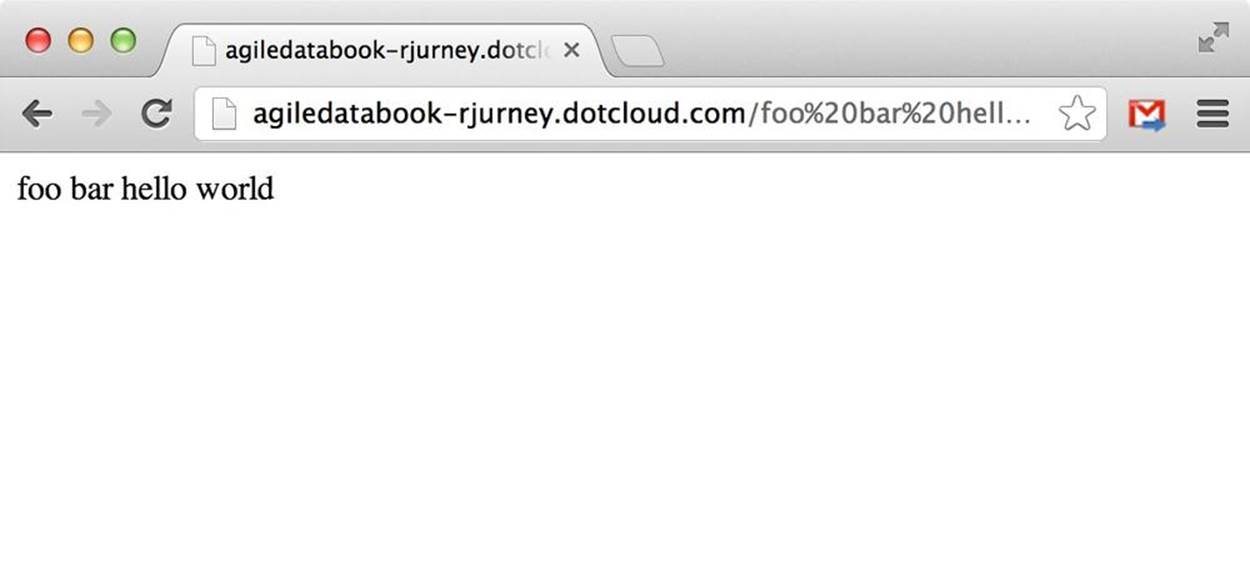
Figure 4-4. dotCloud echo service
We can now use Git to release our application continuously as we mine and publish new data to display.
Python Workers
dotCloud provides Python workers that can help process events of content that is generated on the fly, and that takes longer than a web request to process, but not so long that we would want to wait for an entire Hadoop job to finish. Instructions on using Python dotCloud workers can befound at http://docs.dotcloud.com/0.9/services/python-worker/.
Amazon Web Services
According to the whitepaper “Building Fault-Tolerant Applications on AWS”:
Amazon Web Services (AWS) provides a platform that is ideally suited for building fault-tolerant software systems. However, this attribute is not unique to our platform. Given enough resources and time, one can build a fault-tolerant software system on almost any platform. The AWS platform is unique because it enables you to build fault-tolerant systems that operate with a minimal amount of human interaction and up-front financial investment.
Amazon is the leading cloud provider, setting the standard against which others are measured. Amazon has managed to continue to innovate, rolling out many new offerings at higher and higher levels each year.
More important, dotCloud and the other platform-as-a-service (PaaS) offerings we are using are built on top of AWS. This allows us to use these platforms directly with AWS offerings like S3 and EC2. This means we can roll custom infrastructure when it is called for, and rely on platforms as a service to save time otherwise.
Simple Storage Service
Amazon’s Simple Storage Service (S3) is a cloud-based replacement for the Hadoop filesystem: vast, distributed, reliable storage that can be read concurrently from many processes. S3 is highly available, and is well connected to other services.
S3 should be the dumping ground for all data associated with your project. All logs, scrapes, and database dumps go here. We will combine datasets on S3 to produce more value, then publish them to MongoDB.
Download the s3cmd utility from http://sourceforge.net/projects/s3tools/files/ and use it to upload your emails to S3.
[bash]$ s3cmd --configure
Your settings should look like this:
New settings:
Access Key: <access_key_id>
Secret Key: <secret_key>
Encryption password:
Path to GPG program: None
Use HTTPS protocol: True
HTTP Proxy server name:
HTTP Proxy server port: 0
Now create a bucket for your emails and upload them, as shown in Example 4-3. The bucket name will need to be unique, so personalize it.
Example 4-3. Upload our emails to S3
[bash]$ s3cmd mb s3://rjurney.email.upload
Bucket 's3://rjurney.email.upload/' created
[bash]$ s3cmd put --recursive /me/tmp/inbox s3://rjurney.email.upload
/me/tmp/inbox/part-0-0.avro -> s3://rjurney.email.upload/inbox/part-0-0.avro
[part 1 of 4, 15MB]
15728640 of 15728640 100% in 21s 725.65 kB/s done
/me/tmp/inbox/part-0-0.avro -> s3://rjurney.email.upload/inbox/part-0-0.avro
[part 2 of 4, 15MB]
2322432 of 15728640 14% in 4s 533.93 kB/s
Now we’re ready to process our data in the cloud.
Elastic MapReduce
Amazon’s Elastic MapReduce, or EMR, allows us to spin up a Hadoop cluster of any size we like, and to rent it hourly to process our data. When we are finished, we throw the cluster away. This gives us the agility to scale our data processing to whatever load we throw at it in a moment’s notice.
To start, set up a new job flow as shown in Figure 4-5.
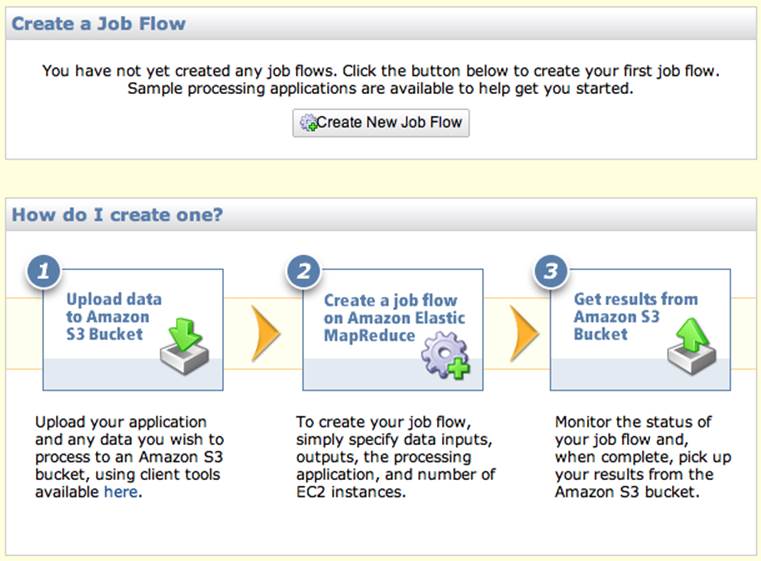
Figure 4-5. Elastic MapReduce: create a job flow
Select ‘Run’ your own application, and choose ‘Pig Program’ as the type (Figure 4-6).Then choose ‘Start an Interactive Pig Session’ (Figure 4-7). Finally, select a keypair for your session (Figure 4-8).
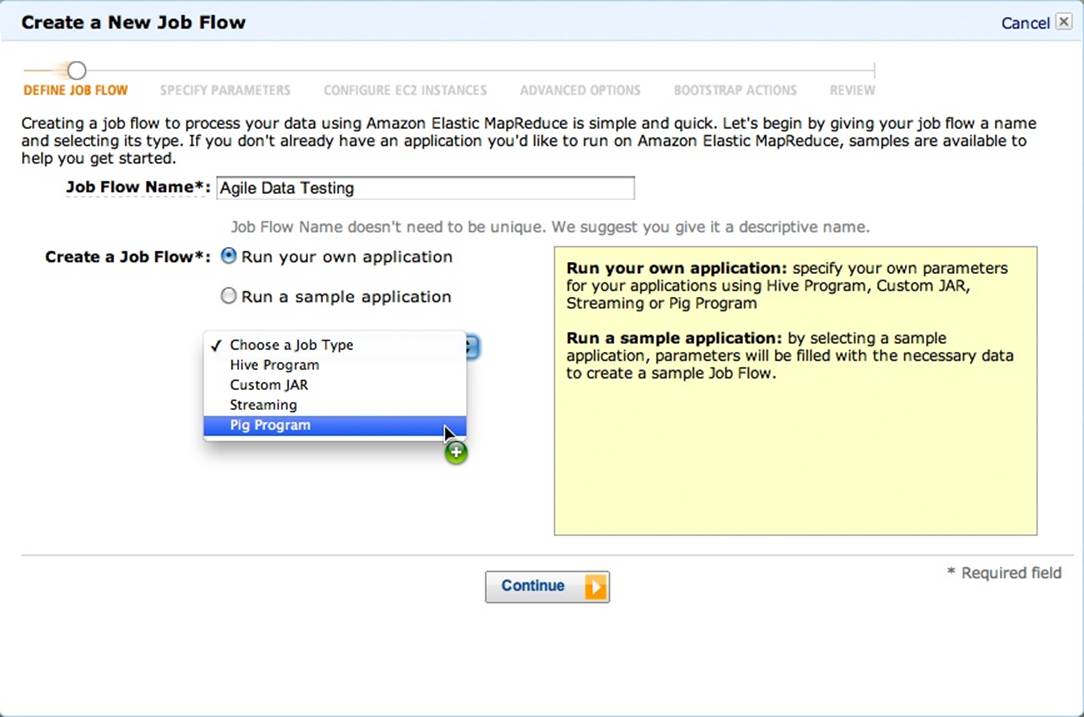
Figure 4-6. Elastic MapReduce: run a Pig program
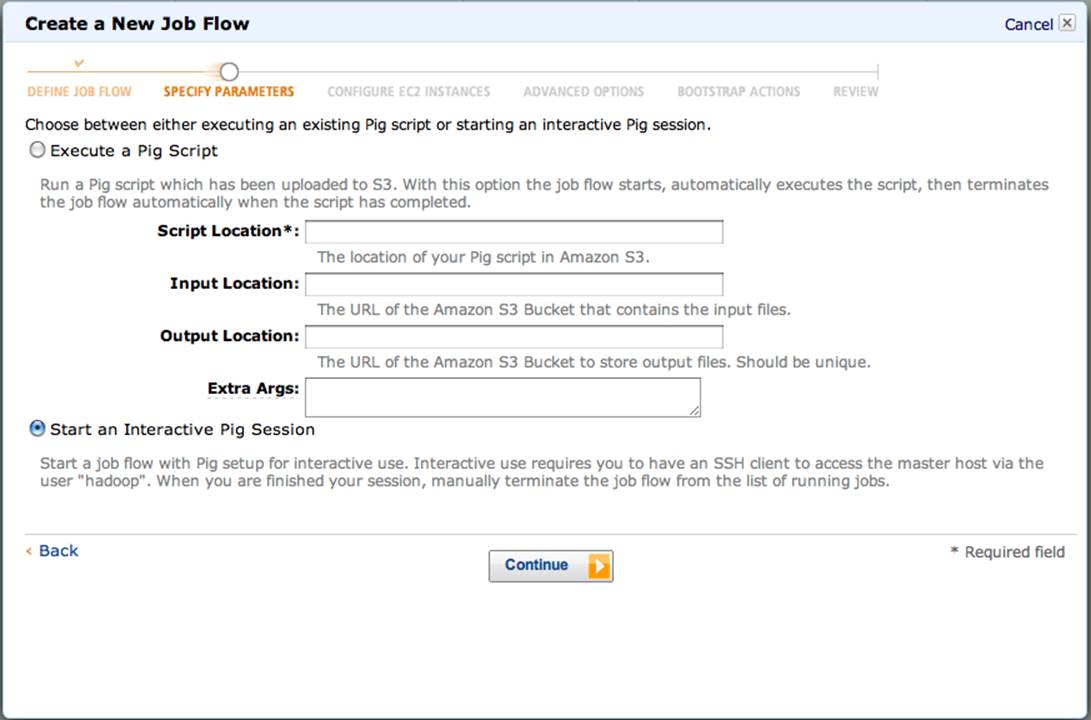
Figure 4-7. Elastic MapReduce: interactive Pig session
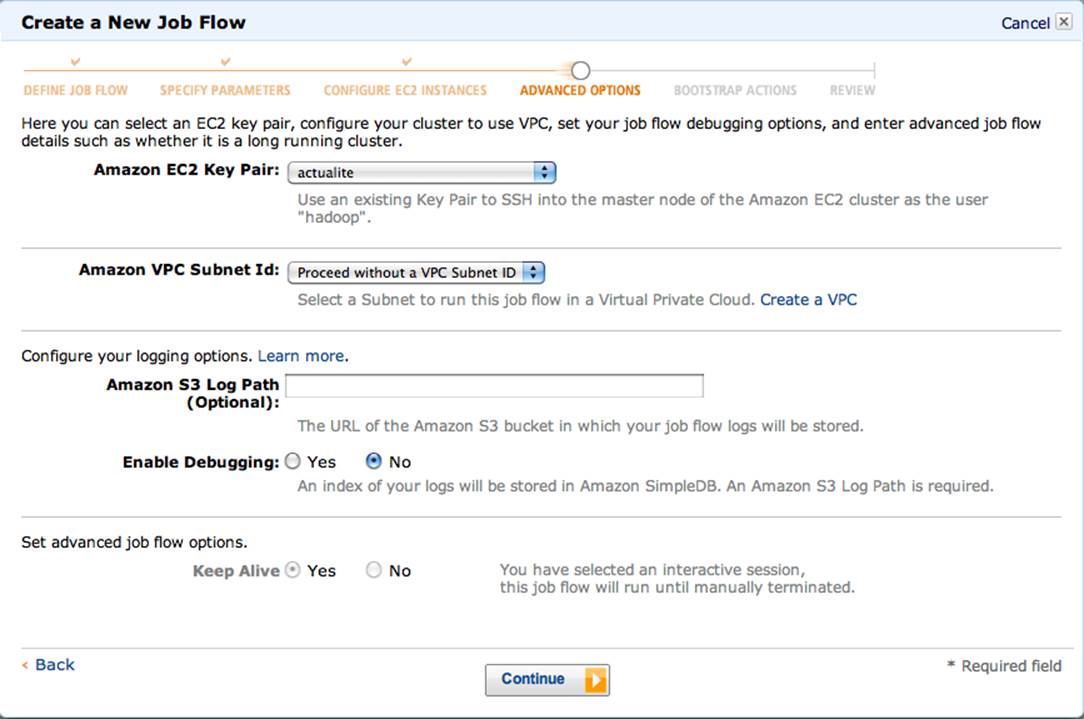
Figure 4-8. Elastic MapReduce: key selection
Select one small instance for the Hadoop master node, and five small instances for the core instance group (Figure 4-9). These five nodes will chew our emails in parallel, coordinated by the master node. The more nodes we add, the faster our data will be processed if we tell Pig to increase parallelism.
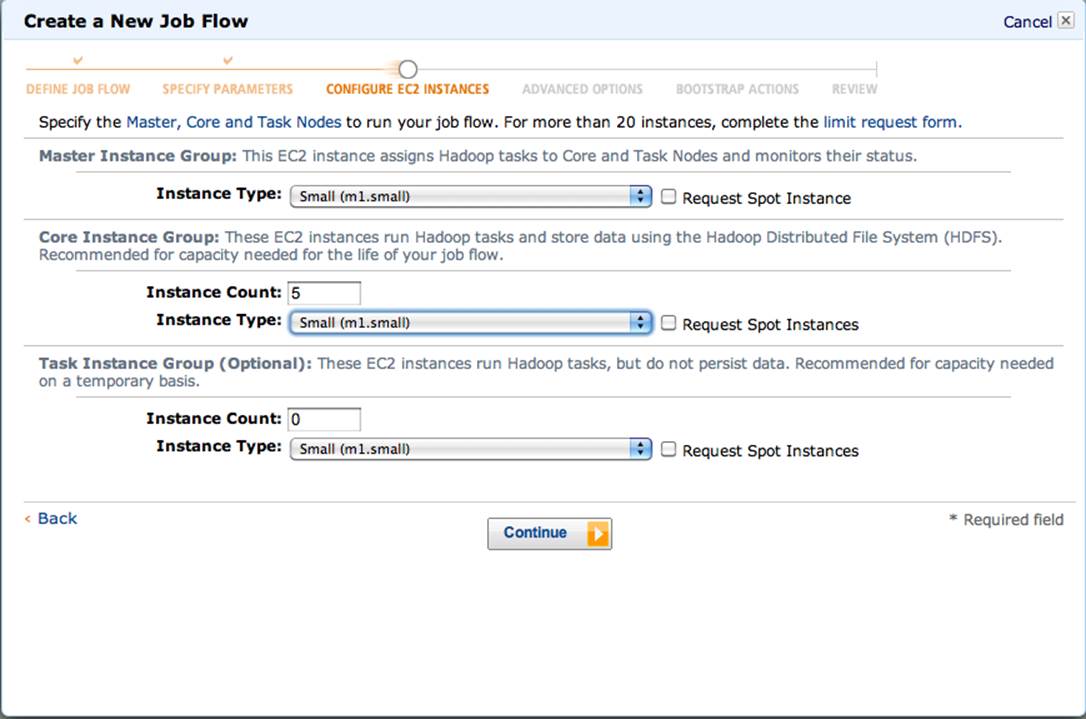
Figure 4-9. Elastic MapReduce: select instances
Launch this cluster, and then check the Elastic MapReduce section of the AWS console (Figure 4-10).
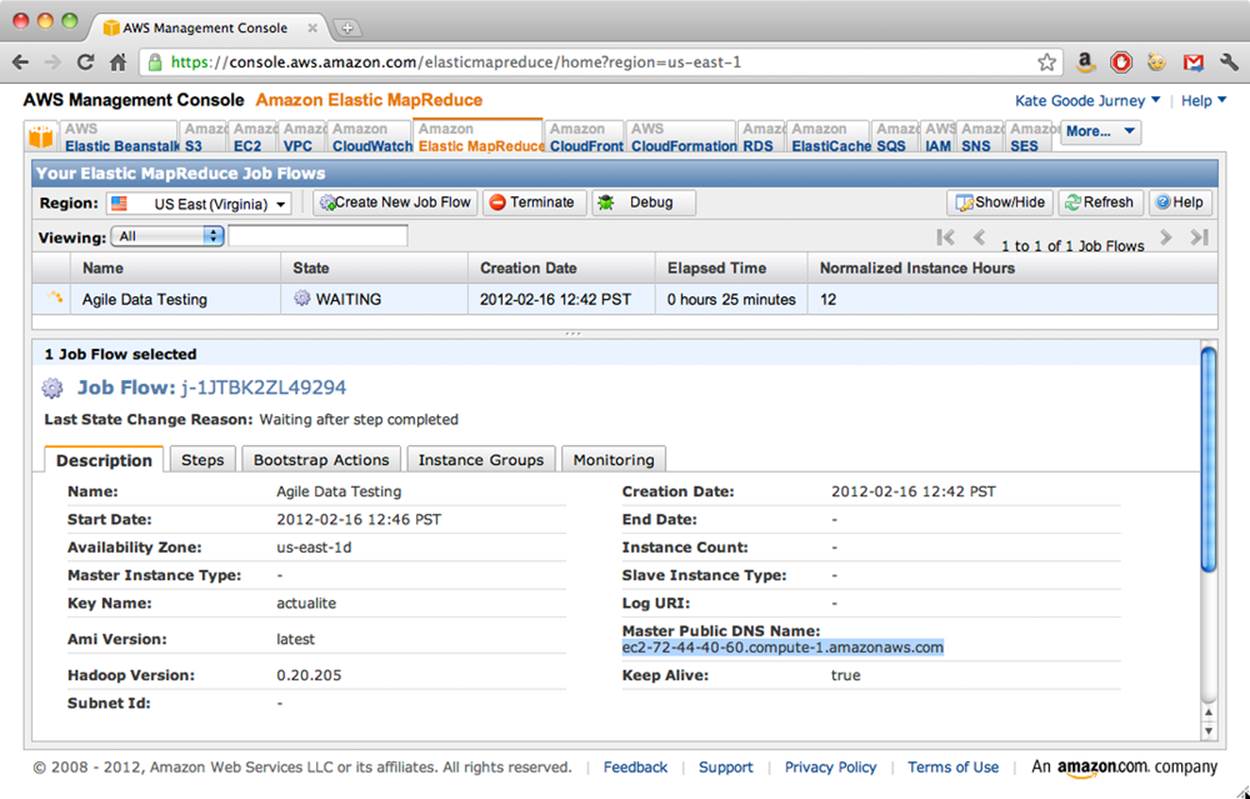
Figure 4-10. Elastic MapReduce console
Note the Master Public DNS Name. Once the cluster state shows the cluster is launched and ready, we can ssh to the name node and start our Pig session on our new Hadoop cluster. Remember to use the key with which we configured the cluster earlier.
ssh -i ~/.ssh/actualite.pem hadoop@ec2-given-ip.compute-1.amazonaws.com
You may now run Pig and proceed as you did in Chapter 3, substituting s3n:// or s3:// for file://.
Let’s load the emails we uploaded previously and reexecute a Pig script—this time against five nodes.
REGISTER /me/pig/build/ivy/lib/Pig/avro-1.5.3.jar
REGISTER /me/pig/build/ivy/lib/Pig/json-simple-1.1.jar
REGISTER /me/pig/contrib/piggybank/java/piggybank.jar
/* This gives us a shortcut to call our Avro storage function */
DEFINE AvroStorage org.apache.pig.piggybank.storage.avro.AvroStorage();
rmf s3n://agile.data/sent_counts.txt
-- Load our emails using Pig's AvroStorage User Defined Function (UDF)
messages = LOAD 's3://agile.data/again_inbox' USING AvroStorage();
-- Filter missing from/to addresses to limit our processed data to valid records
messages = FILTER messages BY (from IS NOT NULL) AND (to IS NOT NULL);
-- Project all unique combinations of from/to in this message, then lowercase
emails -- Note: Bug here if dupes with different case in one email.
smaller = FOREACH messages GENERATE FLATTEN(from) as from, FLATTEN(to) AS to;
pairs = FOREACH smaller GENERATE LOWER(from) AS from, LOWER(to) AS to;
-- Not group the data by unique pairs of addresses, take a count, and store as
text in /tmp
froms = GROUP pairs BY (from, to) PARALLEL 10;
sent_counts = FOREACH froms GENERATE FLATTEN(group) AS (from, to), COUNT(pairs)
AS total; sent_counts = ORDER sent_counts BY total;
STORE sent_counts INTO 's3n://agile.data/sent_counts.txt';
We should see our successful job output, as shown in Figure 4-11.
...
Input(s):
Successfully read 55358 records (2636 bytes) from: "s3://agile.data/again_inbox"
Output(s):
Successfully stored 9467 records in: "s3n://agile.data/sent_counts.txt"
Note the parts in boldface. We are now loading and storing data via s3n URLs. We are also using the PARALLEL decorator to use multiple mappers and reducers on multiple nodes in parallel. As our data increases, so does the PARALLEL parameter. You can find out more about this parameter here: http://pig.apache.org/docs/r0.9.2/cookbook.html#Use+the+PARALLEL+Clause.
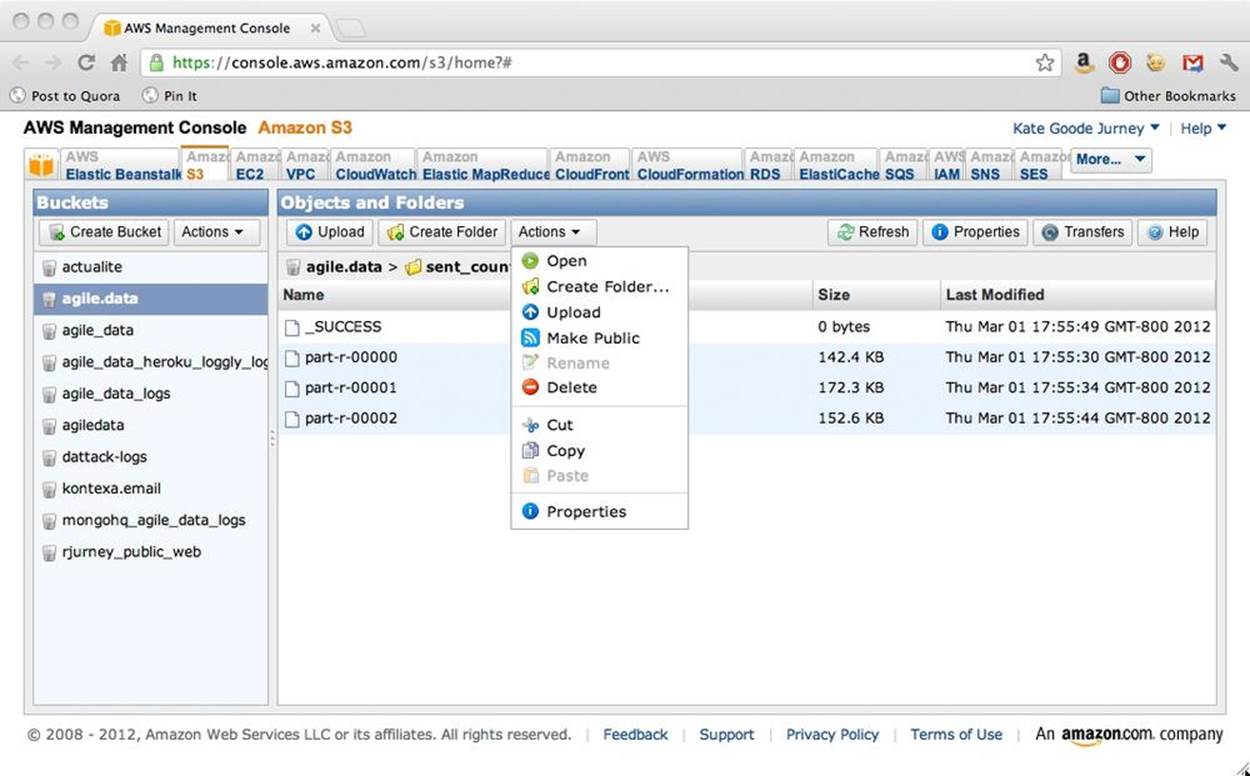
Figure 4-11. Elastic MapReduce actions
This script generates our sent_counts on S3, where they are accessible by any client with the right key. Note that S3 also allows us to publish this data directly—to one person or to everyone. It also allows us to push this content to the Cloudfront content distribution network. S3 gives us options. In Agile Big Data, we love options, as they enable innovation.
To learn more about Pig, read Programming Pig by Alan Gates (O’Reilly).
Just like before on our local machine, what we really want to do is to easily publish our data to a database. That is where dotCloud’s MongoDB resource comes in.
MongoDB as a Service
Much of the power of dotCloud is its rich library of services. We can use these services to avoid creating system components, outsourcing the complexity of configuring and operating these services without a loss of functionality. The only question, then, is reliability. Can we trust a relatively unknown database provider to keep up its service? What if there is data loss?
In Agile Big Data, we do not trust any database. All data we will be storing in MongoDB is derived and can be rederived and updated at any time. This lowers the bar considerably and allows us to take a chance on a new vendor in production when we might otherwise not.
At the time of writing, two EC2 MongoDB-as-a-service providers are available: MongoHQ and MongoLabs. Both are good choices, and both work with Elastic MapReduce. That being said, dotCloud has its own MongoDB service that we’ve provisioned under the data tag.
You can get info about the MongoDB instance we configured with the dotcloud info data command:
dotcloud info data
== data
type: mongodb
instances: 1
reserved memory: N/A
config:
mongodb_nopreallocj: True
mongodb_oplog_size: 256
mongodb_replset: testola.data
mongodb_password: ***************
mongodb_logrotate_maxage: 30
mongodb_noprealloc: True
mongodb_smallfiles: True
URLs: N/A
=== data.0
datacenter: Amazon-us-east-1d
service revision: mongodb/32d488a9ef44 (latest revision)
ports:
mongodb: mongodb://root:***@testola-rjurney-data-0.azva.dotcloud.net:40961
We’ll use the MongoDB connection string in our Pig script to push data there. First we need to set up the agile_data database and user. To set up authentication, run dotcloud run data mongo.
use admin
db.auth("root", "*******");
Then, to set up our database, run:
use metrics
switched to db metrics
db.getSisterDB("admin").auth("root", "*******");
db.my_collection.save({"object": 1});
db.my_collection.count();
To set up a user, run:
use metrics
db.getSisterDB("admin").auth("root", "*******");
mynicedb.data:PRIMARY> db.addUser("jack", "OpenSesame");
Now our database is built, so let’s use it to push data to Mongo!
Pushing data from Pig to MongoDB at dotCloud
Pushing data from Pig to dotCloud MongoDB works the same as before, but our connection string changes to the URI provided by dotCloud, with a new username and password plugged in (Example 4-4).
Example 4-4. Pig to dotCloud MongoDB
REGISTER /me/mongo-hadoop/mongo-2.7.3.jar
REGISTER /me/mongo-hadoop/core/target/mongo-hadoop-core-1.0.0-rc0.jar
REGISTER /me/mongo-hadoop/pig/target/mongo-hadoop-pig-1.0.0-rc0.jar
sent_counts = LOAD 's3://agile.data/sent_counts.txt' AS (from:chararray,
to:chararray, total:int);
STORE sent_counts INTO
'mongodb://jack:OpenSesama@testola-rjurney-data-0.azva.dotcloud.net:40961/
<agile_data>.sent_dist'
USING com.mongodb.hadoop.pig.MongoStorage;
Finally, we verify that our data is present in our new MongODB instance:
dotcloud run data mongo
==> Executing "mongo" on service (data) instance #0 (application testola)
^[[AMongoDB shell version: 2.2.2
connecting to: test
> use agile_data
> db.auth("jack", "OpenSesame")
> show collections
sent_dist
system.indexes
system.users
> db.sent_dist.find()
{ "_id" : ObjectId("4f41b927414e552992bf3911"), "from" : "k@123.org", "to" :
"common-user@hadoop.apache.org", "total" : 3 }
{ "_id" : ObjectId("4f41b927414e552992bf3912"), "from" : "fm@hint.fm", "to" :
"russell.jurney@gmail.com", "total" : 1 }
{ "_id" : ObjectId("4f41b927414e552992bf3913"), "from" : "li@idle.li", "to" :
"user@hbase.apache.org", "total" : 3 }
...
That’s it—we’re publishing our data in the cloud!
SCALING MONGODB
We can scale MongoDB up at dotCloud by creating a replicated cluster, and by reading from the nonprimary nodes. dotCloud makes this easy with the Replica Set database type. The command is simple: dotcloud scale data:instances=3. More information on using replication is available at http://www.mongodb.org/display/DOCS/Replica+Sets andhttp://docs.dotcloud.com/0.9/services/mongodb/#id1. dotCloud also allows us to create dedicated clusters of up to five replicated EC2 nodes. We may not plan on using such capacity, but the fact that it is there with a few clicks makes dotCloud a great choice for our Agile Big Data stack.
To read from a secondary node, follow the directions here: http://www.mongodb.org/display/DOCS/Querying on querying secondaries. Connect as normal and then run:
rs.slaveOk(); // enable querying a secondary
db.collection.find(...)
Instrumentation
If we aren’t logging data on how our application is used, then we aren’t able to run experiments that teach us about our users and how to meet their needs and give them value.
Google Analytics
Google Analytics (http://www.google.com/analytics/) provides basic capability to understand the traffic on your website. Sign up if you haven’t already. Create a new property under the Admin>Accounts tab. Name it after your dotCloud site, in this case, http://agiledatabook.dotcloud.com. Select, copy, and paste the tracking code into the <head> of your site-layout template like so:
<head>
...
<script type="text/javascript">
var _gaq = _gaq || [];
_gaq.push(['_setAccount', 'XX-XXXXXXX-X']);
_gaq.push(['_trackPageview']);
(function() {
var ga = document.createElement('script'); ga.type = 'text/javascript';
ga.async = true;
ga.src = ('https:' == document.location.protocol ? 'https://ssl' :
'http://www') + '.google-analytics.com/ga.js';
var s = document.getElementsByTagName('script')[0];
s.parentNode.insertBefore(ga, s);
})();
</script>
</head>
That’s it. We’ve inserted basic click tracking into our application.
Mortar Data
One way to accelerate Pig development is with the PaaS provider Mortar Data (Figure 4-12). Using Mortar Data, you can refine data in Pig and Python (as first-class user-defined functions [UDFs], including nltk, numpy, and scipy!), and publish to MongoDB—all from a clean, intuitive web interface.
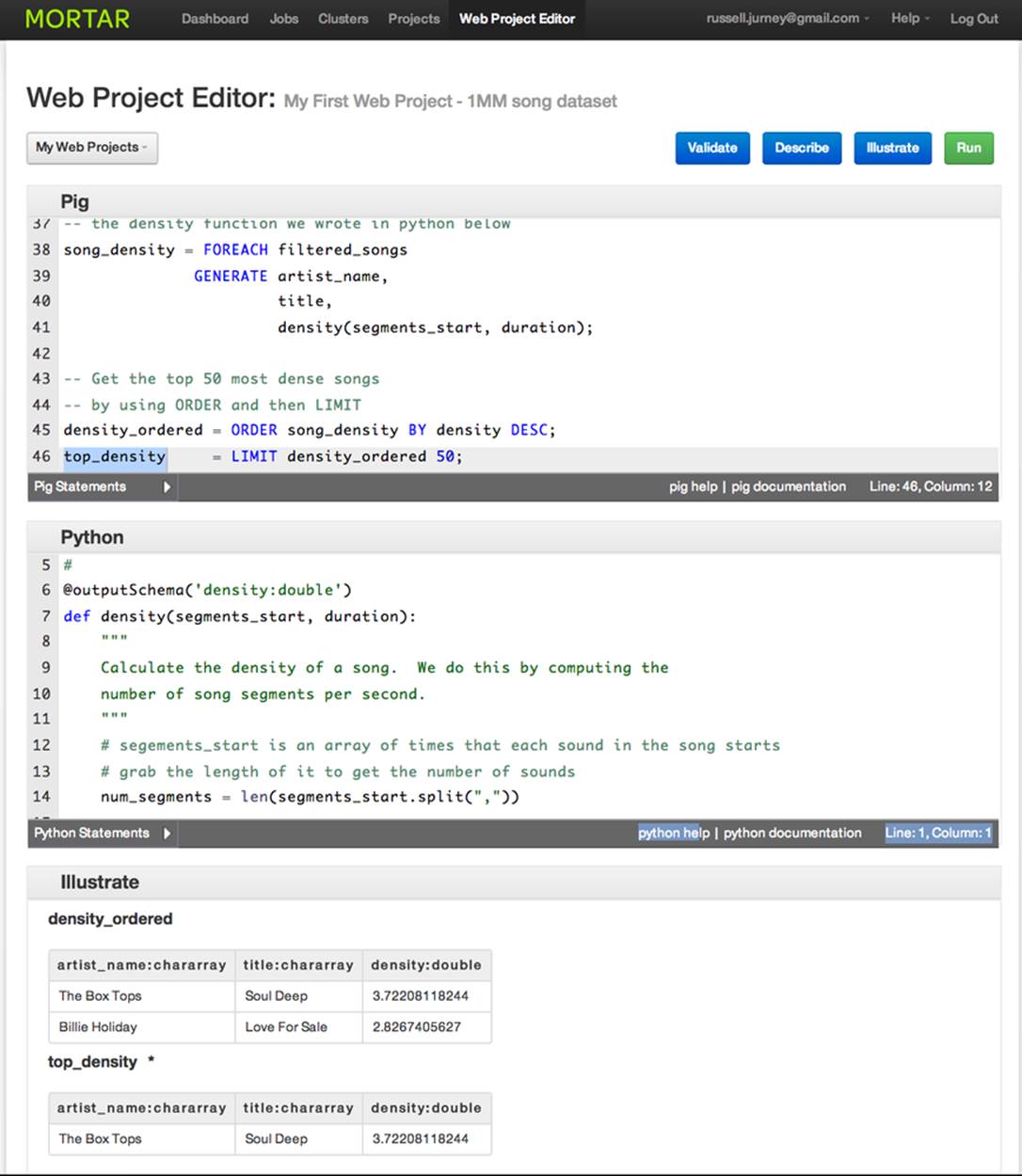
Figure 4-12. Mortar Data
All materials on the site are licensed Creative Commons Attribution-Sharealike 3.0 Unported CC BY-SA 3.0 & GNU Free Documentation License (GFDL)
If you are the copyright holder of any material contained on our site and intend to remove it, please contact our site administrator for approval.
© 2016-2026 All site design rights belong to S.Y.A.