Python in Practice: Create Better Programs Using Concurrency, Libraries, and Patterns (2014)
Chapter 1. Creational Design Patterns in Python
Creational design patterns are concerned with how objects are created. Normally we create objects by calling their constructor (i.e., calling their class object with arguments), but sometimes we need more flexibility in how objects are created—which is why the creational design patterns are useful.
For Python programmers, some of these patterns are fairly similar to each other—and some of them, as we will note, aren’t really needed at all. This is because the original design patterns were primarily created for the C++ language and needed to work around some of that language’s limitations. Python doesn’t have those limitations.
1.1. Abstract Factory Pattern
The Abstract Factory Pattern is designed for situations where we want to create complex objects that are composed of other objects and where the composed objects are all of one particular “family”.
For example, in a GUI system we might have an abstract widget factory that has three concrete subclass factories: MacWidgetFactory, XfceWidgetFactory, and WindowsWidgetFactory, all of which provide methods for creating the same objects (make_button(),make_spinbox(), etc.), but that do so using the platform-appropriate styling. This allows us to create a generic create_dialog() function that takes a factory instance as argument and produces a dialog with the OS X, Xfce, or Windows look and feel, depending on which factory we pass it.
1.1.1. A Classic Abstract Factory
To illustrate the Abstract Factory Pattern we will review a program that produces a simple diagram. Two factories will be used: one to produce plain text output, and the other to produce SVG (Scalable Vector Graphics) output. Both outputs are shown in Figure 1.1. The first version of the program we will look at, diagram1.py, shows the pattern in its pure form. The second version, diagram2.py, takes advantage of some Python-specific features to make the code slightly shorter and cleaner. Both versions produce identical output.*
*All the book’s examples are available for download from www.qtrac.eu/pipbook.html.
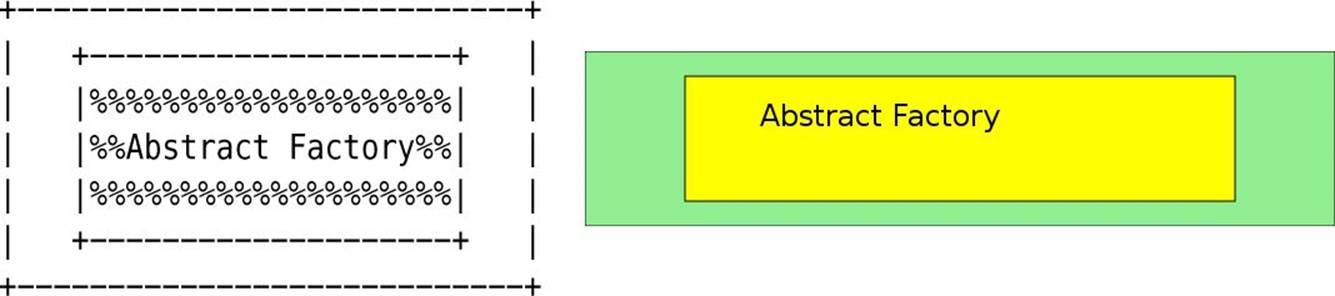
Figure 1.1 The plain text and SVG diagrams
We will begin by looking at the code common to both versions, starting with the main() function.
def main():
...
txtDiagram = create_diagram(DiagramFactory()) ![]()
txtDiagram.save(textFilename)
svgDiagram = create_diagram(SvgDiagramFactory()) ![]()
svgDiagram.save(svgFilename)
First we create a couple of filenames (not shown). Next, we create a diagram using the plain text (default) factory (![]() ), which we then save. Then, we create and save the same diagram, only this time using an SVG factory (
), which we then save. Then, we create and save the same diagram, only this time using an SVG factory (![]() ).
).
def create_diagram(factory):
diagram = factory.make_diagram(30, 7)
rectangle = factory.make_rectangle(4, 1, 22, 5, "yellow")
text = factory.make_text(7, 3, "Abstract Factory")
diagram.add(rectangle)
diagram.add(text)
return diagram
This function takes a diagram factory as its sole argument and uses it to create the required diagram. The function doesn’t know or care what kind of factory it receives so long as it supports our diagram factory interface. We will look at the make_...() methods shortly.
Now that we have seen how the factories are used, we can turn to the factories themselves. Here is the plain text diagram factory (which is also the factory base class):
class DiagramFactory:
def make_diagram(self, width, height):
return Diagram(width, height)
def make_rectangle(self, x, y, width, height, fill="white",
stroke="black"):
return Rectangle(x, y, width, height, fill, stroke)
def make_text(self, x, y, text, fontsize=12):
return Text(x, y, text, fontsize)
Despite the word “abstract” in the pattern’s name, it is usual for one class to serve both as a base class that provides the interface (i.e., the abstraction), and also as a concrete class in its own right. We have followed that approach here with the DiagramFactory class.
Here are the first few lines of the SVG diagram factory:
class SvgDiagramFactory(DiagramFactory):
def make_diagram(self, width, height):
return SvgDiagram(width, height)
...
The only difference between the two make_diagram() methods is that the Diagram-Factory.make_diagram() method returns a Diagram object and the SvgDiagramFactory.make_diagram() method returns an SvgDiagram object. This pattern applies to the two other methods in the SvgDiagramFactory (which are not shown).
We will see in a moment that the implementations of the plain text Diagram, Rectangle, and Text classes are radically different from those of the SvgDiagram, SvgRectangle, and SvgText classes—although every class provides the same interface (i.e., both Diagram andSvgDiagram have the same methods). This means that we can’t mix classes from different families (e.g., Rectangle and SvgText)—and this is a constraint automatically applied by the factory classes.
Plain text Diagram objects hold their data as a list of lists of single character strings where the character is a space or +, |, -, and so on. The plain text Rectangle and Text and a list of lists of single character strings that are to replace those in the overall diagram at their position (and working right and down as necessary).
class Text:
def __init__(self, x, y, text, fontsize):
self.x = x
self.y = y
self.rows = [list(text)]
This is the complete Text class. For plain text we simply discard the fontsize.
class Diagram:
...
def add(self, component):
for y, row in enumerate(component.rows):
for x, char in enumerate(row):
self.diagram[y + component.y][x + component.x] = char
Here is the Diagram.add() method. When we call it with a Rectangle or Text object (the component), this method iterates over all the characters in the component’s list of lists of single character strings (component.rows) and replaces corresponding characters in the diagram. The Diagram.__init__() method (not shown) has already ensured that its self.diagram is a list of lists of space characters (of the given width and height) when Diagram(width, height) is called.
SVG_TEXT = """<text x="{x}" y="{y}" text-anchor="left" \
font-family="sans-serif" font-size="{fontsize}">{text}</text>"""
SVG_SCALE = 20
class SvgText:
def __init__(self, x, y, text, fontsize):
x *= SVG_SCALE
y *= SVG_SCALE
fontsize *= SVG_SCALE // 10
self.svg = SVG_TEXT.format(**locals())
This is the complete SvgText class and the two constants it depends on.* Incidentally, using **locals() saves us from having to write SVG_TEXT.format(x=x, y=y, text=text, fontsize=fontsize). From Python 3.2 we could write SVG_TEXT.for-mat_map(locals()) instead, since the str.format_map() method does the mapping unpacking for us. (See the “Sequence and Mapping Unpacking” sidebar, ![]() 13.)
13.)
* Our SVG output is rather crudely done—but it is sufficient to show this design pattern. Third-party SVG modules are available from the Python Package Index (PyPI) at pypi.python.org.
class SvgDiagram:
...
def add(self, component):
self.diagram.append(component.svg)
For the SvgDiagram class, each instance holds a list of strings in self.diagram, each one of which is a piece of SVG text. This makes adding new components (e.g., of type SvgRectangle or SvgText) really easy.
1.1.2. A More Pythonic Abstract Factory
The DiagramFactory and its SvgDiagramFactory subclass, and the classes they make use of (Diagram, SvgDiagram, etc.), work perfectly well and exemplify the design pattern.
Nonetheless, our implementation has some deficiencies. First, neither of the factories needs any state of its own, so we don’t really need to create factory instances. Second, the code for SvgDiagramFactory is almost identical to that of DiagramFactory—the only difference being that it returns SvgText rather than Text instances, and so on—which seems like needless duplication. Third, our top-level namespace contains all of the classes: DiagramFactory, Diagram, Rectangle, Text, and all the SVG equivalents. Yet we only really need to access the two factories. Furthermore, we have been forced to prefix the SVG class names (e.g., using SvgRectangle rather than Rectangle) to avoid name clashes, which is untidy. (One solution for avoiding name conflicts would be to put each class in its own module. However, this approach would not solve the problem of code duplication.)
In this subsection we will address all these deficiencies. (The code is in diagram2.py.)
The first change we will make is to nest the Diagram, Rectangle, and Text classes inside the DiagramFactory class. This means that these classes must now be accessed as DiagramFactory.Diagram and so on. We can also nest the equivalent classes inside theSvgDiagramFactory class, only now we can give them the same names as the plain text classes since a name conflict is no longer possible—for example, SvgDiagramFactory.Diagram. We have also nested the constants the classes depend on, so our only top-level names are nowmain(), create_diagram(), DiagramFactory, and SvgDiagramFactory.
class DiagramFactory:
@classmethod
def make_diagram(Class, width, height):
return Class.Diagram(width, height)
@classmethod
def make_rectangle(Class, x, y, width, height, fill="white",
stroke="black"):
return Class.Rectangle(x, y, width, height, fill, stroke)
@classmethod
def make_text(Class, x, y, text, fontsize=12):
return Class.Text(x, y, text, fontsize)
...
Here is the start of our new DiagramFactory class. The make_...() methods are now all class methods. This means that when they are called the class is passed as their first argument (rather like self is passed for normal methods). So, in this case a call toDiagramFactory.make_text() will mean that DiagramFactory is passed as the Class, and a DiagramFactory.Text object will be created and returned.
This change also means that the SvgDiagramFactory subclass that inherits from DiagramFactory does not need any of the make_...() methods at all. If we call, say, SvgDiagramFactory.make_rectangle(), since SvgDiagramFactory doesn’t have that method the base class DiagramFactory.make_rectangle() method will be called instead—but the Class passed will be SvgDiagramFactory. This will result in an SvgDiagramFactory.Rectangle object being created and returned.
def main():
...
txtDiagram = create_diagram(DiagramFactory)
txtDiagram.save(textFilename)
svgDiagram = create_diagram(SvgDiagramFactory)
svgDiagram.save(svgFilename)
These changes also mean that we can simplify our main() function since we no longer need to create factory instances.
The rest of the code is almost identical to before, the key difference being that since the constants and non-factory classes are now nested inside the factories, we must access them using the factory name.
class SvgDiagramFactory(DiagramFactory):
...
class Text:
def __init__(self, x, y, text, fontsize):
x *= SvgDiagramFactory.SVG_SCALE
y *= SvgDiagramFactory.SVG_SCALE
fontsize *= SvgDiagramFactory.SVG_SCALE // 10
self.svg = SvgDiagramFactory.SVG_TEXT.format(**locals())
Here is the SvgDiagramFactory’s nested Text class (equivalent to diagram1.py’s SvgText class), which shows how the nested constants must be accessed.
1.2. Builder Pattern
The Builder Pattern is similar to the Abstract Factory Pattern in that both patterns are designed for creating complex objects that are composed of other objects. What makes the Builder Pattern distinct is that the builder not only provides the methods for building a complex object, it also holds the representation of the entire complex object itself.
This pattern allows the same kind of compositionality as the Abstract Factory Pattern (i.e., complex objects are built out of one or more simpler objects), but is particularly suited to cases where the representation of the complex object needs to be kept separate from the composition algorithms.
We will show an example of the Builder Pattern in a program that can produce forms—either web forms using HTML, or GUI forms using Python and Tkinter. Both forms work visually and support text entry; however, their buttons are non-functional.* The forms are shown in Figure 1.2; the source code is in formbuilder.py.
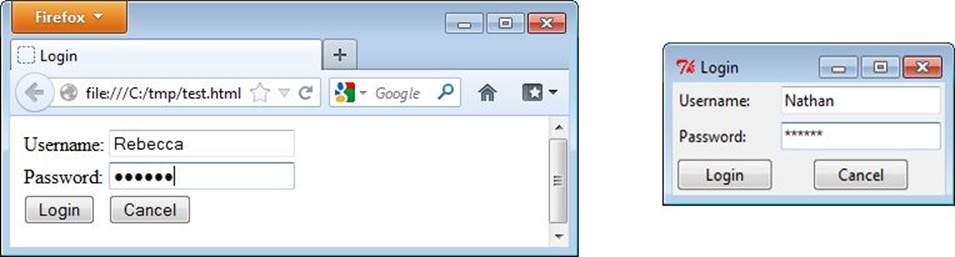
Figure 1.2 The HTML and Tkinter forms on Windows
*All the examples must strike a balance between realism and suitability for learning, and as a result a few—as in this case—have only basic functionality.
Let’s begin by looking at the code needed to build each form, starting with the top-level calls.
htmlForm = create_login_form(HtmlFormBuilder())
with open(htmlFilename, "w", encoding="utf-8") as file:
file.write(htmlForm)
tkForm = create_login_form(TkFormBuilder())
with open(tkFilename, "w", encoding="utf-8") as file:
file.write(tkForm)
Here, we have created each form and written it out to an appropriate file. In both cases we use the same form creation function (create_login_form()), parameterized by an appropriate builder object.
def create_login_form(builder):
builder.add_title("Login")
builder.add_label("Username", 0, 0, target="username")
builder.add_entry("username", 0, 1)
builder.add_label("Password", 1, 0, target="password")
builder.add_entry("password", 1, 1, kind="password")
builder.add_button("Login", 2, 0)
builder.add_button("Cancel", 2, 1)
return builder.form()
This function can create any arbitrary HTML or Tkinter form—or any other kind of form for which we have a suitable builder. The builder.add_title() method is used to give the form a title. All the other methods are used to add a widget to the form at a given row and column position.
Both HtmlFormBuilder and TkFormBuilder inherit from an abstract base class, AbstractFormBuilder.
class AbstractFormBuilder(metaclass=abc.ABCMeta):
@abc.abstractmethod
def add_title(self, title):
self.title = title
@abc.abstractmethod
def form(self):
pass
@abc.abstractmethod
def add_label(self, text, row, column, **kwargs):
pass
...
Any class that inherits this class must implement all the abstract methods. We have elided the add_entry() and add_button() abstract methods because, apart from their names, they are identical to the add_label() method. Incidentally, we are required to make theAbstractFormBuilder have a metaclass of abc.ABCMeta to allow it to use the abc module’s @abstractmethod decorator. (See §2.4, ![]() 48 for more on decorators.)
48 for more on decorators.)
![]() Sequence and Mapping Unpacking
Sequence and Mapping Unpacking
Unpacking means extracting all the items in a sequence or map individually. One simple use case for sequence unpacking is to extract the first or first few items, and then the rest. For example:
first, second, *rest = sequence
Here we are assuming that sequence has at least three items: first == sequence[0], second == sequence[1], and rest == sequence[2:].
Perhaps the most common uses of unpacking are related to function calls. If we have a function that expects a certain number of positional arguments, or particular keyword arguments, we can use unpacking to provide them. For example:
args = (600, 900)
kwargs = dict(copies=2, collate=False)
print_setup(*args, **kwargs)
The print_setup() function requires two positional arguments (width and height) and accepts up to two optional keyword arguments (copies and collate). Rather than passing the values directly, we have created an args tuple and a kwargs dict, and used sequence unpacking (*args) and mapping unpacking (**kwargs) to pass in the arguments. The effect is exactly the same as if we had written, print_setup(600, 900, copies=2, collate=False).
The other use related to function calls is to create functions that can accept any number of positional arguments, or any number of keyword arguments, or any number of either. For example:
def print_args(*args, **kwargs):
print(args.__class__.__name__, args,
kwargs.__class__.__name__, kwargs)
print_args() # prints: tuple () dict {}
print_args(1, 2, 3, a="A") # prints: tuple (1, 2, 3) dict {'a': 'A'}
The print_args() function accepts any number of positional or keyword arguments. Inside the function, args is of type tuple, and kwargs is of type dict. If we wanted to pass these on to a function called inside the print_args() function, we could, of course, use unpacking in the call (e.g., function(*args, **kwargs)). Another common use of mapping unpacking is when calling the str.format() method—for example, s.format(**locals())—rather than typing all the key=value arguments manually (e.g., see SvgText.__init__(); 8 ![]() ).
).
Giving a class a metaclass of abc.ABCMeta means that the class cannot be instantiated, and so must be used as an abstract base class. This makes particular sense for code being ported from, say, C++ or Java, but does incur a tiny runtime overhead. However, many Python programmers use a more laid back approach: they don’t use a metaclass at all, and simply document that the class should be used as an abstract base class.
class HtmlFormBuilder(AbstractFormBuilder):
def __init__(self):
self.title = "HtmlFormBuilder"
self.items = {}
def add_title(self, title):
super().add_title(escape(title))
def add_label(self, text, row, column, **kwargs):
self.items[(row, column)] = ('<td><label for="{}">{}:</label></td>'
.format(kwargs["target"], escape(text)))
def add_entry(self, variable, row, column, **kwargs):
html = """<td><input name="{}" type="{}" /></td>""".format(
variable, kwargs.get("kind", "text"))
self.items[(row, column)] = html
...
Here is the start of the HtmlFormBuilder class. We provide a default title in case the form is built without one. All the form’s widgets are stored in an items dictionary that uses row, column 2-tuple keys, and the widgets’ HTML as values.
We must reimplement the add_title() method since it is abstract, but since the abstract version has an implementation we can simply call that implementation. In this case we must preprocess the title using the html.escape() function (or the xml.sax.saxutil.escape()function in Python 3.2 or earlier).
The add_button() method (not shown) is structurally similar to the other add_...() methods.
def form(self):
html = ["<!doctype html>\n<html><head><title>{}</title></head>"
"<body>".format(self.title), '<form><table border="0">']
thisRow = None
for key, value in sorted(self.items.items()):
row, column = key
if thisRow is None:
html.append(" <tr>")
elif thisRow != row:
html.append(" </tr>\n <tr>")
thisRow = row
html.append(" " + value)
html.append(" </tr>\n</table></form></body></html>")
return "\n".join(html)
The HtmlFormBuilder.form() method creates an HTML page consisting of a <form>, inside of which is a <table>, inside of which are rows and columns of widgets. Once all the pieces have been added to the html list, the list is returned as a single string (with newline separators to make it more human-readable).
class TkFormBuilder(AbstractFormBuilder):
def __init__(self):
self.title = "TkFormBuilder"
self.statements = []
def add_title(self, title):
super().add_title(title)
def add_label(self, text, row, column, **kwargs):
name = self._canonicalize(text)
create = """self.{}Label = ttk.Label(self, text="{}:")""".format(
name, text)
layout = """self.{}Label.grid(row={}, column={}, sticky=tk.W, \
padx="0.75m", pady="0.75m")""".format(name, row, column)
self.statements.extend((create, layout))
...
def form(self):
return TkFormBuilder.TEMPLATE.format(title=self.title,
name=self._canonicalize(self.title, False),
statements="\n ".join(self.statements))
This is an extract from the TkFormBuilder class. We store the form’s widgets as a list of statements (i.e., as strings of Python code), two statements per widget.
The add_label() method’s structure is also used by the add_entry() and add_button() methods (neither of which is shown). These methods begin by getting a canonicalized name for the widget and then make two strings: create, which has the code to create the widget andlayout, which has the code to lay out the widget in the form. Finally, the methods add the two strings to the list of statements.
The form() method is very simple: it just returns a TEMPLATE string parameterized by the title and the statements.
TEMPLATE = """#!/usr/bin/env python3
import tkinter as tk
import tkinter.ttk as ttk
class {name}Form(tk.Toplevel): ![]()
def __init__(self, master):
super().__init__(master)
self.withdraw() # hide until ready to show
self.title("{title}") ![]()
{statements} ![]()
self.bind("<Escape>", lambda *args: self.destroy())
self.deiconify() # show when widgets are created and laid out
if self.winfo_viewable():
self.transient(master)
self.wait_visibility()
self.grab_set()
self.wait_window(self)
if __name__ == "__main__":
application = tk.Tk()
window = {name}Form(application) ![]()
application.protocol("WM_DELETE_WINDOW", application.quit)
application.mainloop()
"""
The form is given a unique class name based on the title (e.g., LoginForm, ![]() ;
; ![]() ). The window title is set early on (e.g., “Login”,
). The window title is set early on (e.g., “Login”, ![]() ), and this is followed by all the statements to create and lay out the form’s widgets (
), and this is followed by all the statements to create and lay out the form’s widgets (![]() ).
).
The Python code produced by using the template can be run stand-alone thanks to the if __name__ ... block at the end.
def _canonicalize(self, text, startLower=True):
text = re.sub(r"\W+", "", text)
if text[0].isdigit():
return "_" + text
return text if not startLower else text[0].lower() + text[1:]
The code for the _canonicalize() method is included for completeness. Incidentally, although it looks as if we create a fresh regex every time the function is called, in practice Python maintains a fairly large internal cache of compiled regexes, so for the second and subsequent calls, Python just looks up the regex rather than recompiling it.*
*This book assumes a basic knowledge of regexes and Python’s re module. Readers needing to learn this can download a free PDF of “Chapter 13. Regular Expressions” from this author’s book Programming in Python 3, Second Edition; see www.qtrac.eu/py3book.html.
1.3. Factory Method Pattern
The Factory Method Pattern is intended to be used when we want subclasses to choose which classes they should instantiate when an object is requested. This is useful in its own right, but can be taken further and used in cases where we cannot know the class in advance (e.g., the class to use is based on what we read from a file or depends on user input).
In this section we will review a program that can be used to create game boards (e.g., a checkers or chess board). The program’s output is shown in Figure 1.3, and the four variants of the source code are in the files gameboard1.py...game-board4.py.![]()
![]() Unfortunately, Windows consoles’ UTF-8 support is rather poor, with many characters unavailable, even if code page 65001 is used. So, for Windows, the programs write their output to a temporary file and print the filename they used. None of the standard Windows monospaced fonts seems to have the checkers or chess piece characters, although most of the variable-width fonts have the chess pieces. The free and open-source DejaVu Sans font has them all (dejavu-fonts.org).
Unfortunately, Windows consoles’ UTF-8 support is rather poor, with many characters unavailable, even if code page 65001 is used. So, for Windows, the programs write their output to a temporary file and print the filename they used. None of the standard Windows monospaced fonts seems to have the checkers or chess piece characters, although most of the variable-width fonts have the chess pieces. The free and open-source DejaVu Sans font has them all (dejavu-fonts.org).
We want to have an abstract board class that can be subclassed to create game-specific boards. Each board subclass will populate itself with its initial layout of pieces. And we want every unique kind of piece to belong to its own class (e.g., BlackDraught, WhiteDraught,BlackChessBishop, WhiteChessKnight, etc.). Incidentally, for individual pieces, we have used class names like WhiteDraught rather than, say, WhiteChecker, to match the names used in Unicode for the corresponding characters.
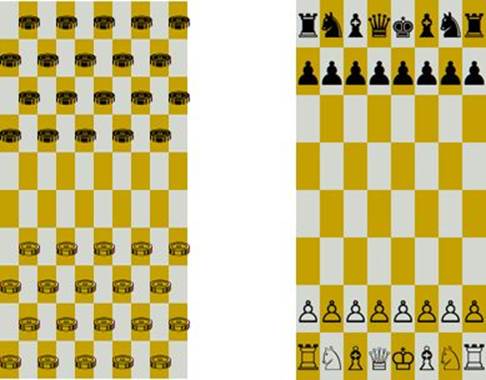
Figure 1.3 The checkers and chess game boards on a Linux console
We will begin by reviewing the top-level code that instantiates and prints the boards. Next, we will look at the board classes and some of the piece classes—starting with hard-coded classes. Then we will review some variations that allow us to avoid hard-coding classes and at the same time use fewer lines of code.
def main():
checkers = CheckersBoard()
print(checkers)
chess = ChessBoard()
print(chess)
This function is common to all versions of the program. It simply creates each type of board and prints it to the console, relying on the AbstractBoard’s __str__() method to convert the board’s internal representation into a string.
BLACK, WHITE = ("BLACK", "WHITE")
class AbstractBoard:
def __init__(self, rows, columns):
self.board = [[None for _ in range(columns)] for _ in range(rows)]
self.populate_board()
def populate_board(self):
raise NotImplementedError()
def __str__(self):
squares = []
for y, row in enumerate(self.board):
for x, piece in enumerate(row):
square = console(piece, BLACK if (y + x) % 2 else WHITE)
squares.append(square)
squares.append("\n")
return "".join(squares)
The BLACK and WHITE constants are used here to indicate each square’s background color. In later variants they are also used to indicate each piece’s color. This class is quoted from gameboard1.py, but it is the same in all versions.
It would have been more conventional to specify the constants by writing: BLACK, WHITE = range(2). However, using strings is much more helpful when it comes to debugging error messages, and should be just as fast as using integers thanks to Python’s smart interning and identity checks.
The board is represented by a list of rows of single-character strings—or None for unoccupied squares. The console() function (not shown, but in the source code), returns a string representing the given piece on the given background color. (On Unix-like systems this string includes escape codes to color the background.)
We could have made the AbstractBoard a formally abstract class by giving it a metaclass of abc.ABCMeta (as we did for the AbstractFormBuilder class; 12 ![]() ). However, here we have chosen to use a different approach, and simply raise a NotImplementedErrorexception for any methods we want subclasses to reimplement.
). However, here we have chosen to use a different approach, and simply raise a NotImplementedErrorexception for any methods we want subclasses to reimplement.
class CheckersBoard(AbstractBoard):
def __init__(self):
super().__init__(10, 10)
def populate_board(self):
for x in range(0, 9, 2):
for row in range(4):
column = x + ((row + 1) % 2)
self.board[row][column] = BlackDraught()
self.board[row + 6][column] = WhiteDraught()
This subclass is used to create a representation of a 10 × 10 international checkers board. This class’s populate_board() method is not a factory method, since it uses hard-coded classes; it is shown in this form as a step on the way to making it into a factory method.
class ChessBoard(AbstractBoard):
def __init__(self):
super().__init__(8, 8)
def populate_board(self):
self.board[0][0] = BlackChessRook()
self.board[0][1] = BlackChessKnight()
...
self.board[7][7] = WhiteChessRook()
for column in range(8):
self.board[1][column] = BlackChessPawn()
self.board[6][column] = WhiteChessPawn()
This version of the ChessBoard’s populate_board() method—just like the Checkers-Board’s one—is not a factory method, but it does illustrate how the chess board is populated.
class Piece(str):
__slots__ = ()
This class serves as a base class for pieces. We could have simply used str, but that would not have allowed us to determine if an object is a piece (e.g., using isinstance(x, Piece)). Using __slots__ = () ensures that instances have no data, a topic we’ll discuss later on (§2.6, ![]() 65).
65).
class BlackDraught(Piece):
__slots__ = ()
def __new__(Class):
return super().__new__(Class, "\N{black draughts man}")
class WhiteChessKing(Piece):
__slots__ = ()
def __new__(Class):
return super().__new__(Class, "\N{white chess king}")
These two classes are models for the pattern used for all the piece classes. Every one is an immutable Piece subclass (itself a str subclass) that is initialized with a one-character string holding the Unicode character that represents the relevant piece. There are fourteen of these tiny subclasses in all, each one differing only by its class name and the string it holds: clearly, it would be nice to eliminate all this near-duplication.
def populate_board(self):
for x in range(0, 9, 2):
for y in range(4):
column = x + ((y + 1) % 2)
for row, color in ((y, "black"), (y + 6, "white")):
self.board[row][column] = create_piece("draught",
color)
This new version of the CheckersBoard.populate_board() method (quoted from gameboard2.py) is a factory method, since it depends on a new create_piece() factory function rather than on hard-coded classes. The create_piece() function returns an object of the appropriate type (e.g., a BlackDraught or a WhiteDraught), depending on its arguments. This version of the program has a similar Chess-Board.populate_board() method (not shown), which also uses string color and piece names and the same create_piece() function.
def create_piece(kind, color):
if kind == "draught":
return eval("{}{}()".format(color.title(), kind.title()))
return eval("{}Chess{}()".format(color.title(), kind.title()))
This factory function uses the built-in eval() function to create class instances. For example, if the arguments are "knight" and "black", the string to be eval()’d will be "BlackChessKnight()". Although this works perfectly well, it is potentially risky since pretty well anything could be eval()’d into existence—we will see a solution, using the built-in type() function, shortly.
for code in itertools.chain((0x26C0, 0x26C2), range(0x2654, 0x2660)):
char = chr(code)
name = unicodedata.name(char).title().replace(" ", "")
if name.endswith("sMan"):
name = name[:-4]
exec("""\
class {}(Piece):
__slots__ = ()
def __new__(Class):
return super().__new__(Class, "{}")""".format(name, char))
Instead of writing the code for fourteen very similar classes, here we create all the classes we need with a single block of code.
The itertools.chain() function takes one or more iterables and returns a single iterable that iterates over the first iterable it was passed, then the second, and so on. Here, we have given it two iterables, the first a 2-tuple of the Unicode code points for black and white checkers pieces, and the second a range-object (in effect, a generator) for the black and white chess pieces.
For each code point we create a single character string (e.g., “![]() ”) and then create a class name based on the character’s Unicode name (e.g., “black chess knight” becomes BlackChessKnight). Once we have the character and the name we use exec() to create the class we need. This code block is a mere dozen lines—compared with around a hundred lines for creating all the classes individually.
”) and then create a class name based on the character’s Unicode name (e.g., “black chess knight” becomes BlackChessKnight). Once we have the character and the name we use exec() to create the class we need. This code block is a mere dozen lines—compared with around a hundred lines for creating all the classes individually.
Unfortunately, though, using exec() is potentially even more risky than using eval(), so we must find a better way.
DRAUGHT, PAWN, ROOK, KNIGHT, BISHOP, KING, QUEEN = ("DRAUGHT", "PAWN",
"ROOK", "KNIGHT", "BISHOP", "KING", "QUEEN")
class CheckersBoard(AbstractBoard):
...
def populate_board(self):
for x in range(0, 9, 2):
for y in range(4):
column = x + ((y + 1) % 2)
for row, color in ((y, BLACK), (y + 6, WHITE)):
self.board[row][column] = self.create_piece(DRAUGHT,
color)
This CheckersBoard.populate_board() method is from gameboard3.py. It differs from the previous version in that the piece and color are both specified using constants rather than easy to mistype string literals. Also, it uses a new create_piece() factory to create each piece.
An alternative CheckersBoard.populate_board() implementation is provided in gameboard4.py (not shown)—this version uses a subtle combination of a list comprehension and a couple of itertools functions.
class AbstractBoard:
__classForPiece = {(DRAUGHT, BLACK): BlackDraught,
(PAWN, BLACK): BlackChessPawn,
...
(QUEEN, WHITE): WhiteChessQueen}
...
def create_piece(self, kind, color):
return AbstractBoard.__classForPiece[kind, color]()
This version of the create_piece() factory (also from gameboard3.py, of course) is a method of the AbstractBoard that the CheckersBoard and ChessBoard classes inherit. It takes two constants and looks them up in a static (i.e., class-level) dictionary whose keys are (piece kind, color) 2-tuples, and whose values are class objects. The looked-up value—a class—is immediately called (using the () call operator), and the resulting piece instance is returned.
The classes in the dictionary could have been individually coded (as they were in gameboard1.py) or created dynamically but riskily (as they were in gameboard2.py). But for gameboard3.py, we have created them dynamically and safely, without using eval() or exec().
for code in itertools.chain((0x26C0, 0x26C2), range(0x2654, 0x2660)):
char = chr(code)
name = unicodedata.name(char).title().replace(" ", "")
if name.endswith("sMan"):
name = name[:-4]
new = make_new_method(char)
Class = type(name, (Piece,), dict(__slots__=(), __new__=new))
setattr(sys.modules[__name__], name, Class) # Can be done better!
This code has the same overall structure as the code shown earlier for creating the fourteen piece subclasses that the program needs (21 ![]() ). Only this time instead of using eval() and exec() we take a somewhat safer approach.
). Only this time instead of using eval() and exec() we take a somewhat safer approach.
Once we have the character and name we create a new function (called new()) by calling a custom make_new_method() function. We then create a new class using the built-in type() function. To create a class this way we must pass in the type’s name, a tuple of its base classes (in this case, there’s just one, Piece), and a dictionary of the class’s attributes. Here, we have set the __slots__ attribute to an empty tuple (to stop the class’s instances having a private __dict__ that isn’t needed), and set the __new__ method attribute to the new() function we have just created.
Finally, we use the built-in setattr() function to add to the current module (sys.modules[__name__]) the newly created class (Class) as an attribute called name (e.g., "WhiteChessPawn"). In gameboard4.py, we have written the last line of this code snippet in a nicer way:
globals()[name] = Class
Here, we have retrieved a reference to the dict of globals and added a new item whose key is the name held in name, and whose value is our newly created Class. This does exactly the same thing as the setattr() line used in gameboard3.py.
def make_new_method(char): # Needed to create a fresh method each time
def new(Class): # Can't use super() or super(Piece, Class)
return Piece.__new__(Class, char)
return new
This function is used to create a new() function (that will become a class’s __new__() method). We cannot use a super() call since at the time the new() function is created there is no class context for the super() function to access. Note that the Piece class (19 ![]() ) doesn’t have a__new__() method—but its base class (str) does, so that is the method that will actually be called.
) doesn’t have a__new__() method—but its base class (str) does, so that is the method that will actually be called.
Incidentally, the earlier code block’s new = make_new_method(char) line and the make_new_method() function just shown could both be deleted, so long as the line that called the make_new_method() function was replaced with these:
new = (lambda char: lambda Class: Piece.__new__(Class, char))(char)
new.__name__ = "__new__"
Here, we create a function that creates a function and immediately calls the outer function parameterized by char to return a new() function. (This code is used in gameboard4.py.)
All lambda functions are called "lambda", which isn’t very helpful for debugging. So, here, we explicitly give the function the name it should have, once it is created.
def populate_board(self):
for row, color in ((0, BLACK), (7, WHITE)):
for columns, kind in (((0, 7), ROOK), ((1, 6), KNIGHT),
((2, 5), BISHOP), ((3,), QUEEN), ((4,), KING)):
for column in columns:
self.board[row][column] = self.create_piece(kind,
color)
for column in range(8):
for row, color in ((1, BLACK), (6, WHITE)):
self.board[row][column] = self.create_piece(PAWN, color)
For completeness, here is the ChessBoard.populate_board() method from game-board3.py (and gameboard4.py). It depends on color and piece constants (which could be provided by a file or come from menu options, rather than being hard-coded). In thegameboard3.py version, this uses the create_piece() factory function shown earlier (22 ![]() ). But for gameboard4.py, we have used our final create_piece() variant.
). But for gameboard4.py, we have used our final create_piece() variant.
def create_piece(kind, color):
color = "White" if color == WHITE else "Black"
name = {DRAUGHT: "Draught", PAWN: "ChessPawn", ROOK: "ChessRook",
KNIGHT: "ChessKnight", BISHOP: "ChessBishop",
KING: "ChessKing", QUEEN: "ChessQueen"}[kind]
return globals()[color + name]()
This is the gameboard4.py version’s create_piece() factory function. It uses the same constants as gameboard3.py, but rather than keeping a dictionary of class objects it dynamically finds the relevant class in the dictionary returned by the built-in globals() function. The looked-up class object is immediately called and the resulting piece instance is returned.
1.4. Prototype Pattern
The Prototype Pattern is used to create new objects by cloning an original object, and then modifying the clone.
As we have already seen, especially in the previous section, Python supports a wide variety of ways of creating new objects, even when their types are only known at runtime—and even if we have only their types’ names.
class Point:
__slots__ = ("x", "y")
def __init__(self, x, y):
self.x = x
self.y = y
Given this classic Point class, here are seven ways to create new points:
def make_object(Class, *args, **kwargs):
return Class(*args, **kwargs)
point1 = Point(1, 2)
point2 = eval("{}({}, {})".format("Point", 2, 4)) # Risky
point3 = getattr(sys.modules[__name__], "Point")(3, 6)
point4 = globals()["Point"](4, 8)
point5 = make_object(Point, 5, 10)
point6 = copy.deepcopy(point5)
point6.x = 6
point6.y = 12
point7 = point1.__class__(7, 14) # Could have used any of point1 to point6
Point point1 is created conventionally (and statically) using the Point class object as a constructor.* All the other points are created dynamically, with point2, point3, and point4 parameterized by the class name. As the creation of point3 (and point4) makes clear, there is no need to use a risky eval() to create instances (as we did for point2). The creation of point4 works exactly the same way as for point3, but using nicer syntax by relying on Python’s built-in globals() function. Point point5 is created using a generic make_object() function that accepts a class object and the relevant arguments. Point point6 is created using the classic prototype approach: first, we clone an existing object, then we initialize or configure it. Point point7 is created by using point point1’s class object, plus new arguments.
*Strictly speaking, an __init__() method is an initializer, and a __new__() method is a constructor. However, since we almost always use __init__() and rarely use __new__(), we will refer to them both as “constructors” throughout the book.
Point point6 shows that Python has built-in support for prototyping using the copy.deepcopy() function. However, point7 shows that Python can do better than prototyping: instead of needing to clone an existing object and modify the clone, Python gives us access to any object’s class object, so that we can create a new object directly and much more efficiently than by cloning.
1.5. Singleton Pattern
The Singleton Pattern is used when we need a class that has only a single instance that is the one and only instance accessed throughout the program.
For some object-oriented languages, creating a singleton can be surprisingly tricky, but this isn’t the case for Python. The Python Cookbook (code.active-state.com/recipes/langs/python/) provides an easy-to-use Singleton class that any class can inherit to become a singleton—and a Borg class that achieves the same end in a rather different way.
However, the easiest way to achieve singleton functionality in Python is to create a module with the global state that’s needed kept in private variables and access provided by public functions. For example, in Chapter 7’s currency example (![]() 237), we need a function that will return a dictionary of currency rates (name keys, conversion rate values). We may want to call the function several times, but in most cases we want the rates fetched only once. We can achieve this by using the Singleton Pattern.
237), we need a function that will return a dictionary of currency rates (name keys, conversion rate values). We may want to call the function several times, but in most cases we want the rates fetched only once. We can achieve this by using the Singleton Pattern.
_URL = "http://www.bankofcanada.ca/stats/assets/csv/fx-seven-day.csv"
def get(refresh=False):
if refresh:
get.rates = {}
if get.rates:
return get.rates
with urllib.request.urlopen(_URL) as file:
for line in file:
line = line.rstrip().decode("utf-8")
if not line or line.startswith(("#", "Date")):
continue
name, currency, *rest = re.split(r"\s*,\s*", line)
key = "{} ({})".format(name, currency)
try:
get.rates[key] = float(rest[-1])
except ValueError as err:
print("error {}: {}".format(err, line))
return get.rates
get.rates = {}
This is the code for the currency/Rates.py module (as usual, excluding the imports). Here, we create a rates dictionary as an attribute of the Rates.get() function—this is our private value. When the public get() function is called for the first time (or if it is called withrefresh=True), we download the rates afresh; otherwise, we simply return the rates we most recently downloaded. There is no need for a class, yet we have still got a singleton data value—the rates—and we could easily add more singleton values.
All of the creational design patterns are straightforward to implement in Python. The Singleton Pattern can be implemented directly by using a module, and the Prototype Pattern is redundant (although still doable using the copy module), since Python provides dynamic access to class objects. The most useful creational design patterns for Python are the Factory and Builder Patterns; these can be implemented in a number of ways. Once we have created basic objects, we often need to create more complex objects by composing or adapting other objects. We’ll look at how this is done in the next chapter.
All materials on the site are licensed Creative Commons Attribution-Sharealike 3.0 Unported CC BY-SA 3.0 & GNU Free Documentation License (GFDL)
If you are the copyright holder of any material contained on our site and intend to remove it, please contact our site administrator for approval.
© 2016-2026 All site design rights belong to S.Y.A.