How a Computer Works (2015)
15. Mouse
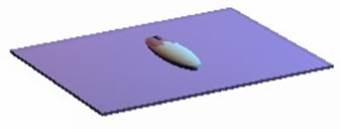
Introduction
![]()
Pointer
The mouse is designed to move the on-screen pointer. Moving the screen pointer is intuitive as it moves in-relation to the movements of the mouse. The mouse as a pointing device comes into its own, as it is quick and easy to use. Inside the mouse is a rubber ball, this protrudes slightly from the base.
The ball rotates when in contact with a flat surface such as a mat. These movements are translated into positions which the on-screen pointer moves to.
Mouse Switches
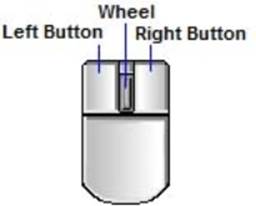
The switches on top enable programs to be run and menu items selected. Pressing the left mouse button enables applications to be launched when the pointer is over a desktop icon or menu item. The right mouse button opens menus. The wheel allows scrolling up or down, left or right. To activate this feature you need to press the wheel down once.
Inside the Mouse
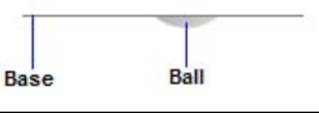
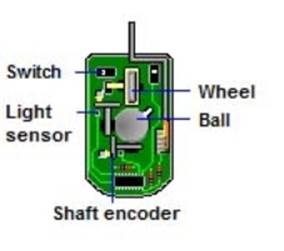
Protruding from underneath the mouse is part of a rubber ball. The ball rotates when in contact with a surface. Inside the mouse the grey cylindrical ball is in contact with two shafts, one shaft rotates when the mouse moves up or down the other when the mouse moves left or right.
In addition both shafts rotate when for instance the mouse is moved at an angle of 265 degrees.
Shaft Encoders

Each shaft has a perforated disk on one end, known as an encoder. A tiny light shines through a small perforation around the edge each time the shaft rotates. As the mouse moves, the ball rotates and each shaft turns.
Each time the shaft rotates a perforation in the end disk lets light through, which is picked up by a light sensor. When the light sensor detects light, a low voltage is produced.
The light sensor is connected to a chip. This happens each time the mouse is moved. When the mouse is moving quickly this process is repeated many times. The signal goes along the cable to the computer.
Mouse Movements
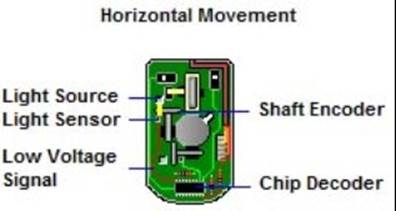
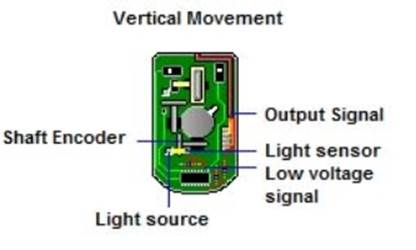
These two diagrams show what happens each time you move the mouse.
The Mouse and Motherboard
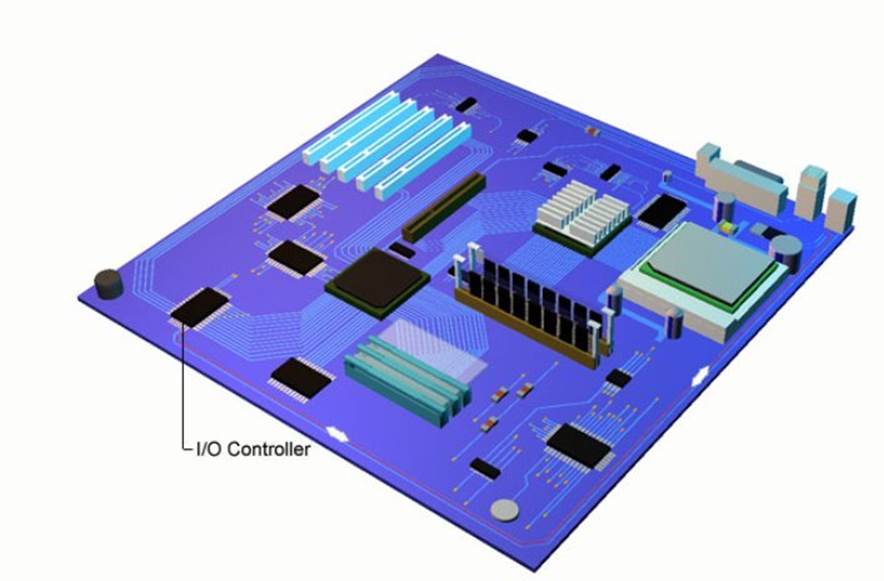
Mouse movement is transferred to I/O Controller from mouse port.
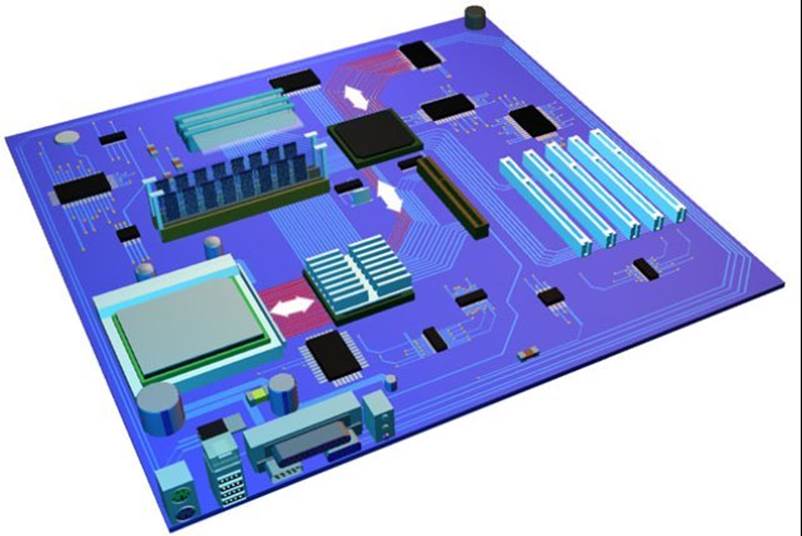
Inside the computer the I/O controller reads in the mouse signals and Windows converts these signals into a current position for the on-screen pointer.
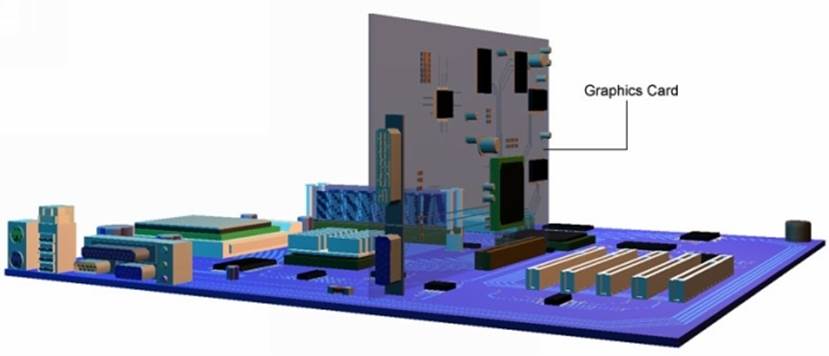
The graphics card (also known as the display adapter) VRAM is updated as moving the pointer changes the screen. This is updated to reflect the pointers new position.
This sequence of events takes place every time you move the mouse.
All materials on the site are licensed Creative Commons Attribution-Sharealike 3.0 Unported CC BY-SA 3.0 & GNU Free Documentation License (GFDL)
If you are the copyright holder of any material contained on our site and intend to remove it, please contact our site administrator for approval.
© 2016-2026 All site design rights belong to S.Y.A.