Mobile User Experience: Patterns to Make Sense of it All (2014)
APPENDIX B. List of My Devices from Chapter 4
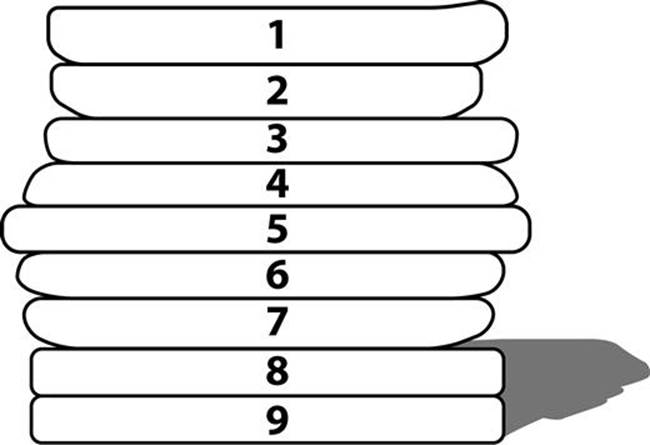
Device List
Pictured
1. Google ION (Unlocked), Android 1.6, screen size: 320 × 480 pixels.
2. HTC Aria (AT&T), Android 2.3, screen size: 320 × 480 pixels.
3. Kyocera Event (Virgin Mobile), Android 4.1, screen size: 320 × 480 pixels.
4. Samsung Captivate (AT&T), Android 2.4, screen size: 480 × 800 pixels.
5. HTC One S (T-Mobile), Android 4.1, screen size: 540 × 960 pixels.
6. Nokia Lumia 800 (Unlocked), Windows Phone 7.5, screen size: 480 × 800 pixels.
7. Apple iPhone 3GS (AT&T), iOS 6.0.1, screen size: 320 × 480 pixels.
8. Apple iPhone 4 (AT&T), iOS 6.0.3, screen size: 640 × 960 pixels.
9. Apple iPhone 4S (Sprint), iOS 5.1.1, screen size: 640 × 960 pixels.
Not Pictured
10. Apple iPad (Wi-fi), iOS 5.1.1, screen size: 1024 × 768 pixels.
11. Motorola Xyboard 10.1 (Verizon), Android 4.1, screen size: 1280 × 800 pixels.
12. Apple iPhone 5 (AT&T), iOS 6.0.3, screen size: 640 × 1136 pixels.
Musical SIM Cards
You may have noticed, that I have quite a few mobile devices. A little secret, not all of my phones are on a 2-year contract for a mobile plan. In fact, I only have three that are. Here are two tips to get you up and running on real devices.
1. I have purchased and borrowed several phones on AT&T. As they are all on the same carrier I can switch my SIM card between all phones. With the help of a few SIM card adapters I can switch between phones with mini-, micro-, and regular-sized SIM card slots. The voice and data plan works on all of the devices.
2. Instead of looking at devices with a yearly contract look at noncontract carriers like Virgin, Boost, and T-Mobile. Most noncontract carriers provide smartphones and data plans, even the iPhone.