From Zero to Blogger in 30 days (2015)
Publishing Your Post & Changing Privacy Settings
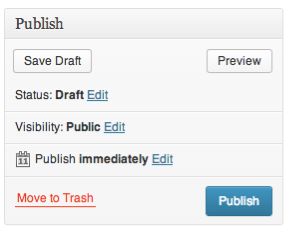
Here's an explanation of the other settings there:
· Status: Here you can save posts as Drafts or as Pending Review. Both are not visible to the public and are useful for your own organization.
· Visibility: Public posts will be visible to everyone (once you press Publish). Private posts will be visible only to logged in WordPress admin users. Password Protected means only those who you provide with the password will be able to view the content.
· Publish Immediately: Don't want to publish your post right now? Click the edit button here and you can schedule the post for a date in the future.
NOTE: Even if your post is set to Public, and is scheduled immediately or in the future, you must press Publish before it will show up on your blog or set up the future scheduling option.
Creating a New Page
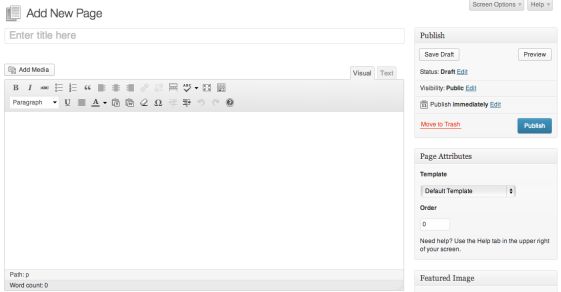
Note that the Page creation process is almost exactly the same as the Post creation process. The only difference is that you won't be able to add categories and tags to your posts. You can still add media to the page, change the privacy settings, schedule it in advance and so on.