OS X Mavericks For Dummies (2014)
Part VI. The Part of Tens
Chapter 22. Ten (Or So) Great Websites for Mac Freaks
As much as I would love to think that this book tells you everything you need to know about using your Mac, I know better. You have a lot more to discover about using your Mac, and new tools and products come out every single day.
The best way to gather more information than you could ever possibly soak up about all things Macintosh is to hop onto the web. There, you can find news, freeware and shareware (try-before-you-buy software) to download, troubleshooting sites, tons of news and information about your new favorite OS, and lots of places to shop.
The sites in this chapter are the best, most chock-full-o’-stuff places on the web for Mac users. By the time you finish checking out these websites, you’ll know so much about your Mac and OS X Mavericks that you’ll feel like your brain is in danger of exploding. On the other hand, you might just feel a whole lot smarter. Happy surfing!
MacFixIt
www.macfixit.com
Long ago, on an Internet you’d hardly recognize today, troubleshooting guru Ted Landau created an excellent troubleshooting site to help Mac users solve common problems and keep current on compatibility issues with new system software and third-party products.
It’s now part of web behemoth CNET’s gargantuan Reviews section. Now curated by Topher Kessler, another superb troubleshooting guru, it’s still a terrific resource when you have a problem with your Mac. When you do, chances are good you’ll find a solution here. And, in the event you don’t find what you need, there’s a handy Ask a Question/Submit a Fix box on every page.
By the way, though he’s no longer affiliated with MacFixIt, Ted Landau still writes regularly for Macworld and The Mac Observer, two more illustrious members of my Top Ten list. Read on.
Macworld
www.macworld.com
This site describes itself thusly: “Your best source for all things Apple.”
And it’s true. Macworld is perhaps the best and most comprehensive source of product information for most Apple products. It’s especially strong for comparative reviews of Mac and iPhone/iPad products. For example, when you want to know which inkjet printer or digital camera is the best in its price class, Macworld.com can almost certainly offer guidance. And you won’t merely find product information here — you’ll find it accompanied by expert opinions and professional fact-checking.
Put another way, I trust the writers and editors at Macworld more than I trust the writers and editors of any other Mac-oriented website. Any other Mac-oriented site, that is, except for . . .
The Mac Observer
www.macobserver.com
The Mac Observer gives you Mac news, views, reviews, and much more.
Disclosure: I write a column — “Dr. Mac’s Rants & Raves” — whenever the mood strikes me (which has not been for over a year due to back-to-back-to-back book deadlines). I’m also a reviews editor and contribute the occasional review (again, not in many months). But I loved The Mac Observer long before I wrote a word for it. And I hope to write for it again as soon as I finish this book.
What I love most about The Mac Observer is that it offers thoughtful opinion pieces in addition to the usual news and product reviews. The quality of the writing by most of The Mac Observer staff is better than almost anything you’ll find at most other sites.
Download.com (Formerly VersionTracker)
www.versiontracker.com or http://download.cnet.com/mac
For free software or shareware, check out the CNET Download site’s Mac Downloads section. It’s one of the best sites in the world for software to use with Mavericks (or any version of OS X, for that matter). It’s also terrific for getting the latest version of any kind of software: commercial, shareware, and/or freeware. VersionTracker is a virtual treasure trove of software and updates, and it’s worth visiting even when you aren’t looking for anything in particular.
 I love this site and try to visit it several times a week. (I know — I should get a life.)
I love this site and try to visit it several times a week. (I know — I should get a life.)
MacInTouch
www.macintouch.com
For the latest in Mac news, updated every single day, check out MacInTouch. Authored by longtime MacWeek columnist Ric Ford and his staff of newshounds, along with a legion of knowledgeable readers, this site keeps you on the bleeding edge of Mac news — including software updates, virus alerts, and Apple happenings. It also offers extensive and unbiased reviews of most Apple hardware and software soon after their release.
I consider MacInTouch essential for keeping up with what’s new and cool for your Mac and have since its inception in 1994.
Alltop
http://mac.alltop.com
Alltop aggregates news from a variety of websites and serves them up in an appealing format that allows you to scan a large number of headlines and summaries from a wide variety of sources in a very short time. This is a case where a picture is worth 1,000 words, so check out Figure 22-1.
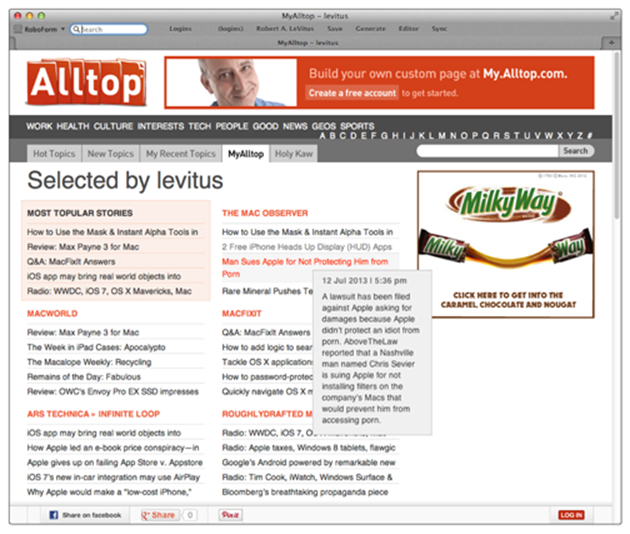
Figure 22-1: Hover the cursor over any headline, and Alltop provides a concise summary of the story.
Figure 22-1 shows the custom Alltop page I created at http://my.alltop.com/levitus so I could scan the headlines of my favorite websites quickly and easily. My cursor is hovering over a story ("Man Sues Apple for Not Protecting Him from Porn") by The Mac Observer.
Notice the little summary, which appears only when I hover my cursor over that story, which is in the little box with “12 July 2013 | 5:36 pm” as its headline in Figure 22-1. That’s Alltop’s killer feature, at least in my humble opinion.
 You can build your own customized Alltop page at http://my.alltop.com.
You can build your own customized Alltop page at http://my.alltop.com.
Alltop isn’t just for Mac news. There are Alltop pages for a plethora of subjects, including
Marketing: http://marketing.alltop.com
Science: http://science.alltop.com
Gadgets: http://gadgets.alltop.com
Filmmaking: http://filmmaking.alltop.com
. . . and literally hundreds more. Alltop has become one of my favorite places to get the information I need quickly and easily.
Apple Support
www.apple.com/support
Do you have a technical question about any version of Mac OS or any Apple product — including OS X Mavericks? March your question right over to the Apple Support page, where you can find searchable archives of tech notes, software update information, and documentation. The Support pages are especially useful if you need info about your old Mac; Apple archives all its info here. Choose among a preset list of topics or products, and type a keyword to research. You’re rewarded with a list of helpful documents. Clicking any one of these entries (they’re all links) takes you right to the info you seek. The site even has tools that can help narrow your search.
The site also offers a section with user discussions of Apple-related topics. Although not “officially” sanctioned or monitored by Apple, it’s often the best place to gain insights, especially on slightly esoteric or obscure issues not covered in other sections of the site.
Other World Computing
www.macsales.com
Other World Computing has become the “go to” place for Mac peripherals. Whether you need RAM, hard drives, optical drives, video cards, processor upgrades, cables, discs, or anything else you can think of, Other World Computing probably has it at a reasonable price. And, if it’s memory or internal storage, it probably comes with a pretty good illustrated installation manual.
Because of its inexpensive and reliable delivery and a solid guarantee of every item, you can’t go wrong buying from OWC.
EveryMac.com
www.everymac.com
The author of this site claims that it’s “the complete guide to every Mac, iPod, iPhone, iPad, and Mac clone in the world, with technical, configuration, and pricing info.”
You can’t argue with that (unless you’ve done a staggering amount of research). Check out the Forum and Q&A sections (recently updated for Mavericks) for answers to Mac-related questions.
dealmac
www.dealmac.com
Shopping for Mac stuff? Go to dealmac first to find out about sale prices, rebates, and other bargain opportunities on upgrades, software, peripherals, and more.
“How to go broke saving money,” this site boasts, and if you’re a bargain hunter, it’s not far from the truth. Check out the deal in Figure 22-2 and tell me you wouldn’t consider a 500GB external hard disk for $25 (after rebate) with free shipping?
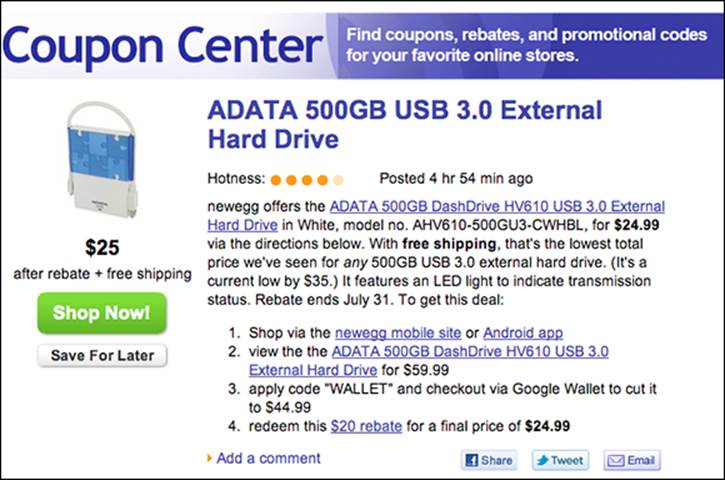
Figure 22-2: If I hadn’t just sprung for a pair of 4TB drives, I’d be all over this deal like white on rice.
Dr. Mac Consulting
www.boblevitus.com
Dr. Mac Consulting is (in all due modesty) my troubleshooting, training, and technical-support site. Our only goal is to help you with whatever is ailing your Mac (or iPhone or iPad or other Apple device). With expert technicians on staff, Dr. Mac Consulting provides jargon-free expert technical help at a fair price, regardless of your physical location — and usually on the same day. Let one of my experts (or even me) provide high-quality Macintosh troubleshooting, technical support, software or system training, prepurchase advice, and more! We do our thing via phone, e-mail, iChat/Messages, and/or our unique web-enabled, remote-control software (or Mavericks Screen Sharing), which lets us fix many common Mac ailments in less than an hour, controlling your mouse and keyboard remotely as we explain to you on the phone everything we’re doing. Best of all, if we don’t fix it, you don’t pay!
The next time you need help, and none of the aforementioned sites does the trick, why not let Dr. Mac Consulting make the mouse call? (So to squeak.)
Note: This crass commercial message is one of two places in the whole book where I blather on about my day job. So if there’s something you want to know about your Mac or something you would like examined or fixed, we can probably help you in less than an hour. I hope you’ll give it a try.
And now, back to your regularly scheduled programming.