iPad mini For Dummies (2013)
Part VI. The Part of Tens

It’s written in stone somewhere at Wiley world headquarters that we For Dummies authors must include a Part of Tens in every single For Dummies book we write. It is a duty we take quite seriously. So in this part, you’ll find a list of ten of our favorite free applications plucked from the iPad App Store. These include a couple of really addictive games and even an app to help you find a recipe for your favorite dish. We then move on to our diverse collection of ten fabulous apps every user should consider buying, including an art studio, a database, and a piano for your iPad mini.
We close the show with one of our favorite topics: hints, tips, and shortcuts that make life with your iPad mini even better. Among the ten, you discover how to look at the capacity of your newly favored device in different ways, find out how to share web pages, and pick up another trick or two on using the iPad’s virtual keyboard.
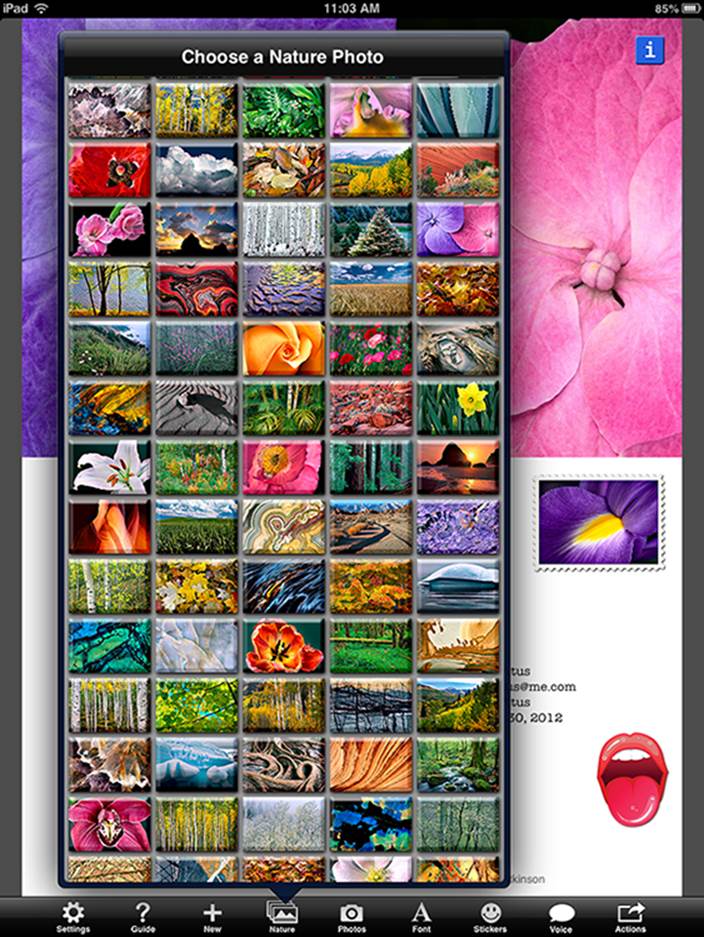
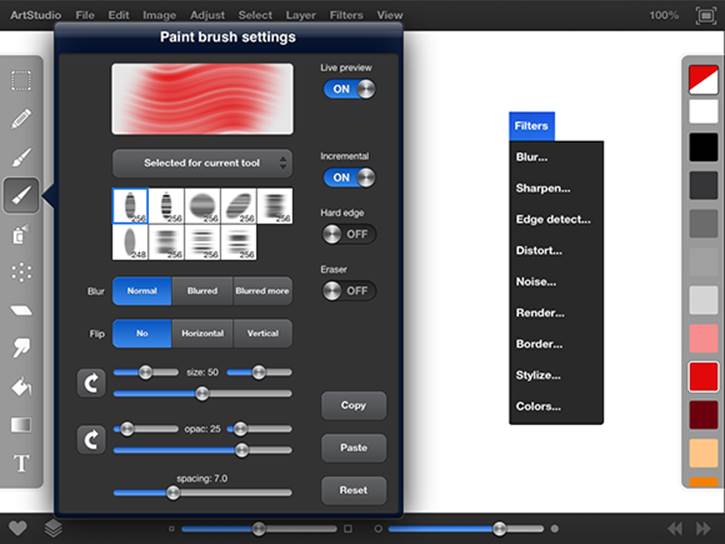
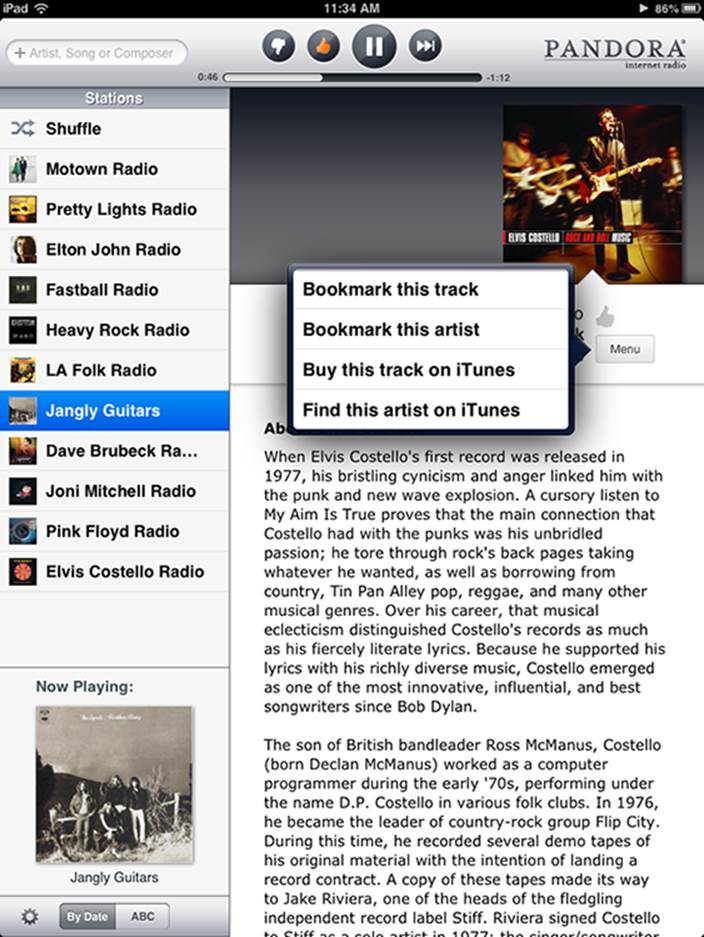
Chapter 18. Ten Appetizing (And Free) Apps
Killer app is familiar jargon to anyone who has spent any time around computers. The term refers to an application so sweet or so useful that just about everybody wants it or must have it.
You could make the argument that the most compelling killer app on the iPad is the very App Store we expound on in Chapter 11. This online emporium has an abundance of splendid programs — dare we say killer apps in their own right? — many of which are free. They cover everything from food (hey, you gotta eat) to show biz. Okay, so some rotten apples (aren’t we clever?) are in the bunch, too. But we’re here to accentuate the positive.
With that in mind, in this chapter, we offer ten of our favorite free iPad apps. In Chapter 19, we tell you about our favorite iPad apps that aren’t free but are worth every penny.
We show you ours, and we encourage you to show us yours. If you discover your own killer iPad apps, by all means let us know — our e-mail addresses are at the end of the introduction to this book — so that we can check them out.

Pocket Legends
If you’re a fan of MMORPG-style gaming, we’re happy to inform you that Pocket Legends for iPad is an incredibly cool 3D MMO game that doesn’t (or at least doesn’t have to) cost you a cent.
 In case you aren’t already a fan of the genre, MMORPG is the acronym for Massively Multiplayer Online Role-Playing Game. You may skip to the next section now if you’re not a fan.
In case you aren’t already a fan of the genre, MMORPG is the acronym for Massively Multiplayer Online Role-Playing Game. You may skip to the next section now if you’re not a fan.
What that means is that you can join thousands of players from all over the world when you play. In Pocket Legends, you begin by choosing one of three character classes to play as: an archer, an enchantress, or a warrior. Then you (and, optionally, other players) wander around dungeons, forests, and castles, killing zombies, skeletons, demons, and other bad guys and collecting gold pieces. Every so often, your character finds weapons, armor, and shields, or you can buy them with the gold you find. The longer you play, the more powerful your character becomes and the more powerful the weapons, armor, and shields you can use.
Figure 18-1 shows Bob’s character (Doc) in a forest, missing a bad guy with a hurled lightning bolt.

Figure 18-1: Pocket Legends is fun, easy to play, and — best of all — free (mostly).
Did you notice, in the first paragraph of this section, that we say “doesn’t have to cost you money” rather than the more absolute “doesn’t cost you money”? Here’s the reason: If you enjoy playing (as we do), you’ll probably want to purchase additional dungeon campaigns ($1.99 each), platinum (30 pieces for $4.99), additional characters (only $0.99 each), or one of the other goodies available for in-app purchase. You can have a lot of fun for a good long time without laying out a dime — but if you like playing, you’ll probably find yourself considering a purchase or two.
Here is one last thing: Bob’s character is an archer named Doc. So, if you happen to run into him in a dungeon or forest, use the chat system to give him a shout-out.
Shazam
Ever heard a song on the radio or television, in a store, or at a club and wondered what it was called or who was singing it? With the Shazam app, you may never wonder again. Just launch Shazam and point your iPad’s microphone at the source of the music. In a few seconds, the song title and artist’s name magically appear on your iPad screen.
In Shazam parlance, that song has been tagged. Now, if tagging were all Shazam could do, that would surely be enough. But wait, there’s more. After Shazam tags a song, you can
![]() Buy the song at the iTunes Store.
Buy the song at the iTunes Store.
![]() Watch related videos on YouTube.
Watch related videos on YouTube.
![]() Tweet the song on Twitter, if you set up Twitter in Settings.
Tweet the song on Twitter, if you set up Twitter in Settings.
![]() Read a biography, a discography, or lyrics.
Read a biography, a discography, or lyrics.
![]() Take a photo and attach it to the tagged item in Shazam.
Take a photo and attach it to the tagged item in Shazam.
![]() E-mail a tag to a friend.
E-mail a tag to a friend.
Shazam isn’t great at identifying classical music, jazz, show tunes, or opera, nor is it adept at identifying obscure indie bands. But if you use it primarily to identify popular music, it rocks (pun intended). It has worked for us in noisy airport terminals, crowded shopping malls, and even once at a wedding ceremony.
ABC Player
Do you watch any ABC TV shows such as Grey’s Anatomy; Dancing with the Stars; Bob’s favorite, the recently canceled GCB; or Ed’s favorite, Modern Family? If so, grab your copy of the free ABC Player now. Go ahead; we’ll wait.
With this app and a Wi-Fi connection, you can watch complete episodes of your favorite ABC-TV shows anytime you like. Just browse or search to find the shows and episodes you want to watch.
And (not to repeat ourselves) it’s all free! Yes, the shows have commercials, but would you rather pay $1.99 (a typical cost of an episode of a TV show in the iTunes Store) for the commercial-free version?
We thought not.
Movies by Flixster
We like movies, so we both use the Flixster app a lot. Feed it your zip code, and then browse local theaters by movie, showtime, rating, or distance from your current location. Or browse to find a movie you like, and then tap to find theaters, showtimes, and other info, as shown in Figure 18-2. Another nice feature is the capability to buy tickets to most movies from your iPad with just a few additional taps.
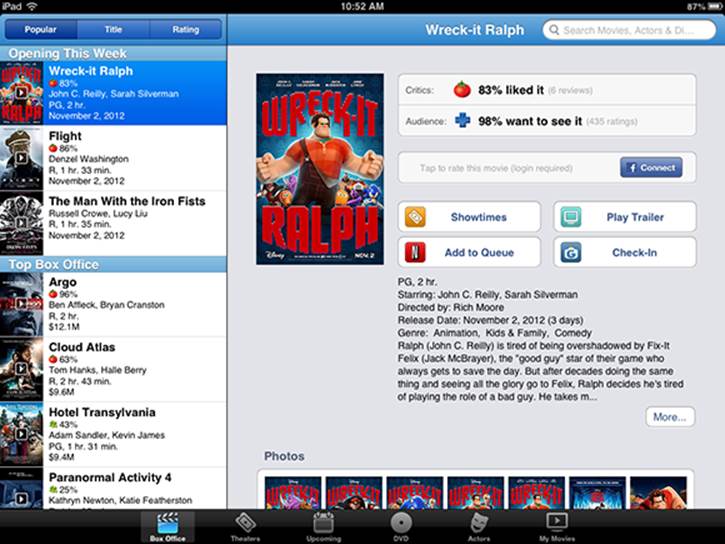
Figure 18-2: Find out showtimes, watch the trailer, or get more info on the director or cast with a single tap.
We appreciate that we can read reviews, play movie trailers, and e-mail movie listings to others with a single tap. We also enjoy the movie trailers for soon-to-be-released films and DVDs. Other free movie showtime apps are out there, but we like Flixster the best.
IMDb Movies & TV
While we’re on the subject of the silver screen, we couldn’t resist opening IMDb, shorthand for Internet Movie Database (now owned by Amazon.com). And what a database it is, especially for the avid filmgoer. This vast and delightful repository of all things cinema is the place to go for complete cast and crew listings, actor and filmmaker bios, plot summaries, movie trailers, critics’ reviews, user ratings, parental guidance, famous quotations, and all kinds of trivia.
You can always search for movies, TV shows, actors, and so on by typing a name in the search box in the upper-right corner of the screen. Or tap Browse at the lower left to find current movies by showtime, what’s coming soon, or box office results. You can browse TV recaps, too, or find people born on the day you happen to be looking and poking around the app. It’s also fun to check out the most-viewed stars on IMDb. The recent roster included Jennifer Lawrence, Channing Tatum, Kristen Stewart, Marion Cotillard, Tom Hardy, Johnny Depp, and Mila Kunis.
One piece of advice to movie buffs: Avoid the IMDb if you have a lot of work to do. You’ll have a hard time closing the curtain on this marvelous app.
Netflix
Flixster, IMDb, and now Netflix — you’ve no doubt detected a real trend by now, and that trend is indeed our affection for movies and TV shows. If you love TV and movies, too, you’re sure to be a fan of the Netflix app. Over time, Netflix, the company that built its reputation by sending DVDs to subscribers through the mail, started streaming movies over the Internet to computers, TVs, and other consumer electronics gear. You can now add the iPad to that list.
From the iPad, you have more or less instant access to thousands of movies on demand. And although these titles aren’t exactly current blockbusters, we know you’ll find plenty of films worth seeing. You can search by genre (classics, comedy, drama, and so on) and subgenre (courtroom dramas, political dramas, romantic dramas, and so on).
Although the app is free, as are the movies you choose to watch on the fly, you have to pay Netflix streaming subscription fees that start at $7.99 a month. You also need an Internet connection, preferably through Wi-Fi, though Netflix works on cellular models as well.
 Remember what we’ve told you about streaming movies over 3G or 4G, and be mindful of your data plan.
Remember what we’ve told you about streaming movies over 3G or 4G, and be mindful of your data plan.
DVD Netflix subscribers might also quibble about the fact that you can’t manage your DVD queue inside the app.
Comics
Comics is three apps rolled into one. First and foremost, it’s a fantastic way to read comic books on a 7.9-inch touchscreen. Second, it’s a comic bookstore with hundreds of comics and comic series from dozens of publishers, including Arcana, Archie, Marvel, Devil’s Due, Digital Webbing, Red 5, Zenescope, and many more (see Figure 18-3).
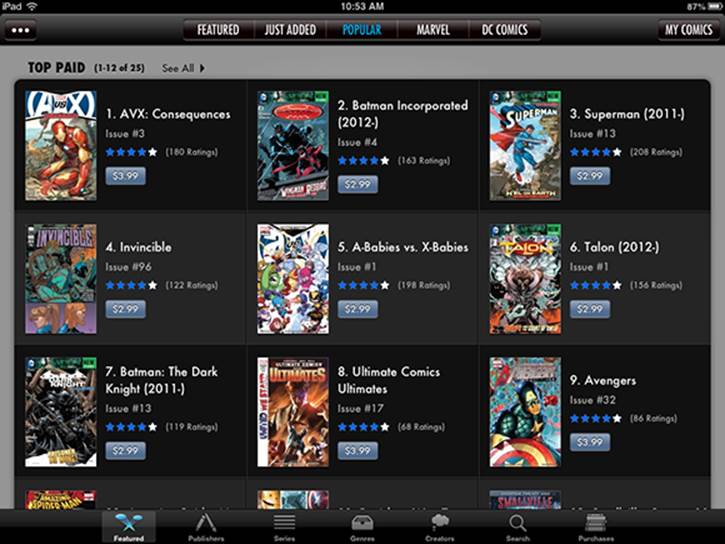
Figure 18-3: Comics lets you shop for and read (d’oh!) comics on your iPad.
Finally, this app provides a great way to organize comics on your iPad, so you can find the one you want quickly and easily.
The free Comics app gives you access to hundreds of free comics, or you can use the built-in store to purchase comics, usually 99 cents to $2.99 per issue.
New releases are available every Wednesday, so visit the store often to check out the latest and greatest offerings. Both the store and your personal comic collection are well organized and easy to use. And reading comics in Comics is a pleasure you won’t want to miss if you’re a fan of comics or graphic novels.
Epicurious Recipes & Shopping List
We love to eat. But we’re writers, not gourmet chefs, so we’ll take all the help we can get when it comes to preparing a great meal. And we get a lot of that culinary assistance from Epicurious, which easily lives up to its billing as the “cook’s companion.” This tasty recipe app comes courtesy of Condé Nast Digital.
Tap the Control Panel button in the upper-left corner of the screen to get started, and you can find a yummy recipe in no time. Tap Featured inside the Control Panel (if it’s not already highlighted) to find recipes that have been lumped into categories, often timed to the season. Around the time we were writing this book, recipe collection categories included Summer Dinners, Summer Cocktails, Picnic Ideas, Family Reunions, and Grilled Mains. Some recipes carry reviews.
If you tap Search inside the Control Panel instead, you can fine-tune your search for a recipe by food or drink, by main ingredient (banana, chicken, pasta), by cuisine type, and by dietary consideration (low-carb, vegan, kosher, and so on), among other parameters.
When you discover a recipe you like, you can add it to a collection of favorites, e-mail it to a friend, pass along the ingredients to your shopping list, summon nutritional information, or share it on Facebook and Twitter.
If you want to sync favorite recipes on your iPhone and iPad through a personal Recipe Box on Epicurious.com, that’ll cost you $1.99 as an in-app purchase.
Bon appétit.
The media stars of today aren’t necessarily those employed by old-fashioned publications. Nope. The stars of today are you and all your buddies and contacts on Twitter, Facebook, Flickr, LinkedIn, and lots of other places. Flipboard transforms the social web into a gorgeous digital magazine. And you’re the editor who gets to customize the content. Add Facebook pals, the folks you follow on Twitter, stuff from your Google Reader account, Instagram photos, and photos uploaded to Flickr. You can request nuggets from more traditional media too, including outletsCNN, The Economist, The Huffington Post, Fox News, BBC World News, NPR, USA TODAY, and many more. Figure 18-4 provides a glimpse of what your tweets and feeds can look like through Flipboard.
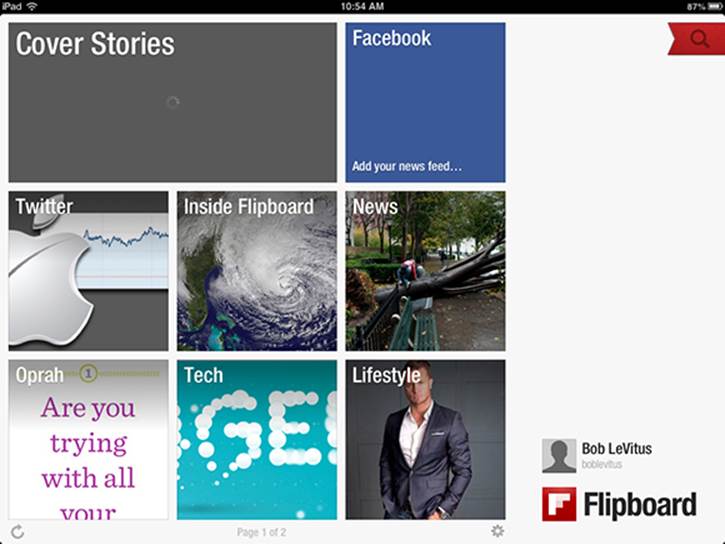
Figure 18-4: We think you’ll flip over Flipboard.
Pandora Radio
We’ve long been fans of Pandora on other computers and mobile devices. So we’re practically delirious that this custom Internet radio service is available gratis on the iPad. And you can play Pandora music in the background while doing other stuff.
Pandora works on the iPad in much the same way that it does on a Mac or PC. In the box at the upper left, type the name of a favorite artist, song title, or composer via the iPad keyboard, and Pandora creates an instant personalized radio station with selections that exemplify the style you chose. Along the left panel of Figure 18-5, you see some of the eclectic stations Bob created. Tapping QuickMix at the top of the list plays musical selections across all your stations.

Figure 18-5: Have we told you lately how much we like Pandora?
Suppose that you type Beatles. Pandora’s instant Beatles station includes performances from John, Paul, George, and Ringo as well as tunes from other acts.
And say that you type a song title, such as Have I Told You Lately. Pandora constructs a station with similar music after you tell it whether to base tunes on the Van Morrison, Rod Stewart, or another rendition.
Pandora comes out of the Music Genome Project, an organization of musicians and technologists who analyze music according to hundreds of attributes (such as melody, harmony, and vocal performances).
You can help fine-tune the music Pandora plays by tapping the Thumbs Up or Thumbs Down icon at the top of the screen, above the album covers associated with the music you’ve been listening to during the current session.
 If you tap the Menu button below an album cover of the song that’s playing, you can bookmark the song or the artist who’s playing or head to iTunes to purchase the song or other material from the artist directly on the iPad (if the song is available digitally).
If you tap the Menu button below an album cover of the song that’s playing, you can bookmark the song or the artist who’s playing or head to iTunes to purchase the song or other material from the artist directly on the iPad (if the song is available digitally).
Pandora also takes advantage of the iPad to deliver artist profiles (refer to Figure 18-5). You may see ads, too, unless you subscribe to the premium Pandora One service for $36 a year.
Bob says it’s worth every penny to him because Pandora One adds significant benefits:
![]() High-quality streaming: When listening on the web, you experience audio at 192 Kbps. That’s the highest-quality streaming experience on the Internet. More bits means better-sounding music.
High-quality streaming: When listening on the web, you experience audio at 192 Kbps. That’s the highest-quality streaming experience on the Internet. More bits means better-sounding music.
![]() Pandora One desktop: Listen to Pandora from a dedicated desktop application; no need to keep a browser window open. Control playback from the Windows taskbar or the Macintosh Dock. Get pop-up alerts when a new song starts to play. It’s the ultimate Pandora experience: simple, efficient, pure.
Pandora One desktop: Listen to Pandora from a dedicated desktop application; no need to keep a browser window open. Control playback from the Windows taskbar or the Macintosh Dock. Get pop-up alerts when a new song starts to play. It’s the ultimate Pandora experience: simple, efficient, pure.
![]() No ads: Pandora One is completely free of any sort of advertising: no audio ads, no visual ads. It’s just you and your music.
No ads: Pandora One is completely free of any sort of advertising: no audio ads, no visual ads. It’s just you and your music.
![]() Personalization: Surround the Pandora player with one of eight custom “skins” that make the look of Pandora as personalized as the music.
Personalization: Surround the Pandora player with one of eight custom “skins” that make the look of Pandora as personalized as the music.
![]() Mini player: When you minimize Pandora One into the smallest possible browser window, the web version of Pandora can easily live side by side with other websites and applications.
Mini player: When you minimize Pandora One into the smallest possible browser window, the web version of Pandora can easily live side by side with other websites and applications.
![]() Unlimited skipping: With the standard ad-supported version of Pandora, you’re limited to 12 total skips per day. With Pandora One, you can skip as many times per day as you’d like (and, thanks to licensing constraints, to six skips per hour).
Unlimited skipping: With the standard ad-supported version of Pandora, you’re limited to 12 total skips per day. With Pandora One, you can skip as many times per day as you’d like (and, thanks to licensing constraints, to six skips per hour).
![]() Extended-interaction time-out: Listen for up to five hours in a row without interacting with Pandora. Simply turn it on and let it go. Every time you interact, the timer is reset, so a single click around lunchtime can get you through an entire workday.
Extended-interaction time-out: Listen for up to five hours in a row without interacting with Pandora. Simply turn it on and let it go. Every time you interact, the timer is reset, so a single click around lunchtime can get you through an entire workday.
 Before we leave the realm of the free apps, we’d like to remind you of one more freebie — a free app so wonderful that we wrote a whole chapter (Chapter 10) about it. The app is iBooks.
Before we leave the realm of the free apps, we’d like to remind you of one more freebie — a free app so wonderful that we wrote a whole chapter (Chapter 10) about it. The app is iBooks.
All materials on the site are licensed Creative Commons Attribution-Sharealike 3.0 Unported CC BY-SA 3.0 & GNU Free Documentation License (GFDL)
If you are the copyright holder of any material contained on our site and intend to remove it, please contact our site administrator for approval.
© 2016-2025 All site design rights belong to S.Y.A.