The C++ Programming Language (2013)
Part I: Introduction
2. A Tour of C++: The Basics
The first thing we do, let’s kill all the language lawyers.
– Henry VI, Part II
• Introduction
• The Basics
Hello, World!; Types, Variables, and Arithmetic; Constants; Tests and Loops; Pointers, Arrays, and Loops
• User-Defined Types
Structures; Classes; Enumerations
• Modularity
Separate Compilation; Namespaces; Error Handling
• Postscript
• Advice
2.1. Introduction
The aim of this chapter and the next three is to give you an idea of what C++ is, without going into a lot of details. This chapter informally presents the notation of C++, C++’s model of memory and computation, and the basic mechanisms for organizing code into a program. These are the language facilities supporting the styles most often seen in C and sometimes called procedural programming. Chapter 3 follows up by presenting C++’s abstraction mechanisms. Chapter 4 and Chapter 5 give examples of standard-library facilities.
The assumption is that you have programmed before. If not, please consider reading a textbook, such as Programming: Principles and Practice Using C++ [Stroustrup,2009], before continuing here. Even if you have programmed before, the language you used or the applications you wrote may be very different from the style of C++ presented here. If you find this “lightning tour” confusing, skip to the more systematic presentation starting in Chapter 6.
This tour of C++ saves us from a strictly bottom-up presentation of language and library facilities by enabling the use of a rich set of facilities even in early chapters. For example, loops are not discussed in detail until Chapter 10, but they will be used in obvious ways long before that. Similarly, the detailed description of classes, templates, free-store use, and the standard library are spread over many chapters, but standard-library types, such as vector, string, complex, map, unique_ptr, and ostream, are used freely where needed to improve code examples.
As an analogy, think of a short sightseeing tour of a city, such as Copenhagen or New York. In just a few hours, you are given a quick peek at the major attractions, told a few background stories, and usually given some suggestions about what to see next. You do not know the city after such a tour. You do not understand all you have seen and heard. To really know a city, you have to live in it, often for years. However, with a bit of luck, you will have gained a bit of an overview, a notion of what is special about the city, and ideas of what might be of interest to you. After the tour, the real exploration can begin.
This tour presents C++ as an integrated whole, rather than as a layer cake. Consequently, it does not identify language features as present in C, part of C++98, or new in C++11. Such historical information can be found in §1.4 and Chapter 44.
2.2. The Basics
C++ is a compiled language. For a program to run, its source text has to be processed by a compiler, producing object files, which are combined by a linker yielding an executable program. A C++ program typically consists of many source code files (usually simply called source files).
![]()
An executable program is created for a specific hardware/system combination; it is not portable, say, from a Mac to a Windows PC. When we talk about portability of C++ programs, we usually mean portability of source code; that is, the source code can be successfully compiled and run on a variety of systems.
The ISO C++ standard defines two kinds of entities:
• Core language features, such as built-in types (e.g., char and int) and loops (e.g., for-statements and while-statements)
• Standard-library components, such as containers (e.g., vector and map) and I/O operations (e.g., << and getline())
The standard-library components are perfectly ordinary C++ code provided by every C++ implementation. That is, the C++ standard library can be implemented in C++ itself (and is with very minor uses of machine code for things such as thread context switching). This implies that C++ is sufficiently expressive and efficient for the most demanding systems programming tasks.
C++ is a statically typed language. That is, the type of every entity (e.g., object, value, name, and expression) must be known to the compiler at its point of use. The type of an object determines the set of operations applicable to it.
2.2.1. Hello, World!
The minimal C++ program is
int main() { } // the minimal C++ program
This defines a function called main, which takes no arguments and does nothing (§15.4).
Curly braces, { }, express grouping in C++. Here, they indicate the start and end of the function body. The double slash, //, begins a comment that extends to the end of the line. A comment is for the human reader; the compiler ignores comments.
Every C++ program must have exactly one global function named main(). The program starts by executing that function. The int value returned by main(), if any, is the program’s return value to “the system.” If no value is returned, the system will receive a value indicating successful completion. A nonzero value from main() indicates failure. Not every operating system and execution environment make use of that return value: Linux/Unix-based environments often do, but Windows-based environments rarely do.
Typically, a program produces some output. Here is a program that writes Hello, World!:
#include <iostream>
int main()
{
std::cout << "Hello, World!\n";
}
The line #include <iostream> instructs the compiler to include the declarations of the standard stream I/O facilities as found in iostream. Without these declarations, the expression
std::cout << "Hello, World!\n"
would make no sense. The operator << (“put to”) writes its second argument onto its first. In this case, the string literal "Hello, World!\n" is written onto the standard output stream std::cout. A string literal is a sequence of characters surrounded by double quotes. In a string literal, the backslash character \ followed by another character denotes a single “special character.” In this case, \n is the newline character, so that the characters written are Hello, World! followed by a newline.
The std:: specifies that the name cout is to be found in the standard-library namespace (§2.4.2, Chapter 14). I usually leave out the std:: when discussing standard features; §2.4.2 shows how to make names from a namespace visible without explicit qualification.
Essentially all executable code is placed in functions and called directly or indirectly from main(). For example:
#include <iostream>
using namespace std; // make names from std visible without std:: (§2.4.2)
double square(double x) // square a double precision floating-point number
{
return x*x;
}
void print_square(double x)
{
cout << "the square of " << x << " is " << square(x) << "\n";
}
int main()
{
print_square(1.234); // print: the square of 1.234 is 1.52276
}
A “return type” void indicates that a function does not return a value.
2.2.2. Types, Variables, and Arithmetic
Every name and every expression has a type that determines the operations that may be performed on it. For example, the declaration
int inch;
specifies that inch is of type int; that is, inch is an integer variable.
A declaration is a statement that introduces a name into the program. It specifies a type for the named entity:
• A type defines a set of possible values and a set of operations (for an object).
• An object is some memory that holds a value of some type.
• A value is a set of bits interpreted according to a type.
• A variable is a named object.
C++ offers a variety of fundamental types. For example:
bool // Boolean, possible values are true and false
char // character, for example, 'a', ' z', and '9'
int // integer, for example, 1, 42, and 1066
double // double-precision floating-point number, for example, 3.14 and 299793.0
Each fundamental type corresponds directly to hardware facilities and has a fixed size that determines the range of values that can be stored in it:
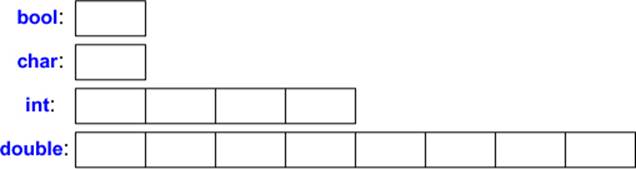
A char variable is of the natural size to hold a character on a given machine (typically an 8-bit byte), and the sizes of other types are quoted in multiples of the size of a char. The size of a type is implementation-defined (i.e., it can vary among different machines) and can be obtained by thesizeof operator; for example, sizeof(char) equals 1 and sizeof(int) is often 4.
The arithmetic operators can be used for appropriate combinations of these types:
x+y // plus
+x // unary plus
x–y // minus
–x // unary minus
x*y // multiply
x/y // divide
x%y // remainder (modulus) for integers
So can the comparison operators:
x==y // equal
x!=y // not equal
x<y // less than
x>y // greater than
x<=y // less than or equal
x>=y // greater than or equal
In assignments and in arithmetic operations, C++ performs all meaningful conversions (§10.5.3) between the basic types so that they can be mixed freely:
void some_function() // function that doesn't return a value
{
double d = 2.2; // initialize floating-point number
int i = 7; // initialize integer
d = d+i; // assign sum to d
i = d*i; // assign product to i (truncating the double d*i to an int)
}
Note that = is the assignment operator and == tests equality.
C++ offers a variety of notations for expressing initialization, such as the = used above, and a universal form based on curly-brace-delimited initializer lists:
double d1 = 2.3;
double d2 {2.3};
complex<double> z = 1; // a complex number with double-precision floating-point scalars
complex<double> z2 {d1,d2};
complex<double> z3 = {1,2}; // the = is optional with { ... }
vector<int> v {1,2,3,4,5,6}; // a vector of ints
The = form is traditional and dates back to C, but if in doubt, use the general {}-list form (§6.3.5.2). If nothing else, it saves you from conversions that lose information (narrowing conversions; §10.5):
int i1 = 7.2; // i1 becomes 7
int i2 {7.2}; // error: floating-point to integer conversion
int i3 = {7.2}; // error: floating-point to integer conversion (the = is redundant)
A constant (§2.2.3) cannot be left uninitialized and a variable should only be left uninitialized in extremely rare circumstances. Don’t introduce a name until you have a suitable value for it. User-defined types (such as string, vector, Matrix, Motor_controller, and Orc_warrior) can be defined to be implicitly initialized (§3.2.1.1).
When defining a variable, you don’t actually need to state its type explicitly when it can be deduced from the initializer:
auto b = true; // a bool
auto ch = 'x'; // a char
auto i = 123; // an int
auto d = 1.2; // a double
auto z = sqrt(y); // z has the type of whatever sqrt(y) returns
With auto, we use the = syntax because there is no type conversion involved that might cause problems (§6.3.6.2).
We use auto where we don’t have a specific reason to mention the type explicitly. “Specific reasons” include:
• The definition is in a large scope where we want to make the type clearly visible to readers of our code.
• We want to be explicit about a variable’s range or precision (e.g., double rather than float).
Using auto, we avoid redundancy and writing long type names. This is especially important in generic programming where the exact type of an object can be hard for the programmer to know and the type names can be quite long (§4.5.1).
In addition to the conventional arithmetic and logical operators (§10.3), C++ offers more specific operations for modifying a variable:
x+=y // x = x+y
++x // increment: x = x+1
x–=y // x = x-y
––x // decrement: x = x-1
x*=y // scaling: x = x*y
x/=y // scaling: x = x/y
x%=y // x = x%y
These operators are concise, convenient, and very frequently used.
2.2.3. Constants
C++ supports two notions of immutability (§7.5):
• const: meaning roughly “I promise not to change this value” (§7.5). This is used primarily to specify interfaces, so that data can be passed to functions without fear of it being modified. The compiler enforces the promise made by const.
• constexpr: meaning roughly “to be evaluated at compile time” (§10.4). This is used primarily to specify constants, to allow placement of data in memory where it is unlikely to be corrupted, and for performance.
For example:
const int dmv = 17; // dmv is a named constant
int var = 17; // var is not a constant
constexpr double max1 = 1.4*square(dmv); // OK if square(17) is a constant expression
constexpr double max2 = 1.4*square(var); // error: var is not a constant expression
const double max3 = 1.4*square(var); // OK, may be evaluated at run time
double sum(const vector<double>&); // sum will not modify its argument (§2.2.5)
vector<double> v {1.2, 3.4, 4.5}; // v is not a constant
const double s1 = sum(v); // OK: evaluated at run time
constexpr double s2 = sum(v); // error: sum(v) not constant expression
For a function to be usable in a constant expression, that is, in an expression that will be evaluated by the compiler, it must be defined constexpr. For example:
constexpr double square(double x) { return x*x; }
To be constexpr, a function must be rather simple: just a return-statement computing a value. A constexpr function can be used for non-constant arguments, but when that is done the result is not a constant expression. We allow a constexpr function to be called with non-constant-expression arguments in contexts that do not require constant expressions, so that we don’t have to define essentially the same function twice: once for constant expressions and once for variables.
In a few places, constant expressions are required by language rules (e.g., array bounds (§2.2.5, §7.3), case labels (§2.2.4, §9.4.2), some template arguments (§25.2), and constants declared using constexpr). In other cases, compile-time evaluation is important for performance. Independently of performance issues, the notion of immutability (of an object with an unchangeable state) is an important design concern (§10.4).
2.2.4. Tests and Loops
C++ provides a conventional set of statements for expressing selection and looping. For example, here is a simple function that prompts the user and returns a Boolean indicating the response:
bool accept()
{
cout << "Do you want to proceed (y or n)?\n"; // write question
char answer = 0;
cin >> answer; // read answer
if (answer == 'y') return true;
return false;
}
To match the << output operator (“put to”), the >> operator (“get from”) is used for input; cin is the standard input stream. The type of the right-hand operand of >> determines what input is accepted, and its right-hand operand is the target of the input operation. The \n character at the end of the output string represents a newline (§2.2.1).
The example could be improved by taking an n (for “no”) answer into account:
bool accept2()
{
cout << "Do you want to proceed (y or n)?\n"; // write question
char answer = 0;
cin >> answer; // read answer
switch (answer) {
case 'y':
return true;
case 'n':
return false;
default:
cout << "I'll take that for a no.\n";
return false;
}
}
A switch-statement tests a value against a set of constants. The case constants must be distinct, and if the value tested does not match any of them, the default is chosen. If no default is provided, no action is taken if the value doesn’t match any case constant.
Few programs are written without loops. For example, we might like to give the user a few tries to produce acceptable input:
bool accept3()
{
int tries = 1;
while (tries<4) {
cout << "Do you want to proceed (y or n)?\n"; // write question
char answer = 0;
cin >> answer; // read answer
switch (answer) {
case 'y':
return true;
case 'n':
return false;
default:
cout << "Sorry, I don't understand that.\n";
++tries; // increment
}
}
cout << "I'll take that for a no.\n";
return false;
}
The while-statement executes until its condition becomes false.
2.2.5. Pointers, Arrays, and Loops
An array of elements of type char can be declared like this:
char v[6]; // array of 6 characters
Similarly, a pointer can be declared like this:
char* p; // pointer to character
In declarations, [] means “array of” and * means “pointer to.” All arrays have 0 as their lower bound, so v has six elements, v[0] to v[5]. The size of an array must be a constant expression (§2.2.3). A pointer variable can hold the address of an object of the appropriate type:
char* p = &v[3]; // p points to v's fourth element
char x = *p; // *p is the object that p points to
In an expression, prefix unary * means “contents of” and prefix unary & means “address of.” We can represent the result of that initialized definition graphically:
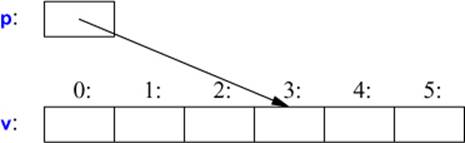
Consider copying ten elements from one array to another:
void copy_fct()
{
int v1[10] = {0,1,2,3,4,5,6,7,8,9};
int v2[10]; // to become a copy of v1
for (auto i=0; i!=10; ++i) // copy elements
v2[i]=v1[i];
// ...
}
This for-statement can be read as “set i to zero; while i is not 10, copy the ith element and increment i.” When applied to an integer variable, the increment operator, ++, simply adds 1. C++ also offers a simpler for-statement, called a range-for-statement, for loops that traverse a sequence in the simplest way:
void print()
{
int v[] = {0,1,2,3,4,5,6,7,8,9};
for (auto x : v) // for each x in v
cout << x << '\n';
for (auto x : {10,21,32,43,54,65})
cout << x << '\n';
// ...
}
The first range-for-statement can be read as “for every element of v, from the first to the last, place a copy in x and print it.” Note that we don’t have to specify an array bound when we initialize it with a list. The range-for-statement can be used for any sequence of elements (§3.4.1).
If we didn’t want to copy the values from v into the variable x, but rather just have x refer to an element, we could write:
void increment()
{
int v[] = {0,1,2,3,4,5,6,7,8,9};
for (auto& x : v)
++x;
// ...
}
In a declaration, the unary suffix & means “reference to.” A reference is similar to a pointer, except that you don’t need to use a prefix* to access the value referred to by the reference. Also, a reference cannot be made to refer to a different object after its initialization. When used in declarations, operators (such as &, *, and []) are called declarator operators:
T a[n]; // T[n]: array of n Ts (§7.3)
T* p; // T*: pointer to T (§7.2)
T& r; // T&: reference to T (§7.7)
T f(A); // T(A): function taking an argument of type A returning a result of type T (§2.2.1)
We try to ensure that a pointer always points to an object, so that dereferencing it is valid. When we don’t have an object to point to or if we need to represent the notion of “no object available” (e.g., for an end of a list), we give the pointer the value nullptr (“the null pointer”). There is only one nullptr shared by all pointer types:
double* pd = nullptr;
Link<Record>* lst = nullptr; // pointer to a Link to a Record
int x = nullptr; // error: nullptr is a pointer not an integer
It is often wise to check that a pointer argument that is supposed to point to something, actually points to something:
int count_x(char* p, char x)
// count the number of occurrences of x in p[]
// p is assumed to point to a zero-terminated array of char (or to nothing)
{
if (p==nullptr) return 0;
int count = 0;
for (; *p!=0; ++p)
if (*p==x)
++count;
return count;
}
Note how we can move a pointer to point to the next element of an array using ++ and that we can leave out the initializer in a for-statement if we don’t need it.
The definition of count_x() assumes that the char* is a C-style string, that is, that the pointer points to a zero-terminated array of char.
In older code, 0 or NULL is typically used instead of nullptr (§7.2.2). However, using nullptr eliminates potential confusion between integers (such as 0 or NULL) and pointers (such as nullptr).
2.3. User-Defined Types
We call the types that can be built from the fundamental types (§2.2.2), the const modifier (§2.2.3), and the declarator operators (§2.2.5) built-in types. C++’s set of built-in types and operations is rich, but deliberately low-level. They directly and efficiently reflect the capabilities of conventional computer hardware. However, they don’t provide the programmer with high-level facilities to conveniently write advanced applications. Instead, C++ augments the built-in types and operations with a sophisticated set of abstraction mechanisms out of which programmers can build such high-level facilities. The C++ abstraction mechanisms are primarily designed to let programmers design and implement their own types, with suitable representations and operations, and for programmers to simply and elegantly use such types. Types built out of the built-in types using C++’s abstraction mechanisms are called user-defined types. They are referred to as classes and enumerations. Most of this book is devoted to the design, implementation, and use of user-defined types. The rest of this chapter presents the simplest and most fundamental facilities for that. Chapter 3 is a more complete description of the abstraction mechanisms and the programming styles they support. Chapter 4 and Chapter 5 present an overview of the standard library, and since the standard library mainly consists of user-defined types, they provide examples of what can be built using the language facilities and programming techniques presented in Chapter 2 and Chapter 3.
2.3.1. Structures
The first step in building a new type is often to organize the elements it needs into a data structure, a struct:
struct Vector {
int sz; // number of elements
double* elem; // pointer to elements
};
This first version of Vector consists of an int and a double*.
A variable of type Vector can be defined like this:
Vector v;
However, by itself that is not of much use because v’s elem pointer doesn’t point to anything. To be useful, we must give v some elements to point to. For example, we can construct a Vector like this:
void vector_init(Vector& v, int s)
{
v.elem = new double[s]; // allocate an array of s doubles
v.sz = s;
}
That is, v’s elem member gets a pointer produced by the new operator and v’s size member gets the number of elements. The & in Vector& indicates that we pass v by non-const reference (§2.2.5, §7.7); that way, vector_init() can modify the vector passed to it.
The new operator allocates memory from an area called the free store (also known as dynamic memory and heap; §11.2).
A simple use of Vector looks like this:
double read_and_sum(int s)
// read s integers from cin and return their sum; s is assumed to be positive
{
Vector v;
vector_init(v,s); // allocate s elements for v
for (int i=0; i!=s; ++i)
cin>>v.elem[i]; // read into elements
double sum = 0;
for (int i=0; i!=s; ++i)
sum+=v.elem[i]; // take the sum of the elements
return sum;
}
There is a long way to go before our Vector is as elegant and flexible as the standard-library vector. In particular, a user of Vector has to know every detail of Vector’s representation. The rest of this chapter and the next gradually improve Vector as an example of language features and techniques. Chapter 4 presents the standard-library vector, which contains many nice improvements, and Chapter 31 presents the complete vector in the context of other standard-library facilities.
I use vector and other standard-library components as examples
• to illustrate language features and design techniques, and
• to help you learn and use the standard-library components.
Don’t reinvent standard-library components, such as vector and string; use them.
We use . (dot) to access struct members through a name (and through a reference) and –> to access struct members through a pointer. For example:
void f(Vector v, Vector& rv, Vector* pv)
{
int i1 = v.sz; // access through name
int i2 = rv.sz; // access through reference
int i4 = pv–>sz; // access through pointer
}
2.3.2. Classes
Having the data specified separately from the operations on it has advantages, such as the ability to use the data in arbitrary ways. However, a tighter connection between the representation and the operations is needed for a user-defined type to have all the properties expected of a “real type.” In particular, we often want to keep the representation inaccessible to users, so as to ease use, guarantee consistent use of the data, and allow us to later improve the representation. To do that we have to distinguish between the interface to a type (to be used by all) and its implementation (which has access to the otherwise inaccessible data). The language mechanism for that is called a class. A class is defined to have a set of members, which can be data, function, or type members. The interface is defined by the public members of a class, and private members are accessible only through that interface. For example:
class Vector {
public:
Vector(int s) :elem{new double[s]}, sz{s} { } // construct a Vector
double& operator[](int i) { return elem[i]; } // element access: subscripting
int size() { return sz; }
private:
double* elem; // pointer to the elements
int sz; // the number of elements
};
Given that, we can define a variable of our new type Vector:
Vector v(6); // a Vector with 6 elements
We can illustrate a Vector object graphically:
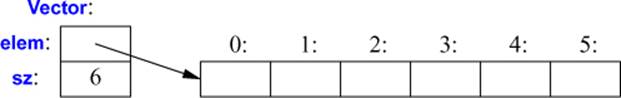
Basically, the Vector object is a “handle” containing a pointer to the elements (elem) plus the number of elements (sz). The number of elements (6 in the example) can vary from Vector object to Vector object, and a Vector object can have a different number of elements at different times (§3.2.1.3). However, the Vector object itself is always the same size. This is the basic technique for handling varying amounts of information in C++: a fixed-size handle referring to a variable amount of data “elsewhere” (e.g., on the free store allocated by new; §11.2). How to design and use such objects is the main topic of Chapter 3.
Here, the representation of a Vector (the members elem and sz) is accessible only through the interface provided by the public members: Vector(), operator[](), and size(). The read_and_sum() example from §2.3.1 simplifies to:
double read_and_sum(int s)
{
Vector v(s); // make a vector of s elements
for (int i=0; i!=v.size(); ++i)
cin>>v[i]; // read into elements
double sum = 0;
for (int i=0; i!=v.size(); ++i)
sum+=v[i]; // take the sum of the elements
return sum;
}
A “function” with the same name as its class is called a constructor, that is, a function used to construct objects of a class. So, the constructor, Vector(), replaces vector_init() from §2.3.1. Unlike an ordinary function, a constructor is guaranteed to be used to initialize objects of its class. Thus, defining a constructor eliminates the problem of uninitialized variables for a class.
Vector(int) defines how objects of type Vector are constructed. In particular, it states that it needs an integer to do that. That integer is used as the number of elements. The constructor initializes the Vector members using a member initializer list:
:elem{new double[s]}, sz{s}
That is, we first initialize elem with a pointer to s elements of type double obtained from the free store. Then, we initialize sz to s.
Access to elements is provided by a subscript function, called operator[]. It returns a reference to the appropriate element (a double&).
The size() function is supplied to give users the number of elements.
Obviously, error handling is completely missing, but we’ll return to that in §2.4.3. Similarly, we did not provide a mechanism to “give back” the array of doubles acquired by new; §3.2.1.2 shows how to use a destructor to elegantly do that.
2.3.3. Enumerations
In addition to classes, C++ supports a simple form of user-defined type for which we can enumerate the values:
enum class Color { red, blue, green };
enum class Traffic_light { green, yellow, red };
Color col = Color::red;
Traffic_light light = Traffic_light::red;
Note that enumerators (e.g., red) are in the scope of their enum class, so that they can be used repeatedly in different enum classes without confusion. For example, Color::red is Color’s red which is different from Traffic_light::red.
Enumerations are used to represent small sets of integer values. They are used to make code more readable and less error-prone than it would have been had the symbolic (and mnemonic) enumerator names not been used.
The class after the enum specifies that an enumeration is strongly typed and that its enumerators are scoped. Being separate types, enum classes help prevent accidental misuses of constants. In particular, we cannot mix Traffic_light and Color values:
Color x = red; // error: which red?
Color y = Traffic_light::red; // error: that red is not a Color
Color z = Color::red; // OK
Similarly, we cannot implicitly mix Color and integer values:
int i = Color::red; // error: Color::red is not an int
Color c = 2; // error: 2 is not a Color
If you don’t want to explicitly qualify enumerator names and want enumerator values to be ints (without the need for an explicit conversion), you can remove the class from enum class to get a “plain enum” (§8.4.2).
By default, an enum class has only assignment, initialization, and comparisons (e.g., == and <; §2.2.2) defined. However, an enumeration is a user-defined type so we can define operators for it:
Traffic_light& operator++(Traffic_light& t)
// prefix increment: ++
{
switch (t) {
case Traffic_light::green: return t=Traffic_light::yellow;
case Traffic_light::yellow: return t=Traffic_light::red;
case Traffic_light::red: return t=Traffic_light::green;
}
}
Traffic_light next = ++light; // next becomes Traffic_light::green
C++ also offers a less strongly typed “plain” enum (§8.4.2).
2.4. Modularity
A C++ program consists of many separately developed parts, such as functions (§2.2.1, Chapter 12), user-defined types (§2.3, §3.2, Chapter 16), class hierarchies (§3.2.4, Chapter 20), and templates (§3.4, Chapter 23). The key to managing this is to clearly define the interactions among those parts. The first and most important step is to distinguish between the interface to a part and its implementation. At the language level, C++ represents interfaces by declarations. A declaration specifies all that’s needed to use a function or a type. For example:
double sqrt(double); // the square root function takes a double and returns a double
class Vector {
public:
Vector(int s);
double& operator[](int i);
int size();
private:
double* elem; // elem points to an array of sz doubles
int sz;
};
The key point here is that the function bodies, the function definitions, are “elsewhere.” For this example, we might like for the representation of Vector to be “elsewhere” also, but we will deal with that later (abstract types; §3.2.2). The definition of sqrt() will look like this:
double sqrt(double d) // definition of sqrt()
{
// ... algorithm as found in math textbook ...
}
For Vector, we need to define all three member functions:
Vector::Vector(int s) // definition of the constructor
:elem{new double[s]}, sz{s} // initialize members
{
}
double& Vector::operator[](int i) // definition of subscripting
{
return elem[i];
}
int Vector::size() // definition of size()
{
return sz;
}
We must define Vector’s functions, but not sqrt() because it is part of the standard library. However, that makes no real difference: a library is simply some “other code we happen to use” written with the same language facilities as we use.
2.4.1. Separate Compilation
C++ supports a notion of separate compilation where user code sees only declarations of types and functions used. The definitions of those types and functions are in separate source files and compiled separately. This can be used to organize a program into a set of semi-independent code fragments. Such separation can be used to minimize compilation times and to strictly enforce separation of logically distinct parts of a program (thus minimizing the chance of errors). A library is often a separately compiled code fragments (e.g., functions).
Typically, we place the declarations that specify the interface to a module in a file with a name indicating its intended use. For example:
// Vector.h:
class Vector {
public:
Vector(int s);
double& operator[](int i);
int size();
private:
double* elem; // elem points to an array of sz doubles
int sz;
};
This declaration would be placed in a file Vector.h, and users will include that file, called a header file, to access that interface. For example:
// user.cpp:
#include "Vector.h" // get Vector's interface
#include <cmath> // get the the standard-library math function interface including sqrt()
using namespace std; // make std members visible (§2.4.2)
double sqrt_sum(Vector& v)
{
double sum = 0;
for (int i=0; i!=v.size(); ++i)
sum+=sqrt(v[i]); // sum of square roots
return sum;
}
To help the compiler ensure consistency, the .cpp file providing the implementation of Vector will also include the .h file providing its interface:
// Vector.cpp:
#include "Vector.h" // get the interface
Vector::Vector(int s)
:elem{new double[s]}, sz{s}
{
}
double& Vector::operator[](int i)
{
return elem[i];
}
int Vector::size()
{
return sz;
}
The code in user.cpp and Vector.cpp shares the Vector interface information presented in Vector.h, but the two files are otherwise independent and can be separately compiled. Graphically, the program fragments can be represented like this:
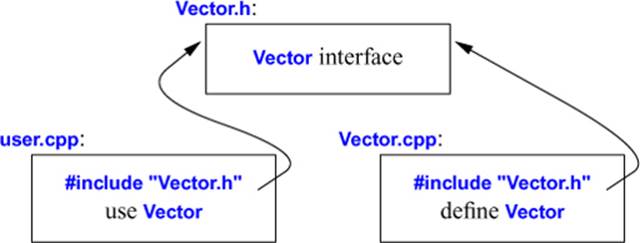
Strictly speaking, using separate compilation isn’t a language issue; it is an issue of how best to take advantage of a particular language implementation. However, it is of great practical importance. The best approach is to maximize modularity, represent that modularity logically through language features, and then exploit the modularity physically through files for effective separate compilation (Chapter 14, Chapter 15).
2.4.2. Namespaces
In addition to functions (§2.2.1, Chapter 12), classes (Chapter 16), and enumerations (§2.3.3, §8.4), C++ offers namespaces (Chapter 14) as a mechanism for expressing that some declarations belong together and that their names shouldn’t clash with other names. For example, I might want to experiment with my own complex number type (§3.2.1.1, §18.3, §40.4):
namespace My_code {
class complex { /* ... */ };
complex sqrt(complex);
// ...
int main();
}
int My_code::main()
{
complex z {1,2};
auto z2 = sqrt(z);
std::cout << '{' << z2.real() << ',' << z2.imag() << "}\n";
// ...
};
int main()
{
return My_code::main();
}
By putting my code into the namespace My_code, I make sure that my names do not conflict with the standard-library names in namespace std (§4.1.2). The precaution is wise, because the standard library does provide support for complex arithmetic (§3.2.1.1, §40.4).
The simplest way to access a name in another namespace is to qualify it with the namespace name (e.g., std::cout and My_code::main). The “real main()” is defined in the global namespace, that is, not local to a defined namespace, class, or function. To gain access to names in the standard-library namespace, we can use a using-directive (§14.2.3):
using namespace std;
Namespaces are primarily used to organize larger program components, such as libraries. They simplify the composition of a program out of separately developed parts.
2.4.3. Error Handling
Error handling is a large and complex topic with concerns and ramifications that go far beyond language facilities into programming techniques and tools. However, C++ provides a few features to help. The major tool is the type system itself. Instead of painstakingly building up our applications from the built-in types (e.g., char, int, and double) and statements (e.g., if, while, and for), we build more types that are appropriate for our applications (e.g., string, map, and regex) and algorithms (e.g., sort(), find_if(), and draw_all()). Such higher level constructs simplify our programming, limit our opportunities for mistakes (e.g., you are unlikely to try to apply a tree traversal to a dialog box), and increase the compiler’s chances of catching such errors. The majority of C++ constructs are dedicated to the design and implementation of elegant and efficient abstractions (e.g., user-defined types and algorithms using them). One effect of this modularity and abstraction (in particular, the use of libraries) is that the point where a run-time error can be detected is separated from the point where it can be handled. As programs grow, and especially when libraries are used extensively, standards for handling errors become important.
2.4.3.1. Exceptions
Consider again the Vector example. What ought to be done when we try to access an element that is out of range for the vector from §2.3.2?
• The writer of Vector doesn’t know what the user would like to have done in this case (the writer of Vector typically doesn’t even know in which program the vector will be running).
• The user of Vector cannot consistently detect the problem (if the user could, the out-of-range access wouldn’t happen in the first place).
The solution is for the Vector implementer to detect the attempted out-of-range access and then tell the user about it. The user can then take appropriate action. For example, Vector::operator[]() can detect an attempted out-of-range access and throw an out_of_range exception:
double& Vector::operator[](int i)
{
if (i<0 || size()<=i) throw out_of_range{"Vector::operator[]"};
return elem[i];
}
The throw transfers control to a handler for exceptions of type out_of_range in some function that directly or indirectly called Vector::operator[](). To do that, the implementation will unwind the function call stack as needed to get back to the context of that caller (§13.5.1). For example:
void f(Vector& v)
{
// ...
try { // exceptions here are handled by the handler defined below
v[v.size()] = 7; // try to access beyond the end of v
}
catch (out_of_range) { // oops: out_of_range error
// ... handle range error ...
}
// ...
}
We put code for which we are interested in handling exceptions into a try-block. That attempted assignment to v[v.size()] will fail. Therefore, the catch-clause providing a handler for out_of_range will be entered. The out_of_range type is defined in the standard library and is in fact used by some standard-library container access functions.
Use of the exception-handling mechanisms can make error handling simpler, more systematic, and more readable. See Chapter 13 for further discussion, details, and examples.
2.4.3.2. Invariants
The use of exceptions to signal out-of-range access is an example of a function checking its argument and refusing to act because a basic assumption, a precondition, didn’t hold. Had we formally specified Vector’s subscript operator, we would have said something like “the index must be in the [0:size()) range,” and that was in fact what we tested in our operator[](). Whenever we define a function, we should consider what its preconditions are and if feasible test them (see §12.4, §13.4).
However, operator[]() operates on objects of type Vector and nothing it does makes any sense unless the members of Vector have “reasonable” values. In particular, we did say “elem points to an array of sz doubles” but we only said that in a comment. Such a statement of what is assumed to be true for a class is called a class invariant, or simply an invariant. It is the job of a constructor to establish the invariant for its class (so that the member functions can rely on it) and for the member functions to make sure that the invariant holds when they exit. Unfortunately, our Vector constructor only partially did its job. It properly initialized the Vector members, but it failed to check that the arguments passed to it made sense. Consider:
Vector v(–27);
This is likely to cause chaos.
Here is a more appropriate definition:
Vector::Vector(int s)
{
if (s<0) throw length_error{};
elem = new double[s];
sz = s;
}
I use the standard-library exception length_error to report a non-positive number of elements because some standard-library operations use that exception to report problems of this kind. If operator new can’t find memory to allocate, it throws a std::bad_alloc. We can now write:
void test()
{
try {
Vector v(–27);
}
catch (std::length_error) {
// handle negative size
}
catch (std::bad_alloc) {
// handle memory exhaustion
}
}
You can define your own classes to be used as exceptions and have them carry arbitrary information from a point where an error is detected to a point where it can be handled (§13.5).
Often, a function has no way of completing its assigned task after an exception is thrown. Then, “handling” an exception simply means doing some minimal local cleanup and rethrowing the exception (§13.5.2.1).
The notion of invariants is central to the design of classes, and preconditions serve a similar role in the design of functions. Invariants
• helps us to understand precisely what we want
• forces us to be specific; that gives us a better chance of getting our code correct (after debugging and testing).
The notion of invariants underlies C++’s notions of resource management supported by constructors (§2.3.2) and destructors (§3.2.1.2, §5.2). See also §13.4, §16.3.1, and §17.2.
2.4.3.3. Static Assertions
Exceptions report errors found at run time. If an error can be found at compile time, it is usually preferable to do so. That’s what much of the type system and the facilities for specifying the interfaces to user-defined types are for. However, we can also perform simple checks on other properties that are known at compile time and report failures as compiler error messages. For example:
static_assert(4<=sizeof(int), "integers are too small"); // check integer size
This will write integers are too small if 4<=sizeof(int) does not hold, that is, if an int on this system does not have at least 4 bytes. We call such statements of expectations assertions.
The static_assert mechanism can be used for anything that can be expressed in terms of constant expressions (§2.2.3, §10.4). For example:
constexpr double C = 299792.458; // km/s
void f(double speed)
{
const double local_max = 160.0/(60*60); // 160 km/h == 160.0/(60*60) km/s
static_assert(speed<C,"can't go that fast"); // error: speed must be a constant
static_assert(local_max<C,"can't go that fast"); // OK
// ...
}
In general, static_assert(A,S) prints S as a compiler error message if A is not true.
The most important uses of static_assert come when we make assertions about types used as parameters in generic programming (§5.4.2, §24.3).
For runtime-checked assertions, see §13.4.
2.5. Postscript
The topics covered in this chapter roughly correspond to the contents of Part II (Chapters 6–15). Those are the parts of C++ that underlie all programming techniques and styles supported by C++. Experienced C and C++ programmers, please note that this foundation does not closely correspond to the C or C++98 subsets of C++ (that is, C++11).
2.6. Advice
[1] Don’t panic! All will become clear in time; §2.1.
[2] You don’t have to know every detail of C++ to write good programs; §1.3.1.
[3] Focus on programming techniques, not on language features; §2.1.