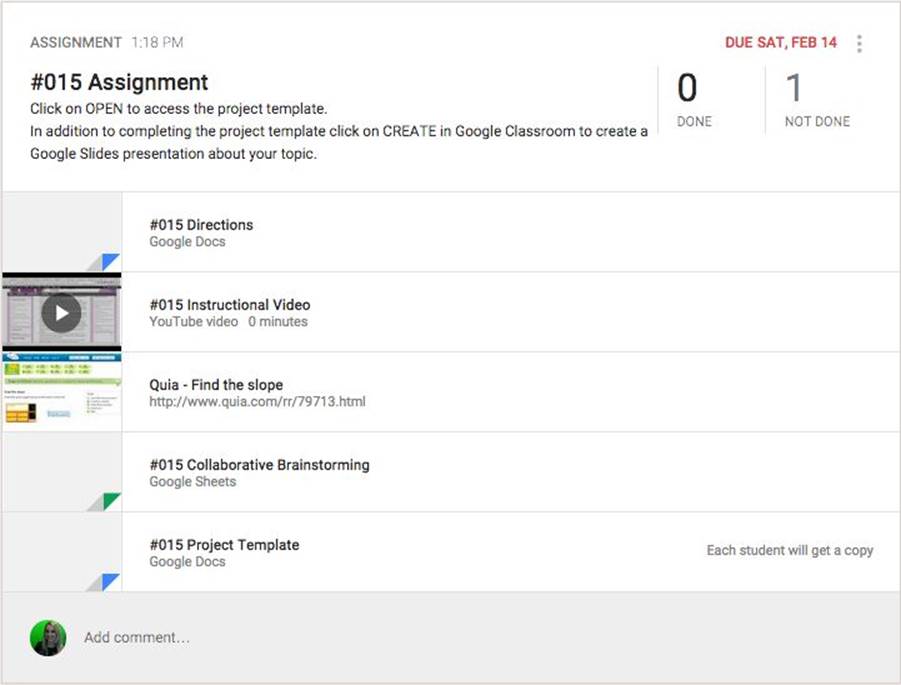50 Things You Can Do With Google Classroom
4. Create a Lesson
More than simply assigning work to students, Google Classroom allows the teacher to build a complete lesson. At the top of the stream in the Classroom, the teacher can click on “Assignment” to start building a lesson set. The description area of the assignment allows the teacher to provide directions to students for completing the lesson and assignment.
Students are able to move through the lesson more efficiently when resources and materials are presented in a logical order. Creating an instructional document in Google Drive and attaching it using the Google Drive icon can start the lesson set.
To supplement the instructional document, the teacher can attach YouTube videos or videos located in the teacher’s Google Drive as the next part of the lesson set. Engaging videos, screencasts, or short instructional pieces can provide additional understanding beyond the instructional text. Videos can also be utilized to differentiate instructions for students. Providing multiple videos that address different learning modalities or ability levels can help students choose an instructional option that works for them.
Websites that allow students to practice some of the skills in the lesson can be provided as part of the lesson set. Collaborative documents may also be added to the lesson set to allow students to brainstorm or crowd-source information. Typically, the last part of the lesson set is the assignment for the student to complete. Attaching a graphic organizer or template document provides the task for the student to complete.