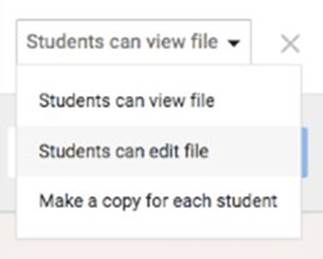50 Things You Can Do With Google Classroom
9. Encourage Classroom Collaboration
When creating an assignment, the teacher is able to choose whether documents are shared as View Only or that documents are shared so students can edit. By choosing “Students can edit file,” all students in the class are able to edit the same document at the same time. This allows every student to contribute to a class project or activity.
Google Slides and Google Sheets are great for simultaneous class collaboration. On a Google Slides presentation, each student can work on an individual slide. Google Sheets allows each student to write in a separate cell. This is useful for crowdsourcing data and information. Google Sheets also lets students work on their own individual tabs. The teacher is able to review all of the students’ work in one document.