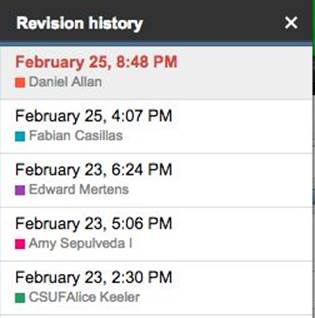50 Things You Can Do With Google Classroom
29. Know Who Edits a Collaborative Document
Instead of sharing a Google Doc as “Anyone with the link can edit,” Google Classroom allows the teacher to limit editing privileges to the students enrolled in the class. When the students are signed into Classroom and have accessed the document, their individual icon appears at the top of the page. This replaces the anonymous animal. The teacher can also see where a student is working in the document because a cursor appears with the student’s name. The teacher can use revision history to identify who edited the document and see when the changes were made.