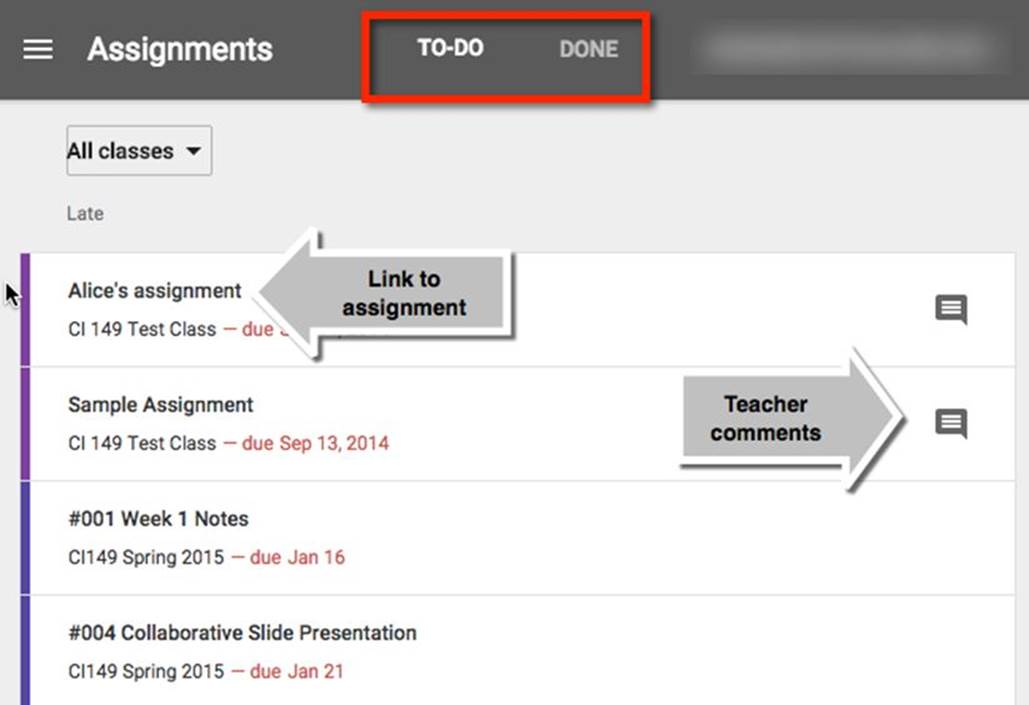50 Things You Can Do With Google Classroom
42. View Assignments
Google Classroom provides the teacher and students a list of assignments that have been previously assigned. Locate the list of assignments under the menu icon in the upper left corner.
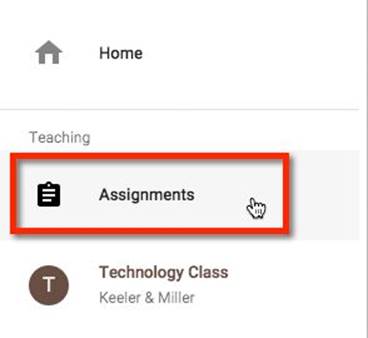
The teacher’s list is split to show assignments “To Review” and assignments that are already “Reviewed.” This makes it easy for the teacher to score and evaluate student work.
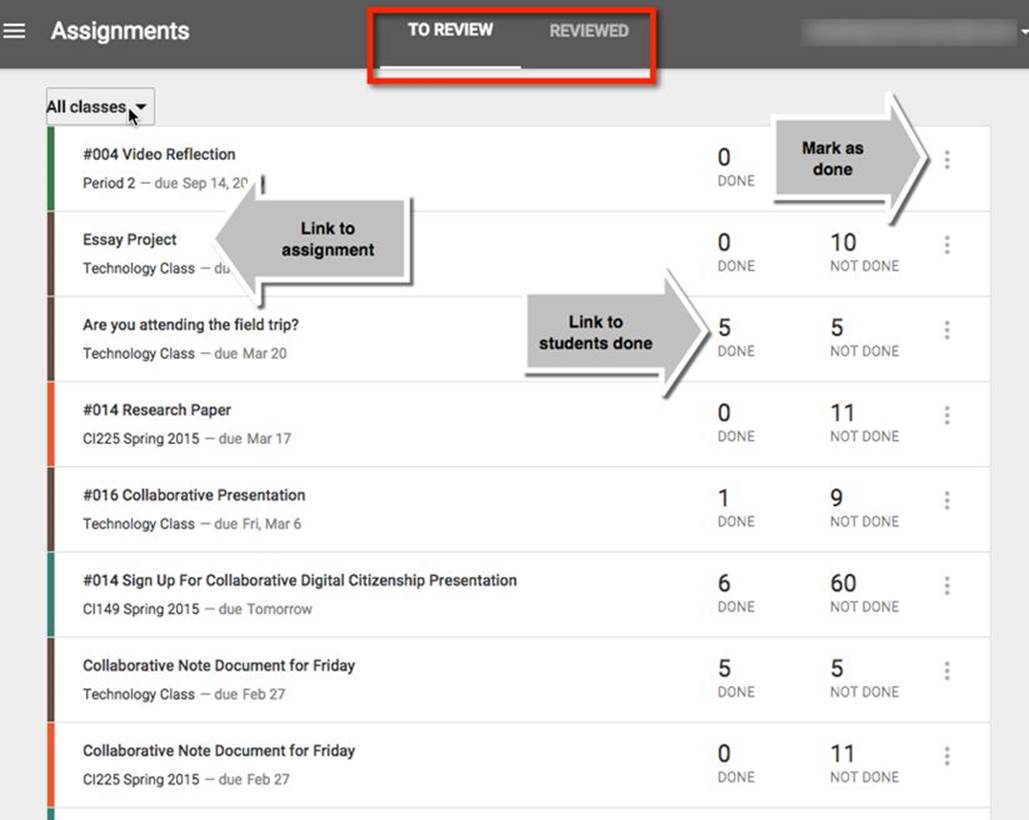
In the student view, students are able to find all the assignments that the teacher has posted. By clicking on “View All,” the student sees assignments, which are separated by ones “To-Do” and “Already Done.”