Client-Server Web Apps with JavaScript and Java (2014)
Appendix B. RESTful Web API Summary
HTTP 1.1 Request Methods
Table B-1 summarizes the HTTP 1.1 request methods.
Table B-1. HTTP 1.1. request methods
|
HTTP verb |
Action to take on a resource |
REST action |
|
GET |
Retrieve |
Like SQL SELECT |
|
HEAD |
Retrieve without response body |
LIKE SQL SELECT 1 |
|
POST |
Create (or append) |
Like SQL INSERT |
|
PUT |
Update (or create) of full resource |
Like SQL UPDATE (or INSERT if doesn’t exist) |
|
PATCH |
Partial update |
Like SQL UPDATE (part of a resource) |
|
DELETE |
Delete |
Like SQL DELETE |
|
TRACE |
Echo request |
Diagnostic to determine changes made by intermediate servers |
|
OPTIONS |
Return supported methods |
Determine which HTTP methods are allowed for the resource |
|
CONNECT |
Support for HTTP tunneling |
Support HTTP tunneling |
HTTP 1.1 Response Codes
Tables B-2 through B-6 summarize the HTTP 1.1 status codes.
Table B-2. Informational status codes 1xx
|
Code |
Meaning |
Description |
|
100 |
Continue |
Interim response indicating that part of the request has been received (and not yet rejected by the server) |
|
101 |
Switching Protocols |
Server switching to protocols defined by the response Upgrade header |
Table B-3. Successful status codes 2xx
|
Code |
Meaning |
Description |
|
200 |
OK |
Accepted |
|
201 |
Created |
A new resource is being created |
|
202 |
Accepted |
Accepted, but processing not complete |
|
203 |
Non-Authoritative Information |
Subset or superset of metadata returned in the entity header |
|
204 |
No Content |
No response body included |
|
205 |
Reset Content |
Client should initiate a request to view the resource associated with the initial request |
|
206 |
Partial Content |
Response to a request that included a range header |
Table B-4. Redirection status codes 3xx
|
Code |
Meaning |
Description |
|
300 |
Multiple Choices |
Resource is available in multiple representations in different locations |
|
301 |
Moved Permanently |
Resource has been assigned a new permanent URI |
|
302 |
Found |
Resource has been assigned a new temporary URI |
|
303 |
See Other |
The response to the request is available under a different URI |
|
304 |
Not Modified |
Response to a conditional GET request where the document has not been modified |
|
305 |
Use Proxy |
Requested resource is accessible through a returned URI of the proxy |
|
306 |
(Unused) |
Not used in current HTTP version |
|
307 |
Temporary Redirect |
The requested resource resides temporarily under a different URI |
Table B-5. Client error status codes 4xx
|
Code |
Meaning |
Description |
|
400 |
Bad Request |
Request not understood |
|
401 |
Unauthorized |
Request not authorized |
|
402 |
Payment Required |
Reserved for future use |
|
403 |
Forbidden |
Request not allowed (even with additional authorization) |
|
404 |
Not Found |
Resource not found |
|
405 |
Method Not Allowed |
Invalid HTTP method for the specified URL |
|
406 |
Not Acceptable |
Resource can be generated using the content specified in the accept headers |
|
407 |
Proxy Authentication Required |
Request not authorized (authentication required through a proxy) |
|
408 |
Request Timeout |
Client did not make a request in the time specified by the server |
|
409 |
Conflict |
Request not completed due to the current state of the resource (e.g., changing due to a PUT) |
|
410 |
Gone |
Resource is no longer available |
|
411 |
Length Required |
Content-length header required |
|
412 |
Precondition Failed |
A precondition in the request-header fields evaluated to false |
|
413 |
Request Entity Too Large |
Request entity is larger than the server-specified threshold |
|
414 |
Request-URI Too Long |
Request URI is longer than the server-specified threshold |
|
415 |
Unsupported Media Type |
Format not supported |
|
416 |
Requested Range Not Satisfiable |
Content range specified in the header could not be processed |
|
417 |
Expectation Failed |
An expectation in the request-header fields not met |
Table B-6. Server error status codes 5xx
|
Code |
Meaning |
Description |
|
500 |
Internal Server Error |
Unexpected error condition on the server |
|
501 |
Not Implemented |
Functionality not supported |
|
502 |
Bad Gateway |
The server acting as a proxy received an invalid response from an upstream server |
|
503 |
Service Unavailable |
Server unavailable due to a temporary condition |
|
504 |
Gateway Timeout |
The server acting as a proxy did not receive a timely response from an upstream server |
|
505 |
HTTP Version Not Supported |
HTTP protocol version in the request message not supported |
Curl for Web APIs
The Curl utility can transfer data to or from a server using a variety of different protocols. A small subset of the command-line options are sufficient for most operations related to RESTful web APIs over HTTP, as shown in Table B-7.
Table B-7. Selected HTTP-related Curl options
|
Option |
Short name |
Description |
|
-H |
Header |
Specify an HTTP header |
|
-d |
Data |
Sends the specified string data to the server |
|
-s |
Silent option |
Don’t show progress meter or error messages |
|
-L |
Location |
If the server responds with a location header and a 3xx response code, redo the request on the new location (limit the redirects with --max-redirs) |
|
-X |
Execute option |
Specify the HTTP request method |
|
-A |
Agent |
Specify the user agent |
|
-b |
Cookie |
Specify a cookie (easier to remember using --cookie rather than -b) |
|
-o |
Output |
Output to a file (or -O to write to a file named the same as the remote one requested) |
Sample call:
curl -s -H "Accept: application/json" \
-H "Content-Type: application/json" \
http://localhost:8080/hello/world \
-X PUT -d '{"hello": "world"}'
JSON Syntax
JSON is a simple data exchange format which is a subset of JavaScript.
JSON Types
§ Array (ordered, comma-separated values enclosed in square brackets)
§ Object (an unordered, comma-separated collection of key:value pairs)
§ Number
§ String
§ Boolean
§ Null
Railroad Diagrams
The following railroad diagrams give more a formal description of the subset of JavaScript that constitutes the JSON data exchange format.
Object
An JSON object is a set of zero or more pairs of strings with associated values enclosed in brackets. Each string is followed by a colon, followed by its associated value. If there is more than one string-value pair, they are separated by commas. See Figure B-1.
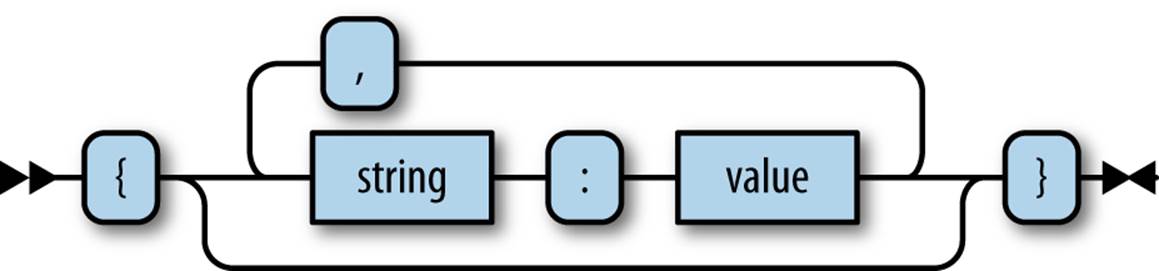
Figure B-1. Object
Array
A JSON array is a comma-separated list of values enclosed in square brackets. See Figure B-2.
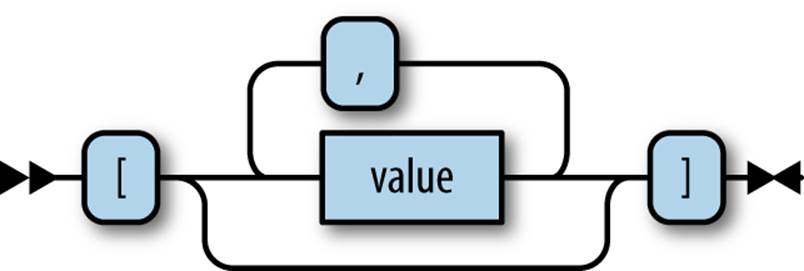
Figure B-2. Array
Value
A value can be a string, number, object, array, true, false, or null. See Figure B-3.
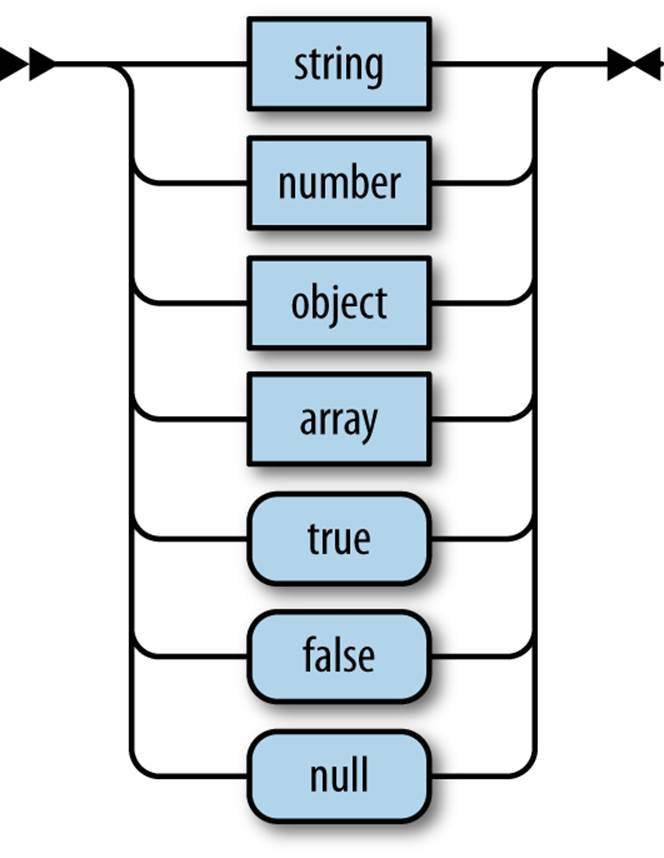
Figure B-3. Value