Java 8 in Action: Lambdas, streams, and functional-style programming (2015)
Part I. Fundamentals
Chapter 3. Lambda expressions
This chapter covers
· Lambdas in a nutshell
· Where and how to use lambdas
· The execute around pattern
· Functional interfaces, type inference
· Method references
· Composing lambdas
In the previous chapter, you saw that passing code with behavior parameterization is useful for coping with frequent requirement changes in your code. It lets you define a block of code that represents a behavior and then pass it around. You can decide to run that block of code when a certain event happens (for example, a click on a button) or at certain points in an algorithm (for example, a predicate such as “only apples heavier than 150 g” in the filtering algorithm or the customized comparison operation in sorting). In general, using this concept you can write code that’s more flexible and reusable.
But you saw that using anonymous classes to represent different behaviors is unsatisfying: it’s verbose, which doesn’t encourage programmers to use behavior parameterization in practice. In this chapter, we teach you about a new feature in Java 8 that tackles this problem: lambda expressions, which let you represent a behavior or pass code in a concise way. For now you can think of lambda expressions as anonymous functions, basically methods without declared names, but which can also be passed as arguments to a method as you can with an anonymous class.
We show how to construct them, where to use them, and how you can make your code more concise by using them. We also explain some new goodies such as type inference and new important interfaces available in the Java 8 API. Finally, we introduce method references, a useful new feature that goes hand in hand with lambda expressions.
This chapter is organized in such a way as to teach you step by step how to write more concise and flexible code. At the end of this chapter, we bring together all the concepts taught into a concrete example: we take the sorting example shown in chapter 2 and gradually improve it using lambda expressions and method references to make it more concise and readable. This chapter is important in itself and also because you’ll use lambdas extensively throughout the book.
3.1. Lambdas in a nutshell
A lambda expression can be understood as a concise representation of an anonymous function that can be passed around: it doesn’t have a name, but it has a list of parameters, a body, a return type, and also possibly a list of exceptions that can be thrown. That’s one big definition; let’s break it down:
· Anonymous— We say anonymous because it doesn’t have an explicit name like a method would normally have: less to write and think about!
· Function— We say function because a lambda isn’t associated with a particular class like a method is. But like a method, a lambda has a list of parameters, a body, a return type, and a possible list of exceptions that can be thrown.
· Passed around— A lambda expression can be passed as argument to a method or stored in a variable.
· Concise— You don’t need to write a lot of boilerplate like you do for anonymous classes.
If you’re wondering where the term lambda comes from, it originates from a system developed in academia called lambda calculus, which is used to describe computations.
Why should you care about lambda expressions? You saw in the previous chapter that passing code is currently tedious and verbose in Java. Well, good news! Lambdas fix this problem: they let you pass code in a concise way. Lambdas technically don’t let you do anything that you couldn’t do prior to Java 8. But you no longer have to write clumsy code using anonymous classes to benefit from behavior parameterization! Lambda expressions will encourage you to adopt the style of behavior parameterization that we described in the previous chapter. The net result is that your code will be clearer and more flexible. For example, using a lambda expression you can create a custom Comparator object in a more concise way.
Before:
Comparator<Apple> byWeight = new Comparator<Apple>() {
public int compare(Apple a1, Apple a2){
return a1.getWeight().compareTo(a2.getWeight());
}
};
After (with lambda expressions):
Comparator<Apple> byWeight =
(Apple a1, Apple a2) -> a1.getWeight().compareTo(a2.getWeight());
You must admit that the code looks clearer! Don’t worry if all the parts of the lambda expression don’t make sense yet; we explain all the pieces soon. For now, note that you’re literally passing only the code that’s really needed to compare two apples using their weight. It looks like you’re just passing the body of the method compare. You’ll learn soon that you can simplify your code even more. We explain in the next section exactly where and how you can use lambda expressions.
The lambda we just showed you has three parts, as shown in figure 3.1:
Figure 3.1. A lambda expression is composed of parameters, an arrow, and a body.
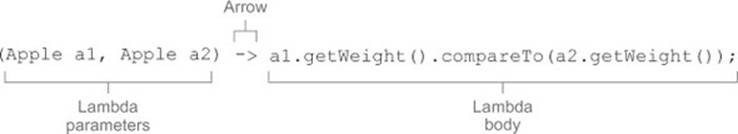
· A list of parameters— In this case it mirrors the parameters of the compare method of a Comparator—two Apples.
· An arrow— The arrow -> separates the list of parameters from the body of the lambda.
· The body of the lambda— Compare two Apples using their weights. The expression is considered the lambda’s return value.
To illustrate further, the following listing shows five examples of valid lambda expressions in Java 8.
Listing 3.1. Valid lambda expressions in Java 8
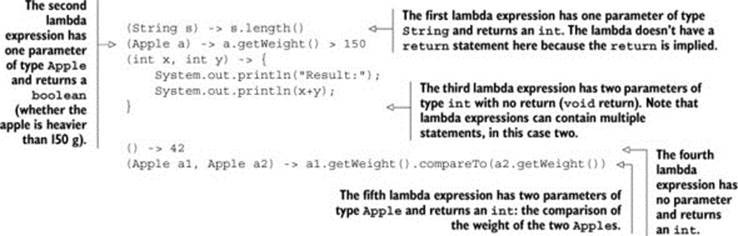
This syntax was chosen by the Java language designers because it was well received in other languages such as C# and Scala, which have a similar feature. The basic syntax of a lambda is either
(parameters) -> expression
or (note the curly braces for statements)
(parameters) -> { statements; }
As you can see, lambda expressions follow a simple syntax. Working through Quiz 3.1 should let you know if you understand the pattern.
Quiz 3.1: Lambda syntax
Based on the syntax rules just shown, which of the following are not valid lambda expressions?
1. () -> {}
2. () -> "Raoul"
3. () -> {return "Mario";}
4. (Integer i) -> return "Alan" + i;
5. (String s) -> {"Iron Man";}
Answer:
Only 4 and 5 are invalid lambdas.
1. This lambda has no parameters and returns void. It’s similar to a method with an empty body: public void run() { }.
2. This lambda has no parameters and returns a String as an expression.
3. This lambda has no parameters and returns a String (using an explicit return statement).
4. return is a control-flow statement. To make this lambda valid, curly braces are required as follows: (Integer i) -> {return "Alan" + i;}.
5. “Iron Man” is an expression, not a statement. To make this lambda valid, you can remove the curly braces and semicolon as follows: (String s) -> "Iron Man". Or if you prefer, you can use an explicit return statement as follows: (String s) -> {return "Iron Man";}.
Table 3.1 provides a list of example lambdas with examples of use cases.
Table 3.1. Examples of lambdas
|
Use case |
Examples of lambdas |
|
A boolean expression |
(List<String> list) -> list.isEmpty() |
|
Creating objects |
() -> new Apple(10) |
|
Consuming from an object |
(Apple a) -> { |
|
Select/extract from an object |
(String s) -> s.length() |
|
Combine two values |
(int a, int b) -> a * b |
|
Compare two objects |
(Apple a1, Apple a2) -> a1.getWeight().compareTo(a2.getWeight()) |
3.2. Where and how to use lambdas
You may now be wondering where you’re allowed to use lambda expressions. In the previous example, you assigned a lambda to a variable of type Comparator<Apple>. You could also use another lambda with the filter method you implemented in the previous chapter:
List<Apple> greenApples =
filter(inventory, (Apple a) -> "green".equals(a.getColor()));
So where exactly can you use lambdas? You can use a lambda expression in the context of a functional interface. In the code shown here, you can pass a lambda as second argument to the method filter because it expects a Predicate<T>, which is a functional interface. Don’t worry if this sounds abstract; we now explain in detail what this means and what a functional interface is.
3.2.1. Functional interface
Remember the interface Predicate<T> you created in chapter 2 so you could parameterize the behavior of the filter method? It’s a functional interface! Why? Because Predicate specifies only one abstract method:
public interface Predicate<T>{
boolean test (T t);
}
In a nutshell, a functional interface is an interface that specifies exactly one abstract method. You already know several other functional interfaces in the Java API such as Comparator and Runnable, which we explored in chapter 2:
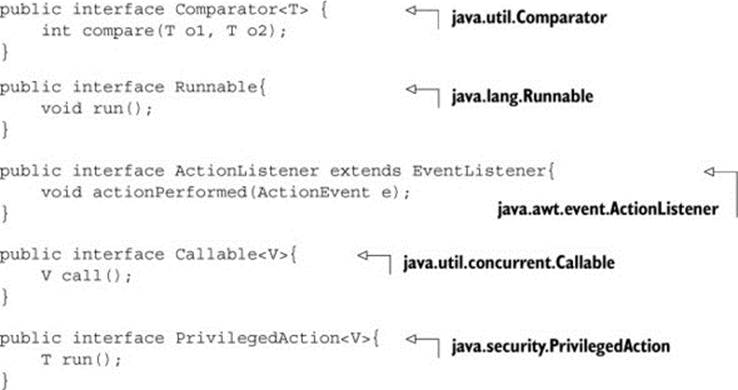
Note
You’ll see in chapter 9 that interfaces can now also have default methods (that is, a method with a body that provides some default implementation for a method in case it isn’t implemented by a class). An interface is still a functional interface if it has many default methods as long as it specifies only one abstract method.
To check your understanding, Quiz 3.2 should let you know if you grasp the concept of a functional interface.
Quiz 3.2: Functional interface
Which of these interfaces are functional interfaces?
public interface Adder{
int add(int a, int b);
}
public interface SmartAdder extends Adder{
int add(double a, double b);
}
public interface Nothing{
}
Answer:
Only Adder is a functional interface.
SmartAdder isn’t a functional interface because it specifies two abstract methods called add (one is inherited from Adder).
Nothing isn’t a functional interface because it declares no abstract method at all.
What can you do with functional interfaces? Lambda expressions let you provide the implementation of the abstract method of a functional interface directly inline and treat the whole expression as an instance of a functional interface (more technically speaking, an instance of a concrete implementation of the functional interface). You can achieve the same thing with an anonymous inner class, although it’s clumsier: you provide an implementation and instantiate it directly inline. The following code is valid because Runnable is a functional interface defining only one abstract method, run:
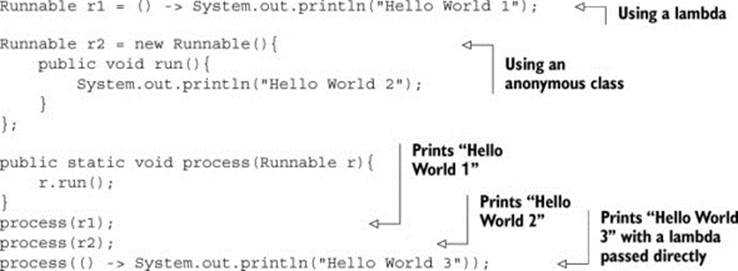
3.2.2. Function descriptor
The signature of the abstract method of the functional interface essentially describes the signature of the lambda expression. We call this abstract method a function descriptor. For example, the Runnable interface can be viewed as the signature of a function that accepts nothing and returns nothing (void) because it has only one abstract method called run, which accepts nothing and returns nothing (void).[1]
1 Some languages such as Scala provide explicit type annotations in their type system to describe the type of a function (called function types). Java reuses existing nominal types provided by functional interfaces and maps them into a form of function types behind the scenes.
We use a special notation throughout the chapter to describe the signatures of lambdas and functional interfaces. The notation () -> void represents a function with an empty list of parameters returning void. This is exactly what the Runnable interface represents. As another example,(Apple, Apple) -> int denotes a function taking two Apples as parameters and returning an int. We’ll provide more information about function descriptors in section 3.4 and table 3.2 later in the chapter.
Table 3.2. Common functional interfaces in Java 8
|
Functional interface |
Function descriptor |
Primitive specializations |
|
Predicate<T> |
T -> boolean |
IntPredicate, LongPredicate, DoublePredicate |
|
Consumer<T> |
T -> void |
IntConsumer, LongConsumer, DoubleConsumer |
|
Function<T, R> |
T -> R |
IntFunction<R>, IntToDoubleFunction, IntToLongFunction, LongFunction<R>, LongToDoubleFunction, LongToIntFunction, DoubleFunction<R>, ToIntFunction<T>, ToDoubleFunction<T>, ToLongFunction<T> |
|
Supplier<T> |
() -> T |
BooleanSupplier, IntSupplier, LongSupplier, DoubleSupplier |
|
UnaryOperator<T> |
T -> T |
IntUnaryOperator, LongUnaryOperator, DoubleUnaryOperator |
|
BinaryOperator<T> |
(T, T) -> T |
IntBinaryOperator, LongBinaryOperator, DoubleBinaryOperator |
|
BiPredicate<L, R> |
(L, R) -> boolean |
|
|
BiConsumer<T, U> |
(T, U) -> void |
ObjIntConsumer<T>, ObjLongConsumer<T>, ObjDoubleConsumer<T> |
|
BiFunction<T, U, R> |
(T, U) -> R |
ToIntBiFunction<T, U>, ToLongBiFunction<T, U>, ToDoubleBiFunction<T, U> |
You may already be wondering how lambda expressions are type checked. We detail how the compiler checks whether a lambda is valid in a given context in section 3.5. For now, it suffices to understand that a lambda expression can be assigned to a variable or passed to a method expecting a functional interface as argument, provided the lambda expression has the same signature as the abstract method of the functional interface. For instance, in our earlier example, you could pass a lambda directly to the process method as follows:
public void process(Runnable r){
r.run();
}
process(() -> System.out.println("This is awesome!!"));
This code when executed will print “This is awesome!!” The lambda expression () -> System.out.println("This is awesome!!") takes no parameters and returns void. This is exactly the signature of the run method defined in the Runnable interface.
You may be wondering, “Why can we pass a lambda only where a functional interface is expected?” The language designers considered alternative approaches such as adding function types (a bit like the special notation we introduced to describe the signature of lambda expressions—we revisit this topic in chapters 15 and 16) to Java. But they chose this way because it fits naturally without increasing the complexity of the language. In addition, most Java programmers are already familiar with the idea of an interface with a single abstract method (for example, with event handling). Try Quiz 3.3 to test your knowledge of where lambdas can be used.
Quiz 3.3: Where can you use lambdas?
Which of the following are valid uses of lambda expressions?
1.
execute(() -> {});
public void execute(Runnable r){
r.run();
}
2.
public Callable<String> fetch() {
return () -> "Tricky example ;-)";
}
3. Predicate<Apple> p = (Apple a) -> a.getWeight();
Answer:
Only 1 and 2 are valid.
The first example is valid because the lambda () -> {} has the signature () -> void, which matches the signature of the abstract method run defined in Runnable. Note that running this code will do nothing because the body of the lambda is empty!
The second example is also valid. Indeed, the return type of the method fetch is Callable<String>. Callable<String> essentially defines a method with the signature () -> String when T is replaced with String. Because the lambda () -> "Tricky example ;-)" has the signature () -> String, the lambda can be used in this context.
The third example is invalid because the lambda expression (Apple a) -> a.getWeight() has the signature (Apple) -> Integer, which is different than the signature of the method test defined in Predicate<Apple>: (Apple) -> boolean.
What about @FunctionalInterface?
If you explore the new Java API, you’ll notice that functional interfaces are annotated with @FunctionalInterface (we show an extensive list in section 3.4, where we explore functional interfaces in depth). This annotation is used to indicate that the interface is intended to be a functional interface. The compiler will return a meaningful error if you define an interface using the @FunctionalInterface annotation and it isn’t a functional interface. For example, an error message could be “Multiple non-overriding abstract methods found in interface Foo” to indicate that more than one abstract method is available. Note that the @FunctionalInterface annotation isn’t mandatory, but it’s good practice to use it when an interface is designed for that purpose. You can think of it like the @Override notation to indicate that a method is overridden.
3.3. Putting lambdas into practice: the execute around pattern
Let’s look at an example of how lambdas, together with behavior parameterization, can be used in practice to make your code more flexible and concise. A recurrent pattern in resource processing (for example, dealing with files or databases) is to open a resource, do some processing on it, and then close the resource. The setup and cleanup phases are always similar and surround the important code doing the processing. This is called the execute around pattern, as illustrated in figure 3.2. For example, in the following code, the highlighted lines show the boilerplate code required to read one line from a file (note also that you use Java 7’s try-with-resources statement, which already simplifies the code, because you don’t have to close the resource explicitly):
Figure 3.2. Tasks A and B are surrounded by the same redundant code responsible for preparation/cleanup.
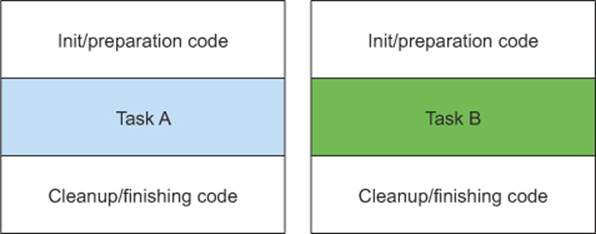
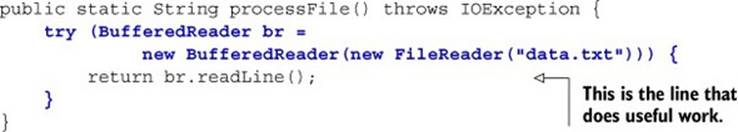
3.3.1. Step 1: Remember behavior parameterization
This current code is limited. You can read only the first line of the file. What if you’d like to return the first two lines instead or even the word used most frequently? Ideally, you’d like to reuse the code doing setup and cleanup and tell the processFile method to perform different actions on the file. Does this sound familiar? Yes, you need to parameterize the behavior of processFile. You need a way to pass behavior to processFile so it can execute different behaviors using a BufferedReader.
Passing behavior is exactly what lambdas are for. So what should the new processFile method look like if you wanted to read two lines at once? You basically need a lambda that takes a BufferedReader and returns a String. For example, here’s how to print two lines of aBufferedReader:
String result = processFile((BufferedReader br) ->
br.readLine() + br.readLine());
3.3.2. Step 2: Use a functional interface to pass behaviors
We explained earlier that lambdas can be used only in the context of a functional interface. You need to create one that matches the signature BufferedReader -> String and that may throw an IOException. Let’s call this interface BufferedReaderProcessor:
@FunctionalInterface
public interface BufferedReaderProcessor {
String process(BufferedReader b) throws IOException;
}
You can now use this interface as the argument to your new processFile method:
public static String processFile(BufferedReaderProcessor p) throws IOException {
...
}
3.3.3. Step 3: Execute a behavior!
Any lambdas of the form BufferedReader -> String can be passed as arguments, because they match the signature of the process method defined in the Buffered-ReaderProcessor interface. You now need only a way to execute the code represented by the lambda inside the body of processFile. Remember, lambda expressions let you provide the implementation of the abstract method of a functional interface directly inline, and they treat the whole expression as an instance of a functional interface. You can therefore call the method process on the resultingBufferedReaderProcessor object inside the processFile body to perform the processing:
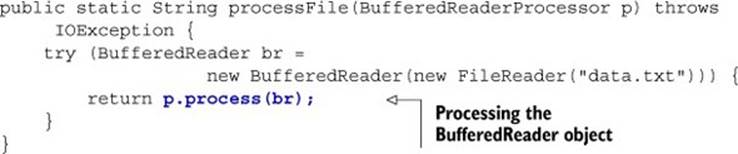
3.3.4. Step 4: Pass lambdas
You can now reuse the processFile method and process files in different ways by passing different lambdas.
Processing one line:
String oneLine =
processFile((BufferedReader br) -> br.readLine());
Processing two lines:
String twoLines =
processFile((BufferedReader br) -> br.readLine() + br.readLine());
Figure 3.3 summarizes the four steps taken to make the processFile method more flexible.
Figure 3.3. Four-step process to apply the execute around pattern
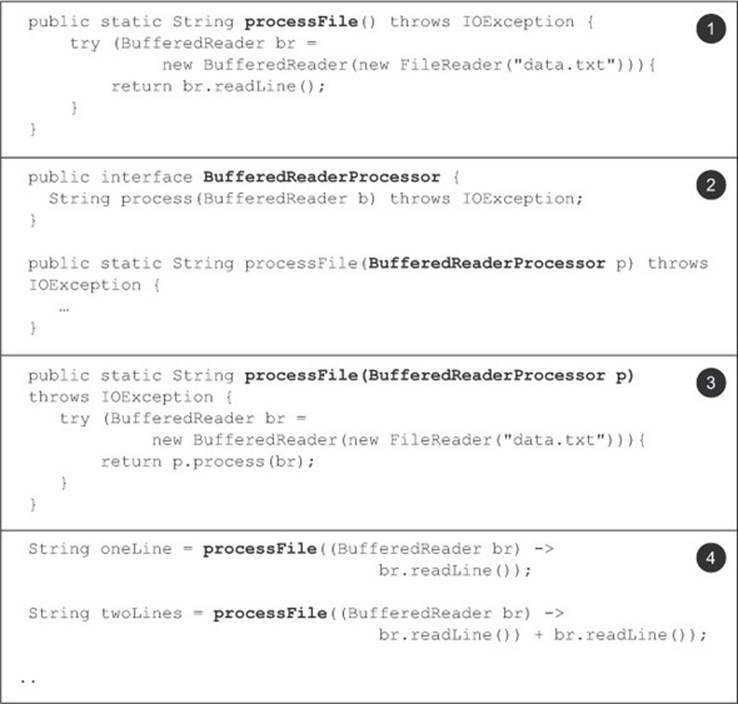
So far, we’ve showed how you can make use of functional interfaces to pass lambdas. But you had to define your own interfaces. In the next section we explore new interfaces that were added to Java 8 that you can reuse to pass multiple different lambdas.
3.4. Using functional interfaces
As you learned in section 3.2.1, a functional interface specifies exactly one abstract method. Functional interfaces are useful because the signature of the abstract method can describe the signature of a lambda expression. The signature of the abstract method of a functional interface is called a function descriptor. So in order to use different lambda expressions, you need a set of functional interfaces that can describe common function descriptors. There are several functional interfaces already available in the Java API such as Comparable, Runnable, and Callable, which you saw in section 3.2.
The Java library designers for Java 8 have helped you by introducing several new functional interfaces inside the java.util.function package. We describe the interfaces Predicate, Consumer, and Function next, and a more complete list is available in table 3.2 at the end of this section.
3.4.1. Predicate
The java.util.function.Predicate<T> interface defines an abstract method named test that accepts an object of generic type T and returns a boolean. It’s exactly the same one that you created earlier, but is available out of the box! You might want to use this interface when you need to represent a boolean expression that uses an object of type T. For example, you can define a lambda that accepts String objects, as shown in the following listing.
Listing 3.2. Working with a Predicate
@FunctionalInterface
public interface Predicate<T>{
boolean test(T t);
}
public static <T> List<T> filter(List<T> list, Predicate<T> p) {
List<T> results = new ArrayList<>();
for(T s: list){
if(p.test(s)){
results.add(s);
}
}
return results;
}
Predicate<String> nonEmptyStringPredicate = (String s) -> !s.isEmpty();
List<String> nonEmpty = filter(listOfStrings, nonEmptyStringPredicate);
If you look up the Javadoc specification of the Predicate interface, you may notice additional methods such as and and or. Don’t worry about them for now. We come back to these in section 3.8.
3.4.2. Consumer
The java.util.function.Consumer<T> interface defines an abstract method named accept that takes an object of generic type T and returns no result (void). You might use this interface when you need to access an object of type T and perform some operations on it. For example, you can use it to create a method forEach, which takes a list of Integers and applies an operation on each element of that list. In the following listing you use this forEach method combined with a lambda to print all the elements of the list.
Listing 3.3. Working with a Consumer
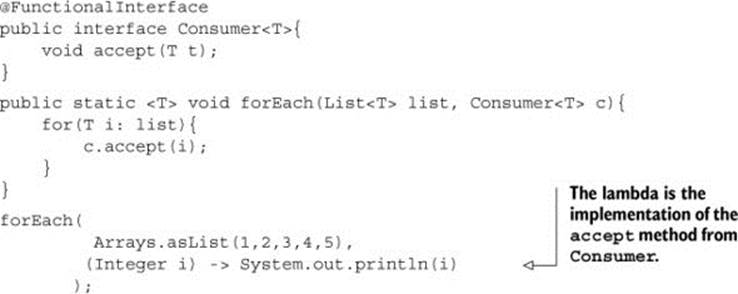
3.4.3. Function
The java.util.function.Function<T, R> interface defines an abstract method named apply that takes an object of generic type T as input and returns an object of generic type R. You might use this interface when you need to define a lambda that maps information from an input object to an output (for example, extracting the weight of an apple or mapping a string to its length). In the listing that follows we show how you can use it to create a method map to transform a list of Strings into a list of Integers containing the length of each String.
Listing 3.4. Working with a Function
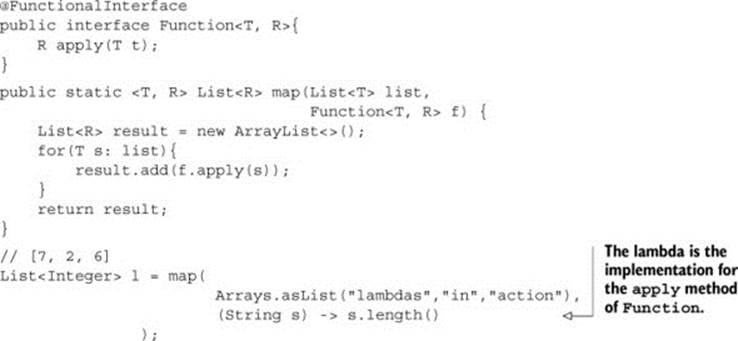
Primitive specializations
We described three functional interfaces that are generic: Predicate<T>, Consumer<T>, and Function<T, R>. There are also functional interfaces that are specialized with certain types.
To refresh a little: every Java type is either a reference type (for example, Byte, Integer, Object, List) or a primitive type (for example, int, double, byte, char). But generic parameters (for example, the T in Consumer<T>) can be bound only to reference types. This is due to how generics are internally implemented.[2] As a result, in Java there’s a mechanism to convert a primitive type into a corresponding reference type. This mechanism is called boxing. The opposite approach (that is, converting a reference type into a corresponding primitive type) is calledunboxing. Java also has an autoboxing mechanism to facilitate the task for programmers: boxing and unboxing operations are done automatically. For example, this is why the following code is valid (an int gets boxed to an Integer):
2 Some other languages such as C# don’t have this restriction. Other languages such as Scala have only reference types. We revisit this issue in chapter 16.
List<Integer> list = new ArrayList<>();
for (int i = 300; i < 400; i++){
list.add(i);
}
But this comes with a performance cost. Boxed values are essentially a wrapper around primitive types and are stored on the heap. Therefore, boxed values use more memory and require additional memory lookups to fetch the wrapped primitive value.
Java 8 brings a specialized version of the functional interfaces we described earlier in order to avoid autoboxing operations when the inputs or outputs are primitives. For example, in the following code, using an IntPredicate avoids a boxing operation of the value 1000, whereas using aPredicate<Integer> would box the argument 1000 to an Integer object:
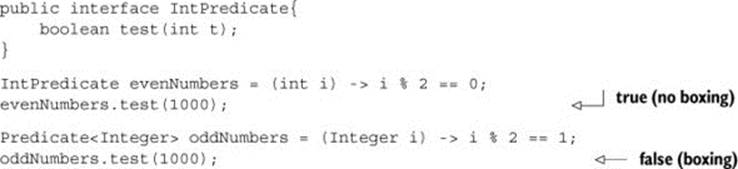
In general, the names of functional interfaces that have a specialization for the input type parameter are preceded by the appropriate primitive type, for example, DoublePredicate, IntConsumer, LongBinaryOperator, IntFunction, and so on. The Function interface has also variants for the output type parameter: ToIntFunction<T>, IntTo-DoubleFunction, and so on.
Table 3.2 gives a summary of the most commonly used functional interfaces available in the Java API and their function descriptors. Keep in mind that they’re only a starter kit. You can always make your own if needed! Remember, the notation (T, U) -> R shows how to think about a function descriptor. The left side of the table is a list representing the types of the arguments. In this case it represents a function with two arguments of respectively generic type T and U and that has a return type of R.
You’ve now seen a lot of functional interfaces that can be used to describe the signature of various lambda expressions. To check your understanding so far, have a go at Quiz 3.4.
Quiz 3.4: Functional interfaces
What functional interfaces would you use for the following function descriptors (that is, signatures of a lambda expression)? You’ll find most of the answers in table 3.2. As a further exercise, come up with valid lambda expressions that you can use with these functional interfaces.
1. T -> R
2. (int, int) -> int
3. T -> void
4. () -> T
5. (T, U) -> R
Answers:
1. Function<T, R> is a good candidate. It’s typically used for converting an object of type T into an object of type R (for example, Function<Apple, Integer> to extract the weight of an apple).
2. IntBinaryOperator has a single abstract method called applyAsInt representing a function descriptor (int, int) -> int.
3. Consumer<T> has a single abstract method called accept representing a function descriptor T -> void.
4. Supplier<T> has a single abstract method called get representing a function descriptor () -> T. Alternatively, Callable<T> also has a single abstract method called call representing a function descriptor () -> T.
5. BiFunction<T, U, R> has a single abstract method called apply representing a function descriptor (T, U) -> R.
To summarize the discussion about functional interfaces and lambdas, table 3.3 provides a summary of use cases, examples of lambdas, and functional interfaces that can be used.
Table 3.3. Examples of lambdas with functional interfaces
|
Use case |
Example of lambda |
Matching functional interface |
|
A boolean expression |
(List<String> list) -> list.isEmpty() |
Predicate<List<String>> |
|
Creating objects |
() -> new Apple(10) |
Supplier<Apple> |
|
Consuming from an object |
(Apple a) -> System.out.println(a.getWeight()) |
Consumer<Apple> |
|
Select/extract from an object |
(String s) -> s.length() |
Function<String, Integer> or ToIntFunction<String> |
|
Combine two values |
(int a, int b) -> a * b |
IntBinaryOperator |
|
Compare two objects |
(Apple a1, Apple a2) -> a1.getWeight().compareTo (a2.getWeight()) |
Comparator<Apple> or BiFunction<Apple, Apple, Integer> or ToIntBiFunction<Apple, Apple> |
What about exceptions, lambdas, and functional interfaces?
Note that none of the functional interfaces allow for a checked exception to be thrown. You have two options if you need a lambda expression to throw an exception: define your own functional interface that declares the checked exception, or wrap the lambda with a try/catch block.
For example, in section 3.3 we introduced a new functional interface Buffered-ReaderProcessor that explicitly declared an IOException:
@FunctionalInterface
public interface BufferedReaderProcessor {
String process(BufferedReader b) throws IOException;
}
BufferedReaderProcessor p = (BufferedReader br) -> br.readLine();
But you may be using an API that expects a functional interface such as Function<T, R> and there’s no option to create your own (you’ll see in the next chapter that the Streams API makes heavy use of the functional interfaces from table 3.2). In this case you can explicitly catch the checked exception:
Function<BufferedReader, String> f =
(BufferedReader b) -> {
try {
return b.readLine();
}
catch(IOException e) {
throw new RuntimeException(e);
}
};
You’ve now seen how to create lambdas and where and how to use them. Next, we explain some more advanced details: how lambdas are type checked by the compiler and rules you should be aware of, such as lambdas referencing local variables inside their body and void-compatible lambdas. There’s no need to fully understand the next section right away, and you may wish to come back to it later and move on to section 3.6 about method references.
3.5. Type checking, type inference, and restrictions
When we first mentioned lambda expressions, we said that they let you generate an instance of a functional interface. Nonetheless, a lambda expression itself doesn’t contain the information about which functional interface it’s implementing. In order to have a more formal understanding of lambda expressions, you should know what the actual type of a lambda is.
3.5.1. Type checking
The type of a lambda is deduced from the context in which the lambda is used. The type expected for the lambda expression inside the context (for example, a method parameter that it’s passed to or a local variable that it’s assigned to) is called the target type. Let’s look at an example to see what happens behind the scenes when you use a lambda expression. Figure 3.4 summarizes the type-checking process for the following code:
Figure 3.4. Deconstructing the type-checking process of a lambda expression
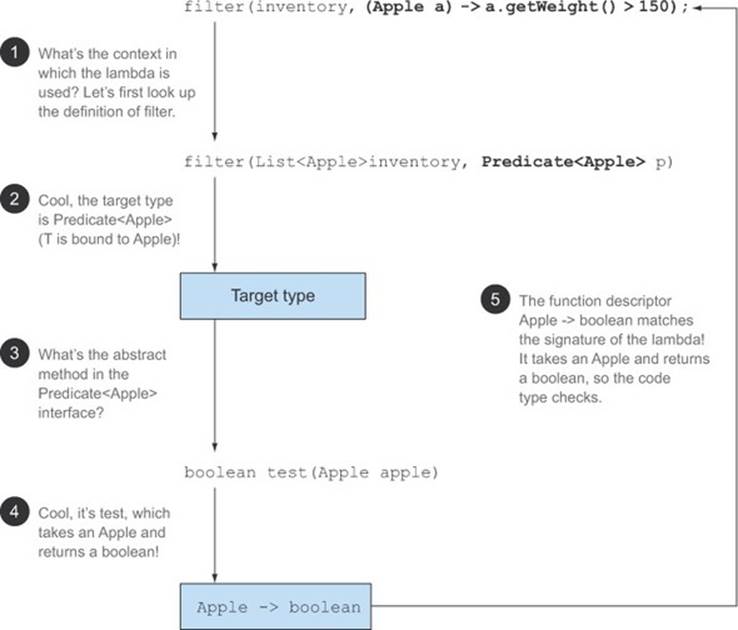
List<Apple> heavierThan150g =
filter(inventory, (Apple a) -> a.getWeight() > 150);
The type-checking process is deconstructed as follows:
· First, you look up the declaration of the filter method.
· Second, it expects as the second formal parameter an object of type Predicate-<Apple> (the target type).
· Third, Predicate<Apple> is a functional interface defining a single abstract method called test.
· Fourth, the method test describes a function descriptor that accepts an Apple and returns a boolean.
· Finally, any actual argument to the filter method needs to match this requirement.
The code is valid because the lambda expression that we’re passing also takes an Apple as parameter and returns a boolean. Note that if the lambda expression were throwing an exception, then the declared throws clause of the abstract method would also have to match.
3.5.2. Same lambda, different functional interfaces
Because of the idea of target typing, the same lambda expression can be associated with different functional interfaces if they have a compatible abstract method signature. For example, both interfaces Callable and PrivilegedAction described earlier represent functions that accept nothing and return a generic type T. The following two assignments are therefore valid:
Callable<Integer> c = () -> 42;
PrivilegedAction<Integer> p = () -> 42;
In this case the first assignment has target type Callable<Integer> and the second assignment has target type PrivilegedAction<Integer>.
In table 3.3 we showed a similar example; the same lambda can be used with multiple different functional interfaces:
Comparator<Apple> c1 =
(Apple a1, Apple a2) -> a1.getWeight().compareTo(a2.getWeight());
ToIntBiFunction<Apple, Apple> c2 =
(Apple a1, Apple a2) -> a1.getWeight().compareTo(a2.getWeight());
BiFunction<Apple, Apple, Integer> c3 =
(Apple a1, Apple a2) -> a1.getWeight().compareTo(a2.getWeight());
Diamond operator
Those of you who are familiar with Java’s evolution will recall that Java 7 had already introduced the idea of types being inferred from context with generic inference using the diamond operator (<>) (this idea can be found even earlier with generic methods). A given class instance expression can appear in two or more different contexts, and the appropriate type argument will be inferred as exemplified here:
List<String> listOfStrings = new ArrayList<>();
List<Integer> listOfIntegers = new ArrayList<>();
Special void-compatibility rule
If a lambda has a statement expression as its body, it’s compatible with a function descriptor that returns void (provided the parameter list is compatible too). For example, both of the following lines are legal even though the method add of a List returns a boolean and not void as expected in the Consumer context (T -> void):
// Predicate has a boolean return
Predicate<String> p = s -> list.add(s);
// Consumer has a void return
Consumer<String> b = s -> list.add(s);
By now you should have a good understanding of when and where you’re allowed to use lambda expressions. They can get their target type from an assignment context, method invocation context (parameters and return), and a cast context. To check your knowledge, try Quiz 3.5.
Quiz 3.5: Type checking–why won’t the following code compile?
How could you fix the problem?
Object o = () -> {System.out.println("Tricky example"); };
Answer:
The context of the lambda expression is Object (the target type). But Object isn’t a functional interface. To fix this you can change the target type to Runnable, which represents a function descriptor () -> void:
Runnable r = () -> {System.out.println("Tricky example"); };
You’ve seen how the target type can be used to check whether a lambda can be used in a particular context. It can also be used to do something slightly different: infer the types of the parameters of a lambda.
3.5.3. Type inference
You can simplify your code one step further. The Java compiler deduces what functional interface to associate with a lambda expression from its surrounding context (the target type), meaning it can also deduce an appropriate signature for the lambda because the function descriptor is available through the target type. The benefit is that the compiler has access to the types of the parameters of a lambda expression, and they can be omitted in the lambda syntax. In other words, the Java compiler infers the types of the parameters of a lambda as shown here:[3]
3 Note that when a lambda has just one parameter whose type is inferred, the parentheses surrounding the parameter name can also be omitted.
![]()
The benefits of code readability are more noticeable with lambda expressions that have several parameters. For example, here’s how to create a Comparator object:
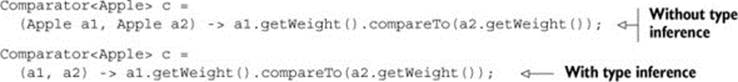
Note that sometimes it’s more readable to include the types explicitly and sometimes more readable to exclude them. There’s no rule for which way is better; developers must make their own choices about what makes their code more readable.
3.5.4. Using local variables
All the lambda expressions we’ve shown so far used only their arguments inside their body. But lambda expressions are also allowed to use free variables (variables that aren’t the parameters and defined in an outer scope) just like anonymous classes can. They’re called capturing lambdas. For example, the following lambda captures the variable portNumber:
int portNumber = 1337;
Runnable r = () -> System.out.println(portNumber);
Nonetheless, there’s a small twist: there are some restrictions on what you can do with these variables. Lambdas are allowed to capture (that is, to reference in their bodies) instance variables and static variables without restrictions. But local variables have to be explicitly declared final or are effectively final. In other words, lambda expressions can capture local variables that are assigned to them only once. (Note: capturing an instance variable can be seen as capturing the final local variable this.) For example, the following code doesn’t compile because the variableportNumber is assigned to twice:
![]()
Restrictions on local variables
You may be asking yourself why local variables have these restrictions. First, there’s a key difference in how instance and local variables are implemented behind the scenes. Instance variables are stored on the heap, whereas local variables live on the stack. If a lambda could access the local variable directly and the lambda were used in a thread, then the thread using the lambda could try to access the variable after the thread that allocated the variable had deallocated it. Hence, Java implements access to a free local variable as access to a copy of it rather than access to the original variable. This makes no difference if the local variable is assigned to only once—hence the restriction.
Second, this restriction also discourages typical imperative programming patterns (which, as we explain in later chapters, prevent easy parallelization) that mutate an outer variable.
Closure
You may have heard of the term closure and may be wondering whether lambdas meet the definition of a closure (not to be confused with the Clojure programming language). To put it scientifically, a closure is an instance of a function that can reference nonlocal variables of that function with no restrictions. For example, a closure could be passed as argument to another function. It could also access and modify variables defined outside its scope. Now Java 8 lambdas and anonymous classes do something similar to closures: they can be passed as argument to methods and can access variables outside their scope. But they have a restriction: they can’t modify the content of local variables of a method in which the lambda is defined. Those variables have to be implicitly final. It helps to think that lambdas close over values rather than variables. As explained previously, this restriction exists because local variables live on the stack and are implicitly confined to the thread they’re in. Allowing capture of mutable local variables opens new thread-unsafe possibilities, which are undesirable (instance variables are fine because they live on the heap, which is shared across threads).
We now describe another feature that you’ll see in Java 8 code: method references. Think of them as shorthand versions of certain lambdas.
3.6. Method references
Method references let you reuse existing method definitions and pass them just like lambdas. In some cases they appear more readable and feel more natural than using lambda expressions. Here’s our sorting example written with a method reference and a bit of help from the updated Java 8 API (we explore this example in more detail in section 3.7):
Before:
inventory.sort((Apple a1, Apple a2)
-> a1.getWeight().compareTo(a2.getWeight()));
After (using a method reference and java.util.Comparator.comparing):
![]()
3.6.1. In a nutshell
Why should you care about method references? Method references can be seen as shorthand for lambdas calling only a specific method. The basic idea is that if a lambda represents “call this method directly,” it’s best to refer to the method by name rather than by a description of how to call it. Indeed, a method reference lets you create a lambda expression from an existing method implementation. But by referring to a method name explicitly, your code can gain better readability. How does it work? When you need a method reference, the target reference is placed before the delimiter :: and the name of the method is provided after it. For example, Apple::getWeight is a method reference to the method getWeight defined in the Apple class. Remember that no brackets are needed because you’re not actually calling the method. The method reference is shorthand for the lambda expression (Apple a) -> a.getWeight(). Table 3.4 gives a couple more examples of possible method references in Java 8.
Table 3.4. Examples of lambdas and method reference equivalents
|
Lambda |
Method reference equivalent |
|
(Apple a) -> a.getWeight() |
Apple::getWeight |
|
() -> Thread.currentThread().dumpStack() |
Thread.currentThread()::dumpStack |
|
(str, i) -> str.substring(i) |
String::substring |
|
(String s) -> System.out.println(s) |
System.out::println |
You can think of method references as syntactic sugar for lambdas that refer only to a single method because you write less to express the same thing.
Recipe for constructing method references
There are three main kinds of method references:
1. A method reference to a static method (for example, the method parseInt of Integer, written Integer::parseInt)
2. A method reference to an instance method of an arbitrary type (for example, the method length of a String, written String::length)
3. A method reference to an instance method of an existing object (for example, suppose you have a local variable expensiveTransaction that holds an object of type Transaction, which supports an instance method getValue; you can writeexpensiveTransaction::getValue)
The second and third kinds of method references may be a bit overwhelming at first. The idea with the second kind of method references such as String::length is that you’re referring to a method to an object that will be supplied as one of the parameters of the lambda. For example, the lambda expression (String s) -> s.toUpperCase() can be rewritten as String::toUpperCase. But the third kind of method references refers to a situation when you’re calling a method in a lambda to an external object that already exists. For example, the lambda expression () ->expensiveTransaction.getValue() can be rewritten as expensiveTransaction::getValue.
The shorthand rules to refactor a lambda expression to an equivalent method reference follow simple recipes, shown in figure 3.5.
Figure 3.5. Recipes for constructing method references for three different types of lambda expressions
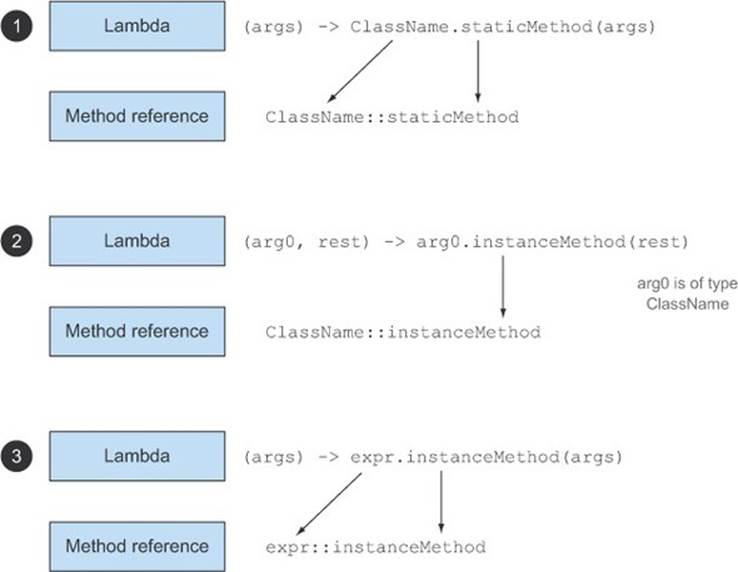
Note that there are also special forms of method references for constructors, array constructors, and super-calls. Let’s apply method references in a concrete example. Say you’d like to sort a List of strings, ignoring case differences. The sort method on a List expects a Comparator as parameter. You saw earlier that Comparator describes a function descriptor with the signature (T, T) -> int. You can define a lambda expression that leverages the method compareToIgnoreCase in the String class as follows (note that compareToIgnoreCase is predefined in theString class):
List<String> str = Arrays.asList("a","b","A","B");
str.sort((s1, s2) -> s1.compareToIgnoreCase(s2));
The lambda expression has a signature compatible with the function descriptor of Comparator. Using the recipes described previously, the example can also be written using a method reference as follows:
List<String> str = Arrays.asList("a","b","A","B");
str.sort(String::compareToIgnoreCase);
Note that the compiler goes through a similar type-checking process as for lambda expressions to figure out whether a method reference is valid with a given functional interface: the signature of the method reference has to match the type of the context.
To check your understanding of method references, have a go at Quiz 3.6!
Quiz 3.6: Method references
What are equivalent method references for the following lambda expressions?
1.
Function<String, Integer> stringToInteger =
(String s) -> Integer.parseInt(s);
2.
BiPredicate<List<String>, String> contains =
(list, element) -> list.contains(element);
Answers:
1. This lambda expression forwards its argument to the static method parseInt of Integer. This method takes a String to parse and returns an Integer. As a result, the lambda can be rewritten using recipe ![]() from figure 3.5 (lambda expressions calling a static method) as follows:
from figure 3.5 (lambda expressions calling a static method) as follows:
Function<String, Integer> stringToInteger = Integer::parseInt;
2. This lambda uses its first argument to call the method contains on it. Because the first argument is of type List, you can use recipe ![]() from figure 3.5 as follows:
from figure 3.5 as follows:
BiPredicate<List<String>, String> contains = List::contains;
This is because the target type describes a function descriptor (List<String>, String) -> boolean, and List::contains can be unpacked to that function descriptor.
So far we showed only how to reuse existing method implementations and create method references. But you can do something similar with constructors of a class.
3.6.2. Constructor references
You can create a reference to an existing constructor using its name and the keyword new as follows: ClassName::new. It works similarly to a reference to a static method. For example, suppose there’s a zero-argument constructor. This fits the signature () -> Apple of Supplier; you can do the following,
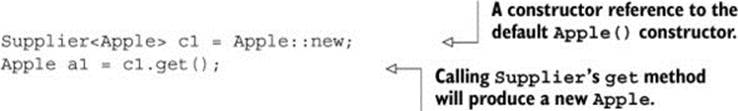
which is equivalent to
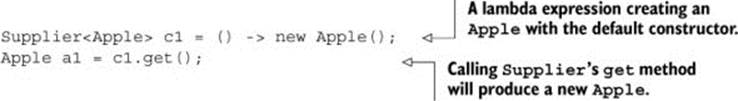
If you have a constructor with signature Apple(Integer weight), it fits the signature of the Function interface, so you can do this,
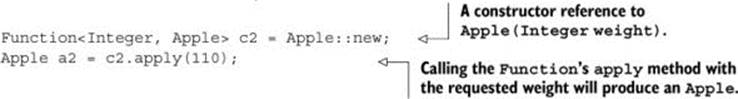
which is equivalent to
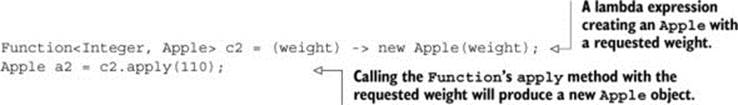
In the following code, each element of a List of Integers is passed to the constructor of Apple using a similar map method we defined earlier, resulting in a List of apples with different weights:
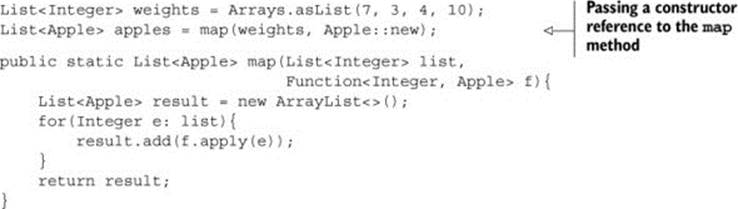
If you have a two-argument constructor, Apple(String color, Integer weight), it fits the signature of the BiFunction interface, so you can do this,
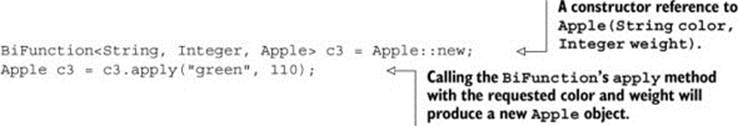
which is equivalent to
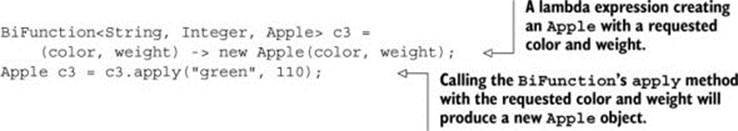
The capability of referring to a constructor without instantiating it enables interesting applications. For example, you can use a Map to associate constructors with a string value. You can then create a method giveMeFruit that, given a String and an Integer, can create different types of fruits with different weights:
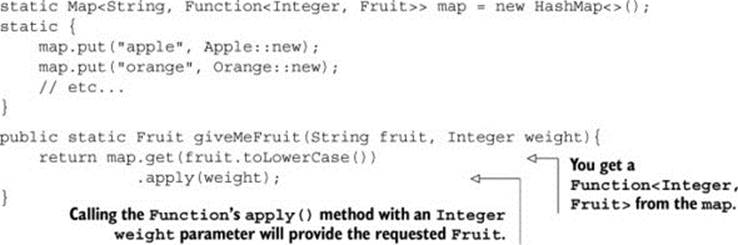
To check your understanding of method and constructor references, try out Quiz 3.7.
Quiz 3.7: Constructor references
You saw how to transform zero-, one-, and two-argument constructors into constructor references. What would you need to do in order to use a constructor reference for a three-argument constructor such as Color(int, int, int)?
Answer:
You saw that the syntax for a constructor reference is ClassName::new, so in this case it’s Color::new. But you need a functional interface that will match the signature of that constructor reference. Because there isn’t one in the functional interface starter set, you can create your own:
public interface TriFunction<T, U, V, R>{
R apply(T t, U u, V v);
}
And you can now use the constructor reference as follows:
TriFunction<Integer, Integer, Integer, Color> colorFactory = Color::new;
We’ve gone through a lot of new information: lambdas, functional interfaces, and method references. We put it all into practice in the next section!
3.7. Putting lambdas and method references into practice!
To wrap up this chapter and all we’ve discussed on lambdas, we continue with our initial problem of sorting a list of Apples with different ordering strategies and show how you can progressively evolve a naïve solution into a concise solution, using all the concepts and features explained so far in the book: behavior parameterization, anonymous classes, lambda expressions, and method references. The final solution we work toward is this (note that all source code is available on the book’s web page):
inventory.sort(comparing(Apple::getWeight));
3.7.1. Step 1: Pass code
You’re lucky; the Java 8 API already provides you with a sort method available on List so you don’t have to implement it. So the hard part is done! But how can you pass an ordering strategy to the sort method? Well, the sort method has the following signature:
void sort(Comparator<? super E> c)
It expects a Comparator object as argument to compare two Apples! This is how you can pass different strategies in Java: they have to be wrapped in an object. We say that the behavior of sort is parameterized: its behavior will be different based on different ordering strategies passed to it.
Your first solution looks like this:
public class AppleComparator implements Comparator<Apple> {
public int compare(Apple a1, Apple a2){
return a1.getWeight().compareTo(a2.getWeight());
}
}
inventory.sort(new AppleComparator());
3.7.2. Step 2: Use an anonymous class
Rather than implementing Comparator for the purpose of instantiating it once, you saw that you could use an anonymous class to improve your solution:
inventory.sort(new Comparator<Apple>() {
public int compare(Apple a1, Apple a2){
return a1.getWeight().compareTo(a2.getWeight());
}
});
3.7.3. Step 3: Use lambda expressions
But your current solution is still verbose. Java 8 introduces lambda expressions, which provide a lightweight syntax to achieve the same goal: passing code. You saw that a lambda expression can be used where a functional interface is expected. As a reminder, a functional interface is an interface defining only one abstract method. The signature of the abstract method (called function descriptor) can describe the signature of a lambda expression. In this case, the Comparator represents a function descriptor (T, T) -> int. Because you’re using apples, it represents more specifically (Apple, Apple) -> int. Your new improved solution looks therefore as follows:
inventory.sort((Apple a1, Apple a2)
-> a1.getWeight().compareTo(a2.getWeight())
);
We explained that the Java compiler could infer the types of the parameters of a lambda expression by using the context in which the lambda appears. So you can rewrite your solution like this:
inventory.sort((a1, a2) -> a1.getWeight().compareTo(a2.getWeight()));
Can you make your code even more readable? Comparator has a static helper method called comparing that takes a Function extracting a Comparable key and produces a Comparator object (we explain why interfaces can have static methods in chapter 9). It can be used as follows (note that you now pass a lambda with only one argument: the lambda specifies how to extract the key to compare with from an apple):
Comparator<Apple> c = Comparator.comparing((Apple a) -> a.getWeight());
You can now rewrite your solution in a slightly more compact form:
import static java.util.Comparator.comparing;
inventory.sort(comparing((a) -> a.getWeight()));
3.7.4. Step 4: Use method references
We explained that method references are syntactic sugar for lambda expressions that forwards their arguments. You can use a method reference to make your code slightly less verbose (assuming a static import of java.util.Comparator.comparing):
inventory.sort(comparing(Apple::getWeight));
Congratulations, this is your final solution! Why is this better than code prior to Java 8? It’s not just because it’s shorter; it’s also obvious what it means, and the code reads like the problem statement “sort inventory comparing the weight of the apples.”
3.8. Useful methods to compose lambda expressions
Several functional interfaces in the Java 8 API contain convenient methods. Specifically, many functional interfaces such as Comparator, Function, and Predicate that are used to pass lambda expressions provide methods that allow composition. What does this mean? In practice it means you can combine several simple lambda expressions to build more complicated ones. For example, you can combine two predicates into a larger predicate that performs an or operation between the two predicates. Moreover, you can also compose functions such that the result of one becomes the input of another function. You may wonder how it’s possible that there are additional methods in a functional interface. (After all, this goes against the definition of a functional interface!) The trick is that the methods that we’ll introduce are called default methods (that is, they’re not abstract methods). We explain them in detail in chapter 9. For now, just trust us and read chapter 9 later when you want to find out more about default methods and what you can do with them.
3.8.1. Composing Comparators
You’ve seen that you can use the static method Comparator.comparing to return a Comparator based on a Function that extracts a key for comparison as follows:
Comparator<Apple> c = Comparator.comparing(Apple::getWeight);
Reversed order
What if you wanted to sort the apples by decreasing weight? There’s no need to create a different instance of a Comparator. The interface includes a default method reverse that imposes the reverse ordering of a given comparator. So you can simply modify the previous example to sort the apples by decreasing weight by reusing the initial Comparator:
![]()
Chaining Comparators
This is all nice, but what if you find two apples that have the same weight? Which apple should have priority in the sorted list? You may want to provide a second Comparator to further refine the comparison. For example, after two apples are compared based on their weight, you may want to sort them by country of origin. The thenComparing method allows you to do just that. It takes a function as parameter (just like the method comparing) and provides a second Comparator if two objects are considered equal using the initial Comparator. You can solve the problem elegantly again:
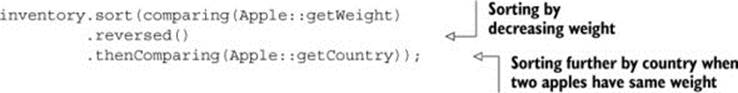
3.8.2. Composing Predicates
The Predicate interface includes three methods that let you reuse an existing Predicate to create more complicated ones: negate, and, and or. For example, you can use the method negate to return the negation of a Predicate, such as an apple that is not red:
![]()
You may want to combine two lambdas to say that an apple is both red and heavy with the and method:
![]()
You can combine the resulting predicate one step further to express apples that are red and heavy (above 150 g) or just green apples:
![]()
Why is this great? From simpler lambda expressions you can represent more complicated lambda expressions that still read like the problem statement! Note that the precedence of methods and and or is managed from left to right using their positions in the chain. So a.or(b).and(c) can be seen as (a || b) && c.
3.8.3. Composing Functions
Finally, you can also compose lambda expressions represented by the Function interface. The Function interface comes with two default methods for this, andThen and compose, which both return an instance of Function.
The method andThen returns a function that first applies a given function to an input and then applies another function to the result of that application. For example, given a function f that increments a number (x -> x + 1) and another function g that multiples a number by 2, you can combine them to create a function h that first increments a number and then multiplies the result by 2:
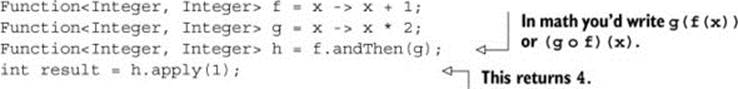
You can also use the method compose similarly to first apply the function given as argument to compose and then apply the function to the result. For example, in the previous example using compose, it would mean f(g(x)) instead of g(f(x)) using andThen:
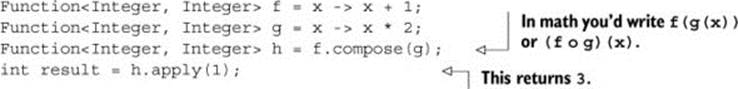
Figure 3.6 illustrates the difference between andThen and compose.
Figure 3.6. Using andThen vs. compose
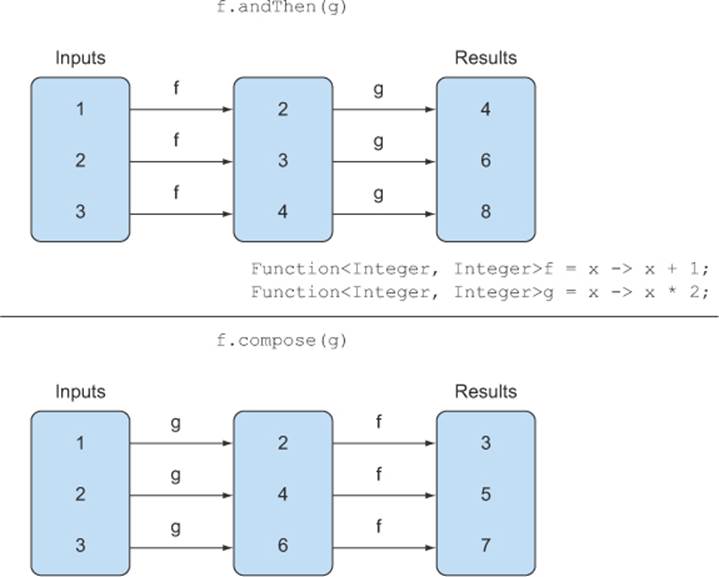
This all sounds a bit too abstract. How can you use these in practice? Let’s say you have various utility methods that do text transformation on a letter represented as a String:
public class Letter{
public static String addHeader(String text){
return "From Raoul, Mario and Alan: " + text;
}
public static String addFooter(String text){
return text + " Kind regards";
}
public static String checkSpelling(String text){
return text.replaceAll("labda", "lambda");
}
}
You can now create various transformation pipelines by composing the utility methods, for example, creating a pipeline that first adds a header, then checks spelling, and finally adds a footer, as illustrated in figure 3.7:
Figure 3.7. A transformation pipeline using andThen
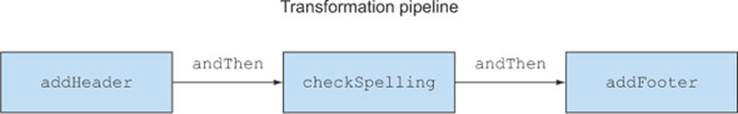
Function<String, String> addHeader = Letter::addHeader;
Function<String, String> transformationPipeline
= addHeader.andThen(Letter::checkSpelling)
.andThen(Letter::addFooter);
A second pipeline might be only adding a header and footer without checking for spelling:
Function<String, String> addHeader = Letter::addHeader;
Function<String, String> transformationPipeline
= addHeader.andThen(Letter::addFooter);
3.9. Similar ideas from mathematics
If you feel comfortable with school mathematics, then this section gives another viewpoint of the idea of lambda expressions and passing around functions. Feel free to just skip it; nothing else in the book depends on it, but you may enjoy seeing another perspective.
3.9.1. Integration
Suppose you have a (mathematical, not Java) function f, perhaps defined by
f(x) = x + 10
Then, one question that’s often asked (at school, in engineering degrees) is that of finding the area beneath the function when drawn on paper (counting the x-axis as the zero line). For example, you write
![]()
for the area shown in figure 3.8.
Figure 3.8. Area under the function f(x) = x + 10 for x from 3 to 7
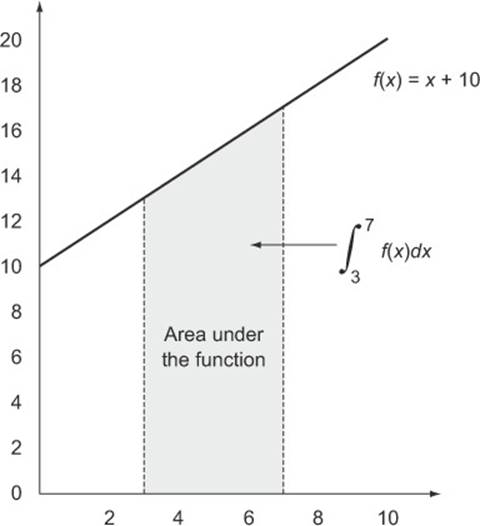
In this example, the function f is a straight line, and so you can easily work out this area by the trapezium method (essentially drawing triangles) to discover the solution:
1/2 × ((3 + 10) + (7 + 10)) × (7 – 3) = 60
Now, how might you express this in Java? Your first problem is reconciling the strange notation like the integration symbol or dy/dx with familiar programming language notation.
Indeed, thinking from first principles you need a method, perhaps called integrate, that takes three arguments: one is f, and the others are the limits (3.0 and 7.0 here). Thus, you want to write in Java something that looks like this, where the function f is just passed around:
integrate(f, 3, 7)
Note that you can’t write something as simple as
integrate(x+10, 3, 7)
for two reasons. First, the scope of x is unclear, and second, this would pass a value of x+10 to integrate instead of passing the function f.
Indeed, the secret role of dx in mathematics is to say “that function taking argument x whose result is x+10.”
3.9.2. Connecting to Java 8 lambdas
Now, as we mentioned earlier, Java 8 uses the notation (double x) -> x+10 (a lambda expression) for exactly this purpose; hence you can write
integrate((double x) -> x + 10, 3, 7)
or
integrate((double x) -> f(x), 3, 7)
or, using a method reference as mentioned earlier, simply
integrate(C::f, 3, 7)
if C is a class containing f as a static method. The idea is that you’re passing the code for f to the method integrate.
You may now wonder how you’d write the method integrate itself. Continue to suppose that f is a linear function (straight line). You’d probably like to write in a form similar to mathematics:
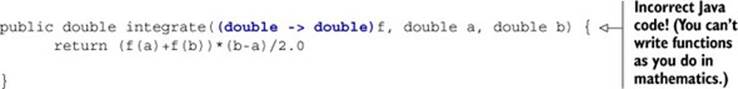
But because lambda expressions can be used only in a context expecting a functional interface (in this case, Function), you have to write it this way:
public double integrate(DoubleFunction<Double> f, double a, double b) {
return (f.apply(a) + f.apply(b)) * (b-a) / 2.0;
}
As a side remark, it’s a bit of a shame that you have to write f.apply(a) instead of just f(a) as in mathematics, but Java just can’t get away from the view that everything is an object—instead of the idea of a function being truly independent!
3.10. Summary
Following are the key concepts you should take away from this chapter:
· A lambda expression can be understood as a kind of anonymous function: it doesn’t have a name, but it has a list of parameters, a body, a return type, and also possibly a list of exceptions that can be thrown.
· Lambda expressions let you pass code concisely.
· A functional interface is an interface that declares exactly one abstract method.
· Lambda expressions can be used only where a functional interface is expected.
· Lambda expressions let you provide the implementation of the abstract method of a functional interface directly inline and treat the whole expression as an instance of a functional interface.
· Java 8 comes with a list of common functional interfaces in the java.util .function package, which includes Predicate<T>, Function<T, R>, Supplier<T>, Consumer<T>, and BinaryOperator<T>, described in table 3.2.
· There are primitive specializations of common generic functional interfaces such as Predicate<T> and Function<T, R> that can be used to avoid boxing operations: IntPredicate, IntToLongFunction, and so on.
· The execute around pattern (that is, you need to execute a bit of behavior in the middle of code that’s always required in a method, for example, resource allocation and cleanup) can be used with lambdas to gain additional flexibility and reusability.
· The type expected for a lambda expression is called the target type.
· Method references let you reuse an existing method implementation and pass it around directly.
· Functional interfaces such as Comparator, Predicate, and Function have several default methods that can be used to combine lambda expressions.