Java 8 in Action: Lambdas, streams, and functional-style programming (2015)
Part II. Functional-style data processing
Chapter 6. Collecting data with streams
This chapter covers
· Creating and using a collector with the Collectors class
· Reducing streams of data to a single value
· Summarization as a special case of reduction
· Grouping and partitioning data
· Developing your own custom collectors
You learned in the previous chapter that streams help you process collections with database-like operations. You can view Java 8 streams as fancy lazy iterators of sets of data. They support two types of operations: intermediate operations such as filter or map and terminal operations such as count, findFirst, forEach, and reduce. Intermediate operations can be chained to convert a stream into another stream. These operations don’t consume from a stream; their purpose is to set up a pipeline of streams. By contrast, terminal operations do consume from a stream—to produce a final result (for example, returning the largest element in a stream). They can often shorten computations by optimizing the pipeline of a stream.
We already used the collect terminal operation on streams in chapters 4 and 5, but we employed it there mainly to combine all the elements of a Stream into a List. In this chapter, you’ll discover that collect is a reduction operation, just like reduce, that takes as argument various recipes for accumulating the elements of a stream into a summary result. These recipes are defined by a new Collector interface, so it’s important to distinguish Collection, Collector, and collect!
Here are some example queries of what you’ll be able to do using collect and collectors:
· Group a list of transactions by currency to obtain the sum of the values of all transactions with that currency (returning a Map<Currency, Integer>)
· Partition a list of transactions into two groups: expensive and not expensive (returning a Map<Boolean, List<Transaction>>)
· Create multilevel groupings such as grouping transactions by cities and then further categorizing by whether they’re expensive or not (returning a Map<String, Map<Boolean, List<Transaction>>>)
Excited? Great, let’s start by exploring an example that benefits from collectors. Imagine a scenario where you have a List of Transactions, and you want to group them based on their nominal currency. In pre-lambda Java, even a simple use case like this is cumbersome to implement, as shown in the following listing.
Listing 6.1. Grouping transactions by currency in imperative style
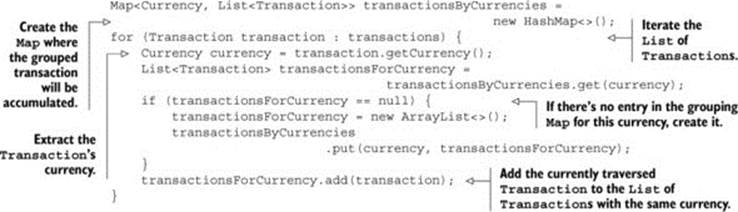
If you’re an experienced Java developer, you’ll probably feel comfortable writing something like this, but you have to admit that it’s a lot of code for such a simple task. Even worse, this is probably harder to read than to write! The purpose of the code isn’t immediately evident at first glance, even though it can be expressed in a straightforward manner in plain English: “Group a list of transactions by their currency.” As you’ll learn in this chapter, you can achieve exactly the same result with a single statement by using a more general Collector parameter to the collectmethod on Stream rather than the toList special case used in the previous chapter:
Map<Currency, List<Transaction>> transactionsByCurrencies =
transactions.stream().collect(groupingBy(Transaction::getCurrency));
The comparison is quite embarrassing, isn’t it?
6.1. Collectors in a nutshell
The previous example clearly shows one of the main advantages of functional-style programming over an imperative approach: you just have to formulate the result you want to obtain the “what” and not the steps you need to perform to obtain it—the “how.” In the previous example, the argument passed to the collect method is an implementation of the Collector interface, which is a recipe for how to build a summary of the elements in the Stream. In the previous chapter, the toList recipe just said “Make a list of each element in turn”; in this example, thegroupingBy recipe says “Make a Map whose keys are (currency) buckets and whose values are a list of elements in those buckets.”
The difference between the imperative and functional versions of this example is even more pronounced if you perform multilevel groupings: in this case the imperative code quickly becomes harder to read, maintain, and modify due to the number of deeply nested loops and conditions required. In comparison, the functional-style version, as you’ll discover in section 6.3, can be easily enhanced with an additional collector.
6.1.1. Collectors as advanced reductions
This last observation brings up another typical benefit of a well-designed functional API: its higher degree of composability and reusability. Collectors are extremely useful because they provide a concise yet flexible way to define the criteria that collect uses to produce the resulting collection. More specifically, invoking the collect method on a stream triggers a reduction operation (parameterized by a Collector) on the elements of the stream itself. This reduction operation, illustrated in figure 6.1, internally does for you what you had to code imperatively in listing 6.1. It traverses each element of the stream and lets the Collector process them.
Figure 6.1. The reduction process grouping the transactions by currency
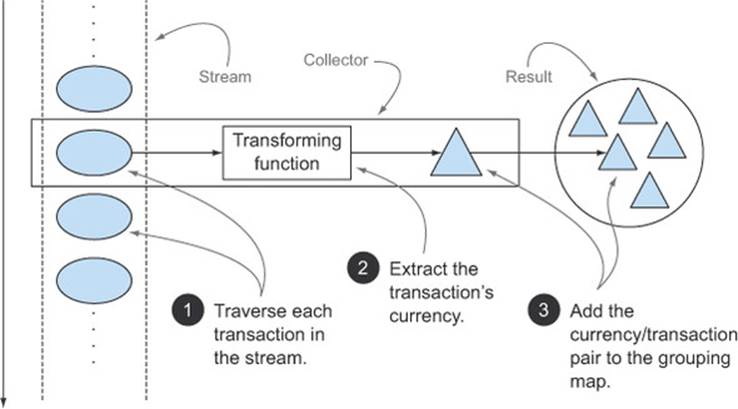
Typically, the Collector applies a transforming function to the element (quite often this is the identity transformation, which has no effect, for example, as in toList), and accumulates the result in a data structure that forms the final output of this process. For instance, in our transaction-grouping example shown previously, the transformation function extracts the currency from each transaction, and subsequently the transaction itself is accumulated in the resulting Map, using the currency as key.
The implementation of the methods of the Collector interface defines how to perform a reduction operation on a stream, such as the one in our currency example. We investigate how to create customized collectors in sections 6.5 and 6.6. But the Collectors utility class provides lots of static factory methods to conveniently create an instance of the most common collectors that are ready to use. The most straightforward and frequently used collector is the toList static method, which gathers all the elements of a stream into a List:
List<Transaction> transactions =
transactionStream.collect(Collectors.toList());
6.1.2. Predefined collectors
In the rest of this chapter, we mainly explore the features of the predefined collectors, those that can be created from the factory methods (such as groupingBy) provided by the Collectors class. These offer three main functionalities:
· Reducing and summarizing stream elements to a single value
· Grouping elements
· Partitioning elements
We start with collectors that allow you to reduce and summarize. These are handy in a variety of use cases such as finding the total amount of the transacted values in the list of transactions in the previous example.
You’ll then see how to group the elements of a stream, generalizing the previous example to multiple levels of grouping or combining different collectors to apply further reduction operations on each of the resulting subgroups. We’ll also describe partitioning as a special case of grouping, using a predicate, a one-argument function returning a boolean, as a grouping function.
At the end of section 6.4 you’ll find a table summarizing all the predefined collectors explored in this chapter. Finally, in section 6.5 you’ll learn more about the Collector interface before you explore (section 6.6) how you can create your own custom collectors to be used in the cases not covered by the factory methods of the Collectors class.
6.2. Reducing and summarizing
To illustrate the range of possible collector instances that can be created from the Collectors factory class, we’ll reuse the domain we introduced in the previous chapter: a menu consisting of a list of delicious dishes!
As you just learned, collectors (the parameters to the Stream method collect) are typically used in cases where it’s necessary to reorganize the stream’s items into a collection. But more generally, they can be used every time you want to combine all the items in the stream into a single result. This result can be of any type, as complex as a multilevel map representing a tree or as simple as a single integer—perhaps representing the sum of all the calories in the menu. We’ll look at both of these result types: single integers in section 6.2.2 and multilevel grouping in section 6.3.1.
As a first simple example, let’s count the number of dishes in the menu, using the collector returned by the counting factory method:
long howManyDishes = menu.stream().collect(Collectors.counting());
You can write this far more directly as
long howManyDishes = menu.stream().count();
but the counting collector can be especially useful when used in combination with other collectors, as we demonstrate later.
In the rest of this chapter, we assume that you’ve imported all the static factory methods of the Collectors class with
import static java.util.stream.Collectors.*;
so you can write counting() instead of Collectors.counting() and so on.
Let’s continue exploring simple predefined collectors by looking at how you can find the maximum and minimum values in a stream.
6.2.1. Finding maximum and minimum in a stream of values
Suppose you want to find the highest-calorie dish in the menu. You can use two collectors, Collectors.maxBy and Collectors.minBy, to calculate the maximum or minimum value in a stream. These two collectors take a Comparator as argument to compare the elements in the stream. Here you create a Comparator comparing dishes based on their calorie content and pass it to Collectors.maxBy:
Comparator<Dish> dishCaloriesComparator =
Comparator.comparingInt(Dish::getCalories);
Optional<Dish> mostCalorieDish =
menu.stream()
.collect(maxBy(dishCaloriesComparator));
You may wonder what the Optional<Dish> is about. To answer this we need to ask the question ”What if menu were empty?” There’s no dish to return! Java 8 introduces Optional, which is a container that may or may not contain a value. Here it perfectly represents the idea that there may or may not be a dish returned. We briefly mentioned it in chapter 5 when you encountered the method findAny. Don’t worry about it for now; we devote chapter 10 to the study of Optional<T> and its operations.
Another common reduction operation that returns a single value is to sum the values of a numeric field of the objects in a stream. Alternatively, you may want to average the values. Such operations are called summarization operations. Let’s see how you can express them using collectors.
6.2.2. Summarization
The Collectors class provides a specific factory method for summing: Collectors .summingInt. It accepts a function that maps an object into the int that has to be summed and returns a collector that, when passed to the usual collect method, performs the requested summarization. So, for instance, you can find the total number of calories in your menu list with
int totalCalories = menu.stream().collect(summingInt(Dish::getCalories));
Here the collection process proceeds as illustrated in figure 6.2. While traversing the stream each dish is mapped into its number of calories, and this number is added to an accumulator starting from an initial value (in this case the value is 0).
Figure 6.2. The aggregation process of the summingInt collector
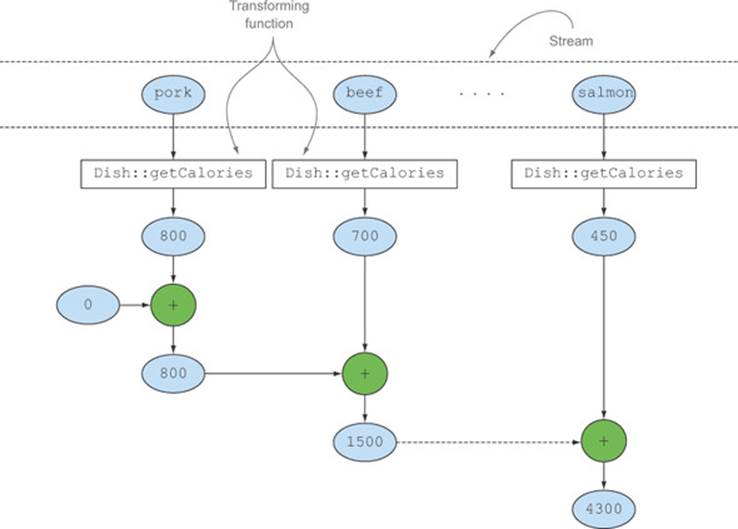
The Collectors.summingLong and Collectors.summingDouble methods behave exactly the same way and can be used where the field to be summed is respectively a long or a double.
But there’s more to summarization than mere summing; also available is a Collectors .averagingInt, together with its averagingLong and averagingDouble counterparts, to calculate the average of the same set of numeric values:
double avgCalories =
menu.stream().collect(averagingInt(Dish::getCalories));
So far, you’ve seen how to use collectors to count the elements in a stream, find the maximum and minimum values of a numeric property of those elements, and calculate their sum and average. Quite often, though, you may want to retrieve two or more of these results, and possibly you’d like to do it in a single operation. In this case, you can use the collector returned by the summarizingInt factory method. For example, you can count the elements in the menu and obtain the sum, average, maximum, and minimum of the calories contained in each dish with a singlesummarizing operation:
IntSummaryStatistics menuStatistics =
menu.stream().collect(summarizingInt(Dish::getCalories));
This collector gathers all that information in a class called IntSummaryStatistics that provides convenient getter methods to access the results. Printing the menu-Statistic object produces the following output:
IntSummaryStatistics{count=9, sum=4300, min=120,
average=477.777778, max=800}
As usual, there are corresponding summarizingLong and summarizingDouble factory methods with associated types LongSummaryStatistics and DoubleSummaryStatistics; these are used when the property to be collected is a primitive-type long or a double.
6.2.3. Joining Strings
The collector returned by the joining factory method concatenates into a single string all strings resulting from invoking the toString method on each object in the stream. This means you can concatenate the names of all the dishes in the menu as follows:
String shortMenu = menu.stream().map(Dish::getName).collect(joining());
Note that joining internally makes use of a StringBuilder to append the generated strings into one. Also note that if the Dish class had a toString method returning the dish’s name, you’d obtain the same result without needing to map over the original stream with a function extracting the name from each dish:
String shortMenu = menu.stream().collect(joining());
Both produce the following string,
porkbeefchickenfrench friesriceseason fruitpizzaprawnssalmon
which isn’t very readable. Fortunately, the joining factory method has an overloaded version that accepts a delimiter string between two consecutive elements, so you can obtain a comma-separated list of the dishes’ names with
String shortMenu = menu.stream().map(Dish::getName).collect(joining(", "));
which, as expected, will generate
pork, beef, chicken, french fries, rice, season fruit, pizza, prawns, salmon
Until now, we’ve explored various collectors that reduce a stream to a single value. In the next section, we demonstrate how all the reduction processes of this form are special cases of the more general reduction collector provided by the Collectors.reducing factory method.
6.2.4. Generalized summarization with reduction
All the collectors we’ve discussed so far are, in reality, only convenient specializations of a reduction process that can be defined using the reducing factory method. The Collectors.reducing factory method is a generalization of all of them. The special cases discussed earlier are arguably provided only for programmer convenience. (But remember that programmer convenience and readability are of prime importance!) For instance, it’s possible to calculate the total calories in your menu with a collector created from the reducing method as follows:
int totalCalories = menu.stream().collect(reducing(
0, Dish::getCalories, (i, j) -> i + j));
It takes three arguments:
· The first argument is the starting value of the reduction operation and will also be the value returned in the case of a stream with no elements, so clearly 0 is the appropriate value in the case of a numeric sum.
· The second argument is the same function you used in section 6.2.2 to transform a dish into an int representing its calorie content.
· The third argument is a BinaryOperator that aggregates two items into a single value of the same type. Here, it just sums two ints.
Similarly, you could find the highest-calorie dish using the one-argument version of reducing as follows:
Optional<Dish> mostCalorieDish =
menu.stream().collect(reducing(
(d1, d2) -> d1.getCalories() > d2.getCalories() ? d1 : d2));
You can think of the collector created with the one-argument reducing factory method as a particular case of the three-argument method, which uses the first item in the stream as a starting point and an identity function (that is, a function doing nothing more than returning its input argument as is) as a transformation function. This also implies that the one-argument reducing collector won’t have any starting point when passed to the collect method of an empty stream and, as we explained in section 6.2.1, for this reason it returns an Optional<Dish> object.
Collect vs. reduce
We’ve discussed reductions a lot in the previous chapter and this one. You may naturally wonder what the differences between the collect and reduce methods of the Stream interface are, because often you can obtain the same results using either method. For instance, you can achieve what is done by the toList Collector using the reduce method as follows:
Stream<Integer> stream = Arrays.asList(1, 2, 3, 4, 5, 6).stream();
List<Integer> numbers = stream.reduce(
new ArrayList<Integer>(),
(List<Integer> l, Integer e) -> {
l.add(e);
return l; },
(List<Integer> l1, List<Integer> l2) -> {
l1.addAll(l2);
return l1; });
This solution has two problems: a semantic one and a practical one. The semantic problem lies in the fact that the reduce method is meant to combine two values and produce a new one; it’s an immutable reduction. In contrast, the collect method is designed to mutate a container to accumulate the result it’s supposed to produce. This means that the previous snippet of code is misusing the reduce method because it’s mutating in place the List used as accumulator. As you’ll see in more detail in the next chapter, using the reduce method with the wrong semantic is also the cause of a practical problem: this reduction process can’t work in parallel because the concurrent modification of the same data structure operated by multiple threads can corrupt the List itself. In this case, if you want thread safety, you’ll need to allocate a new List every time, which would impair performance by object allocation. This is the main reason why the collect method is useful for expressing reduction working on a mutable container but crucially in a parallel-friendly way, as you’ll learn later in the chapter.
Collection framework flexibility: doing the same operation in different ways
You can further simplify the previous sum example using the reducing collector by using a reference to the sum method of the Integer class instead of the lambda expression you used to encode the same operation. This results in the following:
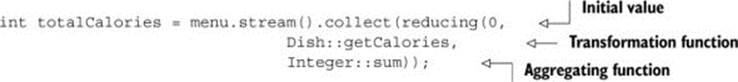
Logically, this reduction operation proceeds as shown in figure 6.3, where an accumulator, initialized with a starting value, is iteratively combined, using an aggregating function, with the result of the application of the transforming function on each element of the stream.
Figure 6.3. The reduction process calculating the total number of calories in the menu
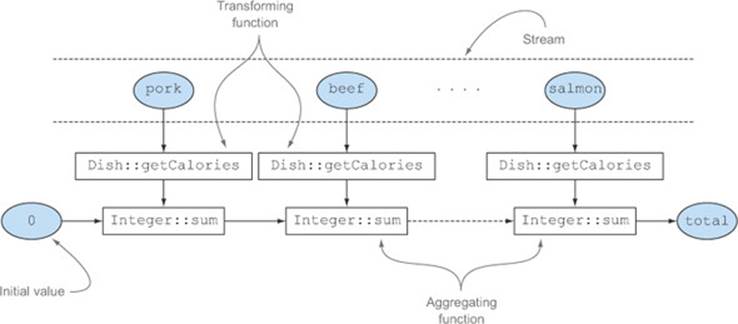
The counting collector we mentioned at the beginning of section 6.2 is, in reality, similarly implemented using the three-argument reducing factory method. It transforms each element in the stream to an object of type Long with value 1 and then sums all these ones:
public static <T> Collector<T, ?, Long> counting() {
return reducing(0L, e -> 1L, Long::sum);
}
Use of the generic ? wildcard
In the code snippet just shown, you probably noticed the ? wildcard, used as the second generic type in the signature of the collector returned by the counting factory method. You should already be familiar with this notation, especially if you use the Java Collection Framework quite frequently. But here it means only that the type of the collector’s accumulator is unknown, or in other words, the accumulator itself can be of any type. We used it here to exactly report the signature of the method as originally defined in the Collectors class, but in the rest of the chapter we avoid any wildcard notation to keep the discussion as simple as possible.
We already observed in chapter 5 that there’s another way to perform the same operation without using a collector—by mapping the stream of dishes into the number of calories of each dish and then reducing this resulting stream with the same method reference used in the previous version:
int totalCalories =
menu.stream().map(Dish::getCalories).reduce(Integer::sum).get();
Note that, like any one-argument reduce operation on a stream, the invocation reduce(Integer::sum) doesn’t return an int but an Optional<Integer> to manage in a null-safe way the case of a reduction operation over an empty stream. Here you just extract the value inside theOptional object using its get method. Note that in this case using the get method is safe only because you’re sure that the stream of dishes isn’t empty. In general, as you’ll learn in chapter 10, it’s safer to unwrap the value eventually contained in an Optional using a method that also allows you to provide a default, such as orElse or orElseGet. Finally, and even more concisely, you can achieve the same result by mapping the stream to an IntStream and then invoking the sum method on it:
int totalCalories = menu.stream().mapToInt(Dish::getCalories).sum();
Choosing the best solution for your situation
Once again, this demonstrates how functional programming in general (and the new API based on functional-style principles added to the Collections framework in Java 8 in particular) often provides multiple ways to perform the same operation. This example also shows that collectors are somewhat more complex to use than the methods directly available on the Streams interface, but in exchange they offer higher levels of abstraction and generalization and are more reusable and customizable.
Our suggestion is to explore the largest number of solutions possible for the problem at hand, but always choose the most specialized one that’s general enough to solve it. This is often the best decision for both readability and performance reasons. For instance, to calculate the total calories in our menu, we’d prefer the last solution (using IntStream) because it’s the most concise and likely also the most readable one. At the same time, it’s also the one that performs best, because IntStream lets us avoid all the auto-unboxing operations, or implicit conversions from Integerto int, that are useless in this case.
Next, take the time to test your understanding of how reducing can be used as a generalization of other collectors by working through the exercise in Quiz 6.1.
Quiz 6.1: Joining strings with reducing
Which of the following statements using the reducing collector are valid replacements for this joining collector (as used in section 6.2.3)?
String shortMenu = menu.stream().map(Dish::getName).collect(joining());
1.
String shortMenu = menu.stream().map(Dish::getName)
.collect( reducing( (s1, s2) -> s1 + s2 ) ).get();
2.
String shortMenu = menu.stream()
.collect( reducing( (d1, d2) -> d1.getName() + d2.getName() ) ).get();
3.
String shortMenu = menu.stream()
.collect( reducing( "", Dish::getName, (s1, s2) -> s1 + s2 ) );
Answer:
Statements 1 and 3 are valid, whereas 2 doesn’t compile.
1. This converts each dish in its name, as done by the original statement using the joining collector, and then reduces the resulting stream of strings using a String as accumulator and appending to it the names of the dishes one by one.
2. This doesn’t compile because the one argument that reducing accepts is a BinaryOperator<T> that’s a BiFunction<T,T,T>. This means that it wants a function taking two arguments and returns a value of the same type, but the lambda expression used there has two dishes as arguments but returns a string.
3. This starts the reduction process with an empty string as the accumulator, and when traversing the stream of dishes it converts each dish to its name and appends this name to the accumulator. Note that, as we mentioned, reducing doesn’t need the three arguments to return anOptional because in the case of an empty stream it can return a more meaningful value, which is the empty string used as the initial accumulator value.
Note that even though statements 1 and 3 are valid replacements for the joining collector, they’ve been used here to demonstrate how the reducing one can be seen, at least conceptually, as a generalization of all other collectors discussed in this chapter. Nevertheless, for all practical purposes we always suggest using the joining collector for both readability and performance reasons.
6.3. Grouping
A common database operation is to group items in a set, based on one or more properties. As you saw in the earlier transactions-currency-grouping example, this operation can be cumbersome, verbose, and error prone when implemented with an imperative style. But it can be easily translated in a single, very readable statement by rewriting it in a more functional style as encouraged by Java 8. As a second example of how this feature works, suppose you want to classify the dishes in the menu according to their type, putting the ones containing meat in a group, the ones with fish in another group, and all others in a third group. You can easily perform this task using a collector returned by the Collectors.groupingBy factory method as follows:
Map<Dish.Type, List<Dish>> dishesByType =
menu.stream().collect(groupingBy(Dish::getType));
This will result in the following Map:
{FISH=[prawns, salmon], OTHER=[french fries, rice, season fruit, pizza],
MEAT=[pork, beef, chicken]}
Here, you pass to the groupingBy method a Function (expressed in the form of a method reference) extracting the corresponding Dish.Type for each Dish in the stream. We call this Function a classification function because it’s used to classify the elements of the stream into different groups. The result of this grouping operation, shown in figure 6.4, is a Map having as map key the value returned by the classification function and as corresponding map value a list of all the items in the stream having that classified value. In the menu-classification example a key is the type of dish, and its value is a list containing all the dishes of that type.
Figure 6.4. Classification of an item in the stream during the grouping process
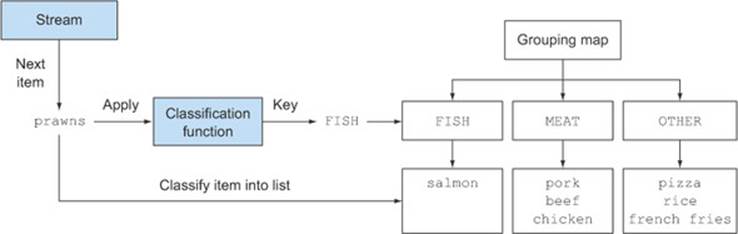
But it isn’t always possible to use a method reference as a classification function, because you may wish to classify using something more complex than a simple property accessor. For instance, you could decide to classify as “diet” all dishes with 400 calories or fewer, set to “normal” the dishes having between 400 and 700 calories, and set to “fat” the ones with more than 700 calories. Because the author of the Dish class unhelpfully didn’t provide such an operation as a method, you can’t use a method reference in this case, but you can express this logic in a lambda expression:
public enum CaloricLevel { DIET, NORMAL, FAT }
Map<CaloricLevel, List<Dish>> dishesByCaloricLevel = menu.stream().collect(
groupingBy(dish -> {
if (dish.getCalories() <= 400) return CaloricLevel.DIET;
else if (dish.getCalories() <= 700) return
CaloricLevel.NORMAL;
else return CaloricLevel.FAT;
} ));
Now you’ve seen how to group the dishes in the menu, both by their type and by calories, but what if you want to use both criteria at the same time? Grouping is powerful because it composes effectively. Let’s see how to do this.
6.3.1. Multilevel grouping
You can achieve multilevel grouping by using a collector created with a two-argument version of the Collectors.groupingBy factory method, which accepts a second argument of type collector besides the usual classification function. So to perform a two-level grouping, you can pass an inner groupingBy to the outer groupingBy, defining a second-level criterion to classify the stream’s items, as shown in the next listing.
Listing 6.2. Multilevel grouping
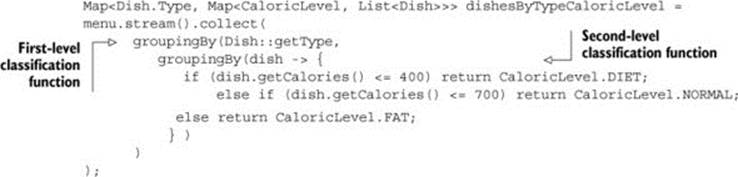
The result of this two-level grouping is a two-level Map like the following:
{MEAT={DIET=[chicken], NORMAL=[beef], FAT=[pork]},
FISH={DIET=[prawns], NORMAL=[salmon]},
OTHER={DIET=[rice, seasonal fruit], NORMAL=[french fries, pizza]}}
Here the outer Map has as keys the values generated by the first-level classification function: “fish, meat, other.” The values of this Map are in turn other Maps, having as keys the values generated by the second-level classification function: “normal, diet, or fat.” Finally, the second-level Maps have as values the List of the elements in the stream returning the corresponding first- and second-level key values when applied respectively to the first and second classification functions: “salmon, pizza, etc.” This multilevel grouping operation can be extended to any number of levels, and an n-level grouping has as a result an n-level Map modeling an n-level tree structure.
Figure 6.5 shows how this structure is also equivalent to an n-dimensional table, highlighting the classification purpose of the grouping operation.
Figure 6.5. Equivalence between n-level nested map and n-dimensional classification table
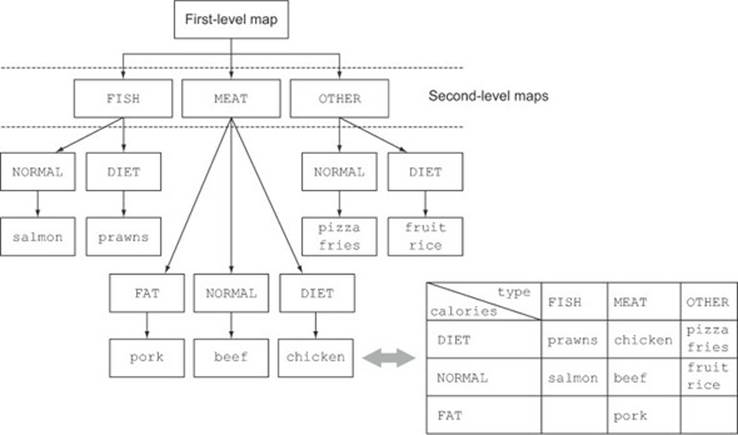
In general, it helps to think that groupingBy works in terms of “buckets.” The first groupingBy creates a bucket for each key. You then collect the elements in each bucket with the downstream collector and so on to achieve n-level groupings!
6.3.2. Collecting data in subgroups
In the previous section, you saw that it’s possible to pass a second groupingBy collector to the outer one to achieve a multilevel grouping. But more generally, the second collector passed to the first groupingBy can be any type of collector, not just another groupingBy. For instance, it’s possible to count the number of Dishes in the menu for each type, by passing the counting collector as a second argument to the groupingBy collector:
Map<Dish.Type, Long> typesCount = menu.stream().collect(
groupingBy(Dish::getType, counting()));
The result is the following Map:
{MEAT=3, FISH=2, OTHER=4}
Also note that the regular one-argument groupingBy(f), where f is the classification function, is in reality just shorthand for groupingBy(f, toList()).
To give another example, you could rework the collector you already used to find the highest-calorie dish in the menu to achieve a similar result, but now classified by the type of dish:
Map<Dish.Type, Optional<Dish>> mostCaloricByType =
menu.stream()
.collect(groupingBy(Dish::getType,
maxBy(comparingInt(Dish::getCalories))));
The result of this grouping is then clearly a Map, having as keys the available types of Dishes and as values the Optional<Dish>, wrapping the corresponding highest-calorie Dish for a given type:
{FISH=Optional[salmon], OTHER=Optional[pizza], MEAT=Optional[pork]}
Note
The values in this Map are Optionals because this is the resulting type of the collector generated by the maxBy factory method, but in reality if there’s no Dish in the menu for a given type, that type won’t have an Optional.empty() as value; it won’t be present at all as a key in the Map. The groupingBy collector lazily adds a new key in the grouping Map only the first time it finds an element in the stream, producing that key when applying on it the grouping criteria being used. This means that in this case, the Optional wrapper isn’t very useful, because it’s not modeling a value that could be eventually absent but is there incidentally, only because this is the type returned by the reducing collector.
Adapting the collector result to a different type
Because the Optionals wrapping all the values in the Map resulting from the last grouping operation aren’t very useful in this case, you may want to get rid of them. To achieve this, or more generally, to adapt the result returned by a collector to a different type, you could use the collector returned by the Collectors.collectingAndThen factory method, as shown in the following listing.
Listing 6.3. Finding the highest-calorie Dish in each subgroup
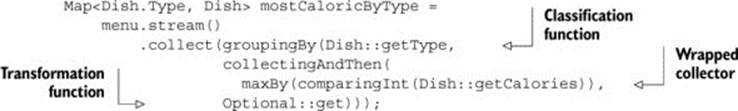
This factory method takes two arguments, the collector to be adapted and a transformation function, and returns another collector. This additional collector acts as a wrapper for the old one and maps the value it returns using the transformation function as the last step of the collectoperation. In this case, the wrapped collector is the one created with maxBy, and the transformation function, Optional::get, extracts the value contained in the Optional returned. As we’ve said, here this is safe because the reducing collector will never return anOptional.empty(). The result is the following Map:
{FISH=salmon, OTHER=pizza, MEAT=pork}
It’s quite common to use multiple nested collectors, and at first the way they interact may not always be obvious. Figure 6.6 helps you visualize how they work together. From the outermost layer and moving inward, note the following:
Figure 6.6. Combining the effect of multiple collectors by nesting one inside the other
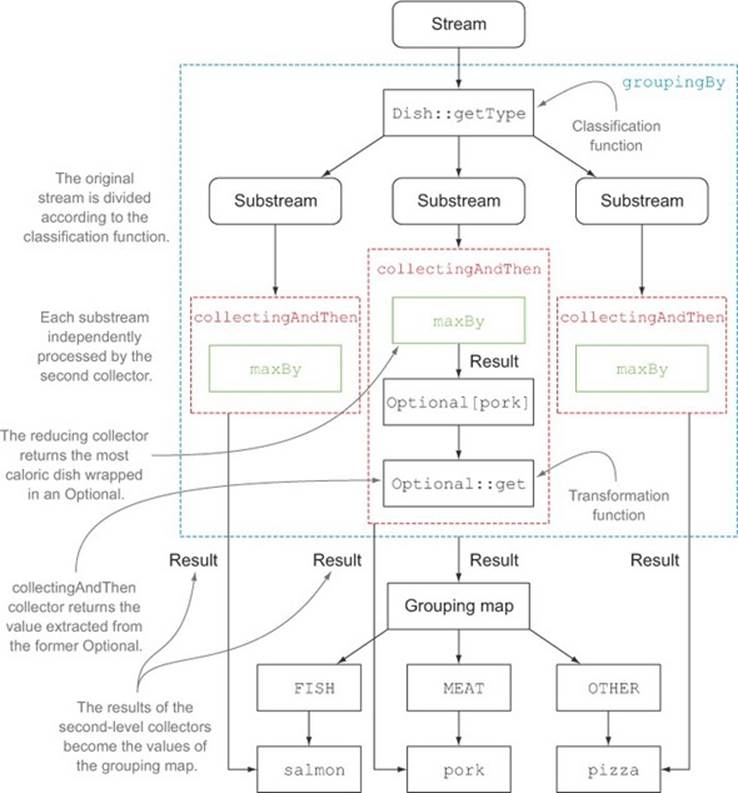
· The collectors are represented by the dashed lines, so groupingBy is the outermost one and groups the menu stream into three substreams according to the different dishes’ types.
· The groupingBy collector wraps the collectingAndThen collector, so each substream resulting from the grouping operation is further reduced by this second collector.
· The collectingAndThen collector wraps in turn a third collector, the maxBy one.
· The reduction operation on the substreams is then performed by the reducing collector, but the collectingAndThen collector containing it applies the Optional::get transformation function to its result.
· The three transformed values, being the highest-calorie Dishes for a given type (resulting from the execution of this process on each of the three substreams), will be the values associated with the respective classification keys, the types of Dishes, in the Map returned by thegroupingBy collector.
Other examples of collectors used in conjunction with groupingBy
More generally, the collector passed as second argument to the groupingBy factory method will be used to perform a further reduction operation on all the elements in the stream classified into the same group. For example, you could also reuse the collector created to sum the calories of all the dishes in the menu to obtain a similar result, but this time for each group of Dishes:
Map<Dish.Type, Integer> totalCaloriesByType =
menu.stream().collect(groupingBy(Dish::getType,
summingInt(Dish::getCalories)));
Yet another collector, commonly used in conjunction with groupingBy, is one generated by the mapping method. This method takes two arguments: a function transforming the elements in a stream and a further collector accumulating the objects resulting from this transformation. Its purpose is to adapt a collector accepting elements of a given type to one working on objects of a different type, by applying a mapping function to each input element before accumulating them. To see a practical example of using this collector, suppose you want to know whichCaloricLevels are available in the menu for each type of Dish. You could achieve this result combining a groupingBy and a mapping collector as follows:
Map<Dish.Type, Set<CaloricLevel>> caloricLevelsByType =
menu.stream().collect(
groupingBy(Dish::getType, mapping(
dish -> { if (dish.getCalories() <= 400) return CaloricLevel.DIET;
else if (dish.getCalories() <= 700) return CaloricLevel.NORMAL;
else return CaloricLevel.FAT; },
toSet() )));
Here the transformation function passed to the mapping method maps a Dish into its CaloricLevel, as you’ve seen before. The resulting stream of CaloricLevels is then passed to a toSet collector, analogous to the toList one, but accumulating the elements of a stream into a Setinstead of into a List, to keep only the distinct values. As in earlier examples, this mapping collector will then be used to collect the elements in each substream generated by the grouping function, allowing you to obtain as a result the following Map:
{OTHER=[DIET, NORMAL], MEAT=[DIET, NORMAL, FAT], FISH=[DIET, NORMAL]}
From this you can easily figure out your choices. If you’re in the mood for fish and you’re on a diet, you could easily find a dish; likewise, if you’re very hungry and want something with lots of calories, you could satisfy your robust appetite by choosing something from the meat section of the menu. Note that in the previous example, there are no guarantees about what type of Set is returned. But by using toCollection, you can have more control. For example, you can ask for a HashSet by passing a constructor reference to it:
Map<Dish.Type, Set<CaloricLevel>> caloricLevelsByType =
menu.stream().collect(
groupingBy(Dish::getType, mapping(
dish -> { if (dish.getCalories() <= 400) return CaloricLevel.DIET;
else if (dish.getCalories() <= 700) return CaloricLevel.NORMAL;
else return CaloricLevel.FAT; },
toCollection(HashSet::new) )));
6.4. Partitioning
Partitioning is a special case of grouping: having a predicate (a function returning a boolean), called a partitioning function, as a classification function. The fact that the partitioning function returns a boolean means the resulting grouping Map will have a Boolean as a key type and therefore there can be at most two different groups—one for true and one for false. For instance, if you’re vegetarian or have invited a vegetarian friend to have dinner with you, you may be interested in partitioning the menu into vegetarian and nonvegetarian dishes:
![]()
This will return the following Map:
{false=[pork, beef, chicken, prawns, salmon],
true=[french fries, rice, season fruit, pizza]}
So you could retrieve all the vegetarian dishes by getting from this Map the value indexed with the key true:
List<Dish> vegetarianDishes = partitionedMenu.get(true);
Note that you could achieve the same result by just filtering the stream created from the menu List with the same predicate used for partitioning and then collecting the result in an additional List:
List<Dish> vegetarianDishes =
menu.stream().filter(Dish::isVegetarian).collect(toList());
6.4.1. Advantages of partitioning
Partitioning has the advantage of keeping both lists of the stream elements, for which the application of the partitioning function returns true or false. So in the previous example, you can obtain the List of the nonvegetarian Dishes by accessing the value of the key false in thepartitionedMenu Map, using two separate filtering operations: one with the predicate and one with its negation. Also, as you already saw for grouping, the partitioningBy factory method has an overloaded version to which you can pass a second collector, as shown here:
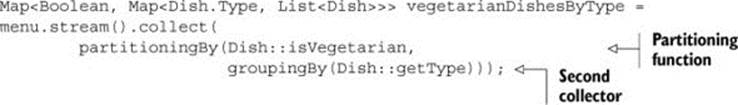
This will produce a two-level Map:
{false={FISH=[prawns, salmon], MEAT=[pork, beef, chicken]},
true={OTHER=[french fries, rice, season fruit, pizza]}}
Here the grouping of the dishes by their type is applied individually to both of the substreams of vegetarian and nonvegetarian dishes resulting from the partitioning, producing a two-level Map that’s similar to the one you obtained when you performed the two-level grouping in section 6.3.1. As another example, you can reuse your earlier code to find the most caloric dish among both vegetarian and nonvegetarian dishes:
Map<Boolean, Dish> mostCaloricPartitionedByVegetarian =
menu.stream().collect(
partitioningBy(Dish::isVegetarian,
collectingAndThen(
maxBy(comparingInt(Dish::getCalories)),
Optional::get)));
That will produce the following result:
{false=pork, true=pizza}
We started this section by saying that you can think of partitioning as a special case of grouping. The analogies between the groupingBy and partitioningBy collectors don’t end here; as you’ll see in the next quiz, you can also perform multilevel partitioning in a way similar to what you did for grouping in section 6.3.1.
Quiz 6.2: Using partitioningBy
As you’ve seen, like the groupingBy collector, the partitioningBy collector can be used in combination with other collectors. In particular it could be used with a second partitioningBy collector to achieve a multilevel partitioning. What will be the result of the following multilevel partitionings?
1.
menu.stream().collect(partitioningBy(Dish::isVegetarian,
partitioningBy(d -> d.getCalories() > 500)));
2.
menu.stream().collect(partitioningBy(Dish::isVegetarian,
partitioningBy(Dish::getType)));
3.
menu.stream().collect(partitioningBy(Dish::isVegetarian,
counting()));
Answer:
1. This is a valid multilevel partitioning, producing the following two-level Map:
{ false={false=[chicken, prawns, salmon], true=[pork, beef]},
true={false=[rice, season fruit], true=[french fries, pizza]}}
2. This won’t compile because partitioningBy requires a predicate, a function returning a boolean. And the method reference Dish::getType can’t be used as a predicate.
3. This counts the number of items in each partition, resulting in the following Map:
{false=5, true=4}
To give one last example of how you can use the partitioningBy collector, we’ll put aside the menu data model and look at something a bit more complex but also more interesting: partitioning numbers into prime and nonprime.
6.4.2. Partitioning numbers into prime and nonprime
Suppose you want to write a method accepting as argument an int n and partitioning the first n natural numbers into prime and nonprime. But first, it will be useful to develop a predicate that tests to see if a given candidate number is prime or not:
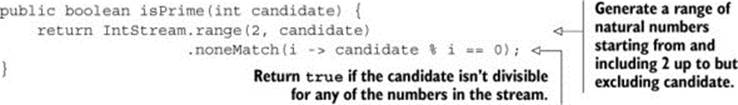
A simple optimization is to test only for factors less than or equal to the square root of the candidate:
public boolean isPrime(int candidate) {
int candidateRoot = (int) Math.sqrt((double) candidate);
return IntStream.rangeClosed(2, candidateRoot)
.noneMatch(i -> candidate % i == 0);
}
Now the biggest part of the job is done. To partition the first n numbers into prime and nonprime, it’s enough to create a stream containing those n numbers and reduce it with a partitioningBy collector using as predicate the isPrime method you just developed:
public Map<Boolean, List<Integer>> partitionPrimes(int n) {
return IntStream.rangeClosed(2, n).boxed()
.collect(
partitioningBy(candidate -> isPrime(candidate)));
}
We’ve now covered all the collectors that can be created using the static factory methods of the Collectors class, showing practical examples of how they work. Table 6.1 brings them all together, with the type they return when applied to a Stream<T> and a practical example of their use on a Stream<Dish> named menuStream.
Table 6.1. The static factory methods of the Collectors class
|
Factory method |
Returned type |
Used to |
|
toList |
List<T> |
Gather all the stream’s items in a List. |
|
Example use: List<Dish> dishes = menuStream.collect(toList()); |
||
|
toSet |
Set<T> |
Gather all the stream’s items in a Set, eliminating duplicates. |
|
Example use: Set<Dish> dishes = menuStream.collect(toSet()); |
||
|
toCollection |
Collection<T> |
Gather all the stream’s items in the collection created by the provided supplier. |
|
Example use: Collection<Dish> dishes = menuStream.collect(toCollection(), ArrayList::new); |
||
|
counting |
Long |
Count the number of items in the stream. |
|
Example use: long howManyDishes = menuStream.collect(counting()); |
||
|
summingInt |
Integer |
Sum the values of an Integer property of the items in the stream. |
|
Example use: int totalCalories = menuStream.collect(summingInt(Dish::getCalories)); |
||
|
averagingInt |
Double |
Calculate the average value of an Integer property of the items in the stream. |
|
Example use: double avgCalories = menuStream.collect(averagingInt(Dish::getCalories)); |
||
|
summarizingInt |
IntSummary-Statistics |
Collect statistics regarding an Integer property of the items in the stream, such as the maximum, minimum, total, and average. |
|
Example use: IntSummaryStatistics menuStatistics = menuStream.collect(summarizingInt(Dish::getCalories)); |
||
|
joining |
String |
Concatenate the strings resulting from the invocation of the toString method on each item of the stream. |
|
Example use: String shortMenu = menuStream.map(Dish::getName).collect(joining(", ")); |
||
|
maxBy |
Optional<T> |
An Optional wrapping the maximal element in this stream according to the given comparator or Optional.empty() if the stream is empty. |
|
Example use: Optional<Dish> fattest = menuStream.collect(maxBy(comparingInt(Dish::getCalories))); |
||
|
minBy |
Optional<T> |
An Optional wrapping the minimal element in this stream according to the given comparator or Optional.empty() if the stream is empty. |
|
Example use: Optional<Dish> lightest = menuStream.collect(minBy(comparingInt(Dish::getCalories))); |
||
|
reducing |
The type produced by the reduction operation |
Reduce the stream to a single value starting from an initial value used as accumulator and iteratively combining it with each item of the stream using a BinaryOperator. |
|
Example use: int totalCalories = menuStream.collect(reducing(0, Dish::getCalories, Integer::sum)); |
||
|
collectingAndThen |
The type returned by the transforming function |
Wrap another collector and apply a transformation function to its result. |
|
Example use: int howManyDishes = menuStream.collect(collectingAndThen(toList(), List::size)); |
||
|
groupingBy |
Map<K, List<T>> |
Group the items in the stream based on the value of one of their properties and use those values as keys in the resulting Map. |
|
Example use: Map<Dish.Type, List<Dish>> dishesByType = menuStream.collect(groupingBy(Dish::getType)); |
||
|
partitioningBy |
Map<Boolean, List<T>> |
Partition the items in the stream based on the result of the application of a predicate to each of them. |
|
Example use: Map<Boolean, List<Dish>> vegetarianDishes = menuStream.collect(partitioningBy(Dish::isVegetarian)); |
||
As we mentioned at the beginning of the chapter, all these collectors implement the Collector interface, so in the remaining part of the chapter we investigate this interface in more detail. We investigate the methods in that interface and then explore how you can implement your own collectors.
6.5. The Collector interface
The Collector interface consists of a set of methods that provide a blueprint for how to implement specific reduction operations (that is, collectors). You’ve seen many collectors that implement the Collector interface, such as toList or groupingBy. This also implies that you’re free to create customized reduction operations by providing your own implementation of the Collector interface. In section 6.6 we show how you can implement the Collector interface to create a collector to partition a stream of numbers into prime and nonprime more efficiently than what you’ve seen so far.
To get started with the Collector interface, we focus on one of the first collectors you encountered at the beginning of this chapter: the toList factory method, which gathers all the elements of a stream in a List. We said that you’ll frequently use this collector in your day-to-day job, but it’s also one that, at least conceptually, is straightforward to develop. Investigating in more detail how this collector is implemented is a good way to understand how the Collector interface is defined and how the functions returned by its methods are internally used by the collectmethod.
Let’s start by taking a look at the definition of the Collector interface in the next listing, which shows the interface signature together with the five methods it declares.
Listing 6.4. The Collector interface
public interface Collector<T, A, R> {
Supplier<A> supplier();
BiConsumer<A, T> accumulator();
Function<A, R> finisher();
BinaryOperator<A> combiner();
Set<Characteristics> characteristics();
}
In this listing, the following definitions apply:
· T is the generic type of the items in the stream to be collected.
· A is the type of the accumulator, the object on which the partial result will be accumulated during the collection process.
· R is the type of the object (typically, but not always, the collection) resulting from the collect operation.
For instance, you could implement a ToListCollector<T> class that gathers all the elements of a Stream<T> into a List<T> having the following signature
public class ToListCollector<T> implements Collector<T, List<T>, List<T>>
where, as we’ll clarify shortly, the object used for the accumulation process will also be the final result of the collection process.
6.5.1. Making sense of the methods declared by Collector interface
We can now analyze one by one the five methods declared by the Collector interface. When we do so, you’ll notice that each of the first four methods returns a function that will be invoked by the collect method, whereas the fifth one, characteristics, provides a set of characteristics that’s a list of hints used by the collect method itself to know which optimizations (for example, parallelization) it’s allowed to employ while performing the reduction operation.
Making a new result container: the supplier method
The supplier method has to return a Supplier of an empty result—a parameterless function that when invoked creates an instance of an empty accumulator used during the collection process. Clearly, for a collector returning the accumulator itself as result, like our ToListCollector, this empty accumulator will also represent the result of the collection process when performed on an empty stream. In our ToListCollector the supplier will then return an empty List as follows:
public Supplier<List<T>> supplier() {
return () -> new ArrayList<T>();
}
Note that you could also just pass a constructor reference:
public Supplier<List<T>> supplier() {
return ArrayList::new;
}
Adding an element to a result container: the accumulator method
The accumulator method returns the function that performs the reduction operation. When traversing the nth element in the stream, this function is applied with two arguments, the accumulator being the result of the reduction (after having collected the first n–1 items of the stream) and thenth element itself. The function returns void because the accumulator is modified in place, meaning that its internal state is changed by the function application to reflect the effect of the traversed element. For ToListCollector, this function merely has to add the current item to the list containing the already traversed ones:
public BiConsumer<List<T>, T> accumulator() {
return (list, item) -> list.add(item);
You could instead use a method reference, which is more concise:
public BiConsumer<List<T>, T> accumulator() {
return List::add;
}
Applying the final transformation to the result container: the finisher method
The finisher method has to return a function that’s invoked at the end of the accumulation process, after having completely traversed the stream, in order to transform the accumulator object into the final result of the whole collection operation. Often, as in the case of theToListCollector, the accumulator object already coincides with the final expected result. As a consequence, there’s no need to perform a transformation, so the finisher method just has to return the identity function:
public Function<List<T>, List<T>> finisher() {
return Function.identity();
}
These first three methods are enough to execute a sequential reduction of the stream that, at least from a logical point of view, could proceed as in figure 6.7. The implementation details are a bit more difficult in practice due to both the lazy nature of the stream, which could require a pipeline of other intermediate operations to execute before the collect operation, and the possibility, in theory, of performing the reduction in parallel.
Figure 6.7. Logical steps of the sequential reduction process
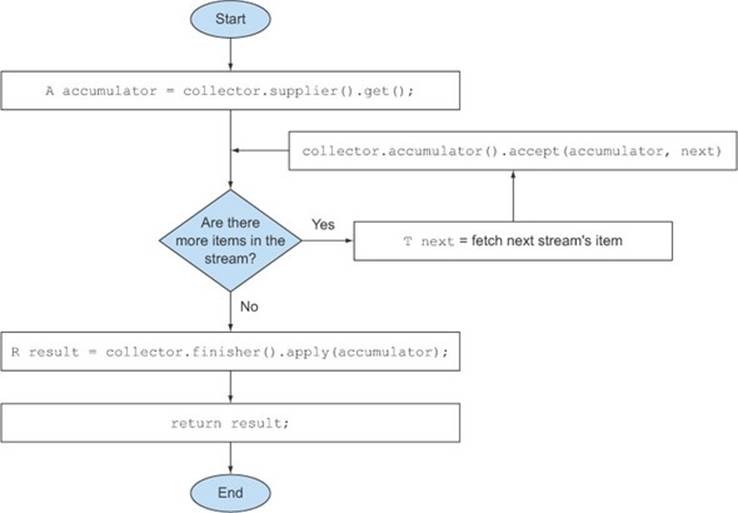
Merging two result containers: the combiner method
The combiner method, the last of the four methods that return a function used by the reduction operation, defines how the accumulators resulting from the reduction of different subparts of the stream are combined when the subparts are processed in parallel. In the toList case, the implementation of this method is simple; just add the list containing the items gathered from the second subpart of the stream to the end of the list obtained when traversing the first subpart:
public BinaryOperator<List<T>> combiner() {
return (list1, list2) -> {
list1.addAll(list2);
return list1; }
}
The addition of this fourth method allows a parallel reduction of the stream. This uses the fork/join framework introduced in Java 7 and the Spliterator abstraction that you’ll learn about in the next chapter. It follows a process similar to the one shown in figure 6.8 and described in detail here:
Figure 6.8. Parallelizing the reduction process using the combiner method
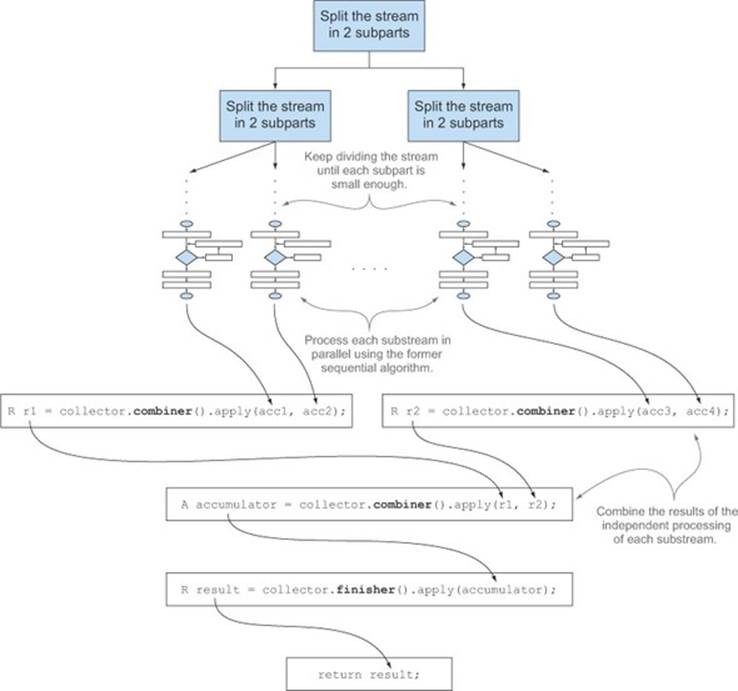
· The original stream is recursively split in substreams until a condition defining whether a stream needs to be further divided becomes false (parallel computing is often slower than sequential computing when the units of work being distributed are too small, and it’s pointless to generate many more parallel tasks than you have processing cores).
· At this point all substreams can be processed in parallel, each of them using the sequential reduction algorithm shown in figure 6.7.
· Finally, all the partial results are combined pairwise using the function returned by the combiner method of the collector. This is done by combining results corresponding to substreams associated with each split of the original stream.
Characteristics method
The last method, characteristics, returns an immutable set of Characteristics, defining the behavior of the collector—in particular providing hints about whether the stream can be reduced in parallel and which optimizations are valid when doing so. Characteristics is an enumeration containing three items:
· UNORDERED—The result of the reduction isn’t affected by the order in which the items in the stream are traversed and accumulated.
· CONCURRENT—The accumulator function can be called concurrently from multiple threads, and then this collector can perform a parallel reduction of the stream. If the collector isn’t also flagged as UNORDERED, it can perform a parallel reduction only when it’s applied to an unordered data source.
· IDENTITY_FINISH—This indicates the function returned by the finisher method is the identity one, and its application can be omitted. In this case, the accumulator object is directly used as the final result of the reduction process. This also implies that it’s safe to do an unchecked cast from the accumulator A to the result R.
The ToListCollector developed so far is IDENTITY_FINISH, because the List used to accumulate the elements in the stream is already the expected final result and doesn’t need any further transformation, but it isn’t UNORDERED because if you apply it to an ordered stream you want this ordering to be preserved in the resulting List. Finally, it’s CONCURRENT, but following what we just said, the stream will be processed in parallel only if its underlying data source is unordered.
6.5.2. Putting them all together
The five methods analyzed in the preceding subsection are everything you need to develop your own ToListCollector, so you can implement it by putting all of them together, as the next listing shows.
Listing 6.5. The ToListCollector
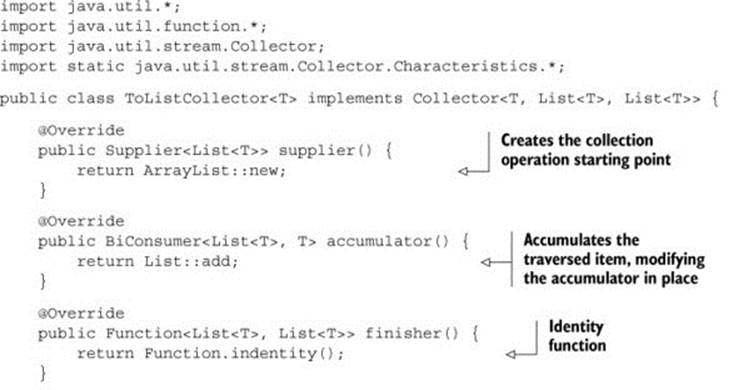
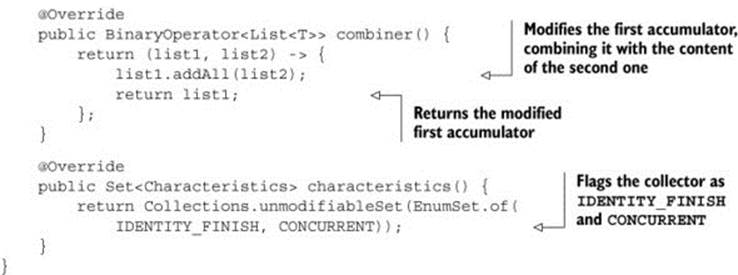
Note that this implementation isn’t identical to the one returned by the Collectors .toList method, but it differs only in some minor optimizations. These optimizations are mostly related to the fact that the collector provided by the Java API uses the Collections.emptyList()singleton when it has to return an empty list. This means that it could be safely used in place of the original Java as an example to gather a list of all the Dishes of a menu stream:
List<Dish> dishes = menuStream.collect(new ToListCollector<Dish>());
The remaining difference from this and the standard
List<Dish> dishes = menuStream.collect(toList());
formulation is that toList is a factory, whereas you have to use new to instantiate your ToListCollector.
Performing a custom collect without creating a Collector implementation
In the case of an IDENTITY_FINISH collection operation, there’s a further possibility of obtaining the same result without developing a completely new implementation of the Collector interface. Stream has an overloaded collect method accepting the three other functions—supplier, accumulator, and combiner—having exactly the same semantics as the ones returned by the corresponding methods of the Collector interface. So, for instance, it’s possible to collect in a List all the items in a stream of dishes as follows:
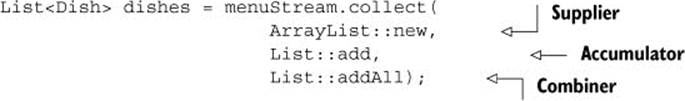
We believe that this second form, even if more compact and concise than the former one, is rather less readable. Also, developing an implementation of your custom collector in a proper class promotes its reuse and helps avoid code duplication. It’s also worth noting that you’re not allowed to pass any Characteristics to this second collect method, so it always behaves as an IDENTITY_FINISH and CONCURRENT but not UNORDERED collector.
In the next section, you’ll take your new knowledge of implementing collectors to the next level. You’ll develop your own custom collector for a more complex but hopefully more specific and compelling use case.
6.6. Developing your own collector for better performance
In section 6.4, where we discussed partitioning, you created a collector, using one of the many convenient factory methods provided by the Collectors class, which divides the first n natural numbers into primes and nonprimes, as shown in the following listing.
Listing 6.6. Partitioning the first n natural numbers into primes and nonprimes
public Map<Boolean, List<Integer>> partitionPrimes(int n) {
return IntStream.rangeClosed(2, n).boxed()
.collect(partitioningBy(candidate -> isPrime(candidate));
}
There you achieved an improvement over the original isPrime method by limiting the number of divisors to be tested against the candidate prime to those not bigger than the candidate’s square root:
public boolean isPrime(int candidate) {
int candidateRoot = (int) Math.sqrt((double) candidate);
return IntStream.rangeClosed(2, candidateRoot)
.noneMatch(i -> candidate % i == 0);
}
Is there a way to obtain even better performances? The answer is yes, but for this you’ll have to develop a custom collector.
6.6.1. Divide only by prime numbers
One possible optimization is to test only if the candidate number is divisible by prime numbers. It’s pointless to test it against a divisor that’s not itself prime! So you can limit the test to only the prime numbers found before the current candidate. The problem with the predefined collectors you’ve used so far, and the reason you have to develop a custom one, is that during the collecting process you don’t have access to the partial result. This means that when testing whether a given candidate number is prime or not, you don’t have access to the list of the other prime numbers found so far.
Suppose you had this list; you could pass it to the isPrime method and rewrite it as follows:
public static boolean isPrime(List<Integer> primes, int candidate) {
return primes.stream().noneMatch(i -> candidate % i == 0);
}
Also, you should implement the same optimization you used before and test only with primes smaller than the square root of the candidate number. So you need a way to stop testing whether the candidate is divisible by a prime as soon as the next prime is greater than the candidate’s root. Unfortunately, there isn’t such a method available in the Streams API. You could use filter(p -> p <= candidateRoot) to filter the prime numbers smaller than the candidate root. But filter would process the whole stream before returning the adequate stream. If both the list of primes and the candidate number were very large, this would be problematic. You don’t need to do this; all you want is to stop once you find a prime that’s greater than the candidate root! Therefore, you’ll create a method called takeWhile, which, given a sorted list and a predicate, returns the longest prefix of this list whose elements satisfy the predicate:
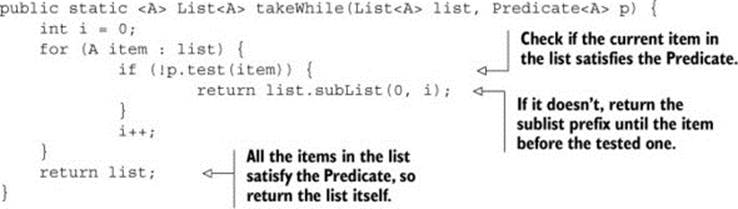
Using this method, you can optimize the isPrime method by testing only the candidate prime against only the primes that are not greater than its square root:
public static boolean isPrime(List<Integer> primes, int candidate){
int candidateRoot = (int) Math.sqrt((double) candidate);
return takeWhile(primes, i -> i <= candidateRoot)
.stream()
.noneMatch(p -> candidate % p == 0);
}
Note that this is an eager implementation of takeWhile. Ideally you’d like a lazy version of takeWhile so it can be merged with the noneMatch operation. Unfortunately, implementing it would be beyond the scope of this chapter because you’d need to get a grip on the Streams API implementation.
With this new isPrime method in hand, you’re now ready to implement your own custom collector. First, you need to declare a new class that implements the Collector interface. Then, you need to develop the five methods required by the Collector interface.
Step 1: Defining the Collector class signature
Let’s start with the class signature, remembering that the Collector interface is defined as
public interface Collector<T, A, R>
where T, A, and R are respectively the type of the elements in the stream, the type of the object used to accumulate partial results, and the type of the final result of the collect operation. In this case, you want to collect streams of Integers while both the accumulator and the result types are Map<Boolean, List<Integer>> (the same Map you obtained as a result of the former partitioning operation in listing 6.6), having as keys true and false and as values respectively the Lists of prime and nonprime numbers:
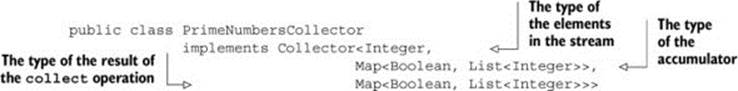
Step 2: Implementing the reduction process
Next, you need to implement the five methods declared in the Collector interface. The supplier method has to return a function that when invoked creates the accumulator:
public Supplier<Map<Boolean, List<Integer>>> supplier() {
return () -> new HashMap<Boolean, List<Integer>>() {{
put(true, new ArrayList<Integer>());
put(false, new ArrayList<Integer>());
}};
}
Here you’re not only creating the Map that you’ll use as the accumulator, but you’re also initializing it with two empty lists under the true and false keys. This is where you’ll add respectively the prime and nonprime numbers during the collection process. The most important method of your collector is the accumulator method, because it contains the logic defining how the elements of the stream have to be collected. In this case, it’s also the key to implementing the optimization we described previously. At any given iteration you can now access the partial result of the collection process, which is the accumulator containing the prime numbers found so far:
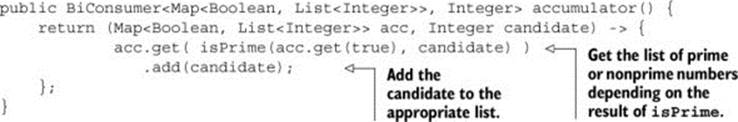
In this method, you invoke the isPrime method, passing to it (together with the number for which you want to test whether it’s prime or not) the list of the prime numbers found so far (these are the values indexed by the true key in the accumulating Map). The result of this invocation is then used as key to get the list of either the prime or nonprime numbers so you can add the new candidate to the right list.
Step 3: Making the collector work in parallel (if possible)
The next method has to combine two partial accumulators in the case of a parallel collection process, so in this case it just has to merge the two Maps by adding all the numbers in the prime and nonprime lists of the second Map to the corresponding lists in the first Map:
public BinaryOperator<Map<Boolean, List<Integer>>> combiner() {
return (Map<Boolean, List<Integer>> map1,
Map<Boolean, List<Integer>> map2) -> {
map1.get(true).addAll(map2.get(true));
map1.get(false).addAll(map2.get(false));
return map1;
};
}
Note that in reality this collector can’t be used in parallel, because the algorithm is inherently sequential. This means the combiner method won’t ever be invoked, and you could leave its implementation empty (or better, throw an UnsupportedOperation-Exception). We decided to implement it anyway only for completeness.
Step 4: The finisher method and the collector’s characteristic method
The implementation of the last two methods is quite straightforward: as we said, the accumulator coincides with the collector’s result so it won’t need any further transformation, and the finisher method returns the identity function:
public Function<Map<Boolean, List<Integer>>,
Map<Boolean, List<Integer>>> finisher() {
return Function.identity();
}
As for the characteristic method, we already said that it’s neither CONCURRENT nor UNORDERED but is IDENTITY_FINISH:
public Set<Characteristics> characteristics() {
return Collections.unmodifiableSet(EnumSet.of(IDENTITY_FINISH));
}
The following listing shows the final implementation of PrimeNumbersCollector.
Listing 6.7. The PrimeNumbersCollector
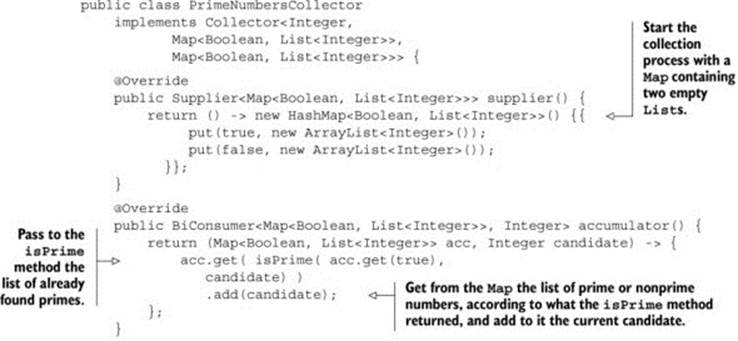
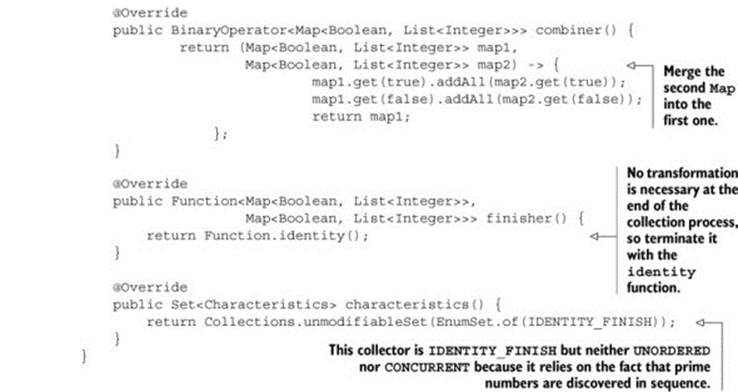
You can now use this new custom collector in place of the former one created with the partitioningBy factory method in section 6.4 and obtain exactly the same result:
public Map<Boolean, List<Integer>>
partitionPrimesWithCustomCollector(int n) {
return IntStream.rangeClosed(2, n).boxed()
.collect(new PrimeNumbersCollector());
}
6.6.2. Comparing collectors’ performances
The collector created with the partitioningBy factory method and the custom one you just developed are functionally identical, but did you achieve your goal of improving the performance of the partitioningBy collector with your custom one? Let’s write a quick harness to check this:
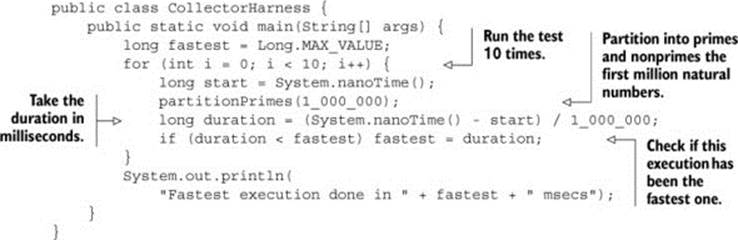
Note that a more scientific benchmarking approach would be to use a framework such as JMH, but we didn’t want to add the complexity of using such a framework here and, for this use case, the results provided by this small benchmarking class are accurate enough. This class partitions the first million natural numbers into primes and nonprimes, invoking the method using the collector created with the partitioningBy factory method 10 times and registering the fastest execution. Running it on an Intel i5 2.4 GHz, it prints the following result:
Fastest execution done in 4716 msecs
Now replace partitionPrimes with partitionPrimesWithCustomCollector in the harness, in order to test the performances of the custom collector you developed. Now the program prints
Fastest execution done in 3201 msecs
Not bad! This means you didn’t waste your time developing this custom collector for two reasons: first, you learned how to implement your own collector when you need it, and second, you achieved a performance improvement of around 32%.
Finally, it’s important to note that, as you did for the ToListCollector in listing 6.5, it’s possible to obtain the same result by passing the three functions implementing the core logic of PrimeNumbersCollector to the overloaded version of the collect method, taking them as arguments:
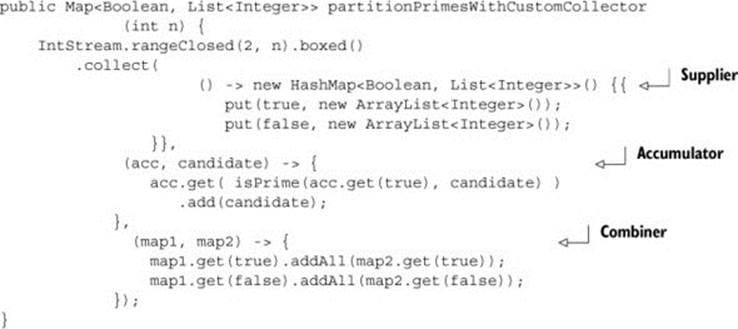
As you can see, in this way you can avoid creating a completely new class that implements the Collector interface; the resulting code is more compact, even if it’s also probably less readable and certainly less reusable.
6.7. Summary
Following are the key concepts you should take away from this chapter:
· collect is a terminal operation that takes as argument various recipes (called collectors) for accumulating the elements of a stream into a summary result.
· Predefined collectors include reducing and summarizing stream elements into a single value, such as calculating the minimum, maximum, or average. Those collectors are summarized in table 6.1.
· Predefined collectors let you group elements of a stream with groupingBy and partition elements of a stream with partitioningBy.
· Collectors compose effectively to create multilevel groupings, partitions, and reductions.
· You can develop your own collectors by implementing the methods defined in the Collector interface.