Ubuntu: Questions and Answers (2014)
Window Manager
Questions
Q: How do I increase the resize margin on windows?
Tags: window-manager (Next Q)
It takes me about 5 tries to resize a window on my computer.
Is there a way to increase the resize margin on the edge of windows?
Tags: window-manager (Next Q)
User: ryanscottlewis
Answer by jacob-peddicord
As others have mentioned, it depends on the theme. Try a few out. What I frequently do instead is hold down Alt and middle-click and drag to resize, which works anywhere on the window.
Answer by mgunes
To modify Ambiance to have a wider margin, open /usr/share/themes/Ambiance/metacity-1/metacity-theme-1.xml and increase the values of the following properties:
<distance name="left_width" value="1"/>
<distance name="right_width" value="1"/>
<distance name="bottom_height" value="1"/>
You may want to back up the original file before modifying, and/or make a duplicate of the entire theme.
Note that you can also resize windows by pressing Alt + Button2.
Answer by ændrük
The GNOME desktop environment is designed to give priority to usability and simplicity over customizability. Hence, the width of the window border is something that is not easily changeable. In all practical considerations, Jacob's recommendation that you use Alt+middle-click instead of dragging the window borders is likely to be the best solution for most users.
With that said, the size of the window border does vary between Metacity themes. As a first step, you might try picking a different theme from GNOME-Look.org.
If you're really determined to adjust just the window border without changing the rest of the theme, it is possible to modify existing themes. Here's a reference to get you started.
Tags: window-manager (Next Q)
Q: How to make Gimp run as a single window?
Tags: window-manager
Gimp is nice, but the one thing that drives me nuts is that everything floats around in front of each other, often hiding the main window and forcing me to minimize all open windows until I find the one floating window that I am looking for.
I'd like to have the floating windows docked along the edges of that main window, the way practically every other application works. I know this floating thing is one of the things that make Gimp special, but it's not the kind of "special" that I like... I don't have a huge screen, so it quickly gets too cramped. And I often use Gimp briefly, multitasking with other apps, so the many Gimp windows are annoying.
How can I make Gimp run in one window, with everything else inside it?
This is Gimp 2.6.11 -- just because that's what came with my Ubuntu 11.10 installation.
Tags: window-manager
User: torben-gundtofte-bruun
Answer by espectalll123
Sorry, but you can't make a single window in GIMP 2.6!
If you want a single window in GIMP, you need to update to 2.8. Just follow the next instructions:
1. Add the GIMP PPA. Open the terminal and copy/paste the following command: sudo apt-add-repository ppa:otto-kesselgulasch/gimp && sudo apt-get update
2. Update GIMP using Update Manager or apt-get.
3. Open GIMP, and go to Windows > Single-Window Mode
Now you have a single window! For example, my GIMP main menu:
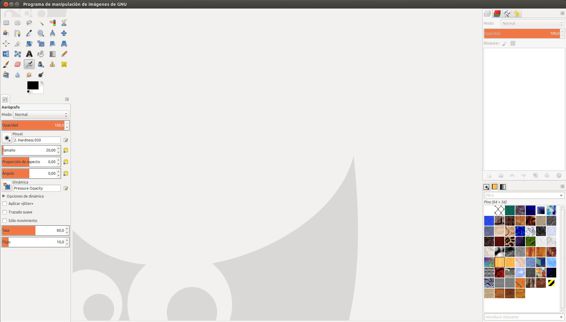
Answer by jacob-johan-edwards
Select "Single-Window Mode" from the Windows menu item. The setting will persist between GIMP launches, and is only available for GIMP version 2.8 and over. ( How do I get GIMP 2.8? )

Tags: window-manager
Q: How do I increase the resize margin on windows?
Q: Quickly place a window to another screen using only the keyboard
Q: How do I set focus follows mouse?
Q: How to make Gimp run as a single window?