Python Programming Made Easy (2016)
Chapter 13: Sample Applications
Project1: Inventory management
Create a class item to store information of different items, existing in a shop. At least following is to be stored w.r.t. each item code, name, price, qty. Write a program to accept the data from user and store it permanently in the file.
Program:
|
import pickle import os import sys class ITEM: def __init__(self): self.itemcode=0 self.itemname='' self.price=0.0 self.qty=0 def get(self): self.itemcode=input("Enter item code") self.itemname=raw_input("Enter item name") self.price=float(raw_input("Enter price")) self.qty=input("Enter quantity") pickle.dump( self, open( "save.txt", "wb" ) ) print "Successfully Saved" def display(self): print "Reading from the file" self = pickle.load( open( "save.txt", "rb" ) ) print"Item Code",self.itemcode print"Item Name",self.itemname print"Price",self.price print"Quantity",self.qty x = ITEM() x.get() x.display() |
Output screenshot:
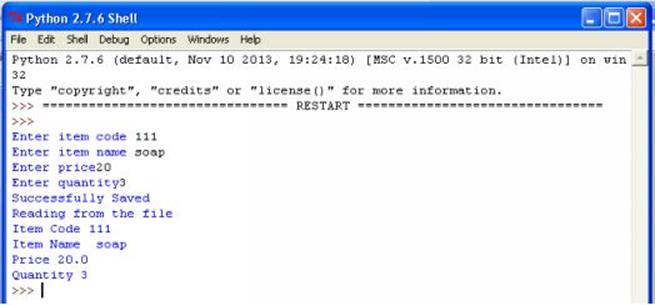
Project2: Quiz
The quiz project has an administrator who can create a quiz and view all questions. Any other user is given a set of say 20 questions one by one and their score is calculated for each correct answer. At the end of the quiz, their scores are displayed.
|
# Quiz class contains the questions and the correct answers filename = "Quiz.txt" ans = {} # Get information from files import os if os.path.exists(filename): store = open(filename,'r') for line in store: term = line.rstrip() answer = store.next().rstrip() ans[term] = answer store.close() cont=0 ch=0 while ch==0: choice = int(raw_input("MENU 1- CREATE 2- PLAY 3- QUIT")) if choice == 1: while cont==0: term = raw_input("Enter question:") term = term.rstrip() while term not in ans: answer = raw_input("Enter answer") ans[term] = answer store = open(filename, 'w') for term,answer in ans.items(): store.write( str(term)+ '\n') store.write(answer+ '\n') store.close() cont = int(raw_input("Are there more questions 0 to continue")) elif choice==2: print "Welcome to Quiz" score =0 for ques,answer in ans.items(): print str(ques) correct = ans.get(ques) userans =raw_input("Ans:") if userans == correct: score = score+1 print "You scored ",score, "out of",len(ans) else: print "Thank You" break ch = int(raw_input("Do you wish to continue ..press 0")) |
Project 3: Databases operations using python
Problem Description
Write a simple python program to connect to a database and perform database operations.
Technical documentation:
Go to https://code.google.com/p/pyodbc/downloads/list
Download the required version
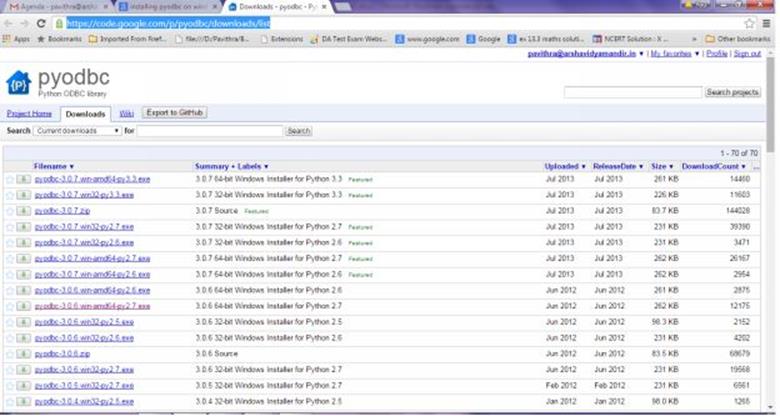
Start by importing the pyodbc module
import pyodbc
Connections
The Connection object represents a single connection to the database and is obtained from the module's connect function:
cnxn = pyodbc.connect('DRIVER={SQL Server};SERVER=localhost;DATABASE=mine;UID=me;PWD=pwd')
There are two primary features of the connection object:
1. You use cnxn.cursor() to create a new Cursor.
2. You use cnxn.commit() or cnxn.rollback() to commit or rollback work performed with the Cursor.
commit
We need to enable autocommit (in the pyodbc.connect function or with Connection.autocommit), all uncommited work will be discarded when the Connection object is closed. We must call cnxn.commit()
cnxn = pyodbc.connect(...)
# do work here...
cnxn.commit()
cnxn.close()
Cursors
Cursor objects are used to execute SQL.
Program
|
import pyodbc # Connection string Server name , database name , userid =sa and password con = pyodbc.connect('DRIVER={SQL Server};SERVER=WIN-URCSEH98ZFA;DATABASE=record;UID=sa;PWD=password12%') # create a cursor for this connection cur = con.cursor() while True: choice = input("1-VIEW 2-INSERT 3- DELETE 4-UPDATE 5-SEARCH 6-EXIT") if choice==1: Select_Command = ("SELECT * from student") cur.execute(Select_Command) results = cur.fetchall() print "RollNo Name Grade" for r in results: print (str(r[0]) + " " + r[1] + r[2]) elif choice==2: roll = input("Enter the roll number to be inserted") sname = raw_input("Enter the name to be inserted") grade = raw_input("Enter the grade to be inserted") insert_command = ("insert into student (RollNo,Name,Grade) VALUES (?, ?, ?)") cur.execute(insert_command,roll, sname,grade) con.commit() elif choice==3: roll = input("Enter the roll number to be deleted") delete_command = ("delete from student where rollno= ?") try: cur.execute(delete_command,roll) con.commit() except: print("Error in delete") elif choice ==4: roll = input("Enter the roll number to be updated") newgrade = raw_input("Enter the new grade") update_command = ("update student set grade= ? where rollno= ?") try: cur.execute(update_command,newgrade,roll) con.commit() except: print("Error in update") elif choice ==5: roll = input("Enter the roll number to be searched") search_command = ("SELECT * from student where rollno= ?") cur.execute(Select_Command,roll) results = cur.fetchone() print (str(r[0]) + " " + r[1] + r[2]) else: print "Done" break con.close() |
Output screenshot:
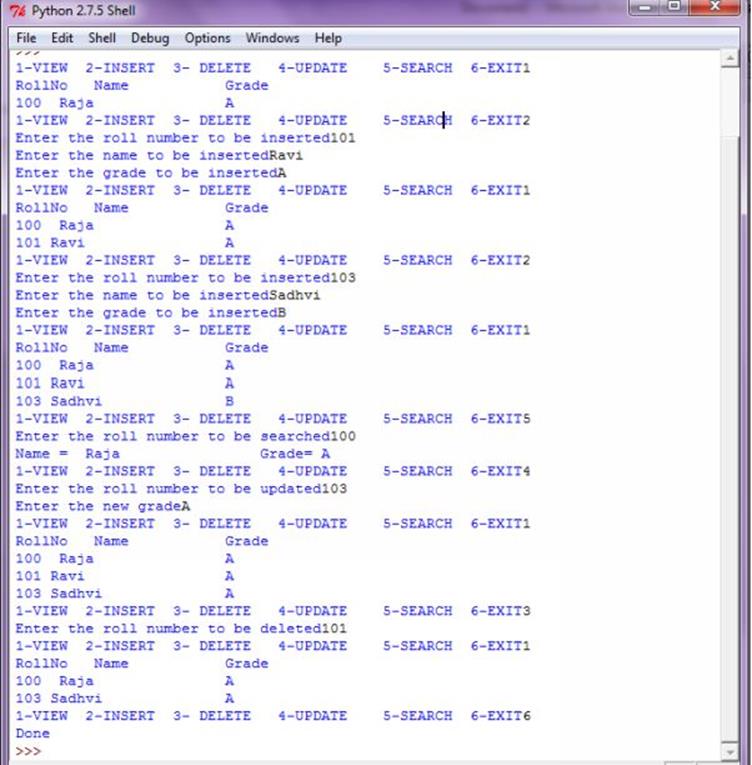
Project 4: CALCULATOR
This project aims to create a simple calculator using classes and GUI.
Source Code:
|
# calc.py - a Python calculator from Tkinter import * import math # the main class class Calc(): def __init__(self): self.total = 0 self.current = "" self.new_num = True self.op_pending = False self.op = "" self.eq = False def num_press(self, num): self.eq = False temp = text_box.get() temp2 = str(num) if self.new_num: self.current = temp2 self.new_num = False else: if temp2 == '.': if temp2 in temp: return self.current = temp + temp2 self.display(self.current) def calc_total(self): self.eq = True self.current = float(self.current) if self.op_pending == True: self.do_sum() else: self.total = float(text_box.get()) def display(self, value): text_box.delete(0, END) text_box.insert(0, value) def do_sum(self): if self.op == "add": self.total += self.current if self.op == "minus": self.total -= self.current if self.op == "times": self.total *= self.current if self.op == "divide": self.total /= self.current if self.op=='square': self.total = math.pow(self.total, self.current) self.new_num = True self.op_pending = False self.display(self.total) def operation(self, op): self.current = float(self.current) if self.op_pending: self.do_sum() elif not self.eq: self.total = self.current self.new_num = True self.op_pending = True self.op = op self.eq = False def cancel(self): self.eq = False self.current = "0" self.display(0) self.new_num = True def all_cancel(self): self.cancel() self.total = 0 def sign(self): self.eq = False self.current = -(float(text_box.get())) self.display(self.current) sum1 = Calc() root = Tk() cal = Frame(root) cal.grid() root.title("Calculator") text_box = Entry(cal, justify=RIGHT) text_box.grid(row = 0, column = 0, columnspan = 3, pady = 5) text_box.insert(0, "0") # make the buttons numbers = "123456789" i = 0 bttn = [] for j in range(1,4): for k in range(3): bttn.append(Button(cal, text = numbers[i],bg= 'black',fg='white',font='bold')) bttn[i].grid(row = j, column = k, pady = 5) bttn[i]["command"] = lambda x = numbers[i]: sum1.num_press(x) i += 1 zero = Button(cal, text = '0',bg= 'black',fg='white',font='bold') zero['command'] = lambda: sum1.num_press(0) zero.grid(row = 4, column = 1, pady = 5) multiply = Button(cal, text = 'X',bg= 'green',fg='black',font='bold') multiply['command'] = lambda: sum1.operation('times') multiply.grid(row = 2, column = 3, pady = 5) minus = Button(cal, text = '-',bg= 'green',fg='black',font='bold') minus['command'] = lambda: sum1.operation('minus') minus.grid(row = 3, column = 3, pady = 5) point = Button(cal, text = '.',bg= 'black',fg='white',font='bold') point['command'] = lambda: sum1.num_press('.') point.grid(row = 4, column = 0, pady = 5) add = Button(cal, text = '+',bg= 'green',fg='black',font='bold') add['command'] = lambda: sum1.operation('add') add.grid(row = 4, column = 3, pady = 5) neg= Button(cal, text = '+/-',bg= 'blue',fg='black',font='bold') neg['command'] = sum1.sign neg.grid(row = 5, column = 0, pady = 5) cancel = Button(cal, text = 'C',bg= 'red',fg='black',font='bold') cancel['command'] = sum1.cancel cancel.grid(row = 5, column = 1, pady = 5) clear_all = Button(cal, text = 'AC',bg= 'red',fg='black',bd=10) clear_all['command'] = sum1.all_cancel clear_all.grid(row = 1, column = 3, pady = 5) equals = Button(cal, text = '=',bg= 'orange',fg='black',font='bold') equals['command'] = sum1.calc_total equals.grid(row=4,column = 2, pady = 5) divide=Button(cal,text='/',bg= 'green',fg='black',font='bold') divide['command']=lambda: sum1.operation('divide') divide.grid(row = 5, column = 3, pady = 5) square=Button(cal,text='^',bg= 'blue',fg='white',font='bold') square['command']=lambda:sum1.operation('square') square.grid(row=5,column=2,pady=5) root.mainloop() |
SourceCode : Calculator project
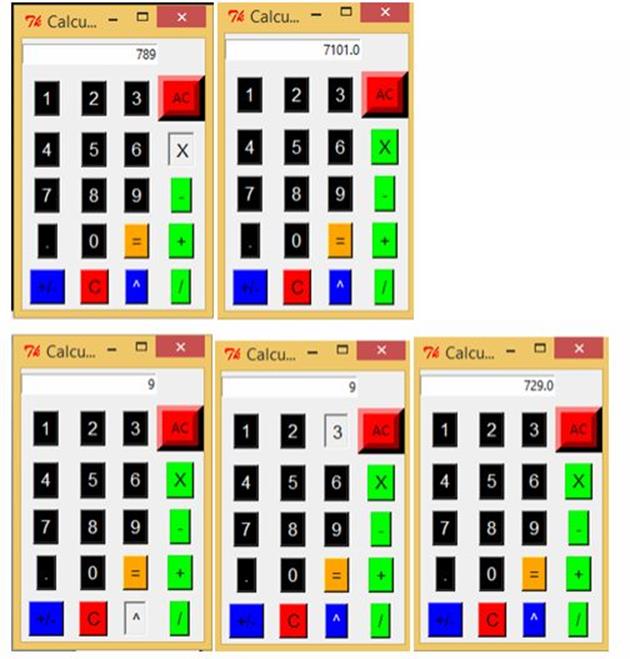
Fig: Calculator project screenshots
Solutions to practice questions(selected)
Chapter 2
1. name1 = raw_input("First person - enter your name")
name2 = raw_input("Second person - enter your name")
print "Hello",name1
print "Hello",name2
3. a) 45
b) 7.0
Chapter 3
1. def SubtractNumber(x,y):
result = x -y
return result
# Get 2 numbers
num1 = input("Enter first number")
num2 = input("Enter second number")
res = SubtractNumber(num1,num2)
print "Subtraction result",num1,"-",num2,"=",res
2. def power( x, y=2):
sum=1
for i in range(1,y+1):
sum = sum * x
return sum
print "Using default argument"
num = input("Enter the base")
print power(num)
print "Value provided for both arguments"
exp = input("Enter exponent")
print power(num,exp)
Chapter 4
1.
import math
import cmath
print "\nEnter the values for a, b and c."
a = float(raw_input("a?"))
b = float(raw_input("b?"))
c = float(raw_input("c?"))
if b*b-4*a*c < 0:
print "This quadratic has imaginary roots."
root = (-b - cmath.sqrt(b*b - 4*a*c))/(2*a)
print "x =", root
root = (-b + cmath.sqrt(b*b - 4*a*c))/(2*a)
print "x =", root
elif b*b-4*a*c == 0:
print "This quadratic equation has equal roots."
root = -b/(2*a)
print "x =", root
else:
print "This quadratic has real and distinct roots."
root = (-b - math.sqrt(b*b - 4*a*c))/(2*a)
print "x =", root
root = (-b + math.sqrt(b*b - 4*a*c))/(2*a)
print "x =", root
raw_input()
2.
import math
print "\n Enter customer's name"
name = raw_input("name?")
print "\nEnter the previous month's reading."
prev = float(raw_input("prev?"))
print "\nEnter the current month's reading."
curr = float(raw_input("curr?"))
units = curr - prev
if units <= 100:
bill=units*4.00;
elif units >100 and units < 500:
bill=400 + (units-100)*5.00;
else:
bill = 400+ 2000+ (units-500)*6.00;
print "No. of units consumed= ",units
print "Amount payable to the electricity department= Rs", bill
raw_input()
3.
import math
sum=0
sign=1
x=0
n = int (raw_input("Enter the value of n:"))
x = int (raw_input("Enter the value of x:"))
j=1
i=1
while i < n:
f=1
while j < i:
f=f*j
j=j+1
sum =sum+ sign * (pow(x,i)/f)
sign = -sign;
i = i+1
print " 1 - x / 1! + x^2 /2! - x^3 /3! + … + (-1)^n x^n / n! =",sum
raw_input()
Chapter 5
1.# Counting vowels
count=0;
line = raw_input("Enter a word:")
i=0
for i in range (0,len(line)):
line = line.lower()
if((line[i]=='a') or (line[i]=='e')or (line[i]=='i')or(line[i]=='o')or(line[i]=='u')):
count=count+1
print "\nNo of vowels= ",count
raw_input()
2.
import re
value = []
print """" Rules: At least 1 uppercase letter, 1 lower case letter,
1 special character and 1 number min 6 character max 20 characters""""
items=[x for x in raw_input("Enter the password list").split(',')]
for p in items:
p = p.strip()
if len(p)<6 or len(p)>20:
print "Length error", p
continue
if not re.search("[a-z]",p):
continue
elif not re.search("[0-9]",p):
continue
elif not re.search("[A-Z]",p):
continue
elif not re.search("[?$#@!*]",p):
continue
elif re.search("\s",p):
continue
else:
pass
value.append(p)
print "The valid password list is"
print ",".join(value)
4.
# Get names from the user
names = list()
n = int (raw_input("Enter the number of names:-"))
print "Enter the names";
for i in range(0,n):
names.append(raw_input())
for i in range(0,n):
for j in range(i,n):
if names[i] > names[j]:
temp =names[i]
names[i]=names[j]
names[j]=temp
print "Sorted Array: \n"
for i in range(n):
print names[i]
raw_input()
Chapter 6
1. def sumodd(L):
pos = 0
sum = 0
while pos < len (L) :
if L[pos] %2 = = 1 :
sum = sum + L [pos]
pos = pos + 1
print sum
2. import random
print"To create a matrix of the form M *M"
m=input("Enter the number of rows :-")
n=input("Enter the number of columns :-")
a=[[random.randint(1,9)for row in range(n)]for col in range(m)]
for i in range (m):
for j in range (n):
print a[i][j],
print"__________To Print The Row Sum______________"
for i in range (m):
sum=0
for j in range (n):
sum=sum+a[i][j]
print sum,
print"___________To Print The Column Sum____________"
for i in range (n):
sum=0
for j in range (m):
sum=sum+a[j][i]
print sum
print"_______________LEFT DIAGONAL SUM______________"
sum=0
for i in range(m):
for j in range(n):
if i==j:
sum=sum+a[i][i]
print sum
print"_____________RIGHT DIAGONAL SUM______________"
sum=0
for i in range(m):
for j in range(n):
if i+j==m-1:
sum=sum+a[i][j]
print sum,
3. def overlapping (a, b) :
l1 = len (a)
l2 = len (b)
for i in range (l1) :
for j in range (l2) :
if a[i] == b[j] : return True
else: return False
6. def duplicates():
a =[1,2,3,2,1,5,6,5,5,5]
d={ }
for elem in a:
if elem in d: d[elem] += 1 else: d[elem] = 1
print elem
print [x for x, y in d.items() if y > 1], print “have duplicates”
print d
Chapter 7
1. city=dict( )
n=5
i=l
while i<=n:
a=raw_input(“ enter city name”)
b=raw_input(“enter population”)
city[a]=b
i=i+l
print city
2. def print_menu():
print('1. Add a Phone Number')
print('2. Remove a Phone Number')
print('3. Search a Phone Number')
print('4. Modify a Phone Number')
print('5. Display the phone book')
print('6. Quit')
phonebook = {}
menu_choice = 0
print_menu()
while menu_choice != 6:
menu_choice = int(raw_input(" Enter choice (1-5): "))
if menu_choice == 1:
print("Insertion")
name = raw_input("Name: ")
phone = raw_input("Number: ")
phonebook[name] = phone
elif menu_choice == 2:
print(" Deletion")
name = raw_input("Name: ")
if name in phonebook:
del phonebook[name]
else:
print(name, "was not found")
elif menu_choice == 3:
print ("Searching")
name = raw_input("Name: ")
if name in phonebook:
print("The number is", phonebook[name])
else:
print(name, "was not found")
elif menu_choice == 4:
print ("Update")
name = raw_input("Name: ")
if name in phonebook:
newno = raw_input("Enter new telephone number")
phonebook[name] = newno
else:
print(name, "was not found")
elif menu_choice == 5:
print("Phonebook:")
for x in phonebook.keys():
print( x, phonebook[x])
else:
print "Thank you"
3.
customer=dict( )
n=input(" Enter total number of customers")
i=1
while i<=n:
a=raw_input("enter customer name")
b=raw_input("enter customer number")
customer[a]=b
i=i+1
name=raw_input("enter customer name to delete")
del customer[name]
l=customer.keys( )
print "Customer Information"
print "Name",'\t',"number"
for i in l:
print i,'\t',customer[i]
Chapter 8
1. t=tuple( )
n=input(“Enter total number of employees”)
for i in range(n):
a=input(“enter salary of employee:”)
t=t+(a,)
print “maximum salary=”,max(t)
print “minimum salary=”,min(t)
Chapter 10
1.
class items:
def __init__(self,s=None):
if s==None:
self.itemname=''
self.itemcode=0
self.itemprice=0.0
self.itemqty=0
else:
self.itemname=s.itemname
self.itemcode=s.itemcode
self.itemprice=s.itemprice
self.itemqty=s.itemqty
def get(self):
print ''
self.itemname=raw_input('Enter name of item: ')
self.itemcode=input('Enter itemcode: ')
self.itemprice=float(raw_input('Enter item price: '))
self.itemqty=input('Enter quantity: ')
print ''
def show(self):
print self.itemname,'\t\t',self.itemcode,'\t\t',self.itemprice,'\t\t',self.itemqty
s=items()
inventorylist=[]
n=input('Enter number of items: ')
for i in range(n):
s.get()
inventorylist.append(items(s))
print "ITEMS SORTED BY PRICE"
for i in range(len(inventorylist)):
for j in range(i+1,len(inventorylist)):
if inventorylist[i].itemprice>inventorylist[j].itemprice:
inventorylist[i],inventorylist[j]=inventorylist[j],inventorylist[i]
print 'ITEM\t\tCODE\t\tPRICE\t\tQUANTIY'
for item in inventorylist:
item.show()
raw_input()
2.
def insertionsort(a):
for i in range(1,len(a)):
currentval=a[i]
pos=i
while pos>0 and a[pos-1]>currentval:
a[pos]=a[pos-1]
pos=pos-1
a[pos]=currentval
print "Your sorted list is",a
a=[]
n=input("Enter number of integers :-")
for i in range(n):
a.append(input("Enter numbers :-"))
print"Your list is",a
insertionsort(a)
6.class stack:
s=[]
def push(self):
a=input("Enter number :")
stack.s.append(a)
def pop(self):
if (a.s==[]):
print "Stack Empty"
else:
print "Deleted element is : ",a.s.pop()
def display(self):
l=len(stack.s)
print "STACK CONTENTS"
for i in range(l-1,-1,-1):
print stack.s[i]
a=stack()
n= input("Enter count of numbers")
for i in range(n):
a.push()
a.pop()
a.display()
7. # Bookstack
class stack:
s=[]
count=0
def push(self):
no = input("Enter book number")
name=raw_input("Enter any name :")
stack.book=name
stack.s.append(stack.book)
stack.count=stack.count+1
def pop(self):
stack.count = stack.count-1
print stack.s.pop()
print stack.count
#print "Deleted element is : ",stack.s[stack.count].pop()
def display(self):
l=len(stack.s)
print "STACK CONTENTS"
print "BOOK NUM"," ","BOOK NAME"
for i in range(l-1,-1,-1):
print i+1," ",stack.s[i]
a=stack()
choice=0
while choice<4:
choice = int(raw_input("Enter 1-push 2- pop 3-view 4 - quit"))
if choice == 1:
n=input("Enter no. of names")
for i in range(n):
a.push()
elif choice==2:
a.pop()
elif choice==3:
a.display()
else:
break
8. class ReservationQ:
def __init__(self):
self.items = []
def isEmpty(self):
return self.items == []
def enqueue(self, item):
self.items.insert(0,item)
def dequeue(self):
return self.items.pop()
def size(self):
return len(self.items)
def display(self):
print "FRONT -->",
x = self.size()
for a in range(x-1,-1,-1):
print self.items[a],"-->",
print "REAR"
choice=0
x= ReservationQ()
while choice<4:
choice = input("Enter 1 -insert 2- delete 3-view 4- quit")
if choice==1:
if x.size() > 4:
print " Reservation is not possible"
break
item = raw_input("Enter PNR number")
x.enqueue(item)
elif choice==2:
if x.isEmpty():
print "Reservation Queue is empty"
break
x.dequeue()
elif choice==3:
x.display()
else:
break
Chapter 11
1. def CountDorM():
count=0
with open('DELHI.txt','r') as f:
while True:
line=f.readline()
if not line: break
if line[0]=='D' or line[0]=='M':
count = count+1
if count == 0:
print "no line starts with D or M"
else:
print "count=",count
CountDorM()
2. def countchar():
fname = "story.txt"
count=0
c = raw_input("Enter the character to search for")
with open(fname, 'r') as f:
for line in f:
for word in line:
for char in word:
if char.strip() == c.strip():
count=count + 1
print "No. of occurences of",c,"=",count
countchar()
3. Ans.
import pickle
# Creating the dictionary
R = {'I': 1, 'II': 2, 'III': 3, 'IV':4, 'V':5}
file = open('myfile.dat', 'wb')
pickle.dump(R,file)
file.close()
roman = raw_input("Enter the roman numeral")
# read python dict back from the file
ifile = open('myfile.dat', 'rb')
R = pickle.load(ifile) # reading data from binary file
try:
print "Decimal Equivalent of",roman,"is",R[roman]
except:
print "No equivalent found"
6.
Ans.
try:
for line in open("story.txt"):
line = line.strip()
if line[0]=='#':
print line
except:
print 'File Not Found'
Chapter 12
5.
try:
n = input("Enter year")
if n<1000 or n>2015:
raise "Invalid year",n
else:
month = input("Enter month")
if month<1 or month>12:
raise "Invalid month",month
else:
day = input("Enter day")
if day<1 or day>31:
raise "Invalid day",day
else:
print day,'/',month,'/',n
except:
print "Wrong Values"
6. class Student:
# constructor to create an object
def __init__(self):
self.rollno = 0
self.name = ''
self.marks = [0,0,0]
self.grade = ''
def read (self):
# This function gets the details of a student from the user
x=1
while x==1:
try:
self.rollno = input("Enter roll number:-")
except NameError:
print "Roll number should be a number"
continue
self.name = raw_input("Enter name:-")
try:
self.marks =float(raw_input("Enter the marks -"))
except NameError:
print "Marks should be decimal"
continue
except ValueError:
print "Marks should be decimal"
continue
x=0
s= Student()
s.read()
Reference books
1.“Python Programming for the Absolute Beginner” by Michael Dawson Premier Press 2003.
2.Python Tutorial Release 2.6.3 by Guido van Rossum and Fred L. Drake, Jr., editor October 06, 2009 - Python Software Foundation
3.“Computer Science – Class XI” by Central Board of Secondary Education, New Delhi 2013.
4.“Introduction to Programming Using Python” by Brian Heinold , Department of Mathematics and Computer Science , Mount St. Mary’s University
5.“COMPREHENSIVE COMPUTER SCIENCE WITH PYTHON–XI” by Pavithra Karthik, Laxmi Publications, 2015
6.“ COMPREHENSIVE COMPUTER SCIENCE WITH PYTHON–XII” by Pavithra Karthik, Laxmi Publications, 2016
Web links
1. http://www.tutorialspoint.com/python
2. http://docs.python.org/
3. http://www.pythontutor.com/
4. www.studiestoday.com
Other books by the same author
1. “A Practical Workbook for CBSE Computer Science (C++) – Class XI” by Pavithra Karthik, Laxmi Publications
2. “A Practical Workbook for CBSE Computer Science (C++) – Class XII” by Pavithra Karthik, Laxmi Publications
3. “A Practical Workbook for CBSE Computer Science (Python) – Class XI” by Pavithra Karthik, Laxmi Publications
4. “A Practical Workbook for CBSE Computer Science (Python) – Class XII” by Pavithra Karthik, Laxmi Publications
5. “COMPREHENSIVE COMPUTER SCIENCE WITH PYTHON–XI” by Pavithra Karthik, Laxmi Publications, 2015
6. “ COMPREHENSIVE COMPUTER SCIENCE WITH PYTHON–XII” by Pavithra Karthik, Laxmi Publications, 2016
7. “COMPREHENSIVE COMPUTER SCIENCE WITH C++–XI” by Pavithra Karthik, Laxmi Publications, 2016
8. “ COMPREHENSIVE COMPUTER SCIENCE WITH C++–XII” by Pavithra Karthik, Laxmi Publications, 2016
All materials on the site are licensed Creative Commons Attribution-Sharealike 3.0 Unported CC BY-SA 3.0 & GNU Free Documentation License (GFDL)
If you are the copyright holder of any material contained on our site and intend to remove it, please contact our site administrator for approval.
© 2016-2026 All site design rights belong to S.Y.A.