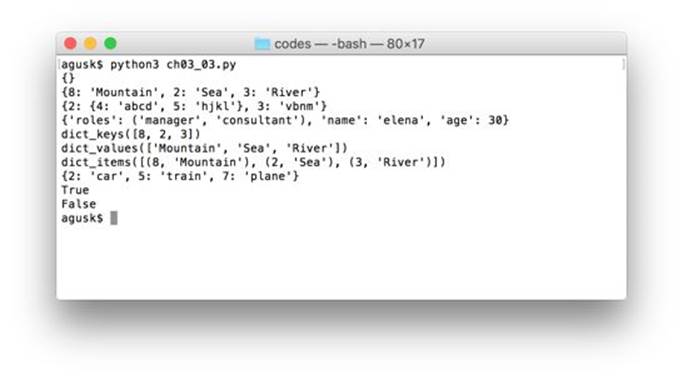Python Programming by Example (2015)
3. Lists, Tuples and Dictionary
This chapter explains how to work with Python collection.
3.1 Lists
Python provides a list for collection manipulation. We define a list as [].
For illustration, we show you how to use a list in Python program. The program implements
· declaring
· printing
· getting a list length
· adding
· getting a specific item from a list
· sorting
· removing
Write these scripts.
# declare lists
print('----declare lists')
numbers = []
a = [2, 7, 10, 8]
cities = ['Berlin', 'Seattle', 'Tokyo', 'Moscow']
b = [10, 3, 'Apple', 6, 'Strawberry']
c = range(1, 10, 2)
# print(lists
print('----print(lists')
print(a)
for city in cities:
print(city)
print(b)
print(c)
# get length of lists
print('----get length of lists')
print(len(a))
print(len(cities))
# add item into list
print('----add item')
numbers.append(10)
numbers.append(5)
cities.append('London')
for i in numbers:
print(i)
for city in cities:
print(city)
# get specific item
print('----get item')
print(cities[2])
print(a[3])
# sorting
print(a.sort())
# edit item
print('----edit item')
cities[2] = 'new city'
for city in cities:
print(city)
# remove item
print('----remove item')
a.remove(8) # by value
del cities[2] # by index
for city in cities:
print(city)
Save thses scripts into a file, called ch03_01.py.
Run the program.
python3 ch03_01.py
A sample of program output:
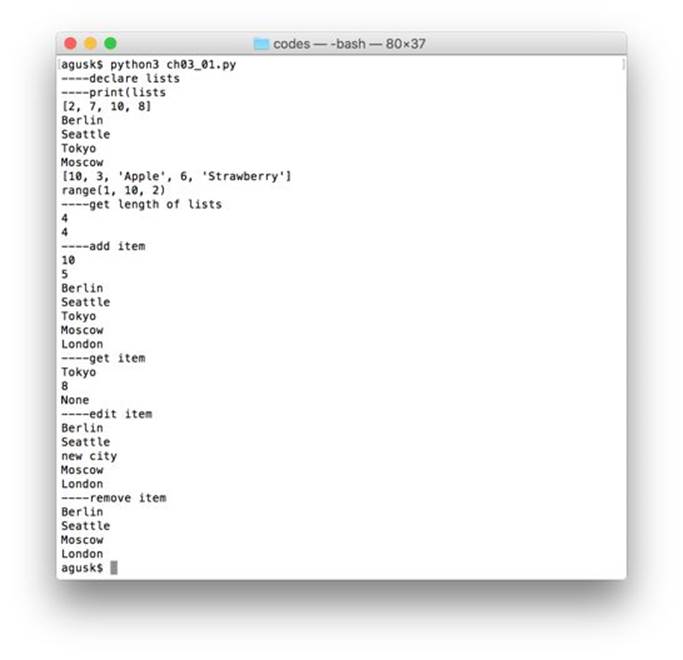
3.2 Tuples
We can define a tuple using () in Python. A tuple can be append a new item.
For testing, we build a program into a file, called ch03_02.py. Write these scripts.
# declare tuples
a = ()
b = (3, 5, 7)
c = ('Ford', 'BMW', 'Toyota')
d = (3, (5, 'London'), 12)
print(a)
print(b)
print(c)
print(d)
# get length of tuples
print(len(a))
print(len(b))
print(len(c))
print(len(d))
# get item
print(b[2])
print(c[1])
# get index
print(b.index(7))
print(c.index('Toyota'))
Save and run the program.
python3 ch03_02.py
A sample of program output:
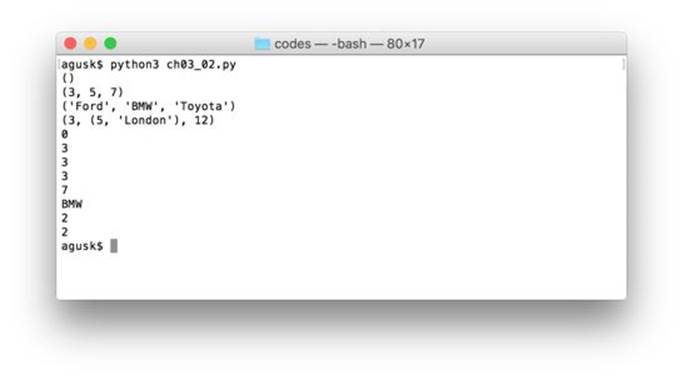
3.3 Dictionary
We can create an array with key-value or dictionary. Python uses {} to implement key-value array.
For illustration, we create a program, ch03_03.py. Write these scripts.
# declare
a = {}
b = {2: 'Sea', 3: 'River', 8: 'Mountain'}
c = {2: {4: 'abcd', 5: 'hjkl'}, 3: 'vbnm'}
d = dict(name='elena', age=30, roles=('manager', 'consultant'))
print(a)
print(b)
print(c)
print(d)
# keys values
print(b.keys())
print(b.values())
print(b.items())
# add item
a.setdefault(2, 'car')
a.setdefault(5, 'train')
a.setdefault(7, 'plane')
print(a)
# check key
print(3 in b)
print(5 in b)
Save these scripts and run the program.
python3 ch03_03.py
A sample of program output: