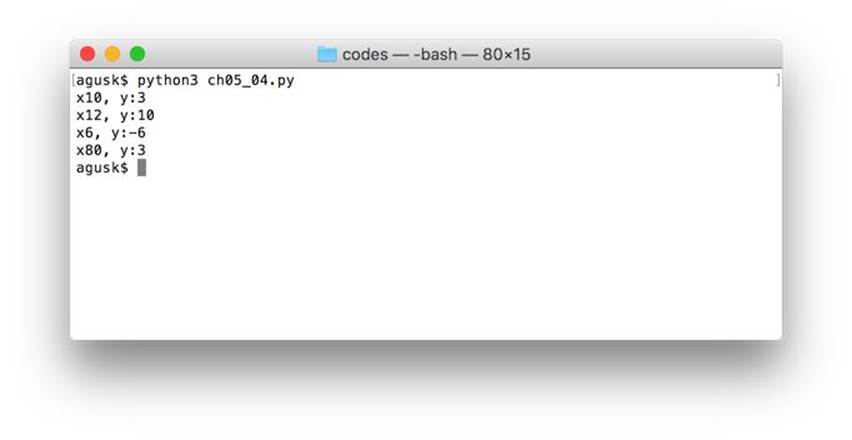Python Programming by Example (2015)
5. Python Object Oriented
This chapter we explore how to work with Object-Oriented programming in Python.
5.1 Creating Classes
Object-oriented programming (OOP) is a programming language model organized around objects. In this chapter, I don’t explain in detail about OOP. I recommend you to read textbooks related to OOP.
In OOP, a class is a template definition of the method s and variable s in a particular kind of object. You can declare a class in Python as follows.
from math import *
class City:
# class data
city_count = 0
city_id = 0
### do something
Note: You can work with OOP using Python 3.x.
After declared a class, we can use it.
a = City()
b = City()
5.2 Class Attributes
We can declare class attributes to store the data or to communicate to other object.
For instance, we declare city_count and city_id. We also define methods: move_to() and distance().
class City:
# class data
city_count = 0
city_id = 0
# class attributes
def move_to(self, x=0, y=0):
self.x += x
self.y += y
def distance(self, other_city):
xi = pow(other_city.x - self.x, 2)
yi = pow(other_city.y - self.y, 2)
return sqrt(xi + yi)
5.3 Built-In Class Attributes
Basically, Python has built-in class attributes, such as __init__() is used as class contructor and __str__() to generate information about the class.
class City:
# class data
city_count = 0
city_id = 0
# constructor
def __init__(self, name='', x=0, y=0):
self.name = name
self.x = x
self.y = y
City.city_count += 1 # access all City classes
self.city_id = City.city_count
def __str__(self):
return 'City: ' + self.name + ',id=' + str(self.city_id) + ',x=' + str(self.x) + ',y=' + str(self.y)
5.4 Destroying Class Object
In a class, we can define destructor to clear all usage resouces. We can use __del__() in Python to do that.
class City:
def __del__(self):
# get class name
class_name = self.__class__.__name__
print('class ', class_name, ' destroyed')
5.5 Write them All
Let's try to write the code in implementation. Create a file, called ch05_01.py, and write these scripts.
from math import *
class City:
# class data
city_count = 0
city_id = 0
# constructor
def __init__(self, name='', x=0, y=0):
self.name = name
self.x = x
self.y = y
City.city_count += 1 # access all City classes
self.city_id = City.city_count
def __str__(self):
return 'City: ' + self.name + ',id=' + str(self.city_id) + ',x=' + str(self.x) + ',y=' + str(self.y)
# class attributes
def move_to(self, x=0, y=0):
self.x += x
self.y += y
def distance(self, other_city):
xi = pow(other_city.x - self.x, 2)
yi = pow(other_city.y - self.y, 2)
return sqrt(xi + yi)
def __del__(self):
# get class name
class_name = self.__class__.__name__
print('class ', class_name, ' destroyed')
a = City('Hamburg', 10, 5)
b = City('Berlin', 3, 10)
print(a)
print(b)
print(City.city_count)
a.move_to(4, 3)
b.move_to(7, 12)
print(a)
print(b)
distance = a.distance(b)
print(distance)
Now you can run the program.
$ python3 ch05_01.py
A sample of program output:
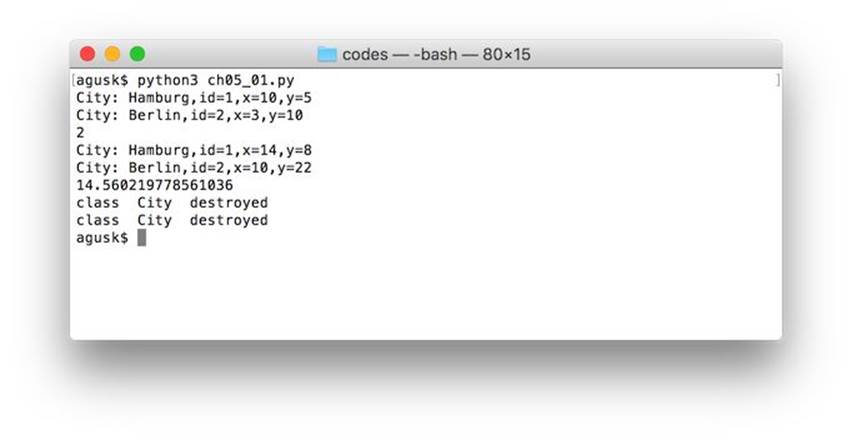
5.6 Inheritance
Inheritance, encapsulation, abstraction, and polymorphism are four fundamental concepts of object-oriented programming. In this section, we implement inheritance in Python.
Inheritance enables new objects to take on the properties of existing objects. A class that is used as the basis for inheritance is called a superclass or base class. In Python, we can declare inheritance as follows.
import math
class shape:
def __init__(self):
print('call __init__ from shape class')
def foo(self):
print('calling foo() from shape class')
class circle(shape):
def __init__(self, r):
print('call __init__ from circle class')
self.r = r
def calculate_area_circle(self):
return math.pi * self.r * self.r
class rectangle(shape):
def __init__(self, l, w):
print('call __init__ from rectangle class')
self.l = l
self.w = w
def calculate_area_rectangle(self):
return self.l * self.w
a = shape()
a.foo()
b = circle(5)
b.foo()
area = b.calculate_area_circle()
print('area:', area)
c = rectangle(2, 3)
c.foo()
area = c.calculate_area_rectangle()
print('area:', area)
Save these scripts into a file, called ch05_02.py.
Now run this file.
$ python3 ch05_02.py
Program output:
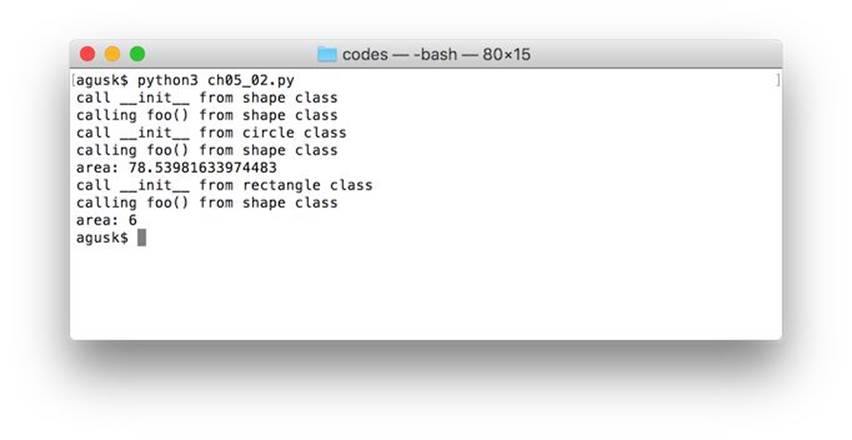
5.7 Overriding Methods
We can override class methods in OOP. For instance, we have a class, shape, which has calculate_area(). We override this method from derived class by our own implementation.
Write these scripts for sample.
import math
class shape:
def __init__(self):
print('call __init__ from shape class')
def calculate_area(self):
print('calling calculate_area() from shape class')
return 0
class circle(shape):
def __init__(self, r):
print('call __init__ from circle class')
self.r = r
def calculate_area(self):
print('calling calculate_area() from circle class')
return math.pi * self.r * self.r
class rectangle(shape):
def __init__(self, l, w):
print('call __init__ from rectangle class')
self.l = l
self.w = w
def calculate_area(self):
print('calling calculate_area() from rectangle class')
return self.l * self.w
a = shape()
area = a.calculate_area()
print('area:', area)
b = circle(5)
area = b.calculate_area()
print('area:', area)
c = rectangle(2, 3)
area = c.calculate_area()
print('area:', area)
Save and run the program.
$ python3 ch05_03.py
A sample of program output:
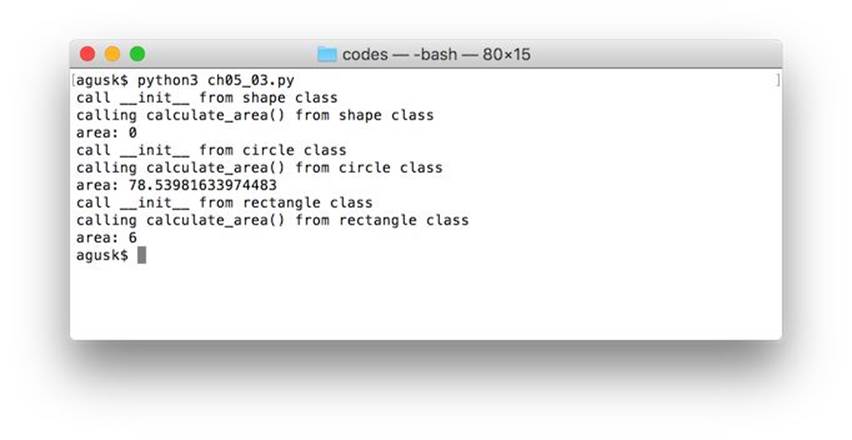
5.8 Overloading Operators
We can define our overloading operators in Python using __add__() for instance.
For completed, write these scripts.
class Point:
def __init__(self, x, y):
self.x = x
self.y = y
def __add__(self, other):
return Point(self.x + other.x, self.y + other.y)
def __sub__(self, other):
return Point(self.x - other.x, self.y - other.y)
def __mul__(self, other):
return Point(self.x * other.x, self.y * other.y)
def __str__(self):
return 'x' + str(self.x) + ', y:' + str(self.y)
a = Point(10, 3)
b = Point(2, 7)
c = Point(8, 1)
print(a)
print(a + b)
print(c - b)
print(a * c)
Save these scripts into a file, called ch05_04.py.
$ python3 ch05_04.py
A program output: