5 Steps to a 5: AP Computer Science A 2024 - Klipp D.B., Johnson D.R., Paymer C.A. 2023
Unit 7 ArrayList
STEP 4 Review the Knowledge You Need to Score High
IN THIS UNIT
Summary: In this unit we will discuss the ArrayList, along with some of the methods that are used to access and manipulate its elements. In addition to the array algorithms that were introduced in the previous unit (which can also be done with ArrayLists), we will look at searching and sorting algorithms that you need to know for the AP Computer Science A Exam.

Key Ideas
![]() An ArrayList is a data structure that can store a list of objects from the same class.
An ArrayList is a data structure that can store a list of objects from the same class.
![]() An ArrayList resizes itself as objects are added to and removed from the list.
An ArrayList resizes itself as objects are added to and removed from the list.
![]() To traverse a data structure means to visit each element in the structure.
To traverse a data structure means to visit each element in the structure.
![]() The enhanced for loop (for-each loop) is a special looping structure that can be used by either arrays or ArrayLists.
The enhanced for loop (for-each loop) is a special looping structure that can be used by either arrays or ArrayLists.
![]() The sequential search algorithm finds a value in a list.
The sequential search algorithm finds a value in a list.
![]() The Insertion Sort, Selection Sort, and Merge Sort are sorting routines.
The Insertion Sort, Selection Sort, and Merge Sort are sorting routines.
The ArrayList
Definition of an ArrayList
An ArrayList is a complex data structure that allows you to add or remove objects from a list and it changes size automatically.
Declaring an ArrayList Object
An ArrayList is an object of the ArrayList class. Therefore, to create an ArrayList, you need to use the keyword new along with the constructor from the ArrayList class. You also need to know the data type of the objects that will be stored in the list. The ArrayList uses a pair of angle brackets, < and >, to enclose the class name of the objects it will store.
Using a raw ArrayList (without <>) allows the user to store a different data type in each position of the ArrayList, which is not typically done since Java 5.0 arrived in 2004. The ArrayList notation is preferred over ArrayList because it allows the compiler to find errors that would otherwise be found at run-time. You might see some released AP Computer Science A Exam questions from previous years using this syntax.
General Form for Declaring an ArrayList
ArrayList nameOfArrayList = new ArrayList();
where the generic type E specifies the type of elements that will be stored in the ArrayList
The graphic that follows is a visual representation of what the ArrayList looks like in memory.
Example
Declare an ArrayList of Circle objects. Please note that I am referring back to the Circle class from Unit 5 and that the memory address is simulated.
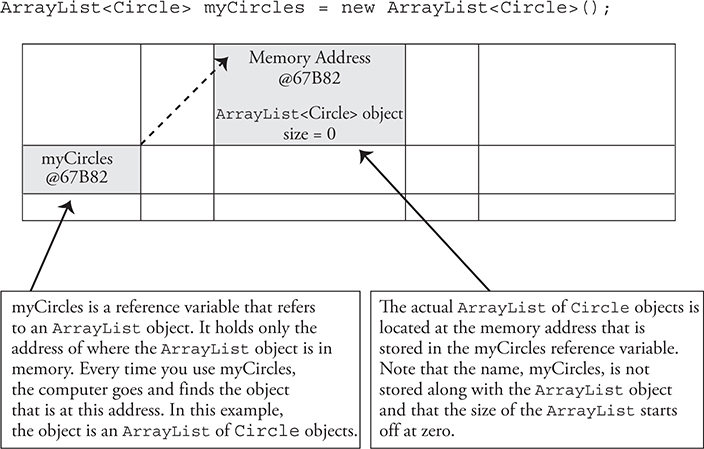
An ArrayList Always Starts Out Empty
When you create an ArrayList object, it is empty, meaning that there are no items in the list. It’s like when your mom starts to make a “To Do” list and she writes the words “To Do” on the top of a piece of paper. The list is created but there is nothing in the list.
Example
![]()
An ArrayList Is Resizable
When your mom writes, “Go grocery shopping” or “Buy awesome video game for favorite child” on her To Do list, the size of the list grows. As she completes a task on the list, she crosses it out and the size of the list shrinks. This is exactly how an ArrayList is resized.
Automatic Resizing
An awesome feature of the ArrayList is its ability to resize itself as elements are added to or removed from the list. The size() method (explained later) immediately recalculates how many elements are in the list.
An ArrayList Requires an import Statement
The ArrayList is not part of the built-in Java language package, so you have to let the compiler know that you plan on creating an ArrayList by putting an import statement prior to the class declaration.
import java.util.ArrayList;
You will not see or need to write any import statements on the AP Computer Science A exam.
An ArrayList Can Only Store Objects
Unlike the array, which could store primitive variables like an int or double, as well as objects, like Strings, the ArrayList can only store objects. If you want to store an int or double in an ArrayList, you must use the Integer or Double wrapper classes. This is one of the reasons why the wrapper classes were created (refer back to Unit 2 when they were introduced).
Example
Create an ArrayList of Integer. Add an int to the ArrayList and secretly watch as the int is automatically converted to an integer using a secret, Java black box technique called autoboxing (also introduced back in Unit 2).
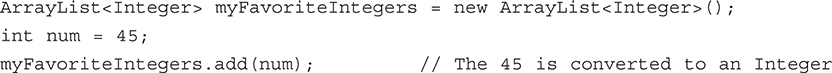
Important ArrayList Methods
The ArrayList class comes with a large array of methods (see my pun). These methods make it easy to work with the objects inside the ArrayList. The AP Computer Science A Exam does not require you to know all of the methods from the ArrayList class; however, it does require you to know several of them.
The add Method
There are two add methods for the ArrayList. The add(E object) method appends the object to the end of the list. It also returns the value true. The size of the ArrayList is automatically updated to reflect the addition of the new element.
What’s with E?
The data type E is known as a generic type. It simply means that you can put any kind of data type here. I like to say, “The method takes Every kind of data type.”
Example
Create an ArrayList of Circle objects. Add three Circle objects to the ArrayList where the first has a radius of 8, the second doesn’t provide a radius so the radius gets the default value of 0, and finally, the last circle has a radius of 6.5. Note: This example will be used in the explanations for the other ArrayList methods.
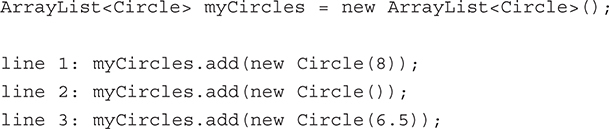
After line 1 is executed: There is one Circle object in the ArrayList.
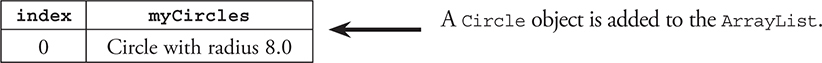
After line 2 is executed: There are two Circle objects in the ArrayList.
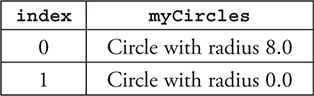
After line 3 is executed: There are three Circle objects in the ArrayList.
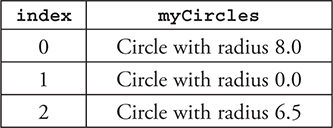
Another add Method
The add(int index, E object) method inserts the object into the position index in the ArrayList, shifting the object that was previously at position index and each of the objects after it over one index. The index for each of the objects affected by the add is incremented. The method does not return a value.
An ArrayList Is Like the Lunch Line at School
An ArrayList can be visualized like the lunch line at school. Imagine there are 10 students in line and they are numbered 0 through 9. Person 0 is the first person in line.
Suppose the unthinkable happens and a student walks up and cuts the line. They have just inserted themselves into the list. If the cutter is now the third person in line, then they have just performed an add(2, “cutter”). This action impacts everyone who is in line after the cutter. The person who used to be in position 2, is now in position 3. The person who used to be at position 3 is now in position 4, and so on. The index for each person behind the cutter was incremented by one.
line 4: myCircles.add(1, new Circle(4));
After line 4 is executed: The Circle object with a radius of 4 was inserted into the position with an index of 1 (the second position). All of the Circle objects after it had to move over one slot.
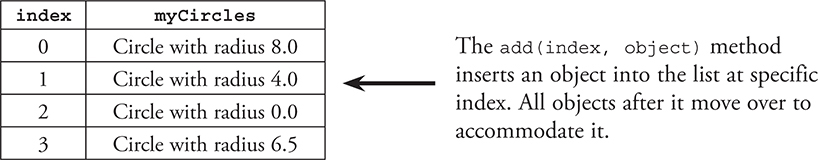
The size Method
The size() method returns the number of elements in the ArrayList. Notice that this is different from the length field of the array, which tells you how many slots were set aside and not the actual number of valid items stored in the array.
![]()
IndexOutOfBoundsException
As in the 1D array and the 2D array, you will get an error if you try to access objects outside of the range of the list. The error when doing this with an ArrayList is called the IndexOutOfBoundsException.
![]()
The index, 88, is not in the range of 0 ≤ index ≤ myCircle.size().
The remove Method
The remove(int index) method deletes the object from the list that is at index. Each of the objects after this shifts down one index. The method also returns a reference to the object that was removed from the list.
![]()
After line 6 is executed: the Circle object that used to be in the slot at index 2 is removed (the circle with a radius of 0.0). The Circle objects that were positioned after it all move down one slot and someCircle now points to the Circle object that was removed.
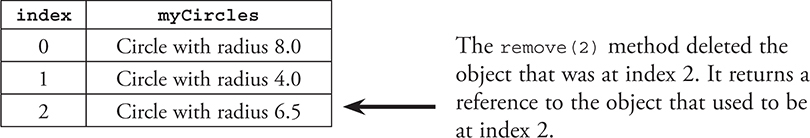
The get Method
The get(int index) method returns the object that is located in the ArrayList at position index. It doesn’t remove the object; it just returns a copy of the object reference. This way, an alias is created (more than one object reference pointing to the same object). The value of index must be greater than or equal to zero and less than the size of the ArrayList.
Example
Get the Circle object at index 2 and assign it to a different Circle reference variable:
![]()
The set Method
The set(int index, E object) method replaces the object in the ArrayList at position index with object. It returns a reference to the object that was previously at index.
Example
Replace the Circle object at index 0 with a new Circle object with a radius of 20:
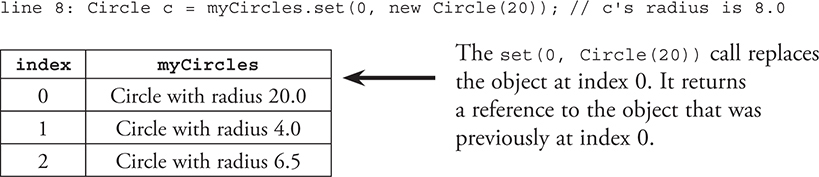
![]()
You will receive a Java Quick Reference sheet to use on the Multiple-choice and Free-response sections which lists the ArrayList class methods that may be included on the exam. Make sure you are familiar with it before you take the exam.
![]()
length Versus size() Versus length()
To find the number of slots in an array, use the length field.
To find the number of objects in an ArrayList, use the size() method.
To find the number of characters in a string, use the length() method.
Traversing an ArrayList Using a for Loop
Traversing is a way of accessing each element in an array or ArrayList through the use of iteration. The following code uses a for loop to print the area of each of the Circle objects in the ArrayList. The get method is used to retrieve each Circle object and then the getArea method is used on each of these Circle objects.
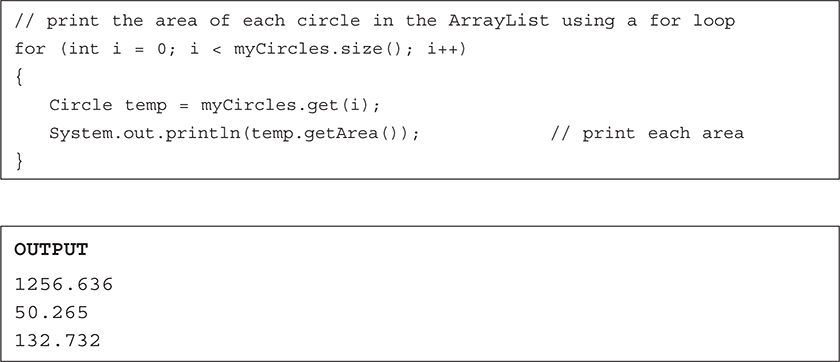
Traversing an ArrayList Using the Enhanced for Loop
The enhanced for loop (for-each loop) can be used with an ArrayList. The following code prints the area of each of the Circle objects in the ArrayList. Notice that the temporary variable, element, is the same data type as the objects in the ArrayList. In contrast to the general for loop shown above, the enhanced for loop does not use a loop control variable. Therefore, there is no need for the get(i) method since the variable element is a copy of each of the Circle objects, one at a time and the getArea method can be used directly with circle.
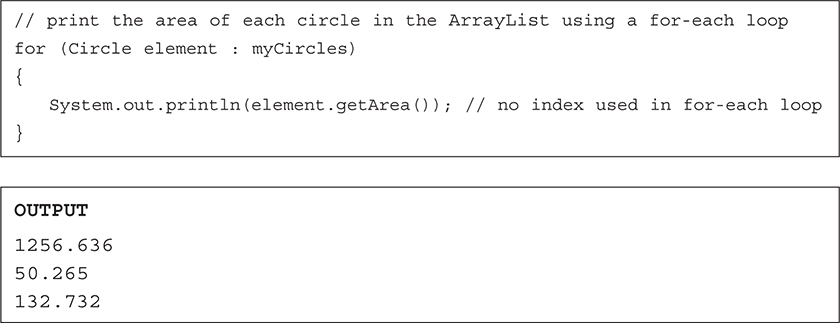
Printing the Contents of an ArrayList
Unlike an array, the contents of an ArrayList can be displayed to the console by printing the reference variable. The contents are enclosed in brackets and separated by commas.
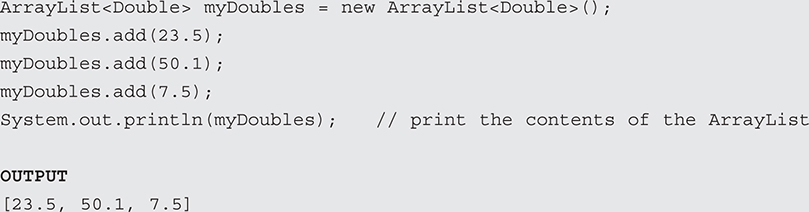
Note: If you want to format the output when printing the contents of an ArrayList, you should traverse the ArrayList.
![]()
Do Not Use remove() in the Enhanced for Loop
Deleting elements during a traversal requires special techniques to avoid skipping elements. Never use the enhanced for loop (for-each) loop to remove an item from an ArrayList. You need the index to perform this process and the for-each loop doesn’t use one.
However, if you have to perform a remove, use an index variable with a while loop. Increment the index to get to the next element in the ArrayList. But, if you perform a remove, then don’t increment the index.
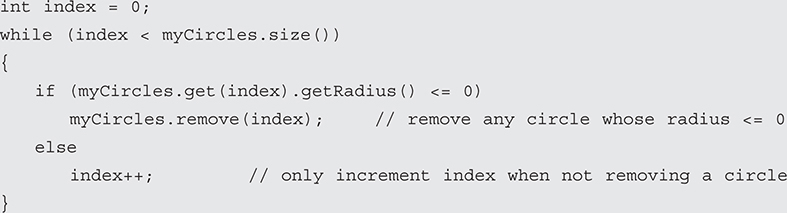
Avoid Run-time Exceptions
Since the indices for an ArrayList start at 0 and end at the number of elements - 1, accessing an index value outside of this range will result in an ArrayIndexOutOfBoundsException being thrown.
Changing the size of an ArrayList while traversing it using an enhanced for loop can result in a ConcurrentModifcationException being thrown. Therefore, when using an enhanced for loop to traverse an ArrayList, you should not add or remove elements.
![]()
You will receive a Java Quick Reference sheet to use on the Multiple-choice and Free-response sections, which lists the String class methods that may be included in the exam. Make sure you are familiar with it before you take the exam.
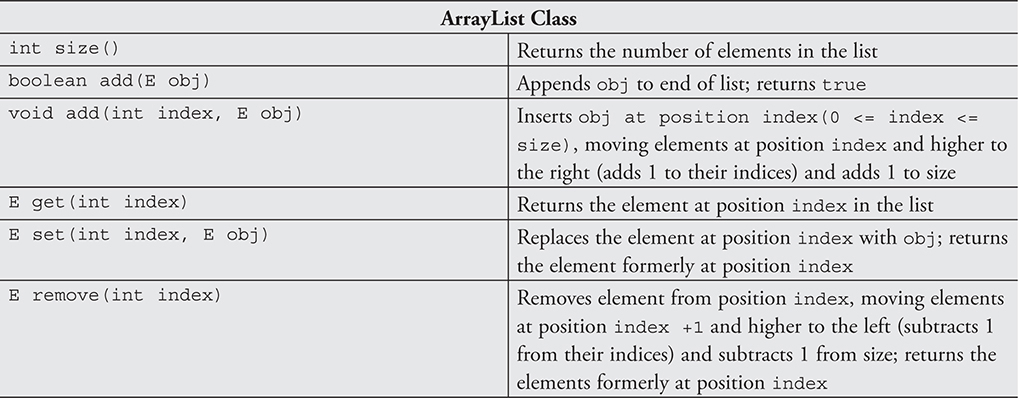
array vs ArrayList
Both an array and an ArrayList hold collections of data, so you just have to choose which one you want to use in your code (it’s great to have choices, am I right?). Both have some limitations. The size of an array needs to be established when declaring and cannot be changed, whereas an ArrayList grows and shrinks as needed. An ArrayList can only have elements that are objects (such as String, Circle, Integer) but an array can have either primitive (int, double, boolean) or objects. To add or remove elements from an ArrayList a method needs to be called, but with an array you have to write (in most cases) a loop to shift all of the elements to accommodate the change.
Here is a summary of the differences between an array and an ArrayList.
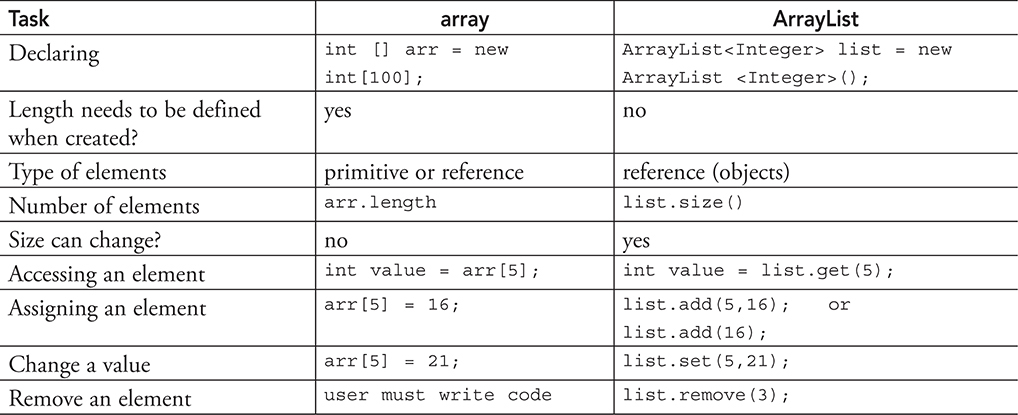
The Accumulate Advanced Algorithm
You have been hired by the high school baseball team to write a program that calculates statistics for the players on the team. You decide to have a class called BaseballPlayer. Every BaseballPlayer has a name, a numberOfHits, and a numberOfAtBats. BaseballRunner has an array of BaseballPlayer objects called roster. Your goal is to find the team batting average.
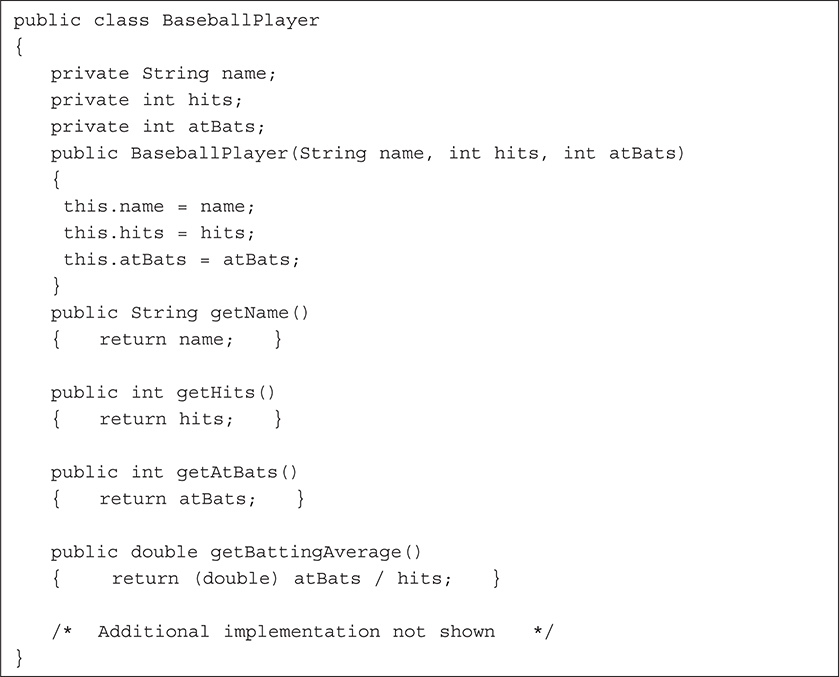
General Problem: Given a roster of baseball players, find the team’s batting average.
Refined Problem: You are given a list of baseball players. Every baseball player knows his number of hits and number of at-bats. The team average is found by first computing the sum of the at-bats and the sum of the hits and then dividing the total hits by the total at-bats. Write a method that computes the team batting average.
Final Problem: Write a method called findTeamAverage that has one parameter: a BaseballPlayer array. The method should return a double that is the team’s batting average. Compute the team average by dividing the total hits by the total at-bats. Make sure a player exists before processing him. Also, perform a check against zero before computing the team average. If the team total at-bats is 0, return a team batting average of 0.0. Finally, adapt your algorithm to work with an ArrayList of BaseballPlayer objects.
Algorithm:
Step 1: Create a variable called totalHits and set it equal to 0
Step 2: Create a variable called totalAtBats and set it equal to 0
Step 3: Look at each player on the roster
Step 4: Get the number of hits for the player and add it to totalHits
Step 5: Get the number of atBats for the player and add it to totalAtBats
Step 6: Continue until you reach the end of the list
Step 7: Compute the teamBattingAverage by dividing the totalHits by the totalAtBats
Step 8: Return the teamBattingAverage
Pseudocode:
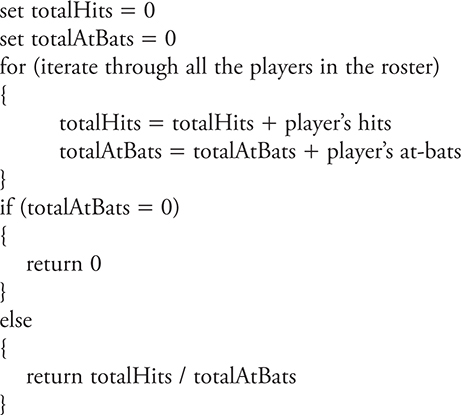
Java Code 1: Java code using an ArrayList (for loop)
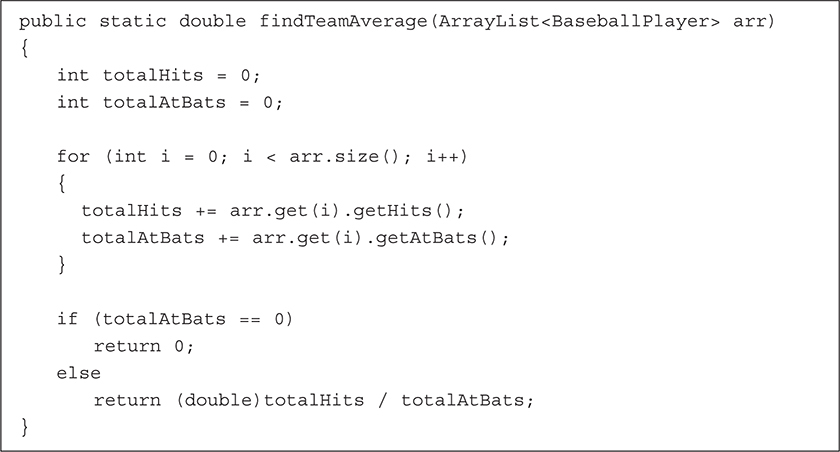
Java Code 2: Java code using an ArrayList (for-each loop)
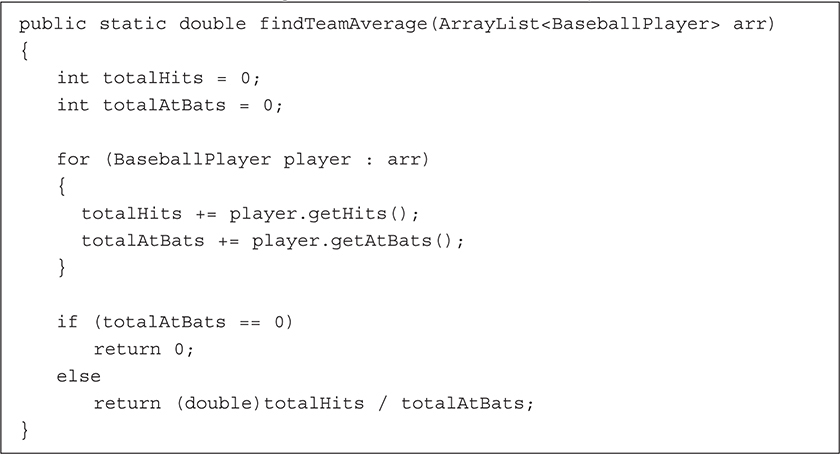
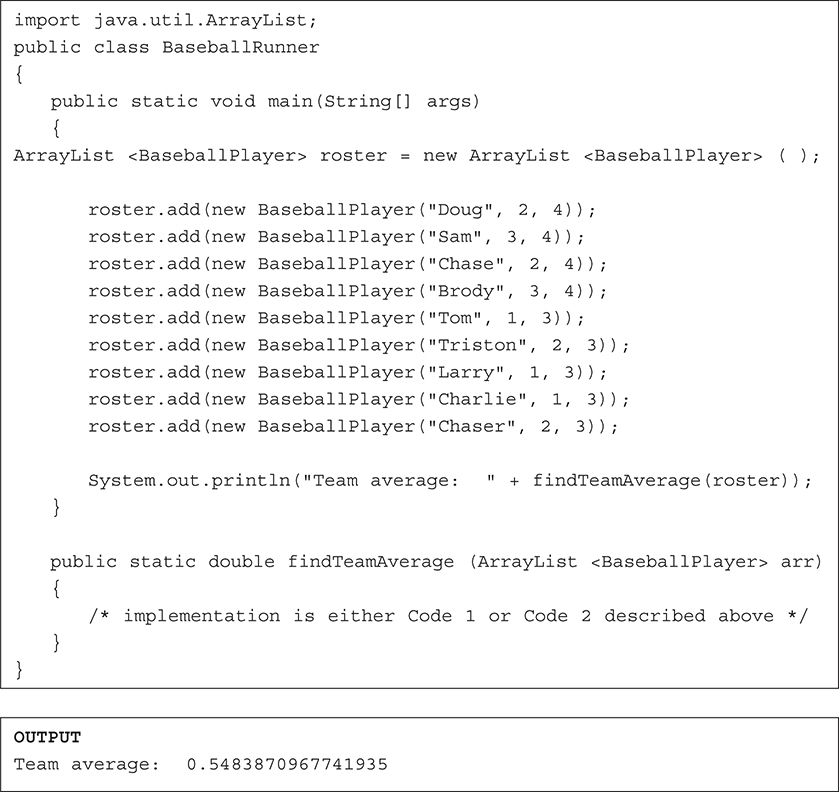
The Find-Highest Advanced Algorithm
General Problem: Given a roster of baseball players, find the name of the player that has the highest batting average.
Refined Problem: You are given a list of baseball players. Every baseball player has a name and knows how to calculate his batting average. Write a method that gets the batting average for every player in the list, and find the name of the player that has the highest batting average.
Final Problem: Write a method called findBestPlayer that has one parameter: a BaseballPlayer array. The method should return a string that is the name of the player that has the highest batting average. Make sure a player exists before processing him. If two players have the same high average, only select the first player. Also, adapt your algorithm to work with an ArrayList of BaseballPlayer objects.
Note: We will use the BaseballPlayer class from the previous example.
Algorithm:
Step 1: Create a variable called highestAverage and assign it a really small number
Step 2: Create a variable called bestPlayer and assign it the empty string
Step 3: Look at each of the players in the roster
Step 4: If the batting average of the player is greater than highestAverage, then set the highestAverage to be that player’s average and set bestPlayer to be the name of the player
Step 5: Continue until you reach the end of the list
Step 6: Return the name of bestPlayer
Pseudocode:
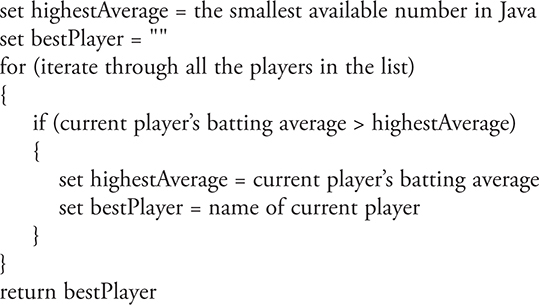
Java Code 1: Returning one player with highest score
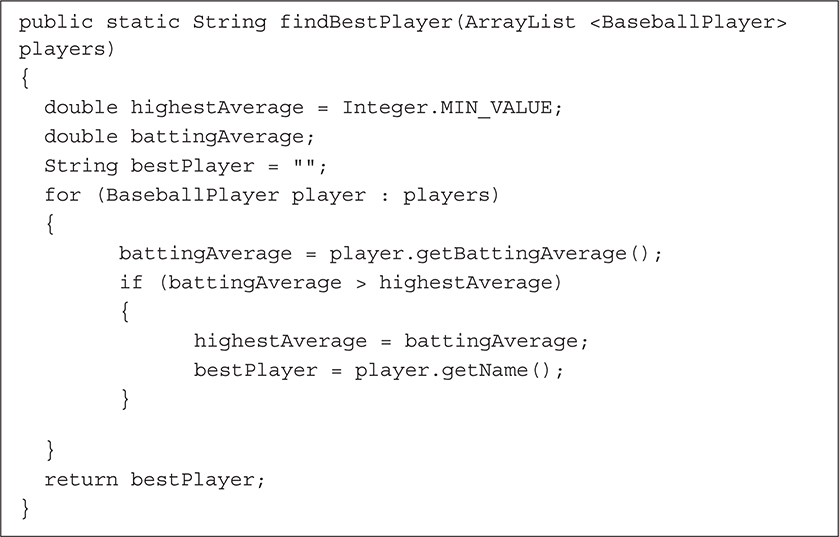
Java Code 2: Returns each player with highest score
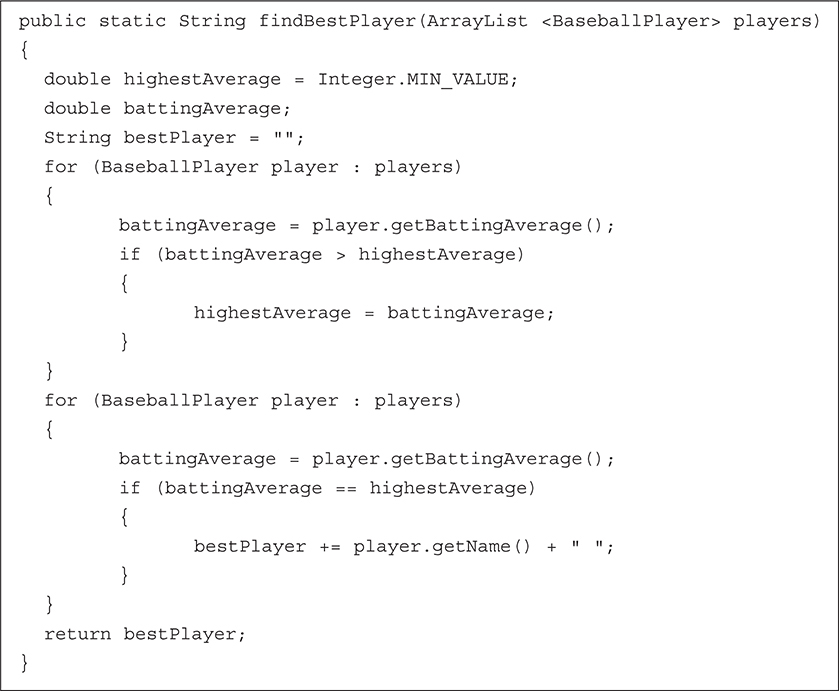
Example: Runner Program
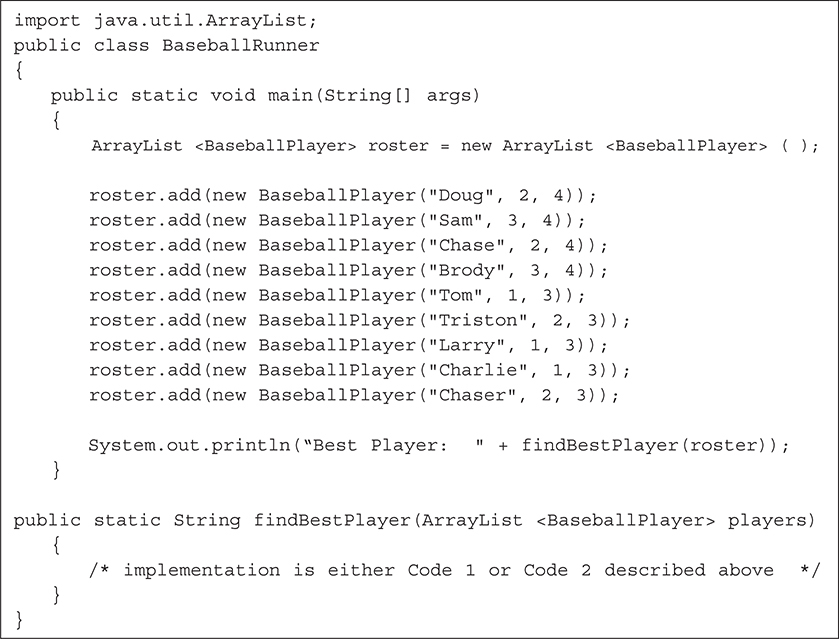

The Twitter-Sentiment-Analysis Advanced Algorithm
Twitter is very popular and Twitter Sentiment Analysis has grown in popularity. The idea behind Twitter Sentiment is to pull emotions and/or draw conclusions from the tweets. A large collection of tweets can be used to make general conclusions of how people feel about something. The important words in the tweet are analyzed against a library of words to give a tweet a sentiment score.
One of the first steps in processing a tweet is to remove all of the words that don’t add any real value to the tweet. These words are called stop words, and this step is typically part of a phase called preprocessing. For this problem, your job is to remove all the stop words from the tweet. There are many different ways to find meaningless words, but for our example, the stop words will be all words that are three characters long or less.
General Problem: Given a tweet, remove all of the meaningless words.
Refined Problem: You are given a tweet as a list of words. Find all of the words in the list that are greater than three characters and add them to a new list. Leave the original tweet unchanged. The new list will contain all the words that are not stop words.
Final Problem: Write a method called removeStopWords that has one parameter: an ArrayList of Strings. The method should return a new ArrayList of Strings that contains only the words from the original list that are greater than three characters long. Do not modify the original ArrayList. Also, modify the code to work on a String array.
Solution 1: Using an ArrayList
Algorithm 1:
Step 1: Create a list called longWords
Step 2: Look at each word in the original list
Step 3: If the word is greater than three characters, add that word to longWords
Step 4: Continue until you reach the end of the original list
Step 5: Return longWords
Pseudocode 1:
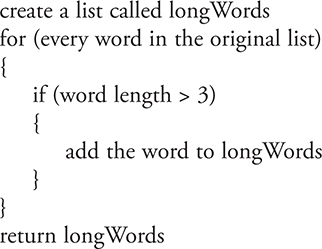
Java Code 1: Using an ArrayList (for-each loop)
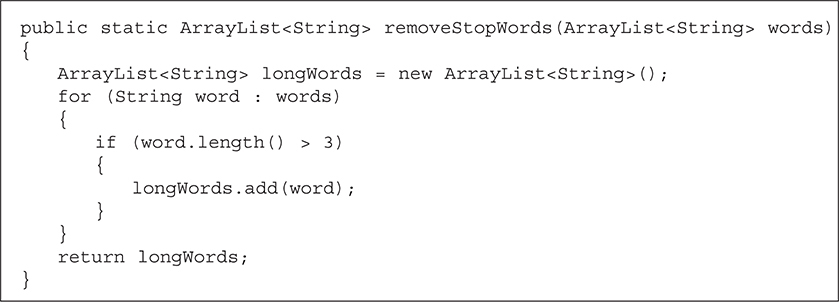
Solution 2: Using an Array
This solution requires more work than the ArrayList solution. Since we don’t know how big to make the array, we need to count how many words are greater than three characters before creating it.
Algorithm 2:
Step 1: Create a counter and set it to zero
Step 2: Look at each word in the original list
Step 3: If the length of the word is greater than three characters, add one to the counter
Step 4: Continue until you reach the end of the list
Step 5: Create an array called longWords that has a length of counter
Step 6: Create a variable that will be used as an index for longWords and set it to zero
Step 7: Look at each word in the original list
Step 8: If the length of the word is greater than three characters, add the word to longWords and also add one to the index that is used for longWords
Step 9: Continue until you reach the end of the list
Step 10: Return the longWords array
Pseudocode 2:
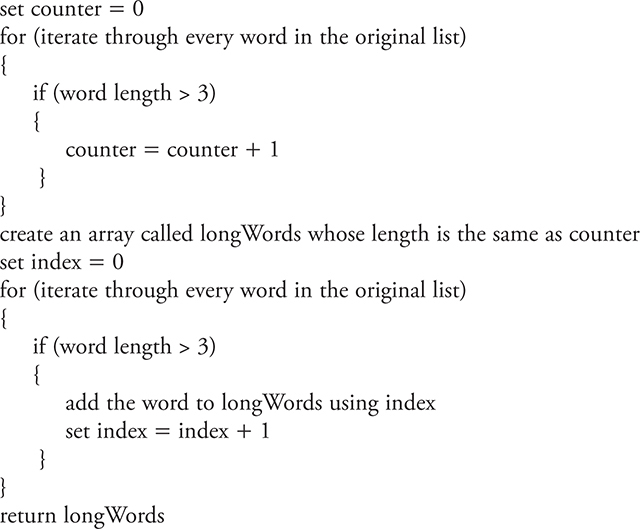
Java Code 2: Using an array (using a for-each loop and a for loop)
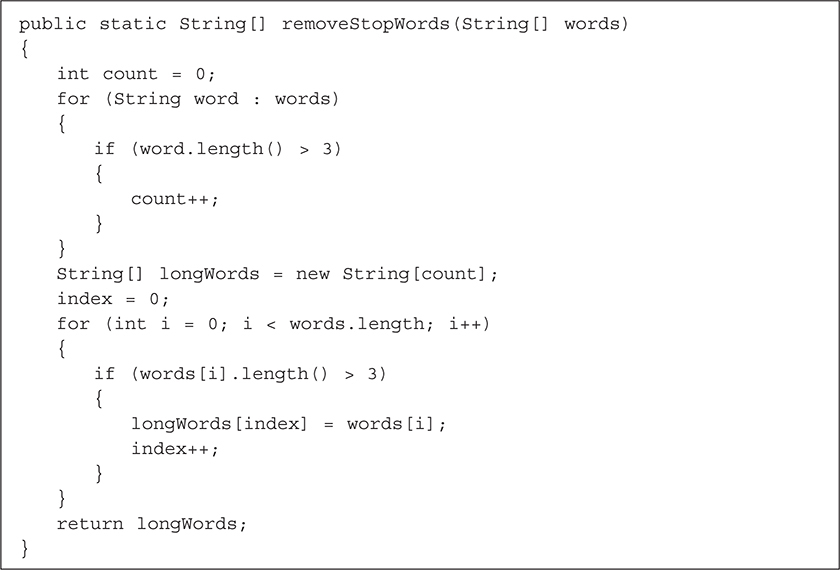
Example
Using an ArrayList:
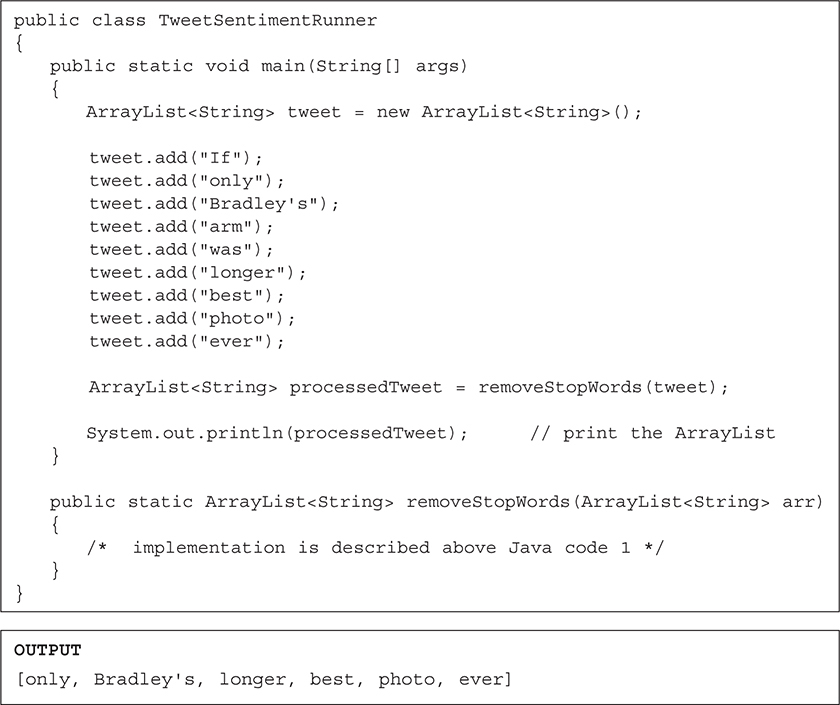
The Sequential (or Linear) Search Algorithm
When you search iTunes for a song, how does it actually find what you are looking for? It may use a sequential search to find the name of a song. A sequential (or linear) search is the process of looking at each of the elements in a list, one at a time, until you find what you are looking for. Sequential (or linear) search is one standard algorithm for searching. Another search algorithm, the binary search, will be discussed in Unit 10.
General Problem: Search for “Sweet Melissa” in a list of song titles.
Refined Problem: Write a method that allows you to search an array of song titles for a specific song title.
Final Problem: Write a method called searchForTitle that has two parameters: a string array and a string that represents the search target. The method should return the index of the target string if it is found and -1 if it does not find the target string. Note: I provide two solutions to solve this problem and compare their efficiency afterward.
![]()
The Search Target
When you search for a specific item in a list, the item you are looking for is often referred to as the search target. If the target is not found, a value of -1 is often returned.
Solution 1: Look at every item in the list.
Algorithm 1:
Step 1: Create a variable called foundIndex and set it equal to -1
Step 2: Look at each of the titles in the array one at a time
Step 3: Compare each title to the target title
Step 4: If the title is equal to the target title, then assign foundIndex to value of the current index
Step 5: Continue looking until you reach the end of the list
Step 6: Return the value of foundIndex
Pseudocode 1:
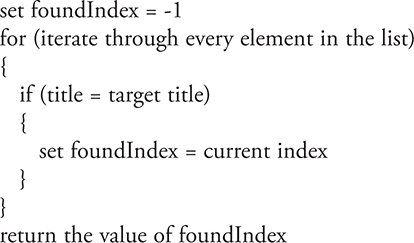
Java Code
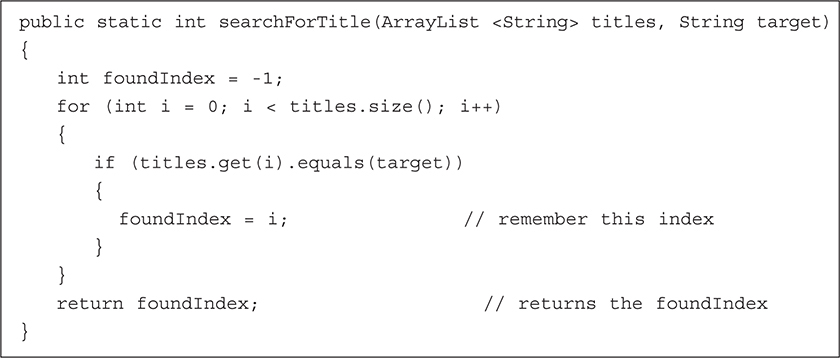
Did you notice that the example used a for loop? That was on purpose. Remember, if you need to access the index of an element in an array or ArrayList, then a for-each loop cannot be used.
Solution 2: Stop looking if you find the search target.
Algorithm 2:
Step 1: Look at each of the titles in the array one at a time
Step 2: Compare the target title to each of the titles
Step 3: If the title is equal to the target title, then stop looking and return the current index
Step 4: Continue looking until you reach the end of the list
Step 5: Return -1
Pseudocode 2:
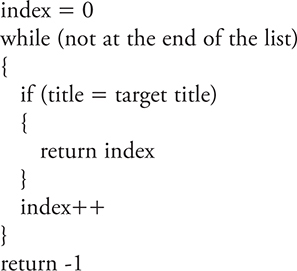
Java Code
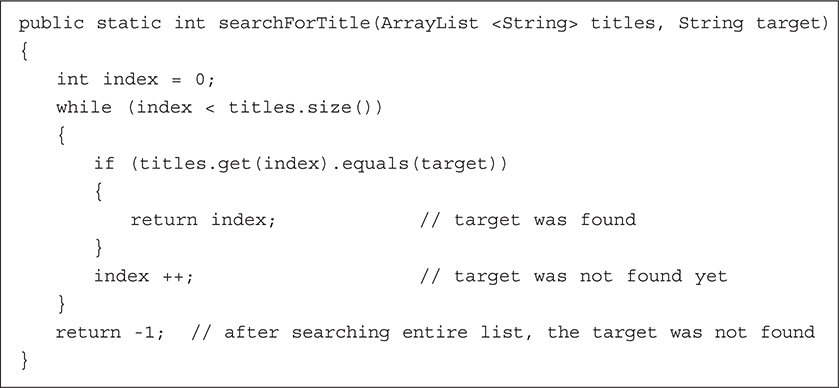
Efficiency
Analyze the two solutions that searched for the title of a song.
The second algorithm is more efficient than the first because the method stops looking for the title as soon as it finds it. The first algorithm is less efficient than the second because it continues to compare each of the titles in the list against the search target even though it may have already found the search target.
Efficiency
An efficient algorithm does its job in the fastest way it can. Efficient programs are optimized to reduce CPU (central processing unit) time and memory usage.
Sorting Data
The idea of sorting is quite easy for humans to understand. In contrast, teaching a computer to sort items all by itself can be a challenge. Through the years, hundreds of sorting algorithms have been developed, and they have all been critiqued for their efficiency and memory usage. The AP Computer Science A Exam expects you to be able to read and analyze code that uses three main sorts: the Insertion Sort, the Selection Sort, and the Merge Sort (to be discussed in Unit 10).
The most important thing to remember is different sorting algorithms are good for different things. Some are easy to code, some use the CPU efficiently, some use memory efficiently, some are good at adding an element to a pre-sorted list, some don’t care whether the list is pre-sorted or not, and so on. Of our three algorithms, Merge Sort is the fastest, but it uses the most memory.
The Swap Algorithm
Recall the swapping algorithm that you learned in Unit 6: Array. It is used in some of the sorting algorithms in this concept.
![]()
Sorting Algorithms on the AP Computer Science A Exam
You will not have to write the full code for any of the sorting routines described in this unit in the Free-Response Section. You should, however, understand how each works because they might appear in the Multiple-Choice Section.
Insertion Sort
The Insertion Sort algorithm is similar to the natural way that people sort a list of numbers if they are given the numbers one at a time. For example, if you gave a person a series of number cards one at a time, the person could easily sort the numbers “on the fly” by inserting the card where it belonged as soon as the card was received. Insertion Sort is considered to be a relatively simple sort and works best on very small data sets.
To write the code that can automate this process on a list of numbers requires an algorithm that does a lot of comparing. Let’s do an example of how Insertion Sort sorts a list of numbers from smallest to largest.
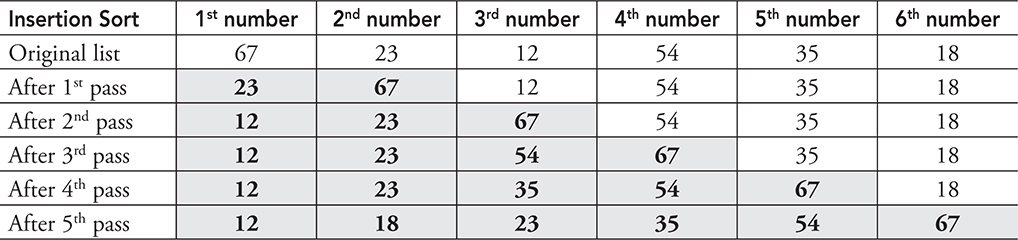
This algorithm uses a temporary variable that I will call temp. The first step is to put the number that is in the second position into the temporary variable (temp). Compare temp with the number in the first position. If temp is less than the number in the first position, then move the number that is in the first position to the second position and put temp in the first position. Now, the first pass is completed and the first two numbers are sorted from smallest to largest.
Next, put the number in the third position in temp. Compare temp to the number in the second position in the list. If temp is less than the second number, move the second number into the third position and compare temp to the number in the first position. If temp is less than the number in the first position, move the number in the first position to the second position, and move temp to the first position. Now, the second pass is completed and the first three numbers in the list are sorted. Continue this process until the last number is compared against all of the other numbers and inserted where it belongs.
I’ll Pass
A pass in programming is one iteration of a process. Each of these sorts makes a series of passes before it completes the sort. An efficient algorithm uses the smallest number of passes that it can.
Implementation
The following class contains a method that sorts an array of integers from smallest to greatest using the Insertion Sort algorithm. Note, an ArrayList could have also been used. Also important to note is that any type could be stored in an array/ArrayList. The examples that follow use the int type.
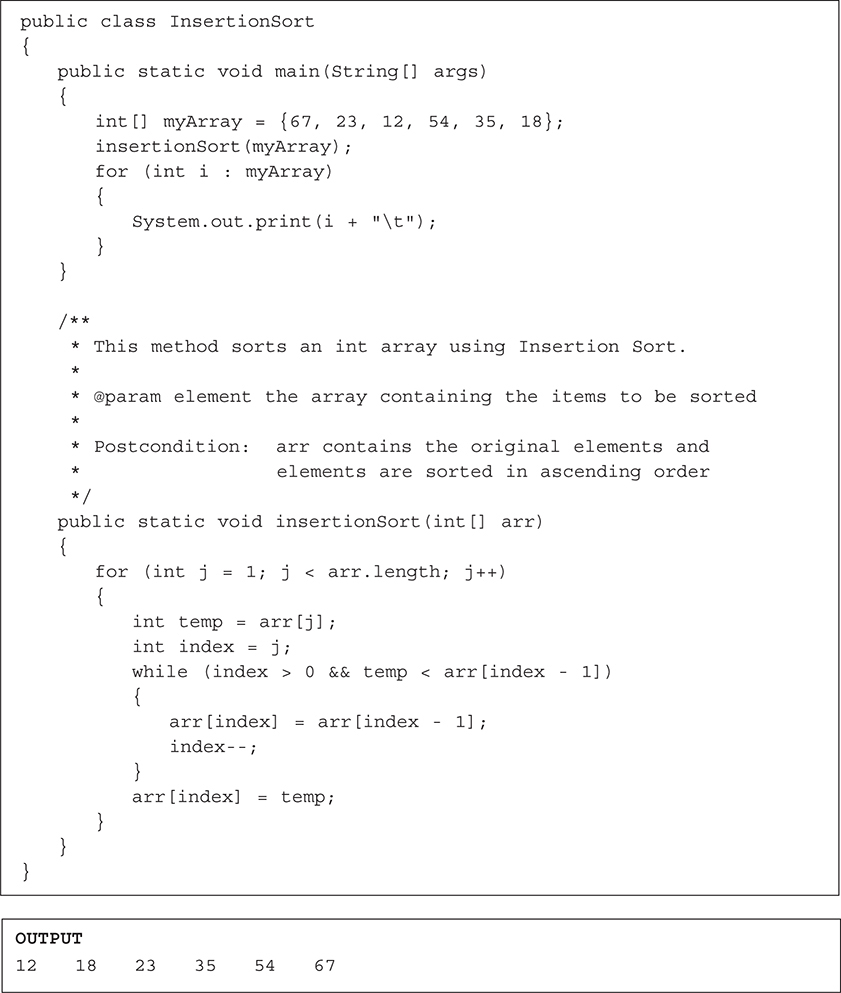
Selection Sort
The Selection Sort algorithm forms a sorted list by repeatedly finding and selecting the smallest item in a list and putting it in its proper place.
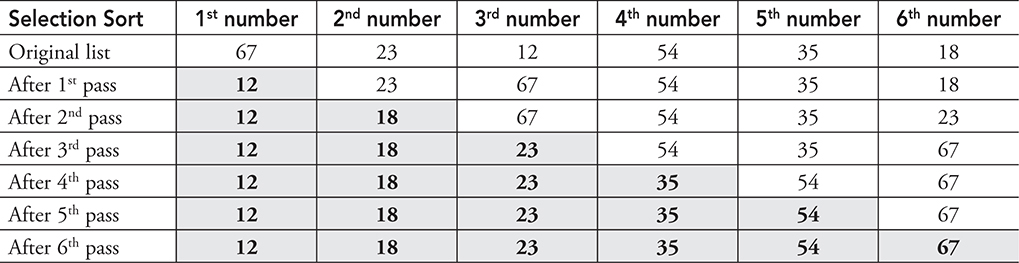
To sort a list of numbers from smallest to largest using Selection Sort, search the entire list for the smallest item, select it, and swap it with the first item in the list (the two numbers change positions). This completes the first pass. Next, search for the smallest item in the remaining list (not including the first item), select it, and swap it with the item in the second position. This completes the second pass. Then, search for the smallest item in the remaining list (not including the first or second items), select it, and swap it with the item in the third position. Repeat this process until the last item in the list becomes (automatically) the largest item in the list.
Implementation
The following class contains a method that sorts an array of integers from smallest to greatest using the Selection Sort algorithm. Note, an ArrayList could have also been used. Also important to note is that any type could be stored in an array/ArrayList. The examples that follow use the int type.
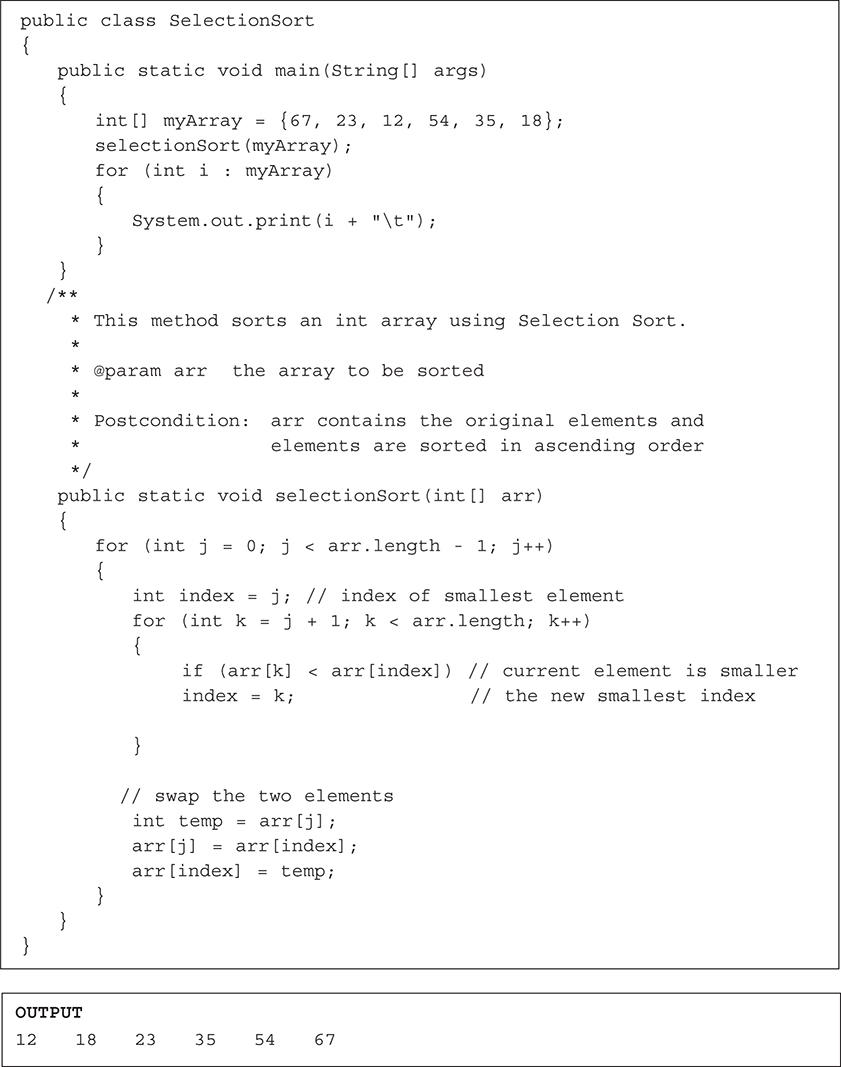
![]() Rapid Review
Rapid Review
The ArrayList
• The ArrayList is a complex data structure that can store a list of objects.
• The two general forms for declaring an ArrayList are:
![]()
• An ArrayList can only hold a list of objects; it cannot hold a list of primitive data.
• Use the Integer or Double classes to make an ArrayList of int or double values.
• The initial size of an ArrayList is 0.
• The add(E object) method appends the object to the end of the ArrayList. It also returns true.
• To append means to add on to the end of a list.
• The add(int index, E object) method inserts object at position index (Note: index must be in the interval: [0,size]). As a result of this insertion, the elements at position index and higher move 1 index farther from the 0 index.
• The get(int index) method returns a reference to the object that is at index.
• The set(int index, E object) method replaces the element at position index with object and returns the element that was formerly at index.
• The remove(int index) method removes the element at position index, and subsequently subtracts one from the indices of the elements at positions index + 1 and greater. It also returns the element that was removed.
• The size() method returns an int that represents the number of elements that are currently in the ArrayList.
• The size of the ArrayList grows and shrinks by either adding or removing elements.
• The size() method adjusts accordingly as elements are added or removed.
• Using an index that is not in the range of the ArrayList will throw an IndexOutOfBoundsException.
• The ArrayList requires an import statement since it is not in the standard library, but this will never be required on the AP Computer Science A exam.
Traversing an ArrayList
• To traverse an ArrayList means to visit each of the elements in the list.
• There are many ways to traverse an ArrayList, but the most common way is to start at the beginning and work toward the end.
• If a for loop is used to traverse an ArrayList, then the get() method will be required to gain access to each of the elements in the ArrayList.
• If an enhanced for loop is used to traverse an ArrayList, then the get() method is not required to gain access to each of the elements in the ArrayList, since each object is automatically retrieved by the loop, one at a time.
• If you need to remove elements from an ArrayList, you may consider starting at the end of the list and working toward the beginning.
Sequential (or Linear) Search Algorithm
• The sequential search algorithm searches a list to find a search target.
• It looks at each element in the list one at a time comparing the element to the search target.
• If the element is found, the index is returned.
• If the element is not found, -1 is usually returned.
Insertion Sort
• Insertion Sort uses an algorithm that repeatedly compares the next number in the list to the previously sorted numbers in the list and inserts it where it belongs.
Selection Sort
• Selection Sort uses an algorithm that repeatedly selects the smallest number in a list and swaps it with the current element in the list.
![]() Review Questions
Review Questions
Basic Level
1. Assume that cities is an ArrayList that has been correctly constructed and populated with the following items.
![]()
Consider the following code segment.
cities.remove(2);
cities.add("Detroit");
cities.remove(4);
cities.add("Cleveland");
What items does cities contain after executing the code segment?
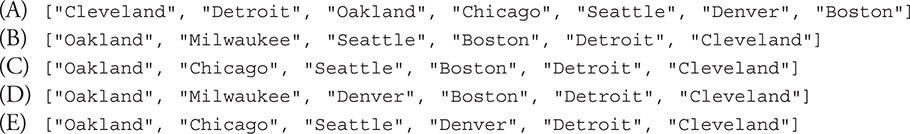
2. Consider the following code segment.
ArrayList subjects = new ArrayList();
subjects.add("French");
subjects.add("History");
subjects.set(1, "English");
subjects.add("Art");
subjects.remove(1);
subjects.set(2, "Math");
subjects.add("Biology");
System.out.println(subjects);
What is printed as a result of executing the code segment?
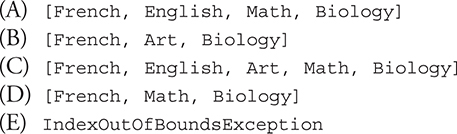
Questions 3-6 refer to the following information.
Array arr has been defined and initialized as follows
int[] arr = {5, 3, 8, 1, 6, 4, 2, 7};
3. Which of the following shows the elements of the array in the correct order after the first pass through the outer loop of the Insertion Sort algorithm?
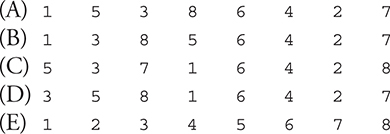
4. Which of the following shows the elements of the array in the correct order after the fourth pass through the outer loop of the Insertion Sort algorithm?
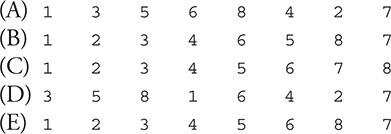
5. Which of the following shows the elements of the array in the correct order after the first pass through the outer loop of the Selection Sort algorithm?

6. Which of the following shows the elements of the array in the correct order after the fourth pass through the outer loop of the Selection Sort algorithm?
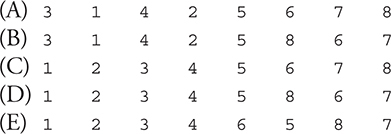
Advanced Level
7. Consider the following code segment.
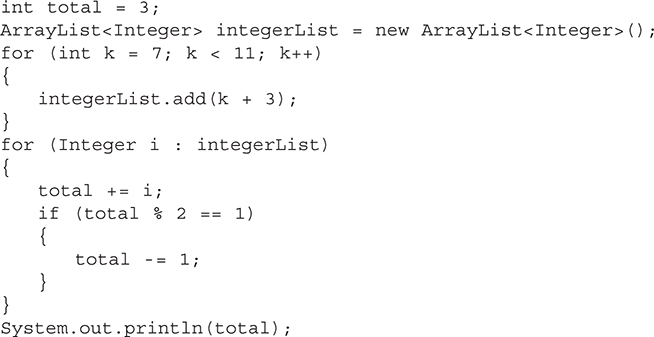
What is printed as a result of executing the code segment?
(A) 34
(B) 37
(C) 46
(D) 47
(E) 49
8. Assume that msg is an ArrayList that has been correctly constructed and populated with the following items.
![]()
Which code segment removes all String objects starting with a letter from the second half of the alphabet (n—z) from the ArrayList?
Precondition: all String objects will be lowercase
Postcondition: msg will contain only String objects from the first half of the alphabet (a—m)
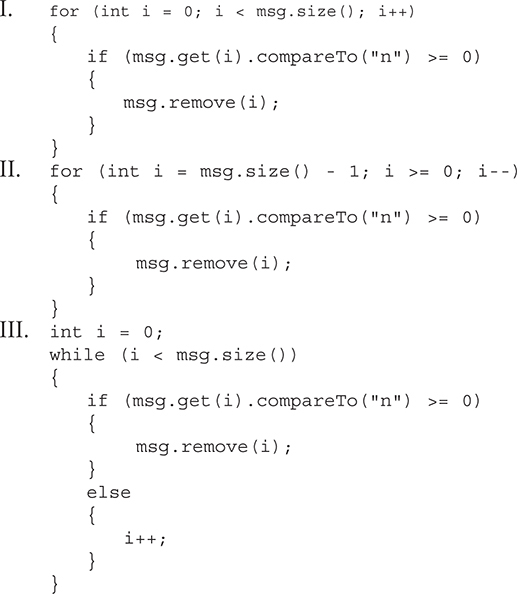
(A) I only
(B) I and II only
(C) II and III only
(D) I and III only
(E) I, II, and III
9. Consider the following code segment that implements the Insertion Sort algorithm.
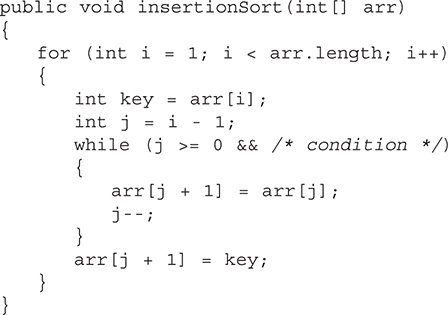
Which of the following can be used to replace /* condition */ so that insertionSort will work as intended?
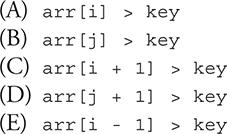
10. Determine if the numbers in an ArrayList are always increasing.
Write a method that determines if the values in an ArrayList are always increasing. The method takes one parameter: an ArrayList of Integer. The method returns true if the elements in the array are continually increasing and false if the elements are not continually increasing.
![]()
For example, if the ArrayList passed to the method is:
![]()
then the value true is returned
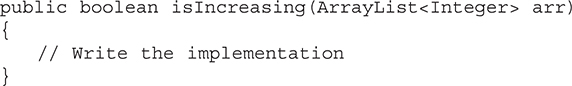
11. Determine if the rate is increasing.
If a stock price is increasing, that means the value of it is going up. If the rate that the stock price is increasing is increasing, it means that the price is rising at a faster rate than it was the day before. Write a method that determines if the rate at which a stock price increases is increasing. The method has one parameter: an ArrayList of Double values that represent the stock prices. Return true if the rate that the stock is increasing is increasing, and false if the rate is not increasing.
![]()
For example, if stockPrices contains the following:
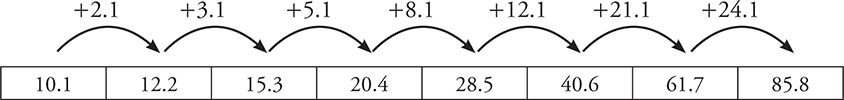
then the value true is returned
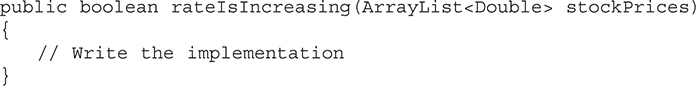
12. Count the empty lockers.
A high school has a specific number of lockers so students can store their belongings. The office staff wants to know how many of the lockers are empty so they can assign these lockers to new students. Consider the following classes and complete the implementation for the countEmptyLockers method.
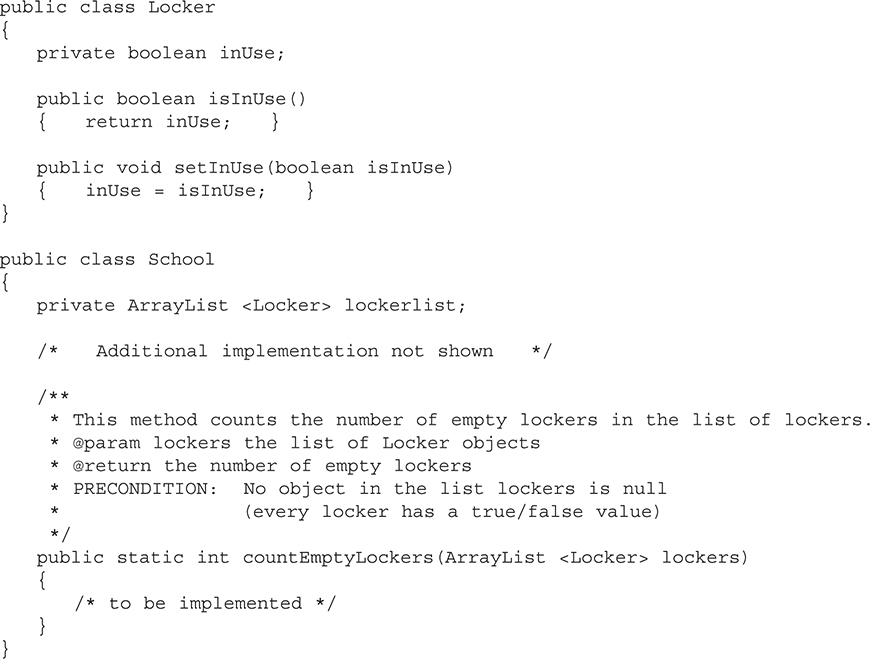
![]() Answers and Explanations
Answers and Explanations
Bullets mark each step in the process of arriving at the correct solution.
1. The answer is E.
• Let’s picture the contents of our ArrayList in a table:
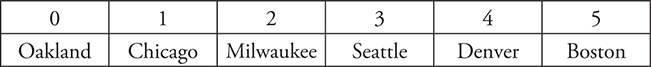
• After the remove at index 2, we have this (notice how the indices have changed):
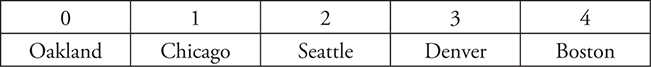
• After adding Detroit, we have:
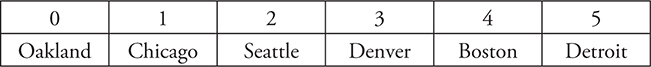
• After the remove at index 4, we have:
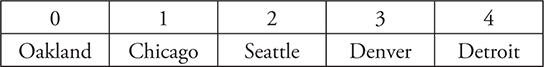
• And then we add Cleveland:
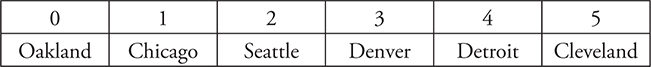
2. The answer is E.
• Let’s make tables to represent what happens as each statement is executed.
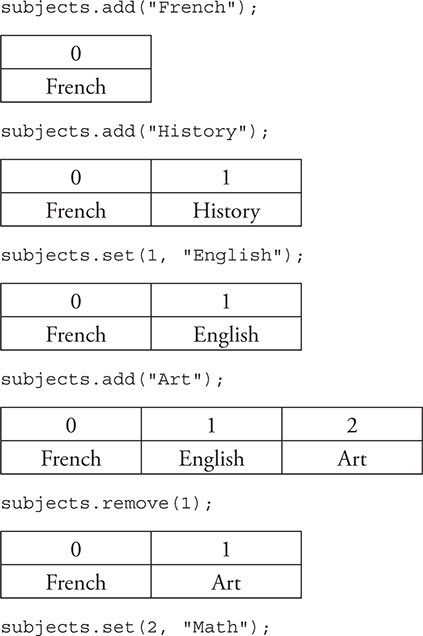
Oops! Can’t do it. Trying will generate an IndexOutOfBoundsException.
3. The answer is D.
• Our array starts as:
![]()
• The 5 is bigger than everything to its left (which is nothing), so let it be. Our algorithm starts with the 3.
• Take out the 3 and store it in a variable: tempKey = 3. Now we have a gap.
![]()
• Is 3 < 5? Yes, so move the 5 to the right.
![]()
• There’s nothing more to check, so pop the 3 into the open space the 5 left behind.
![]()
• That’s the order after the first pass through the loop (question 3).
4. The answer is A.
• We start where we left off at the end of question 3.
![]()
• Now for the second pass. The 3 and 5 are in order; tempKey = 8, leaving a gap.
![]()
• Since 5 < 8, we put the 8 back into its original spot.
![]()
• Now for the third pass: 3, 5, 8 are sorted; tempKey = 1, leaving a gap.
![]()
• 1 < 8, move 8 into the space 1 left behind. 1 < 5, move 5 over. 1 < 3, move 3 over, and put 1 in the first spot.
![]()
• Now for the fourth pass: 1, 3, 5, 8 are sorted; tempKey = 6, leaving a gap.
![]()
• 6 < 8, move the 8 into the space 6 left behind. 5 < 6, so we’ve found the spot for 6 and we pop it in.
![]()
• Giving us the answer to question 4.
• Note: One thing to look for in the answers when trying to recognize Insertion Sort—the end of the array doesn’t change until it is ready to be sorted. So the 4 2 7 in our example are in the same order that they were in at the beginning.
5. The answer is B.
• Our array starts as:
![]()
• We scan the array to find the smallest element: 1.
• Now swap the 1 and the 5.
![]()
• That’s the order after the first pass through the loop (question 5).
6. The answer is E.
• We start where we left off at the end of question 5.
• Now for the second pass. Leave the 1 alone and scan for the smallest remaining item: 2.
![]()
• The 3 is in the spot the 2 needs to go into, so swap the 3 and the 2.
![]()
• The third pass swaps the 8 and the 3.
![]()
• The fourth pass swaps the 5 and the 4.
![]()
• This gives us the answer to question 6.
7. The answer is C.
• After the initial for loop, the contents of the ArrayList are: [10, 11, 12, 13].
• Let’s consider what the for-each loop is doing. For each Integer (called i) in integerList
• add it to total (notice that total starts at 3).
• (total % 2 == 1) is a way of determining if a number is odd. If total is odd, subtract 1 from it.
• Executing the for-each loop gives us:
• total = 3 + 10 = 13 … odd ![]() 12
12
• total = 12 + 11 = 23 … odd ![]() 22
22
• total = 22 + 12 = 34 … even!
• total = 34 + 13 = 47 … odd ![]() 46 and our final answer.
46 and our final answer.
8. The answer is C.
• Using a loop to remove items from an ArrayList can be very tricky because when you remove an item, all the items after the removed item change indices. That’s why option I does not work. When item 3 "words" is removed, "starting" shifts over and becomes item 3, but the loop marches on to item 4 (now "with") and so "starting" is never considered and never removed.
• Working backward through a loop works very well when removing items from an ArrayList because only items after the removed item will change indices, and you will have already looked at those items. Option II works and is the simplest solution.
• Option III also works because it only increments the loop counter when an item is not removed. If an item is removed, the loop counter remains the same, so the item that gets shifted down ("starting" in the example above) is not skipped. Option III uses a while loop because it changes the loop index i, and it is bad programming style to mess with the loop index inside a for loop.
9. The answer is B.
• There are many small alterations possible when writing any algorithm. Do you go from 1 to length or from 0 to length -1, for example. This algorithm makes those kinds of alterations to the version given in the text. But in all cases, the general approach is:
• The outer loop goes through the array. Everything to the left of the outer loop index (i in this case) is sorted.
• Take the next element and put it into a temporary variable (key in this case).
• Look at the element to the left of the element you are working on. If it is larger than the element to be sorted, move it over. Keep doing that until you find an element that is smaller than the element to be sorted (this is the condition we need).
• Now you’ve found where our element needs to go. Exit inner loop and pop the element into place.
• So the condition we are looking for reflects keep doing that until we find an element that is smaller than the element to be sorted, or, phrasing it like a while loop (“as long as” instead of “until”), keep going as long as the element we are looking at is larger than our key. In code, we want to keep going as long as arr[j] > key, so that’s our condition.
10. Determine if the numbers in an ArrayList are always increasing.
Algorithm:
Step 1: Look at each of the numbers in the list starting at the second element
Step 2: If the first number is greater than or equal to the second number, then return false
Step 3: Advance to the next element and continue until you reach the end of the list
Step 4: Return true
Pseudocode:
for (iterate through all the numbers in the original list starting at the second element)
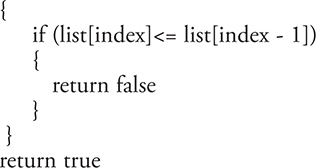
Java code:
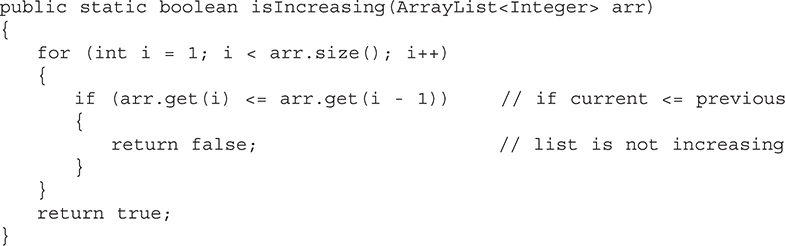
11. Determine if the rate is increasing.
Algorithm:
Step 1: Iterate through the parameter array starting at the third element
Step 2: If (the third element minus the second element) is less than or equal to the (second element minus the first element), then return false
Step 3: Move onto the next element and go to Step 2 (and adjust the elements #s)
Step 4: If you get this far without returning, return true
Pseudocode:
for (iterate through the parameter array starting with the third element (index 2))
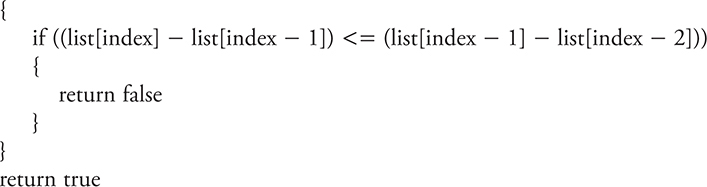
Java code:
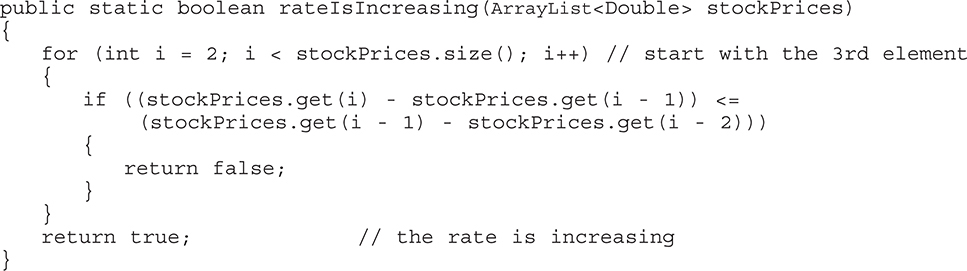
12. Count the empty lockers.
Algorithm:
Step 1: Create a variable called total and set it to zero
Step 2: Look at each of the lockers in the list
Step 3: If the locker is not in use, increment the total
Step 4: Continue until you reach the end of the list
Step 5: Return the total
Pseudocode:
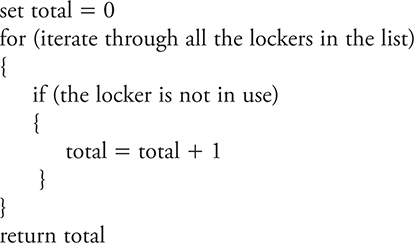
Java Code:
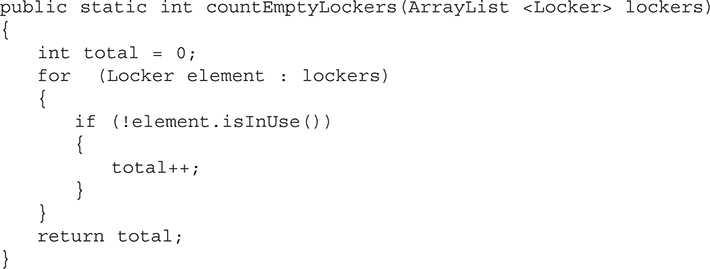
All materials on the site are licensed Creative Commons Attribution-Sharealike 3.0 Unported CC BY-SA 3.0 & GNU Free Documentation License (GFDL)
If you are the copyright holder of any material contained on our site and intend to remove it, please contact our site administrator for approval.
© 2016-2025 All site design rights belong to S.Y.A.