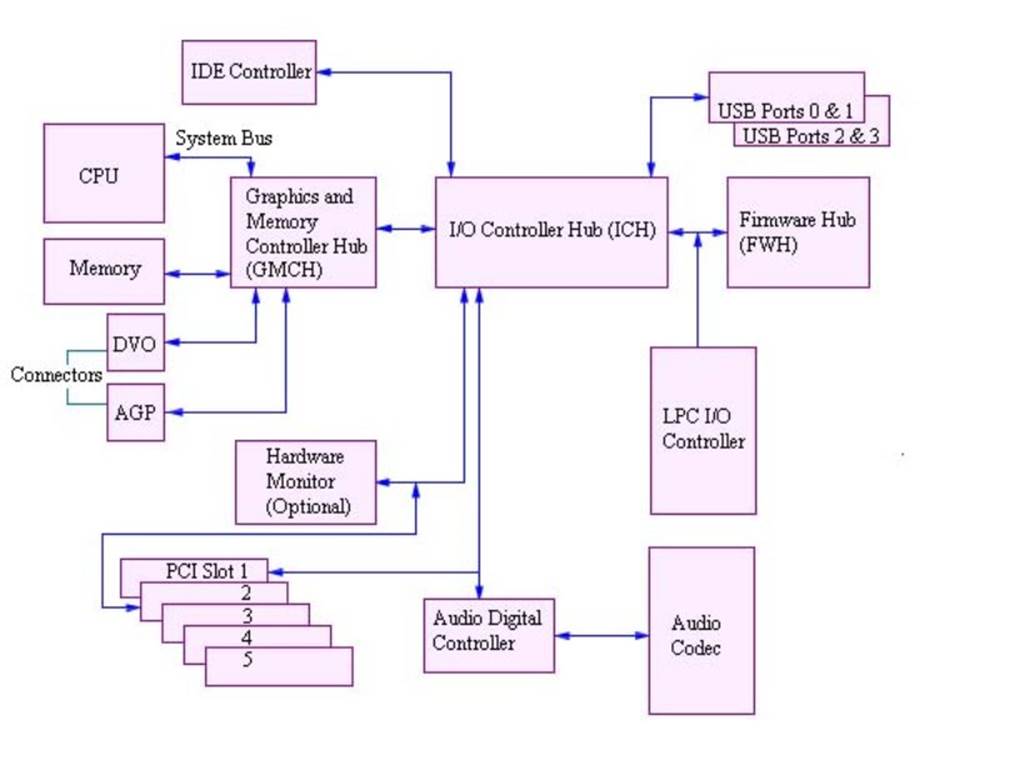How a Computer Works (2015)
8. Motherboard
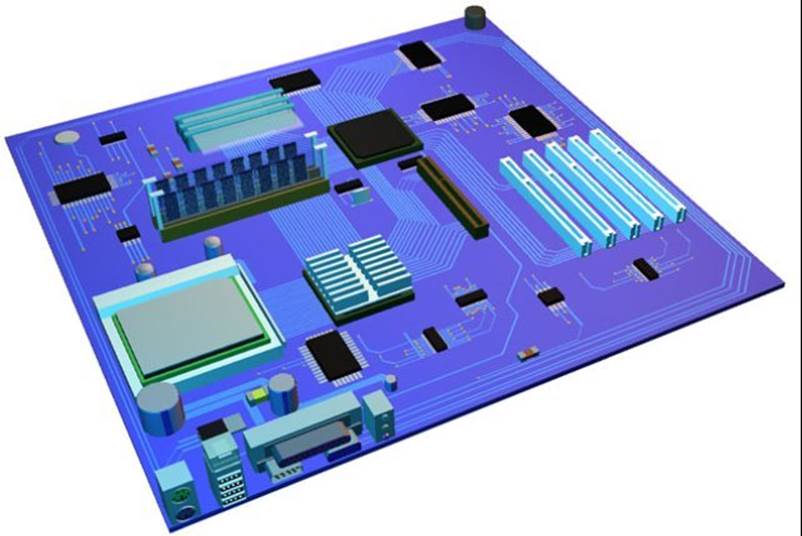
System
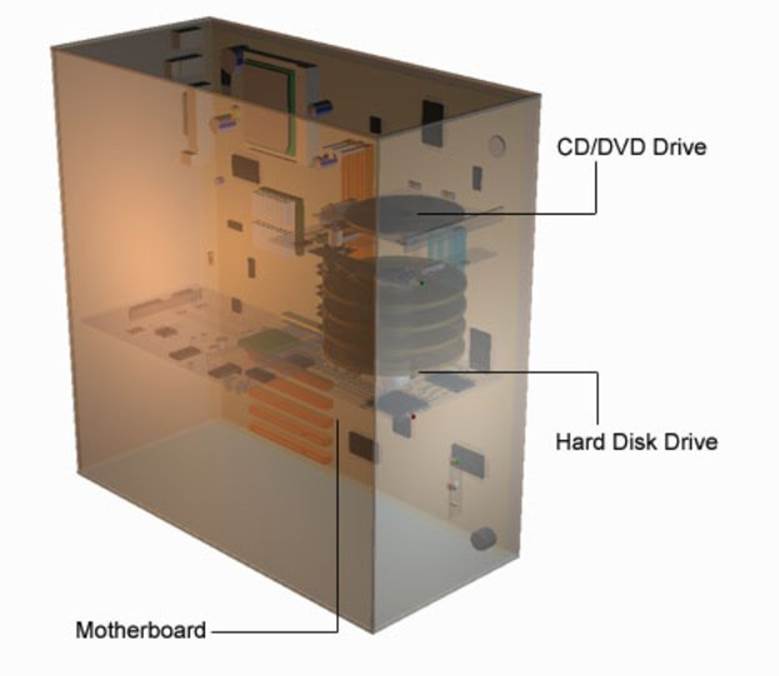
A computer system consists of a main case which houses the motherboard, power supply, disk and CD-ROM drives. External devices like a keyboard for typing and a mouse for opening programs and moving the on-screen pointer, connect to the motherboard.
Components
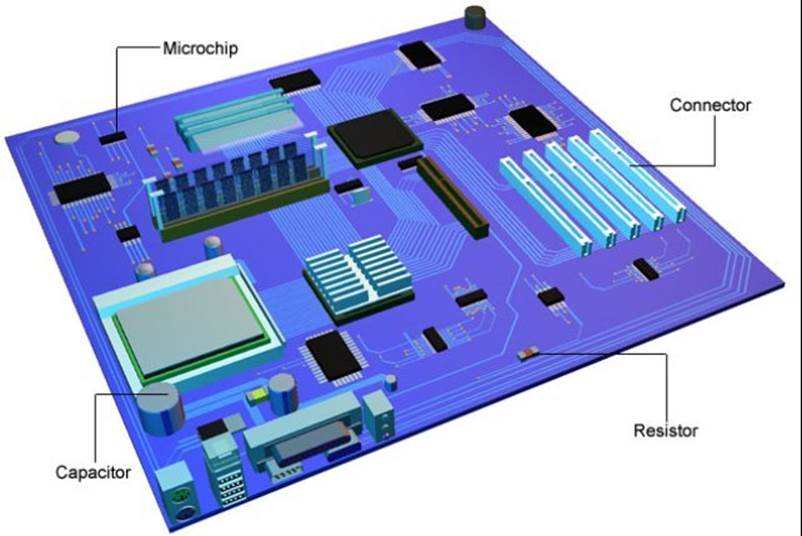
On the motherboards PCB are a number of microchips, resistors, capacitors and connectors, which are all connected into a circuit.
CPU
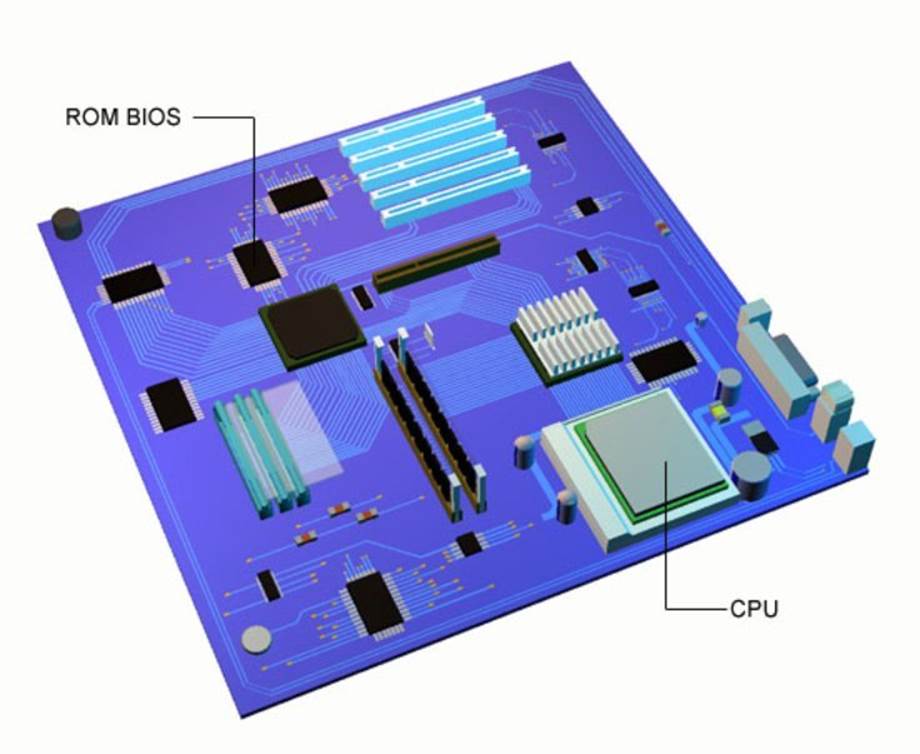
The largest microchip is the CPU (central processing unit). The CPU is the brains of the computer. Data bits are controlled and processed by the CPU.
System Bus
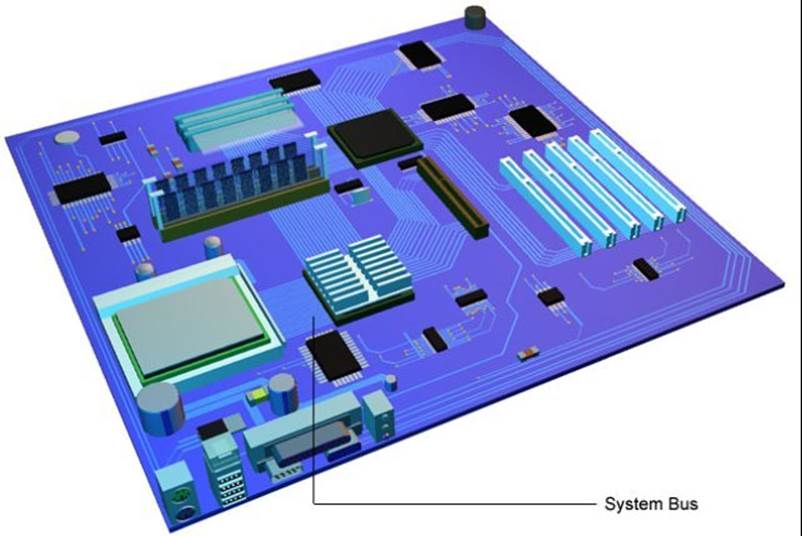
The CPU connects directly to the system bus. The system bus is a collection of control, address and data lines.
Several local buses connect data bits to other microchips on the motherboard.
GMCH
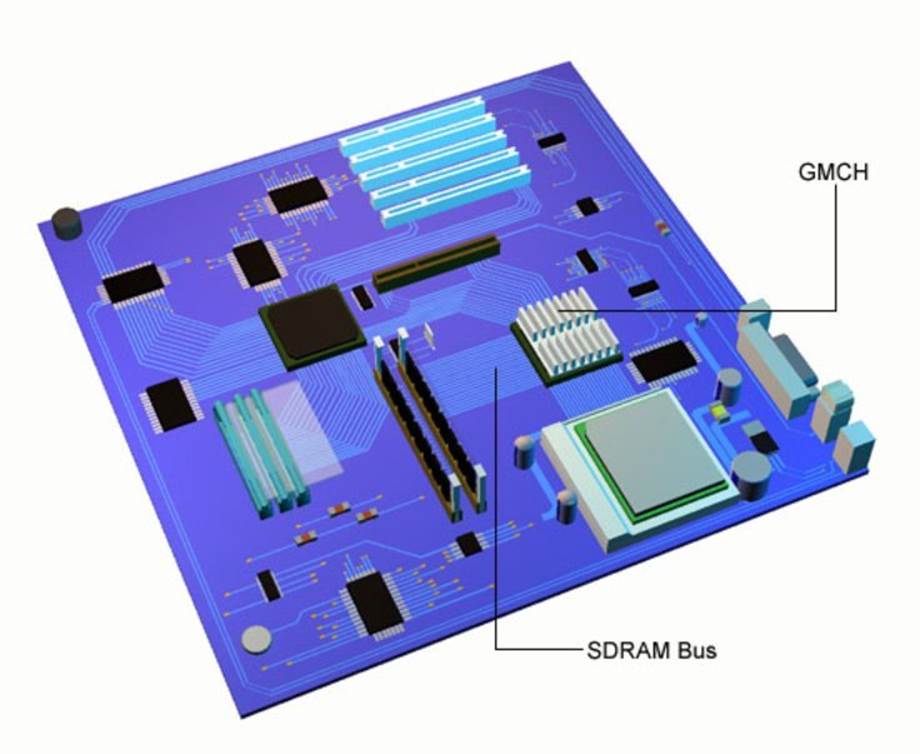
The system bus connects data bits to the graphics and memory controller hub (GMCH). The GMCH in turn places data for the memory onto the SDRAM (static dynamic random accessible memory) bus.
The SDRAM is a local bus that connects data bits to the on-board memory cards. The SDRAM bus is a collection of control, address and data lines.
AGP Connector
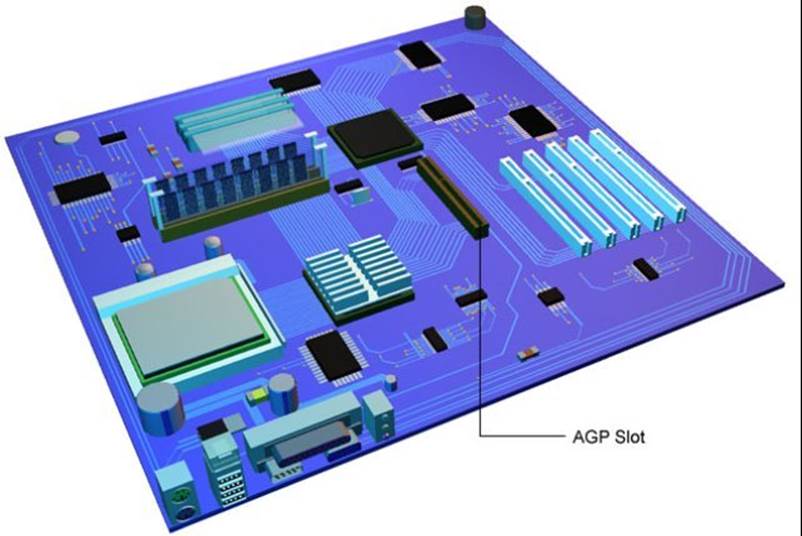
The motherboard also uses the GMCH for graphics handling.
The GMCH connects separately to the AGP connector.
The AGP connector is where the graphics card for the monitor resides.
AHA Bus
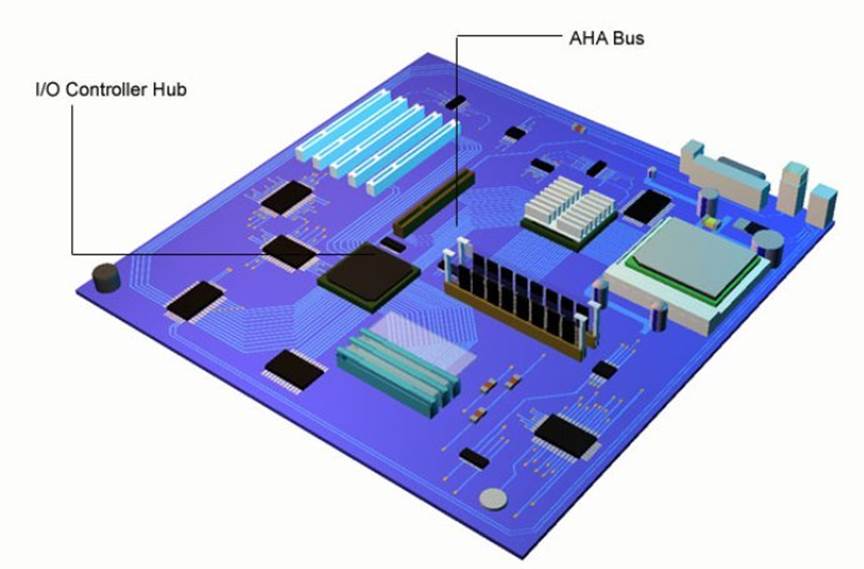
The GMCH has another local bus called the AHA bus that connects to the I/O controller hub.
ICH
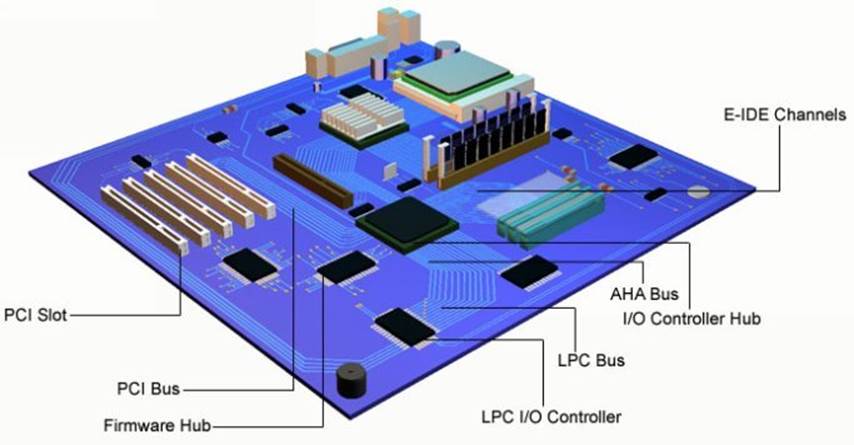
The I/O controller hub (ICH) microchip has several buses. The PCI bus connects to separate PCI slots so expansion cards can be connected to the computer.
The ICH connects to the E-IDE channels. USB ports also connect to the ICH.
The LPC bus connects to both the firmware hub (FWH) microchip (this also contains the BIOS) and LPC I/O controller.
LPC I/O
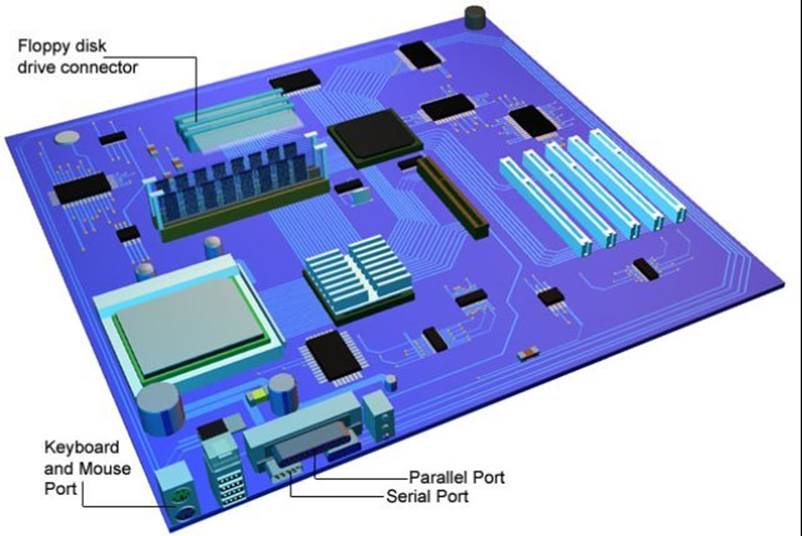
The LPC I/O connects to the floppy disk drive, two serial ports for connecting an external modem.
The parallel port, for a printer.
The mouse port, for connecting a mouse.
The keyboard port, for connecting a keyboard.
Replacing the Motherboard
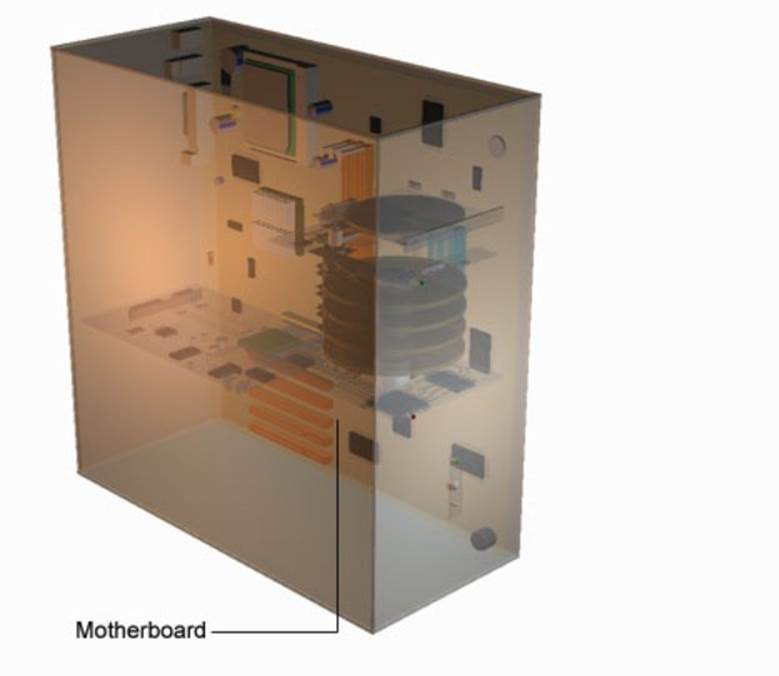
When your computer becomes dated it is possible to replace the motherboard for a newer higher specification one. This means you upgrade your existing machine to a higher specification at a lower cost. The CPU can often be upgraded to a faster one as it is fitted in a socket, which enables it to be changed fairly easily.
Although you will have to check whether the new CPU will run on your motherboard.
CPU
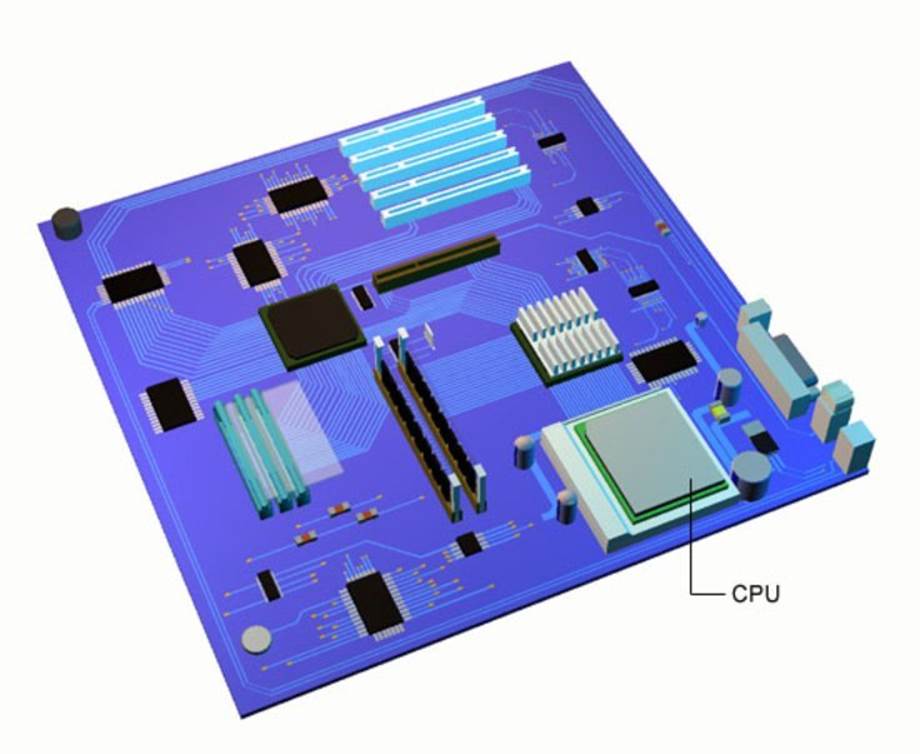
The heart of any motherboard is the CPU (central processing unit). The CPU is responsible for fetching and executing instructions, performing data calculations and placing data into memory. As the CPU can be upgraded to a higher performance version the chip is mounted in a solder less socket.
A fan sits on top to provide cooling for the chip (Not shown).
North Bridge
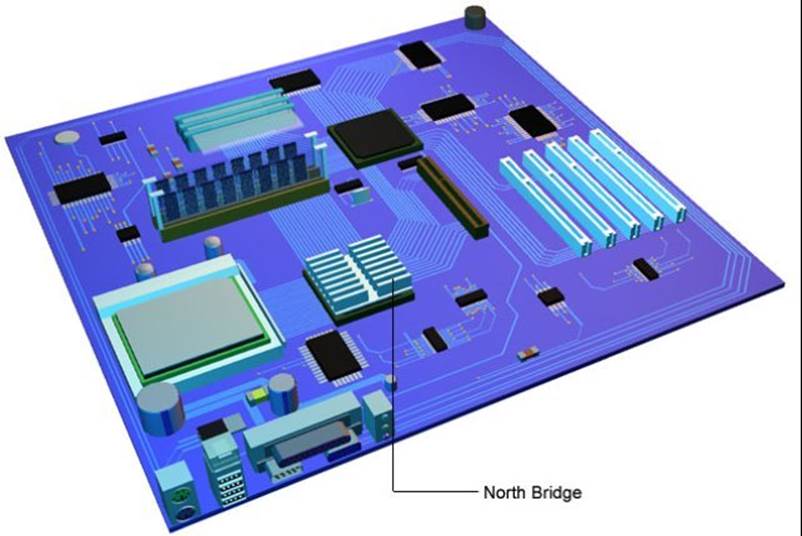
The CPUs data and address lines connect it to the system bus. The bus connects to the Graphics and Memory Controller Hub (GMCH) chip, also called the “North Bridge”. Some motherboards just have a memory controller in the North Bridge. This one chip controls the flow of data bits between the CPU memory, I/O and graphics card (also called the Display adapter).
Data for memory is placed on the SDRAM bus. Data for graphics is sent to the AGP/Display cache Interface. This is a connector called the AGP for a graphics card that connects to a monitor.
South Bridge
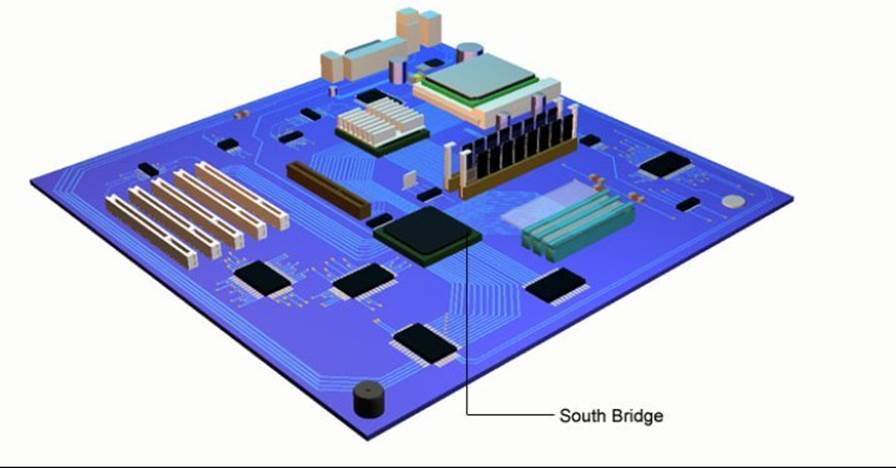
The GMCH chip also has another bus called the AHA bus. The AHA bus connects to the I/O controller hub, also known as the “South Bridge”. The I/O controller hub controls data flow to the E-IDE channels for hard drives and CD ROMs. Up to four USB ports can be controlled.
The PCI bus connections come from the I/O controller hub to 5 edge connectors on the board. These connectors allow expansion cards to plug into the motherboard. The PCI bus connects optionally to a sound card. An optional network card may also connect to this chip.
Firmware Hub
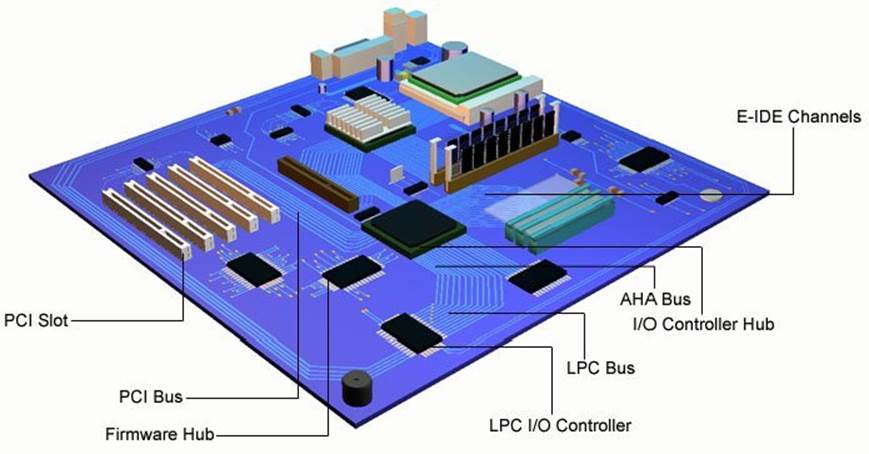
The LPC bus connects to both the Firmware hub chip and the LPC I/O controller chip. The Firmware hub chip contains the BIOS code and security features.
The LPC I/O controller connects and controls data to the disk drive two serial ports and one parallel port.
The mouse and keyboard also connect to the LPC I/O controller.
Schematic diagram of a motherboard