Wireless Hacking: Introduction to Wireless Hacking with Kali Linux (2017)
5
Hacking WPA/WPA2 without dictionary/bruteforce : Fluxion
Fluxion is based on another script called linset.). I did once think about using something like a man in the middle attack/evil twin attack to get WPA password during a penetration test instead of going the bruteforce/dictionary route. However, once I saw the thread about this cool script, I decided to give it a try. So in this chapter I'll show you how I used Fluxion, and how you can too.
Disclaimer : Use this tool only on networks you own. Don't do anything illegal.
Contents
• Checking if tool is pre-installed, getting it via github if it isn't.
• Running the script, installing dependencies if required.
• Quick overview of how to use Fluxion.
• Detailed walk-through and demonstration with text explanation and screenshots
• Video demonstration (not identical to the written demo, but almost the same)
• Troubleshooting section
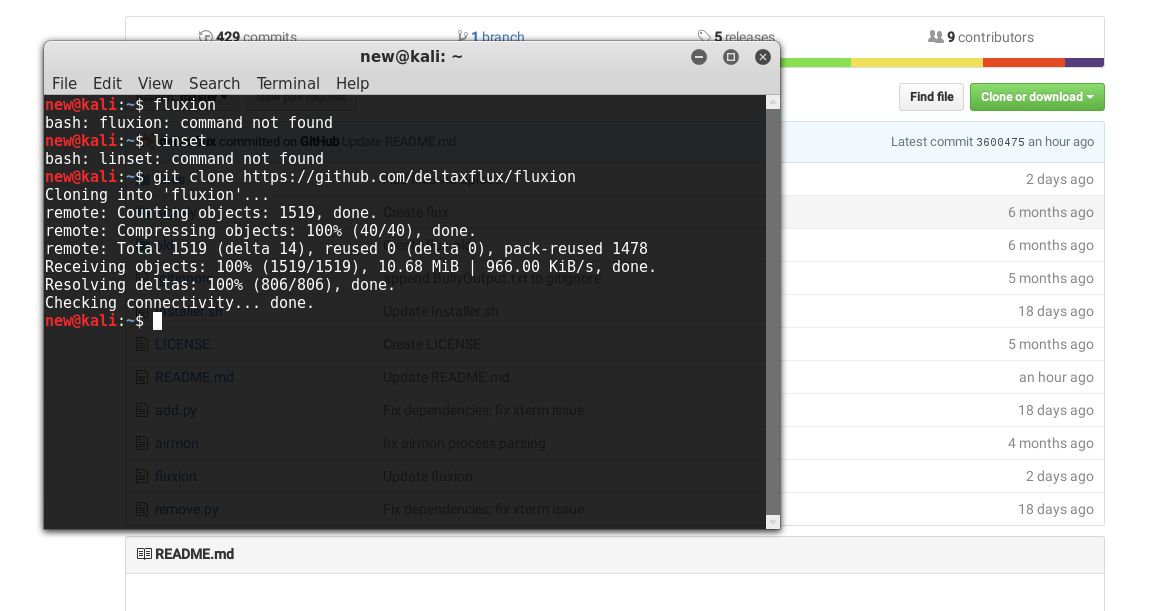
 47
47
The first thing I did was make sure that Kali doesn't already have this tool. Maybe if you are reading this chapter a long time after it was written, then you might have the tool preinstalled in Kali. In any case, try this out:
fluxion
I, personally tried to check if linset or fluxion came pre-installed in Kali (though I didn't expect them to be there).
Getting the script
Getting the script is just a matter of cloning the github repository. Just use the git command line tool to do it.
git clone https://github.com/deltaxflux/fluxion
If you have any problems with this step, then you can just navigate to the repository and manually download the stuff.
Running the script
Just navigate to the fluxion directory or the directory containing the scripts in case you downloaded them manually. If you are following the terminal commands I'm using, then it's just a simple change directory command for you:
cd fluxion
Now, run the script.
sudo ./fluxion
There are 4 dependencies that need to be installed.
 48
48
Dependencies
If you have any unmet dependencies, then run the installer script.
sudo ./Installer.sh
I had 4 unmet dependencies, and the installer script run was a buggy experience for me (though it might be becuase I have completely screwed up my system, editing files I wasn't supposed to and now I can't get them back in order) .It got stuck multiple times during the process, and I had to ctrl+c my way out of it many times (though ctrl+c didn't terminate the whole installer, just the little update popup). Also, I ran the installer script twice and that messed up with some of the apt-get settings. I suggest that after installation is complete, you restore your /etc/apt/sources.list to it's original state, and remove the bleeding edge repositories (unless you know what you're doing).

PS: For those trying to use apt-get to install the missing stu ff - some of the dependencies aren't available in the default Kali repos, so you'll have to let the script do the installation for you, or manually add the repos to /etc/apt/sources.list (look at the script to find out which repos you need to add):
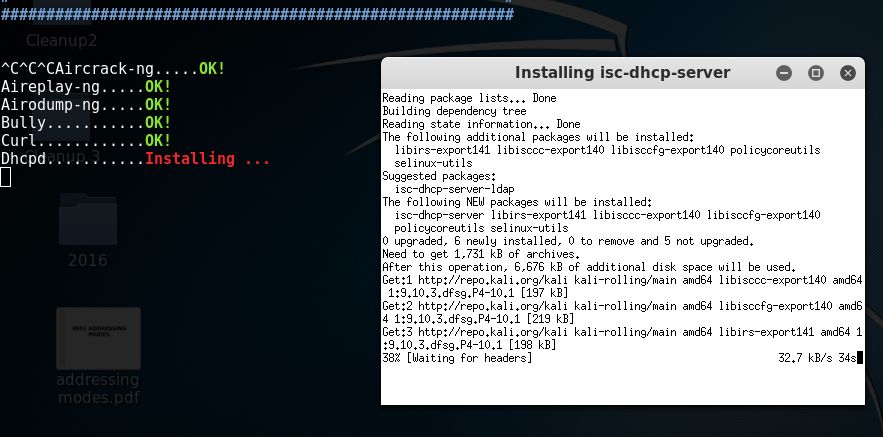
Fluxion
Once again, type the following:
sudo ./fluxion
This time it should run just fine, and you would be asked a few very simple questions.
• For the wireless adapter, choose whichever one you want to monitor on. For the channels question, choose all, unless you have a specific channel in mind, which you know has the target AP.
• Then you will see an airodump-ng window (named Wifi Monitor). Let it run while it looks for APs and clients. Once you think you have what you need, use the close button to stop the monitoring.
• You'll then be prompted to select target.
• Then you'll be prompted to select attack.
• Then you'll be prompted to provide handshake.
• If you don't have a handshake captured already, the script will help you capture one. It will send deauth packets to achieve that.
• After that, I quit the procedure (I was using the script in my college hostel and didn't want to cause any troubles to other students).
Getting my wireless network's password by fooling my smartphone into connecting to a fake AP
So, in this example run, I will try to find out the password of my wireless network by making my smartphone connect to a fake AP, and then type out the password in the smartphone, and then see if my Fluxion instance on my Kali machine (laptop) gets the password. Also, for the handshake, I will de-authenticate the same smartphone. You can probably follow this guide without having any clue how WPA works, what handshake is, what is actually going on, etc., but I suggest you do read up about these things.
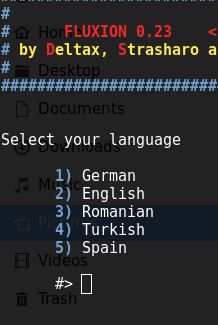
After selecting language, this step shows up.
Note how I am not using any external wireless card, but my laptop's internal card.
However, some internal cards may cause problems, so it's better to use an
external card (and if you are on a virtual machine you will have to use an external card).
The scanning process starts, using airodump-ng.
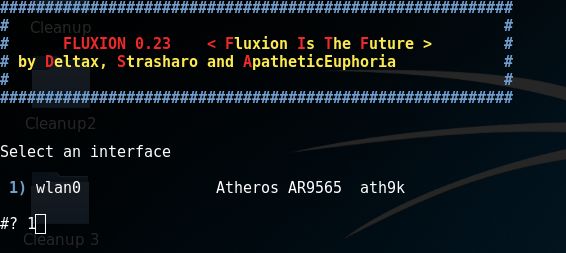
You get to choose a target. I'm going after network number 21, the one my smartphone is connected to:

You choose an attack. I am going to choose the Hostapd (first one) attack.
If you had already captured a 4-way handshake, then you can specify the location to that handshake and the script will use it. Otherwise, it will capture a handshake in the next step for you.
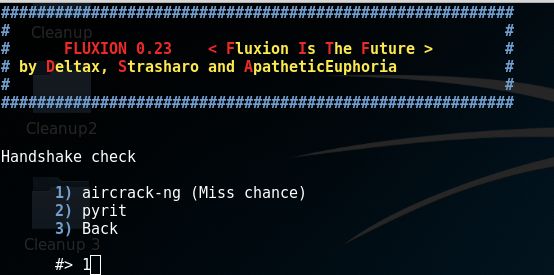 If you didn't capture a handshake beforehand, then you get to choose which tool to use to do that. I'm go with aircrack-ng.
If you didn't capture a handshake beforehand, then you get to choose which tool to use to do that. I'm go with aircrack-ng.
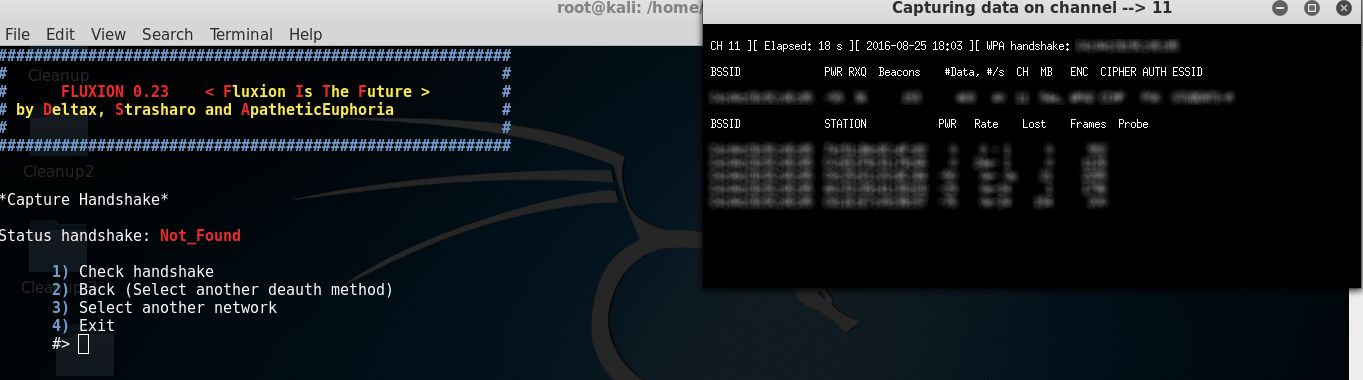
Once you have a handshake captured (see the WPA Handshake: [MAC Address] on top, if it's there, then you have the handshake), then type 1 and enter to check the handshake. If everything's fine, you'll go to the next step.
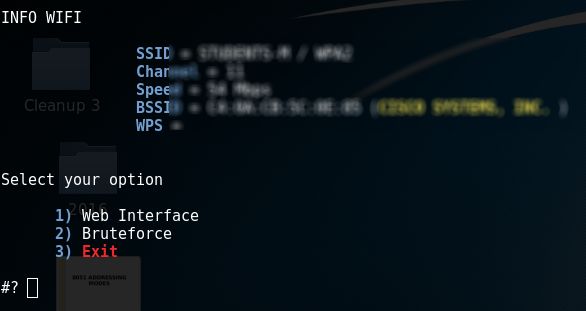
Use the Web Interface method. I didn't try the bruteforce thing, but I guess it's just the usual bruteforce attack that most tools use (and thus no use to us, since that's not what we are using this script for).
This offers a variety of login pages that you can use to get (phish) the WPA network's password. I went with the first choice:
 55
55
After making your decision, you'll see multiple windows. DHCP and DNS requests are being handled inleft two windows, while the right two are status reporting window and deauth window (to get users off the actual AP and lure them to our fake AP)

In my smartphone, I see two network of the same name. Note that while the original network is WPA-2protected, the fake AP we have created is an open network (which is a huge giveaway stopping most people from making the mistake of connecting to it). Anyways, I connected to the fake AP, and the DNS and DHCP windows(left ones), reacted accordingly:

After connecting to the network, I got a notification saying that I need to login to the wireless network. On clicking that, I found this page. For some people, you'll have to open your browser and try to open a website (say facebook.com) to get this page to show up. After I entered the password, and pressed submit, the script ran the password against the handshake we had captured earlier to verify if it is indeed correct. Note how the handshake is a luxury, not a necessity in this method. It just ensures that we can verify if the password submitted by the fake AP client is correct or not. If we don't have the handshake, then we lose this ability, but assuming the client will type the correct password, we can still make the attack work.
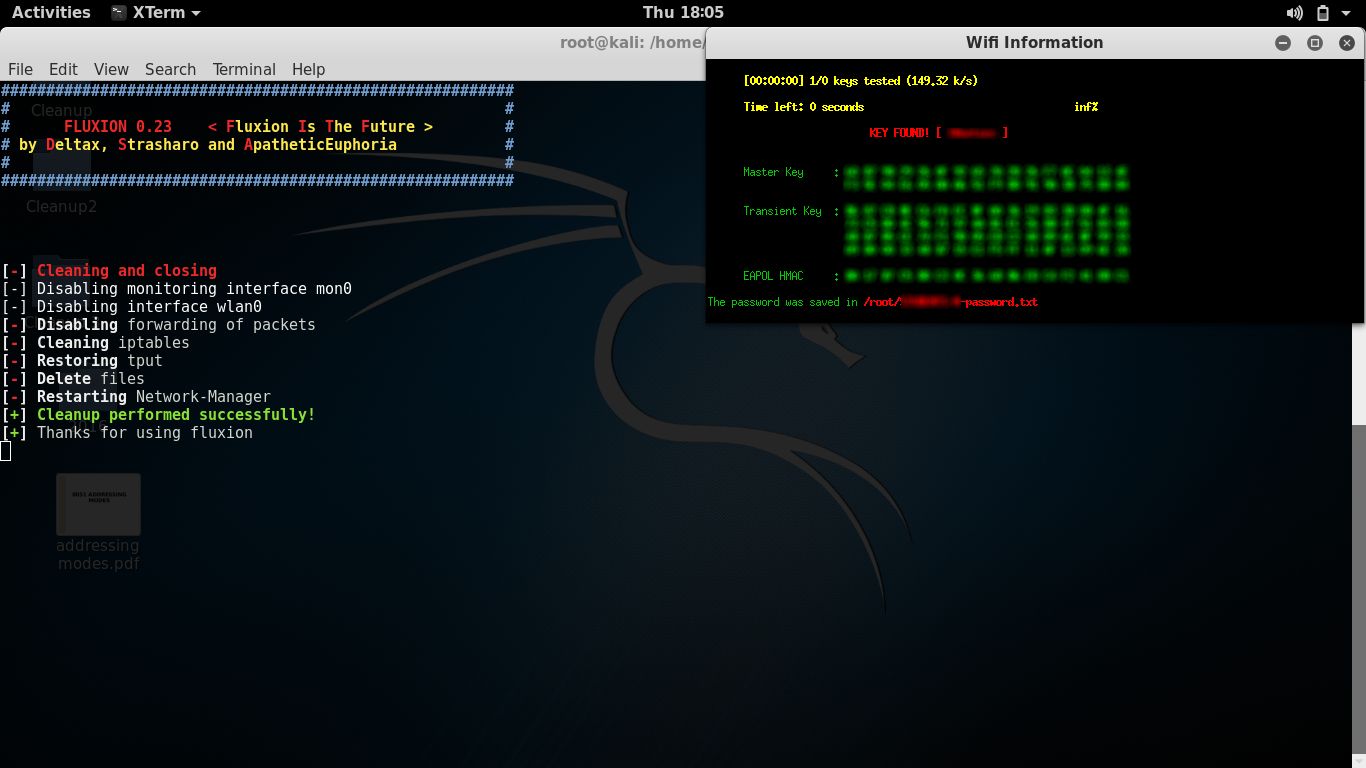
 Aircrack-ng tried the password again the handshake, and as expected, it worked.
Aircrack-ng tried the password again the handshake, and as expected, it worked.
We successfully obtained the password to a WPA-2 protected network in a matter of minutes.