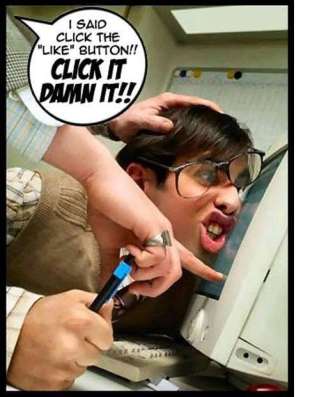From Zero to Blogger in 30 days (2015)
Day Zero: Welcome to the 30 day blogging challenge.
I love blogging. By the end of this challenge you will too.
Let's talk rewards... there's risk and reward associated with everything you do, and blogging is no different. If you complete all 30 days consecutively you'll be rewarded with a weekly badge to go on your website so the world knows you're not a quitter.
Other rewards include being found better in the search engines, increased social proof and the ability to network with others building their blog too. Some of the Challengers have doubled and trebled their traffic in the first few days, another gained a client on her 3rd post. Her first ever through blogging.
Housekeeping and what you need to know.
If you have questions please ask them in the Facebook group. My inbox is a mess, and as much as I’d love to give you a private answer, I just don’t have the time.
If you're struggling to find the time to write your blog posts getting up a little earlier is the way to make sure it happens.
Click the links. Not all the daily challenges and encouragement will be on my site. I'm blessed with blogging friends who will host a day. If you don't click the links you'll miss out. You'll also miss out on your badges.
Join the Facebook accountability group.
When you've done your post for the day go in and post in in the group. If you see others posted give those a “like” and a comment to keep them encouraged.
Any questions? Ask in the Facebook group. If your inbox is anything like mine, questions will be missed and you'll feel unloved. Ask in the group. Tag me in the group. And if you know the answer to someone's question then answer them.
Be prepared to comment.
Comments benefit you in many ways. I'm going to ask you to comment on the challenges. When you comment you get leave a link back to your website. This is a good thing.
People read a blog post and then look at the comments. And if they like what you've said then they'll click the link and visit your website.
Comments lead to traffic. They lead to people discovering you and your blog.If you have a few minutes to spare, comment on other people in the group.
By supporting each other you'll find your tribe.
Day 1 of the 30 day blogging challenge.
Posting for 30 consecutive days is no easy thing to do... it's really tough at times. So we have to toughen up and prepare ourselves for writing 30 different posts.
On our first day we're going to take a look at what we can write blog posts about and I've also put together a list of blog post prompts you can use.
http://www.whatisablog.co.uk/what-do-i-blog-about/
Remember to leave a comment on the post (they'll be extra gifts for regular commenters).
Bonus tip not mentioned in the article - BCC any emails you write to clients and prospects to yourself. Over a few weeks you'll create a fantastic swipe file of questions and answers that can be used to create blog posts with. Remember, you saw it here first :)
Day 2 of the 30 day business blogging challenge.
Yesterday we looked at what you can blog about, I shared 31 different blogging prompts and showed you how they work.
Today we're going to look at Keywords.
Keywords help you get found by both your readers and the search engines. They are not the only search engine ranking factors though, so don't go keyword crazy.
http://www.sarkemedia.com/using-keywords/
Don't panic if keywords are not coming to you naturally. I've been blogging since late 2006, and did my first 30 day challenge in 2007 and they still get me.
We're on day 2 of this 30 day challenge and by day 30 you'll understand keywords a whole lot better than you think.
You know if you start dreaming in keywords it's time to pack it up ;), so don't dwell on them.
Today's challenge - create a list of Keywords and Phrases you'd like to be known for. Use one of those phrases in your blog post's headline, again in the opening paragraph and in the closing paragraph.
Post your completed blog post in the Facebook group.
Any questions, ask in the Facebook group. We're here to help you get the most from your blogging. There are no silly questions, just questions that we've not yet covered!
Bonus Tool
I use this tool here to source keywords. There’s a 30 day free trial and if you wish to buy it, please wait for a few days as then the company will give you a 50% discount.
Day 3 of the 30 day business blogging challenge.
Yesterday we covered keywords and touched upon optimising the blog post in order to get found.
To get the most benefit from writing, publishing and promoting you'll need to optimise your blog posts. If you're on WordPress self-hosted you'll like WordPress SEO by Yoast. Here's a tutorial on how to use it
http://www.sarkemedia.com/wordpress-seo-optimization-tutorial/
If you're not using self-hosted WordPress, why not? Don't make your business look cheap by trying to promote a premium service via a free site. A self-hosted WP is a terrific credibility booster.
If you're not on WordPress then you need to take a look at what you can do to boost your SEO.
1. Make sure you're using the title tags
2. Complete any meta description areas
3. Make sure your post is able to be optimized for social
For today's activity please optimize your post for search engines and human beings.
When you've hit publish please post it up in the Facebook group and comment under the post.
Any questions? Ask in the Facebook group. We're here to help you get the most from your blogging.
Day 4 of the 30 day business blogging challenge.
We've looked at what you can blog about and there's a whole page of ideas for the 30 days.
Today we're going to look managing the whole editorial process (managing the ideas into blog posts).
Writing and publishing 30 blog posts consecutively is challenging, but you can actually post 365 days of the year, multiple times per day, if you have an editorial calendar.
Here's an editorial calendar checklist for you to get you motivated and on track:
http://www.sarkemedia.com/wp-content/uploads/2014/10/Checklist.pdf
And in today's post is an editorial calendar template.
Check it out here:
http://dannybrown.me/2014/08/26/3-types-of-editorial-calendar-to-manage-your-business-blog/
Please leave a comment and tell us what you use already or what you're planning to use. There's a free Excel spreadsheet editorial calendar in the post for you to use as well.
Post your completed blog post, pop it in the Facebook group.
Any questions? Just ask in the Facebook group. We're here to help you get the most from your blogging. There are no silly questions.
Day 5 of the 30 day business blogging challenge.
Writing faster is the way to get more done. Sure, you can learn to type faster. I vary between 40-50 words per minute which is a fraction of the speed I typed at 20 years ago. Cue the violins.
With this in mind you'll love today's post as it's about a writing technique that we were taught in school and found no use for... until now.
Here's today's technique for better blogging.
Leave me a comment on the post and let me know if you're using outlines already or if you've got plans to.
Your outline is short, to the point and takes less than 10 minutes to create, yet can be used over and over again. Would you feel robbed if I told you this email was based on an outline that's 4 years old? Of course not, the information is updated and fresh.
Every time I use the outline, it becomes a different piece of content on the same topic.
http://mycoachclass.co.uk/how-to-create-blog-posts-faster-using-outlines
Any questions, ask in the Facebook group. We're here to help you get the most from your blogging and encourage and support you.
Day 6 of the 30 day business blogging challenge.
We're writing 30 blog posts and publishing them for 30 consecutive days. Well done, this isn't easy but the benefits are immense!
So exactly how much writing do you need to do?
That depends of course on the length of the blog post. How much is too much and how much is too little?
If you think your blog post is too short, ask yourself what problem does it solve? If it doesn’t solve a problem ask what message does it send?
If it’s not sending the right message then you might find your blog post is the wrong length!
http://www.sarkemedia.com/how-long-should-a-blog-post-be/
Remember you can also write in batches.
If you're in the writing flow- carry on!- don't just stop because you have today's blog post done - Write another. Write as many as you can until the creating muse has gone. You can always add these blog posts to your calendar and schedule the posts.
If you know you've a busy weekend coming up, write and then schedule the post.
If you've created 5 or 6 short and pithy posts schedule them for the next 4 Mondays or when they'll work best in your editorial calendar.
You can work smarter when you batch, write, and schedule them.
Have you noticed what incredibly strong foundations your building for your blogging activity?
Any questions, ask in the Facebook group. We're here to help you get the most from your blogging.
Day 7 of the 30 day business blogging challenge.
With any type of writing that’s is going to be published online you want to take the time to come up with compelling headlines. A good headline will attract your website visitor’s attention immediately, and this will entice your reader to read the entire article.
When writing your headline or title do not use all capital letters in it and avoid using punctuation. If you place a full stop or period at the end of your headline it will make the reader want to stop reading. By eliminating this punctuation your reader is more likely to continue reading your full article.
Examples of great titles are:• Titles that ask questions or provoke opinions• How to titles• Step by Step titles• Titles which stir feelings in your reader
When writing content, for online purposes, you want to try and include keywords in your titles. This will help boost your content within the search engines.
Place yourself in your reader’s shoes and think of how you would search for this particular information. Then try to include these termsinto your titles, headlines and sub titles.
Headlines & Your Heart's Desire
http://www.sarkemedia.com/how-to-write-an-astonishing-headline-that-gets-clicked/
Goodies are at the bottom of this post so get on over there!
You've got 7 posts done in the last 7 days? Then get in the Facebook group and tag me for your 7 consecutive day’s badge. I'm so proud of you.
Day 8 of the 30 day business blogging challenge.
Blog post promotion and the myth that's known as free traffic.
The more visible you are, the more likely you are to be remembered. This is why Guy Kawasaki tweets a link 4 times a day; it reaches readers in all time zones.
Tweeting more often about your own content can feel a bit icky at first. But not everyone sees the tweet the first time, and there's power in repetition, ask any toddler :)
That said, you shouldn't promote your post everywhere. You should promote it where your ideal clients are. If your perfect client is on LinkedIn, that's where you should spend the majority of your time promoting your post.
If she's on Facebook... then promote there.
Paid promotion.
This isn't for everyone, but if you want to reach a specific audience then consider paying for the traffic.
Paid for traffic is the most laser-targeted traffic ever.
Facebook ads enables you to narrow down your audience and promote it to fans of other people's pages. This is the reason why I don't build a fan page. I just target the pages that have my audience. You won't hear me grousing (much) that my reach has dropped because I can reach literally anyone within a few minutes and it costs me between $20 and $80 a week.
Of course if you're posting every day to grow your writing and blogging skills this will become incredibly expensive, so you should only do it with your most popular content. Make sure that content has a call to action that invites people to subscribe, you want to make the most of your paid traffic.
Stumbleupon has a good advertising program for content, if your content is in the food or fashion niche you'll do incredibly well. Serious posts? Erm, not so well. But if it's quirky, for $25 you can generate a whole heap of traffic.
Twitter Ads.
Never tried them. And I don't know anyone that has! That doesn't mean they're no good, it just means that they're not mainstream yet. If your ideal prospect is on Twitter then you need to think about how you can use this.
LinkedIn Advertising
Expensive. Looking for potential clients with money to burn? You'll find them advertising on LinkedIn ;), again I don't know any bloggers that use this method. It might be worth looking into if your perfect client is on LinkedIn.
What about free traffic?
Well the biggest myth of free traffic is that it's free. You're paying for and free traffic with a more powerful, finite commodity; time. You have options though, so that it doesn't cost you as much time:
1. Automate part it (tools like Hootsuite, Tweetadder and CoSchedule).
2. Get a VA to do it
3. Use things like the Stumbleupon URL shortner
4. Use syndication sites like http://atcontent.com/ (if you use a syndication site make sure you have a call to action in every post)
There's a lot of talk about cascades of traffic through SEO but as we're open and honest here, SEO is a slow burner. It takes time to build it up and get traffic from. It might be free, but it's still costing you time.
5.Triberr.
Tribber is like a syndicate where a group of people share each other's blog posts via Twitter. A lot of people love it and network there like crazy. Some people hate it. Try it and see what you think.
The hardest thing about blog post promotion?
What works today, might not work tomorrow and combinations of the above are what will probably work best for you.
Here's how I promote my blog posts.
http://birdsontheblog.co.uk/get-more-eyeballs-on-your-blog-posts/
Sarah
PS If you want to get really deep with blog post promotion then you'll love this http://www.sarkemedia.com/promotion
Day 9 of the 30 day business blogging challenge.
You've had a really busy 9 days. And a lot of you are digging in and getting your posts out there. Well done. I'm so proud of you.
So let's have a quick recap
You've visited What is a Blog on Day 1 and grabbed your blogging prompts. You've visited Danny Brown and got an editorial calendar template. You've visited Paula Jones and discovered outlining so you can create your blog posts faster... how about recapping for your readers?
Do a link round up style post and share with them the posts of the last 7 days.
1. Call it the Best of xxx week one. With xxx being the name of your blog.
2. List the titles of the last week's blog posts.
3. Add a description of the item on the list and press publish.
4. Add your call to action "Never miss out on another blog post subscribe here"
5. Publish
More on a link posts here http://www.sarkemedia.com/creating-an-effective-link-post-blogging/
A well thought out Link Post is powerful for networking and sucking in traffic. It also makes your blog post a resource and these get bookmarked and send you more traffic.
Come and share your link post in the group.
Day 10 of the 30 day business blogging challenge.
Sit down and pull up a pew. We need to talk about us.
Many of the group are sharing their increase in traffic and we'll also cover how to get the most from your blog. So that means we need to talk about us.
No, not me and you. We're good right? I keep on turning up in your inbox, you keep on blogging and sharing in the FB group; we're good, right?
Your about us page is a very popular page on your blog and you need to give it the once over. Is it working for you as effectively as it could be?
http://www.sarkemedia.com/writing-about-us-pages/
Polish up your about page and share it with us in the group. Use this as a networking opportunity and to get to know your fellow challengers better.
Day 11 of the 30 day business blogging challenge.
I love blogging. By the end of this challenge you will too.
Thank you all so much for the feedback:
· You love that you can choose your own topics
· You love that you're discovering the "why" something works on your blog
· You love visiting other brilliant bloggers and seeing their sites and their work
· You love the surge in traffic
· You don't love the amount of time taken
I get that. You need to build a strong foundation for your blogging. You're building up your writing muscle and that takes time. I'm sure you already know it's stronger than it was on day zero.
There are options for speeding the writing aspect up:
· Use the outlining method - it truly works - if it didn't I wouldn't do it. You can use the outlines for video as well as text and we'll cover repurposing in a few days.
· Remember good enough is good enough. Perfect will suck up a huge amount of time. Do your best and be done.
· Outsource it (this can be time consuming to find the right person, but it's worth it if you don't want to get up a fraction earlier).
Have you got feedback from your blogging activity?
Everyone's an expert about what you should and shouldn't be doing. There's only one person that matters when it comes to feedback and that's your ideal customer.
If your ideal customer is loving it, then carry on. If they're not tell us in the group and we can brainstorm a solution.
Give some feedback to others in the group, tell them what they're doing well and be encouraging. People love encouragers.
Thinking about a post to write today? Why not share some feedback from your clients with your audience. It's not you saying it, so it's not bragging. If you get really great feedback you can turn it into a case study, and these are incredibly powerful for your blog.
http://www.sarkemedia.com/case-studies-for-your-blog/
Any questions, ask in the Facebook group. We're here to help you get the most from your blogging. There are no silly questions, just questions that we've not yet covered in these emails.
Oh and tomorrow I'm going to share with you the reasons why you should never, ever copy the "competition".
Day 12 of the 30 day business blogging challenge.
I mentioned yesterday about why you shouldn't bother copying the competition. Aside from cooking up a batch of bad karma, you're making the big assumption that your competition have got it right, that their product and your product do the exact same thing and, that you have the same audience.
There's a guy called Jon McCulloch and one of his business books is called Grow Your Business Fast. It's a great book. I love it. In it Jon shares the story of how a businessman regularly blows 10k on advertising. Not because advertising works in his industry (because it doesn't), but so his competition go out and blow their budget too.
Yep, they blow their cold, hard cash on a method that doesn't work.
If you were observing that company, you'd be thinking right now that advertising is fabtastic and they're getting great results from it. And you'd be very tempted to go out and book up all the advertising you can afford. Which is exactly what the businessman wants you to do: waste your money, so he can suck up the customers.
And I do it too. I know through my stats when someone scrapes the keyword data from my site. If it's a one-off I'll ignore it. If it happens again in the same week, I'll go on the offensive and start rapidly blogging on a related topic. You'll see me do a nice little pirouette into Kindle books, or some other marketing topic. And I'll deliberately do it to throw out a false trail to keep the copy cats on the edge of their seat.
Don't fall into the trap of copying someone else and doing what you think works for them.
When you are you, you will attract people who will like and love you.
Now, you're going to read and see articles that will encourage you to copy someone else. To "steal" someone else's work and write it with your own voice. You really don't need to do that.
You need to do this instead:
http://www.firepolemarketing.com/blog-content-strategy/
When you acknowledge your sources and your inspiration, you lift everyone involved.
When you are your true, authentic self you'll discover that people like you for who you are, and not because you've re-written someone else's content, used them as a muse and then flung them away with the trash.
A true artist is inspired and acknowledges the source.
Why? Because they know it's bad karma if they don't, and they know that people trust them even more when they do.
And ultimately it's about trust. You need it with your readers. If you share flawed data with your readers then you'll be the one to take the rap for it, unless you've mentioned your source.
When you credit people it's also a great way of networking and connecting with them. They may like and share that blog post too. I make a point of actively promoting any content that mentions me. And if you search, you'll find people that have mentioned you too and you can share that :).
Day 13 of the 30 day business blogging challenge.
Can I tell you about the worst tuna sandwich in my life? It was at a Hilton hotel, and after 7 hours driving without a break, I fell into the restaurant. Well rolled, I was 8 months pregnant at the time. It was "after-hours" and for a hotel they weren't very forthcoming with the food. I played the pregnancy card... and they made me a tuna sandwich.
The bread was an inch thick on each slice. I could smell it as they carried it to my table and it looked and smelled sublime, and my tummy growled (or maybe it was the baby) and I bit into that sandwich only to discover there's no tuna in it.
Okay, to say no tuna was an exaggeration, there was possibly a tea spoon of tuna spread over some butter scrapings, and that was my sandwich.
Hotel food isn't cheap, and Hilton hotel food is quite expensive so to pay £15 for a tuna sandwich that smelt like heaven, yet tasted like the bottom of a parrot's birdcage, was disappointing to say the least.
And quality is a lot like that tuna sandwich. On the surface it had all the makings of the best tuna sandwich ever:-
· I was hungry and receptive to the sandwich; it was just what I was looking for
· Hilton is a big brand, they talk a lot about quality and the Hilton experience
· I could smell the bread and my tummy and my brain we're going into over drive
And here I am 19 years later telling you about the worst tuna sandwich in the world.
There's a lot of talk about quality content, and quality is a very subjective area. You see, even the most grammatically correct blog post may fall short in the quality arena. It can be all bread and no filling.
When this happens you're disappointed, readers are disappointed and the thing is... a little tuna is easy to add. The sandwich becomes edible.
Making your content better in quality can be done in a number of ways and over the next few days we're going to explore some of the options. Yes, you're in the tuna sandwich section of the blogging challenge now :)
http://www.sarkemedia.com/how-to-create-more-effective-content/
Let me know what you think and remember to leave comments so you build links back to your site.
Day 14 of the Business Blogging 30 Day Challenge
Yesterday you got to hear all about the world's worst tuna sandwich. I got quite a few replies back about how Hilton have improved over the years :), so thank you for those.
We touched upon quality and how grammar is part of quality content. Notice I said part of quality content.
Quality consists of many components. Meaty filling, nice bread and a lovely garnish... but what if the plate's dirty? Eww.
And that's the thing about quality, it's very subjective. If you hadn't eaten for a week,not even the Hubble telescope would be able to see the iota you care about that plate. You'd eat the sandwich.
If English isn't your first language, or you have Dyslexia, or grammar was never covered in your English lessons (this happened in the UK in the 1980s), then you might need a little help.
Grammarly is a great place to start and they have a free trial. You can run your last few posts through Grammarly (and any up and coming ones), and catch any snafus.
I know not everyone uses WordPress so in the post there are tools that you can use with your browser :).
https://bobwp.com/wordpress-plugins-spelling-grammar
There's no excuses ;)
PS My best blog post ever earned a contract with an international motor company worth £2 million. Yeah, you read that correctly. The post had two typos and the grammar would've given the nearest grammar police a heart attack. The right components, in the right place at the right time will trump grammar any day of the week. I have the contract to prove it.
Day 15 of the Business Blogging 30 day Challenge
Well the grammar police hated yesterday's email.
How dare I earn money and not be grammatically perfect *yawn*.
Three people unsubscribed as I clearly don't know what I'm talking about.
What I should've said was grammar is the most important part of a blog post. I should have said it was more important than captivating headlines, more important than laying your content out correctly and more important than any other aspect of your content.
I don't believe that. But according to them, I should have said how marvellous grammatically correct content is. Along with I should have legitimised "stealing" other people's content as there's nothing really wrong with doing it, right?
Quality is made up of many, many factors. Don't get het up on one of the factors.
But before I talk more about quality, I want to talk a little about the controversy....
http://www.bloggingwizard.com/blogging-controversy/
Did you see how I manoeuvred you into the controversial post with a little email controversy? ;)
Day 16 Business Blogging 30 Day Challenge
Controversy? That was so yesterday!
Today, let's talk about trust.
Trust is another quality indicator. You've visited a lot of sites the last 15 days. You've left comments and you've seen how hard people are working on their blogging.
But you may have found some sites that you just didn't feel right about. And you trusted your intuition, and didn't comment or share.
Do you know why?
http://www.sarkemedia.com/build-trust-through-your-blog/
You need reassurance and one of the ways of getting that reassurance is to display your social proof. Personally, I hate this. Truly, I do. But I have the testimonials and logos of important places on the front of my website as they're trust builders. I've had them in the sidebar, but I saw them everyday, and they mocked me:
"You need us, but you don't like us"
"Oh look, here we are and you have to have us here!"
I moved them to the front of my website where I never, ever have to look at them, however, I have rotating testimonials in the sidebar. I see a different one every day and that's cool.
Your task for today is to pop some social proof into a blog post. A testimonial from a client, a place that's listed you as awesome. You might need to ask permission if the testimonial has come by email.
And if you haven't asked for any... Ask. You can blame it on me, I have big shoulders.
Simply email a few existing clients and say "I have to write a blog post and have some testimonials in it from clients. Would you mind giving me a few lines about how I've helped you / saved you money / made you money. If I don't have these in a blog post Sarah Arrow will be sitting on my doorstep making even more unreasonable demands".
Feel free to paraphrase that however you like :)
Remember to share your post in the Facebook group. The group is an open group so feel free to leave encouraging comments for the other participants too. Comments increase your visibility :)
PS you're over the half way mark now. You CAN do it. Just imagine how big your writing muscle now is!
PPS Want to see one of my testimonials for this blogging challenge?
Day 17 of the Business Blogging 30 Day Challenge
Images can make or break a post. With the steady increase of image sharing sites, you're missing a blog post promoting trick by not great images in your blog post.
Where do you get great images?
Well, let me tell you now, Google Images is not a sweetie jar to raid every time you need a new pic. Images that you create and own are the best to have in your post as you're not violating anyone else's copyright.
Let's talk about copyright violation for the moment... You can have your photo taken by someone and you do not own the copyright. You may be in the image, but you do not own that image. You have to use it with permission, preferably written, so no one can argue.
If you take a photo of a celebrity, you own that image, not the celebrity. So it works in your favour too.
So what do you do if you want topical images? You have three options:
1. Take your own photo
2. Buy an image
3. Use a site like http://photopin.com/
I have subscriptions to image sites and I buy image packs all of the time. The fines for copyright violation start at £3,000 per image. And ignorance is no defense in the eyes of the law. If you value yourbusiness then you need to consider where you need to invest in your images.
Today's post is about finding and using images:
http://www.sarkemedia.com/choose-right-images-content/
This post contains 20 different places you can get Royalty Free images from.
Your task is to create an image using Canva and insert it into your blog post. Make your call to action on your post "if you like this post please pin it to your xxx pinboard". Change xxx to the topic the blog post is about.
Which reminds me: calls to action. We'll cover them in tomorrow's email.
PS graphicstock run a 83% off deal which means you can download unlimited graphics for a year for approx £60/$99. They have a 7 day trial you might want to check out to see if the images suit you. This is the best budget option that I can find.
Day 18 Business Blogging 30 Day Challenge
The first time I gave my dog a mustard sandwich I was cringing inside. I'd been reassured that I wouldn't hurt her, and that she'd learn her lesson and all would be good. But I still didn't want her to have it.
I made the sandwich and then I popped it on the empty kitchen counter. I didn't have to wait long, within minutes, my dog was up the counter stealing the mustard sandwich. And she ate it in two bites. Maybe even one and half bites, it was so quickly eaten I'm not entirely convinced I didn't imagine it.
Well, it wasn't enough to teach my dog not to steal food. I've come to terms with the fact that as she's half Labrador that means her tummy is only marginally denser than a black hole, and sucks everything into it.
I've tried everything to stop her stealing, well, everything except electrifying the food, that's just a step too far.
No one likes someone who steals.
The thief feels guilty; like a fraud. And the victim? Well, they feel a whole range of emotions.
You'll see a lot of blogger's talk about legally stealing anything from Keywords to Inspiration. Oh please! It's still stealing and when you do this you have to be sure of many things, least of all that you're stealing something that works!
What if you riffed instead?
Not only is it great Karma, you'll make a completely new piece of content instead.
http://www.firepolemarketing.com/blog-content-strategy/
Go take a look at the post, and then create your own riff. If you've been active in the Facebook group, find someone whose content has inspired you and then write a little about what they do and how it relates to you, link to them, add an extract and then close the post.
If someone links to you, go and share the post with your audience.
If you do this, you've not only riffed off of someone else's content, you'll have increased your reach, and that's something stealing never does.
|
||||
|
Day 20 Business Blogging 30 Day Challenge
Not got time to post? I totally get that, here we are on day 20 and your blog will be gaining momentum. Traffic will be growing, and community will slowly be taking shape around it.
And you're terrified about taking your foot off of the accelerator, as you don't want to lose what you've gained already and you don't have the budget to hire in a ghost blogger.... What can you do?
Meet Content CurationContent Curation isn't too dissimilar to what we covered in the blog post round up email, nearly two weeks ago.There are two steps in the process of content curation.
The first is to find great content that your audience will love. You can do that through feeds, alerts and other tools.
The second step is to present the content. There are many different places where you can share content with your readers.
You can find more on content curation best practice here: http://www.sarkemedia.com/content-curation-7-best-practice-tips/
1. Your BlogCurating content on your blog expands your audience, gives it SEO power, and helps you keep posting fresh content when you're low on ideas. When you've been doing a blog for a while, it's easy to run out of gas.
Curating content for your blog helps you create original posts that your audience is interested in. One advantage is that you don't have to be an expert on a topic to find articles on that topic and comment on them.2. Facebook Fan PagesFacebook Fan Pages offer an even more “social” place to publish curated content. But they also offer up sources of content for you to include in your curated post.3. InfographicsInfographics are really nothing more than curated content presented in a graphic form. You take content from various sources and create a graphic that presents this content to your readers so that they can take it in at a glance. Infographics are especially good for taking complex ideas and breaking them down into a more easily digestible form. A quick search for your topic and the word "infographic" will give you list of infographics you can "legally" republish on your blog. Remember to link to the source of the infographic.4. Social Curating SitesSites like List.ly and Pinterest are social media networks designed for curating content. These are wonderful because they allow you to find and publish content in one place, as well as interact with other users. Look for sites that are loaded with features that help you customize your content curation.No matter where you publish, always remember to add something of your own to the curated content. Just sharing a link on Twitter isn't content curation; neither is copying and pasting sections of someone else's article to your blog, even if you give them attribution.
Try using your curated content as the basis for explaining your opinions, giving insights on a new topic, or exploring the opinions of others.
Your challenge today is to curate a post, time yourself and see how fast it is.
PS If you picked up this software several emails ago, you'll be able to do this challenge in less than 10 minutes
Day 21 Business Blogging 30 Day Challenge
Put the kettle on, and sit back with a cuppa. Today's email is one packed with useful information, and right at the end of the email you'll find out how to get a fr*e gift for completing today's challenge.
Yesterday I mentioned infographics as a way to curate content and have something to post when you haven't much time. And there was a flurry of questions about infographics, so let's unpack infographics and how they can work for you as a blogger.
When you create an infographic it's a powerful tool to send you back traffic. It will get shared on Pinterest (one of mine has been repinned over 10,000 times), curated by other bloggers and generate you inbound links, what's not to love?
Let’s be honest here and admit that most people are not talented when it comes to graphic design. It’s a specialized field that requires a great degree of talent and practice. Infographics utilize elements of graphic design so if you’re creating one from scratch, without the use of templates or software, you’d probably need to be highly skilled.
Yet, there are templates and software products that you can use which eliminate the need for a graphic designer. In fact, many of these step by step products and templates are created by highly skilled graphic designers. All you need to do is plan your infographicand follow the wizard tool for your chosen software.
If you can plan your information and follow directions, you can easily create infographics using free tools online. That’s where we’ll begin.
Let's take a look at the seven most popular free online infographicstools.
We’ll break down the pros and cons of each product and highlight the features.
.
Part 1 – Top Free Infographic Creation Tools There are dozens of great infographic creation tools. The functions and features vary from tool to tool. For example, some infographictools provide you with templates while others let you create your graphic from scratch. Some tools are focused on a single functionwhile others are broader in nature. The following is a list of the top free infographic creation tools as well as a breakdown of the pros and cons for each tool. 1. Visual.lySite: www.visual.ly Visual.ly is a fantastic tool that allows you to accomplish many tasks. Using their directory you can share your infographic. You can also use the site to find, and embed, other relevant infographics onto your blog or social media page.
Additionally, you can use Visual.ly to create your own infographics. It takes less than three minutes to accomplish using their handy tool. Additionally, using the creation tool is about as easy as clicking a button.
All you have to do is:- 1 Register at Visual.ly (registration is free).- 2 Click on Create, or visit http://create.visual.ly/, and begin creating your infographic. There are only a handful of infographicsthat you can choose from and each of them relates to your social media interactions and reputation. That’s the downside of Visual.ly; it’s limited to information that they can automatically find and calculate using their applications.
There are presently about 15 different types of infographics you can create. They range from the Life of a Hashtag to an exploration of your Facebook Brand page. You simply enter the details for your social media site, allow Visual.ly access to your information and let it create the graphic for you. It takes less than 60 seconds to create your graphic when you can then download and/or embed.
The Pros – Visual.ly is a quick and easy tool to use and it provides a number of other useful functions including the ability to embed other relevant infographics. It’s also a good research tool to identify what makes a good infographic.
You also have the ability to sign up for a free infographic template, you can explore the marketplace to find ideas or use the system to get matched with a graphic designer.
The Cons – As far as free tools go, you can only create a narrow range of infographic topics and they’re limited to your website or social media presence.
2. Piktochart Site: http://piktochart.com With Piktochart, you get to create an innovative Infographic using a combination of different types of visualizations which include: themes, icons, vectors, images and a chart exporter. You’ll enjoy a broad range of color schemes, shapes, and fonts. It’s a super easy tool to use with a shallow learning curve. If you can click, drag, and drop, then you can create an infographic with Piktochart.
Drag-and-drop and click your way through color schemes, shapes and fonts. Once your image has been created you can then export or embed the infographic to your website.
Piktochart has more than 300,000 users and more than 100 included themes. You’ll likely be able to find several themes that are relevant to your infographic goals and to your niche. The Pros – Piktochart is easy to use and there are more than 100 themes to choose from.
The Cons – It’s only free for the first month. After that, it’s $29 a month, although you may find that the results you get frominfographics make $29 look like a fantastic investment.
3. Infogr.amSite: http://infogr.amInfogr.am is free, and it’s one of the most popular free online tools available. It’s been used to create more than 800,000 infographics.There are a wide variety of options with Infogr.am including:• The ability to make more than 30 different types of charts.• The ability to download files in PNG or PDF format. • The ability to publish your infographic online, including the ability to embed it, which makes it sharable. • You can also password protect your data and create a private link.The Pros – It’s a quick and easy tool to create visually friendlyinfographics and charts. It’s free and the developers are actively working to add features and functionality.The Cons – It’s still limited when it comes to adding icons and shapes to your infographic. The templates are also a bit limited. 4. Google Chart ToolsSite: https://developers.google.com/chart/ Google Chart Tools is powerful, simple to use, and like all Google Applications, it’s free. You can choose from a variety of charts which you can then customize and configure to display the information in a cohesive and visually pleasing way.
Additionally, because it’s Google your data is gathered in real time and Google Developers are always on the job and working to improve their applications.
The Pros – It’s free and there are a seemingly infinite number of charts and customizable options. Google makes the interface intuitive and easy to add to your website or blog.
The Cons – It’s limited to charts. Not all infographics are charts; many are simply a varied collection of images and text that flow seamlessly together. 5. Wordle Site: http://www.wordle.net/ Be careful with Wordle, it’s addictive. You may find yourself creating dozens of these fun word clouds. A word cloud is a visually appealing collection of words. Ideally, you’d choose words related to your business like “Innovator,” and then let Wordle get to work. You provide the text and choose a theme, and then Wordle creates an automatically generated word cloud.
You can then customize the image by choosing different fonts, layouts, and color schemes. You can then save the image to the Wordle gallery, share, and post on your blog. Wordle is free and it takes less than thirty seconds to create an image.
The Pros – You can create an infographic in about thirty seconds. It’s super easy to do and to embed onto your website or blog.The Cons – It’s limited to Word Clouds. 6. PixlrSite: http://pixlr.com/ Pixlr is an online photo editor. You can upload images from your computer, from the Internet, or from an image library. It works like many other photo editors. You can add text, you can also use the Pixlr-o-matic to take photos of yourself with your computer’s webcam and to add graphic elements to that photo.
The Pros – A simple editor that’s free and easy to use. You can add a quote to a photo in a matter of seconds and have an image that’s ready to Pin, post, and share.
The Cons – It’s a photo editor, which means that it has a learning curve. Adding text to a photo is one thing, but creating a full scaleinfographic is another. It may take some time to become a pro with this tool. 7. Easel.lySite: http://www.easel.ly/This free web-based infographic tool offers you a dozen free templates which they call “vhemes” or visual themes. Each vheme is customizable. You can create an infographic using their collection of shapes, arrows and lines, fonts, and colors.
And unlike many free online infographic tools, Easel.ly lets you upload your own component graphics and position them onto your infographic. This tool is one of the most comprehensive and easy to use infographic tools available. It uses a simple drag and drop process. However, it’s a drag and drop process that you guide, and there isn’t a wizard tool to walk you through the steps.
The Pros – Easel.ly is easy to use. What’s easier than drag and drop?The Cons – Easel.ly is currently in beta.
So there we have it! 5 good tools to create infographics.
These are not quick and easy to create, but have a go and see what you come up with.
If you create your own infographic, please tag me as I have an extra special reward for you - a copy of my Zero to Infographics guide currently selling for £7.99, as your reward. Remember, it's your own infographic with your branding / name and information on it.
PS It's not as hard as you might think, you can buy and edit Infographic template with some very user friendly software. Here's where I get mine - Infographic Templates
Day 22 Business Blogging 30 Day Challenge
How To Generate Traffic Using Linky PartyA very simple, free but effective means of increasing your blog traffic and creating more backlinks is through a linky party.
You can find linky parties through hashtags like
#linky
#linkyparty
#linkup
Or searching your niche + Linky via Google.
What is a linkupWhether you call it a “linky tool”, a “linky”, a blog party, a grid or a blog hop, the linkup is a very efficient way to connect with your readers. It is an active social blogging event that brings bloggers together. The way linkups work allows you, the blogger that runs thelinkup, to create a different kind of relationship with your readers.What usually happens is that the blog reader acts as a content consumer. They visit, they read and leave. There are some occasions when they may leave a comment here and there but that is all. As soon as the blog post is read, it is discarded and the reader just waits passively for your next post to repeat the process.What needs to be done is to engage the reader and make them feel this is their blog too; that there is something they own in this blog post. This will turn them into a more loyal, active reader and a contributor to your blogging success. This is where the linkup comes in:How it worksThe InLinkz linkup tool will let you create a widget within your blog post, that allows your readers to add their own links to your linkup. This produces a colorful gallery that is built by your readers with their own posts:- See more at: http://blog.inlinkz.com/how-to-throw-a-successful-blog-party/#sthash.xLDTMiFh.dpuf
This isn't one of my posts, but it will show you everything you need to know about link parties, and how to have one on your blog to bring you traffic.
This is something that will bring you a lot of traffic if you do them on a monthly / weekly basis. Yes, they take time, but you will reap the rewards!
Take a step into the linky world for increased traffic.
I've started to run a linky on Tuesday for business tips. If you have a post with tips in, please stop by and submit your link http://www.sarkemedia.com/category/linky/
Day 23 Business Blogging 30 Day Challenge
Blogger's block... If you ask me, it's worse than writer's block.
Time has strengthened my resistance to it, and I can slay the dragon 99 times out of every 100 attempts, but there's still the one time it gets past my discipline, past my strategies and leaves me lost for words.
One of the reasons I prefer to batch write my content is so that I can power through blogger's block and still have a steady, consistent stream of content.
So, let's look at how you can power through blogger's block.
1. Stop Writing. The brain can be really contrary at times and when you don't want to do something and think about something else, then the words will magically appear in your mind.
2. Use your editorial calendar. There's a reason why the first email in this series is blogging prompts and the 4th one in the series is the editorial calendar. These powerful tools help keep you on track.
3. Stop researching. Research can be a form of procrastination. So stop it. Go and share mindless memes on Facebook for 20 minutes, you'll soon be able to create the content that you want :)
4. Use your outlines. If you recall from our first week I share about outlining your posts. These outlines can become video scripts, ideas for curated posts and the base for audio posts. When you outline you enable yourself to create stronger content, faster.
5. Read something that's not work / blogging related. Read something for fun. There's a magazine called Take a Break here, I use that. 5 minutes of reading how "my sister ran off with my best friend's dog and now they're happy and I'm getting paid to tell you about it" and I'm all raring to go again. Its poles apart from my usual read and it kick starts me writing (and no, you'll never see a post from me titled "10 things I learned when my sister ran off with my best friend's dog" although I can only imagine how many clicks that headline would get).
I'm pretty sure you have your own techniques for overcoming a block in your business.
Your challenge today is to write about how you overcome blocks in your niche. Remember to post up in the Facebook group so we can like, share and comment.
Day 24 Business Blogging 30 Day Challenge
You've achieved so much in the challenge so far:
· Optimised your posts
· Tailored your headlines
· Learned to riff not steal
· Curated, and created a weekly round-up
· Discovered why case studies are essential for your business blog
· Revamped your about page
In today's email we're going to look at another thing you need to consider...
Are you mobile responsive?
Does your site look good on a mobile device, including a tablet and a smartphone?
As well as looking good, you need to take a look at the sharing buttons - are they mobile responsive too? Do they even work on a mobile device?
And the sliders and headers? How do they all look on a mobile?
Now try and leave a comment from a mobile device on your website. Does your commenting system work on mobile?
Given that 87% of social sites are now accessed via a mobile device it won't be long before websites that aren't mobile responsive, well... they're going to be in a lot of trouble.
The plus side of a mobile responsive site is how much better it does in local searches. Today's task (aside from finding out if people on mobile devices can read you) is to optimise a blog post for local search. This will mean using your location as a keyword.
Post it in the group when you've done it :)
Day 25 Business Blogging 30 Day Challenge
Did you know you're now 5/6th of the way through the challenge? Well done for sticking with it, for getting back up when you've fell over and getting your content out there.
A few emails back we looked at your about page and gave it a bit of a revamp. Today we'll put your contact page under the microscope.
Are you contactable?
Today we visit Eunice Flynn, you may have seen her in the group :)
http://www.euniceflynn.co.uk/contactable/
Why should you leave a comment here? Well, everyone gets these emails, they hop on over to the post and they read the advice and then they look at the comments. Some smart people, and I know that's you, will leave a comment and be seen by all the people that come afterwards.
Comments are a powerful way of increasing your visibility, which is why I actively encourage you to comment on posts and comment in the Facebook group. And in a few days’ time we'll look at comments in a bit more detail.
Check the post out and then share your contact page in the group
PS You should have 3 badges by now as well. A 7 day, a 14 day and a 21 day badge. Well done on getting this far, and if things haven't quite gone as you've planned, get back up, dust yourself off and start again.
Day 26 Business Blogging 30 Day Challenge
The power of comments.
You may have noticed that throughout this 30 day blogging challenge I've encouraged you to comment on the blog posts, on other people's blog posts and in the Facebook group.
Why?
http://botanicallinguist.com/?p=1216
Go and leave your comments on the post
PS When people wonder why they don’t get comments on their blog, they need to remember they need to give them out first!
You can check out Comment Luv and see if it will grow your comments and add value to your blog here
Day 27 Business Blogging 30 Day Challenge
A list post is one of those posts that you need have on your blog. It’s a post that’s an ordered list of things that are really useful to your reader. As a writer they’re usually fast to write as they have an easy outline or structure to follow.
In this list post I’m going to share with you the 5 secrets that will take your list post from good to great so that you get the traffic and the traction you want. I’ll take it for granted that you know how to write a list post, you just want to give it some extra polish to make it really awesome.
http://www.sarkemedia.com/great-list-post/
Want to create an epic list post? Then check out this mini-course on how to put together an attention grabbing list post. http://www.sarkemedia.com/epic-list-post-success/
Day 28 Business Blogging 30 Day Challenge
It's day 28, can you believe you've nearly done it!
Let's discuss selling on your blog...
Some bloggers grab their readers by the throat and shout their promotional message into their faces. Yes it’s a tried and tested technique for astonishing headlines that get clicked, but it can be painful to read if we are not the intended audience. This is day three of the blogging income booster series, and we’re covering selling on your blog.
Others (like me) focus on building a relationship where they can make relevant offers, indirectly, as part of the relationship.
http://www.sarkemedia.com/selling-on-your-blog/
Leave me a comment and let me know your approach
Day 29 Business Blogging 30 Day Challenge
Day 29 and I get to use the word penultimate for the first time in my life ;), tomorrow I may get to use "zenith" in the title.
Whilst chatting with a coaching client the other day, the topic of blog post conversion came up. She felt that her posts should be converting better and despite the wisdom and advice I was sharing, she felt there had to be a magic plugin that would make her blog posts convert into more sales.
There is no magic plugin, it’s down to you. It’s down to what you write. It’s down to what information you share, the words that you use.
You've got 29 blog posts posted consecutively, or as near as possible. It's time to look at conversion
http://www.sarkemedia.com/3-reasons-why-your-blog-posts-are-not-converting-blogging/
Day 30 Business Blogging 30 Day Challenge
Woo-hoo! You made it.
But it's not over yet. Nope, we still have today's post. If you haven't got something lined up already, will you review this 30 day challenge?
Reviews are not only great for building trust, but they also attract in other items for review. If you're blogging for business reviewing business tool and business books make you a go-to resource, even if the content is written by someone else.
I frequently review other blogger's books and tools, there's plenty enough work for all of us (I have an abundant mindset) and one day they might review something for me.
http://www.sarkemedia.com/product-reviews-that-are-remarkable/
When you write your review, remember to back it up with facts and stats, quote some experts (me?) and then tag me in the group so that I can share the post.
When I get 10 reviews, I'll create a list post about them and share them on my blog, sending traffic right back at you! What more can you ask?
As you’re reading the Kindle version would you leave me a review? Pick your favourite section of the book and write about that, and then post it to Amazon.
Thank you. It means a lot to me.
PS It seems that I can't work the word "zenith" into this email after all *sob*.
PPS what happens now?
In the next few days I'm going to email you the details of two different email courses one is about traffic and the other is about conversion. Be ready for that email when it comes in, go over your stats and work out which one you need. You won’t get these emails unless you subscribe for the challenge itself, so message me if you’d like to see them – sarah@sarkemedia.com and ask me to add you in at day 30.
I'll also email you more blogging tips, about twice a week, again if you’re not subscribed you’re going to miss out on these too. Feel free to continue to post your content in the group and like and comment, it increases your visibility tremendously.
PPPS
I hope you feel that you’ve got great value from this 30 day blogging challenge, and I’d love for you to share your success stories with me. A blog coach is as only as great as the results she gets J