SEO for Small Business: Easy SEO Strategies to Get Your Website Discovered on Google (2015)
Chapter 2. MAXIMIZE YOUR SEARCH RESULTS PRESENCE
![]()
Creating a site that is indexed by Google and enjoyed by human users can be as easy as learning a few key principles of SEO. Optimization depends on good content, well-placed and strong keywords, and ethical link building. Understanding how to research and apply these principles is easier than you might think.
CREATING HIGH-VALUE CONTENT
Would you like your business or personal interest website to rise to the top when people search for related content? Several factors contribute to a high rank in search engine results, including creating your site to feature high-value, relevant content that encourages user engagement, as well as targeted use of keywords and phrases. We will explore keywords in some depth later in this section.
You might ask, “What distinguishes high-value content, and how do I know I’m writing it?” High-value is a broad term, but in the SEO big picture, it relates to whether or not the information on a site is relevant to what individuals are searching for and wish to see. This type of content tends to be user-friendly and specific to the needs of a certain group or audience. The information found on a high-value site will directly and concisely answer queries that are likely to be typed into a search bar. These sites do not require extensive browsing or exhaustive reading to find answers to simple questions.
CONTENT GOOGLE LOVES
High-value sites encourage user engagement, a key factor in search engine rankings. Search engines measure how much time users spend reading sites, and the longer users spend on it, the more value that website is assigned by Google and other engines. When users quickly swing from site to site, Google assumes there was little value to be found in those resources. This can negatively influence search engine rankings when it happens repeatedly with many different users.
Does your content encourage users to interact with your site? Is it clickable? Encouraging users to interact with your website requires more than just creating informative pages. Paying attention to the design elements of your site also plays a major role in keeping users engaged. Is it pleasing to look at, with enjoyable colors and visual details? Is your text easy to read? No one wants to squint to look at tiny text, decipher complex fonts, or feel blinded by ugly color schemes. People want to use (and search engines want to promote) sites that run well, are easy to navigate, and are free of bugs and spam.
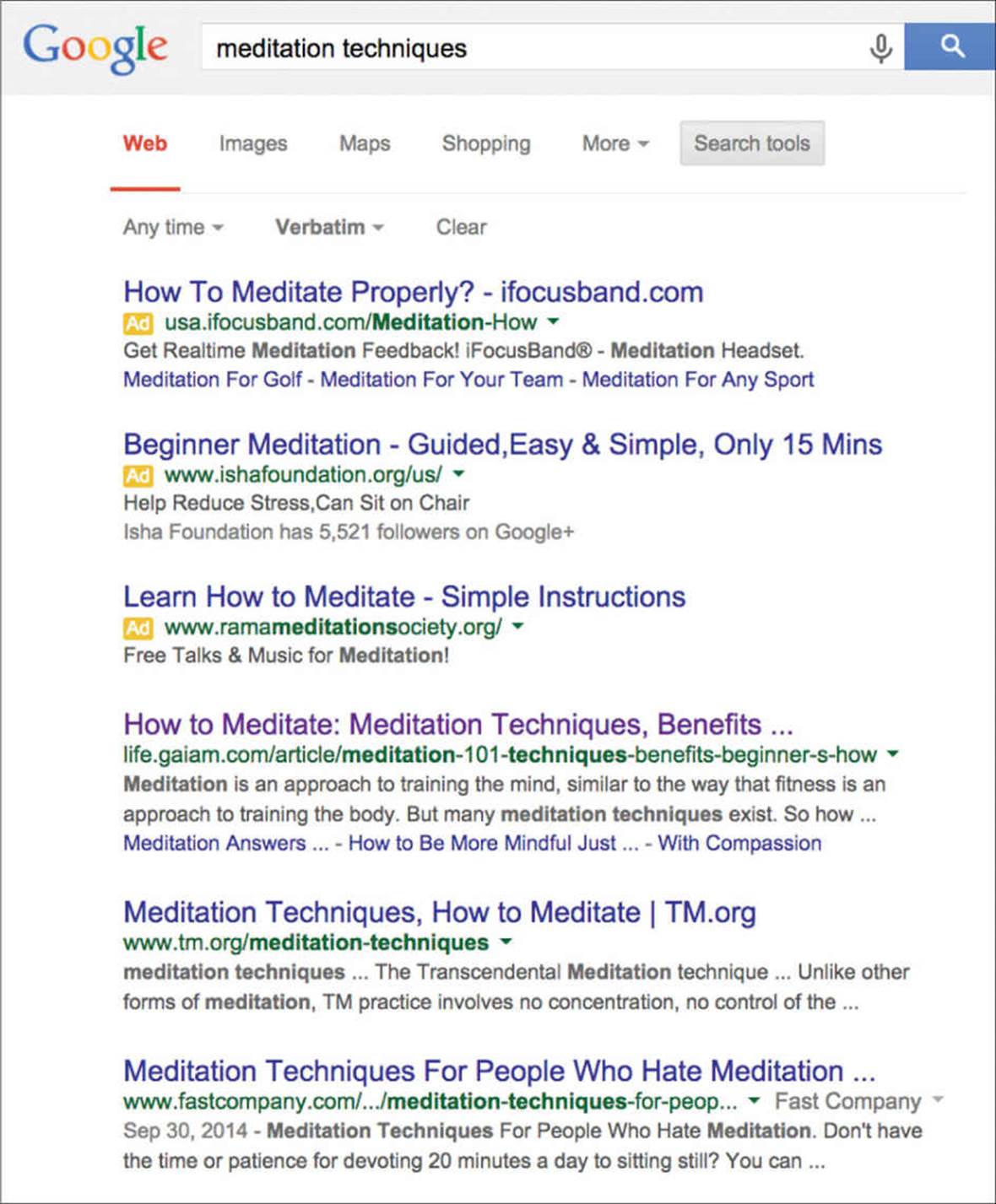
![]()
FIGURE 2.1 A search for “meditation techniques” produces 3,830,000 results. Which one will you click on? On Google, titles and headlines appear in blue text as the title for each search result. The title turns purple once it has been clicked.
PAGE TITLES AND HEADLINES: MAKE IT SNAPPY
Page titles and headlines are what tell both search engines and people what your page is all about. In search results, your page title shows on the main clickable link to your site, while the headline briefly summarizes the content on that page right below.
The best page titles and headlines are brief and carry a lot of meaning in a small amount of text. Heavy on keywords, SEO-friendly headlines attract the attention of both search engine spiders and actual people. Your headlines and page titles are not a summary or overview of your information; they are a way to call attention to your subject matter, as well as to plant keywords. Select some keywords you would like to use, then build your page title and headline around them. Remember, it must still be appealing and readable to humans, because ultimately, they will choose whether or not to click on it and boost your search engine ranking.
Page titles and headlines help users immediately find which sites are most relevant to the keywords they searched. Note that Google’s algorithm included “Massachusetts” as a keyword, even though it wasn’t in the original search.
WRITING CONTENT LIKE AN EXPERT
Content is anything you write on your website. It’s where search engines will find relevant keywords in a search. Quality content will make you a trustworthy source, further affecting your ranking.
Content can take many forms, including:
•Blogs
•Reviews
•Articles
•Product descriptions
•Lists
•Guides
•White papers
![]()
THIS HEADLINE IS 30 CHARACTERS
Like site content itself, a good page title is composed of high-value content. Google can only show up to 70 characters in a page title in its list of search results. From those 70 characters, your viewers must determine whether or not your site is worth visiting. That number includes spaces, so be sure to keep it short and snappy.
How can you optimize your content to improve your search ranking? The semantic search techniques of Google’s Hummingbird wants to understand how people ask questions of other people. Think of semantic searches as holding a conversation with the Internet. Can people ask the Internet a question, and through that question connect directly to your website to find the answer within seconds?
If you are writing copy for your site on DIY auto repair, for example, build your material around what you think a user would ask Google—literally. A semantic search on such a site might be, “How often should you change spark plugs in a car?” (A keyword search for the same information might be, “car spark plugs when to change.”) Building your material around the way people naturally ask questions creates content that will not only appeal to semantic searches, but also capitalize on the fact that you have great evergreen content potential. As long as we drive cars with internal combustion engines, people will ask, “How often should I change my spark plugs?”
You may not think of yourself as a good writer, but luckily, there are a few tricks you can take advantage of that will draw users to your site no matter what:
•Know your audience: What do they want to read about?
•Work keywords into your content naturally to rank higher in search results.
•Focus on facts, not theory, when writing about your products, services, or ideas.
•Internet culture is fast-paced. History is made in seconds online, so out-of-date content fades quickly from top search spots. Reference timely news or pop culture to keep your copy relevant and fresh.
•Give your brand a friendly, unique voice; people are more likely to engage with your site if you sound human.
•Always edit, spell check, and proofread your work before making it live.
SOCIAL MEDIA AND THE NEW KIDS ON THE BLOCK
Social media can be a powerful tool for identifying high-value content. When people enjoy a site, they “like” and “share” it on Facebook and other platforms, not only promoting engagement with new viewers, but also creating links online that refer even more people to the site. This puts links to your media in a variety of places, instantly increasing your ranking in Google and other search engines.
If you are a business owner looking to improve your positioning in search engine rankings, one of the simplest things you can do is to stay fresh and current in your social media posts, and encourage your friends and customers to like and share them. This has the potential to create many new links all over the Web for you, and stimulate readers’ interest in interacting with your site. Besides the SEO benefit of social media, the more people your message reaches, the more potential customers you will gain.
Social media thrives on fresh content, and so does SEO. In fact, Google has an abbreviation for this exact process. Known as query deserved freshness or QDF, Google notes when a particular topic has attracted more interest than usual. The topic gets QDFed by Google, which will then seek out new content relating to this hot topic, prioritizing it over older content. QDFed content can be compared to when a niche music genre moves into the mainstream. Suddenly, everyone wants to hear more of it, and longtime fans are excited to find new, easily accessible music that appeals to their original tastes.
QDFed subjects get to enjoy being the “new kids on the block” for a while, as their sites move up in positioning. While you might not be able to overhaul your site on a regular basis or add new pages constantly, regularly scheduled blog posts show as new material on your site, making it more likely to get QDFed. No matter how brief the “new kid” effect, if you keep in mind that good search engine rankings are a product of making connections on a large scale, all new links from new visitors that might manifest out of a QDF hold great potential for sustaining a strong position with search engines.
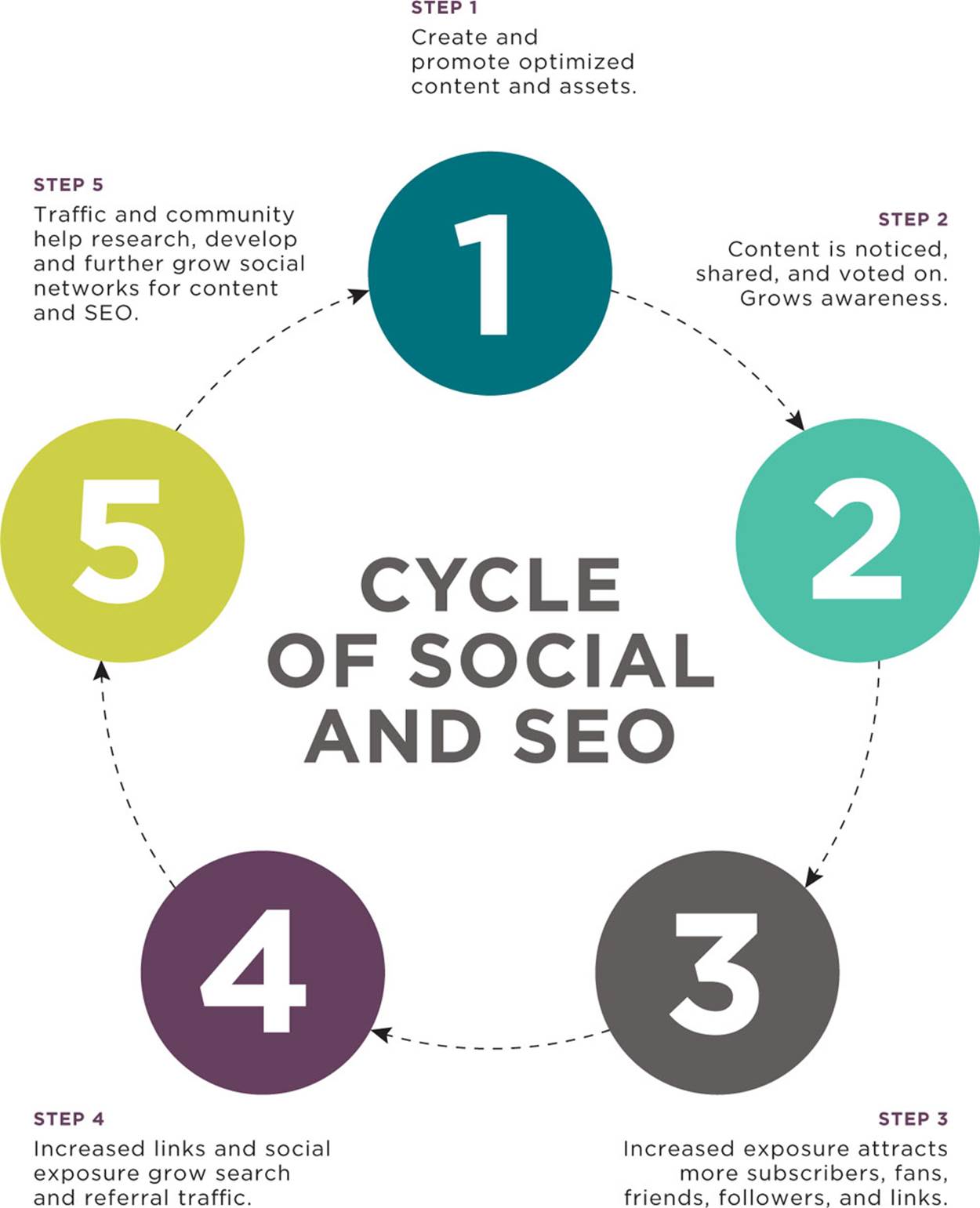
![]()
FIGURE 2.2 © TopRank Online Marketing
KEYWORDS: CRACKING THE CODE FOR INTERNET SUCCESS
Now that you know what makes content valuable, you’ll need to know how to strongly position your website in search engine results by improving your keyword savvy. Keywords are words or phrases Internet users frequently type into search bars when they’re looking for a specific type of online information, product, or service. These keywords are planted within the copy of a website, to be detected by spiders (programs that scan Internet pages).
Appropriate use of keywords will bump up your ranking in search engines, in addition to helping you get the types of visitors you want—and also enable you to learn about their interests and needs. The more you can give your audience what they are looking for, the stronger your positioning in search engines becomes.
![]()
RESOURCES FOR BUILDING YOUR KEYWORDS LIST
•Google AdWords offers an External Keyword Tool that enables you to research and compare the quality of potential keywords by providing a Quality Score. www.google.com/adwords
•Google Trends is a free tool that enables you to compare potential keywords. www.google.com/trends
•Many other services are available online that can help you generate keywords. Some, like Wordstream (www.wordstream.com), are free to use, while others, such as Wordtracker (www.wordtracker.com), require a fee.
KEYWORDS OF WISDOM
If you’re confused about how to come up with a list of keywords, ask yourself some questions:
•What will my viewers type into Google to find my site?
•What do they want?
•What do they need?
•What are different terms they would use for the same search?
There is no minimum or maximum number of times that is considered best to repeat a keyword in your site copy. Write so your content sounds conversational, and allow keywords to appear naturally; they should not seem forced. You can also write your copy in whatever manner feels natural; then find places where weak or vague terms can be replaced with specific, descriptive, and relevant keywords.
Be sure to include keywords in your site copy that depict everything your business does, in concise and searchable language. Make a list: It’s the most important thing you can do right now.
CHOOSE YOUR KEYWORDS CAREFULLY
A dozen sharp, specific, and well-placed keywords will benefit your site’s ranking much more than 100 subpar ones. Make a list of 10 or fewer broad categories relating to what your site or business does. These broad categories could be practical details, such as location and hours (do you offer early morning, or late night services?), or they could be ways of describing your actual product (what is it?). Under each category, brainstorm some ways that people might think about your product, service, or information.
If you are offering pet sitting services in Dallas, for example, what would your customers type into a search bar to find your business listing online? “Pet sitter” and “Dallas, TX” would be two important keywords you would want to categorize under appropriate headings. Dog sitter and cat sitter are alternative terms for “pet sitter,” so add those. If you are also offering dog walking, that would likely be a term potential customers would type into Google to find your business. Basically, how many different ways can you describe exactly what you do?
Search engines themselves can provide constructive answers to this question. Perform a search for a business or site with content that’s similar to your own. Look at the pages that have achieved high rankings; find commonalities in the way those with strong positioning come up with, and apply the excellent phrases you see there. When using Google, at the bottom of the results page, you will see the “searches related to . . .” feature (sometimes phrased as “search suggestions for . . .”), which often lists other terms within the same topic that people might search. The “searches related to . . .” results can off er insight when you’re seeking creative keyword alternatives or phrases that might not initially come to mind.
Think you’ve got a comprehensive and relevant keyword list? Try searching for those words and phrases to see how accurately they describe sites similar to your own. Remember, the results that pop up first are the ones Google users have deemed most useful and relevant.
Take a few minutes to go through the popular sites similar to yours, and ask yourself:
•What words have they included in their copy that you’ve overlooked?
•What stands out to you about their content, and why is it clickable?
•What design elements make their sites navigable?
•How can you replicate that in your own site?
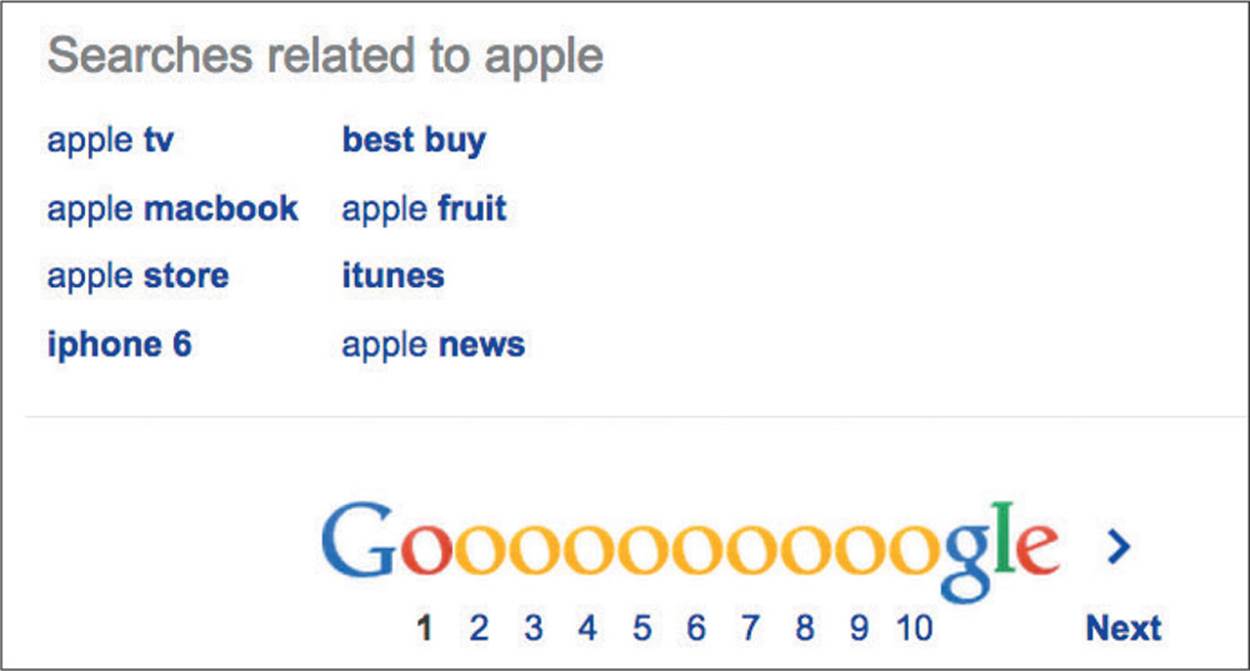
![]()
FIGURE 2.3 You can gather ideas for keywords from the suggestions Google makes for other searches.
![]()
GOOGLE AD WORDS
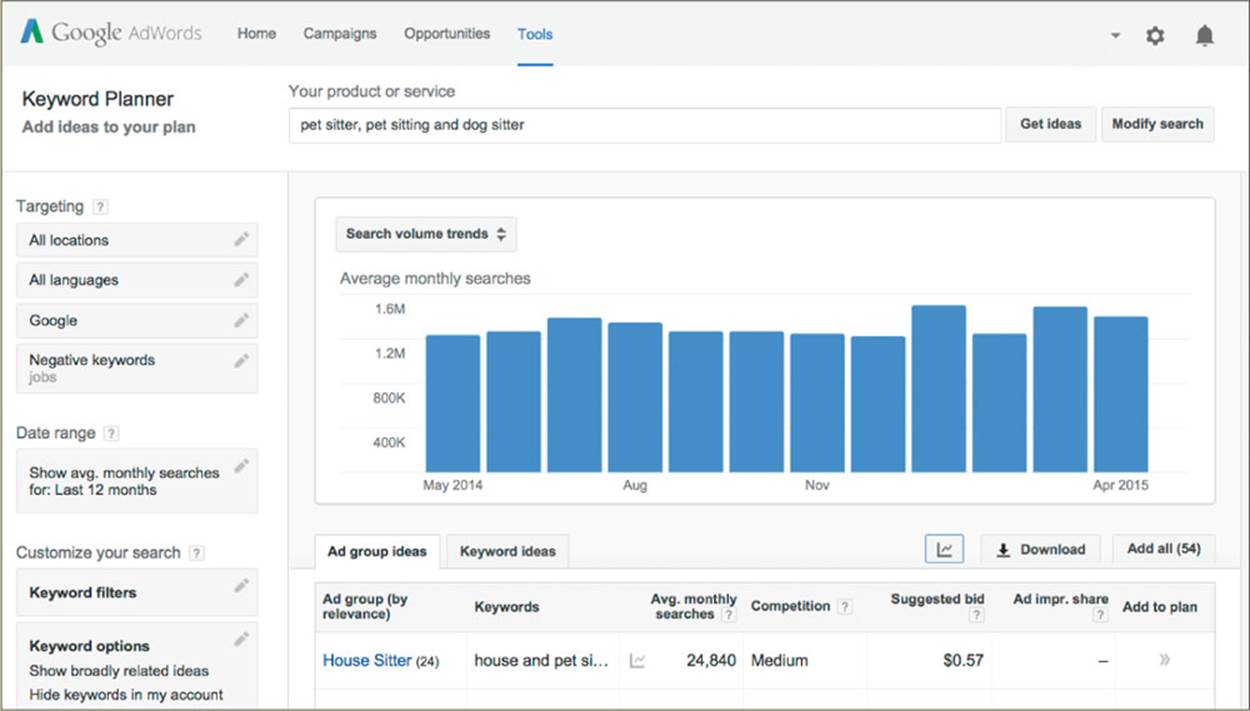
![]()
FIGURE 2.4 Google AdWords Keyword Planner shows you the search volume and competition for any keyword phrase
Google AdWords is an online tool used by advertisers. Advertisers bid on terms they believe have commercial value, but AdWords also serves as a keyword search for people researching both head terms and long-tail phrases.
If you’re an AdWords subscriber, you get access to a keyword planning tool. This tool assigns a 1 to 10 Quality Score to keywords, based on how well they relate to topics that Internet users are searching. High scores are achieved when users are taken directly to a specific site that immediately addresses their needs. For example, if a record collector searches for “Elvis vintage vinyl,” clicks immediately on an online store site, then buys a record from that retailer, the site he visited will be more likely to earn a good Quality Score, because his experience proves the site’s relevance to users, and the fact that its keywords are on point.
TARGETING LONG-TAIL KEYWORDS
There are two types of keywords: head terms and long-tail phrases. Head terms are made up of three or fewer words. They are usually very general, and when used exclusively in searches, can pull up a lot of hits, the majority of which are likely irrelevant to the needs of the person doing the searching.
Long-tail phrases, however, have more than three words, and target a narrower range of more specific results.
To revisit our previous example, “pet sitter” is a head term that, when typed into a search bar with no other phrases, will turn up a large number of hits. The results brought up will range from individual services to information on becoming a pet sitter. However, “build your pet sitting business” is a long-tail phrase that will produce a much narrower result about, well, building a pet sitting business.
A focus on developing and incorporating strong and specific long-tail phrases into site content makes it easier for Internet users to find what they are looking for, and therefore websites receive the increased traffic and engagement that leads to improved search engine rankings.
FEEDING THE HUMMINGBIRD
Long-tail keywords have become even more important since Google’s last major algorithm change. Hummingbird was so drastic and far-reaching that some sources report it affected up to 90 percent of search results, and influenced the rankings of 12 percent of sites, according to Wiredmagazine.
In the post-Hummingbird era, content is king, especially evergreen content—media that ages well because people have always searched for it and will always search for it. It is content conveying information for which people have a long-term need. Educational subjects, such as important dates and figures in history, are frequently searched, so well-built, informative, and navigable sites that carry this information thrive in terms of search engine positioning.
Individuals also need to know how to repair their appliances, build shelves for storage, and cook food. DIY and how-to pages featuring household fixes, recipes, and ways to manage time and daily activities in a more efficient way (known as life hacks) can be evergreen. For better or worse, you might see that your celebrity gossip blog requires a lot more effort and frequent updates to stay well-ranked than the blog of a person who teaches Internet users how to make and use gardening compost.
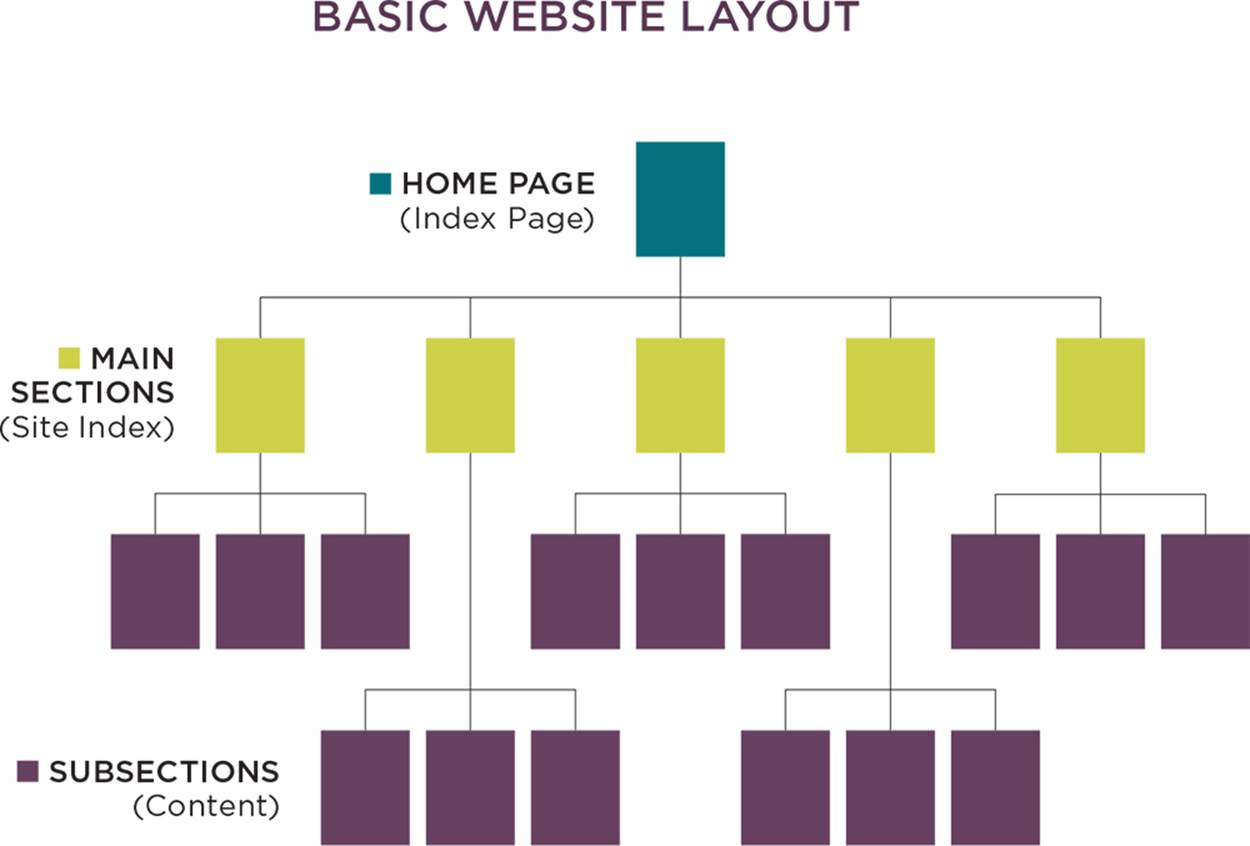
![]()
FIGURE 2.5 The structure of your website is important, both for search engines and for visitors
The Hummingbird algorithm change sought not just to understand the literal words involved in searches, but also the intentions of the individual conducting them. Hummingbird asked, “What do these words mean?” This is sometimes called a “semantic search.” Traditional keyword searches for “automotive spark plugs” might bring up everything from how spark plugs work to videos on how to install them yourself to e-commerce sites selling spark plugs. Semantic searches, on the other hand, seek to determine what the user needs to know, based on questions or phrases they type into a search bar, their search history, and location. A semantic search for “automotive spark plugs” is likely to take into account whether the individual has previously searched for DIY car repairs, and if so, to put the instructional videos near the top of the SERP.
Google’s newer location-referencing algorithm makes it even more important to include small business locations in title tags. “Automotive repair” becomes a very different search from “Automotive repair, Oakland, CA,” especially if the user lives in Oakland and has a history of looking up local businesses. If your mechanic business is in Oakland, under the infrastructure of algorithm updates, having your location in title tags helps you target your customer base more efficiently.
HUMMINGBIRD AND SOCIAL MEDIA
Hummingbird itself is driven by how Google perceives “natural” social interaction in an online context, and social media is the international speakeasy of contemporary society. Therefore, you absolutely cannot overlook the significance of social media in recent algorithm updates, or updates that will likely take place in the future. More and more people are turning to Facebook, Twitter, Instagram and the like to broadcast and share which sites they enjoy and which they dislike in the world of media, from television shows to YouTube channels.
YouTube is an excellent platform for self-promotion, branding, and increasing traffic to other sites. As with likes on Facebook, the more thumb-ups you receive on your YouTube videos, the higher the value assigned to your contributions—this makes you more searchable. But how does this relate to pages you’ve created outside of YouTube? The answer is backlinking. YouTube (and all social media) gives you new locations to place links to your other media—links that are likely to receive hits from YouTubers who enjoy your videos. Between the increased backlinking options and others sharing your channel with their social media friends, YouTube can be an excellent SEO tool for an enterprising blogger or an e-commerce entrepreneur.
Remember, we discussed the difference between evergreen content and content that fades quickly. If you are absolutely in love with celebrity blogging, have no fear, because social media is one of the ways you can keep your not-exactly-evergreen content as fresh as possible—and on top of SERPs.
Information on social media spreads fast, and quick dispersal of information can make short life span content available quickly, in the exact moment it’s relevant. So while an appliance repair blog might have a longer life span, it also might not be as appealing to social media’s love for lightning-fast dispersal of up-to-the-minute headlines. Social media thrives on instant gratification and news about this season’s top five hottest whatever. Toaster oven repair? Not so much.
![]()
GOING MOBILE
Hummingbird zoomed into Google’s operations just as iPhones became a commonplace way of interacting online. Phone Web browsing options exist because they provide us with the ability to find fast answers exactly when we need them. Whether we’re on the subway after a long day, wondering where to have dinner later, or contemplating the best way to coordinate white shoes with a pink handbag, smartphones can provide answers in seconds—that is, as long as sites are designed to work with mobile browsing.
With smartphone technology quickly replacing even laptops and other portable devices, site optimization has come to depend on easy mobile access and navigation. Does your site have a mobile option? If not, you’re likely missing out on a lot of visitors who have the potential to improve your search engine positioning. An SEO-savvy restaurant owner, for example, understands the importance of having a feature that enables users to type the restaurant’s name into Google and see the listing pop up near the top of the SERP with a linked phone number. Clicking this link immediately dials up the business’s line for delivery orders.
Social media is almost made for smartphone technology. Even if you are not able to have a mobile-friendly site right now, just being able to provide relevant information on social media platforms accessible through mobile devices also provides some benefit.
KEYWORD PLACEMENT AND DENSITY
When you have your keyword list, filled with lots of specific language and long-tail phrases, it’s time to think about how to incorporate them into your website.
It is important to compose your text in a natural voice that mirrors the way people communicate in daily life. Keywords should appear in contexts that make sense and fit in with the text surrounding them. Read your copy aloud to another person, or have someone read it aloud to you, listening for spots where keywords seem awkwardly placed or do not flow well with the rest of the copy.
Keywords inserted into the first and last paragraphs on a page will have greater benefit, as Google spiders prefer such placement. In addition, keywords that appear at the very beginning of a page will show up, along with the site’s title, on the SERP. People who are browsing through results will be more likely to immediately spot and click on the phrases that seem most relevant to their inquiries.
Repetitive language can be bothersome to some site managers, and can also draw attention in a not necessarily spider-friendly manner. However, there are some simple ways you can use keywords while avoiding excessive repetition:
Plural words: “pets,” instead of just “pet”
Descriptive adjectives: “the best” or “the original”
Synonyms: “canine,” “pooch,” or “pup,” rather than “dog.” Be sure to choose commonly used synonyms, and avoid big or antiquated words that no one uses in common speech.
SITE OPTIMIZATION
You now know that to be successful in optimizing your site, you must:
Know your goals: Are you looking to inform/spread a message, support e-commerce objectives, and/or create a brand for a product, person, or service?
Know your audience: Who are you targeting and why?
Develop a strategy: Planned use of strong keywords, backlinking, social media, and other white hat approaches will result in your site being appealing to both mechanized scans and spiders, and most importantly, to actual readers.
At this point, you understand the importance of high-quality content and how Google and other search engines define value. You know keyword usage can make or break your SEO strategy. We have covered keywords as a concept, how you can go about building a starter list of them, and ways they can be incorporated into site copy. You have likely already begun incorporating keywords into your site. So, what are some other strategies you can use to optimize your site?
METADATA AND TAGS
Text on your site isn’t the only place to think about using keywords. They are also applicable in contexts that are not even visible to people browsing the Internet. A website’s metadata is basic, summarizing information coded into the site, including when it was built and updated, and by whom. Web page metadata describes what is on the page through the use of meta tags. Meta tags carry keywords detectable by search engines, and hold important clues to the value and relevance of site content.
While keywords maintain a valuable place in metadata and how that relates to searchability, as with site text, stuffing keywords into meta tags is counterproductive. Algorithm updates have made spiders smarter so they can detect stuffing in metadata, as well as in regular site copy, and are less likely to index these sites for future use.
Metadata can be entered manually or produced automatically. Manual entry gives you greater control over how you “pitch” your site to search engines, through strategic use of keywords in meta tags. It enables you to be more specific in your description of the types of media on the site, from written copy, to videos and illustrations. This level of detail makes the work of search engine spiders easier when they seek out trustworthy content to index.
Entering metadata by hand can be time-consuming and complicated, and many site managers lack the know-how to do it, but is worth the extra effort for those with serious SEO goals. Automatically generated metadata tends to be very simplistic and lacks the spider-friendly specificity that manually inputted metadata offers.
TITLE TAGS
A title tag, or simply page title, is a heading featuring 70 or fewer characters (including spaces) that shows up on a page preview of a SERP. It serves as both a teaser for users, as well as an accurate description of the page contents. Some browsers show title tags along the top of the window or in a tab after a site has been opened, but some do not. The tag is like a headline, introducing users to pages and enticing them to click if it indicates the content is relevant to their query.
Title tags are important for SEO strategy because well-written title tags encourage user engagement and increased traffic, and are more likely to get a site indexed. They should be brief, with naturally placed keywords that describe the content found on individual pages.
•Do not write a title tag as if you are writing a complete, grammatically correct sentence. Words such as “the,” “as,” and “too” are unnecessary and will use up the limited number of characters you have available to create your tags.
•Since different pages on a site contain different information, it is necessary to make unique title tags for each page.
•If Google isn’t keen on a particular tag, it might be automatically changed. Save yourself this indignity by creating strong, descriptive, and searchable title tags.
•Do not repeat a keyword excessively in your title tag, or Google might interpret it as keyword stuffing spam.
•Just because you have 70 characters does not mean you have to use them all. If you feel a 50-character tag does the job effectively, leave it at that. Also, be aware that algorithm changes in 2014 increased font size of title tags showing up on SERPs and eliminated underlining. The larger script can truncate title tags at as few as 60 characters. While 70 characters remains standard, you might choose to make your own shorter and punchier to accommodate the change.
•Keywords should generally appear at the beginning of your title tag.
•If you are a small business, including the business name and location in your title tags can be important for both identification and branding.
•Long-tail keywords, not just head terms, also have a place in title tags.
•No matter how amazing your tag titles might be, they must address the content featured on each page. Irrelevant tags are not SEO-friendly, as they make sites less navigable and annoy users, who will spend less time interacting with them.
If you are not getting the search results you wanted, continue to work on improving your content, your metadata, and your title tags.
![]()
The pipe symbol ( | ) is used to separate terms in your title tags. Do not use commas, hyphens, or other symbols. Examples of title tags:
Special Paws Pet Sitting | Award Winning | Dallas, TX
Fresh Air Dry Cleaning | Family Owned Local Cleaners | Seattle, WA
Automotive Parts | Foreign and Domestic | Fast Shipping | Best Deals
OPTIMIZING WORDPRESS BLOGS: CATEGORIES AND TAGS
You can take strides toward optimizing your WordPress blog simply by knowing how to use categories and tags for this popular content management system, or CMS. Categories and tags improve the searchability, navigability, and functionality of your blog by providing the opportunity to sort entries based on content, rather than by the chronological time a post was added. For active blogs that have been online for years, or have hundreds of posts, going backward through chronological time to find a relevant article is a pain. If users cannot easily link to what they want to read, they will not be as eager to interact with your blog, and search engine positioning will drop.
As more and more people started WordPress sites, long, cumbersome lists of categories indicated a need for a more specific means of sorting the content found on these sites. And the concept of tags was born. Categories are a general overview of the types of topics covered in a WordPress blog, while tags are the specifics. Categories are mandatory when using WordPress, but tags are not. However, they are indicative of an SEO-savvy blogger and can contribute to improved search engine ranking.
For example, if you are an avid traveler who writes about your adventures, you might have a category for “transportation.” Tags provide clues about whether your individual transportation-themed posts relate to airplanes, trains, buses, or boats. When these are appropriately organized, visitors to your blog who enjoy boating can quickly find those posts, easily skipping the train or airplane articles.
Think of your categorizing and tagging as a constant work in progress, because your groupings are likely to change as your blog grows and changes.
![]()
There are more than 74 million sites in existence that were created with WordPress, according to the site and various Web watchers. WordPress blogs appear in 120 languages, with 71 percent of them in English.
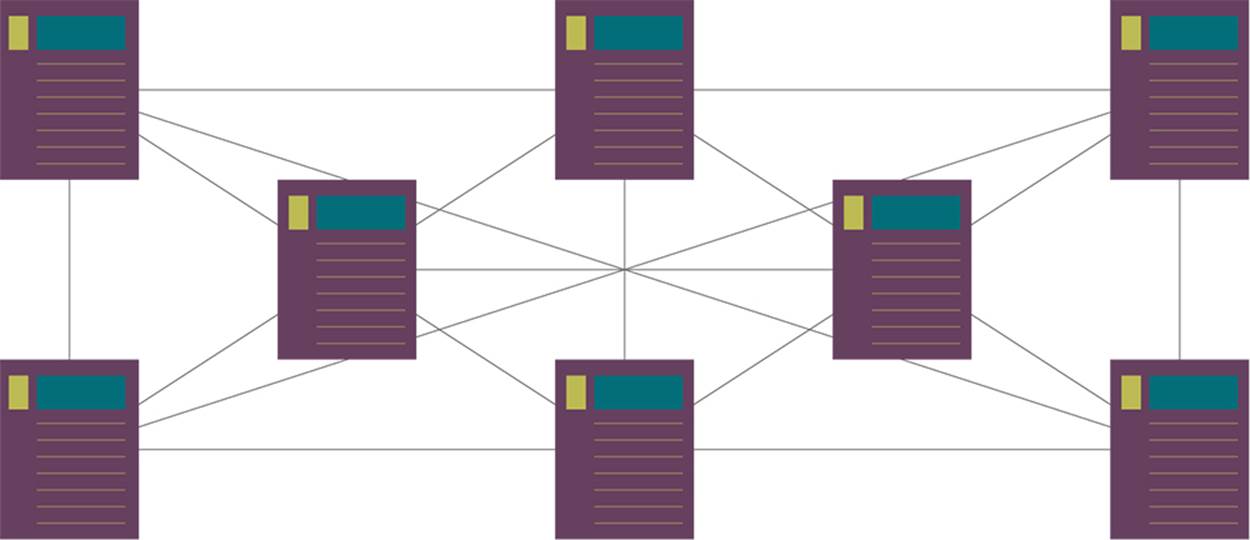
![]()
FIGURE 2.6 The architecture of information
EXTERNAL LINKING STRATEGIES
We refer to the Internet as the Web for a reason; networks of interlinked sites form a vast web of information and media. Without links, these important connections become broken, disjointed, and dysfunctional. Just as other websites may backlink to you, improving your search engine positioning, so, too, can you externally link to other sites. This encourages the continued growth of a thriving, interconnected World Wide Web.
External linking and backlinking are interchangeable concepts. As we talked about in earlier sections, backlinking simply connects pages together across various websites. While some worry that linking to other sites will encourage visitors to click away from their pages, this is not necessarily true. Having a resource list, or links to other relevant sites from your own, can build credibility and actually encourage traffic. Search engines prefer trustworthy sites that have their visitors’ best interests in mind and cater to their needs. Resource lists and external links can indicate that you know what your readers want, thereby improving your own perceived trustworthiness. If users find the resources you’ve listed beneficial to them, they might also revisit your site to check for new relevant resources and start engaging with your site regularly.
This is only true if the links are relevant, useful, and feature content that is thematically similar to your own. Ideally, these external links will be written into your site copy in such a way that they appear natural, flow well with other content, and make sense. A good way to ensure this is by using anchor text. Anchor text is a highlighted word, or group of words, that when clicked, links to a relevant article or media.
![]()
SPAM
While building external links from your site to others can carry SEO benefits, be sure that you are not linking people to spam, either accidentally or intentionally. This will negatively affect your rankings. Spam site examples may include “miracle diets,” advertising, “cash for gold” or payday loan services, pornographic materials, and things of that nature.
INTERNAL LINKING: THERE’S MORE TO SEO THAN BACKLINKS
While backlinks, also known as external links, get a lot of credit in the world of optimization, internal linking strategies also play an important role in SEO. Internal links connect pages of a single website together, creating an infrastructure based on categories and subcategories. They also enable spiders to crawl from page to page to assess value and relevancy.
Internal links make sites easier for human users to navigate. They encourage individuals to spend time on your site by guiding them from page to page, connecting articles and media about topics in which users have already shown interest. When you link from one page to similar articles on other pages within your own site, you are indicating to people that you have a lot of content that appeals to them, as well as to spiders.
Some internal linking strategies to keep in mind:
•Pages should connect in one sensible location, such as the home page, to facilitate crawling throughout the site. If some pages lack a hyperlink to a home page, they may be overlooked by spiders, which must be able to connect from page to page.
•Images may serve as hyperlinks, but many people prefer to use anchor text for internal linking. Anchor text should not appear to have fallen randomly to land in that particular location. Instead, it should occur naturally in the context of a sensibly written sentence or related content.
•While your home page should be no more than a few clicks away, to keep content tight and connected make sure that the majority of your internal links go to pages other than your home page. You want to guide spiders and visitors through your site, as if they are climbing a tree, moving seamlessly from branch to branch. If you feel you’d benefit from more links to your home page, the footer is a convenient place to do this. Focus on linking deep into your own content—your home page should serve more as a way for visitors to orient themselves.
•Links should make sense in relation to the content of the pages on which they appear. Don’t link to a blog post about making burgers from a post about skiing, unless there’s some real, relatable connection between the two topics. For example, if you talked about the awesome burgers you made while on a ski trip, then provided a link to the recipe page, it would make sense. In that situation, two normally unrelated topics become connected, and a hungry reader perusing your ski blog might also decide they’d like to try your burger recipe.
•If you create a “related posts” section on a page, make sure to keep the number of links reasonable. How many posts will people actually navigate to from that one page? Four or six? It’s up to you to decide, but more than six is probably overkill. While you might have 30 relevant posts, including so many is likely to look cluttered and take up a lot of space. Remember that people like engaging with pages that are up-to-date and attractive, not messy, cluttered pages with clunky design elements.
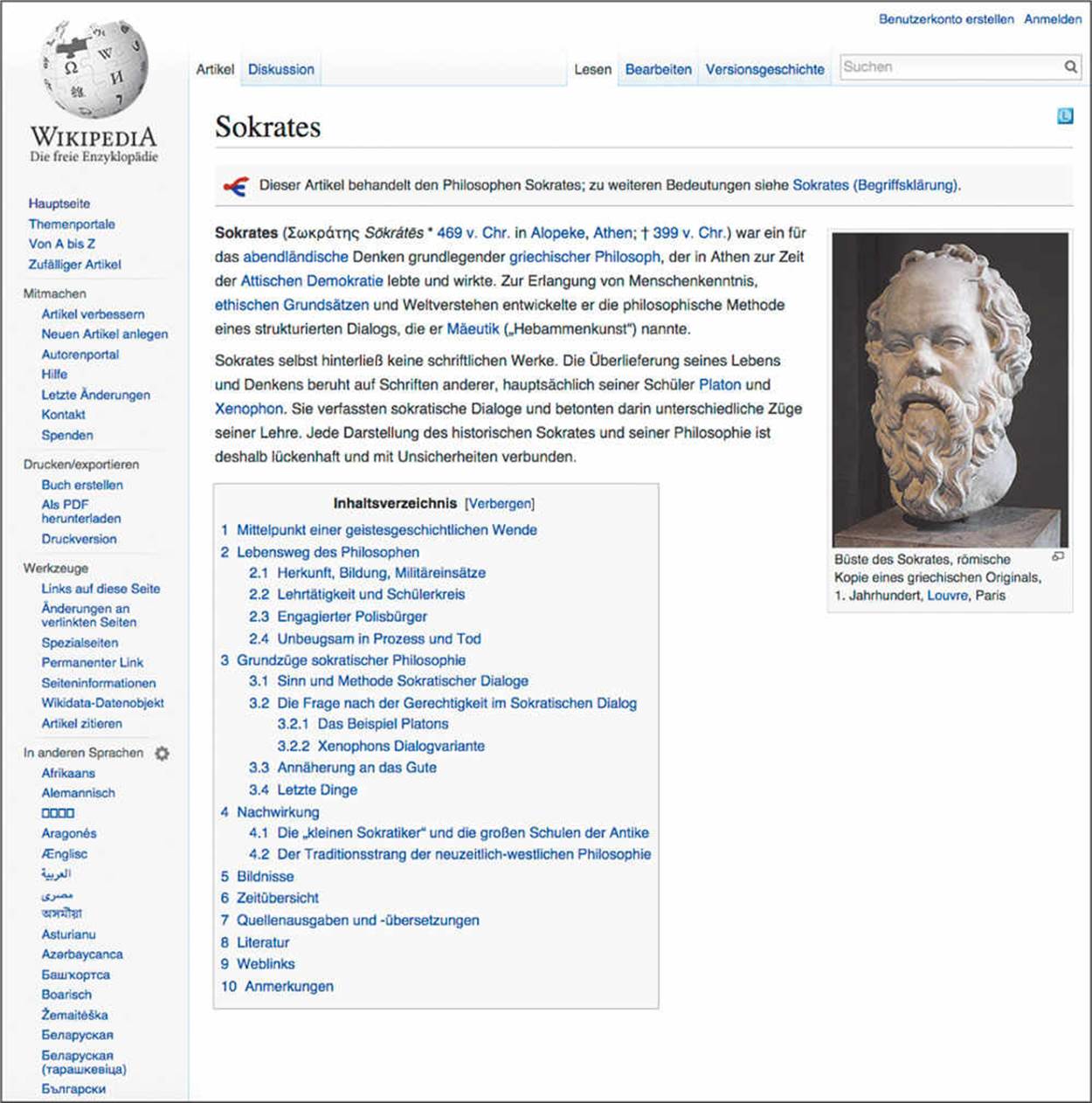
![]()
FIGURE 2.7 A quick look at commonly used informational pages illustrates how internal linking is used to connect readers to other relevant pages within the same site. The words in light blue are anchor text.
FORMATTING FOR SEO IN BLOGS
If you have a blog, understanding how to format posts so that they are visually appealing and easy to read can be the silver bullet in improving search engine rankings. Perhaps the most important thing to remember is to make sure each blog post is on topic, and to avoid writing about multiple unrelated subjects in a single post. Big topics addressing many different ideas may feature so many naturally occurring keywords that they actually confuse spiders. The spiders are unable to determine what the overarching idea or theme is, and cannot properly index the information.
Instead, create concise posts and divide different ideas into individual posts, spread out over a longer period of time. This way, you can create multiple, distinctive pages to be distributed across your website. A larger volume of separated, well-organized content looks favorable to both Googlebots and people.
There is nothing wrong with writing long posts—if they remain on topic. Rambling posts do not fare well on Google. If you find you have a tremendous amount to say about a particular subject, your understanding of internal linking will come in handy. You can create separate posts, organized into subcategories, and use your internal links to help Google and users easily navigate your content.
Ease of reading is also important in SEO-friendly formatting. Most people do not enjoy opening a page to see an overwhelming wall of uninterrupted text. To put it simply, it’s ugly, no matter how valuable the information or well written it might be. You can avoid this problem by inserting conspicuous, appropriate, and interesting imagery into posts to break up blocks of text. Bulleted or numbered lists will not only help with visual appeal, but also forces verbose writers to be more concise in their copy. Even being aware of appropriate spacing between paragraphs can improve the visual appeal of your website.
![]()
WordPress has an SEO Smart Links plug-in that uses keywords to automatically create internal links (www.WordPress.org/plugins/seo-automatic-links/). However, be aware that using tools to automatically generate hyperlinks can create excessive links that make your site seem spammy, so use it judiciously.
People click on SERP title tags because, presumably, they will be able to use the information on the linked site. It represents what they are seeking or fulfills a need. However, readers often quickly scan over blocks of text to ensure they’ve found a useful page before committing their time to reading the entire thing. This is especially true if a page features lengthy, text-heavy content. Judicious use of fonts and formatting can confirm to a visitor that the content on the page is worth their time. For example, bolding keywords and phrases in carefully selected spots will call attention to these significant points. Overuse of bolding or excessive formatting, however, can clutter up a page, make it difficult to read, and cause visitors to click away.
When considering how to format blog posts or Web pages, ask your friends and family members for their opinions, including:
•Does it look like a site they would visit?
•Would they feel compelled to read its content?
•Could the page benefit from an image, and if so, what type?
•Is it overwhelming to the eye? How could the spacing be modified to provide a cleaner appearance?
•Would bolding a few keywords call attention to relevant and useful information?
![]()
CLEAN CODE
Clean code is simple, clear, concise coding that can be changed easily, without creating bugs and glitches. As your website grows and changes, so will its coding. You or your site manager will work on modifying the site, and over time, frequent modifications can “dirty up” code. This slows down sites, and makes them difficult to use and less inviting to browse. Any problem with site operation can give you a bad reputation and negatively influence search engine positioning. Being aware of the need to keep code clean will facilitate your long-term success.
CREDIBILITY AND LINKING
Determining your own credibility online can be difficult. Simply typing a few of your keywords into Google to see how far down the SERP your site shows up doesn’t always provide the most accurate picture of search result status. Your past browsing and search history, as Google’s algorithm reads it, can lead to bias in what shows up as personalized for you. Therefore, if you happen to love the subjects your own website content focuses on and already spend time researching those topics, your own site might appear closer to the top of your SERP than it would for people who have only a passing interest or need a quick tidbit of information. This is especially true if your site is well-designed and already receiving a reasonable amount of search engine attention.
MEASURING YOUR CREDIBILITY
There are programs available that will examine the status of individual websites from a more egalitarian standpoint—in other words, without taking into account an individual’s past browsing history. Google has added application programming interfaces (APIs), which are special tools built into an operating system. APIs allow programs like WebPosition (www.webposition.com) to channel searches through Google and avoid the bias of users’ search histories and locations. This can provide a better idea of how your site is faring on the average query, but users of these services should be careful. Overuse has been known to lead to penalties from Google, which might assume the exploiter of APIs is trying to “play the system.”
Features such as Google’s own PageRank (www.support.google.com/toolbar/answer/79837?hl=en) were created to evaluate websites according to how useful Google finds them. This tool features a 0 to 10 PR score that assigns value to the perceived quality of websites. Big name sites, such as major players in the social media scene, receive a 10 PR score, with spammy or questionably backlinked sites carrying significantly lower numbers. The more that well-known sites link to their smaller, newer, or less popular comrades, the more respected those affiliates become and the higher the PR score they are able to receive. To access this service, you will need to obtain a Google Toolbar app.
Also joining the world of Web ranking and SEO is Amazon, the retail power-house. Offering everything from books and clothing to food and streamable TV shows, Amazon seems to dictate the ins and outs of the e-commerce world—or at least a large chunk of it. The company also owns Alexa, a service that ranks websites according to traffic and popularity. Google and social media giants like Facebook and Twitter occupy Alexa’s most authoritative spots.
Alexa ratings get respect, but they rely on visitors having a special toolbar to keep track of traffic. Certain groups of people are more likely to have the toolbar installed, primarily those with an advanced understanding of technology or who have a personal interest in supporting integrity on the Web. Therefore, sites commonly visited by the tech-smart get a higher Alexa rating, so the service itself does not necessarily guarantee accuracy in determining the popularity of smaller, newer sites visited by the general public.
Even with their faults, Alexa and similar positioning awareness tools provide networking outlets for relatively unknown sites to identify heavy-traffic sites that share similar content. Making these connections can lead to guest blogging and external linking opportunities. In some ways, you’re only as influential as the company you keep, and it pays to be allied with those whose reputations rank high.
EARNING HIGH-QUALITY BACKLINKS
For better or worse, we live in a world that identifies patterns in behavior and association, and makes judgments based on those patterns. If you purchase a home in a neighborhood known to have low property values and high crime, strangers might assume you’re not to be trusted, simply because of where you live. As you get to know these people better and establish positive social links within their circle of friends, trust increases and your friendship becomes a valuable asset to the group. Perhaps you start inviting your own neighbors over for dinner at your friends’ homes. New connections are established, and over time, a positive network of people supporting one another across communities helps to break down old stereotypes.
The Internet works in much the same way, and backlinks are the reputable connections you and your neighbors make that will change the way your community is viewed by others. By making the right connections, sites that were once outliers on the Web, with low rankings and poor traffic, can see a surge in how they are perceived by search engines.
![]()
BACKLINKING
Do all links mean something in SEO? They certainly do by Google’s standards, as they enable search engines to determine the company you keep. Are you proud to introduce your pals to the Google algorithm, or does your social circle look about as reputable as the average used car lot?
Here is some food for thought when looking to improve your SEO strategy through effective link-building.
•Links from sites carrying content with similar themes are more valuable than sites that seem unrelated.
•Links that appear in anchored text and are interspersed throughout the conversational copy of a website come across as more relevant and potentially useful than disconnected links appearing elsewhere on a page.
•Keywords can be placed effectively into links to provide important information about site content and influence what spiders choose for indexing.
•Your internal links should lead spiders smoothly through a network of interconnected content on your site, and clearly depict what is on each page.
•While backlinks are awesome, but don’t be seduced by “link farming”— exchanging links with other sites for the sole purpose of improving your SEO status. No matter how great this sounds, it doesn’t work, because it tends to plant links onto irrelevant sites and pages that make little thematic sense to spiders. (Link farming is different from reasonable link exchange, which we will cover later in this section.)
The best way to gain backlinks is often just to ask someone. Make sure the site managers you approach offer trustworthy and relevant content themselves, or content that relates to the topics you address on your own site. You can build these types of mutually beneficial relationships through guest blogging and networking on forums, message boards, and social media sites.
For example, a good friend with 500 Facebook followers has the opportunity to tell those people about your new e-commerce site featuring science-themed apparel. If even 50 of them take the time to engage with your website, you’ve managed to increase your traffic and plant a seed that can branch out into numerous potential backlinking opportunities. Perhaps one of those 50 people has a cousin who loves astronomy. Your friend can post your link to a cousin’s Facebook wall, who then shares your URL with the thousands of members of her relevant Facebook stargazers’ group. Never underestimate the power of friends, family, and coworkers to increase your “link juice.”
If you offer a product for sale on your site that you bought from the manufacturer or a supplier, ask them to link to you from their site. For example, if you print funny science slogans on baseball caps, who do you buy your unprinted caps from? As a trusted client, this is an opportunity for a favorable backlink. If you have created an online store to complement your brick and mortar business, what other companies do you affiliate with offline and do they have websites? If so, perhaps a link swap is in order. Feature your clients on your site and ask them to do a feature on you.
It’s not unusual for bloggers to start building their own sites after having been inspired by the posts of others who write about similar topics. If a more experienced, established blogger in your genre influenced your own work, a link from their site could be of great benefit to your own. It never hurts to send a polite email asking for a backlink; the worst thing they can do is say no.
Other link-building opportunities include:
•Online search directories: A directory organizes links to certain resources based on categories and subcategories. These sites are often tailored for specific markets, niches, and needs. For example, fans of vegetarian food may use resources such as Happy Cow (happycow.net) to find suitable restaurants while traveling.
•Press releases
•Email newsletters
•Sites that link to your competition might also link to you
![]()
BUILDING BELIEVABLE BACKLINKS
There are several websites where you can legitimately set up a profile and/or a link going back to your website. Users searching for keywords related to your business may go to one of these sites, which they trust, and which will connect them to your site.
•Yelp
•StumbleUpon
•Google Profiles
•Google Places
•YouTube
•HubPages
•Digg
•Foursquare
•Squidoo
LINK EXCHANGES
Link building is the legwork you do while sitting at your computer. It’s also the contemporary reimagining of schmoozing clients over drinks and hors d’oeuvres. Trading links with other sites can be a perfectly legitimate way of gaining beneficial backlinks, as long as the other sites are relevant, and not excessive or spammy in their exchange practices.
In the past, “link exchanging” meant joining a confederation of sites that hosted pages labeled “recommended resources,” “our partners,” or simply “other links.” With the promotion of the natural human voice in site content, these more conventional link exchange pages can seem artificial or irrelevant.
A more natural method of link exchange to correspond with today’s algorithms might be a simple, “You link to my site in a relevant spot in your site copy, and I’ll return the favor.” Just as with other external linking strategies, using anchor text in written copy can be a great way to engage in SEO-friendly link exchange.
BE MY GUEST
Guest blogging is contributing content to another person’s blog or website. It is great for building reputable links, developing new content, and improving one’s SEO strategy. Guest blogging, or guest posting, serves several important functions. Primarily, it improves your reputation as an authority on a particular subject. This gets your name out on platforms where others can see and enjoy your posts, and potentially invite you to blog for them as well, thus continuing to grow your network of backlinks.
A variation on the concept of link exchange, guest blogging builds good relationships between sites with similar themes and content. Search engines consider this sort of relationship-building a strong indicator of quality content. If a respected, high-ranking site wants your contribution, that means you have something valuable to offer other Internet users as well.
Guest posting on more well-established and high-traffic sites encourages new users to explore your offerings, increasing traffic—meaning better positioning on SERPs. If you have an opportunity to guest blog on a site about making cupcakes, and that site already has an established following, some of those baking enthusiasts might want to explore more of your recipes. After all, you were awesome enough to contribute to a respected resource on cupcake creation.
It also provides opportunities to create a larger volume of content. One of the goals of SEO is to disseminate a significant amount of content across as many channels as possible. Guest blogging requires contributors to write new copy, often separate from (but thematically related to) the content already featured on their own sites. When it comes to content volume, more is better.
You can also contribute to others’ sites to win favor with your competition and learn their secrets. Study their pages and ask questions about what their own SEO strategies are, how they’ve built reputable links, and what sort of link exchanges, directory listings, and even keywords have worked for them. People who are already well-positioned in your market can have a lot of wisdom to share. Regular communications with these authorities can continue to develop your understanding of your market or subject, expanding your knowledge base and providing you with new ideas to write about. Experts are always learning; that’s how they became experts in the first place. The more you know, and the more resources you have access to, the better your content will be. Great content makes for great SEO.
Beyond basic link-building, being featured on someone else’s website is another excellent benefit of collaborating with owners of sites similar to your own. Often, features just call attention to the work of others. To revisit our cupcake baking blog example, the site that welcomed your guest blogging post might also be amenable to reviewing one of your recipes on their front page. Site visitors who missed your guest post will then have a new opportunity to learn about your site, what you offer, and why you’re also an expert. Perhaps you and the cupcake blogger can work on a recipe together, creating content for both sites that will be disseminated by fans of each via social media.
HUB SITES AND AUTHORITIES
An authority site meets all the criteria of a site that has a great SEO strategy; they are informative, popular, easy to use, and well-respected within their niche markets. Users find that they provide answers quickly, and have clickable, navigable interfaces. In the most literal sense, an authority site is identified by having many incoming links, voluminous content, and excellent search engine positioning.
It can take a lot of time, talent, and energy to put together an authority site, so for many, building a hub site is a far more reasonable goal for achieving beneficial links. A hub site shares some characteristics with an authority site, but an authority can also be considered a hub. Building a hub site means creating a resource in which users can browse similar sites and find new and beneficial information. If a user has a great experience with a hub site during one visit, they are likely to return many times. Search engine ranking is improved through a combination of both excellent linking and repeat traffic.
Sites that meet the definition of a hub have a multitude of outgoing links, related by theme and topic. Think of a hub as a type of Internet switchboard that directs calls across the Web to many different offices. Internet directories, such as the Internet Public Library (www.ipl.org), are good examples of hub sites. They put people in touch with valuable resources, and through this strategy, gain better positioning.
LINKING AND GOOGLE PAGERANK
Google’s PageRank values can help determine where a page shows up on SERPs, and the value it contributes as an external linking source. Google must index a site to assign it a rank, and only indexed sites can provide beneficial backlinking. If an unindexed site has no ranking, it has nothing to offer you in terms of PageRank value. This is rather like collecting a list of references to put on a job application. If you can gather references from current employees of the company you’d like to work for—preferably workers who are admired in their positions—you will be far more likely to receive an interview (and potentially a job) than if you provide a list of unknown names of past employers. You are benefitted by association with those who have already been assigned a high value.
Other facts about Google PageRank include:
•Google PageRank filters for known link farming.
•There is a strong bias toward sites that have proven longevity and staying power in their markets. Older sites often fare better than newer ones in PageRank.
•PageRank likes sites that carry a strong domain name. This can be identified as one that is on-brand and features keywords.
•Google compares its PageRank feature to an election, where links act as “votes” for websites. This voting system, however, isn’t all that democratic, as some votes are worth more than others. Reliable and high-value votes come from sites that already carry a strong PageRank score.
WHEN LINKS FAIL: BROKEN LINKS AND SEO CONSEQUENCES
At some point, most websites will have to deal with fixing broken links. Broken links and 404 errors happen when linked pages get removed, or URLs are improperly programmed or incorrectly formatted. Mistakes happen, but more than just the occasional broken link can negatively influence your site’s SEO.
Spiders rely on healthy, functioning links to traverse websites and locate indexable content. No matter how informative, useful, or interesting your media, search engines can’t index it if they can’t find it. Sure, the content is still out there somewhere floating around in cyberspace, but locating it would be like throwing a penny into the ocean, then asking a scuba diver to go retrieve it for you. Google, in general, doesn’t care for broken links, and a site frequently plagued by broken links can appear less trustworthy overall.
Let’s not forget that people hate browsing troublesome sites. Anything that slows down, annoys, or distracts users is likely to deter them from returning. Reputation and popularity mean a lot in the most recent algorithm updates, but it’s impossible for users to share content on social media when those connections fail to, well, connect. Not to mention, who wants to buy products or put their credit card information into an e-commerce site that is not operating properly? This causes negative associations in customers’ minds; they wonder what else might be broken. What if they get overcharged, or pay for an item online that never gets shipped? Or if their personal data is stolen? People should trust your site and have access to working links for easy navigation; this way spiders can also detect and index as much content as possible.
TECHNICAL DETAILS
While programming and building websites can be a difficult skill to learn, and requires a good bit of study and technical expertise, anyone can develop a better understanding of programming’s larger principles. The basic concepts behind HTML, JavaScript, plugins, and how images and graphics load and operate will help you optimize your site by providing insight into the process at the infrastructure level.
HTML, THE BASIC LANGUAGE
HTML (HyperText Markup Language) is the coding system used to write the commands necessary to build and operate a website. HTML is the way to create many of the unique details of each Web page, such as anchor text, links, fonts, and color schemes. This language even determines the way videos and audio files are embedded into Web content.
HTML is based on a tagging system that identifies items, so a browser can translate them into the readable copy and interactive media that appear on pages. Before this translation, raw HTML tags are written into angle brackets. A simple command for bolding text looks like this:
<b> Thirsty Lydia drank two glasses of orange juice. </b>
The concepts behind HTML are fairly straightforward and can be understood by most people, with some reading and studying. Learning to apply this knowledge to build working, attractive websites can require a lot of practice, as well as the tutelage of an experienced Web designer. Becoming a competent website builder takes a lot of time and energy and is not for everyone. Even if you’re not doing the code yourself, just understanding how HTML works and why it is important can help you become more familiar with the needs of running a website. Because characteristics such as navigability, link integrity, and site appearance are so important in SEO, a basic understanding of HTML is helpful when looking to optimize pages.
Early versions of HTML, created in 1991, were rudimentary and limited in what they could produce. A few years later in 1994, the World Wide Web Consortium (W3C) came together with a goal of standardizing HTML. During the past 20 years, the language has evolved into a powerful coding system, capable of many operations.
If you have friends or family members who work in technology, or have a background in building websites, ask them to let you sit in on an informational site-building session. Observe how commands are written, and make sure to ask what tags mean.
![]()
Widgets and plugins add custom details and appealing or useful features to a website. Plugins are downloaded pieces of software from third-party sources that allow added visual elements, such as image galleries or little games, to be displayed on a page. Widgets are tools, such as calendars or toolbars, that can be applied to pages without making changes to coding.
CSS AND JAVASCRIPT, PROGRAMMING POINTS OF INTEREST
Cascading Style Sheets, or CSS, is a way to manage the design and layout elements of a Web page. The advent of CSS enabled site builders to separate particular design aspects of a site from the raw content needs. This freed up HTML to be used exclusively for what it was originally intended: defining items on a site for content translation. A CSS tells a Web browser how to interpret and display to viewers the aesthetic elements of a Web page.
JavaScript is a programming language responsible for creating many of the interactive elements we see on Web pages, including polls, quizzes, and games. JavaScript stands apart from HTML because it executes functions that are often referred to as dynamic. The goal of HTML, on the other hand, is to define static content. JavaScript is widely supported by most browsers and is an important tool for Web designers to use, because it stimulates engagement with visitors.
Sites that use JavaScript to offer a range of interactive elements can see improvements in traffic, repeat visitors, and overall user engagement. These sites are fun because they appeal to our intellect in a variety of ways. We can read informative copy, watch videos, listen to streaming podcasts, or click through image galleries. Visual learners might prefer viewing graphs, while an aural learner will go directly to audio files or videos.
Interactive sites use widgets or plugins to present on-screen gadgets and tools that invite users to participate. These sites seem more personalized in their approach. Personalization is a win-win, because users have fun, learn, and return, while site managers gain better search engine positioning. Highly interactive pages fare well on social media, and are more likely to be shared with friends. Mobile device users, looking for a way to occupy their time while waiting in line at the motor vehicle registry, enjoy being able to click on a page and take a survey or play a game.
IMAGE LOADING WOES AND HOW TO PREVENT THEM
Let’s face it: People are impatient. We dislike wasting minutes struggling to locate relevant information on a confusing website, and broken links drive us nuts. Unattractive design distracts us and overwhelming walls of uninterrupted text makes us lose interest in reading. These factors contribute to low rates of user engagement, decline in traffic, and, ultimately, poor search engine rankings.
Slow-loading videos and images are no exception. Imagine visiting a photography website, excited to see sweeping landscapes and colorful sunsets, only to sit and wait while the pictures load. This wait time is not only disappointing, it can encourage users to click away to other sites—and sometimes they never return to the original page. To prevent this traffic leak, make sure your images are optimized for fast, efficient loading.
An attribute is a command used in HTML that defines a tag’s function. Image files come with width and height attributes that describe the file size to the browser. When these attributes are not programmed into the HTML and readily available, the browser must figure them out. This costs precious time, during which viewers’ attention drifts elsewhere. Users not only get bored, but those who hang around are stuck viewing an unappealing and often monochromatic wall. Since text tends to get filled in after the browser is finished determining image attributes, there’s not even content to read to keep them occupied. Optimized sites have attributes attached to all graphics for fast and easy loading.
Some image file sizes may simply be too big to fit on certain pages. And shrinking the visual appearance of the image, by decreasing its attributes, will not necessarily make it fit better. The file size itself must be adjusted in an image editor. Decreasing the photo or graphic to “Web size” makes it more compact for quick loading on a computer or phone screen.
Effective, fast image loading also depends on using appropriate formatting: gif, jpg, or png. Simple images with limited color schemes, such as comics with a hand-drawn appearance, can be added to a page in gif format. Gif files only support 256 colors and function well for low-resolution images. While loading, gifs often initially appear blurry to the viewer, then become clear when loading is complete. This puts something visual on a page immediately, even if it is not perfect at first. For optimization purposes, a blurry image is better than no image.
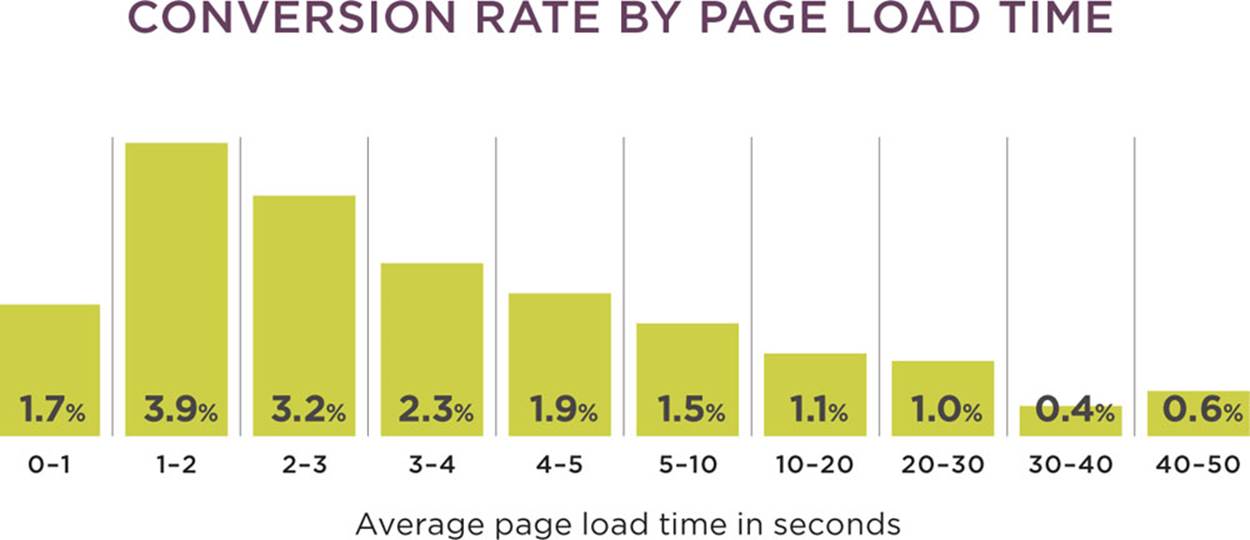
![]()
FIGURE 2.8 Conversion rate by page load time.
Colorful photos, detailed graphs, and complex designs should be put in jpg format. This format supports millions of colors, and provides crisp, beautiful images. Compressing files into jpg format enables users to make complicated images into relatively small files.
Png formatting is versatile and functions for both simple and detailed graphics, but can have a slow load time due to larger file sizes. Newbie site managers may find it simpler to work with gifs and jpgs at first.

![]()
FIGURE 2.9 This kind of simple drawing is suitable for the gif format.

![]()
FIGURE 2.10 This kind of visually rich photograph is best displayed in the jpg format.
RELIABLE AND FAST WEB HOSTING
Web hosts support their clients by allowing them to own or rent space on servers. This provides Internet connectivity and accessibility. Basically, it makes content available online. When seeking Web hosting, there are a few factors to consider.
Is the host well-known or popular? If you are new to managing a site, you might take comfort in relying on one of the old standbys, such as Yahoo. Hosts with a long history of supporting their clients tend to offer a consistent and reliable quality of service.
How reliable is the host? Do they break down frequently, or have a very good ratio of uptime to downtime? Will you have access to quality tech support services?
What is the spam situation like? Does your prospective host offer virus protection and spam filtering?
Are servers regularly backed up?
Do you need a lot of bandwidth, or not so much? Bandwidth is a measure of network speed; for new sites, it can be difficult to figure out how much bandwidth is needed. Do you plan on adding video and interactive elements as time goes on? Keeping track of traffic and activity will help you determine if the host you currently have will be right for the long term. Most Content Management Systems that are used to build sites, such as WordPress, come with plugins that will help you track these numbers. Other services, such as Google Analytics, are available for simple traffic tracking.
Your bandwidth need may increase as your site expands and your traffic improves. With a solid SEO strategy, great keywords, and the right backlinks, you could even experience a sudden, unexpected burst of new visitors and backlinks. If this happens—and, hopefully, it will—how will you go about getting more space and bandwidth?
Have you read, and do you agree with, all the terms of service? As with any type of business, not all Web host services are fair and ethical. Sometimes, the fine print can include details on additional fees, rules and regulations, and codes of conduct you might not be on board with. Before you sign a contract, read the small stuff. Then read it again—and even have a third party look at it if you’re not familiar with all of the terms.
To find the answers to these questions, do your research. Go online and use a semantic search to find Web host reviews. If you are already making connections through guest blogging and building links at other sites, ask these site managers about their experiences with their Web hosts.
CONTENT DISTRIBUTION (OR DELIVERY) NETWORKS
Content Distribution Networks, also referred to as Content Delivery Networks, or CDNs, are functioning servers used to speed up the delivery of site content and financial transactions within a specific geographic range. Internet users who are closest to a CDN will receive content from that server faster. This aids in the flow of traffic and speed of delivery by anticipating what people in a certain area will need or search for, and storing that information for easy retrieval. CDNs can use this information to help mitigate the problems that come along with significant and unexpected surges in site traffic. They help out in the B2B (business to business) world and in e-commerce situations, where large volumes of customers buying products or services all at once can clog bandwidth or lead users to annoying error pages. These sorts of problems call into question a site’s trustworthiness, and can negatively affect its rankings. Optimized sites are able to handle surges in traffic and rarely have broken links or errors when loading pages.
As the Web grows and matures—and SEO becomes more important for both site managers and people who use the Internet—search engines develop tools that help people optimize their sites. These services and tools break down seemingly intangible information, such as traffic flow and user friendliness, into accessible charts and graphs. Knowing how to use these services provides an edge to those seeking next-level SEO for their sites.
GOOGLE ANALYTICS
In 2005, Google bought out a website traffic tracking service called Urchin; soon after, Google Analytics was born. It has evolved into one of the most commonly used analytics services on the Web. Analytics works through pieces of JavaScript that are manually attached to Web pages’ coding. These gather information, which is then sent back to a server that stores Google data. Analytics determines which pages are most popular, what sites visitors have linked from, and how long they spend engaging with content.
Among the many details Google Analytics can provide:
•Your current traffic status, down to the number; if there are 15 people interacting with your site at any given time, the number 15 will show up on your Analytics dashboard.
•Among all the recent visitors, which ones are new to your site versus your “regulars,” and how frequently your regulars return.
•How long people spend reading and interacting with your content.
•The social media viability of your site, via Facebook likes and shares, tweets, and acknowledgements (called “+1s”) on Google+.
•Where your visitors live, and even details about their Internet Service Providers.
•Which pages are visited most frequently, and how many people arrive only to read one page and leave without exploring further.
•Where on the Web your visitors are coming from; are they referrals or “organic traffic,” or are they linking to you through options such as email newsletters.
The basic version of Google Analytics is free, though certain special features may require an updated version that can cost money. If you wish to use the service, either free or otherwise, you must sign up for an account at www.google.com/analytics. Up to 50 profiles are permitted per user, with each profile representing one website. To start using Analytics, you will need to configure your account and read and agree to the Terms of Service. Then you will receive a tracking code to insert onto each page. This code will enable you to start getting feedback almost immediately.
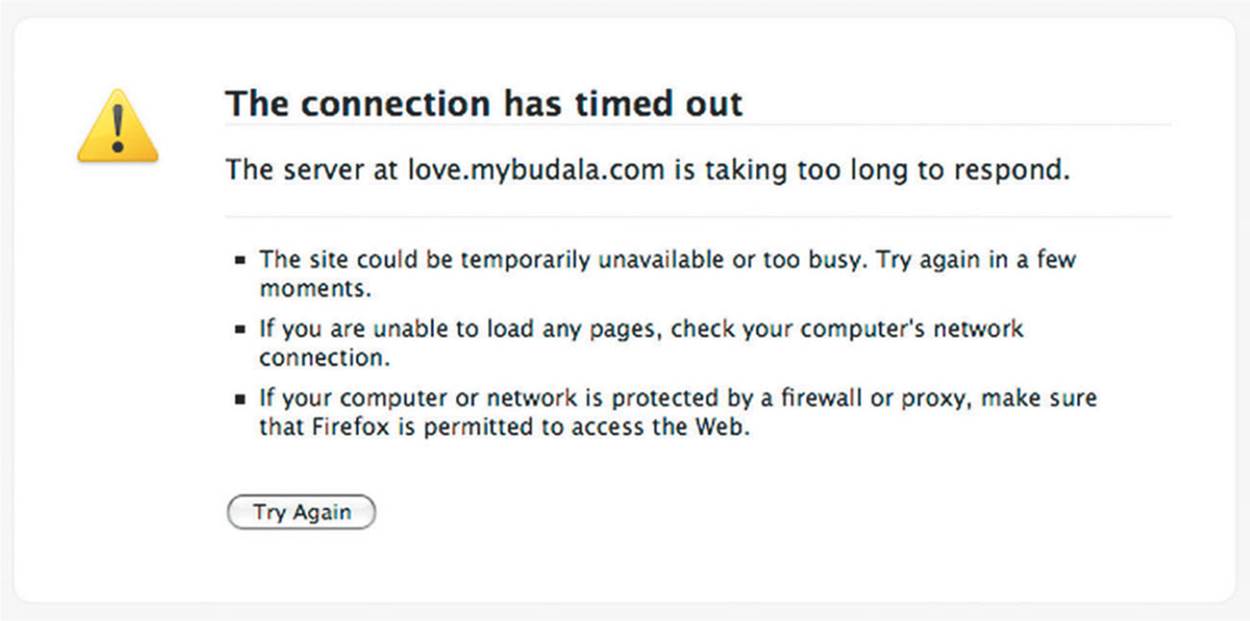
![]()
FIGURE 2.11 Server down
The service uses dashboard features to show data, and these dashboards can be customized using widgets. The widgets you choose enable you to prioritize the data you care most about. Your dashboard displays facts, charts, and graphs with details such as how many people are on your site at any given moment, plus information about mobile traffic, e-commerce, sales, and social media. If you choose, you can share your data with other users and view their data as well. Understanding these details can help in executing or refining your SEO strategy.
Active users of both Google Analytics and Google AdWords may choose to link these accounts. This enables account holders to see some data on both interfaces, and offers a more well-rounded perspective of the efficacy of their SEO strategy. AdWords’ keywords make it easier to identify a site’s content, so users can find the most useful information while browsing. AdWords shows which keywords people respond to and search for, while Analytics works like a bird’s-eye view to reveal the source of traffic and details of its movement. Joining these two accounts can reveal patterns in engagement, from the keywords that first catch people’s attention to what internal links they will follow from that initial page visit.
GOOGLE WEBMASTER TOOLS
Google Webmaster Tools is considered a partner service of Google Analytics. While Analytics focuses on the marketing aspects of running a site, Webmaster Tools allows you to submit a sitemap and offers tools relating to technical issues and concerns. For example, Webmaster Tools can help identify areas of your site that are less indexable, offering an opportunity to make changes to these pages so they become more Google-friendly. A site-map is a list of pages that make up a website and can be crawled by spiders or accessed by users. Sitemaps are like a blueprint of a site’s hierarchical structure, and are frequently used as planning guides during Web design.
Google Webmaster Tools are divided into categories, referred to as menus, and address topics such as configuration and optimization, among others. Webmaster Tools can provide insight about whether or not your pages are crawlable, as well as how many and which ones are successfully indexed. Tools stands apart from Analytics because it reveals traffic potential, based on how Google itself perceives your site. AdWords shows you what keywords inspire new guests to visit, while Analytics depicts the pathways they use to engage, and Tools brings all that data together into an evaluation of what a search engine sees as a result of all these combined factors.
The Search Queries feature can be particularly helpful. Its subcategories include:
Query: The specifics about which keywords make your site show up in a search.
Impressions: How many people land on your site in pursuit of a particular keyword?
Clicks: Of everyone who see your title tag pop up on their SERPs, how many actually click on it?
The “with change” tool, also under Search Queries, shows how traffic has shifted over time. If you see an uptick during the month you added interactive elements to your site, you will know those additions boosted your SEO strategy.