C# 5.0 in a Nutshell (2012)
Chapter 23. Parallel Programming
In this chapter, we cover the multithreading APIs and constructs aimed at leveraging multicore processors:
§ Parallel LINQ or PLINQ
§ The Parallel class
§ The task parallelism constructs
§ The concurrent collections
These were added in Framework 4.0 and are collectively known (loosely) as PFX (Parallel Framework). The Parallel class together with the task parallelism constructs is called the Task Parallel Library or TPL.
You’ll need to be comfortable with the fundamentals in Chapter 14 before reading this chapter—particularly locking, thread safety, and the Task class.
Why PFX?
In recent times, CPU manufacturers have shifted from single- to multicore processors. This is problematic for us as programmers because our standard single-threaded code will not automatically run faster as a result of those extra cores.
Leveraging multiple cores is easy for most server applications, where each thread can independently handle a separate client request, but is harder on the desktop—because it typically requires that you take your computationally intensive code and do the following:
1. Partition it into small chunks.
2. Execute those chunks in parallel via multithreading.
3. Collate the results as they become available, in a thread-safe and performant manner.
Although you can do all of this with the classic multithreading constructs, it’s awkward—particularly the steps of partitioning and collating. A further problem is that the usual strategy of locking for thread safety causes a lot of contention when many threads work on the same data at once.
The PFX libraries have been designed specifically to help in these scenarios.
NOTE
Programming to leverage multicores or multiple processors is called parallel programming. This is a subset of the broader concept of multithreading.
PFX Concepts
There are two strategies for partitioning work among threads: data parallelism and task parallelism.
When a set of tasks must be performed on many data values, we can parallelize by having each thread perform the (same) set of tasks on a subset of values. This is called data parallelism because we are partitioning the data between threads. In contrast, with task parallelism we partition thetasks; in other words, we have each thread perform a different task.
In general, data parallelism is easier and scales better to highly parallel hardware, because it reduces or eliminates shared data (thereby reducing contention and thread-safety issues). Also, data parallelism leverages the fact that there are often more data values than discrete tasks, increasing the parallelism potential.
Data parallelism is also conducive to structured parallelism, which means that parallel work units start and finish in the same place in your program. In contrast, task parallelism tends to be unstructured, meaning that parallel work units may start and finish in places scattered across your program. Structured parallelism is simpler and less error-prone and allows you to farm the difficult job of partitioning and thread coordination (and even result collation) out to libraries.
PFX Components
PFX comprises two layers of functionality, as shown in Figure 23-1. The higher layer consists of two structured data parallelism APIs: PLINQ and the Parallel class. The lower layer contains the task parallelism classes—plus a set of additional constructs to help with parallel programming activities.
PLINQ offers the richest functionality: it automates all the steps of parallelization—including partitioning the work into tasks, executing those tasks on threads, and collating the results into a single output sequence. It’s called declarative—because you simply declare that you want to parallelize your work (which you structure as a LINQ query), and let the Framework take care of the implementation details. In contrast, the other approaches are imperative, in that you need to explicitly write code to partition or collate. In the case of the Parallel class, you must collate results yourself; with the task parallelism constructs, you must partition the work yourself, too:
|
Partitions work |
Collates results |
|
|
PLINQ |
Yes |
Yes |
|
The Parallel class |
Yes |
No |
|
PFX’s task parallelism |
No |
No |
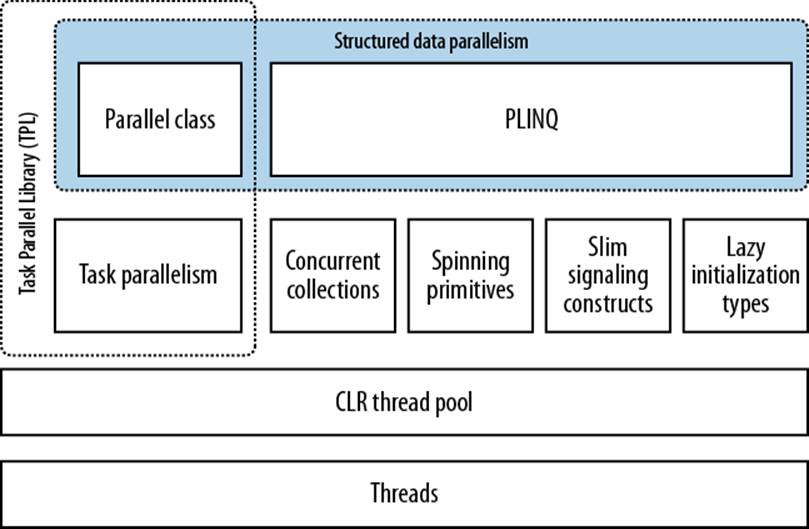
Figure 23-1. PFX components
The concurrent collections and spinning primitives help you with lower-level parallel programming activities. These are important because PFX has been designed to work not only with today’s hardware, but also with future generations of processors with far more cores. If you want to move a pile of chopped wood and you have 32 workers to do the job, the biggest challenge is moving the wood without the workers getting in each other’s way. It’s the same with dividing an algorithm among 32 cores: if ordinary locks are used to protect common resources, the resultant blocking may mean that only a fraction of those cores are ever actually busy at once. The concurrent collections are tuned specifically for highly concurrent access, with the focus on minimizing or eliminating blocking. PLINQ and the Parallel class themselves rely on the concurrent collections and on spinning primitives for efficient management of work.
OTHER USES FOR PFX
The parallel programming constructs are useful not only for leveraging multicores, but in other scenarios:
§ The concurrent collections are sometimes appropriate when you want a thread-safe queue, stack, or dictionary.
§ BlockingCollection provides an easy means to implement producer/consumer structures, and is a good way to limit concurrency.
§ Tasks are the basis of asynchronous programming, as we saw in Chapter 14.
When to Use PFX
The primary use case for PFX is parallel programming: leveraging multicore processors to speed up computationally intensive code.
A challenge in leveraging multicores is Amdahl’s law, which states that the maximum performance improvement from parallelization is governed by the portion of the code that must execute sequentially. For instance, if only two-thirds of an algorithm’s execution time is parallelizable, you can never exceed a threefold performance gain—even with an infinite number of cores.
So, before proceeding, it’s worth verifying that the bottleneck is in parallelizable code. It’s also worth considering whether your code needs to be computationally intensive—optimization is often the easiest and most effective approach. There’s a trade-off, though, in that some optimization techniques can make it harder to parallelize code.
The easiest gains come with what’s called embarrassingly parallel problems—where a job can be divided easily into tasks that execute efficiently on their own (structured parallelism is very well suited to such problems). Examples include many image processing tasks, ray tracing, and brute force approaches in mathematics or cryptography. An example of a nonembarrassingly parallel problem is implementing an optimized version of the quicksort algorithm—a good result takes some thought and may require unstructured parallelism.
PLINQ
PLINQ automatically parallelizes local LINQ queries. PLINQ has the advantage of being easy to use in that it offloads the burden of both work partitioning and result collation to the Framework.
To use PLINQ, simply call AsParallel() on the input sequence and then continue the LINQ query as usual. The following query calculates the prime numbers between 3 and 100,000—making full use of all cores on the target machine:
// Calculate prime numbers using a simple (unoptimized) algorithm.
IEnumerable<int> numbers = Enumerable.Range (3, 100000-3);
var parallelQuery =
from n in numbers.AsParallel()
where Enumerable.Range (2, (int) Math.Sqrt (n)).All (i => n % i > 0)
select n;
int[] primes = parallelQuery.ToArray();
AsParallel is an extension method in System.Linq.ParallelEnumerable. It wraps the input in a sequence based on ParallelQuery<TSource>, which causes the LINQ query operators that you subsequently call to bind to an alternate set of extension methods defined inParallelEnumerable. These provide parallel implementations of each of the standard query operators. Essentially, they work by partitioning the input sequence into chunks that execute on different threads, collating the results back into a single output sequence for consumption (seeFigure 23-2).
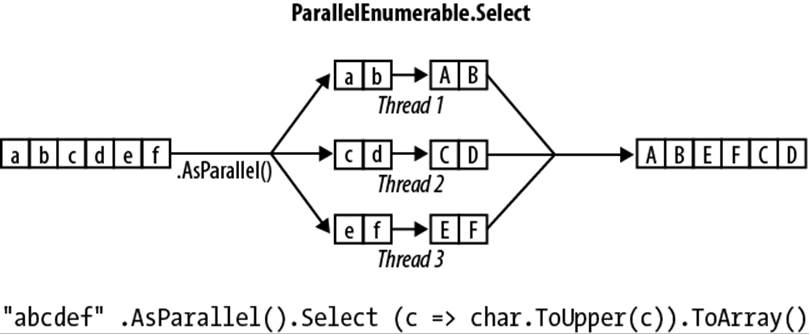
Figure 23-2. PLINQ execution model
Calling AsSequential() unwraps a ParallelQuery sequence so that subsequent query operators bind to the standard query operators and execute sequentially. This is necessary before calling methods that have side effects or are not thread-safe.
For query operators that accept two input sequences (Join, GroupJoin, Concat, Union, Intersect, Except, and Zip), you must apply AsParallel() to both input sequences (otherwise, an exception is thrown). You don’t, however, need to keep applying AsParallel to a query as it progresses, because PLINQ’s query operators output another ParallelQuery sequence. In fact, calling AsParallel again introduces inefficiency in that it forces merging and repartitioning of the query:
mySequence.AsParallel() // Wraps sequence in ParallelQuery<int>
.Where (n => n > 100) // Outputs another ParallelQuery<int>
.AsParallel() // Unnecessary - and inefficient!
.Select (n => n * n)
Not all query operators can be effectively parallelized. For those that cannot (see PLINQ Limitations), PLINQ implements the operator sequentially instead. PLINQ may also operate sequentially if it suspects that the overhead of parallelization will actually slow a particular query.
PLINQ is only for local collections: it doesn’t work with LINQ to SQL or Entity Framework because in those cases the LINQ translates into SQL which then executes on a database server. However, you can use PLINQ to perform additional local querying on the result sets obtained from database queries.
WARNING
If a PLINQ query throws an exception, it’s re-thrown as an AggregateException whose InnerExceptions property contains the real exception (or exceptions). See Working with AggregateException for more details.
WHY ISN’T ASPARALLEL THE DEFAULT?
Given that AsParallel transparently parallelizes LINQ queries, the question arises, “Why didn’t Microsoft simply parallelize the standard query operators and make PLINQ the default?”
There are a number of reasons for the opt-in approach. First, for PLINQ to be useful there has to be a reasonable amount of computationally intensive work for it to farm out to worker threads. Most LINQ to Objects queries execute very quickly, and not only would parallelization be unnecessary, but the overhead of partitioning, collating, and coordinating the extra threads may actually slow things down.
Additionally:
§ The output of a PLINQ query (by default) may differ from a LINQ query with respect to element ordering (see PLINQ and Ordering).
§ PLINQ wraps exceptions in an AggregateException (to handle the possibility of multiple exceptions being thrown).
§ PLINQ will give unreliable results if the query invokes thread-unsafe methods.
Finally, PLINQ offers quite a few hooks for tuning and tweaking. Burdening the standard LINQ to Objects API with such nuances would add distraction.
Parallel Execution Ballistics
Like ordinary LINQ queries, PLINQ queries are lazily evaluated. This means that execution is triggered only when you begin consuming the results—typically via a foreach loop (although it may also be via a conversion operator such as ToArray or an operator that returns a single element or value).
As you enumerate the results, though, execution proceeds somewhat differently from that of an ordinary sequential query. A sequential query is powered entirely by the consumer in a “pull” fashion: each element from the input sequence is fetched exactly when required by the consumer. A parallel query ordinarily uses independent threads to fetch elements from the input sequence slightly ahead of when they’re needed by the consumer (rather like a teleprompter for newsreaders, or an antiskip buffer in CD players). It then processes the elements in parallel through the query chain, holding the results in a small buffer so that they’re ready for the consumer on demand. If the consumer pauses or breaks out of the enumeration early, the query processor also pauses or stops so as not to waste CPU time or memory.
NOTE
You can tweak PLINQ’s buffering behavior by calling WithMergeOptions after AsParallel. The default value of AutoBuffered generally gives the best overall results. NotBuffered disables the buffer and is useful if you want to see results as soon as possible; FullyBuffered caches the entire result set before presenting it to the consumer (the OrderBy and Reverse operators naturally work this way, as do the element, aggregation, and conversion operators).
PLINQ and Ordering
A side effect of parallelizing the query operators is that when the results are collated, it’s not necessarily in the same order that they were submitted (see Figure 23-2). In other words, LINQ’s normal order-preservation guarantee for sequences no longer holds.
If you need order preservation, you can force it by calling AsOrdered() after AsParallel():
myCollection.AsParallel().AsOrdered()...
Calling AsOrdered incurs a performance hit with large numbers of elements because PLINQ must keep track of each element’s original position.
You can negate the effect of AsOrdered later in a query by calling AsUnordered: this introduces a “random shuffle point” which allows the query to execute more efficiently from that point on. So if you wanted to preserve input-sequence ordering for just the first two query operators, you’d do this:
inputSequence.AsParallel().AsOrdered()
.QueryOperator1()
.QueryOperator2()
.AsUnordered() // From here on, ordering doesn't matter
.QueryOperator3()
...
AsOrdered is not the default because for most queries, the original input ordering doesn’t matter. In other words, if AsOrdered was the default, you’d have to apply AsUnordered to the majority of your parallel queries to get the best performance, which would be burdensome.
PLINQ Limitations
There are currently some practical limitations on what PLINQ can parallelize. These limitations may loosen with subsequent service packs and Framework versions.
The following query operators prevent a query from being parallelized, unless the source elements are in their original indexing position:
§ Take, TakeWhile, Skip, and SkipWhile
§ The indexed versions of Select, SelectMany, and ElementAt
Most query operators change the indexing position of elements (including those that remove elements, such as Where). This means that if you want to use the preceding operators, they’ll usually need to be at the start of the query.
The following query operators are parallelizable, but use an expensive partitioning strategy that can sometimes be slower than sequential processing:
§ Join, GroupBy, GroupJoin, Distinct, Union, Intersect, and Except
The Aggregate operator’s seeded overloads in their standard incarnations are not parallelizable—PLINQ provides special overloads to deal with this (see Optimizing PLINQ).
All other operators are parallelizable, although use of these operators doesn’t guarantee that your query will be parallelized. PLINQ may run your query sequentially if it suspects that the overhead of parallelization will slow down that particular query. You can override this behavior and force parallelism by calling the following after AsParallel():
.WithExecutionMode (ParallelExecutionMode.ForceParallelism)
Example: Parallel Spellchecker
Suppose we want to write a spellchecker that runs quickly with very large documents by leveraging all available cores. By formulating our algorithm into a LINQ query, we can very easily parallelize it.
The first step is to download a dictionary of English words into a HashSet for efficient lookup:
if (!File.Exists ("WordLookup.txt")) // Contains about 150,000 words
new WebClient().DownloadFile (
"http://www.albahari.com/ispell/allwords.txt", "WordLookup.txt");
var wordLookup = new HashSet<string> (
File.ReadAllLines ("WordLookup.txt"),
StringComparer.InvariantCultureIgnoreCase);
We’ll then use our word lookup to create a test “document” comprising an array of a million random words. After building the array, we’ll introduce a couple of spelling mistakes:
var random = new Random();
string[] wordList = wordLookup.ToArray();
string[] wordsToTest = Enumerable.Range (0, 1000000)
.Select (i => wordList [random.Next (0, wordList.Length)])
.ToArray();
wordsToTest [12345] = "woozsh"; // Introduce a couple
wordsToTest [23456] = "wubsie"; // of spelling mistakes.
Now we can perform our parallel spellcheck by testing wordsToTest against wordLookup. PLINQ makes this very easy:
var query = wordsToTest
.AsParallel()
.Select ((word, index) => new IndexedWord { Word=word, Index=index })
.Where (iword => !wordLookup.Contains (iword.Word))
.OrderBy (iword => iword.Index);
foreach (var mistake in query)
Console.WriteLine (mistake.Word + " - index = " + mistake.Index);
// OUTPUT:
// woozsh - index = 12345
// wubsie - index = 23456
IndexedWord is a custom struct that we define as follows:
struct IndexedWord { public string Word; public int Index; }
The wordLookup.Contains method in the predicate gives the query some “meat” and makes it worth parallelizing.
NOTE
We could simplify the query slightly by using an anonymous type instead of the IndexedWord struct. However, this would degrade performance because anonymous types (being classes and therefore reference types) incur the cost of heap-based allocation and subsequent garbage collection.
The difference might not be enough to matter with sequential queries, but with parallel queries, favoring stack-based allocation can be quite advantageous. This is because stack-based allocation is highly parallelizable (as each thread has its own stack), whereas all threads must compete for the same heap—managed by a single memory manager and garbage collector.
Using ThreadLocal<T>
Let’s extend our example by parallelizing the creation of the random test-word list itself. We structured this as a LINQ query, so it should be easy. Here’s the sequential version:
string[] wordsToTest = Enumerable.Range (0, 1000000)
.Select (i => wordList [random.Next (0, wordList.Length)])
.ToArray();
Unfortunately, the call to random.Next is not thread-safe, so it’s not as simple as inserting AsParallel() into the query. A potential solution is to write a function that locks around random.Next; however, this would limit concurrency. The better option is to useThreadLocal<Random> (see Thread-Local Storage in the preceding chapter) to create a separate Random object for each thread. We can then parallelize the query as follows:
var localRandom = new ThreadLocal<Random>
( () => new Random (Guid.NewGuid().GetHashCode()) );
string[] wordsToTest = Enumerable.Range (0, 1000000).AsParallel()
.Select (i => wordList [localRandom.Value.Next (0, wordList.Length)])
.ToArray();
In our factory function for instantiating a Random object, we pass in a Guid’s hashcode to ensure that if two Random objects are created within a short period of time, they’ll yield different random number sequences.
WHEN TO USE PLINQ
It’s tempting to search your existing applications for LINQ queries and experiment with parallelizing them. This is usually unproductive, because most problems for which LINQ is obviously the best solution tend to execute very quickly and so don’t benefit from parallelization. A better approach is to find a CPU-intensive bottleneck and then consider, “Can this be expressed as a LINQ query?” (A welcome side effect of such restructuring is that LINQ typically makes code smaller and more readable.)
PLINQ is well suited to embarrassingly parallel problems. It can be a poor choice for imaging, however, because collating millions of pixels into an output sequence creates a bottleneck. Instead, it’s better to write pixels directly to an array or unmanaged memory block and use the Parallel class or task parallelism to manage the multithreading. (It is possible, however, to defeat result collation using ForAll—we discuss this in Optimizing PLINQ. Doing so makes sense if the image processing algorithm naturally lends itself to LINQ.)
Functional Purity
Because PLINQ runs your query on parallel threads, you must be careful not to perform thread-unsafe operations. In particular, writing to variables is side-effecting and therefore thread-unsafe:
// The following query multiplies each element by its position.
// Given an input of Enumerable.Range(0,999), it should output squares.
int i = 0;
var query = from n in Enumerable.Range(0,999).AsParallel() select n * i++;
We could make incrementing i thread-safe by using locks, but the problem would still remain that i won’t necessarily correspond to the position of the input element. And adding AsOrdered to the query wouldn’t fix the latter problem, because AsOrdered ensures only that the elements are output in an order consistent with them having been processed sequentially—it doesn’t actually process them sequentially.
Instead, this query should be rewritten to use the indexed version of Select:
var query = Enumerable.Range(0,999).AsParallel().Select ((n, i) => n * i);
For best performance, any methods called from query operators should be thread-safe by virtue of not writing to fields or properties (non-side-effecting, or functionally pure). If they’re thread-safe by virtue of locking, the query’s parallelism potential will be limited—by the duration of the lock divided by the total time spent in that function.
Setting the Degree of Parallelism
By default, PLINQ chooses an optimum degree of parallelism for the processor in use. You can override it by calling WithDegreeOfParallelism after AsParallel:
...AsParallel().WithDegreeOfPallelism(4)...
An example of when you might increase the parallelism beyond the core count is with I/O-bound work (downloading many web pages at once, for instance). With C# 5 and Framework 4.5, however, task combinators and asynchronous functions provide a similarly easy and more efficientsolution (see Task Combinators in Chapter 14. Unlike with Tasks, PLINQ cannot perform I/O-bound work without blocking threads (and pooled threads, to make matters worse).
Changing the degree of parallelism
You can call WithDegreeOfParallelism only once within a PLINQ query. If you need to call it again, you must force merging and repartitioning of the query by calling AsParallel() again within the query:
"The Quick Brown Fox"
.AsParallel().WithDegreeOfParallelism (2)
.Where (c => !char.IsWhiteSpace (c))
.AsParallel().WithDegreeOfParallelism (3) // Forces Merge + Partition
.Select (c => char.ToUpper (c))
Cancellation
Canceling a PLINQ query whose results you’re consuming in a foreach loop is easy: simply break out of the foreach and the query will be automatically canceled as the enumerator is implicitly disposed.
For a query that terminates with a conversion, element, or aggregation operator, you can cancel it from another thread via a cancellation token (see Cancellation in Chapter 14). To insert a token, call WithCancellation after calling AsParallel, passing in the Token property of aCancellationTokenSource object. Another thread can then call Cancel on the token source, which throws an OperationCanceledException on the query’s consumer:
IEnumerable<int> million = Enumerable.Range (3, 1000000);
var cancelSource = new CancellationTokenSource();
var primeNumberQuery =
from n in million.AsParallel().WithCancellation (cancelSource.Token)
where Enumerable.Range (2, (int) Math.Sqrt (n)).All (i => n % i > 0)
select n;
new Thread (() => {
Thread.Sleep (100); // Cancel query after
cancelSource.Cancel(); // 100 milliseconds.
}
).Start();
try
{
// Start query running:
int[] primes = primeNumberQuery.ToArray();
// We'll never get here because the other thread will cancel us.
}
catch (OperationCanceledException)
{
Console.WriteLine ("Query canceled");
}
PLINQ doesn’t preemptively abort threads, because of the danger of doing so (see Interrupt and Abort in Chapter 22). Instead, upon cancellation it waits for each worker thread to finish with its current element before ending the query. This means that any external methods that the query calls will run to completion.
Optimizing PLINQ
Output-side optimization
One of PLINQ’s advantages is that it conveniently collates the results from parallelized work into a single output sequence. Sometimes, though, all that you end up doing with that sequence is running some function once over each element:
foreach (int n in parallelQuery)
DoSomething (n);
If this is the case—and you don’t care about the order in which the elements are processed—you can improve efficiency with PLINQ’s ForAll method.
The ForAll method runs a delegate over every output element of a ParallelQuery. It hooks right into PLINQ’s internals, bypassing the steps of collating and enumerating the results. To give a trivial example:
"abcdef".AsParallel().Select (c => char.ToUpper(c)).ForAll (Console.Write);
Figure 23-3 shows the process.
NOTE
Collating and enumerating results is not a massively expensive operation, so the ForAll optimization yields the greatest gains when there are large numbers of quickly executing input elements.
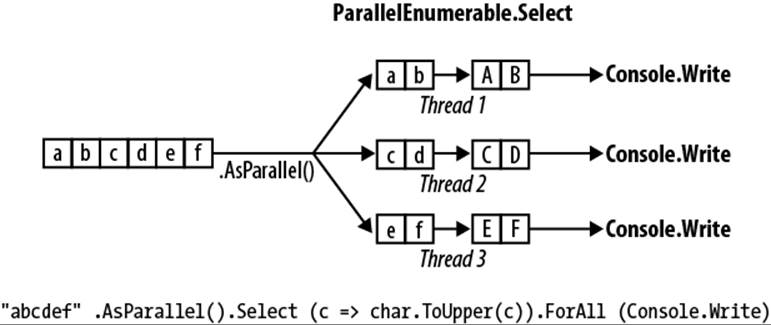
Figure 23-3. PLINQ ForAll
Input-side optimization
PLINQ has three partitioning strategies for assigning input elements to threads:
|
Strategy |
Element allocation |
Relative performance |
|
Chunk partitioning |
Dynamic |
Average |
|
Range partitioning |
Static |
Poor to excellent |
|
Hash partitioning |
Static |
Poor |
For query operators that require comparing elements (GroupBy, Join, GroupJoin, Intersect, Except, Union, and Distinct), you have no choice: PLINQ always uses hash partitioning. Hash partitioning is relatively inefficient in that it must precalculate the hashcode of every element (so that elements with identical hashcodes can be processed on the same thread). If you find this too slow, your only option is to call AsSequential to disable parallelization.
For all other query operators, you have a choice as to whether to use range or chunk partitioning. By default:
§ If the input sequence is indexable (if it’s an array or implements IList<T>), PLINQ chooses range partitioning.
§ Otherwise, PLINQ chooses chunk partitioning.
In a nutshell, range partitioning is faster with long sequences for which every element takes a similar amount of CPU time to process. Otherwise, chunk partitioning is usually faster.
To force range partitioning:
§ If the query starts with Enumerable.Range, replace that method with ParallelEnumerable.Range.
§ Otherwise, simply call ToList or ToArray on the input sequence (obviously, this incurs a performance cost in itself which you should take into account).
WARNING
ParallelEnumerable.Range is not simply a shortcut for calling Enumerable.Range(...).AsParallel(). It changes the performance of the query by activating range partitioning.
To force chunk partitioning, wrap the input sequence in a call to Partitioner.Create (in System.Collection.Concurrent) as follows:
int[] numbers = { 3, 4, 5, 6, 7, 8, 9 };
var parallelQuery =
Partitioner.Create (numbers, true).AsParallel()
.Where (...)
The second argument to Partitioner.Create indicates that you want to load-balance the query, which is another way of saying that you want chunk partitioning.
Chunk partitioning works by having each worker thread periodically grab small “chunks” of elements from the input sequence to process (see Figure 23-4). PLINQ starts by allocating very small chunks (one or two elements at a time), then increases the chunk size as the query progresses: this ensures that small sequences are effectively parallelized and large sequences don’t cause excessive round-tripping. If a worker happens to get “easy” elements (that process quickly) it will end up getting more chunks. This system keeps every thread equally busy (and the cores “balanced”); the only downside is that fetching elements from the shared input sequence requires synchronization (typically an exclusive lock)—and this can result in some overhead and contention.
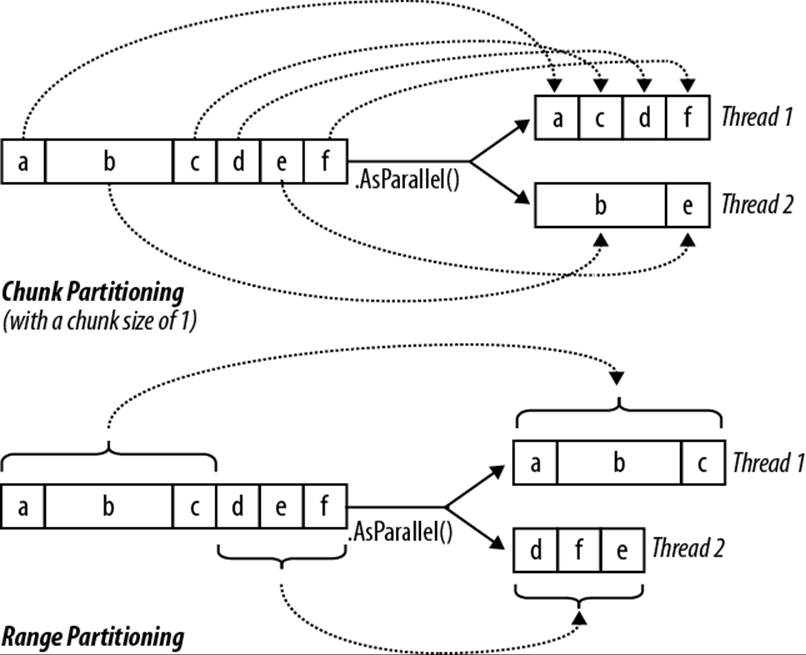
Figure 23-4. Chunk versus range partitioning
Range partitioning bypasses the normal input-side enumeration and preallocates an equal number of elements to each worker, avoiding contention on the input sequence. But if some threads happen to get easy elements and finish early, they sit idle while the remaining threads continue working. Our earlier prime number calculator might perform poorly with range partitioning. An example of when range partitioning would do well is in calculating the sum of the square roots of the first 10 million integers:
ParallelEnumerable.Range (1, 10000000).Sum (i => Math.Sqrt (i))
ParallelEnumerable.Range returns a ParallelQuery<T>, so you don’t need to subsequently call AsParallel.
NOTE
Range partitioning doesn’t necessarily allocate element ranges in contiguous blocks—it might instead choose a “striping” strategy. For instance, if there are two workers, one worker might process odd-numbered elements while the other processes even-numbered elements. The TakeWhile operator is almost certain to trigger a striping strategy to avoid unnecessarily processing elements later in the sequence.
Optimizing custom aggregations
PLINQ parallelizes the Sum, Average, Min, and Max operators efficiently without additional intervention. The Aggregate operator, though, presents special challenges for PLINQ. As described in Chapter 9, Aggregate performs custom aggregations. For example, the following sums a sequence of numbers, mimicking the Sum operator:
int[] numbers = { 1, 2, 3 };
int sum = numbers.Aggregate (0, (total, n) => total + n); // 6
We also saw in Chapter 9 that for unseeded aggregations, the supplied delegate must be associative and commutative. PLINQ will give incorrect results if this rule is violated, because it draws multiple seeds from the input sequence in order to aggregate several partitions of the sequence simultaneously.
Explicitly seeded aggregations might seem like a safe option with PLINQ, but unfortunately these ordinarily execute sequentially because of the reliance on a single seed. To mitigate this, PLINQ provides another overload of Aggregate that lets you specify multiple seeds—or rather, a seed factory function. For each thread, it executes this function to generate a separate seed, which becomes a thread-local accumulator into which it locally aggregates elements.
You must also supply a function to indicate how to combine the local and main accumulators. Finally, this Aggregate overload (somewhat gratuitously) expects a delegate to perform any final transformation on the result (you can achieve this as easily by running some function on the result yourself afterward). So, here are the four delegates, in the order they are passed:
seedFactory
Returns a new local accumulator
updateAccumulatorFunc
Aggregates an element into a local accumulator
combineAccumulatorFunc
Combines a local accumulator with the main accumulator
resultSelector
Applies any final transformation on the end result
NOTE
In simple scenarios, you can specify a seed value instead of a seed factory. This tactic fails when the seed is a reference type that you wish to mutate, because the same instance will then be shared by each thread.
To give a very simple example, the following sums the values in a numbers array:
numbers.AsParallel().Aggregate (
() => 0, // seedFactory
(localTotal, n) => localTotal + n, // updateAccumulatorFunc
(mainTot, localTot) => mainTot + localTot, // combineAccumulatorFunc
finalResult => finalResult) // resultSelector
This example is contrived in that we could get the same answer just as efficiently using simpler approaches (such as an unseeded aggregate, or better, the Sum operator). To give a more realistic example, suppose we wanted to calculate the frequency of each letter in the English alphabet in a given string. A simple sequential solution might look like this:
string text = "Let's suppose this is a really long string";
var letterFrequencies = new int[26];
foreach (char c in text)
{
int index = char.ToUpper (c) - 'A';
if (index >= 0 && index <= 26) letterFrequencies [index]++;
};
NOTE
An example of when the input text might be very long is in gene sequencing. The “alphabet” would then consist of the letters a, c, g, and t.
To parallelize this, we could replace the foreach statement with a call to Parallel.ForEach (as we’ll cover in the following section), but this will leave us to deal with concurrency issues on the shared array. And locking around accessing that array would all but kill the potential for parallelization.
Aggregate offers a tidy solution. The accumulator, in this case, is an array just like the letterFrequencies array in our preceding example. Here’s a sequential version using Aggregate:
int[] result =
text.Aggregate (
new int[26], // Create the "accumulator"
(letterFrequencies, c) => // Aggregate a letter into the accumulator
{
int index = char.ToUpper (c) - 'A';
if (index >= 0 && index <= 26) letterFrequencies [index]++;
return letterFrequencies;
});
And now the parallel version, using PLINQ’s special overload:
int[] result =
text.AsParallel().Aggregate (
() => new int[26], // Create a new local accumulator
(localFrequencies, c) => // Aggregate into the local accumulator
{
int index = char.ToUpper (c) - 'A';
if (index >= 0 && index <= 26) localFrequencies [index]++;
return localFrequencies;
},
// Aggregate local->main accumulator
(mainFreq, localFreq) =>
mainFreq.Zip (localFreq, (f1, f2) => f1 + f2).ToArray(),
finalResult => finalResult // Perform any final transformation
); // on the end result.
Notice that the local accumulation function mutates the localFrequencies array. This ability to perform this optimization is important—and is legitimate because localFrequencies is local to each thread.
The Parallel Class
PFX provides a basic form of structured parallelism via three static methods in the Parallel class:
Parallel.Invoke
Executes an array of delegates in parallel
Parallel.For
Performs the parallel equivalent of a C# for loop
Parallel.ForEach
Performs the parallel equivalent of a C# foreach loop
All three methods block until all work is complete. As with PLINQ, after an unhandled exception, remaining workers are stopped after their current iteration and the exception (or exceptions) are thrown back to the caller—wrapped in an AggregateException (see Working with AggregateException).
Parallel.Invoke
Parallel.Invoke executes an array of Action delegates in parallel, and then waits for them to complete. The simplest version of the method is defined as follows:
public static void Invoke (params Action[] actions);
Just as with PLINQ, the Parallel.* methods are optimized for compute-bound and not I/O-bound work. However, downloading two web pages at once provides a simple way to demonstrate Parallel.Invoke:
Parallel.Invoke (
() => new WebClient().DownloadFile ("http://www.linqpad.net", "lp.html"),
() => new WebClient().DownloadFile ("http://www.jaoo.dk", "jaoo.html"));
On the surface, this seems like a convenient shortcut for creating and waiting on two thread-bound Task objects. But there’s an important difference: Parallel.Invoke still works efficiently if you pass in an array of a million delegates. This is because it partitions large numbers of elements into batches which it assigns to a handful of underlying Tasks—rather than creating a separate Task for each delegate.
As with all of Parallel’s methods, you’re on your own when it comes to collating the results. This means you need to keep thread safety in mind. The following, for instance, is thread-unsafe:
var data = new List<string>();
Parallel.Invoke (
() => data.Add (new WebClient().DownloadString ("http://www.foo.com")),
() => data.Add (new WebClient().DownloadString ("http://www.far.com")));
Locking around adding to the list would resolve this, although locking would create a bottleneck if you had a much larger array of quickly executing delegates. A better solution is to use the thread-safe collections that we’ll cover in later sections—ConcurrentBag would be ideal in this case.
Parallel.Invoke is also overloaded to accept a ParallelOptions object:
public static void Invoke (ParallelOptions options,
params Action[] actions);
With ParallelOptions, you can insert a cancellation token, limit the maximum concurrency, and specify a custom task scheduler. A cancellation token is relevant when you’re executing (roughly) more tasks than you have cores: upon cancellation, any unstarted delegates will be abandoned. Any already-executing delegates will, however, continue to completion. See Cancellation for an example of how to use cancellation tokens.
Parallel.For and Parallel.ForEach
Parallel.For and Parallel.ForEach perform the equivalent of a C# for and foreach loop, but with each iteration executing in parallel instead of sequentially. Here are their (simplest) signatures:
public static ParallelLoopResult For (
int fromInclusive, int toExclusive, Action<int> body)
public static ParallelLoopResult ForEach<TSource> (
IEnumerable<TSource> source, Action<TSource> body)
The following sequential for loop:
for (int i = 0; i < 100; i++)
Foo (i);
is parallelized like this:
Parallel.For (0, 100, i => Foo (i));
or more simply:
Parallel.For (0, 100, Foo);
And the following sequential foreach:
foreach (char c in "Hello, world")
Foo (c);
is parallelized like this:
Parallel.ForEach ("Hello, world", Foo);
To give a practical example, if we import the System.Security.Cryptography namespace, we can generate six public/private key-pair strings in parallel as follows:
var keyPairs = new string[6];
Parallel.For (0, keyPairs.Length,
i => keyPairs[i] = RSA.Create().ToXmlString (true));
As with Parallel.Invoke, we can feed Parallel.For and Parallel.ForEach a large number of work items and they’ll be efficiently partitioned onto a few tasks.
NOTE
The latter query could also be done with PLINQ:
string[] keyPairs =
ParallelEnumerable.Range (0, 6)
.Select (i => RSA.Create().ToXmlString (true))
.ToArray();
Outer versus inner loops
Parallel.For and Parallel.ForEach usually work best on outer rather than inner loops. This is because with the former, you’re offering larger chunks of work to parallelize, diluting the management overhead. Parallelizing both inner and outer loops is usually unnecessary. In the following example, we’d typically need more than 100 cores to benefit from the inner parallelization:
Parallel.For (0, 100, i =>
{
Parallel.For (0, 50, j => Foo (i, j)); // Sequential would be better
}); // for the inner loop.
Indexed Parallel.ForEach
Sometimes it’s useful to know the loop iteration index. With a sequential foreach, it’s easy:
int i = 0;
foreach (char c in "Hello, world")
Console.WriteLine (c.ToString() + i++);
Incrementing a shared variable, however, is not thread-safe in a parallel context. You must instead use the following version of ForEach:
public static ParallelLoopResult ForEach<TSource> (
IEnumerable<TSource> source, Action<TSource,ParallelLoopState,long> body)
We’ll ignore ParallelLoopState (which we’ll cover in the following section). For now, we’re interested in Action’s third type parameter of type long, which indicates the loop index:
Parallel.ForEach ("Hello, world", (c, state, i) =>
{
Console.WriteLine (c.ToString() + i);
});
To put this into a practical context, we’ll revisit the spellchecker that we wrote with PLINQ. The following code loads up a dictionary along with an array of a million words to test:
if (!File.Exists ("WordLookup.txt")) // Contains about 150,000 words
new WebClient().DownloadFile (
"http://www.albahari.com/ispell/allwords.txt", "WordLookup.txt");
var wordLookup = new HashSet<string> (
File.ReadAllLines ("WordLookup.txt"),
StringComparer.InvariantCultureIgnoreCase);
var random = new Random();
string[] wordList = wordLookup.ToArray();
string[] wordsToTest = Enumerable.Range (0, 1000000)
.Select (i => wordList [random.Next (0, wordList.Length)])
.ToArray();
wordsToTest [12345] = "woozsh"; // Introduce a couple
wordsToTest [23456] = "wubsie"; // of spelling mistakes.
We can perform the spellcheck on our wordsToTest array using the indexed version of Parallel.ForEach as follows:
var misspellings = new ConcurrentBag<Tuple<int,string>>();
Parallel.ForEach (wordsToTest, (word, state, i) =>
{
if (!wordLookup.Contains (word))
misspellings.Add (Tuple.Create ((int) i, word));
});
Notice that we had to collate the results into a thread-safe collection: having to do this is the disadvantage when compared to using PLINQ. The advantage over PLINQ is that we avoid the cost of applying an indexed Select query operator—which is less efficient than an indexed ForEach.
ParallelLoopState: Breaking early out of loops
Because the loop body in a parallel For or ForEach is a delegate, you can’t exit the loop early with a break statement. Instead, you must call Break or Stop on a ParallelLoopState object:
public class ParallelLoopState
{
public void Break();
public void Stop();
public bool IsExceptional { get; }
public bool IsStopped { get; }
public long? LowestBreakIteration { get; }
public bool ShouldExitCurrentIteration { get; }
}
Obtaining a ParallelLoopState is easy: all versions of For and ForEach are overloaded to accept loop bodies of type Action<TSource,ParallelLoopState>. So, to parallelize this:
foreach (char c in "Hello, world")
if (c == ',')
break;
else
Console.Write (c);
do this:
Parallel.ForEach ("Hello, world", (c, loopState) =>
{
if (c == ',')
loopState.Break();
else
Console.Write (c);
});
// OUTPUT: Hlloe
You can see from the output that loop bodies may complete in a random order. Aside from this difference, calling Break yields at least the same elements as executing the loop sequentially: this example will always output at least the letters H, e, l, l, and o in some order. In contrast, callingStop instead of Break forces all threads to finish right after their current iteration. In our example, calling Stop could give us a subset of the letters H, e, l, l, and o if another thread was lagging behind. Calling Stop is useful when you’ve found something that you’re looking for—or when something has gone wrong and you won’t be looking at the results.
NOTE
The Parallel.For and Parallel.ForEach methods return a ParallelLoopResult object that exposes properties called IsCompleted and LowestBreakIteration. These tell you whether the loop ran to completion, and if not, at what cycle the loop was broken.
If LowestBreakIteration returns null, it means that you called Stop (rather than Break) on the loop.
If your loop body is long, you might want other threads to break partway through the method body in case of an early Break or Stop. You can do this by polling the ShouldExitCurrentIteration property at various places in your code; this property becomes true immediately after aStop—or soon after a Break.
NOTE
ShouldExitCurrentIteration also becomes true after a cancellation request—or if an exception is thrown in the loop.
IsExceptional lets you know whether an exception has occurred on another thread. Any unhandled exception will cause the loop to stop after each thread’s current iteration: to avoid this, you must explicitly handle exceptions in your code.
Optimization with local values
Parallel.For and Parallel.ForEach each offer a set of overloads that feature a generic type argument called TLocal. These overloads are designed to help you optimize the collation of data with iteration-intensive loops. The simplest is this:
public static ParallelLoopResult For <TLocal> (
int fromInclusive,
int toExclusive,
Func <TLocal> localInit,
Func <int, ParallelLoopState, TLocal, TLocal> body,
Action <TLocal> localFinally);
These methods are rarely needed in practice because their target scenarios are covered mostly by PLINQ (which is fortunate because these overloads are somewhat intimidating!).
Essentially, the problem is this: suppose we want to sum the square roots of the numbers 1 through 10,000,000. Calculating 10 million square roots is easily parallelizable, but summing their values is troublesome because we must lock around updating the total:
object locker = new object();
double total = 0;
Parallel.For (1, 10000000,
i => { lock (locker) total += Math.Sqrt (i); });
The gain from parallelization is more than offset by the cost of obtaining 10 million locks—plus the resultant blocking.
The reality, though, is that we don’t actually need 10 million locks. Imagine a team of volunteers picking up a large volume of litter. If all workers shared a single trash can, the travel and contention would make the process extremely inefficient. The obvious solution is for each worker to have a private or “local” trash can, which is occasionally emptied into the main bin.
The TLocal versions of For and ForEach work in exactly this way. The volunteers are internal worker threads, and the local value represents a local trash can. In order for Parallel to do this job, you must feed it two additional delegates that indicate:
1. How to initialize a new local value
2. How to combine a local aggregation with the master value
Additionally, instead of the body delegate returning void, it should return the new aggregate for the local value. Here’s our example refactored:
object locker = new object();
double grandTotal = 0;
Parallel.For (1, 10000000,
() => 0.0, // Initialize the local value.
(i, state, localTotal) => // Body delegate. Notice that it
localTotal + Math.Sqrt (i), // returns the new local total.
localTotal => // Add the local value
{ lock (locker) grandTotal += localTotal; } // to the master value.
);
We must still lock, but only around aggregating the local value to the grand total. This makes the process dramatically more efficient.
NOTE
As stated earlier, PLINQ is often a good fit in these scenarios. Our example could be parallelized with PLINQ simply like this:
ParallelEnumerable.Range (1, 10000000)
.Sum (i => Math.Sqrt (i))
(Notice that we used ParallelEnumerable to force range partitioning: this improves performance in this case because all numbers will take equally long to process.)
In more complex scenarios, you might use LINQ’s Aggregate operator instead of Sum. If you supplied a local seed factory, the situation would be somewhat analogous to providing a local value function with Parallel.For.
Task Parallelism
Task parallelism is the lowest-level approach to parallelization with PFX. The classes for working at this level are defined in the System.Threading.Tasks namespace and comprise the following:
|
Class |
Purpose |
|
Task |
For managing a unit for work |
|
Task<TResult> |
For managing a unit for work with a return value |
|
TaskFactory |
For creating tasks |
|
TaskFactory<TResult> |
For creating tasks and continuations with the same return type |
|
TaskScheduler |
For managing the scheduling of tasks |
|
TaskCompletionSource |
For manually controlling a task’s workflow |
We covered the basics of tasks in Chapter 14; in this section we’ll look at advanced features of tasks that are aimed at parallel programming. Specifically:
§ Tuning a task’s scheduling
§ Establish a parent/child relationship when one task is started from another
§ Advanced use of continuations
§ TaskFactory
WARNING
The Task Parallel Library lets you create hundreds (or even thousands) of tasks with minimal overhead. But if you want to create millions of tasks, you’ll need to partition those tasks into larger work units to maintain efficiency. The Parallel class and PLINQ do this automatically.
NOTE
Visual Studio 2010 provides a new window for monitoring tasks (Debug→Window→Parallel Tasks). This is equivalent to the Threads window, but for tasks. The Parallel Stacks window also has a special mode for tasks.
Creating and Starting Tasks
As described in Chapter 14, Task.Run creates and starts a Task or Task<TResult>. This method is actually a shortcut for calling Task.Factory.StartNew, which allows greater flexibility through additional overloads.
Specifying a state object
Task.Factory.StartNew lets you specify a state object which is passed to the target. The target method’s signature must then comprise a single object-type parameter:
static void Main()
{
var task = Task.Factory.StartNew (Greet, "Hello");
task.Wait(); // Wait for task to complete.
}
static void Greet (object state) { Console.Write (state); } // Hello
This avoids the cost of the closure required for executing a lambda expression that calls Greet. This is a micro-optimization and is rarely necessary in practice, so we can put the state object to better use, which is to assign a meaningful name to the task. We can then use the AsyncStateproperty to query its name:
static void Main()
{
var task = Task.Factory.StartNew (state => Greet ("Hello"), "Greeting");
Console.WriteLine (task.AsyncState); // Greeting
task.Wait();
}
static void Greet (string message) { Console.Write (message); }
NOTE
Visual Studio displays each task’s AsyncState in the Parallel Tasks window, so having a meaningful name here can ease debugging considerably.
TaskCreationOptions
You can tune a task’s execution by specifying a TaskCreationOptions enum when calling StartNew (or instantiating a Task). TaskCreationOptions is a flags enum with the following (combinable) values:
LongRunning, PreferFairness, AttachedToParent
LongRunning suggests to the scheduler to dedicate a thread to the task, and as we described in Chapter 14, this is beneficial for I/O-bound tasks and for long-running tasks that might otherwise force short-running tasks to wait an unreasonable amount of time before being scheduled.
PreferFairness tells the scheduler to try to ensure that tasks are scheduled in the order they were started. It may ordinarily do otherwise, because it internally optimizes the scheduling of tasks using local work-stealing queues—an optimization that allows the creation of child tasks without incurring the contention overhead that would otherwise arise with a single work queue. A child task is created by specifying AttachedToParent.
Child tasks
When one task starts another, you can optionally establish a parent-child relationship:
Task parent = Task.Factory.StartNew (() =>
{
Console.WriteLine ("I am a parent");
Task.Factory.StartNew (() => // Detached task
{
Console.WriteLine ("I am detached");
});
Task.Factory.StartNew (() => // Child task
{
Console.WriteLine ("I am a child");
}, TaskCreationOptions.AttachedToParent);
});
A child task is special in that when you wait for the parent task to complete, it waits for any children as well. At which point any child exceptions bubble up:
TaskCreationOptions atp = TaskCreationOptions.AttachedToParent;
var parent = Task.Factory.StartNew (() =>
{
Task.Factory.StartNew (() => // Child
{
Task.Factory.StartNew (() => { throw null; }, atp); // Grandchild
}, atp);
});
// The following call throws a NullReferenceException (wrapped
// in nested AggregateExceptions):
parent.Wait();
This can be particularly useful when a child task is a continuation, as we’ll see shortly.
Waiting on Multiple Tasks
We saw in Chapter 14 that you can wait on a single task either by calling its Wait method, or accessing its Result property (if it’s a Task<TResult>). You can also wait on multiple tasks at once—via the static methods Task.WaitAll (waits for all the specified tasks to finish) andTask.WaitAny (waits for just one task to finish).
WaitAll is similar to waiting out each task in turn, but is more efficient in that it requires (at most) just one context switch. Also, if one or more of the tasks throw an unhandled exception, WaitAll still waits out every task—and then re-throws an AggregateException that accumulates the exceptions from each faulted task (this is where AggregateException is genuinely useful). It’s equivalent to doing this:
// Assume t1, t2 and t3 are tasks:
var exceptions = new List<Exception>();
try { t1.Wait(); } catch (AggregateException ex) { exceptions.Add (ex); }
try { t2.Wait(); } catch (AggregateException ex) { exceptions.Add (ex); }
try { t3.Wait(); } catch (AggregateException ex) { exceptions.Add (ex); }
if (exceptions.Count > 0) throw new AggregateException (exceptions);
Calling WaitAny is equivalent to waiting on a ManualResetEventSlim that’s signaled by each task as it finishes.
As well as a timeout, you can also pass in a cancellation token to the Wait methods: this lets you cancel the wait—not the task itself.
Canceling Tasks
You can optionally pass in a cancellation token when starting a task. Then, if cancellation occurs via that token, the task itself enters the “Canceled” state:
var cts = new CancellationTokenSource();
CancellationToken token = cts.Token;
cts.CancelAfter (500);
Task task = Task.Factory.StartNew (() =>
{
Thread.Sleep (1000);
token.ThrowIfCancellationRequested(); // Check for cancellation request
}, token);
try { task.Wait(); }
catch (AggregateException ex)
{
Console.WriteLine (ex.InnerException is TaskCanceledException); // True
Console.WriteLine (task.IsCanceled); // True
Console.WriteLine (task.Status); // Canceled
}
TaskCanceledException is a subclass of OperationCanceledException. If you want to explicitly throw an OperationCanceledException (rather than calling token.ThrowIfCancellationRequested), you must pass the cancellation token intoOperationCanceledException’s constructor. If you fail to do this, the task won’t end up with a TaskStatus.Canceled status and won’t trigger OnlyOnCanceled continuations.
If the task is canceled before it has started, it won’t get scheduled—an OperationCanceledException will instead be thrown on the task immediately.
Because cancellation tokens are recognized by other APIs, you can pass them into other constructs and cancellations will propagate seamlessly:
var cancelSource = new CancellationTokenSource();
CancellationToken token = cancelSource.Token;
Task task = Task.Factory.StartNew (() =>
{
// Pass our cancellation token into a PLINQ query:
var query = someSequence.AsParallel().WithCancellation (token)...
... enumerate query ...
});
Calling Cancel on cancelSource in this example will cancel the PLINQ query, which will throw an OperationCanceledException on the task body, which will then cancel the task.
NOTE
The cancellation tokens that you can pass into methods such as Wait and CancelAndWait allow you to cancel the wait operation and not the task itself.
Continuations
The ContinueWith method executes a delegate right after a task ends:
Task task1 = Task.Factory.StartNew (() => Console.Write ("antecedant.."));
Task task2 = task1.ContinueWith (ant => Console.Write ("..continuation"));
As soon as task1 (the antecedent) completes, fails, or is canceled, task2 (the continuation) starts. (If task1 had completed before the second line of code ran, task2 would be scheduled to execute right away.) The ant argument passed to the continuation’s lambda expression is a reference to the antecedent task. ContinueWith itself returns a task, making it easy to add further continuations.
By default, antecedent and continuation tasks may execute on different threads. You can force them to execute on the same thread by specifying TaskContinuationOptions.ExecuteSynchronously when calling ContinueWith: this can improve performance in very fine-grained continuations by lessening indirection.
Continuations and Task<TResult>
Just like ordinary tasks, continuations can be of type Task<TResult> and return data. In the following example, we calculate Math.Sqrt(8*2) using a series of chained tasks and then write out the result:
Task.Factory.StartNew<int> (() => 8)
.ContinueWith (ant => ant.Result * 2)
.ContinueWith (ant => Math.Sqrt (ant.Result))
.ContinueWith (ant => Console.WriteLine (ant.Result)); // 4
Our example is somewhat contrived for simplicity; in real life, these lambda expressions would call computationally intensive functions.
Continuations and exceptions
A continuation can know whether an antecedent faulted by querying the antecedent task’s Exception property—or simply by invoking Result / Wait and catching the resultant AggregateException. If an antecedent faults and the continuation does neither, the exception is consideredunobserved and the static TaskScheduler.UnobservedTaskException event fires when the task is later garbage collected.
A safe pattern is to re-throw antecedent exceptions. As long as the continuation is Waited upon, the exception will be propagated and re-thrown to the Waiter:
Task continuation = Task.Factory.StartNew (() => { throw null; })
.ContinueWith (ant =>
{
ant.Wait();
// Continue processing...
});
continuation.Wait(); // Exception is now thrown back to caller.
Another way to deal with exceptions is to specify different continuations for exceptional versus nonexceptional outcomes. This is done with TaskContinuationOptions:
Task task1 = Task.Factory.StartNew (() => { throw null; });
Task error = task1.ContinueWith (ant => Console.Write (ant.Exception),
TaskContinuationOptions.OnlyOnFaulted);
Task ok = task1.ContinueWith (ant => Console.Write ("Success!"),
TaskContinuationOptions.NotOnFaulted);
This pattern is particularly useful in conjunction with child tasks, as we’ll see very soon.
The following extension method “swallows” a task’s unhandled exceptions:
public static void IgnoreExceptions (this Task task)
{
task.ContinueWith (t => { var ignore = t.Exception; },
TaskContinuationOptions.OnlyOnFaulted);
}
(This could be improved by adding code to log the exception.) Here’s how it would be used:
Task.Factory.StartNew (() => { throw null; }).IgnoreExceptions();
Continuations and child tasks
A powerful feature of continuations is that they kick off only when all child tasks have completed (see Figure 23-5). At that point, any exceptions thrown by the children are marshaled to the continuation.
In the following example, we start three child tasks, each throwing a NullReferenceException. We then catch all of them in one fell swoop via a continuation on the parent:
TaskCreationOptions atp = TaskCreationOptions.AttachedToParent;
Task.Factory.StartNew (() =>
{
Task.Factory.StartNew (() => { throw null; }, atp);
Task.Factory.StartNew (() => { throw null; }, atp);
Task.Factory.StartNew (() => { throw null; }, atp);
})
.ContinueWith (p => Console.WriteLine (p.Exception),
TaskContinuationOptions.OnlyOnFaulted);
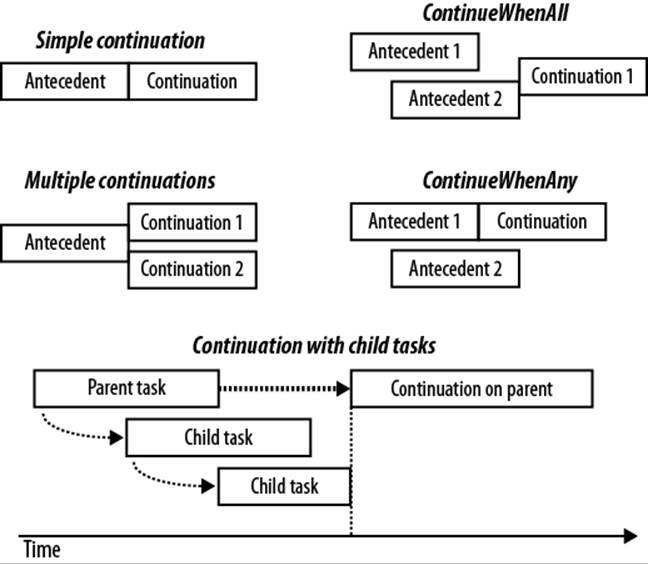
Figure 23-5. Continuations
Conditional continuations
By default, a continuation is scheduled unconditionally—whether the antecedent completes, throws an exception, or is canceled. You can alter this behavior via a set of (combinable) flags included within the TaskContinuationOptions enum.
The three core flags that control conditional continuation are:
NotOnRanToCompletion = 0x10000,
NotOnFaulted = 0x20000,
NotOnCanceled = 0x40000,
These flags are subtractive in the sense that the more you apply, the less likely the continuation is to execute. For convenience, there are also the following precombined values:
OnlyOnRanToCompletion = NotOnFaulted | NotOnCanceled,
OnlyOnFaulted = NotOnRanToCompletion | NotOnCanceled,
OnlyOnCanceled = NotOnRanToCompletion | NotOnFaulted
(Combining all the Not* flags [NotOnRanToCompletion, NotOnFaulted, NotOnCanceled] is nonsensical, as it would result in the continuation always being canceled.)
“RanToCompletion” means the antecedent succeeded—without cancellation or unhandled exceptions.
“Faulted” means an unhandled exception was thrown on the antecedent.
“Canceled” means one of two things:
§ The antecedent was canceled via its cancellation token. In other words, an OperationCanceledException was thrown on the antecedent—whose CancellationToken property matched that passed to the antecedent when it was started.
§ The antecedent was implicitly canceled because it didn’t satisfy a conditional continuation predicate.
It’s essential to grasp that when a continuation doesn’t execute by virtue of these flags, the continuation is not forgotten or abandoned—it’s canceled. This means that any continuations on the continuation itself will then run—unless you predicate them with NotOnCanceled. For example, consider this:
Task t1 = Task.Factory.StartNew (...);
Task fault = t1.ContinueWith (ant => Console.WriteLine ("fault"),
TaskContinuationOptions.OnlyOnFaulted);
Task t3 = fault.ContinueWith (ant => Console.WriteLine ("t3"));
As it stands, t3 will always get scheduled—even if t1 doesn’t throw an exception (see Figure 23-6). This is because if t1 succeeds, the fault task will be canceled, and with no continuation restrictions placed on t3, t3 will then execute unconditionally.
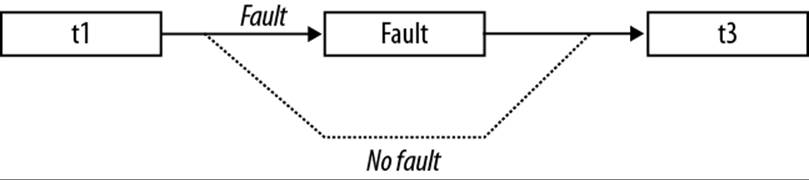
Figure 23-6. Conditional continuations
If we want t3 to execute only if fault actually runs, we must instead do this:
Task t3 = fault.ContinueWith (ant => Console.WriteLine ("t3"),
TaskContinuationOptions.NotOnCanceled);
(Alternatively, we could specify OnlyOnRanToCompletion; the difference is that t3 would not then execute if an exception was thrown within fault.)
Continuations with multiple antecedents
You can schedule continuation to execute based on the completion of multiple antecedents with the ContinueWhenAll and ContinueWhenAny methods in the TaskFactory class. These methods have become redundant, however, with the introduction of the task combinators that we discussed in Chapter 14 (WhenAll and WhenAny). Specifically, given the following tasks:
var task1 = Task.Run (() => Console.Write ("X"));
var task2 = Task.Run (() => Console.Write ("Y"));
we can schedule a continuation to execute when both complete as follows:
var continuation = Task.Factory.ContinueWhenAll (
new[] { task1, task2 }, tasks => Console.WriteLine ("Done"));
Here’s the same result with the WhenAll task combinator:
var continuation = Task.WhenAll (task1, task2)
.ContinueWith (ant => Console.WriteLine ("Done"));
Multiple continuations on a single antecedent
Calling ContinueWith more than once on the same task creates multiple continuations on a single antecedent. When the antecedent finishes, all continuations will start together (unless you specify TaskContinuationOptions.ExecuteSynchronously, in which case the continuations will execute sequentially).
The following waits for one second, and then writes either “XY” or “YX”:
var t = Task.Factory.StartNew (() => Thread.Sleep (1000));
t.ContinueWith (ant => Console.Write ("X"));
t.ContinueWith (ant => Console.Write ("Y"));
Task Schedulers
A task scheduler allocates tasks to threads and is represented by the abstract TaskScheduler class. The Framework provides two concrete implementations: the default scheduler that works in tandem with the CLR thread pool, and the synchronization context scheduler. The latter is designed (primarily) to help you with the threading model of WPF and Windows Forms, which requires that UI elements and controls are accessed only from the thread that created them (see Threading in Rich Client Applications in Chapter 14). By capturing it, we can tell a task or a continuation to execute on this context:
// Suppose we are on a UI thread in a Windows Forms / WPF application:
_uiScheduler = TaskScheduler.FromCurrentSynchronizationContext();
Assuming Foo is a compute-bound method that returns a string and lblResult is a WPF or Windows Forms label, we could then safely update the label after the operation completes as follows:
Task.Run (() => Foo())
.ContinueWith (ant => lblResult.Content = ant.Result, _uiScheduler);
Of course, C#’s asynchronous functions would more commonly be used for this kind of thing.
It’s also possible to write our own task scheduler (by subclassing TaskScheduler), although this is something you’d do only in very specialized scenarios. For custom scheduling, you’d more commonly use TaskCompletionSource.
TaskFactory
When you call Task.Factory, you’re calling a static property on Task that returns a default TaskFactory object. The purpose of a task factory is to create tasks—specifically, three kinds of tasks:
§ “Ordinary” tasks (via StartNew)
§ Continuations with multiple antecedents (via ContinueWhenAll and ContinueWhenAny)
§ Tasks that wrap methods that follow the defunct APM (via FromAsync; see Obsolete Patterns in Chapter 14).
Another way to create tasks is to instantiate Task and call Start. However this only lets you create “ordinary” tasks, not continuations.
Creating your own task factories
TaskFactory is not an abstract factory: you can actually instantiate the class, and this is useful when you want to repeatedly create tasks using the same (nonstandard) values for TaskCreationOptions, TaskContinuationOptions, or TaskScheduler. For example, if we wanted to repeatedly create long-running parented tasks, we could create a custom factory as follows:
var factory = new TaskFactory (
TaskCreationOptions.LongRunning | TaskCreationOptions.AttachedToParent,
TaskContinuationOptions.None);
Creating tasks is then simply a matter of calling StartNew on the factory:
Task task1 = factory.StartNew (Method1);
Task task2 = factory.StartNew (Method2);
...
The custom continuation options are applied when calling ContinueWhenAll and ContinueWhenAny.
Working with AggregateException
As we’ve seen, PLINQ, the Parallel class, and Tasks automatically marshal exceptions to the consumer. To see why this is essential, consider the following LINQ query, which throws a DivideByZeroException on the first iteration:
try
{
var query = from i in Enumerable.Range (0, 1000000)
select 100 / i;
...
}
catch (DivideByZeroException)
{
...
}
If we asked PLINQ to parallelize this query and it ignored the handling of exceptions, a DivideByZeroException would probably be thrown on a separate thread, bypassing our catch block and causing the application to die.
Hence, exceptions are automatically caught and re-thrown to the caller. But unfortunately, it’s not quite as simple as catching a DivideByZeroException. Because these libraries leverage many threads, it’s actually possible for two or more exceptions to be thrown simultaneously. To ensure that all exceptions are reported, exceptions are therefore wrapped in an AggregateException container, which exposes an InnerExceptions property containing each of the caught exception(s):
try
{
var query = from i in ParallelEnumerable.Range (0, 1000000)
select 100 / i;
// Enumerate query
...
}
catch (AggregateException aex)
{
foreach (Exception ex in aex.InnerExceptions)
Console.WriteLine (ex.Message);
}
NOTE
Both PLINQ and the Parallel class end the query or loop execution upon encountering the first exception—by not processing any further elements or loop bodies. More exceptions might be thrown, however, before the current cycle is complete. The first exception in AggregateException is visible in the InnerException property.
Flatten and Handle
The AggregateException class provides a couple of methods to simplify exception handling: Flatten and Handle.
Flatten
AggregateExceptions will quite often contain other AggregateExceptions. An example of when this might happen is if a child task throws an exception. You can eliminate any level of nesting to simplify handling by calling Flatten. This method returns a newAggregateException with a simple flat list of inner exceptions:
catch (AggregateException aex)
{
foreach (Exception ex in aex.Flatten().InnerExceptions)
myLogWriter.LogException (ex);
}
Handle
Sometimes it’s useful to catch only specific exception types, and have other types re-thrown. The Handle method on AggregateException provides a shortcut for doing this. It accepts an exception predicate which it runs over every inner exception:
public void Handle (Func<Exception, bool> predicate)
If the predicate returns true, it considers that exception “handled.” After the delegate has run over every exception, the following happens:
§ If all exceptions were “handled” (the delegate returned true), the exception is not re-thrown.
§ If there were any exceptions for which the delegate returned false (“unhandled”), a new AggregateException is built up containing those exceptions, and is re-thrown.
For instance, the following ends up re-throwing another AggregateException that contains a single NullReferenceException:
var parent = Task.Factory.StartNew (() =>
{
// We'll throw 3 exceptions at once using 3 child tasks:
int[] numbers = { 0 };
var childFactory = new TaskFactory
(TaskCreationOptions.AttachedToParent, TaskContinuationOptions.None);
childFactory.StartNew (() => 5 / numbers[0]); // Division by zero
childFactory.StartNew (() => numbers [1]); // Index out of range
childFactory.StartNew (() => { throw null; }); // Null reference
});
try { parent.Wait(); }
catch (AggregateException aex)
{
aex.Flatten().Handle (ex => // Note that we still need to call Flatten
{
if (ex is DivideByZeroException)
{
Console.WriteLine ("Divide by zero");
return true; // This exception is "handled"
}
if (ex is IndexOutOfRangeException)
{
Console.WriteLine ("Index out of range");
return true; // This exception is "handled"
}
return false; // All other exceptions will get rethrown
});
}
Concurrent Collections
Framework 4.0 added a set of new collections in the System.Collections.Concurrent namespace. All of these are fully thread-safe:
|
Concurrent collection |
Nonconcurrent equivalent |
|
ConcurrentStack<T> |
Stack<T> |
|
ConcurrentQueue<T> |
Queue<T> |
|
ConcurrentBag<T> |
(none) |
|
ConcurrentDictionary<TKey,TValue> |
Dictionary<TKey,TValue> |
The concurrent collections are optimized for high-concurrency scenarios; however they can also be useful whenever you need a thread-safe collection (as an alternative to locking around an ordinary collection).
However, there are some caveats:
§ The conventional collections outperform the concurrent collections in all but highly concurrent scenarios.
§ A thread-safe collection doesn’t guarantee that the code using it will be thread-safe (see Thread Safety in the preceding chapter).
§ If you enumerate over a concurrent collection while another thread is modifying it, no exception is thrown—instead, you get a mixture of old and new content.
§ There’s no concurrent version of List<T>.
§ The concurrent stack, queue, and bag classes are implemented internally with linked lists. This makes them less memory-efficient than the nonconcurrent Stack and Queue classes, but better for concurrent access because linked lists are conducive to lock-free or low-lock implementations. (This is because inserting a node into a linked list requires updating just a couple of references, while inserting an element into a List<T>-like structure may require moving thousands of existing elements.)
In other words, these collections are not merely shortcuts for using an ordinary collection with a lock. To demonstrate, if we execute the following code on a single thread:
var d = new ConcurrentDictionary<int,int>();
for (int i = 0; i < 1000000; i++) d[i] = 123;
it runs three times more slowly than this:
var d = new Dictionary<int,int>();
for (int i = 0; i < 1000000; i++) lock (d) d[i] = 123;
(Reading from a ConcurrentDictionary, however, is fast because reads are lock-free.)
The concurrent collections also differ from conventional collections in that they expose special methods to perform atomic test-and-act operations, such as TryPop. Most of these methods are unified via the IProducerConsumerCollection<T> interface.
IProducerConsumerCollection<T>
A producer/consumer collection is one for which the two primary use cases are:
§ Adding an element (“producing”)
§ Retrieving an element while removing it (“consuming”)
The classic examples are stacks and queues. Producer/consumer collections are significant in parallel programming because they’re conducive to efficient lock-free implementations.
The IProducerConsumerCollection<T> interface represents a thread-safe producer/consumer collection. The following classes implement this interface:
ConcurrentStack<T>
ConcurrentQueue<T>
ConcurrentBag<T>
IProducerConsumerCollection<T> extends ICollection, adding the following methods:
void CopyTo (T[] array, int index);
T[] ToArray();
bool TryAdd (T item);
bool TryTake (out T item);
The TryAdd and TryTake methods test whether an add/remove operation can be performed, and if so, they perform the add/remove. The testing and acting are performed atomically, eliminating the need to lock as you would around a conventional collection:
int result;
lock (myStack) if (myStack.Count > 0) result = myStack.Pop();
TryTake returns false if the collection is empty. TryAdd always succeeds and returns true in the three implementations provided. If you wrote your own concurrent collection that prohibited duplicates, however, you’d make TryAdd return false if the element already existed (an example would be if you wrote a concurrent set).
The particular element that TryTake removes is defined by the subclass:
§ With a stack, TryTake removes the most recently added element.
§ With a queue, TryTake removes the least recently added element.
§ With a bag, TryTake removes whatever element it can remove most efficiently.
The three concrete classes mostly implement the TryTake and TryAdd methods explicitly, exposing the same functionality through more specifically named public methods such as TryDequeue and TryPop.
ConcurrentBag<T>
ConcurrentBag<T> stores an unordered collection of objects (with duplicates permitted). ConcurrentBag<T> is suitable in situations when you don’t care which element you get when calling Take or TryTake.
The benefit of ConcurrentBag<T> over a concurrent queue or stack is that a bag’s Add method suffers almost no contention when called by many threads at once. In contrast, calling Add in parallel on a queue or stack incurs some contention (although a lot less than locking around anonconcurrent collection). Calling Take on a concurrent bag is also very efficient—as long as each thread doesn’t take more elements than it Added.
Inside a concurrent bag, each thread gets it own private linked list. Elements are added to the private list that belongs to the thread calling Add, eliminating contention. When you enumerate over the bag, the enumerator travels through each thread’s private list, yielding each of its elements in turn.
When you call Take, the bag first looks at the current thread’s private list. If there’s at least one element,[16] it can complete the task easily and without contention. But if the list is empty, it must “steal” an element from another thread’s private list and incur the potential for contention.
So, to be precise, calling Take gives you the element added most recently on that thread; if there are no elements on that thread, it gives you the element added most recently on another thread, chosen at random.
Concurrent bags are ideal when the parallel operation on your collection mostly comprises Adding elements—or when the Adds and Takes are balanced on a thread. We saw an example of the former previously, when using Parallel.ForEach to implement a parallel spellchecker:
var misspellings = new ConcurrentBag<Tuple<int,string>>();
Parallel.ForEach (wordsToTest, (word, state, i) =>
{
if (!wordLookup.Contains (word))
misspellings.Add (Tuple.Create ((int) i, word));
});
A concurrent bag would be a poor choice for a producer/consumer queue, because elements are added and removed by different threads.
BlockingCollection<T>
If you call TryTake on any of the producer/consumer collections we discussed in the previous section:
ConcurrentStack<T>
ConcurrentQueue<T>
ConcurrentBag<T>
and the collection is empty, the method returns false. Sometimes it would be more useful in this scenario to wait until an element is available.
Rather than overloading the TryTake methods with this functionality (which would have caused a blowout of members after allowing for cancellation tokens and timeouts), PFX’s designers encapsulated this functionality into a wrapper class called BlockingCollection<T>. A blocking collection wraps any collection that implements IProducerConsumerCollection<T> and lets you Take an element from the wrapped collection—blocking if no element is available.
A blocking collection also lets you limit the total size of the collection, blocking the producer if that size is exceeded. A collection limited in this manner is called a bounded blocking collection.
To use BlockingCollection<T>:
1. Instantiate the class, optionally specifying the IProducerConsumerCollection<T> to wrap and the maximum size (bound) of the collection.
2. Call Add or TryAdd to add elements to the underlying collection.
3. Call Take or TryTake to remove (consume) elements from the underlying collection.
If you call the constructor without passing in a collection, the class will automatically instantiate a ConcurrentQueue<T>. The producing and consuming methods let you specify cancellation tokens and timeouts. Add and TryAdd may block if the collection size is bounded; Take andTryTake block while the collection is empty.
Another way to consume elements is to call GetConsumingEnumerable. This returns a (potentially) infinite sequence that yields elements as they become available. You can force the sequence to end by calling CompleteAdding: this method also prevents further elements from being enqueued.
BlockingCollection also provides static methods called AddToAny and TakeFromAny, which let you add or take an element while specifying several blocking collections. The action is then honored by the first collection able to service the request.
Writing a Producer/Consumer Queue
A producer/consumer queue is a useful structure, both in parallel programming and general concurrency scenarios. Here’s how it works:
§ A queue is set up to describe work items—or data upon which work is performed.
§ When a task needs executing, it’s enqueued, and the caller gets on with other things.
§ One or more worker threads plug away in the background, picking off and executing queued items.
A producer/consumer queue gives you precise control over how many worker threads execute at once, which is useful not only in limiting CPU consumption, but other resources as well. If the tasks perform intensive disk I/O, for instance, you can limit concurrency to avoid starving the operating system and other applications. You can also dynamically add and remove workers throughout the queue’s life. The CLR’s thread pool itself is a kind of producer/consumer queue, optimized for short-running compute-bound jobs.
A producer/consumer queue typically holds items of data upon which (the same) task is performed. For example, the items of data may be filenames, and the task might be to encrypt those files. By making the item a delegate, however, you can write a more general-purpose producer/consumer queue where each item can do anything.
At http://albahari.com/threading, we show how to write a producer/consumer queue from scratch using an AutoResetEvent (and later, using Monitor’s Wait and Pulse). From Framework 4.0, though, writing a producer/consumer from scratch is unnecessary because most of the functionality is provided by BlockingCollection<T>. Here’s how we leverage it:
public class PCQueue : IDisposable
{
BlockingCollection<Action> _taskQ = new BlockingCollection<Action>();
public PCQueue (int workerCount)
{
// Create and start a separate Task for each consumer:
for (int i = 0; i < workerCount; i++)
Task.Factory.StartNew (Consume);
}
public void Enqueue (Action action) { _taskQ.Add (action); }
void Consume()
{
// This sequence that we're enumerating will block when no elements
// are available and will end when CompleteAdding is called.
foreach (Action action in _taskQ.GetConsumingEnumerable())
action(); // Perform task.
}
public void Dispose() { _taskQ.CompleteAdding(); }
}
Because we didn’t pass anything into BlockingCollection’s constructor, it instantiated a concurrent queue automatically. Had we passed in a ConcurrentStack, we’d have ended up with a producer/consumer stack.
Leveraging Tasks
The producer/consumer that we just wrote is inflexible in that we can’t track work items after they’ve been enqueued. It would be nice if we could:
§ Know when a work item has completed (and await it)
§ Cancel a work item
§ Deal elegantly with any exceptions thrown by a work item
An ideal solution would be to have the Enqueue method return some object giving us the functionality just described. The good news is that a class already exists to do exactly this—the Task class, which we can generate either with a TaskCompletionSource, or by instantiating directly (creating an unstarted or cold task):
public class PCQueue : IDisposable
{
BlockingCollection<Task> _taskQ = new BlockingCollection<Task>();
public PCQueue (int workerCount)
{
// Create and start a separate Task for each consumer:
for (int i = 0; i < workerCount; i++)
Task.Factory.StartNew (Consume);
}
public Task Enqueue (Action action, CancellationToken cancelToken
= default (CancellationToken))
{
var task = new Task (action, cancelToken);
_taskQ.Add (task);
return task;
}
public Task<TResult> Enqueue<TResult> (Func<TResult> func,
CancellationToken cancelToken = default (CancellationToken))
{
var task = new Task<TResult> (func, cancelToken);
_taskQ.Add (task);
return task;
}
void Consume()
{
foreach (var task in _taskQ.GetConsumingEnumerable())
try
{
if (!task.IsCanceled) task.RunSynchronously();
}
catch (InvalidOperationException) { } // Race condition
}
public void Dispose() { _taskQ.CompleteAdding(); }
}
In Enqueue we enqueue and return to the caller a task that we create but don’t start.
In Consume, we run the task synchronously on the consumer’s thread. We catch an InvalidOperationException to handle the unlikely event that the task is canceled in between checking whether its canceled and running it.
Here’s how we can use this class:
var pcQ = new PCQueue (2); // Maximum concurrency of 2
string result = await pcQ.Enqueue (() => "That was easy!");
...
Hence we have all the benefits of tasks—with exception propagation, return values and cancellation—while taking complete control over scheduling.
[16] Due to an implementation detail, there actually needs to be at least two elements to avoid contention entirely.
All materials on the site are licensed Creative Commons Attribution-Sharealike 3.0 Unported CC BY-SA 3.0 & GNU Free Documentation License (GFDL)
If you are the copyright holder of any material contained on our site and intend to remove it, please contact our site administrator for approval.
© 2016-2025 All site design rights belong to S.Y.A.