C# 5.0 in a Nutshell (2012)
Chapter 22. Advanced Threading
We started Chapter 14 with the basics of threading as a precursor to tasks and asynchrony. Specifically, we showed how to start/configure a thread, and covered essential concepts such as thread pooling, blocking, spinning, and synchronization contexts. We also introduced locking and thread safety, and demonstrated the simplest signaling construct, ManualResetEvent.
This chapter resumes where we left off on the topic of threading. In the first three sections, we flesh out synchronization, locking, and thread safety in greater detail. We then cover:
§ Non-exclusive locking (Semaphore and reader/writer locks)
§ All of the signaling constructs (AutoResetEvent, ManualResetEvent, CountdownEvent and Barrier)
§ Lazy initialization (Lazy<T> and LazyInitializer)
§ Thread-local storage (ThreadStaticAttribute, ThreadLocal<T> and GetData/SetData)
§ Preemptive threading methods (Interrupt, Abort, Suspend and Resume)
§ Timers
Threading is such a vast topic that we’ve put additional material online to complete the picture. Visit http://albahari.com/threading/ for a discussion on the following, more arcane, topics:
§ Monitor.Wait and Monitor.Pulse for specialized signaling scenarios
§ Non-blocking synchronization techniques for micro-optimization (Interlocked, memory barriers, volatile)
§ SpinLock and SpinWait for high-concurrency scenarios
Synchronization Overview
Synchronization is the act of coordinating concurrent actions for a predictable outcome. Synchronization is particularly important when multiple threads access the same data; it’s surprisingly easy to run aground in this area.
The simplest and most useful synchronization tools are arguably the continuations and task combinators we described in Chapter 14. By formulating concurrent programs into asynchronous operations strung together with continuations and combinators, you lessen the need for locking and signaling. However, there are still times when the lower-level constructs come into play.
The synchronization constructs can be divided into three categories:
Exclusive locking
Exclusive locking constructs allow just one thread to perform some activity or execute a section of code at a time. Their primary purpose is to let threads access shared writing state without interfering with one other. The exclusive locking constructs are lock, Mutex (and SpinLock).
Non-exclusive locking
Nonexclusive locking lets you limit concurrency. The nonexclusive locking constructs are Semaphore(Slim) and ReaderWriterLock(Slim).
Signaling
These allow a thread to block until receiving one or more notifications from other thread(s). The signaling constructs include ManualResetEvent(Slim), AutoResetEvent, CountdownEvent and Barrier. The former three are referred to as event wait handles.
It’s also possible (and tricky) to perform certain concurrent operations on shared state without locking, through the use of nonblocking synchronization constructs. These are Thread.MemoryBarrier, Thread.VolatileRead, Thread.VolatileWrite, the volatile keyword, and theInterlocked class. We cover this topic online, along with Monitor’s Wait/Pulse methods, which can be used to write custom signaling logic—see http://albahari.com/threading/.
Exclusive Locking
There are three exclusive locking constructs: the lock statement, Mutex and SpinLock. The lock construct is the most convenient and widely used, whereas the other two target niche scenarios:
§ Mutex lets you span multiple processes (computer-wide locks).
§ SpinLock implements a micro-optimization that can lessen context switches in high-concurrency scenarios (see http://albahari.com/threading/).
The lock Statement
To illustrate the need for locking, consider the following class:
class ThreadUnsafe
{
static int _val1 = 1, _val2 = 1;
static void Go()
{
if (_val2 != 0) Console.WriteLine (_val1 / _val2);
_val2 = 0;
}
}
This class is not thread-safe: if Go was called by two threads simultaneously, it would be possible to get a division-by-zero error, because _val2 could be set to zero in one thread right as the other thread was in between executing the if statement and Console.WriteLine. Here’s howlock fixes the problem:
class ThreadSafe
{
static readonly object _locker = new object();
static int _val1, _val2;
static void Go()
{
lock (_locker)
{
if (_val2 != 0) Console.WriteLine (_val1 / _val2);
_val2 = 0;
}
}
}
Only one thread can lock the synchronizing object (in this case, _locker) at a time, and any contending threads are blocked until the lock is released. If more than one thread contends the lock, they are queued on a “ready queue” and granted the lock on a first-come, first-served basis.[14]Exclusive locks are sometimes said to enforce serialized access to whatever’s protected by the lock, because one thread’s access cannot overlap with that of another. In this case, we’re protecting the logic inside the Go method, as well as the fields _val1 and _val2.
Monitor.Enter and Monitor.Exit
C#’s lock statement is in fact a syntactic shortcut for a call to the methods Monitor.Enter and Monitor.Exit, with a try/finally block. Here’s (a simplified version of) what’s actually happening within the Go method of the preceding example:
Monitor.Enter (_locker);
try
{
if (_val2 != 0) Console.WriteLine (_val1 / _val2);
_val2 = 0;
}
finally { Monitor.Exit (_locker); }
Calling Monitor.Exit without first calling Monitor.Enter on the same object throws an exception.
The lockTaken overloads
The code that we just demonstrated is exactly what the C# 1.0, 2.0, and 3.0 compilers produce in translating a lock statement.
There’s a subtle vulnerability in this code, however. Consider the (unlikely) event of an exception being thrown between the call to Monitor.Enter and the try block (due, perhaps, to Abort being called on that thread—or an OutOfMemoryException being thrown). In such a scenario, the lock may or may not be taken. If the lock is taken, it won’t be released—because we’ll never enter the try/finally block. This will result in a leaked lock. To avoid this danger, CLR 4.0’s designers added the following overload to Monitor.Enter:
public static void Enter (object obj, ref bool lockTaken);
lockTaken is false after this method if (and only if) the Enter method throws an exception and the lock was not taken.
Here’s the more robust pattern of use (which is exactly how C# 4.0 and C# 5.0 translate a lock statement):
bool lockTaken = false;
try
{
Monitor.Enter (_locker, ref lockTaken);
// Do your stuff...
}
finally { if (lockTaken) Monitor.Exit (_locker); }
TryEnter
Monitor also provides a TryEnter method that allows a timeout to be specified, either in milliseconds or as a TimeSpan. The method then returns true if a lock was obtained, or false if no lock was obtained because the method timed out. TryEnter can also be called with no argument, which “tests” the lock, timing out immediately if the lock can’t be obtained right away. As with the Enter method, TryEnter is overloaded in CLR 4.0 to accept a lockTaken argument.
Choosing the Synchronization Object
Any object visible to each of the partaking threads can be used as a synchronizing object, subject to one hard rule: it must be a reference type. The synchronizing object is typically private (because this helps to encapsulate the locking logic) and is typically an instance or static field. The synchronizing object can double as the object it’s protecting, as the _list field does in the following example:
class ThreadSafe
{
List <string> _list = new List <string>();
void Test()
{
lock (_list)
{
_list.Add ("Item 1");
...
A field dedicated for the purpose of locking (such as _locker, in the example prior) allows precise control over the scope and granularity of the lock. The containing object (this)—or even its type—can also be used as a synchronization object:
lock (this) { ... }
or:
lock (typeof (Widget)) { ... } // For protecting access to statics
The disadvantage of locking in this way is that you’re not encapsulating the locking logic, so it becomes harder to prevent deadlocking and excessive blocking. A lock on a type may also seep through application domain boundaries (within the same process—see Chapter 24).
You can also lock on local variables captured by lambda expressions or anonymous methods.
NOTE
Locking doesn’t restrict access to the synchronizing object itself in any way. In other words, x.ToString() will not block because another thread has called lock(x); both threads must call lock(x) in order for blocking to occur.
When to Lock
As a basic rule, you need to lock around accessing any writable shared field. Even in the simplest case—an assignment operation on a single field—you must consider synchronization. In the following class, neither the Increment nor the Assign method is thread-safe:
class ThreadUnsafe
{
static int _x;
static void Increment() { _x++; }
static void Assign() { _x = 123; }
}
Here are thread-safe versions of Increment and Assign:
static readonly object _locker = new object();
static int _x;
static void Increment() { lock (_locker) _x++; }
static void Assign() { lock (_locker) _x = 123; }
Without locks, two problems can arise:
§ Operations such as incrementing a variable (or even reading/writing a variable, under certain conditions) are not atomic.
§ The compiler, CLR and processor are entitled to reorder instructions and cache variables in CPU registers to improve performance—as long as such optimizations don’t change the behavior of a single-threaded program (or a multi-threaded program that uses locks).
Locking mitigates the second problem because it creates a memory barrier before and after the lock. A memory barrier is a “fence” around which the effects or reordering and caching cannot cross.
NOTE
This applies not just to locks, but to all synchronization constructs. So if your use of a signaling construct, for instance, ensures that just one thread reads/writes a variable at a time, you don’t need to lock. Hence, the following code is thread-safe without locking around x:
var signal = new ManualResetEvent (false);
int x = 0;
new Thread (() => { x++; signal.Set(); }).Start();
signal.WaitOne();
Console.WriteLine (x); // 1 (always)
In “Nonblocking Synchronization” at http://albahari.com/threading, we explain how this need arises, and how the memory barriers and the Interlocked class can provide alternatives to locking in these situations.
Locking and Atomicity
If a group of variables are always read and written within the same lock, you can say the variables are read and written atomically. Let’s suppose fields x and y are always read and assigned within a lock on object locker:
lock (locker) { if (x != 0) y /= x; }
One can say x and y are accessed atomically, because the code block cannot be divided or preempted by the actions of another thread in such a way that it will change x or y and invalidate its outcome. You’ll never get a division-by-zero error, providing x and y are always accessed within this same exclusive lock.
WARNING
The atomicity provided by a lock is violated if an exception is thrown within a lock block. For example, consider the following:
decimal _savingsBalance, _checkBalance;
void Transfer (decimal amount)
{
lock (_locker)
{
_savingsBalance += amount;
_checkBalance -= amount + GetBankFee();
}
}
If an exception was thrown by GetBankFee(), the bank would lose money. In this case, we could avoid the problem by calling GetBankFee earlier. A solution for more complex cases is to implement “rollback” logic within a catch or finally block.
Instruction atomicity is a different, although analogous concept: an instruction is atomic if it executes indivisibly on the underlying processor.
Nested Locking
A thread can repeatedly lock the same object in a nested (reentrant) fashion:
lock (locker)
lock (locker)
lock (locker)
{
// Do something...
}
or:
Monitor.Enter (locker); Monitor.Enter (locker); Monitor.Enter (locker);
// Do something...
Monitor.Exit (locker); Monitor.Exit (locker); Monitor.Exit (locker);
In these scenarios, the object is unlocked only when the outermost lock statement has exited—or a matching number of Monitor.Exit statements have executed.
Nested locking is useful when one method calls another from within a lock:
static readonly object _locker = new object();
static void Main()
{
lock (_locker)
{
AnotherMethod();
// We still have the lock - because locks are reentrant.
}
}
static void AnotherMethod()
{
lock (_locker) { Console.WriteLine ("Another method"); }
}
A thread can block on only the first (outermost) lock.
Deadlocks
A deadlock happens when two threads each wait for a resource held by the other, so neither can proceed. The easiest way to illustrate this is with two locks:
object locker1 = new object();
object locker2 = new object();
new Thread (() => {
lock (locker1)
{
Thread.Sleep (1000);
lock (locker2); // Deadlock
}
}).Start();
lock (locker2)
{
Thread.Sleep (1000);
lock (locker1); // Deadlock
}
More elaborate deadlocking chains can be created with three or more threads.
WARNING
The CLR, in a standard hosting environment, is not like SQL Server and does not automatically detect and resolve deadlocks by terminating one of the offenders. A threading deadlock causes participating threads to block indefinitely, unless you’ve specified a locking timeout. (Under the SQL CLR integration host, however, deadlocks are automatically detected and a [catchable] exception is thrown on one of the threads.)
Deadlocking is one of the hardest problems in multithreading—especially when there are many interrelated objects. Fundamentally, the hard problem is that you can’t be sure what locks your caller has taken out.
So, you might lock private field a within your class x, unaware that your caller (or caller’s caller) has already locked field b within class y. Meanwhile, another thread is doing the reverse—creating a deadlock. Ironically, the problem is exacerbated by (good) object-oriented design patterns, because such patterns create call chains that are not determined until runtime.
The popular advice, “lock objects in a consistent order to avoid deadlocks,” although helpful in our initial example, is hard to apply to the scenario just described. A better strategy is to be wary of locking around calling methods in objects that may have references back to your own object. Also, consider whether you really need to lock around calling methods in other classes (often you do—as we’ll see in “Thread Safety”—but sometimes there are other options). Relying more on higher-level synchronization options such as task continuations/combinators, data parallelism and immutable types (later in this chapter) can lessen the need for locking.
NOTE
Here is an alternative way to perceive the problem: when you call out to other code while holding a lock, the encapsulation of that lock subtly leaks. This is not a fault in the CLR or .NET Framework, but a fundamental limitation of locking in general. The problems of locking are being addressed in various research projects, including Software Transactional Memory.
Another deadlocking scenario arises when calling Dispatcher.Invoke (in a WPF application) or Control.Invoke (in a Windows Forms application) while in possession of a lock. If the UI happens to be running another method that’s waiting on the same lock, a deadlock will happen right there. This can often be fixed simply by calling BeginInvoke instead of Invoke (or relying on asynchronous functions which do this implicitly when a synchronization context is present). Alternatively, you can release your lock before calling Invoke, although this won’t work if your caller took out the lock.
Performance
Locking is fast: you can expect to acquire and release a lock in less than 80 nanoseconds on a 2012-era computer if the lock is uncontended. If it is contended, the consequential context switch moves the overhead closer to the microsecond region, although it may be longer before the thread is actually rescheduled.
Mutex
A Mutex is like a C# lock, but it can work across multiple processes. In other words, Mutex can be computer-wide as well as application-wide.
NOTE
Acquiring and releasing an uncontended Mutex takes a few microseconds—about 50 times slower than a lock.
With a Mutex class, you call the WaitOne method to lock and ReleaseMutex to unlock. Closing or disposing a Mutex automatically releases it. Just as with the lock statement, a Mutex can be released only from the same thread that obtained it.
A common use for a cross-process Mutex is to ensure that only one instance of a program can run at a time. Here’s how it’s done:
class OneAtATimePlease
{
static void Main()
{
// Naming a Mutex makes it available computer-wide. Use a name that's
// unique to your company and application (e.g., include your URL).
using (var mutex = new Mutex (false, "oreilly.com OneAtATimeDemo"))
{
// Wait a few seconds if contended, in case another instance
// of the program is still in the process of shutting down.
if (!mutex.WaitOne (TimeSpan.FromSeconds (3), false))
{
Console.WriteLine ("Another instance of the app is running. Bye!");
return;
}
RunProgram();
}
}
static void RunProgram()
{
Console.WriteLine ("Running. Press Enter to exit");
Console.ReadLine();
}
}
NOTE
If running under Terminal Services, a computer-wide Mutex is ordinarily visible only to applications in the same terminal server session. To make it visible to all terminal server sessions, prefix its name with Global\.
Locking and Thread Safety
A program or method is thread-safe if it can work correctly in any multithreading scenario. Thread safety is achieved primarily with locking and by reducing the possibilities for thread interaction.
General-purpose types are rarely thread-safe in their entirety, for the following reasons:
§ The development burden in full thread safety can be significant, particularly if a type has many fields (each field is a potential for interaction in an arbitrarily multithreaded context).
§ Thread safety can entail a performance cost (payable, in part, whether or not the type is actually used by multiple threads).
§ A thread-safe type does not necessarily make the program using it thread-safe, and often the work involved in the latter makes the former redundant.
Thread safety is thus usually implemented just where it needs to be, in order to handle a specific multithreading scenario.
There are, however, a few ways to “cheat” and have large and complex classes run safely in a multithreaded environment. One is to sacrifice granularity by wrapping large sections of code—even access to an entire object—within a single exclusive lock, enforcing serialized access at a high level. This tactic is, in fact, essential if you want to use thread-unsafe third-party code (or most Framework types, for that matter) in a multithreaded context. The trick is simply to use the same exclusive lock to protect access to all properties, methods, and fields on the thread-unsafe object. The solution works well if the object’s methods all execute quickly (otherwise, there will be a lot of blocking).
WARNING
Primitive types aside, few .NET Framework types, when instantiated, are thread-safe for anything more than concurrent read-only access. The onus is on the developer to superimpose thread safety, typically with exclusive locks. (The collections in System.Collections.Concurrent that we cover in Chapter 23 are an exception.)
Another way to cheat is to minimize thread interaction by minimizing shared data. This is an excellent approach and is used implicitly in “stateless” middle-tier application and web page servers. Since multiple client requests can arrive simultaneously, the server methods they call must be thread-safe. A stateless design (popular for reasons of scalability) intrinsically limits the possibility of interaction, since classes do not persist data between requests. Thread interaction is then limited just to the static fields one may choose to create, for such purposes as caching commonly used data in memory and in providing infrastructure services such as authentication and auditing.
Yet another solution (in rich-client applications) is to run code that accesses shared state on the UI thread. As we saw in Chapter 14, asynchronous functions make this easy.
The final approach in implementing thread safety is to use an automatic locking regime. The .NET Framework does exactly this, if you subclass ContextBoundObject and apply the Synchronization attribute to the class. Whenever a method or property on such an object is then called, an object-wide lock is automatically taken for the whole execution of the method or property. Although this reduces the thread-safety burden, it creates problems of its own: deadlocks that would not otherwise occur, impoverished concurrency, and unintended reentrancy. For these reasons, manual locking is generally a better option—at least until a less simplistic automatic locking regime becomes available.
Thread Safety and .NET Framework Types
Locking can be used to convert thread-unsafe code into thread-safe code. A good application of this is the .NET Framework: nearly all of its nonprimitive types are not thread-safe (for anything more than read-only access) when instantiated, and yet they can be used in multithreaded code if all access to any given object is protected via a lock. Here’s an example, where two threads simultaneously add an item to the same List collection, then enumerate the list:
class ThreadSafe
{
static List <string> _list = new List <string>();
static void Main()
{
new Thread (AddItem).Start();
new Thread (AddItem).Start();
}
static void AddItem()
{
lock (_list) _list.Add ("Item " + _list.Count);
string[] items;
lock (_list) items = _list.ToArray();
foreach (string s in items) Console.WriteLine (s);
}
}
In this case, we’re locking on the _list object itself. If we had two interrelated lists, we would have to choose a common object upon which to lock (we could nominate one of the lists, or better: use an independent field).
Enumerating .NET collections is also thread-unsafe in the sense that an exception is thrown if the list is modified during enumeration. Rather than locking for the duration of enumeration, in this example, we first copy the items to an array. This avoids holding the lock excessively if what we’re doing during enumeration is potentially time-consuming. (Another solution is to use a reader/writer lock; see Reader/Writer Locks.)
Locking around thread-safe objects
Sometimes you also need to lock around accessing thread-safe objects. To illustrate, imagine that the Framework’s List class was, indeed, thread-safe, and we want to add an item to a list:
if (!_list.Contains (newItem)) _list.Add (newItem);
Whether or not the list was thread-safe, this statement is certainly not! The whole if statement would have to be wrapped in a lock in order to prevent preemption in between testing for containership and adding the new item. This same lock would then need to be used everywhere we modified that list. For instance, the following statement would also need to be wrapped in the identical lock:
_list.Clear();
to ensure that it did not preempt the former statement. In other words, we would have to lock exactly as with our thread-unsafe collection classes (making the List class’s hypothetical thread safety redundant).
NOTE
Locking around accessing a collection can cause excessive blocking in highly concurrent environments. To this end, Framework 4.0 provides a thread-safe queue, stack, and dictionary, which we discuss in Chapter 23.
Static members
Wrapping access to an object around a custom lock works only if all concurrent threads are aware of—and use—the lock. This may not be the case if the object is widely scoped. The worst case is with static members in a public type. For instance, imagine if the static property on theDateTime struct, DateTime.Now, was not thread-safe, and that two concurrent calls could result in garbled output or an exception. The only way to remedy this with external locking might be to lock the type itself—lock(typeof(DateTime))—before calling DateTime.Now. This would work only if all programmers agreed to do this (which is unlikely). Furthermore, locking a type creates problems of its own.
For this reason, static members on the DateTime struct have been carefully programmed to be thread-safe. This is a common pattern throughout the .NET Framework: static members are thread-safe; instance members are not. Following this pattern also makes sense when writing types for public consumption, so as not to create impossible thread-safety conundrums. In other words, by making static methods thread-safe, you’re programming so as not to preclude thread safety for consumers of that type.
NOTE
Thread safety in static methods is something that you must explicitly code: it doesn’t happen automatically by virtue of the method being static!
Read-only thread safety
Making types thread-safe for concurrent read-only access (where possible) is advantageous because it means that consumers can avoid excessive locking. Many of the .NET Framework types follow this principle: collections, for instance, are thread-safe for concurrent readers.
Following this principle yourself is simple: if you document a type as being thread-safe for concurrent read-only access, don’t write to fields within methods that a consumer would expect to be read-only (or lock around doing so). For instance, in implementing a ToArray() method in a collection, you might start by compacting the collection’s internal structure. However, this would make it thread-unsafe for consumers that expected this to be read-only.
Read-only thread safety is one of the reasons that enumerators are separate from “enumerables”: two threads can simultaneously enumerate over a collection because each gets a separate enumerator object.
NOTE
In the absence of documentation, it pays to be cautious in assuming whether a method is read-only in nature. A good example is the Random class: when you call Random.Next(), its internal implementation requires that it update private seed values. Therefore, you must either lock around using the Random class, or maintain a separate instance per thread.
Thread Safety in Application Servers
Application servers need to be multithreaded to handle simultaneous client requests. WCF, ASP.NET, and Web Services applications are implicitly multithreaded; the same holds true for Remoting server applications that use a network channel such as TCP or HTTP. This means that when writing code on the server side, you must consider thread safety if there’s any possibility of interaction among the threads processing client requests. Fortunately, such a possibility is rare; a typical server class is either stateless (no fields) or has an activation model that creates a separate object instance for each client or each request. Interaction usually arises only through static fields, sometimes used for caching in memory parts of a database to improve performance.
For example, suppose you have a RetrieveUser method that queries a database:
// User is a custom class with fields for user data
internal User RetrieveUser (int id) { ... }
If this method was called frequently, you could improve performance by caching the results in a static Dictionary. Here’s a solution that takes thread safety into account:
static class UserCache
{
static Dictionary <int, User> _users = new Dictionary <int, User>();
internal static User GetUser (int id)
{
User u = null;
lock (_users)
if (_users.TryGetValue (id, out u))
return u;
u = RetrieveUser (id); // Method to retrieve from database;
lock (_users) _users [id] = u;
return u;
}
}
We must, at a minimum, lock around reading and updating the dictionary to ensure thread safety. In this example, we choose a practical compromise between simplicity and performance in locking. Our design actually creates a very small potential for inefficiency: if two threads simultaneously called this method with the same previously unretrieved id, the RetrieveUser method would be called twice—and the dictionary would be updated unnecessarily. Locking once across the whole method would prevent this, but would create a worse inefficiency: the entire cache would be locked up for the duration of calling RetrieveUser, during which time other threads would be blocked in retrieving any user.
Immutable Objects
An immutable object is one whose state cannot be altered—externally or internally. The fields in an immutable object are typically declared read-only and are fully initialized during construction.
Immutability is a hallmark of functional programming—where instead of mutating an object, you create a new object with different properties. LINQ follows this paradigm. Immutability is also valuable in multithreading in that it avoids the problem of shared writable state—by eliminating (or minimizing) the writable.
One pattern is to use immutable objects to encapsulate a group of related fields, to minimize lock durations. To take a very simple example, suppose we had two fields as follows:
int _percentComplete;
string _statusMessage;
and we wanted to read/write them atomically. Rather than locking around these fields, we could define the following immutable class:
class ProgressStatus // Represents progress of some activity
{
public readonly int PercentComplete;
public readonly string StatusMessage;
// This class might have many more fields...
public ProgressStatus (int percentComplete, string statusMessage)
{
PercentComplete = percentComplete;
StatusMessage = statusMessage;
}
}
Then we could define a single field of that type, along with a locking object:
readonly object _statusLocker = new object();
ProgressStatus _status;
We can now read/write values of that type without holding a lock for more than a single assignment:
var status = new ProgressStatus (50, "Working on it");
// Imagine we were assigning many more fields...
// ...
lock (_statusLocker) _status = status; // Very brief lock
To read the object, we first obtain a copy of the object (within a lock). Then we can read its values without needing to hold on to the lock:
ProgressStatus status;
lock (_statusLocker) status = _status; // Again, a brief lock
int pc = status.PercentComplete;
string msg = status.StatusMessage;
...
Non-Exclusive Locking
Semaphore
A semaphore is like a nightclub: it has a certain capacity, enforced by a bouncer. Once it’s full, no more people can enter, and a queue builds up outside. Then, for each person that leaves, one person enters from the head of the queue. The constructor requires a minimum of two arguments: the number of places currently available in the nightclub and the club’s total capacity.
A semaphore with a capacity of one is similar to a Mutex or lock, except that the semaphore has no “owner”—it’s thread-agnostic. Any thread can call Release on a Semaphore, whereas with Mutex and lock, only the thread that obtained the lock can release it.
NOTE
There are two functionally similar versions of this class: Semaphore and SemaphoreSlim. The latter was introduced in Framework 4.0 and has been optimized to meet the low-latency demands of parallel programming. It’s also useful in traditional multithreading because it lets you specify a cancellation token when waiting (see Cancellation in Chapter 14). It cannot, however, be used for interprocess signaling.
Semaphore incurs about 1 microsecond in calling WaitOne or Release; SemaphoreSlim incurs about a quarter of that.
Semaphores can be useful in limiting concurrency—preventing too many threads from executing a particular piece of code at once. In the following example, five threads try to enter a nightclub that allows only three threads in at once:
class TheClub // No door lists!
{
static SemaphoreSlim _sem = new SemaphoreSlim (3); // Capacity of 3
static void Main()
{
for (int i = 1; i <= 5; i++) new Thread (Enter).Start (i);
}
static void Enter (object id)
{
Console.WriteLine (id + " wants to enter");
_sem.Wait();
Console.WriteLine (id + " is in!"); // Only three threads
Thread.Sleep (1000 * (int) id); // can be here at
Console.WriteLine (id + " is leaving"); // a time.
_sem.Release();
}
}
1 wants to enter
1 is in!
2 wants to enter
2 is in!
3 wants to enter
3 is in!
4 wants to enter
5 wants to enter
1 is leaving
4 is in!
2 is leaving
5 is in!
A Semaphore, if named, can span processes in the same way as a Mutex.
Reader/Writer Locks
Quite often, instances of a type are thread-safe for concurrent read operations, but not for concurrent updates (nor for a concurrent read and update). This can also be true with resources such as a file. Although protecting instances of such types with a simple exclusive lock for all modes of access usually does the trick, it can unreasonably restrict concurrency if there are many readers and just occasional updates. An example of where this could occur is in a business application server, where commonly used data is cached for fast retrieval in static fields. TheReaderWriterLockSlim class is designed to provide maximum-availability locking in just this scenario.
NOTE
ReaderWriterLockSlim was introduced in Framework 3.5 and is a replacement for the older “fat” ReaderWriterLock class. The latter is similar in functionality, but it is several times slower and has an inherent design fault in its mechanism for handling lock upgrades.
When compared to an ordinary lock (Monitor.Enter/Exit), ReaderWriterLockSlim is still twice as slow, though.
With both classes, there are two basic kinds of lock—a read lock and a write lock:
§ A write lock is universally exclusive.
§ A read lock is compatible with other read locks.
So, a thread holding a write lock blocks all other threads trying to obtain a read or write lock (and vice versa). But if no thread holds a write lock, any number of threads may concurrently obtain a read lock.
ReaderWriterLockSlim defines the following methods for obtaining and releasing read/write locks:
public void EnterReadLock();
public void ExitReadLock();
public void EnterWriteLock();
public void ExitWriteLock();
Additionally, there are “Try” versions of all EnterXXX methods that accept timeout arguments in the style of Monitor.TryEnter (timeouts can occur quite easily if the resource is heavily contended). ReaderWriterLock provides similar methods, named AcquireXXX and ReleaseXXX. These throw an ApplicationException if a timeout occurs, rather than returning false.
The following program demonstrates ReaderWriterLockSlim. Three threads continually enumerate a list, while two further threads append a random number to the list every second. A read lock protects the list readers, and a write lock protects the list writers:
class SlimDemo
{
static ReaderWriterLockSlim _rw = new ReaderWriterLockSlim();
static List<int> _items = new List<int>();
static Random _rand = new Random();
static void Main()
{
new Thread (Read).Start();
new Thread (Read).Start();
new Thread (Read).Start();
new Thread (Write).Start ("A");
new Thread (Write).Start ("B");
}
static void Read()
{
while (true)
{
_rw.EnterReadLock();
foreach (int i in _items) Thread.Sleep (10);
_rw.ExitReadLock();
}
}
static void Write (object threadID)
{
while (true)
{
int newNumber = GetRandNum (100);
_rw.EnterWriteLock();
_items.Add (newNumber);
_rw.ExitWriteLock();
Console.WriteLine ("Thread " + threadID + " added " + newNumber);
Thread.Sleep (100);
}
}
static int GetRandNum (int max) { lock (_rand) return _rand.Next(max); }
}
NOTE
In production code, you’d typically add try/finally blocks to ensure that locks were released if an exception was thrown.
Here’s the result:
Thread B added 61
Thread A added 83
Thread B added 55
Thread A added 33
...
ReaderWriterLockSlim allows more concurrent Read activity than a simple lock. We can illustrate this by inserting the following line in the Write method, at the start of the while loop:
Console.WriteLine (_rw.CurrentReadCount + " concurrent readers");
This nearly always prints “3 concurrent readers” (the Read methods spend most of their time inside the foreach loops). As well as CurrentReadCount, ReaderWriterLockSlim provides the following properties for monitoring locks:
public bool IsReadLockHeld { get; }
public bool IsUpgradeableReadLockHeld { get; }
public bool IsWriteLockHeld { get; }
public int WaitingReadCount { get; }
public int WaitingUpgradeCount { get; }
public int WaitingWriteCount { get; }
public int RecursiveReadCount { get; }
public int RecursiveUpgradeCount { get; }
public int RecursiveWriteCount { get; }
Upgradeable locks
Sometimes it’s useful to swap a read lock for a write lock in a single atomic operation. For instance, suppose you want to add an item to a list only if the item wasn’t already present. Ideally, you’d want to minimize the time spent holding the (exclusive) write lock, so you might proceed as follows:
1. Obtain a read lock.
2. Test if the item is already present in the list, and if so, release the lock and return.
3. Release the read lock.
4. Obtain a write lock.
5. Add the item.
The problem is that another thread could sneak in and modify the list (e.g., adding the same item) between steps 3 and 4. ReaderWriterLockSlim addresses this through a third kind of lock called an upgradeable lock. An upgradeable lock is like a read lock except that it can later be promoted to a write lock in an atomic operation. Here’s how you use it:
1. Call EnterUpgradeableReadLock.
2. Perform read-based activities (e.g., test whether the item is already present in the list).
3. Call EnterWriteLock (this converts the upgradeable lock to a write lock).
4. Perform write-based activities (e.g., add the item to the list).
5. Call ExitWriteLock (this converts the write lock back to an upgradeable lock).
1. Perform any other read-based activities.
2. Call ExitUpgradeableReadLock.
From the caller’s perspective, it’s rather like nested or recursive locking. Functionally, though, in step 3, ReaderWriterLockSlim releases your read lock and obtains a fresh write lock, atomically.
There’s another important difference between upgradeable locks and read locks. Although an upgradeable lock can coexist with any number of read locks, only one upgradeable lock can itself be taken out at a time. This prevents conversion deadlocks by serializing competing conversions—just as update locks do in SQL Server:
|
SQL Server |
ReaderWriterLockSlim |
|
Share lock |
Read lock |
|
Exclusive lock |
Write lock |
|
Update lock |
Upgradeable lock |
We can demonstrate an upgradeable lock by changing the Write method in the preceding example such that it adds a number to the list only if not already present:
while (true)
{
int newNumber = GetRandNum (100);
_rw.EnterUpgradeableReadLock();
if (!_items.Contains (newNumber))
{
_rw.EnterWriteLock();
_items.Add (newNumber);
_rw.ExitWriteLock();
Console.WriteLine ("Thread " + threadID + " added " + newNumber);
}
_rw.ExitUpgradeableReadLock();
Thread.Sleep (100);
}
NOTE
ReaderWriterLock can also do lock conversions—but unreliably because it doesn’t support the concept of upgradeable locks. This is why the designers of ReaderWriterLockSlim had to start afresh with a new class.
Lock recursion
Ordinarily, nested or recursive locking is prohibited with ReaderWriterLockSlim. Hence, the following throws an exception:
var rw = new ReaderWriterLockSlim();
rw.EnterReadLock();
rw.EnterReadLock();
rw.ExitReadLock();
rw.ExitReadLock();
It runs without error, however, if you construct ReaderWriterLockSlim as follows:
var rw = new ReaderWriterLockSlim (LockRecursionPolicy.SupportsRecursion);
This ensures that recursive locking can happen only if you plan for it. Recursive locking can create undesired complexity because it’s possible to acquire more than one kind of lock:
rw.EnterWriteLock();
rw.EnterReadLock();
Console.WriteLine (rw.IsReadLockHeld); // True
Console.WriteLine (rw.IsWriteLockHeld); // True
rw.ExitReadLock();
rw.ExitWriteLock();
The basic rule is that once you’ve acquired a lock, subsequent recursive locks can be less, but not greater, on the following scale:
|
Read Lock→Upgradeable Lock→Write Lock |
A request to promote an upgradeable lock to a write lock, however, is always legal.
Signaling with Event Wait Handles
The simplest kind of signaling constructs are called event wait handles (unrelated to C# events). Event wait handles come in three flavors: AutoResetEvent, ManualResetEvent(Slim), and CountdownEvent. The former two are based on the common EventWaitHandle class, where they derive all their functionality.
AutoResetEvent
An AutoResetEvent is like a ticket turnstile: inserting a ticket lets exactly one person through. The “auto” in the class’s name refers to the fact that an open turnstile automatically closes or “resets” after someone steps through. A thread waits, or blocks, at the turnstile by calling WaitOne(wait at this “one” turnstile until it opens), and a ticket is inserted by calling the Set method. If a number of threads call WaitOne, a queue[15] builds up behind the turnstile. A ticket can come from any thread; in other words, any (unblocked) thread with access to the AutoResetEventobject can call Set on it to release one blocked thread.
You can create an AutoResetEvent in two ways. The first is via its constructor:
var auto = new AutoResetEvent (false);
(Passing true into the constructor is equivalent to immediately calling Set upon it.) The second way to create an AutoResetEvent is as follows:
var auto = new EventWaitHandle (false, EventResetMode.AutoReset);
In the following example, a thread is started whose job is simply to wait until signaled by another thread (see Figure 22-1):
class BasicWaitHandle
{
static EventWaitHandle _waitHandle = new AutoResetEvent (false);
static void Main()
{
new Thread (Waiter).Start();
Thread.Sleep (1000); // Pause for a second...
_waitHandle.Set(); // Wake up the Waiter.
}
static void Waiter()
{
Console.WriteLine ("Waiting...");
_waitHandle.WaitOne(); // Wait for notification
Console.WriteLine ("Notified");
}
}
// Output:
Waiting... (pause) Notified.
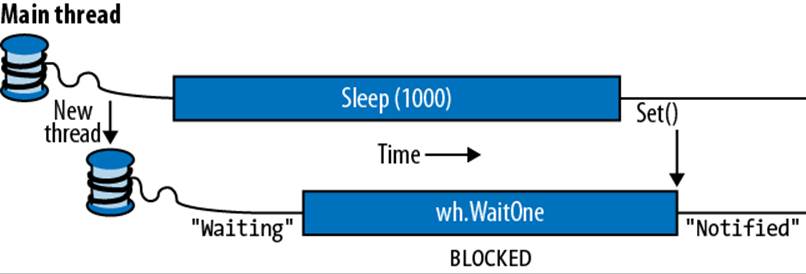
Figure 22-1. Signaling with an EventWaitHandle
If Set is called when no thread is waiting, the handle stays open for as long as it takes until some thread calls WaitOne. This behavior helps avoid a race between a thread heading for the turnstile, and a thread inserting a ticket (“Oops, inserted the ticket a microsecond too soon; now you’ll have to wait indefinitely!”). However, calling Set repeatedly on a turnstile at which no one is waiting doesn’t allow a whole party through when they arrive: only the next single person is let through and the extra tickets are “wasted.”
Calling Reset on an AutoResetEvent closes the turnstile (should it be open) without waiting or blocking.
WaitOne accepts an optional timeout parameter, returning false if the wait ended because of a timeout rather than obtaining the signal.
NOTE
Calling WaitOne with a timeout of 0 tests whether a wait handle is “open,” without blocking the caller. Bear in mind, though, that doing this resets the AutoResetEvent if it’s open.
DISPOSING WAIT HANDLES
Once you’ve finished with a wait handle, you can call its Close method to release the operating system resource. Alternatively, you can simply drop all references to the wait handle and allow the garbage collector to do the job for you sometime later (wait handles implement the disposal pattern whereby the finalizer calls Close). This is one of the few scenarios where relying on this backup is (arguably) acceptable, because wait handles have a light OS burden.
Wait handles are released automatically when an application domain unloads.
Two-way signaling
Let’s say we want the main thread to signal a worker thread three times in a row. If the main thread simply calls Set on a wait handle several times in rapid succession, the second or third signal may get lost, since the worker may take time to process each signal.
The solution is for the main thread to wait until the worker’s ready before signaling it. This can be done with another AutoResetEvent, as follows:
class TwoWaySignaling
{
static EventWaitHandle _ready = new AutoResetEvent (false);
static EventWaitHandle _go = new AutoResetEvent (false);
static readonly object _locker = new object();
static string _message;
static void Main()
{
new Thread (Work).Start();
_ready.WaitOne(); // First wait until worker is ready
lock (_locker) _message = "ooo";
_go.Set(); // Tell worker to go
_ready.WaitOne();
lock (_locker) _message = "ahhh"; // Give the worker another message
_go.Set();
_ready.WaitOne();
lock (_locker) _message = null; // Signal the worker to exit
_go.Set();
}
static void Work()
{
while (true)
{
_ready.Set(); // Indicate that we're ready
_go.WaitOne(); // Wait to be kicked off...
lock (_locker)
{
if (_message == null) return; // Gracefully exit
Console.WriteLine (_message);
}
}
}
}
// Output:
ooo
ahhh
Figure 22-2 shows this process visually.
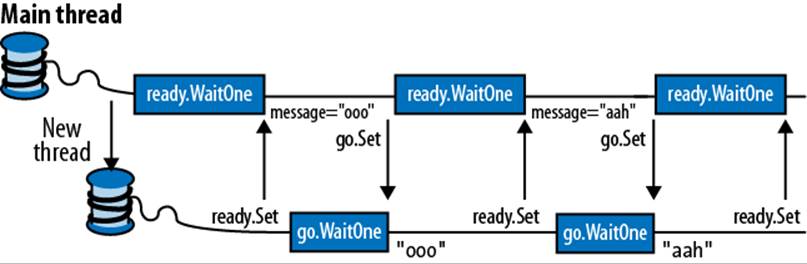
Figure 22-2. Two-way signaling
Here, we’re using a null message to indicate that the worker should end. With threads that run indefinitely, it’s important to have an exit strategy!
ManualResetEvent
As we described in Chapter 14, a ManualResetEvent functions like a simple gate. Calling Set opens the gate, allowing any number of threads calling WaitOne to be let through. Calling Reset closes the gate. Threads that call WaitOne on a closed gate will block; when the gate is next opened, they will be released all at once. Apart from these differences, a ManualResetEvent functions like an AutoResetEvent.
As with AutoResetEvent, you can construct a ManualResetEvent in two ways:
var manual1 = new ManualResetEvent (false);
var manual2 = new EventWaitHandle (false, EventResetMode.ManualReset);
NOTE
From Framework 4.0, there’s another version of ManualResetEvent called ManualResetEventSlim. The latter is optimized for short waiting times—with the ability to opt into spinning for a set number of iterations. It also has a more efficient managed implementation and allows a Wait to be canceled via a CancellationToken. It cannot, however, be used for interprocess signaling.ManualResetEventSlim doesn’t subclass WaitHandle; however, it exposes a WaitHandle property that returns a WaitHandle-based object when called (with the performance profile of a traditional wait handle).
SIGNALING CONSTRUCTS AND PERFORMANCE
Waiting or signaling an AutoResetEvent or ManualResetEvent takes about one microsecond (assuming no blocking).
ManualResetEventSlim and CountdownEvent can be up to 50 times faster in short-wait scenarios, because of their nonreliance on the operating system and judicious use of spinning constructs.
In most scenarios, however, the overhead of the signaling classes themselves doesn’t create a bottleneck, and so is rarely a consideration.
A ManualResetEvent is useful in allowing one thread to unblock many other threads. The reverse scenario is covered by CountdownEvent.
CountdownEvent
CountdownEvent lets you wait on more than one thread. The class was introduced in Framework 4.0 and has an efficient fully managed implementation. To use the class, instantiate it with the number of threads or “counts” that you want to wait on:
var countdown = new CountdownEvent (3); // Initialize with "count" of 3.
Calling Signal decrements the “count”; calling Wait blocks until the count goes down to zero. For example:
static CountdownEvent _countdown = new CountdownEvent (3);
static void Main()
{
new Thread (SaySomething).Start ("I am thread 1");
new Thread (SaySomething).Start ("I am thread 2");
new Thread (SaySomething).Start ("I am thread 3");
_countdown.Wait(); // Blocks until Signal has been called 3 times
Console.WriteLine ("All threads have finished speaking!");
}
static void SaySomething (object thing)
{
Thread.Sleep (1000);
Console.WriteLine (thing);
_countdown.Signal();
}
NOTE
Problems for which CountdownEvent is effective can sometimes be solved more easily using the structured parallelism constructs that we describe in Chapter 23 (PLINQ and the Parallel class).
You can re-increment a CountdownEvent’s count by calling AddCount. However, if it has already reached zero, this throws an exception: you can’t “unsignal” a CountdownEvent by calling AddCount. To avoid the possibility of an exception being thrown, you can instead callTryAddCount, which returns false if the countdown is zero.
To unsignal a countdown event, call Reset: this both unsignals the construct and resets its count to the original value.
Like ManualResetEventSlim, CountdownEvent exposes a WaitHandle property for scenarios where some other class or method expects an object based on WaitHandle.
Creating a Cross-Process EventWaitHandle
EventWaitHandle’s constructor allows a “named” EventWaitHandle to be created, capable of operating across multiple processes. The name is simply a string, and it can be any value that doesn’t unintentionally conflict with someone else’s! If the name is already in use on the computer, you get a reference to the same underlying EventWaitHandle; otherwise, the operating system creates a new one. Here’s an example:
EventWaitHandle wh = new EventWaitHandle (false, EventResetMode.AutoReset,
"MyCompany.MyApp.SomeName");
If two applications each ran this code, they would be able to signal each other: the wait handle would work across all threads in both processes.
Wait Handles and Continuations
Rather than waiting on wait handle (and blocking your thread), you can attach a “continuation” to it by calling ThreadPool.RegisterWaitForSingleObject. This method accepts a delegate that is executed when a wait handle is signaled:
static ManualResetEvent _starter = new ManualResetEvent (false);
public static void Main()
{
RegisteredWaitHandle reg = ThreadPool.RegisterWaitForSingleObject
(_starter, Go, "Some Data", −1, true);
Thread.Sleep (5000);
Console.WriteLine ("Signaling worker...");
_starter.Set();
Console.ReadLine();
reg.Unregister (_starter); // Clean up when we're done.
}
public static void Go (object data, bool timedOut)
{
Console.WriteLine ("Started - " + data);
// Perform task...
}
// Output:
(5 second delay)
Signaling worker...
Started - Some Data
When the wait handle is signaled (or a timeout elapses), the delegate runs on a pooled thread. You are then supposed to call Unregister to release the unmanaged handle to the callback.
In addition to the wait handle and delegate, RegisterWaitForSingleObject accepts a “black box” object that it passes to your delegate method (rather like ParameterizedThreadStart), as well as a timeout in milliseconds (−1 meaning no timeout) and a boolean flag indicating whether the request is one-off rather than recurring.
Converting Wait Handles to Tasks
Using ThreadPool.RegisterWaitForSingleObject is awkward in practice, because you’ll usually want to call Unregister from the callback itself—before the registration token is available. Thus, it makes sense to write an extension method such as the following, which converts a wait handle into a Task that you can await:
public static Task<bool> ToTask (this WaitHandle waitHandle,
int timeout = −1)
{
var tcs = new TaskCompletionSource<bool>();
RegisteredWaitHandle token = null;
var tokenReady = new ManualResetEventSlim();
token = ThreadPool.RegisterWaitForSingleObject (
waitHandle,
(state, timedOut) =>
{
tokenReady.Wait();
tokenReady.Dispose();
token.Unregister (waitHandle);
tcs.SetResult (!timedOut);
},
null,
timeout,
true);
tokenReady.Set();
return tcs.Task;
}
This lets us attach a continuation to a wait handle as follows:
myWaitHandle.ToTask().ContinueWith (...)
or await it:
await myWaitHandle.ToTask();
with an optional timeout:
if (!await (myWaitHandle.ToTask (5000)))
Console.WriteLine ("Timed out");
Notice that in implementing ToTask, we used another wait handle (a ManualResetEventSlim) to avoid a race condition whereby the callback runs before the registration token is assigned to the token variable.
WaitAny, WaitAll, and SignalAndWait
In addition to the Set, WaitOne, and Reset methods, there are static methods on the WaitHandle class to crack more complex synchronization nuts. The WaitAny, WaitAll, and SignalAndWait methods perform atomic signaling and waiting operations on multiple handles. The wait handles can be of differing types (including Mutex and Semphore, since these also derive from the abstract WaitHandle class). ManualResetEventSlim and CountdownEvent can also partake in these methods via their WaitHandle properties.
WARNING
WaitAll and SignalAndWait have a weird connection to the legacy COM architecture: these methods require that the caller be in a multithreaded apartment, the model least suitable for interoperability. The main thread of a WPF or Windows Forms application, for example, is unable to interact with the clipboard in this mode. We’ll discuss alternatives shortly.
WaitHandle.WaitAny waits for any one of an array of wait handles; WaitHandle.WaitAll waits on all of the given handles, atomically. This means that if you wait on two AutoResetEvents:
§ WaitAny will never end up “latching” both events.
§ WaitAll will never end up “latching” only one event.
SignalAndWait calls Set on one WaitHandle, and then calls WaitOne on another WaitHandle. The atomicity guarantee is that after signaling the first handle, it will jump to the head of the queue in waiting on the second handle: you can think of it as “swapping” one signal for another. You can use this method on a pair of EventWaitHandles to set up two threads to rendezvous or “meet” at the same point in time. Either AutoResetEvent or ManualResetEvent will do the trick. The first thread executes the following:
WaitHandle.SignalAndWait (wh1, wh2);
whereas the second thread does the opposite:
WaitHandle.SignalAndWait (wh2, wh1);
Alternatives to WaitAll and SignalAndWait
WaitAll and SignalAndWait won’t run in a single-threaded apartment. Fortunately, there are alternatives. In the case of SignalAndWait, it’s rare that you need its atomicity guarantee: in our rendezvous example, for instance, you could simply call Set on the first wait handle, and thenWaitOne on the other. In the following section, we’ll explore yet another option for implementing a thread rendezvous.
In the case of WaitAny and WaitAll, if you don’t need atomicity, you can use the code we wrote in the previous section to convert the wait handles to tasks and then use Task.WhenAny and Task.WhenAll (Chapter 14).
If you need atomicity, you can take the lowest-level approach to signaling and write the logic yourself with Monitor’s Wait and Pulse methods. We describe Wait and Pulse in detail in http://albahari.com/threading/.
The Barrier Class
The Barrier class implements a thread execution barrier, allowing many threads to rendezvous at a point in time. The class is very fast and efficient, and is built upon Wait, Pulse, and spinlocks.
To use this class:
1. Instantiate it, specifying how many threads should partake in the rendezvous (you can change this later by calling AddParticipants/RemoveParticipants).
2. Have each thread call SignalAndWait when it wants to rendezvous.
Instantiating Barrier with a value of 3 causes SignalAndWait to block until that method has been called three times. It then starts over: calling SignalAndWait again blocks until called another three times. This keeps each thread “in step” with every other thread.
In the following example, each of three threads writes the numbers 0 through 4, while keeping in step with the other threads:
static Barrier _barrier = new Barrier (3);
static void Main()
{
new Thread (Speak).Start();
new Thread (Speak).Start();
new Thread (Speak).Start();
}
static void Speak()
{
for (int i = 0; i < 5; i++)
{
Console.Write (i + " ");
_barrier.SignalAndWait();
}
}
OUTPUT: 0 0 0 1 1 1 2 2 2 3 3 3 4 4 4
A really useful feature of Barrier is that you can also specify a post-phase action when constructing it. This is a delegate that runs after SignalAndWait has been called n times, but before the threads are unblocked (as shown in the shaded area in Figure 22-3). In our example, if we instantiate our barrier as follows:
static Barrier _barrier = new Barrier (3, barrier => Console.WriteLine());
then the output is:
0 0 0
1 1 1
2 2 2
3 3 3
4 4 4
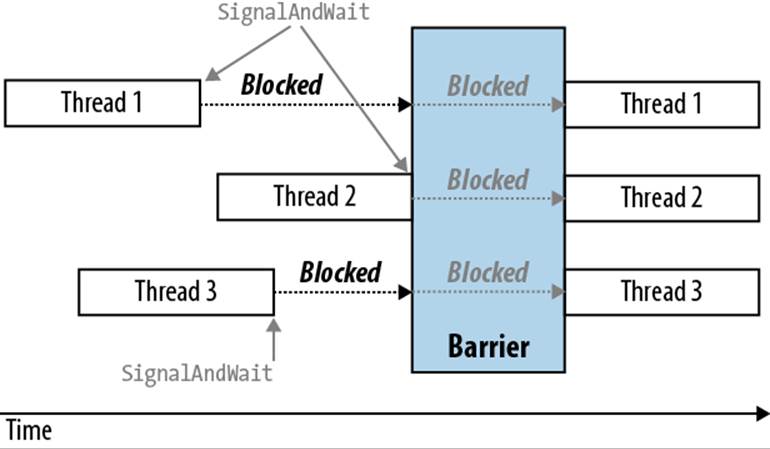
Figure 22-3. Barrier
A post-phase action can be useful for coalescing data from each of the worker threads. It doesn’t have to worry about preemption, because all workers are blocked while it does its thing.
Lazy Initialization
A frequent problem in threading is how to lazily initialize a shared field in a thread-safe fashion. The need arises when you have a field of a type that’s expensive to construct:
class Foo
{
public readonly Expensive Expensive = new Expensive();
...
}
class Expensive { /* Suppose this is expensive to construct */ }
The problem with this code is that instantiating Foo incurs the performance cost of instantiating Expensive—whether or not the Expensive field is ever accessed. The obvious answer is to construct the instance on demand:
class Foo
{
Expensive _expensive;
public Expensive Expensive // Lazily instantiate Expensive
{
get
{
if (_expensive == null) _expensive = new Expensive();
return _expensive;
}
}
...
}
The question then arises, is this thread-safe? Aside from the fact that we’re accessing _expensive outside a lock without a memory barrier, consider what would happen if two threads accessed this property at once. They could both satisfy the if statement’s predicate and each thread end up with a different instance of Expensive. As this may lead to subtle errors, we would say, in general, that this code is not thread-safe.
The solution to the problem is to lock around checking and initializing the object:
Expensive _expensive;
readonly object _expenseLock = new object();
public Expensive Expensive
{
get
{
lock (_expenseLock)
{
if (_expensive == null) _expensive = new Expensive();
return _expensive;
}
}
}
Lazy<T>
From Framework 4.0, the Lazy<T> class is available to help with lazy initialization. If instantiated with an argument of true, it implements the thread-safe initialization pattern just described.
NOTE
Lazy<T> actually implements a micro-optimized version of this pattern, called double-checked locking. Double-checked locking performs an additional volatile read to avoid the cost of obtaining a lock if the object is already initialized.
To use Lazy<T>, instantiate the class with a value factory delegate that tells it how to initialize a new value, and the argument true. Then access its value via the Value property:
Lazy<Expensive> _expensive = new Lazy<Expensive>
(() => new Expensive(), true);
public Expensive Expensive { get { return _expensive.Value; } }
If you pass false into Lazy<T>’s constructor, it implements the thread-unsafe lazy initialization pattern that we described at the start of this section—this makes sense when you want to use Lazy<T> in a single-threaded context.
LazyInitializer
LazyInitializer is a static class that works exactly like Lazy<T> except:
§ Its functionality is exposed through a static method that operates directly on a field in your own type. This avoids a level of indirection, improving performance in cases where you need extreme optimization.
§ It offers another mode of initialization that has multiple threads race to initialize.
To use LazyInitializer, call EnsureInitialized before accessing the field, passing a reference to the field and the factory delegate:
Expensive _expensive;
public Expensive Expensive
{
get // Implement double-checked locking
{
LazyInitializer.EnsureInitialized (ref _expensive,
() => new Expensive());
return _expensive;
}
}
You can also pass in another argument to request that competing threads race to initialize. This sounds similar to our original thread-unsafe example, except that the first thread to finish always wins—and so you end up with only one instance. The advantage of this technique is that it’s even faster (on multicores) than double-checked locking—because it can be implemented entirely without locks using advanced techniques that we describe in “NonBlocking Synchronization” and “Lazy Initialization” at http://albahari.com/threading/. This is an extreme (and rarely needed) optimization that comes at a cost:
§ It’s slower when more threads race to initialize than you have cores.
§ It potentially wastes CPU resources performing redundant initialization.
§ The initialization logic must be thread-safe (in this case, it would be thread-unsafe if Expensive’s constructor wrote to static fields, for instance).
§ If the initializer instantiates an object requiring disposal, the “wasted” object won’t get disposed without additional logic.
Thread-Local Storage
Much of this chapter has focused on synchronization constructs and the issues arising from having threads concurrently access the same data. Sometimes, however, you want to keep data isolated, ensuring that each thread has a separate copy. Local variables achieve exactly this, but they are useful only with transient data.
The solution is thread-local storage. You might be hard-pressed to think of a requirement: data you’d want to keep isolated to a thread tends to be transient by nature. Its main application is for storing “out-of-band” data—that which supports the execution path’s infrastructure, such as messaging, transaction, and security tokens. Passing such data around in method parameters is extremely clumsy and alienates all but your own methods; storing such information in ordinary static fields means sharing it among all threads.
NOTE
Thread-local storage can also be useful in optimizing parallel code. It allows each thread to exclusively access its own version of a thread-unsafe object without needing locks—and without needing to reconstruct that object between method calls.
However, it doesn’t mix well with asynchronous code, because continuations may execute on a different thread to the antecedent.
There are three ways to implement thread-local storage.
[ThreadStatic]
The easiest approach to thread-local storage is to mark a static field with the ThreadStatic attribute:
[ThreadStatic] static int _x;
Each thread then sees a separate copy of _x.
Unfortunately, [ThreadStatic] doesn’t work with instance fields (it simply does nothing); nor does it play well with field initializers—they execute only once on the thread that’s running when the static constructor executes. If you need to work with instance fields—or start with a nondefault value—ThreadLocal<T> provides a better option.
ThreadLocal<T>
ThreadLocal<T> is new to Framework 4.0. It provides thread-local storage for both static and instance fields—and allows you to specify default values.
Here’s how to create a ThreadLocal<int> with a default value of 3 for each thread:
static ThreadLocal<int> _x = new ThreadLocal<int> (() => 3);
You then use _x’s Value property to get or set its thread-local value. A bonus of using ThreadLocal is that values are lazily evaluated: the factory function evaluates on the first call (for each thread).
ThreadLocal<T> and instance fields
ThreadLocal<T> is also useful with instance fields and captured local variables. For example, consider the problem of generating random numbers in a multithreaded environment. The Random class is not thread-safe, so we have to either lock around using Random (limiting concurrency) or generate a separate Random object for each thread. ThreadLocal<T> makes the latter easy:
var localRandom = new ThreadLocal<Random>(() => new Random());
Console.WriteLine (localRandom.Value.Next());
Our factory function for creating the Random object is a bit simplistic, though, in that Random’s parameterless constructor relies on the system clock for a random number seed. This may be the same for two Random objects created within ~10 ms of each other. Here’s one way to fix it:
var localRandom = new ThreadLocal<Random>
( () => new Random (Guid.NewGuid().GetHashCode()) );
We use this in the following chapter (see the parallel spellchecking example in “PLINQ” in Chapter 23).
GetData and SetData
The third approach is to use two methods in the Thread class: GetData and SetData. These store data in thread-specific “slots.” Thread.GetData reads from a thread’s isolated data store; Thread.SetData writes to it. Both methods require a LocalDataStoreSlot object to identify the slot. The same slot can be used across all threads and they’ll still get separate values. Here’s an example:
class Test
{
// The same LocalDataStoreSlot object can be used across all threads.
LocalDataStoreSlot _secSlot = Thread.GetNamedDataSlot ("securityLevel");
// This property has a separate value on each thread.
int SecurityLevel
{
get
{
object data = Thread.GetData (_secSlot);
return data == null ? 0 : (int) data; // null == uninitialized
}
set { Thread.SetData (_secSlot, value); }
}
...
In this instance, we called Thread.GetNamedDataSlot, which creates a named slot—this allows sharing of that slot across the application. Alternatively, you can control a slot’s scope yourself with an unnamed slot, obtained by calling Thread.AllocateDataSlot:
class Test
{
LocalDataStoreSlot _secSlot = Thread.AllocateDataSlot();
...
Thread.FreeNamedDataSlot will release a named data slot across all threads, but only once all references to that LocalDataStoreSlot have dropped out of scope and have been garbage-collected. This ensures that threads don’t get data slots pulled out from under their feet, as long as they keep a reference to the appropriate LocalDataStoreSlot object while the slot is needed.
Interrupt and Abort
The Interrupt and Abort methods act preemptively on another thread. Interrupt has no valid use-case, whereas Abort is occasionally useful.
Interrupt forcibly releases a blocked thread, throwing a ThreadInterruptedException on the thread. If the thread is not blocked, execution continues until it next blocks, and then a ThreadInterruptedException is thrown. Interrupt is useless because there is no scenario that can’t be better solved with signaling constructs and cancellation tokens (or the Abort method). It’s also inherently dangerous because you can never really be sure where, in the code, a thread will be forcibly unblocked (it could within the internals of the .NET Framework, for instance).
Abort attempts to forcibly end another thread, throwing a ThreadAbortException on the thread right where it’s executing (unmanaged code excepted). ThreadAbortException is unusual in that while it can be caught, the exception is re-thrown at the end of the catch block (in an attempt to terminate the thread for good) unless you call Thread.ResetAbort within the catch block. (In the interim, the thread has a ThreadState of AbortRequested.)
NOTE
An unhandled ThreadAbortException is one of only two types of exception that does not cause application shutdown (the other is AppDomainUnloadException).
To preserve the integrity of the application domain, any finally blocks are honored and static constructors are never aborted part-way through. Despite this, Abort is unsuitable for general-purpose cancellation because it’s still possible for an aborted thread to cause trouble and pollute the application domain (or even the process). For example, suppose that a type’s instance constructor obtains an unmanaged resource (e.g., a file handle), which it releases in its Dispose method. If a thread is aborted before the constructor completes, the partially constructed object cannot be disposed and the unmanaged handle will leak. (The finalizer, if present, will still run, but not until the GC catches up with it.) This vulnerability applies to basic .NET Framework types including FileStream, making Abort unsuitable in most scenarios. For an extended discussion on why aborting .NET Framework code is not safe, see the topic “Aborting Threads” at http://www.albahari.com/threading/.
When there’s no alternative to using Abort, you can mitigate most of the potential damage by running the thread in another application domain and recreating the domain after aborting the thread (this is what LINQPad does when you cancel a query). We discuss application domains inChapter 24.
NOTE
It’s valid and safe to call Abort on your own thread, because you know exactly where you are. This is occasionally useful when you want an exception to get re-thrown after each catch block—ASP.NET does exactly this when you call Redirect.
Suspend and Resume
Suspend and Resume freeze and unfreeze another thread. A frozen thread acts as though it’s blocked, although suspension is considered distinct from blocking (as reported by its ThreadState). Just as with Interrupt, Suspend/Resume lack valid use-cases and are potentially dangerous: if you suspend a thread while it holds a lock, no other thread can obtain that lock (including your own), making your program vulnerable to deadlocking. For this reason, Suspend and Resume were deprecated in Framework 2.0.
Suspending a thread is mandatory, however, if you want to obtain stack trace on another thread. This is sometimes useful for diagnostic purposes, and can be done as follows:
StackTrace stackTrace; // in System.Diagnostics
targetThread.Suspend();
try { stackTrace = new StackTrace (targetThread, true); }
finally { targetThread.Resume(); }
Unfortunately, this is vulnerable to deadlocking, because obtaining a stack trace itself obtains locks through its use of reflection. You can work around this by having another thread call Resume if it’s still suspended after, say, 200ms (at that time, one can assume a deadlock has occurred). Of course, this will invalidate the stack trace, but this is infinitely better than deadlocking the application.
StackTrace stackTrace = null;
var ready = new ManualResetEventSlim();
new Thread (() =>
{
// Backstop to release thread in case of deadlock:
ready.Set();
Thread.Sleep (200);
try { targetThread.Resume(); } catch { }
}).Start();
ready.Wait();
targetThread.Suspend();
try { stackTrace = new StackTrace (targetThread, true); }
catch { /* Deadlock */ }
finally
{
try { targetThread.Resume(); }
catch { stackTrace = null; /* Deadlock */ }
}
Timers
If you need to execute some method repeatedly at regular intervals, the easiest way is with a timer. Timers are convenient and efficient in their use of memory and resources—compared with techniques such as the following:
new Thread (delegate() {
while (enabled)
{
DoSomeAction();
Thread.Sleep (TimeSpan.FromHours (24));
}
}).Start();
Not only does this permanently tie up a thread resource, but without additional coding, DoSomeAction will happen at a later time each day. Timers solve these problems.
The .NET Framework provides four timers. Two of these are general-purpose multithreaded timers:
§ System.Threading.Timer
§ System.Timers.Timer
The other two are special-purpose single-threaded timers:
§ System.Windows.Forms.Timer (Windows Forms timer)
§ System.Windows.Threading.DispatcherTimer (WPF timer)
The multithreaded timers are more powerful, accurate, and flexible; the single-threaded timers are safer and more convenient for running simple tasks that update Windows Forms controls or WPF elements.
Multithreaded Timers
System.Threading.Timer is the simplest multithreaded timer: it has just a constructor and two methods (a delight for minimalists, as well as book authors!). In the following example, a timer calls the Tick method, which writes “tick...” after five seconds have elapsed, and then every second after that, until the user presses Enter:
using System;
using System.Threading;
class Program
{
static void Main()
{
// First interval = 5000ms; subsequent intervals = 1000ms
Timer tmr = new Timer (Tick, "tick...", 5000, 1000);
Console.ReadLine();
tmr.Dispose(); // This both stops the timer and cleans up.
}
static void Tick (object data)
{
// This runs on a pooled thread
Console.WriteLine (data); // Writes "tick..."
}
}
NOTE
See Timers in Chapter 12 for a discussion on disposing multithreaded timers.
You can change a timer’s interval later by calling its Change method. If you want a timer to fire just once, specify Timeout.Infinite in the constructor’s last argument.
The .NET Framework provides another timer class of the same name in the System.Timers namespace. This simply wraps the System.Threading.Timer, providing additional convenience while using the identical underlying engine. Here’s a summary of its added features:
§ An IComponent implementation, allowing it to be sited in the Visual Studio’s Designer’s component tray
§ An Interval property instead of a Change method
§ An Elapsed event instead of a callback delegate
§ An Enabled property to start and stop the timer (its default value being false)
§ Start and Stop methods in case you’re confused by Enabled
§ An AutoReset flag for indicating a recurring event (default value is true)
§ A SynchronizingObject property with Invoke and BeginInvoke methods for safely calling methods on WPF elements and Windows Forms controls
Here’s an example:
using System;
using System.Timers; // Timers namespace rather than Threading
class SystemTimer
{
static void Main()
{
Timer tmr = new Timer(); // Doesn't require any args
tmr.Interval = 500;
tmr.Elapsed += tmr_Elapsed; // Uses an event instead of a delegate
tmr.Start(); // Start the timer
Console.ReadLine();
tmr.Stop(); // Stop the timer
Console.ReadLine();
tmr.Start(); // Restart the timer
Console.ReadLine();
tmr.Dispose(); // Permanently stop the timer
}
static void tmr_Elapsed (object sender, EventArgs e)
{
Console.WriteLine ("Tick");
}
}
Multithreaded timers use the thread pool to allow a few threads to serve many timers. This means that the callback method or Elapsed event may fire on a different thread each time it is called. Furthermore, the Elapsed event always fires (approximately) on time—regardless of whether the previous Elapsed event finished executing. Hence, callbacks or event handlers must be thread-safe.
The precision of multithreaded timers depends on the operating system, and is typically in the 10–20 ms region. If you need greater precision, you can use native interop and call the Windows multimedia timer. This has precision down to 1 ms and it is defined in winmm.dll. First calltimeBeginPeriod to inform the operating system that you need high timing precision, and then call timeSetEvent to start a multimedia timer. When you’re done, call timeKillEvent to stop the timer and timeEndPeriod to inform the OS that you no longer need high timing precision. Chapter 25 demonstrates calling external methods with P/Invoke. You can find complete examples on the Internet that use the multimedia timer by searching for the keywords dllimport winmm.dll timesetevent.
Single-Threaded Timers
The .NET Framework provides timers designed to eliminate thread-safety issues for WPF and Windows Forms applications:
§ System.Windows.Threading.DispatcherTimer (WPF)
§ System.Windows.Forms.Timer (Windows Forms)
WARNING
The single-threaded timers are not designed to work outside their respective environments. If you use a Windows Forms timer in a Windows Service application, for instance, the Timer event won’t fire!
Both are like System.Timers.Timer in the members that they expose—Interval, Start, and Stop (and Tick, which is equivalent to Elapsed)—and are used in a similar manner. However, they differ in how they work internally. Instead of firing timer events on pooled threads, they post the events to the WPF or Windows Forms message loop. This means that the Tick event always fires on the same thread that originally created the timer—which, in a normal application, is the same thread used to manage all user interface elements and controls. This has a number of benefits:
§ You can forget about thread safety.
§ A fresh Tick will never fire until the previous Tick has finished processing.
§ You can update user interface elements and controls directly from Tick event handling code, without calling Control.BeginInvoke or Dispatcher.BeginInvoke.
Thus, a program employing these timers is not really multithreaded: you end up with the same kind of pseudo-concurrency that we described in Chapter 14 with asynchronous functions that execute on a UI thread. One thread serves all timers—as well as the processing UI events. Which means that the Tick event handler must execute quickly, otherwise the user interface becomes unresponsive.
This makes the WPF and Windows Forms timers suitable for small jobs, typically updating some aspect of the UI (e.g., a clock or countdown display).
In terms of precision, the single-threaded timers are similar to the multithreaded timers (tens of milliseconds), although they are typically less accurate, because they can be delayed while other user interface requests (or other timer events) are processed.
[14] Nuances in the behavior of Windows and the CLR mean that the fairness of the queue can sometimes be violated.
[15] As with locks, the fairness of the queue can sometimes be violated due to nuances in the operating system.
All materials on the site are licensed Creative Commons Attribution-Sharealike 3.0 Unported CC BY-SA 3.0 & GNU Free Documentation License (GFDL)
If you are the copyright holder of any material contained on our site and intend to remove it, please contact our site administrator for approval.
© 2016-2025 All site design rights belong to S.Y.A.