C# 5.0 in a Nutshell (2012)
Chapter 7. Collections
The .NET Framework provides a standard set of types for storing and managing collections of objects. These include resizable lists, linked lists, sorted and unsorted dictionaries as well as arrays. Of these, only arrays form part of the C# language; the remaining collections are just classes you instantiate like any other.
The types in the Framework for collections can be divided into the following categories:
§ Interfaces that define standard collection protocols
§ Ready-to-use collection classes (lists, dictionaries, etc.)
§ Base classes for writing application-specific collections
This chapter covers each of these categories, with an additional section on the types used in determining element equality and order.
The collection namespaces are as follows:
|
Namespace |
Contains |
|
System.Collections |
Nongeneric collection classes and interfaces |
|
System.Collections.Specialized |
Strongly typed nongeneric collection classes |
|
System.Collections.Generic |
Generic collection classes and interfaces |
|
System.Collections.ObjectModel |
Proxies and bases for custom collections |
|
System.Collections.Concurrent |
Thread-safe collections (see Chapter 23) |
Enumeration
In computing, there are many different kinds of collections ranging from simple data structures, such as arrays or linked lists, to more complex ones, such as red/black trees and hashtables. Although the internal implementation and external characteristics of these data structures vary widely, the ability to traverse the contents of the collection is an almost universal need. The Framework supports this need via a pair of interfaces (IEnumerable, IEnumerator, and their generic counterparts) that allow different data structures to expose a common traversal API. These are part of a larger set of collection interfaces illustrated in Figure 7-1.
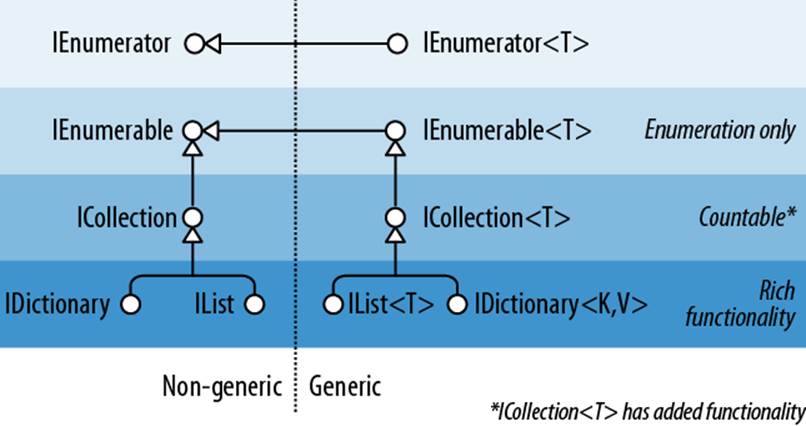
Figure 7-1. Collection interfaces
IEnumerable and IEnumerator
The IEnumerator interface defines the basic low-level protocol by which elements in a collection are traversed—or enumerated—in a forward-only manner. Its declaration is as follows:
public interface IEnumerator
{
bool MoveNext();
object Current { get; }
void Reset();
}
MoveNext advances the current element or “cursor” to the next position, returning false if there are no more elements in the collection. Current returns the element at the current position (usually cast from object to a more specific type). MoveNext must be called before retrieving the first element—this is to allow for an empty collection. The Reset method, if implemented, moves back to the start, allowing the collection to be enumerated again. Reset exists mainly for COM interop: calling it directly is generally avoided because it’s not universally supported (and is unnecessary in that it’s usually just as easy to instantiate a new enumerator.)
Collections do not usually implement enumerators; instead, they provide enumerators, via the interface IEnumerable:
public interface IEnumerable
{
IEnumerator GetEnumerator();
}
By defining a single method retuning an enumerator, IEnumerable provides flexibility in that the iteration logic can be farmed off to another class. Moreover, it means that several consumers can enumerate the collection at once without interfering with each other. IEnumerable can be thought of as “IEnumeratorProvider,” and it is the most basic interface that collection classes implement.
The following example illustrates low-level use of IEnumerable and IEnumerator:
string s = "Hello";
// Because string implements IEnumerable, we can call GetEnumerator():
IEnumerator rator = s.GetEnumerator();
while (rator.MoveNext())
{
char c = (char) rator.Current;
Console.Write (c + ".");
}
// Output: H.e.l.l.o.
However, it’s rare to call methods on enumerators directly in this manner, because C# provides a syntactic shortcut: the foreach statement. Here’s the same example rewritten using foreach:
string s = "Hello"; // The String class implements IEnumerable
foreach (char c in s)
Console.Write (c + ".");
IEnumerable<T> and IEnumerator<T>
IEnumerator and IEnumerable are nearly always implemented in conjunction with their extended generic versions:
public interface IEnumerator<T> : IEnumerator, IDisposable
{
T Current { get; }
}
public interface IEnumerable<T> : IEnumerable
{
IEnumerator<T> GetEnumerator();
}
By defining a typed version of Current and GetEnumerator, these interfaces strengthen static type safety, avoid the overhead of boxing with value-type elements, and are more convenient to the consumer. Arrays automatically implement IEnumerable<T> (where T is the member type of the array).
Thanks to the improved static type safety, calling the following method with an array of characters will generate a compile-time error:
void Test (IEnumerable<int> numbers) { ... }
It’s a standard practice for collection classes to publicly expose IEnumerable<T>, while “hiding” the nongeneric IEnumerable through explicit interface implementation. This is so that if you directly call GetEnumerator(), you get back the type-safe generic IEnumerator<T>. There are times, though, when this rule is broken for reasons of backward compatibility (generics did not exist prior to C# 2.0). A good example is arrays—these must return the nongeneric (the nice way of putting it is “classic”) IEnumerator to avoid breaking earlier code. In order to get a generic IEnumerator<T>, you must cast to expose the explicit interface:
int[] data = { 1, 2, 3 };
var rator = ((IEnumerable <int>)data).GetEnumerator();
Fortunately, you rarely need to write this sort of code, thanks to the foreach statement.
IEnumerable<T> and IDisposable
IEnumerator<T> inherits from IDisposable. This allows enumerators to hold references to resources such as database connections—and ensure that those resources are released when enumeration is complete (or abandoned partway through). The foreach statement recognizes this detail and translates this:
foreach (var element in somethingEnumerable) { ... }
into the logical equivalent of this:
using (var rator = somethingEnumerable.GetEnumerator())
while (rator.MoveNext())
{
var element = rator.Current;
...
}
The using block ensures disposal—more on IDisposable in Chapter 12.
WHEN TO USE THE NONGENERIC INTERFACES
Given the extra type safety of the generic collection interfaces such as IEnumerable<T>, the question arises: do you ever need to use the nongeneric IEnumerable (or ICollection or IList)?
In the case of IEnumerable, you must implement this interface in conjunction with IEnumerable<T>—because the latter derives from the former. However, it’s very rare that you actually implement these interfaces from scratch: in nearly all cases, you can take the higher-level approach of using iterator methods, Collection<T>, and LINQ.
So, what about as a consumer? In nearly all cases, you can manage entirely with the generic interfaces. The nongeneric interfaces are still occasionally useful, though, in their ability to provide type unification for collections across all element types. The following method, for instance, counts elements in any collection recursively:
public static int Count (IEnumerable e)
{
int count = 0;
foreach (object element in e)
{
var subCollection = element as IEnumerable;
if (subCollection != null)
count += Count (subCollection);
else
count++;
}
return count;
}
Because C# offers covariance with generic interfaces, it might seem valid to have this method instead accept IEnumerable<object>. This, however, would fail with value-type elements and with legacy collections that don’t implement IEnumerable<T>— an example is ControlCollection in Windows Forms.
(On a slight tangent, you might have noticed a potential bug in our example: cyclic references will cause infinite recursion and crash the method. We could fix this most easily with the use of a HashSet (see HashSet<T> and SortedSet<T>.)
Implementing the Enumeration Interfaces
You might want to implement IEnumerable or IEnumerable<T> for one or more of the following reasons:
§ To support the foreach statement
§ To interoperate with anything expecting a standard collection
§ To meet the requirements of a more sophisticated collection interface
§ To support collection initializers
To implement IEnumerable/IEnumerable<T>, you must provide an enumerator. You can do this in one of three ways:
§ If the class is “wrapping” another collection, by returning the wrapped collection’s enumerator
§ Via an iterator using yield return
§ By instantiating your own IEnumerator/IEnumerator<T> implementation
NOTE
You can also subclass an existing collection: Collection<T> is designed just for this purpose (see Customizable Collections and Proxies). Yet another approach is to use the LINQ query operators that we’ll cover in the next chapter.
Returning another collection’s enumerator is just a matter of calling GetEnumerator on the inner collection. However, this is viable only in the simplest scenarios, where the items in the inner collection are exactly what are required. A more flexible approach is to write an iterator, using C#’s yield return statement. An iterator is a C# language feature that assists in writing collections, in the same way the foreach statement assists in consuming collections. An iterator automatically handles the implementation of IEnumerable and IEnumerator—or their generic versions. Here’s a simple example:
public class MyCollection : IEnumerable
{
int[] data = { 1, 2, 3 };
public IEnumerator GetEnumerator()
{
foreach (int i in data)
yield return i;
}
}
Notice the “black magic”: GetEnumerator doesn’t appear to return an enumerator at all! Upon parsing the yield return statement, the compiler writes a hidden nested enumerator class behind the scenes, and then refactors GetEnumerator to instantiate and return that class. Iterators are powerful and simple (and are used extensively in the implementation of LINQ-to-Object’s standard query operators).
Keeping with this approach, we can also implement the generic interface IEnumerable<T>:
public class MyGenCollection : IEnumerable<int>
{
int[] data = { 1, 2, 3 };
public IEnumerator<int> GetEnumerator()
{
foreach (int i in data)
yield return i;
}
IEnumerator IEnumerable.GetEnumerator() // Explicit implementation
{ // keeps it hidden.
return GetEnumerator();
}
}
Because IEnumerable<T> inherits from IEnumerable, we must implement both the generic and the nongeneric versions of GetEnumerator. In accordance with standard practice, we’ve implemented the nongeneric version explicitly. It can simply call the generic GetEnumeratorbecause IEnumerator<T> inherits from IEnumerator.
The class we’ve just written would be suitable as a basis from which to write a more sophisticated collection. However, if we need nothing above a simple IEnumerable<T> implementation, the yield return statement allows for an easier variation. Rather than writing a class, you can move the iteration logic into a method returning a generic IEnumerable<T> and let the compiler take care of the rest. Here’s an example:
public class Test
{
public static IEnumerable <int> GetSomeIntegers()
{
yield return 1;
yield return 2;
yield return 3;
}
}
Here’s our method in use:
foreach (int i in Test.GetSomeIntegers())
Console.WriteLine (i);
// Output
1
2
3
The final approach in writing GetEnumerator is to write a class that implements IEnumerator directly. This is exactly what the compiler does behind the scenes, in resolving iterators. (Fortunately, it’s rare that you’ll need to go this far yourself.) The following example defines a collection that’s hardcoded to contain the integers 1, 2, and 3:
public class MyIntList : IEnumerable
{
int[] data = { 1, 2, 3 };
public IEnumerator GetEnumerator()
{
return new Enumerator (this);
}
class Enumerator : IEnumerator // Define an inner class
{ // for the enumerator.
MyIntList collection;
int currentIndex = −1;
public Enumerator (MyIntList collection)
{
this.collection = collection;
}
public object Current
{
get
{
if (currentIndex == −1)
throw new InvalidOperationException ("Enumeration not started!");
if (currentIndex == collection.data.Length)
throw new InvalidOperationException ("Past end of list!");
return collection.data [currentIndex];
}
}
public bool MoveNext()
{
if (currentIndex >= collection.data.Length - 1) return false;
return ++currentIndex < collection.data.Length;
}
public void Reset() { currentIndex = −1; }
}
}
NOTE
Implementing Reset is optional—you can instead throw a NotSupportedException.
Note that the first call to MoveNext should move to the first (and not the second) item in the list.
To get on par with an iterator in functionality, we must also implement IEnumerator<T>. Here’s an example with bounds checking omitted for brevity:
class MyIntList : IEnumerable<int>
{
int[] data = { 1, 2, 3 };
// The generic enumerator is compatible with both IEnumerable and
// IEnumerable<T>. We implement the nongeneric GetEnumerator method
// explicitly to avoid a naming conflict.
public IEnumerator<int> GetEnumerator() { return new Enumerator(this); }
IEnumerator IEnumerable.GetEnumerator() { return new Enumerator(this); }
class Enumerator : IEnumerator<int>
{
int currentIndex = −1;
MyIntList collection;
public Enumerator (MyIntList collection)
{
this.collection = collection;
}
public int Current { get { return collection.data [currentIndex]; } }
object IEnumerator.Current { get { return Current; } }
public bool MoveNext()
{
return ++currentIndex < collection.data.Length;
}
public void Reset() { currentIndex = −1; }
// Given we don't need a Dispose method, it's good practice to
// implement it explicitly, so it's hidden from the public interface.
void IDisposable.Dispose() {}
}
}
The example with generics is faster because IEnumerator<int>.Current doesn’t require casting from int to object, and so avoids the overhead of boxing.
The ICollection and IList Interfaces
Although the enumeration interfaces provide a protocol for forward-only iteration over a collection, they don’t provide a mechanism to determine the size of the collection, access a member by index, search, or modify the collection. For such functionality, the .NET Framework defines theICollection, IList, and IDictionary interfaces. Each comes in both generic and nongeneric versions; however, the nongeneric versions exist mostly for legacy support.
The inheritance hierarchy for these interfaces was shown in Figure 7-1. The easiest way to summarize them is as follows:
IEnumerable<T> (and IEnumerable)
Provides minimum functionality (enumeration only)
ICollection<T> (and ICollection)
Provides medium functionality (e.g., the Count property)
IList <T>/IDictionary <K,V> and their nongeneric versions
Provide maximum functionality (including “random” access by index/key)
NOTE
It’s rare that you’ll need to implement any of these interfaces. In nearly all cases when you need to write a collection class, you can instead subclass Collection<T> (see Customizable Collections and Proxies). LINQ provides yet another option that covers many scenarios.
The generic and nongeneric versions differ in ways over and above what you might expect, particularly in the case of ICollection. The reasons for this are mostly historical: because generics came later, the generic interfaces were developed with the benefit of hindsight, leading to a different (and better) choice of members. For this reason, ICollection<T> does not extend ICollection, IList<T> does not extend IList, and IDictionary<TKey, TValue> does not extend IDictionary. Of course, a collection class itself is free to implement both versions of an interface if beneficial (which, often, it is).
NOTE
Another, subtler reason for IList<T> not extending IList is that casting to IList<T> would then return an interface with both Add(T) and Add(object) members. This would effectively defeat static type safety, because you could call Add with an object of any type.
This section covers ICollection<T>, IList<T>, and their nongeneric versions; “Dictionaries” covers the dictionary interfaces.
NOTE
There is no consistent rationale in the way the words collection and list are applied throughout the .NET Framework. For instance, since IList<T> is a more functional version of ICollection<T>, you might expect the class List<T> to be correspondingly more functional than the class Collection<T>. This is not the case. It’s best to consider the terms collection and list as broadly synonymous, except when a specific type is involved.
ICollection<T> and ICollection
ICollection<T> is the standard interface for countable collections of objects. It provides the ability to determine the size of a collection (Count), determine whether an item exists in the collection (Contains), copy the collection into an array (ToArray), and determine whether the collection is read-only (IsReadOnly). For writable collections, you can also Add, Remove, and Clear items from the collection. And since it extends IEnumerable<T>, it can also be traversed via the foreach statement.
public interface ICollection<T> : IEnumerable<T>, IEnumerable
{
int Count { get; }
bool Contains (T item);
void CopyTo (T[] array, int arrayIndex);
bool IsReadOnly { get; }
void Add(T item);
bool Remove (T item);
void Clear();
}
The nongeneric ICollection is similar in providing a countable collection, but doesn’t provide functionality for altering the list or checking for element membership:
public interface ICollection : IEnumerable
{
int Count { get; }
bool IsSynchronized { get; }
object SyncRoot { get; }
void CopyTo (Array array, int index);
}
The nongeneric interface also defines properties to assist with synchronization (Chapter 14)—these were dumped in the generic version because thread safety is no longer considered intrinsic to the collection.
Both interfaces are fairly straightforward to implement. If implementing a read-only ICollection<T>, the Add, Remove, and Clear methods should throw a NotSupportedException.
These interfaces are usually implemented in conjunction with either the IList or the IDictionary interface.
IList<T> and IList
IList<T> is the standard interface for collections indexable by position. In addition to the functionality inherited from ICollection<T> and IEnumerable<T>, it provides the ability to read or write an element by position (via an indexer) and insert/remove by position:
public interface IList<T> : ICollection<T>, IEnumerable<T>, IEnumerable
{
T this [int index] { get; set; }
int IndexOf (T item);
void Insert (int index, T item);
void RemoveAt (int index);
}
The IndexOf methods perform a linear search on the list, returning −1 if the specified item is not found.
The nongeneric version of IList has more members because it inherits less from ICollection:
public interface IList : ICollection, IEnumerable
{
object this [int index] { get; set }
bool IsFixedSize { get; }
bool IsReadOnly { get; }
int Add (object value);
void Clear();
bool Contains (object value);
int IndexOf (object value);
void Insert (int index, object value);
void Remove (object value);
void RemoveAt (int index);
}
The Add method on the nongeneric IList interface returns an integer—this is the index of the newly added item. In contrast, the Add method on ICollection<T> has a void return type.
The general-purpose List<T> class is the quintessential implementation of both IList<T> and IList. C# arrays also implement both the generic and nongeneric ILists (although the methods that add or remove elements are hidden via explicit interface implementation and throw aNotSupportedException if called).
WARNING
An ArgumentException is thrown if you try to access a multidimensional array via IList’s indexer. This is a trap when writing methods such as the following:
public object FirstOrNull (IList list)
{
if (list == null || list.Count == 0) return null;
return list[0];
}
This might appear bulletproof, but it will throw an exception if called with a multidimensional array. You can test for a multidimensional array at runtime with this expression (more on this in Chapter 19):
list.GetType().IsArray && list.GetType().GetArrayRank()>1
IReadOnlyList<T>
In order to interoperate with read-only Windows Runtime collections, Framework 4.5 introduces a new collection interface called IReadOnlyList<T>. This interface is useful in and of itself, and can be considered a cut-down version of IList<T>, exposing just the members required for read-only operations on lists:
public interface IReadOnlyList<out T> : IEnumerable<T>, IEnumerable
{
int Count { get; }
T this[int index] { get; }
}
Because its type parameter is used only in output positions, it’s marked as covariant. This allows a list of cats, for instance, to be treated as a read-only list of animals. In contrast, T is not marked as covariant with IList<T>, because T is used in both input and output positions.
NOTE
IReadOnlyList<T> represents a read-only view of a list. It doesn’t necessarily imply that the underlying implementation is read-only.
It would be logical for IList<T> to derive from IReadOnlyList<T>. However, Microsoft was unable to make this change because doing so would require moving members from IList<T> to IReadOnlyList<T>, which would introduce a breaking change into CLR 4.5 (consumers would need to re-compile their programs to avoid runtime errors). Instead, implementers of IList<T> need to manually add IReadOnlyList<T> to their list of implemented interfaces.
IReadOnlyList<T> maps to the Windows Runtime type IVectorView<T>.
The Array Class
The Array class is the implicit base class for all single and multidimensional arrays, and it is one of the most fundamental types implementing the standard collection interfaces. The Array class provides type unification, so a common set of methods is available to all arrays, regardless of their declaration or underlying element type.
Since arrays are so fundamental, C# provides explicit syntax for their declaration and initialization, described in Chapters 2 and 3. When an array is declared using C#’s syntax, the CLR implicitly subtypes the Array class—synthesizing a pseudotype appropriate to the array’s dimensions and element types. This pseudotype implements the typed generic collection interfaces, such as IList<string>.
The CLR also treats array types specially upon construction, assigning them a contiguous space in memory. This makes indexing into arrays highly efficient, but prevents them from being resized later on.
Array implements the collection interfaces up to IList<T> in both their generic and nongeneric forms. IList<T> itself is implemented explicitly, though, to keep Array’s public interface clean of methods such as Add or Remove, which throw an exception on fixed-length collections such as arrays. The Array class does actually offer a static Resize method, although this works by creating a new array and then copying over each element. As well as being inefficient, references to the array elsewhere in the program will still point to the original version. A better solution for resizable collections is to use the List<T> class (described in the following section).
An array can contain value type or reference type elements. Value type elements are stored in place in the array, so an array of three long integers (each 8 bytes) will occupy 24 bytes of contiguous memory. A reference type element, however, occupies only as much space in the array as a reference (4 bytes in a 32-bit environment or 8 bytes in a 64-bit environment). Figure 7-2 illustrates the effect, in memory, of the following program.
StringBuilder[] builders = new StringBuilder [5];
builders [0] = new StringBuilder ("builder1");
builders [1] = new StringBuilder ("builder2");
builders [2] = new StringBuilder ("builder3");
long[] numbers = new long [3];
numbers [0] = 12345;
numbers [1] = 54321;
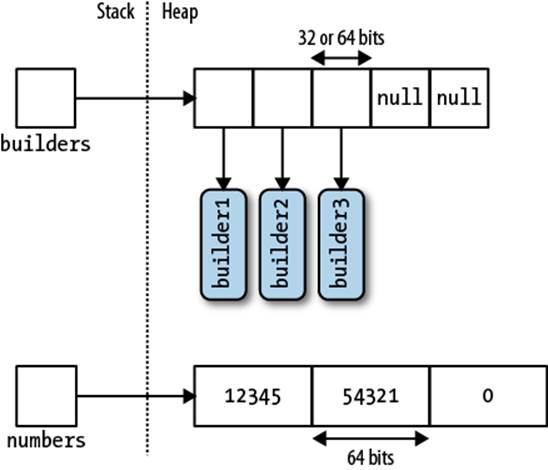
Figure 7-2. Arrays in memory
Because Array is a class, arrays are always (themselves) reference types—regardless of the array’s element type. This means that the statement arrayB = arrayA results in two variables that reference the same array. Similarly, two distinct arrays will always fail an equality test—unless you use a custom equality comparer. Framework 4.0 introduced one for the purpose of comparing elements in arrays or tuples which you can access via the StructuralComparisons type:
object[] a1 = { "string", 123, true };
object[] a2 = { "string", 123, true };
Console.WriteLine (a1 == a2); // False
Console.WriteLine (a1.Equals (a2)); // False
IStructuralEquatable se1 = a1;
Console.WriteLine (se1.Equals (a2,
StructuralComparisons.StructuralEqualityComparer)); // True
Arrays can be duplicated with the Clone method: arrayB = arrayA.Clone(). However, this results in a shallow clone, meaning that only the memory represented by the array itself is copied. If the array contains value type objects, the values themselves are copied; if the array contains reference type objects, just the references are copied (resulting in two arrays whose members reference the same objects). Figure 7-3 demonstrates the effect of adding the following code to our example:
StringBuilder[] builders2 = builders;
StringBuilder[] shallowClone = (StringBuilder[]) builders.Clone();
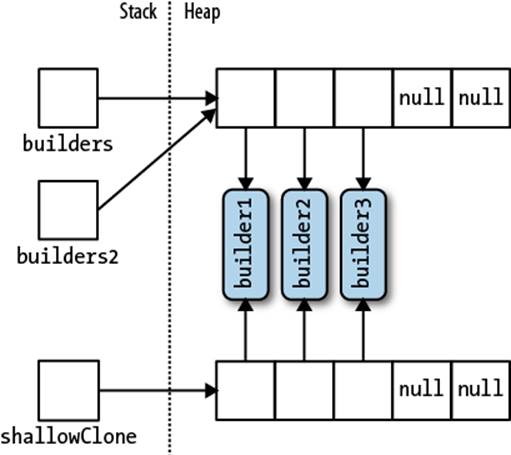
Figure 7-3. Shallow-cloning an array
To create a deep copy—where reference type subobjects are duplicated—you must loop through the array and clone each element manually. The same rules apply to other .NET collection types.
Although Array is designed primarily for use with 32-bit indexers, it also has limited support for 64-bit indexers (allowing an array to theoretically address up to 264 elements) via several methods that accept both Int32 and Int64 parameters. These overloads are useless in practice, because the CLR does not permit any object—including arrays—to exceed 2GB in size (whether running on a 32- or 64-bit environment).
WARNING
Many of the methods on the Array class that you expect to be instance methods are in fact static methods. This is an odd design decision, and means you should check for both static and instance methods when looking for a method on Array.
Construction and Indexing
The easiest way to create and index arrays is through C#’s language constructs:
int[] myArray = { 1, 2, 3 };
int first = myArray [0];
int last = myArray [myArray.Length - 1];
Alternatively, you can instantiate an array dynamically by calling Array.CreateInstance. This allows you to specify element type and rank (number of dimensions) at runtime—as well as allowing nonzero-based arrays through specifying a lower bound. Nonzero-based arrays are not CLS (Common Language Specification)-compliant.
The static GetValue and SetValue methods let you access elements in a dynamically created array (they also work on ordinary arrays):
// Create a string array 2 elements in length:
Array a = Array.CreateInstance (typeof(string), 2);
a.SetValue ("hi", 0); // → a[0] = "hi";
a.SetValue ("there", 1); // → a[1] = "there";
string s = (string) a.GetValue (0); // → s = a[0];
// We can also cast to a C# array as follows:
string[] cSharpArray = (string[]) a;
string s2 = cSharpArray [0];
Zero-indexed arrays created dynamically can be cast to a C# array of a matching or compatible type (compatible by standard array-variance rules). For example, if Apple subclasses Fruit, Apple[] can be cast to Fruit[]. This leads to the issue of why object[] was not used as the unifying array type rather the Array class. The answer is that object[] is incompatible with both multidimensional and value-type arrays (and non-zero-based arrays). An int[] array cannot be cast to object[]. Hence, we require the Array class for full type unification.
GetValue and SetValue also work on compiler-created arrays, and they are useful when writing methods that can deal with an array of any type and rank. For multidimensional arrays, they accept an array of indexers:
public object GetValue (params int[] indices)
public void SetValue (object value, params int[] indices)
The following method prints the first element of any array, regardless of rank:
void WriteFirstValue (Array a)
{
Console.Write (a.Rank + "-dimensional; ");
// The indexers array will automatically initialize to all zeros, so
// passing it into GetValue or SetValue will get/set the zero-based
// (i.e., first) element in the array.
int[] indexers = new int[a.Rank];
Console.WriteLine ("First value is " + a.GetValue (indexers));
}
void Demo()
{
int[] oneD = { 1, 2, 3 };
int[,] twoD = { {5,6}, {8,9} };
WriteFirstValue (oneD); // 1-dimensional; first value is 1
WriteFirstValue (twoD); // 2-dimensional; first value is 5
}
NOTE
For working with arrays of unknown type but known rank, generics provide an easier and more efficient solution:
void WriteFirstValue<T> (T[] array)
{
Console.WriteLine (array[0]);
}
SetValue throws an exception if the element is of an incompatible type for the array.
When an array is instantiated, whether via language syntax or Array.CreateInstance, its elements are automatically initialized. For arrays with reference type elements, this means writing nulls; for arrays with value type elements, this means calling the value type’s default constructor (effectively “zeroing” the members). The Array class also provides this functionality on demand via the Clear method:
public static void Clear (Array array, int index, int length);
This method doesn’t affect the size of the array. This is in contrast to the usual use of Clear (such as in ICollection<T>.Clear) where the collection is reduced to zero elements.
Enumeration
Arrays are easily enumerated with a foreach statement:
int[] myArray = { 1, 2, 3};
foreach (int val in myArray)
Console.WriteLine (val);
You can also enumerate using the static Array.ForEach method, defined as follows:
public static void ForEach<T> (T[] array, Action<T> action);
This uses an Action delegate, with this signature:
public delegate void Action<T> (T obj);
Here’s the first example rewritten with Array.ForEach:
Array.ForEach (new[] { 1, 2, 3 }, Console.WriteLine);
Length and Rank
Array provides the following methods and properties for querying length and rank:
public int GetLength (int dimension);
public long GetLongLength (int dimension);
public int Length { get; }
public long LongLength { get; }
public int GetLowerBound (int dimension);
public int GetUpperBound (int dimension);
public int Rank { get; } // Returns number of dimensions in array
GetLength and GetLongLength return the length for a given dimension (0 for a single-dimensional array), and Length and LongLength return the total number of elements in the array—all dimensions included.
GetLowerBound and GetUpperBound are useful with nonzero indexed arrays. GetUpperBound returns the same result as adding GetLowerBound to GetLength for any given dimension.
Searching
The Array class offers a range of methods for finding elements within a one-dimensional array:
BinarySearch methods
For rapidly searching a sorted array for a particular item
IndexOf / LastIndex methods
For searching unsorted arrays for a particular item
Find / FindLast / FindIndex / FindLastIndex / FindAll / Exists / TrueForAll
For searching unsorted arrays for item(s) that satisfy a given Predicate<T>
None of the array searching methods throws an exception if the specified value is not found. Instead, if an item is not found, methods returning an integer return −1 (assuming a zero-indexed array), and methods returning a generic type return the type’s default value (e.g., 0 for an int, ornull for a string ).
The binary search methods are fast, but they work only on sorted arrays and require that the elements be compared for order, rather than simply equality. To this effect, the binary search methods can accept an IComparer or IComparer<T> object to arbitrate on ordering decisions (see thesection Plugging in Equality and Order later in this chapter). This must be consistent with any comparer used in originally sorting the array. If no comparer is provided, the type’s default ordering algorithm will be applied, based on its implementation of IComparable / IComparable<T>.
The IndexOf and LastIndexOf methods perform a simple enumeration over the array, returning the position of the first (or last) element that matches the given value.
The predicate-based searching methods allow a method delegate or lambda expression to arbitrate on whether a given element is a “match.” A predicate is simply a delegate accepting an object and returning true or false:
public delegate bool Predicate<T> (T object);
In the following example, we search an array of strings for a name containing the letter “a”:
static void Main()
{
string[] names = { "Rodney", "Jack", "Jill" };
string match = Array.Find (names, ContainsA);
Console.WriteLine (match); // Jack
}
static bool ContainsA (string name) { return name.Contains ("a"); }
Here’s the same code shortened with an anonymous method:
string[] names = { "Rodney", "Jack", "Jill" };
string match = Array.Find (names, delegate (string name)
{ return name.Contains ("a"); } );
A lambda expression shortens it further:
string[] names = { "Rodney", "Jack", "Jill" };
string match = Array.Find (names, n => n.Contains ("a")); // Jack
FindAll returns an array of all items satisfying the predicate. In fact, it’s equivalent to Enumerable.Where in the System.Linq namespace, except that FindAll returns an array of matching items rather than an IEnumerable<T> of the same.
Exists returns true if any array member satisfies the given predicate, and is equivalent to Any in System.Linq.Enumerable.
TrueForAll returns true if all items satisfy the predicate, and is equivalent to All in System.Linq.Enumerable.
Sorting
Array has the following built-in sorting methods:
// For sorting a single array:
public static void Sort<T> (T[] array);
public static void Sort (Array array);
// For sorting a pair of arrays:
public static void Sort<TKey,TValue> (TKey[] keys, TValue[] items);
public static void Sort (Array keys, Array items);
Each of these methods is additionally overloaded to also accept:
int index // Starting index at which to begin sorting
int length // Number of elements to sort
IComparer<T> comparer // Object making ordering decisions
Comparison<T> comparison // Delegate making ordering decisions
The following illustrates the simplest use of Sort:
int[] numbers = { 3, 2, 1 };
Array.Sort (numbers); // Array is now { 1, 2, 3 }
The methods accepting a pair of arrays work by rearranging the items of each array in tandem, basing the ordering decisions on the first array. In the next example, both the numbers and their corresponding words are sorted into numerical order:
int[] numbers = { 3, 2, 1 };
string[] words = { "three", "two", "one" };
Array.Sort (numbers, words);
// numbers array is now { 1, 2, 3 }
// words array is now { "one", "two", "three" }
Array.Sort requires that the elements in the array implement IComparable (see the section Order Comparison in Chapter 6). This means that most built-in C# types (such as integers, as in the preceding example) can be sorted. If the elements are not intrinsically comparable, or you want to override the default ordering, you must provide Sort with a custom comparison provider that reports on the relative position of two elements. There are ways to do this:
§ Via a helper object that implements IComparer /IComparer<T> (see the section Plugging in Equality and Order later in this chapter)
§ Via a Comparison delegate:
public delegate int Comparison<T> (T x, T y);
The Comparison delegate follows the same semantics as IComparer<T>.CompareTo: if x comes before y, a negative integer is returned; if x comes after y, a positive integer is returned; if x and y have the same sorting position, 0 is returned.
In the following example, we sort an array of integers such that the odd numbers come first:
int[] numbers = { 1, 2, 3, 4, 5 };
Array.Sort (numbers, (x, y) => x % 2 == y % 2 ? 0 : x % 2 == 1 ? −1 : 1);
// numbers array is now { 3, 5, 1, 2, 4 }
NOTE
As an alternative to calling Sort, you can use LINQ’s OrderBy and ThenBy operators. Unlike Array.Sort, the LINQ operators don’t alter the original array, instead emitting the sorted result in a fresh IEnumerable<T> sequence.
Reversing Elements
The following Array methods reverse the order of all—or a portion of—elements in an array:
public static void Reverse (Array array);
public static void Reverse (Array array, int index, int length);
Copying
Array provides four methods to perform shallow copying: Clone, CopyTo, Copy and ConstrainedCopy. The former two are instance methods; the latter two are static methods.
The Clone method returns a whole new (shallow-copied) array. The CopyTo and Copy methods copy a contiguous subset of the array. Copying a multidimensional rectangular array requires you to map the multidimensional index to a linear index. For example, the middle square (position[1,1]) in a 3 × 3 array is represented with the index 4, from the calculation: 1*3 + 1. The source and destination ranges can overlap without causing a problem.
ConstrainedCopy performs an atomic operation: if all of the requested elements cannot be successfully copied (due to a type error, for instance), the operation is rolled back.
Array also provides a AsReadOnly method which returns a wrapper that prevents elements from being reassigned.
Converting and Resizing
Array.ConvertAll creates and returns a new array of element type TOutput, calling the supplied Converter delegate to copy over the elements. Converter is defined as follows:
public delegate TOutput Converter<TInput,TOutput> (TInput input)
The following converts an array of floats to an array of integers:
float[] reals = { 1.3f, 1.5f, 1.8f };
int[] wholes = Array.ConvertAll (reals, r => Convert.ToInt32 (r));
// wholes array is { 1, 2, 2 }
The Resize method works by creating a new array and copying over the elements, returning the new array via the reference parameter. However, any references to the original array in other objects will remain unchanged.
NOTE
The System.Linq namespace offers an additional buffet of extension methods suitable for array conversion. These methods return an IEnumerable<T>, which you can convert back to an array via Enumerable’s ToArray method.
Lists, Queues, Stacks, and Sets
The Framework provides a basic set of concrete collection classes that implement the interfaces described in this chapter. This section concentrates on the list-like collections (versus the dictionary-like collections covered in Dictionaries). As with the interfaces we discussed previously, you usually have a choice of generic or nongeneric versions of each type. In terms of flexibility and performance, the generic classes win, making their nongeneric counterparts redundant except for backward compatibility. This differs from the situation with collection interfaces, where the nongeneric versions are still occasionally useful.
Of the classes described in this section, the generic List class is the most commonly used.
List<T> and ArrayList
The generic List and nongeneric ArrayList classes provide a dynamically sized array of objects and are among the most commonly used of the collection classes. ArrayList implements IList, whereas List<T> implements both IList and IList<T> (and the new read-only version,IReadOnlyList<T>). Unlike with arrays, all interfaces are implemented publicly, and methods such as Add and Remove are exposed and work as you would expect.
Internally, List<T> and ArrayList work by maintaining an internal array of objects, replaced with a larger array upon reaching capacity. Appending elements is efficient (since there is usually a free slot at the end), but inserting elements can be slow (since all elements after the insertion point have to be shifted to make a free slot). As with arrays, searching is efficient if the BinarySearch method is used on a list that has been sorted, but is otherwise inefficient because each item must be individually checked.
NOTE
List<T> is up to several times faster than ArrayList if T is a value type, because List<T> avoids the overhead of boxing and unboxing elements.
List<T> and ArrayList provide constructors that accept an existing collection of elements: these copy each element from the existing collection into the new List<T> or ArrayList:
public class List<T> : IList<T>, IReadOnlyList<T>
{
public List ();
public List (IEnumerable<T> collection);
public List (int capacity);
// Add+Insert
public void Add (T item);
public void AddRange (IEnumerable<T> collection);
public void Insert (int index, T item);
public void InsertRange (int index, IEnumerable<T> collection);
// Remove
public bool Remove (T item);
public void RemoveAt (int index);
public void RemoveRange (int index, int count);
public int RemoveAll (Predicate<T> match);
// Indexing
public T this [int index] { get; set; }
public List<T> GetRange (int index, int count);
public Enumerator<T> GetEnumerator();
// Exporting, copying and converting:
public T[] ToArray();
public void CopyTo (T[] array);
public void CopyTo (T[] array, int arrayIndex);
public void CopyTo (int index, T[] array, int arrayIndex, int count);
public ReadOnlyCollection<T> AsReadOnly();
public List<TOutput> ConvertAll<TOutput> (Converter <T,TOutput>
converter);
// Other:
public void Reverse(); // Reverses order of elements in list.
public int Capacity { get;set; } // Forces expansion of internal array.
public void TrimExcess(); // Trims internal array back to size.
public void Clear(); // Removes all elements, so Count=0.
}
public delegate TOutput Converter <TInput, TOutput> (TInput input);
In addition to these members, List<T> provides instance versions of all of Array’s searching and sorting methods.
The following code demonstrates List’s properties and methods. See The Array Class for examples on searching and sorting.
List<string> words = new List<string>(); // New string-typed list
words.Add ("melon");
words.Add ("avocado");
words.AddRange (new[] { "banana", "plum" } );
words.Insert (0, "lemon"); // Insert at start
words.InsertRange (0, new[] { "peach", "nashi" }); // Insert at start
words.Remove ("melon");
words.RemoveAt (3); // Remove the 4th element
words.RemoveRange (0, 2); // Remove first 2 elements
// Remove all strings starting in 'n':
words.RemoveAll (s => s.StartsWith ("n"));
Console.WriteLine (words [0]); // first word
Console.WriteLine (words [words.Count - 1]); // last word
foreach (string s in words) Console.WriteLine (s); // all words
List<string> subset = words.GetRange (1, 2); // 2nd->3rd words
string[] wordsArray = words.ToArray(); // Creates a new typed array
// Copy first two elements to the end of an existing array:
string[] existing = new string [1000];
words.CopyTo (0, existing, 998, 2);
List<string> upperCastWords = words.ConvertAll (s => s.ToUpper());
List<int> lengths = words.ConvertAll (s => s.Length);
The nongeneric ArrayList class is used mainly for backward compatibility with Framework 1.x code and requires clumsy casts—as the following example demonstrates:
ArrayList al = new ArrayList();
al.Add ("hello");
string first = (string) al [0];
string[] strArr = (string[]) al.ToArray (typeof (string));
Such casts cannot be verified by the compiler; the following compiles successfully but then fails at runtime:
int first = (int) al [0]; // Runtime exception
NOTE
An ArrayList is functionally similar to List<object>. Both are useful when you need a list of mixed-type elements that share no common base type (other than object). A possible advantage of choosing an ArrayList, in this case, would be if you need to deal with the list using reflection (Chapter 19). Reflection is easier with a nongeneric ArrayList than a List<object>.
If you import the System.Linq namespace, you can convert an ArrayList to a generic List by calling Cast and then ToList:
ArrayList al = new ArrayList();
al.AddRange (new[] { 1, 5, 9 } );
List<int> list = al.Cast<int>().ToList();
Cast and ToList are extension methods in the System.Linq.Enumerable class.
LinkedList<T>
LinkedList<T> is a generic doubly linked list (see Figure 7-4). A doubly linked list is a chain of nodes in which each references the node before, the node after, and the actual element. Its main benefit is that an element can always be inserted efficiently anywhere in the list, since it just involves creating a new node and updating a few references. However, finding where to insert the node in the first place can be slow as there’s no intrinsic mechanism to index directly into a linked list; each node must be traversed, and binary-chop searches are not possible.
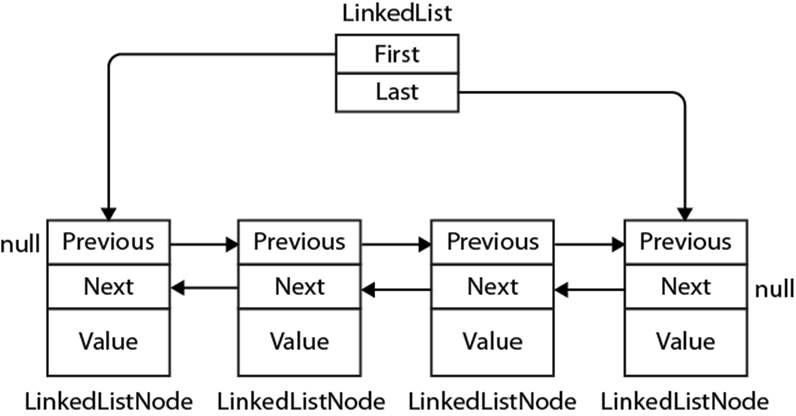
Figure 7-4. LinkedList<T>
LinkedList<T> implements IEnumerable<T> and ICollection<T> (and their nongeneric versions), but not IList<T> since access by index is not supported.
List nodes are implemented via the following class:
public sealed class LinkedListNode<T>
{
public LinkedList<T> List { get; }
public LinkedListNode<T> Next { get; }
public LinkedListNode<T> Previous { get; }
public T Value { get; set; }
}
When adding a node, you can specify its position either relative to another node or at the start/end of the list. LinkedList<T> provides the following methods for this:
public void AddFirst(LinkedListNode<T> node);
public LinkedListNode<T> AddFirst (T value);
public void AddLast (LinkedListNode<T> node);
public LinkedListNode<T> AddLast (T value);
public void AddAfter (LinkedListNode<T> node, LinkedListNode<T> newNode);
public LinkedListNode<T> AddAfter (LinkedListNode<T> node, T value);
public void AddBefore (LinkedListNode<T> node, LinkedListNode<T> newNode);
public LinkedListNode<T> AddBefore (LinkedListNode<T> node, T value);
Similar methods are provided to remove elements:
public void Clear();
public void RemoveFirst();
public void RemoveLast();
public bool Remove (T value);
public void Remove (LinkedListNode<T> node);
LinkedList<T> has internal fields to keep track of the number of elements in the list, as well as the head and tail of the list. These are exposed in the following public properties:
public int Count { get; } // Fast
public LinkedListNode<T> First { get; } // Fast
public LinkedListNode<T> Last { get; } // Fast
LinkedList<T> also supports the following searching methods (each requiring that the list be internally enumerated):
public bool Contains (T value);
public LinkedListNode<T> Find (T value);
public LinkedListNode<T> FindLast (T value);
Finally, LinkedList<T> supports copying to an array for indexed processing and obtaining an enumerator to support the foreach statement:
public void CopyTo (T[] array, int index);
public Enumerator<T> GetEnumerator();
Here’s a demonstration on the use of LinkedList<string>:
var tune = new LinkedList<string>();
tune.AddFirst ("do"); // do
tune.AddLast ("so"); // do - so
tune.AddAfter (tune.First, "re"); // do - re- so
tune.AddAfter (tune.First.Next, "mi"); // do - re - mi- so
tune.AddBefore (tune.Last, "fa"); // do - re - mi - fa- so
tune.RemoveFirst(); // re - mi - fa - so
tune.RemoveLast(); // re - mi - fa
LinkedListNode<string> miNode = tune.Find ("mi");
tune.Remove (miNode); // re - fa
tune.AddFirst (miNode); // mi- re - fa
foreach (string s in tune) Console.WriteLine (s);
Queue<T> and Queue
Queue<T> and Queue are first-in first-out (FIFO) data structures, providing methods to Enqueue (add an item to the tail of the queue) and Dequeue (retrieve and remove the item at the head of the queue). A Peek method is also provided to return the element at the head of the queue without removing it, and a Count property (useful in checking that elements are present before dequeuing).
Although queues are enumerable, they do not implement IList<T>/IList, since members cannot be accessed directly by index. A ToArray method is provided, however, for copying the elements to an array where they can be randomly accessed:
public class Queue<T> : IEnumerable<T>, ICollection, IEnumerable
{
public Queue();
public Queue (IEnumerable<T> collection); // Copies existing elements
public Queue (int capacity); // To lessen auto-resizing
public void Clear();
public bool Contains (T item);
public void CopyTo (T[] array, int arrayIndex);
public int Count { get; }
public T Dequeue();
public void Enqueue (T item);
public Enumerator<T> GetEnumerator(); // To support foreach
public T Peek();
public T[] ToArray();
public void TrimExcess();
}
The following is an example of using Queue<int>:
var q = new Queue<int>();
q.Enqueue (10);
q.Enqueue (20);
int[] data = q.ToArray(); // Exports to an array
Console.WriteLine (q.Count); // "2"
Console.WriteLine (q.Peek()); // "10"
Console.WriteLine (q.Dequeue()); // "10"
Console.WriteLine (q.Dequeue()); // "20"
Console.WriteLine (q.Dequeue()); // throws an exception (queue empty)
Queues are implemented internally using an array that’s resized as required—much like the generic List class. The queue maintains indexes that point directly to the head and tail elements; therefore, enqueuing and dequeuing are extremely quick operations (except when an internal resize is required).
Stack<T> and Stack
Stack<T> and Stack are last-in first-out (LIFO) data structures, providing methods to Push (add an item to the top of the stack) and Pop (retrieve and remove an element from the top of the stack). A nondestructive Peek method is also provided, as is a Count property and a ToArraymethod for exporting the data for random access:
public class Stack<T> : IEnumerable<T>, ICollection, IEnumerable
{
public Stack();
public Stack (IEnumerable<T> collection); // Copies existing elements
public Stack (int capacity); // Lessens auto-resizing
public void Clear();
public bool Contains (T item);
public void CopyTo (T[] array, int arrayIndex);
public int Count { get; }
public Enumerator<T> GetEnumerator(); // To support foreach
public T Peek();
public T Pop();
public void Push (T item);
public T[] ToArray();
public void TrimExcess();
}
The following example demonstrates Stack<int>:
var s = new Stack<int>();
s.Push (1); // Stack = 1
s.Push (2); // Stack = 1,2
s.Push (3); // Stack = 1,2,3
Console.WriteLine (s.Count); // Prints 3
Console.WriteLine (s.Peek()); // Prints 3, Stack = 1,2,3
Console.WriteLine (s.Pop()); // Prints 3, Stack = 1,2
Console.WriteLine (s.Pop()); // Prints 2, Stack = 1
Console.WriteLine (s.Pop()); // Prints 1, Stack = <empty>
Console.WriteLine (s.Pop()); // throws exception
Stacks are implemented internally with an array that’s resized as required, as with Queue<T> and List<T>.
BitArray
A BitArray is a dynamically sized collection of compacted bool values. It is more memory-efficient than both a simple array of bool and a generic List of bool, because it uses only one bit for each value, whereas the bool type otherwise occupies one byte for each value.
BitArray’s indexer reads and writes individual bits:
var bits = new BitArray(2);
bits[1] = true;
There are four bitwise operator methods (And, Or, Xor and Not). All but the last accept another BitArray:
bits.Xor (bits); // Bitwise exclusive-OR bits with itself
Console.WriteLine (bits[1]); // False
HashSet<T> and SortedSet<T>
HashSet<T> and SortedSet<T> are generic collections new to Framework 3.5 and 4.0, respectively. Both have the following distinguishing features:
§ Their Contains methods execute quickly using a hash-based lookup.
§ They do not store duplicate elements and silently ignore requests to add duplicates.
§ You cannot access an element by position.
SortedSet<T> keeps elements in order whereas HashSet<T> does not.
NOTE
The commonality of these types is captured by the interface ISet<T>.
For historical reasons, HashSet<T> lives in System.Core.dll (whereas SortedSet<T> and ISet<T> live in System.dll).
HashSet<T> is implemented with a hashtable that stores just keys; SortedSet<T> is implemented with a red/black tree.
Both collections implement ICollection<T> and offer methods that you would expect, such as Contains, Add and Remove. In addition, there’s a predicate-based removal method called RemoveWhere.
The following constructs a HashSet<char> from an existing collection, tests for membership, and then enumerates the collection (notice the absence of duplicates):
var letters = new HashSet<char> ("the quick brown fox");
Console.WriteLine (letters.Contains ('t')); // true
Console.WriteLine (letters.Contains ('j')); // false
foreach (char c in letters) Console.Write (c); // the quickbrownfx
(The reason we can pass a string into HashSet<char>’s constructor is because string implements IEnumerable<char>.)
The really interesting methods are the set operations. The following set operations are destructive, in that they modify the set:
public void UnionWith (IEnumerable<T> other); // Adds
public void IntersectWith (IEnumerable<T> other); // Removes
public void ExceptWith (IEnumerable<T> other); // Removes
public void SymmetricExceptWith (IEnumerable<T> other); // Removes
whereas the following methods simply query the set and so are non-destructive:
public bool IsSubsetOf (IEnumerable<T> other);
public bool IsProperSubsetOf (IEnumerable<T> other);
public bool IsSupersetOf (IEnumerable<T> other);
public bool IsProperSupersetOf (IEnumerable<T> other);
public bool Overlaps (IEnumerable<T> other);
public bool SetEquals (IEnumerable<T> other);
UnionWith adds all the elements in the second set to the original set (excluding duplicates). IntersectWith removes the elements that are not in both sets. We can extract all the vowels from our set of characters as follows:
var letters = new HashSet<char> ("the quick brown fox");
letters.IntersectWith ("aeiou");
foreach (char c in letters) Console.Write (c); // euio
ExceptWith removes the specified elements from the source set. Here, we strip all vowels from the set:
var letters = new HashSet<char> ("the quick brown fox");
letters.ExceptWith ("aeiou");
foreach (char c in letters) Console.Write (c); // th qckbrwnfx
SymmetricExceptWith removes all but the elements that are unique to one set or the other:
var letters = new HashSet<char> ("the quick brown fox");
letters.SymmetricExceptWith ("the lazy brown fox");
foreach (char c in letters) Console.Write (c); // quicklazy
Note that because HashSet<T> and SortedSet<T> implement IEnumerable<T>, you can use another type of set (or collection) as the argument to any of the set operation methods.
SortedSet<T> offers all the members of HashSet<T>, plus the following:
public virtual SortedSet<T> GetViewBetween (T lowerValue, T upperValue)
public IEnumerable<T> Reverse()
public T Min { get; }
public T Max { get; }
SortedSet<T> also accepts an optional IComparer<T> in its constructor (rather than an equality comparer).
Here’s an example of loading the same letters into a SortedSet<char>:
var letters = new SortedSet<char> ("the quick brown fox");
foreach (char c in letters) Console.Write (c); // bcefhiknoqrtuwx
Following on from this, we can obtain the letters between f and j as follows:
foreach (char c in letters.GetViewBetween ('f', 'j'))
Console.Write (c); // fhi
Dictionaries
A dictionary is a collection in which each element is a key/value pair. Dictionaries are most commonly used for lookups and sorted lists.
The Framework defines a standard protocol for dictionaries, via the interfaces IDictionary and IDictionary <TKey, TValue>, as well as a set of general-purpose dictionary classes. The classes each differ in the following regard:
§ Whether or not items are stored in sorted sequence
§ Whether or not items can be accessed by position (index) as well as by key
§ Whether generic or nongeneric
§ Whether it’s fast or slow to retrieve items by key from a large dictionary
Table 7-1 summarizes each of the dictionary classes and how they differ in these respects. The performance times are in milliseconds, to perform 50,000 operations on a dictionary with integer keys and values, on a 1.5 GHz PC. (The differences in performance between generic and nongeneric counterparts using the same underlying collection structure are due to boxing, and show up only with value-type elements.)
Table 7-1. Dictionary classes
|
Type |
Internal structure |
Retrieve by index? |
Memory overhead (avg. bytes per item) |
Speed: random insertion |
Speed: sequential insertion |
Speed: retrieval by key |
|
Unsorted |
||||||
|
Dictionary <K,V> |
Hashtable |
No |
22 |
30 |
30 |
20 |
|
Hashtable |
Hashtable |
No |
38 |
50 |
50 |
30 |
|
ListDictionary |
Linked list |
No |
36 |
50,000 |
50,000 |
50,000 |
|
OrderedDictionary |
Hashtable + array |
Yes |
59 |
70 |
70 |
40 |
|
Sorted |
||||||
|
SortedDictionary <K,V> |
Red/black tree |
No |
20 |
130 |
100 |
120 |
|
SortedList <K,V> |
2xArray |
Yes |
2 |
3,300 |
30 |
40 |
|
SortedList |
2xArray |
Yes |
27 |
4,500 |
100 |
180 |
In Big-O notation, retrieval time by key is:
§ O(1) for Hashtable, Dictionary, and OrderedDictionary
§ O(log n) for SortedDictionary and SortedList
§ O(n) for ListDictionary (and nondictionary types such as List<T>)
where n is the number of elements in the collection.
IDictionary<TKey,TValue>
IDictionary<TKey,TValue> defines the standard protocol for all key/value-based collections. It extends ICollection<T> by adding methods and properties to access elements based on a key of arbitrary type:
public interface IDictionary <TKey, TValue> :
ICollection <KeyValuePair <TKey, TValue>>, IEnumerable
{
bool ContainsKey (TKey key);
bool TryGetValue (TKey key, out TValue value);
void Add (TKey key, TValue value);
bool Remove (TKey key);
TValue this [TKey key] { get; set; } // Main indexer - by key
ICollection <TKey> Keys { get; } // Returns just keys
ICollection <TValue> Values { get; } // Returns just values
}
NOTE
From Framework 4.5, there’s also an interface called IReadOnlyDictionary<TKey,TValue> which defines the read-only subset of dictionary members. This maps to the Windows Runtime type IMapView<K,V>, and was introduced primarily for that reason.
To add an item to a dictionary, you either call Add or use the index’s set accessor—the latter adds an item to the dictionary if the key is not already present (or updates the item if it is present). Duplicate keys are forbidden in all dictionary implementations, so calling Add twice with the same key throws an exception.
To retrieve an item from a dictionary, use either the indexer or the TryGetValue method. If the key doesn’t exist, the indexer throws an exception whereas TryGetValue returns false. You can test for membership explicitly by calling ContainsKey; however, this incurs the cost of two lookups if you then subsequently retrieve the item.
Enumerating directly over an IDictionary<TKey,TValue> returns a sequence of KeyValuePair structs:
public struct KeyValuePair <TKey, TValue>
{
public TKey Key { get; }
public TValue Value { get; }
}
You can enumerate over just the keys or values via the dictionary’s Keys/Values properties.
We demonstrate the use of this interface with the generic Dictionary class in the following section.
IDictionary
The nongeneric IDictionary interface is the same in principle as IDictionary<TKey,TValue>, apart from two important functional differences. It’s important to be aware of these differences, because IDictionary appears in legacy code (including the .NET Framework itself in places):
§ Retrieving a nonexistent key via the indexer returns null (rather than throwing an exception).
§ Contains tests for membership rather than ContainsKey.
Enumerating over a nongeneric IDictionary returns a sequence of DictionaryEntry structs:
public struct DictionaryEntry
{
public object Key { get; set; }
public object Value { get; set; }
}
Dictionary<TKey,TValue> and Hashtable
The generic Dictionary class is one of the most commonly used collections (along with the List<T> collection). It uses a hashtable data structure to store keys and values, and it is fast and efficient.
NOTE
The nongeneric version of Dictionary<TKey,TValue> is called Hashtable; there is no nongeneric class called Dictionary. When we refer simply to Dictionary, we mean the generic Dictionary<TKey,TValue> class.
Dictionary implements both the generic and nongeneric IDictionary interfaces, the generic IDictionary being exposed publicly. Dictionary is, in fact, a “textbook” implementation of the generic IDictionary.
Here’s how to use it:
var d = new Dictionary<string, int>();
d.Add("One", 1);
d["Two"] = 2; // adds to dictionary because "two" is not already present
d["Two"] = 22; // updates dictionary because "two" is now present
d["Three"] = 3;
Console.WriteLine (d["Two"]); // Prints "22"
Console.WriteLine (d.ContainsKey ("One")); // true (fast operation)
Console.WriteLine (d.ContainsValue (3)); // true (slow operation)
int val = 0;
if (!d.TryGetValue ("onE", out val))
Console.WriteLine ("No val"); // "No val" (case sensitive)
// Three different ways to enumerate the dictionary:
foreach (KeyValuePair<string, int> kv in d) // One ; 1
Console.WriteLine (kv.Key + "; " + kv.Value); // Two ; 22
// Three ; 3
foreach (string s in d.Keys) Console.Write (s); // OneTwoThree
Console.WriteLine();
foreach (int i in d.Values) Console.Write (i); // 1223
Its underlying hashtable works by converting each element’s key into an integer hashcode—a pseudo-unique value—and then applying an algorithm to convert the hashcode into a hash key. This hash key is used internally to determine which “bucket” an entry belongs to. If the bucket contains more than one value, a linear search is performed on the bucket. A good hash function does not strive to return strictly unique hashcodes (which would usually be impossible); it strives to return hashcodes that are evenly distributed across the 32-bit integer space. This avoids the scenario of ending up with a few very large (and inefficient) buckets.
A dictionary can work with keys of any type, providing it’s able to determine equality between keys and obtain hashcodes. By default, equality is determined via the key’s object.Equals method, and the pseudo-unique hashcode is obtained via the key’s GetHashCode method. This behavior can be changed, either by overriding these methods or by providing an IEqualityComparer object when constructing the dictionary. A common application of this is to specify a case-insensitive equality comparer when using string keys:
var d = new Dictionary<string, int> (StringComparer.OrdinalIgnoreCase);
We discuss this further in Plugging in Equality and Order.
As with many other types of collections, the performance of a dictionary can be improved slightly by specifying the collection’s expected size in the constructor, avoiding or lessening the need for internal resizing operations.
The nongeneric version is named Hashtable and is functionally similar apart from differences stemming from it exposing the nongeneric IDictionary interface discussed previously.
The downside to Dictionary and Hashtable is that the items are not sorted. Furthermore, the original order in which the items were added is not retained. As with all dictionaries, duplicate keys are not allowed.
NOTE
When the generic collections were introduced in Framework 2.0, the CLR team chose to name them according to what they represent (Dictionary, List) rather than how they are internally implemented (Hashtable, ArrayList). While this is good because it gives them the freedom to later change the implementation, it also means that the performance contract (often the most important criteria in choosing one kind of collection over another) is no longer captured in the name.
OrderedDictionary
An OrderedDictionary is a nongeneric dictionary that maintains elements in the same order that they were added. With an OrderedDictionary, you can access elements both by index and by key.
NOTE
An OrderedDictionary is not a sorted dictionary.
An OrderedDictionary is a combination of a Hashtable and an ArrayList. This means it has all the functionality of a Hashtable, plus functions such as RemoveAt, as well as an integer indexer. It also exposes Keys and Values properties that return elements in their original order.
This class was introduced in .NET 2.0, yet peculiarly, there’s no generic version.
ListDictionary and HybridDictionary
ListDictionary uses a singly linked list to store the underlying data. It doesn’t provide sorting, although it does preserve the original entry order of the items. ListDictionary is extremely slow with large lists. Its only real “claim to fame” is its efficiency with very small lists (fewer than 10 items).
HybridDictionary is a ListDictionary that automatically converts to a Hashtable upon reaching a certain size, to address ListDictionary’s problems with performance. The idea is to get a low memory footprint when the dictionary is small, and good performance when the dictionary is large. However, given the overhead in converting from one to the other—and the fact that a Dictionary is not excessively heavy or slow in either scenario—you wouldn’t suffer unreasonably by using a Dictionary to begin with.
Both classes come only in nongeneric form.
Sorted Dictionaries
The Framework provides two dictionary classes internally structured such that their content is always sorted by key:
§ SortedDictionary<TKey,TValue>
§ SortedList<TKey,TValue>[6]
(In this section, we will abbreviate <TKey,TValue> to <,>.)
SortedDictionary<,> uses a red/black tree: a data structure designed to perform consistently well in any insertion or retrieval scenario.
SortedList<,> is implemented internally with an ordered array pair, providing fast retrieval (via a binary-chop search) but poor insertion performance (because existing values have to be shifted to make room for a new entry).
SortedDictionary<,> is much faster than SortedList<,> at inserting elements in a random sequence (particularly with large lists). SortedList<,>, however, has an extra ability: to access items by index as well as by key. With a sorted list, you can go directly to the nth element in the sorting sequence (via the indexer on the Keys/Values properties). To do the same with a SortedDictionary<,>, you must manually enumerate over n items. (Alternatively, you could write a class that combines a sorted dictionary with a list class.)
None of the three collections allows duplicate keys (as is the case with all dictionaries).
The following example uses reflection to load all the methods defined in System.Object into a sorted list keyed by name, and then enumerates their keys and values:
// MethodInfo is in the System.Reflection namespace
var sorted = new SortedList <string, MethodInfo>();
foreach (MethodInfo m in typeof (object).GetMethods())
sorted [m.Name] = m;
foreach (string name in sorted.Keys)
Console.WriteLine (name);
foreach (MethodInfo m in sorted.Values)
Console.WriteLine (m.Name + " returns a " + m.ReturnType);
Here’s the result of the first enumeration:
Equals
GetHashCode
GetType
ReferenceEquals
ToString
Here’s the result of the second enumeration:
Equals returns a System.Boolean
GetHashCode returns a System.Int32
GetType returns a System.Type
ReferenceEquals returns a System.Boolean
ToString returns a System.String
Notice that we populated the dictionary through its indexer. If we instead used the Add method, it would throw an exception because the object class upon which we’re reflecting overloads the Equals method, and you can’t add the same key twice to a dictionary. By using the indexer, the later entry overwrites the earlier entry, preventing this error.
NOTE
You can store multiple members of the same key by making each value element a list:
SortedList <string, List<MethodInfo>>
Extending our example, the following retrieves the MethodInfo whose key is "GetHashCode", just as with an ordinary dictionary:
Console.WriteLine (sorted ["GetHashCode"]); // Int32 GetHashCode()
So far, everything we’ve done would also work with a SortedDictionary<,>. The following two lines, however, which retrieve the last key and value, work only with a sorted list:
Console.WriteLine (sorted.Keys [sorted.Count - 1]); // ToString
Console.WriteLine (sorted.Values[sorted.Count - 1].IsVirtual); // True
Customizable Collections and Proxies
The collection classes discussed in previous sections are convenient in that they can be directly instantiated, but they don’t allow you to control what happens when an item is added to or removed from the collection. With strongly typed collections in an application, you sometimes need this control—for instance:
§ To fire an event when an item is added or removed
§ To update properties because of the added or removed item
§ To detect an “illegal” add/remove operation and throw an exception (for example, if the operation violates a business rule)
The .NET Framework provides collection classes for this exact purpose, in the System.Collections.ObjectModel namespace. These are essentially proxies or wrappers that implement IList<T> or IDictionary<,> by forwarding the methods through to an underlying collection. Each Add, Remove, or Clear operation is routed via a virtual method that acts as a “gateway” when overridden.
Customizable collection classes are commonly used for publicly exposed collections; for instance, a collection of controls exposed publicly on a System.Windows.Form class.
Collection<T> and CollectionBase
Collection<T> class is a customizable wrapper for List<T>.
As well as implementing IList<T> and IList, it defines four additional virtual methods and a protected property as follows:
public class Collection<T> :
IList<T>, ICollection<T>, IEnumerable<T>, IList, ICollection, IEnumerable
{
// ...
protected virtual void ClearItems();
protected virtual void InsertItem (int index, T item);
protected virtual void RemoveItem (int index);
protected virtual void SetItem (int index, T item);
protected IList<T> Items { get; }
}
The virtual methods provide the gateway by which you can “hook in” to change or enhance the list’s normal behavior. The protected Items property allows the implementer to directly access the “inner list”—this is used to make changes internally without the virtual methods firing.
The virtual methods need not be overridden; they can be left alone until there’s a requirement to alter the list’s default behavior. The following example demonstrates the typical “skeleton” use of Collection<T>:
public class Animal
{
public string Name;
public int Popularity;
public Animal (string name, int popularity)
{
Name = name; Popularity = popularity;
}
}
public class AnimalCollection : Collection <Animal>
{
// AnimalCollection is already a fully functioning list of animals.
// No extra code is required.
}
public class Zoo // The class that will expose AnimalCollection.
{ // This would typically have additional members.
public readonly AnimalCollection Animals = new AnimalCollection();
}
class Program
{
static void Main()
{
Zoo zoo = new Zoo();
zoo.Animals.Add (new Animal ("Kangaroo", 10));
zoo.Animals.Add (new Animal ("Mr Sea Lion", 20));
foreach (Animal a in zoo.Animals) Console.WriteLine (a.Name);
}
}
As it stands, AnimalCollection is no more functional than a simple List<Animal>; its role is to provide a base for future extension. To illustrate, we’ll now add a Zoo property to Animal, so it can reference the Zoo in which it lives and override each of the virtual methods inCollection<Animal> to maintain that property automatically:
public class Animal
{
public string Name;
public int Popularity;
public Zoo Zoo { get; internal set; }
public Animal(string name, int popularity)
{
Name = name; Popularity = popularity;
}
}
public class AnimalCollection : Collection <Animal>
{
Zoo zoo;
public AnimalCollection (Zoo zoo) { this.zoo = zoo; }
protected override void InsertItem (int index, Animal item)
{
base.InsertItem (index, item);
item.Zoo = zoo;
}
protected override void SetItem (int index, Animal item)
{
base.SetItem (index, item);
item.Zoo = zoo;
}
protected override void RemoveItem (int index)
{
this [index].Zoo = null;
base.RemoveItem (index);
}
protected override void ClearItems()
{
foreach (Animal a in this) a.Zoo = null;
base.ClearItems();
}
}
public class Zoo
{
public readonly AnimalCollection Animals;
public Zoo() { Animals = new AnimalCollection (this); }
}
Collection<T> also has a constructor accepting an existing IList<T>. Unlike with other collection classes, the supplied list is proxied rather than copied, meaning that subsequent changes will be reflected in the wrapping Collection<T> (although without Collection<T>’s virtual methods firing). Conversely, changes made via the Collection<T> will change the underlying list.
CollectionBase
CollectionBase is the nongeneric version of Collection<T> introduced in Framework 1.0. This provides most of the same features as Collection<T>, but is clumsier to use. Instead of the template methods InsertItem, RemoveItem, SetItem, and ClearItem,CollectionBase has “hook” methods that double the number of methods required: OnInsert, OnInsertComplete, OnSet, OnSetComplete, OnRemove, OnRemoveComplete, OnClear, and OnClearComplete. Because CollectionBase is nongeneric, you must also implement typed methods when subclassing it—at a minimum, a typed indexer and Add method.
KeyedCollection<TKey,TItem> and DictionaryBase
KeyedCollection<TKey,TItem> subclasses Collection<TItem>. It both adds and subtracts functionality. What it adds is the ability to access items by key, much like with a dictionary. What it subtracts is the ability to proxy your own inner list.
A keyed collection has some resemblance to an OrderedDictionary in that it combines a linear list with a hashtable. However, unlike OrderedDictionary, it doesn’t implement IDictionary and doesn’t support the concept of a key/value pair. Keys are obtained instead from the items themselves: via the abstract GetKeyForItem method. This means enumerating a keyed collection is just like enumerating an ordinary list.
KeyedCollection<TKey,TItem> is best thought of as Collection<TItem> plus fast lookup by key.
Because it subclasses Collection<>, a keyed collection inherits all of Collection<>’s functionality, except for the ability to specify an existing list in construction. The additional members it defines are as follows:
public abstract class KeyedCollection <TKey, TItem> : Collection <TItem>
// ...
protected abstract TKey GetKeyForItem(TItem item);
protected void ChangeItemKey(TItem item, TKey newKey);
// Fast lookup by key - this is in addition to lookup by index.
public TItem this[TKey key] { get; }
protected IDictionary<TKey, TItem> Dictionary { get; }
}
GetKeyForItem is what the implementer overrides to obtain an item’s key from the underlying object. The ChangeItemKey method must be called if the item’s key property changes, in order to update the internal dictionary. The Dictionary property returns the internal dictionary used to implement the lookup, which is created when the first item is added. This behavior can be changed by specifying a creation threshold in the constructor, delaying the internal dictionary from being created until the threshold is reached (in the interim, a linear search is performed if an item is requested by key). A good reason not to specify a creation threshold is that having a valid dictionary can be useful in obtaining an ICollection<> of keys, via the Dictionary’s Keys property. This collection can then be passed on to a public property.
The most common use for KeyedCollection<,> is in providing a collection of items accessible both by index and by name. To demonstrate this, we’ll revisit the zoo, this time implementing AnimalCollection as a KeyedCollection<string,Animal>:
public class Animal
{
string name;
public string Name
{
get { return name; }
set {
if (Zoo != null) Zoo.Animals.NotifyNameChange (this, value);
name = value;
}
}
public int Popularity;
public Zoo Zoo { get; internal set; }
public Animal (string name, int popularity)
{
Name = name; Popularity = popularity;
}
}
public class AnimalCollection : KeyedCollection <string, Animal>
{
Zoo zoo;
public AnimalCollection (Zoo zoo) { this.zoo = zoo; }
internal void NotifyNameChange (Animal a, string newName)
{
this.ChangeItemKey (a, newName);
}
protected override string GetKeyForItem (Animal item)
{
return item.Name;
}
// The following methods would be implemented as in the previous example
protected override void InsertItem (int index, Animal item)...
protected override void SetItem (int index, Animal item)...
protected override void RemoveItem (int index)...
protected override void ClearItems()...
}
public class Zoo
{
public readonly AnimalCollection Animals;
public Zoo() { Animals = new AnimalCollection (this); }
}
class Program
{
static void Main()
{
Zoo zoo = new Zoo();
zoo.Animals.Add (new Animal ("Kangaroo", 10));
zoo.Animals.Add (new Animal ("Mr Sea Lion", 20));
Console.WriteLine (zoo.Animals [0].Popularity); // 10
Console.WriteLine (zoo.Animals ["Mr Sea Lion"].Popularity); // 20
zoo.Animals ["Kangaroo"].Name = "Mr Roo";
Console.WriteLine (zoo.Animals ["Mr Roo"].Popularity); // 10
}
}
DictionaryBase
The nongeneric version of KeyedCollection is called DictionaryBase. This legacy class takes very different in its approach: it implements IDictionary and uses clumsy hook methods like CollectionBase : OnInsert, OnInsertComplete, OnSet, OnSetComplete,OnRemove, OnRemoveComplete, OnClear, and OnClearComplete (and additionally, OnGet). The primary advantage of implementing IDictionary over taking the KeyedCollection approach is that you don’t need to subclass it in order to obtain keys. But since the very purpose ofDictionaryBase is to be subclassed, it’s no advantage at all. The improved model in KeyedCollection is almost certainly due to the fact that it was written some years later, with the benefit of hindsight. DictionaryBase is best considered useful for backward compatibility.
ReadOnlyCollection<T>
ReadOnlyCollection<T> is a wrapper, or proxy, that provides a read-only view of a collection. This is useful in allowing a class to publicly expose read-only access to a collection that the class can still update internally.
A read-only collection accepts the input collection in its constructor, to which it maintains a permanent reference. It doesn’t take a static copy of the input collection, so subsequent changes to the input collection are visible through the read-only wrapper.
To illustrate, suppose your class wants to provide read-only public access to a list of strings called Names:
public class Test
{
public List<string> Names { get; private set; }
}
This does only half the job. Although other types cannot reassign the Names property, they can still call Add, Remove, or Clear on the list. The ReadOnlyCollection<T> class resolves this:
public class Test
{
List<string> names;
public ReadOnlyCollection<string> Names { get; private set; }
public Test()
{
names = new List<string>();
Names = new ReadOnlyCollection<string> (names);
}
public void AddInternally() { names.Add ("test"); }
}
Now, only members within the Test class can alter the list of names:
Test t = new Test();
Console.WriteLine (t.Names.Count); // 0
t.AddInternally();
Console.WriteLine (t.Names.Count); // 1
t.Names.Add ("test"); // Compiler error
((IList<string>) t.Names).Add ("test"); // NotSupportedException
Plugging in Equality and Order
In the sections Equality Comparison and Order Comparison in Chapter 6, we described the standard .NET protocols that make a type equatable, hashable, and comparable. A type that implements these protocols can function correctly in a dictionary or sorted list “out of the box.” More specifically:
§ A type for which Equals and GetHashCode return meaningful results can be used as a key in a Dictionary or Hashtable.
§ A type that implements IComparable /IComparable<T> can be used as a key in any of the sorted dictionaries or lists.
A type’s default equating or comparison implementation typically reflects what is most “natural” for that type. Sometimes, however, the default behavior is not what you want. You might need a dictionary whose string -type key is treated case-insensitively. Or you might want a sorted list of customers, sorted by each customer’s postcode. For this reason, the .NET Framework also defines a matching set of “plug-in” protocols. The plug-in protocols achieve two things:
§ They allow you to switch in alternative equating or comparison behavior.
§ They allow you to use a dictionary or sorted collection with a key type that’s not intrinsically equatable or comparable.
The plug-in protocols consist of the following interfaces:
IEqualityComparer and IEqualityComparer<T>
§ Performs plug-in equality comparison and hashing
§ Recognized by Hashtable and Dictionary
IComparer and IComparer<T>
§ Performs plug-in order comparison
§ Recognized by the sorted dictionaries and collections; also, Array.Sort
Each interface comes in both generic and nongeneric forms. The IEqualityComparer interfaces also have a default implementation in a class called EqualityComparer.
In addition, in Framework 4.0 we got two new interfaces called IStructuralEquatable and IStructuralComparable which allow the option of structural comparisons on such as classes and arrays.
IEqualityComparer and EqualityComparer
An equality comparer switches in nondefault equality and hashing behavior, primarily for the Dictionary and Hashtable classes.
Recall the requirements of a hashtable-based dictionary. It needs answers to two questions for any given key:
§ Is it the same as another?
§ What is its integer hashcode?
An equality comparer answers these questions by implementing the IEqualityComparer interfaces:
public interface IEqualityComparer<T>
{
bool Equals (T x, T y);
int GetHashCode (T obj);
}
public interface IEqualityComparer // Nongeneric version
{
bool Equals (object x, object y);
int GetHashCode (object obj);
}
To write a custom comparer, you implement one or both of these interfaces (implementing both gives maximum interoperability). As this is somewhat tedious, an alternative is to subclass the abstract EqualityComparer class, defined as follows:
public abstract class EqualityComparer<T> : IEqualityComparer,
IEqualityComparer<T>
{
public abstract bool Equals (T x, T y);
public abstract int GetHashCode (T obj);
bool IEqualityComparer.Equals (object x, object y);
int IEqualityComparer.GetHashCode (object obj);
public static EqualityComparer<T> Default { get; }
}
EqualityComparer implements both interfaces; your job is simply to override the two abstract methods.
The semantics for Equals and GetHashCode follow the same rules for object.Equals and object.GetHashCode, described in Chapter 6. In the following example, we define a Customer class with two fields, and then write an equality comparer that matches both the first and last names:
public class Customer
{
public string LastName;
public string FirstName;
public Customer (string last, string first)
{
LastName = last;
FirstName = first;
}
}
public class LastFirstEqComparer : EqualityComparer <Customer>
{
public override bool Equals (Customer x, Customer y)
{
return x.LastName == y.LastName && x.FirstName == y.FirstName;
}
public override int GetHashCode (Customer obj)
{
return (obj.LastName + ";" + obj.FirstName).GetHashCode();
}
}
To illustrate how this works, we’ll create two customers:
Customer c1 = new Customer ("Bloggs", "Joe");
Customer c2 = new Customer ("Bloggs", "Joe");
Because we’ve not overridden object.Equals, normal reference type equality semantics apply:
Console.WriteLine (c1 == c2); // False
Console.WriteLine (c1.Equals (c2)); // False
The same default equality semantics apply when using these customers in a Dictionary without specifying an equality comparer:
var d = new Dictionary<Customer, string>();
d [c1] = "Joe";
Console.WriteLine (d.ContainsKey (c2)); // False
Now with the custom equality comparer:
var eqComparer = new LastFirstEqComparer();
var d = new Dictionary<Customer, string> (eqComparer);
d [c1] = "Joe";
Console.WriteLine (d.ContainsKey (c2)); // True
In this example, we would have to be careful not to change the customer’s FirstName or LastName while it was in use in the dictionary. Otherwise, its hashcode would change and the Dictionary would break.
EqualityComparer<T>.Default
Calling EqualityComparer<T>.Default returns a general-purpose equality comparer that can be used as an alternative to the static object.Equals method. The advantage is that it first checks if T implements IEquatable<T> and if so, calls that implementation instead, avoiding the boxing overhead. This is particularly useful in generic methods:
static bool Foo<T> (T x, T y)
{
bool same = EqualityComparer<T>.Default.Equals (x, y);
...
IComparer and Comparer
Comparers are used to switch in custom ordering logic for sorted dictionaries and collections.
Note that a comparer is useless to the unsorted dictionaries such as Dictionary and Hashtable—these require an IEqualityComparer to get hashcodes. Similarly, an equality comparer is useless for sorted dictionaries and collections.
Here are the IComparer interface definitions:
public interface IComparer
{
int Compare(object x, object y);
}
public interface IComparer <in T>
{
int Compare(T x, T y);
}
As with equality comparers, there’s an abstract class you can subtype instead of implementing the interfaces:
public abstract class Comparer<T> : IComparer, IComparer<T>
{
public static Comparer<T> Default { get; }
public abstract int Compare (T x, T y); // Implemented by you
int IComparer.Compare (object x, object y); // Implemented for you
}
The following example illustrates a class that describes a wish, and a comparer that sorts wishes by priority:
class Wish
{
public string Name;
public int Priority;
public Wish (string name, int priority)
{
Name = name;
Priority = priority;
}
}
class PriorityComparer : Comparer <Wish>
{
public override int Compare (Wish x, Wish y)
{
if (object.Equals (x, y)) return 0; // Fail-safe check
return x.Priority.CompareTo (y.Priority);
}
}
The object.Equals check ensures that we can never contradict the Equals method. Calling the static object.Equals method in this case is better than calling x.Equals because it still works if x is null!
Here’s how our PriorityComparer is used to sort a List:
var wishList = new List<Wish>();
wishList.Add (new Wish ("Peace", 2));
wishList.Add (new Wish ("Wealth", 3));
wishList.Add (new Wish ("Love", 2));
wishList.Add (new Wish ("3 more wishes", 1));
wishList.Sort (new PriorityComparer());
foreach (Wish w in wishList) Console.Write (w.Name + " | ");
// OUTPUT: 3 more wishes | Love | Peace | Wealth |
In the next example, SurnameComparer allows you to sort surname strings in an order suitable for a phonebook listing:
class SurnameComparer : Comparer <string>
{
string Normalize (string s)
{
s = s.Trim().ToUpper();
if (s.StartsWith ("MC")) s = "MAC" + s.Substring (2);
return s;
}
public override int Compare (string x, string y)
{
return Normalize (x).CompareTo (Normalize (y));
}
}
Here’s SurnameComparer in use in a sorted dictionary:
var dic = new SortedDictionary<string,string> (new SurnameComparer());
dic.Add ("MacPhail", "second!");
dic.Add ("MacWilliam", "third!");
dic.Add ("McDonald", "first!");
foreach (string s in dic.Values)
Console.Write (s + " "); // first! second! third!
StringComparer
StringComparer is a predefined plug-in class for equating and comparing strings, allowing you to specify language and case sensitivity. StringComparer implements both IEqualityComparer and IComparer (and their generic versions), so it can be used with any type of dictionary or sorted collection:
// CultureInfo is defined in System.Globalization
public abstract class StringComparer : IComparer, IComparer <string>,
IEqualityComparer,
IEqualityComparer <string>
{
public abstract int Compare (string x, string y);
public abstract bool Equals (string x, string y);
public abstract int GetHashCode (string obj);
public static StringComparer Create (CultureInfo culture,
bool ignoreCase);
public static StringComparer CurrentCulture { get; }
public static StringComparer CurrentCultureIgnoreCase { get; }
public static StringComparer InvariantCulture { get; }
public static StringComparer InvariantCultureIgnoreCase { get; }
public static StringComparer Ordinal { get; }
public static StringComparer OrdinalIgnoreCase { get; }
}
Because StringComparer is abstract, you obtain instances via its static methods and properties. StringComparer.Ordinal mirrors the default behavior for string equality comparison and StringComparer.CurrentCulture for order comparison.
In the following example, an ordinal case-insensitive dictionary is created, such that dict["Joe"] and dict["JOE"] mean the same thing:
var dict = new Dictionary<string, int> (StringComparer.OrdinalIgnoreCase);
In the next example, an array of names is sorted, using Australian English:
string[] names = { "Tom", "HARRY", "sheila" };
CultureInfo ci = new CultureInfo ("en-AU");
Array.Sort<string> (names, StringComparer.Create (ci, false));
The final example is a culture-aware version of the SurnameComparer we wrote in the previous section (to compare names suitable for a phonebook listing):
class SurnameComparer : Comparer <string>
{
StringComparer strCmp;
public SurnameComparer (CultureInfo ci)
{
// Create a case-sensitive, culture-sensitive string comparer
strCmp = StringComparer.Create (ci, false);
}
string Normalize (string s)
{
s = s.Trim();
if (s.ToUpper().StartsWith ("MC")) s = "MAC" + s.Substring (2);
return s;
}
public override int Compare (string x, string y)
{
// Directly call Compare on our culture-aware StringComparer
return strCmp.Compare (Normalize (x), Normalize (y));
}
}
IStructuralEquatable and IStructuralComparable
As we said in the previous chapter, structs implement structural comparison by default: two structs are equal if all of their fields are equal. Sometimes, however, structural equality and order comparison are useful as plug-in options on other types as well—such as arrays and tuples. Framework 4.0 introduced two new interfaces to help with this:
public interface IStructuralEquatable
{
bool Equals (object other, IEqualityComparer comparer);
int GetHashCode (IEqualityComparer comparer);
}
public interface IStructuralComparable
{
int CompareTo (object other, IComparer comparer);
}
The IEqualityComparer/IComparer that you pass in are applied to each individual element in the composite object. We can demonstrate this using arrays and tuples, which implement these interfaces: in the following example, we compare two arrays for equality: first using the defaultEquals method, then using IStructuralEquatable’s version:
int[] a1 = { 1, 2, 3 };
int[] a2 = { 1, 2, 3 };
IStructuralEquatable se1 = a1;
Console.Write (a1.Equals (a2)); // False
Console.Write (se1.Equals (a2, EqualityComparer<int>.Default)); // True
Here’s another example:
string[] a1 = "the quick brown fox".Split();
string[] a2 = "THE QUICK BROWN FOX".Split();
IStructuralEquatable se1 = a1;
bool isTrue = se1.Equals (a2, StringComparer.InvariantCultureIgnoreCase);
Tuples work in the same way:
var t1 = Tuple.Create (1, "foo");
var t2 = Tuple.Create (1, "FOO");
IStructuralEquatable se1 = t1;
bool isTrue = se1.Equals (t2, StringComparer.InvariantCultureIgnoreCase);
IStructuralComparable sc1 = t1;
int zero = sc1.CompareTo (t2, StringComparer.InvariantCultureIgnoreCase);
The difference with tuples, though, is that their default equality and order comparison implementations also apply structural comparisons:
var t1 = Tuple.Create (1, "FOO");
var t2 = Tuple.Create (1, "FOO");
Console.WriteLine (t1.Equals (t2)); // True
[6] There’s also a functionally identical nongeneric version of this called SortedList.
All materials on the site are licensed Creative Commons Attribution-Sharealike 3.0 Unported CC BY-SA 3.0 & GNU Free Documentation License (GFDL)
If you are the copyright holder of any material contained on our site and intend to remove it, please contact our site administrator for approval.
© 2016-2025 All site design rights belong to S.Y.A.