VMware vSphere Design Essentials (2015)
Chapter 5. Designing VMware vRealize
Today, the virtualization world faces many challenges in trying to respond to rapidly growing and ever-changing business environments on very limited budgets, requirements to support legacy applications, as well as new contemporary cloud applications and big data systems. An organization won't have enough money to start over and build applications for the cloud from scratch; to mitigate this particular problem, cloud computing provides an important solution in terms of quickness and cost efficiency. We can easily end up with workloads that can only run on premises and off premises (public cloud). Once you have chosen to move a workload to an exclusive cloud, you'll typically need to rewrite the application's source and reconfigure your infrastructure to move between public and private clouds.
In this chapter, you will learn about the following topics:
· Essentials of cloud computing
· Purposes of cloud computing
· Essentials of VMware vRealize Suite
· Designing the VMware vRealize Suite
· Designing VMware vSphere for your cloud
Cloud computing essentials
Cloud computing is a solution that provides Computing as a Service via a public accessible portal and offers computing resources on demand, such as desktop-to-data centers and hybrid Desktop as a Service (DaaS). The most essential characteristics of every cloud product are pay-per-use, elastic resources, self-service, and so on.
Cloud computing services are classified into three major groups:
· IaaS
· PaaS
· SaaS
The following diagram illustrates a conceptual view of these services:
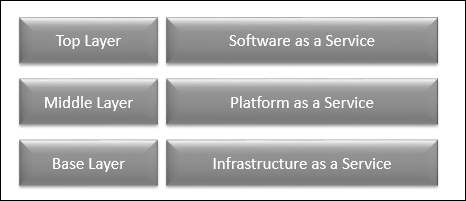
Cloud computing as a service more than a product—in other words, shared resources, software, and data—and is provided to end-user devices as a service over a network. The following diagram illustrates traditional computing components as services:
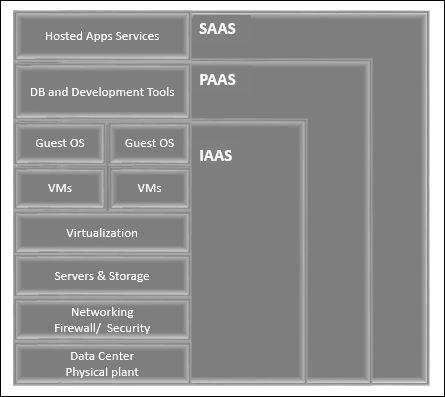
Let's get started by understanding each service. We'll begin with IaaS. It has the ability to deliver computing resources, such as a VDI, DaaS, VMs, to cloud consumers. Other essential computing systems can be delivered to consumers as well, where they can deploy guest operating systems, applications, middleware products, and databases in their comfort zone. Here, consumers can't control the underlying hardware, but they can request for information/change in it via their cloud consumer portal.
PaaS has the competence to provide resources, such as cloud infrastructure, consumer developed apps, libraries, services, and tools to other consumer. Again, the consumer can't control the underlying hardware, but they can request for information/change in it via their cloud consumer portal.
SaaS has the competence to provision applications residing on a cloud to their consumers, so they can use them from their cloud service provider. The apps should be accessible from any device that is in line with cloud security. Here, consumers cannot control the underlying hardware, but they can request for information/change in it via their cloud consumer portal.
The following table explains basic terminologies and descriptions associated with cloud computing:
|
Terminology |
Description |
|
Anything-as-a-Service |
Anything-as-a-Service (XaaS) refers to the growing diversity of services available over a network via the cloud as on premises or off premises. |
|
Cloud provisioning |
This is the process of allocating resources on demand from the cloud. |
|
Cloud migration |
Cloud migration is a component used to transition all or part of an organization's data, apps, and services from on-premises behind a firewall of the cloud, where information can be provided over a network on demand. |
|
Cloud service provider |
A cloud service provider offers consumer storage or software solutions available via a network. |
|
Cloud consumer |
A cloud consumer is the user of a cloud-based infrastructure. |
|
Cloud multitenant |
This is a phrase used to describe multiple consumer sharing hosting layers that a public cloud provides with full isolation and security in place. |
In the following section, we will discuss cloud computing deployment models.
Cloud computing helps you to build IT as a service, which is capable of transforming the power of virtualization into large computing resource pools with various cloud computing characteristics. Cloud computing can be deployed using three different cloud computing deployments models, such as Private Cloud, Public Cloud, and Hybrid Cloud.
The following diagram shows several diverse deployment models for the implementation of cloud technology:
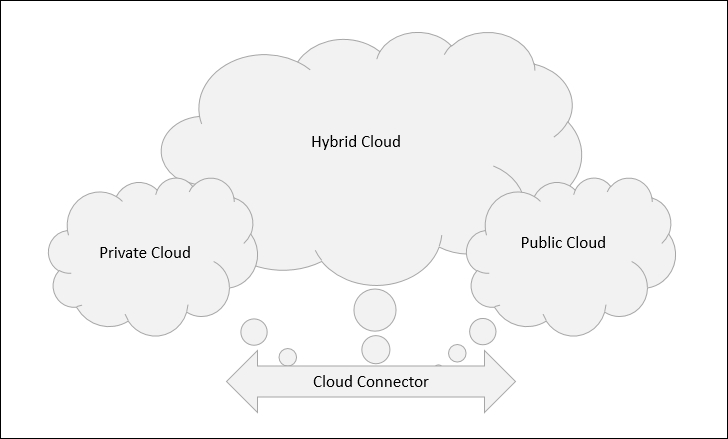
We'll now learn about each deployment model.
Public Clouds are managed by a cloud service provider that offers other enterprises or entities quick access to reasonable computing resources.
A Private Cloud is managed by its own company and controls its own cloud resources. Private Clouds exist to take the lead in numerous cloud competencies, including multitenancy capabilities.
A Hybrid Cloud is the integration of a Private Cloud with a Public Cloud. Actually, a Private Cloud can't exist in separation from other systems. Most enterprises with Private Clouds will change it in order to do workload crossways across cloud datacenters.
Now, let's discuss the characteristics of a cloud:
· Self-service: Self-service can aid cloud consumers to discretely access cloud-based IT properties, giving them the liberty to self-provision these properties. Once the setup is complete, the usage of self-provisioned IT resources can be automated, thus requiring no further involvement from a cloud provider or cloud consumer.
· Elastic: Elastic is the automated capability of a cloud to plainly scale IT resources on demand in response to runtime circumstances or as determined by the cloud provider or cloud consumer.
· Metering: This is the process of measuring the cloud usage by cloud consumers. Metering represents the historical usage of the cloud and keeps track of cloud utilization on a per user/server basis.
· Resource pooling: This permits cloud providers to pool large-scale IT resources to assist multiple cloud tenants. Here, dissimilar physical and virtual IT resources are dynamically allotted and redistributed in response to cloud consumer demands, which is typically followed by the implementation of services through multiplexing that is arithmetic in nature.
· Mobility: This is predominantly attractive for businesses so that during business hours or non-office hours, cloud consumers can stay in touch with their projects, contacts, and customers, regardless of whether they are operating from work, or are at home. A broad network entree contains Private Clouds that function within an enterprise's associated firewall.
IT as a Service (ITaaS) is a functional model where IT enterprises run much like a business, performing and functioning as a dissimilar business entity and creating products for other organizations within the enterprise.
The main advantages of a cloud are illustrated in the following diagram:
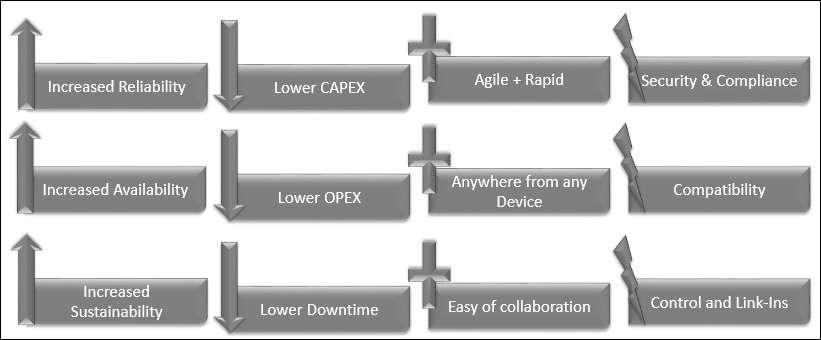
Cloud fit-for-purpose considerations
The easiest way to define fit-for-purpose is a cloud that offers an established solution to known problems, usually those that are a part of a larger collection. Without acknowledging this, we already used a method of applying solutions to solve known problems on a daily basis. In the world of IT, fit-for-purpose is the context that a cloud equates to design patterns. Let's explore the following fit-for-purpose concepts one by one:
· Automated administration: The current problem in the IT world is to manage applications, data, technology, and users who undertake frequent administrative tasks that are essential and constant; administrative problems, such as human error and slow response time, create even more of a bottleneck. For such problems, the cloud provides a more sophisticated solution. The cloud solution for this problem is to automate administration jobs that are suitable for these purposes. This is done using scripts and on a that is platform capable of running these scripts in response to predefined runtime events. The following diagram illustrates the API that performs automated administration in a cloud:
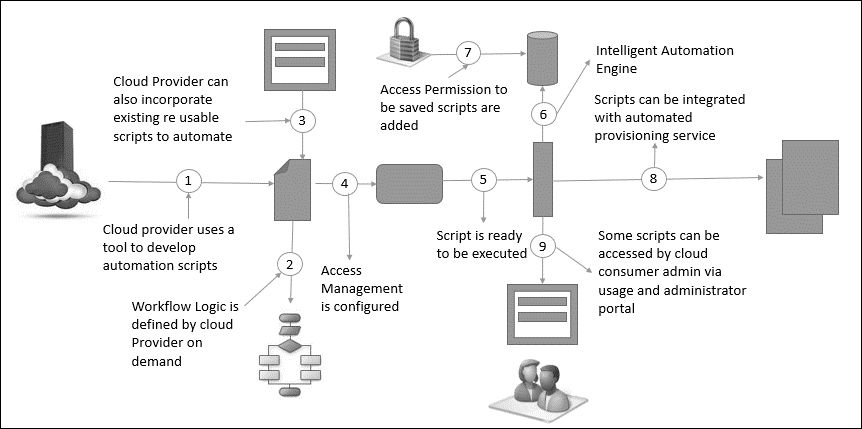
Observing the preceding diagram, it is visible that we need an API that performs an intelligent automation operation. This API should be an engine that is capable of managing, storing, and executing the automation scripts.
· Dynamic scalability: In the current IT world, zero dispensation management is necessary. If the request for the IT reserve is below its volume, then it is underperforming; if the request is above its volume, it is performing above its target or sometimes, the volume is unable to meet the request. To deal with this problem, the cloud provides a unified solution—the IT resource can be unified with a sensitive cloud architecture capable of automatically growing parallel or perpendicularly in response to demand. The following diagram illustrates the API's dynamic scalability in the cloud:
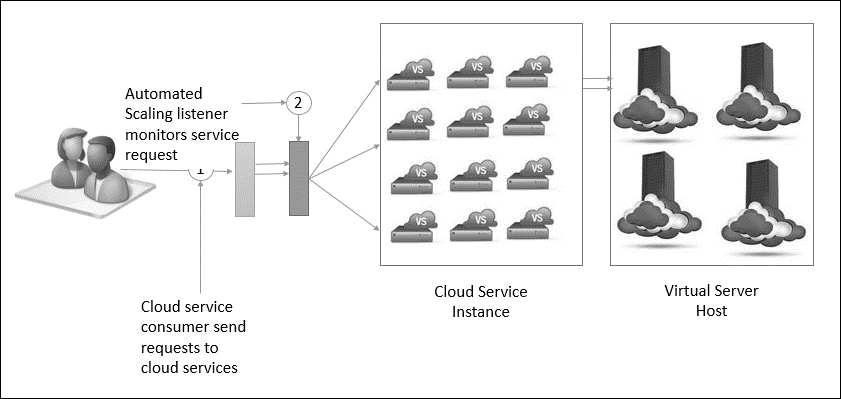
This API does the job of performing dynamic parallel scaling, which can be allowed by pooling indistinguishable IT resources and components that are capable of scattering and withdrawing workloads across each pool. Dynamic perpendicular scaling can be allowed via a technology that is capable of exchanging IT resource mechanisms at runtime.
· Elastic resource capacity: In the present IT scenario, the VM is underperforming and exceeding its host capacity. The cloud provides a solution for this problem as well. The elastic provisioning system actively assigns a CPU and memory for a VM in response to the changeable processing supplies of its hosted IT resources. The following diagram illustrates the API's elastic capacity in the cloud:
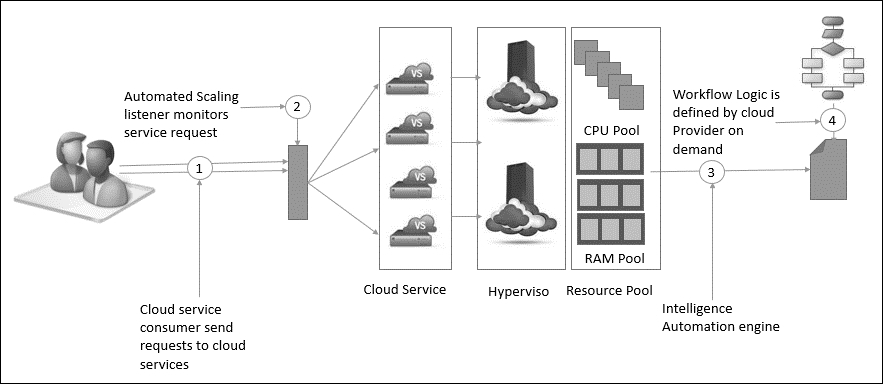
· Self-provisioning: As of now, in the current IT scenario, physical or semiautomated IT resource provisioning procedures make customers wait for a long time. The cloud provides a solution for this—a self-service portal that is well known and provides the ability to interface with backend structures that are required for the fully automated provisioning of IT resources. The following diagram illustrates the provisioning process in the cloud:
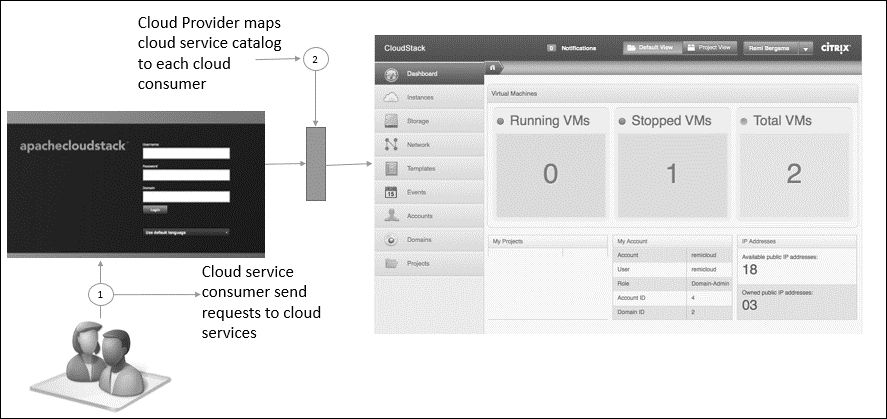
The API provides a solution in the form of frontend panels for the end users of a cloud in order to choose IT resources with fully automated provisioning capabilities. The self-service panel is also equipped with the capacity to accept a feed from the available IT resources that are accessible for provisioning.
· Virtual server auto crash recovery: At the time of writing this, a VM's guest OS might fail unexpectedly; it needs to be intelligent enough to have its cloud services recovered automatically. The solution for this is especially for VMs, which are continually monitored and traced for recovery in the event that a guest OS disaster occurs. The following diagram shows the auto-crash scenario in the cloud:
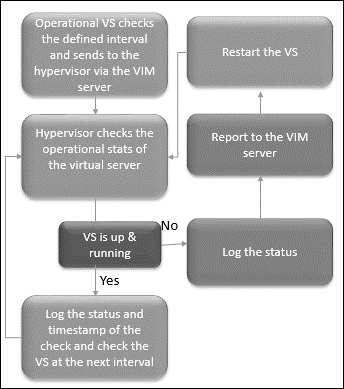
Applying this solution to an API includes applying the precise methods and mechanisms that are used by the virtualization hypervisor to check the operational status of the virtual server. The ensuing diagram illustrates the autorecovery process in the cloud:
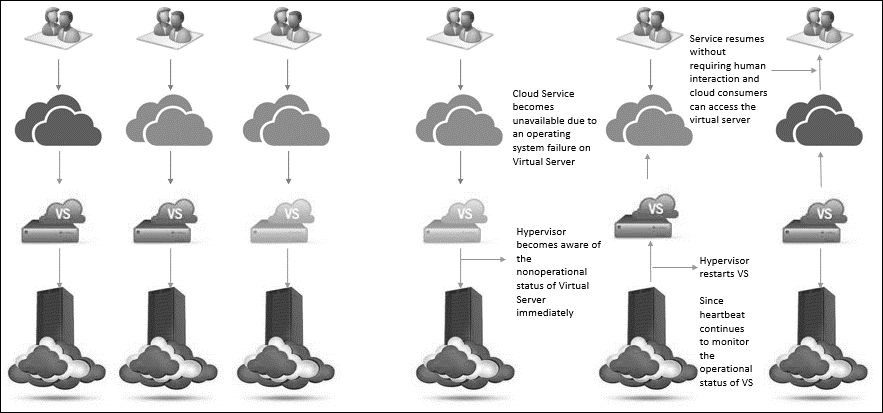
· Pay as you go: At the time of writing this, purchasing or leasing an entire IT source can prove to be more costly than the actual amount that the IT resource has utilized. The cloud provides a solution to this problem. It presents a system that measures the genuine IT resource consumption at a granular level and consistently bills only for the usage of that particular IT resource. The API can identify cloud usage with a runtime monitoring feature. The following diagram illustrates the pay-as-you-go facility in the cloud:
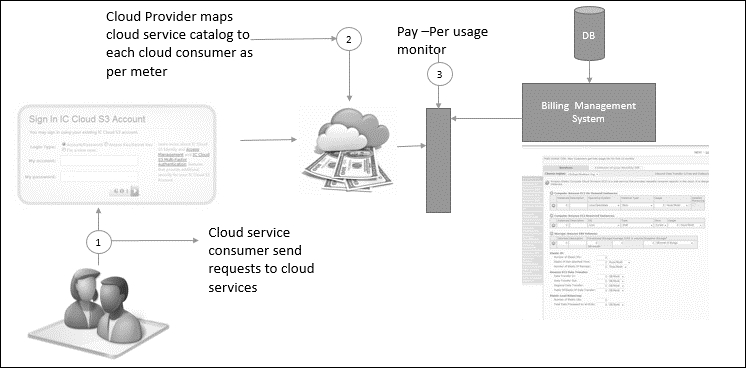
VMware vRealize Suite essentials
The VMware vRealize Suite is an attempt to find a management solution for data centers and the hybrid cloud. vRealize Suite combines the infrastructure and applications needed to increase business agility to provide full control over IT. vRealize Suite provides the most inclusive management stack for Public Clouds and Private Clouds. It also provides multiple virtualization hypervisors along with a physical infrastructure. It consists of the following products:
· VMware vRealize Automation Enterprise or Advanced
· VMware vRealize Log Insight
· VMware vRealize Operations Enterprise or Advanced
· VMware vRealize Business
· VMware vRealize Code Stream (not part of the suite)
· VMware vRealize Orchestrator (not part of the suite)
· VMware vRealize Hyperic (not part of the suite)
The following diagram illustrates the real-world usage of VMware vRealize on physical, virtual, and cloud infrastructures:
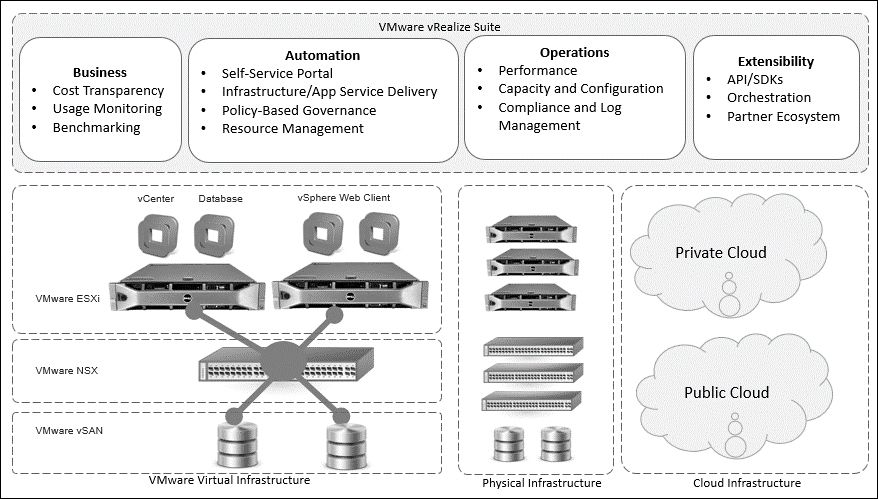
VMware vRealize offers considerable benefits in terms of quickness and cost efficiency, but cloud computing platforms are not merchandise, where one product can easily be replaced with another.
The VMware vRealize Suite delivers a platform that is built for the Hybrid Cloud and developed to automate the administration of infrastructures and applications. It provides an inclusive management stack for IT services facilitated by virtualization hypervisors, including VMware vSphere, VMware vCloud Air, and Amazon Web Services, with a unique unified management pane and the physical infrastructure.
The VMware vRealize Suite is available in two editions: VMware vRealize Suite Advanced and VMware vRealize Suite Enterprise. Now let's see how each of these products contributes to the world of the cloud. The following table illustrates their purpose:
|
Product |
Purpose |
|
VMware vRealize Automation |
The VMware vRealize Automation product offers a secure portal where accredited administrators, developers, or IT users can demand new IT services. With this product, a user can manage both cloud and IT possessions that allow IT groups to offer services that can be systematized to their lines of business. vRealize Automation introduces the following features: · Agility via cloud automation · Personalization via governance policies · Flexibility choices · Efficiency via cost suppression |
|
VMware vRealize Operations |
VMware vRealize Operations Manager 6.0 is fully integrated with VMware's integrated operations suite, uniting performance, configuration, and capacity management. This release introduces the following enhancements: · Unified GUI and scalable implementation architecture · The choice of using Licensing Management · Nifty alerts and improved reporting · Capacity planning and custom policies · Automated remediation of snags · United Storage Visibility · UAC management |
|
VMware vRealize Log Insight |
This product provides a real-time log administration for the VMware infrastructure. The VMware vRealize log is created via machine-learning-based intelligent grouping, and it provides great performance. Its search operations allow faster access for management across systems and infrastructure, including the cloud. VMware vRealize Log Insight can investigate 1 TB of logs, regulate the structure of unstructured data, and deliver enterprise-wide perceptibility using a web portal. This release introduces the following enhancements: · Event trends analyzer and role-based UAC · Supports the integration of vRealize Operations Manager 6.0 · HA-combined load balancer · Built-in gratified packs and internationalization · Enhanced vRealize Log Insight Linux Agents · UI, performance, and security improvements |
|
VMware vRealize Business |
VMware vRealize Business offers transparency between the cost of cloud infrastructure and IT services. Using this, infrastructure teams can comprehend the charges of supplying private cloud and public cloud environments, with a C-level product executive comprehending the costs of providing IT services for clients. vRealize Business introduces the following features: · Bringing IT in line with business needs · Gaining clarity and forecasting TCO and ROI · Providing data facts for the CIO Transformation Agenda · Regulating and improving the IT budget |
|
VMware vRealize Code Stream |
This is an automated product that allows an enterprise to deliver quality software while using the tools in the build, test, development, staging, provisioning, and monitoring infrastructures. vRealize Code Stream introduces these features: · Offers application modeling process releases · The vRealize Automation process integrates with existing models and artifact management · Elasticity of provisioning resources and implementing engines · Provides a release console and extensibility for management · Integration of Jenkins |
|
VMware vRealize Orchestrator |
It simplifies the automation of multifaceted IT administration efforts. It is combined with VMware vCloud Suite components to familiarize and educate you about operational management and service delivery by successfully working with the existing environment, its gears, and processes. vRealize Orchestrator introduces these features: · Quickens process automation · A modest robust workflow automation · Open and elastic architecture · Powerful administration features · The opportunity to familiarize with and spread vRealize Automation's service delivery abilities · Automation of vRealize Operation's remedial actions |
|
VMware vRealize Hyperic |
VMware vRealize Hyperic is an element of VMware vRealize Operations. It displays real-time monitoring of the OS, middleware, and apps running in virtual, cloud, and physical infrastructures. It introduces the following features: · Monitoring the OS, application, middleware, and infrastructure · It integrates with the vRealize Operations product |
The design of the VMware vRealize Suite
VMware vRealize Suite consists of these products: VMware vRealize Automation, VMware vRealize Operations, VMware vRealize Log insight, and VMware vRealize Business.
Let's get started with VMware vRealize Automation. It provides a secured web-based portal where authorized administrators, developers, and IT users can request for new IT services and manage explicit clouds. Also, it helps them ensure that there is IT compliance with the required business policies in place. Requests for IT services—including desktop, applications, infrastructure, and many others—are handled through a shared service catalog in order to offer reliable user practices.
vRealize Automation monitors cost control by revealing the cost of cloud-based resources and offering simplified resource management with reporting on resource utilization. The following diagram illustrates the services this product offers:
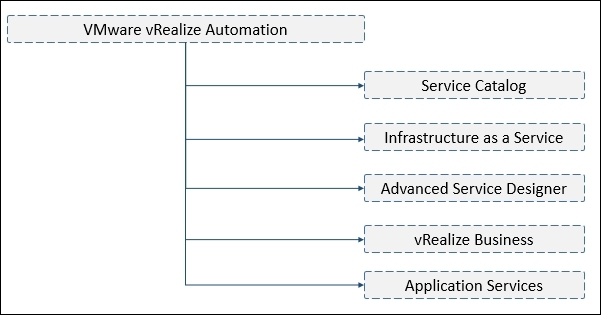
The service catalog of vRealize Automation offers a unified self-service portal to consume IT services. Cloud consumers can browse the catalog to request for items on demand, and they can track their requests and manage their own cloud-provisioned items. Cloud service architects and cloud administrators can define new services and publish them to the mutual service catalog. When defining a catalog of services, the cloud architect can agree on the components that are requested by a cloud consumer. The vRealize Automation product offers various service catalogs, as illustrated in the following diagram:
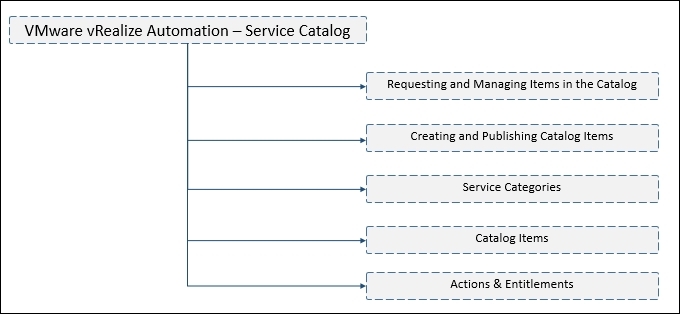
The infrastructure service offers a model to provision servers and desktops across virtual, physical, and cloud infrastructures, including private cloud, public cloud, and hybrid cloud. The VMware vRealize model works by creating a blueprint of the system, which is a description of a virtual, physical, or cloud system. Blueprints are issued as catalog items in the shared service catalog. When a user requests a system, IaaS allows us to manage the system's life cycle in line with the request. It also provisions administrative approval through decommissioning and reclamation of the resource. The vRealize Automation product offers various IaaSes that are illustrated in this diagram:
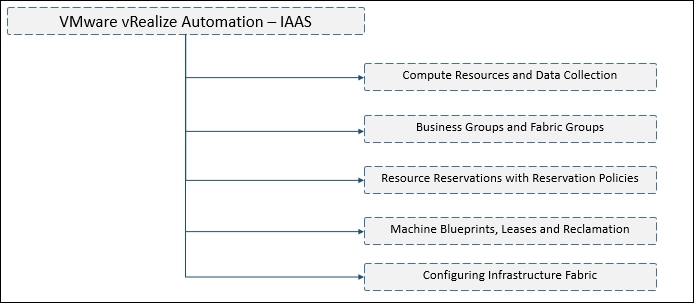
Advanced Service Designers and cloud service architects can develop advanced services and provision them as catalogs. Using these services, we can provide XaaS by employing the abilities of VMware vRealize Orchestrator. We can also create a service that allows a cloud consumer to request a backup of a database. After finishing and submitting the backup request, the cloud consumer receives a backup file of the database they specified. Using Advanced Service Designer, a cloud service architect can develop a custom IT source mapped to VMware vRealize Orchestrator's object types, and set them as items to be provisioned. The cloud service architect can then develop blueprints through vRealize Orchestrator workflows, and these workflows can be either fixed or independently developed by workflow developers. The vRealize Automation product offers various Advanced Service Designer functionalities, which are illustrated in the following diagram:
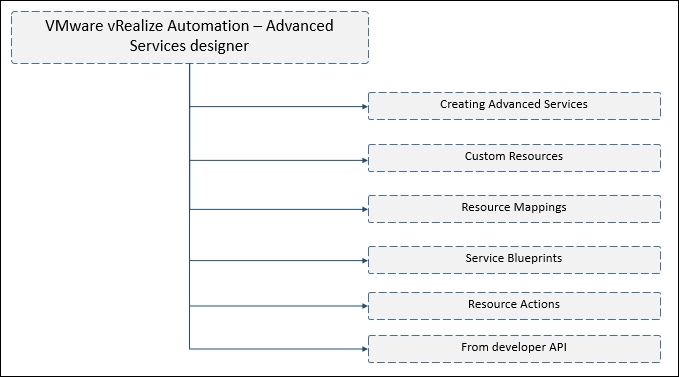
vRealize Business Standard Edition is part of the VMware vRealize suite. Directors of cloud operations can monitor their costs and design more cost-effective cloud services. The next diagram illustrates the key benefits of the vRealize business. This business drives accountability by providing reflectiveness in the cost of a public cloud and virtual infrastructure. Also, it promotes productivity in the virtual infrastructure by making it imaginable so that consumers can compare the costs, availability, and efficiency of their private cloud with the public cloud.
Application Services, formerly known as Application Director, helps us automate and accomplish the life cycle of multitier enterprise applications in a hybrid cloud infrastructure. A cloud consumer can regulate, configure, implement, update, and scale complex applications in a dynamic cloud infrastructure. These applications can range from simple web-based applications to complex, custom, and wrapped applications. The artifact management feature in VMware vRealize supports the use of logical names for build files and other kinds of software artifacts, allowing cloud consumers to deploy applications without considering the location.
The following diagram illustrates the features of VMware vRealize Automation's Application Services:
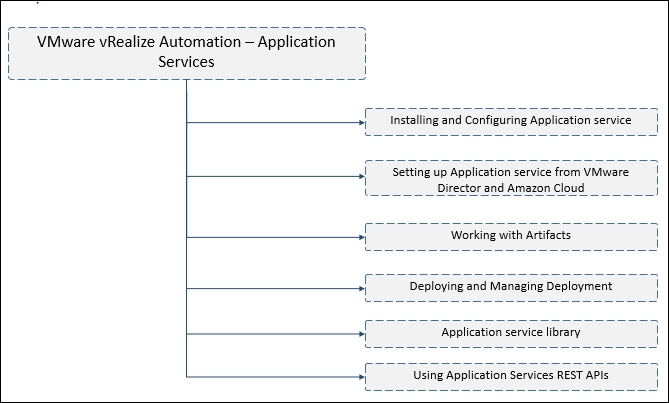
Designing VMware vSphere for your cloud
In this section, we will consider target server consolidation, the server infrastructure's resource optimization, rapid provisioning, and server standardization. This standardization will, in turn, focus on reducing the operational overhead and total cost of ownership by simplifying the administration tasks and getting rid of complex processes when designing vSphere for your cloud. The main four pillars that should be looked at are Compute resources, Storage resources, Networking resources, and Security resources.
In your design, you can express rough policies for each part of the traffic that moves across a vNIC, growing the perceptibility within virtual data center traffic while offering deviations to physical firewalls. The VMware vShield vApp allows policies to dynamically set application-level limitations instead of system-level limitations. This technique—based on resource and security protocols—allows a fast and safe method of deploying new workloads. The following is a conceptual diagram that shows how to construct a cloud based on vSphere:
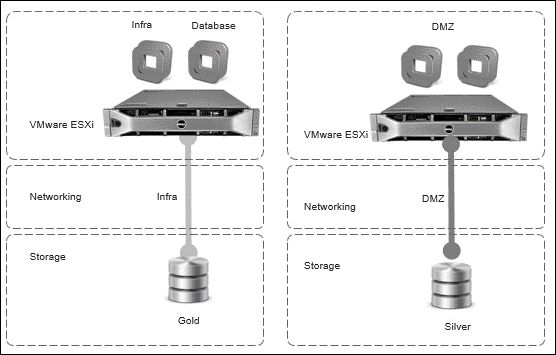
Each diverse kind of column is carved into dissimilar resource pools for all separate kinds of workload. The VM or vApp, irrespective of the kind, will be installed in any of the three resource pools. Computing and network resources, along with security pool forms, are currently well-defined and built according to what the virtual environment is capable of hosting.
Sizing and scalability play a major role in your design; in the upcoming section, we will take closer look at their core benefits. VMware strongly recommends that you use a structured block approach to computing resources for the vSphere infrastructure. By using this method, a reliable form of involvement will definitely be in place for the inner clients. By the design, we can allow both flat and perpendicular scaling on demand. It's about scalability; sizing is based on the evaluation of aspirants who wish to make use of virtualization. Consider the following key factors in your design:
· Workload estimations
· Network
· Storage
The scenario we are going to discuss now will help you identify the required parameters in your design in order to calculate the VMware ESXi host's needs. The following guideline considers growth over a 1-year period from present. This is done to regulate the essential count of VMware ESXi hosts required to combine x86 virtualization aspirants. Enhancements should be assessed and analyzed via VMware Capacity Planner. The analysis has principally taken into account source consumption for each system, including normal as well as peak CPU and memory consumption. The values should be smoothed up to make sure that acceptable resources will exist during little resource bursts. This table outlines the outcome of the CPU study:
|
Performance metric |
Outcome |
|
Average number of CPUs per physical system |
2.1 |
|
Average CPU MHz |
2,800 MHz |
|
Average CPU utilization per physical system |
12 percent (350 MHz) |
|
Average peak CPU utilization per physical system |
36 percent (1,000 MHz) |
|
Total CPU resources of all virtual machines during peak time |
202,000 MHz |
|
Average amount of RAM per physical system |
2,048 MB |
|
Average memory utilization per physical system |
52 percent (1,065 MB) |
|
Average peak memory utilization per physical system |
67 percent (1,475 MB) |
|
Count of RAM for each VM throughout peak time (no memory sharing) |
275,000 MB |
|
Assumed benefits of memory sharing when virtualized |
25 percent |
|
Count of RAM for each VM throughout peak time (memory sharing) |
206,000 MB |
The following tabulated recital data, collected in combination with the examination of CPU and RAM requirements, determines the high-level CPU and RAM requirements that a VMware ESXi host should provide. It illustrates the analysis of specifications required for a 1-year road map. Similarly, consider these factors of a growing organization when designing:
|
Factors |
Specification |
|
Allowed number of CPUs (sockets) per ESXi host |
2 |
|
Allowed number of cores per CPU (AMD) |
8 |
|
Allowed MHz per CPU core |
2,300 MHZ |
|
Count of CPU MHz per ESXi host |
36,800 MHz |
|
Prearranged maximum host CPU usage |
80 percent |
|
Accessible CPU MHz per ESXi host |
29,400 MHz |
|
Accessible RAM per ESXi host |
76,800 MB |
|
Count of RAM per ESXi host |
96,000 MB |
|
Prearranged maximum host RAM usage |
80 percent |
We don't need to calculate the minimum number of ESXi hosts from the viewpoint of both the CPU and memory. The next table will illustrate what you need to do to meet the demands:
|
Type |
Total peak resources required |
Available resources per host |
ESXi hosts needed to satisfy resource requirements |
|
CPU |
202,000 MHz |
29,440 MHz |
7 |
|
RAM |
206,000 MB |
76,800 MB |
3 |
|
Number of ESXi hosts required |
Percentage of growth factored in |
Availability requirements |
Number of ESXi hosts required |
|
7 |
20 |
N+1 |
10 |
Let's talk about network and storage now. In most cases, the network bandwidth of a VM is unnoticed and an overall hypothesis ends concerning the count of NIC vital to reach the mutual bandwidth requirements for the VM. The study has found that the typical expectable network bandwidth is 4.21 Mbps, which is completely based on a data fact across the ESXi host, which holds close to 20 VMs on it.
While designing the storage in your design, it is important to meet the I/O operations of the VM that will be placed on the storage. An I/O operation is a description of a VM's pattern. Some data objects from the software are severely exploited during reads/writes, whereas others are ruthlessly exploited on generous access, and the rest are exploited on arbitrary access. For this specific scenario, the regular I/O should be 42 IOPS for a VM.
The number of VMs to be stored per LUN can augment the sum of the forecast sizes of an application and its associated files for a VM within a VMware vSphere implementation. The following table illustrates the details of an industry study of a virtualization application across storage requirements:
|
Average C:\ drive size in GB |
Average C:\ drive used in GB |
Average X:\ drive size in GB (X means other) |
Average X:\ drive used in GB (X means other) |
|
17 |
10 |
94 |
41 |
ESXi host design and configuration considerations for a cloud
The following factors need to be considered in your host design and configuration of the cloud:
· Domain Name Service (DNS): DNS must be configured for both ways: forward and reverse lookup.
· Network Time Protocol (NTP): An NTP should be configured across all the ESXi hosts, and we should have NTP synchronization in place, along with VMware vCenter Server. This will help us achieve consistency across all infrastructure-virtualized servers.
· Disk considerations: VMware ESXi 5.5 and later versions support the following disk type for booth such as the local disk, USB/SD, SAN, and even from stateless. The majority of consumers use stateless for the purpose of saving costs and administration effort, though VMware recommends that you implement VMware ESXi on SD.
· Installation considerations: It is worth considering using shared volume in your design, even though VMware recommends using NFS data stores.
vCenter design essentials for the cloud
In your design, it's recommended that you implement vCenter Server on a VM. This helps the system administrator set up vCenter with HA mode. This will enable the vCenter Server VM in the event of a hardware failure, and the cloud consumer will be able to enjoy the benefits of using the cloud.
Another point to take into consideration in your design is that vCenter Server sizing should consider the growth benchmark of 20 percent for every year. Also, in your design, consider isolating the VMware vCenter Update Manager from vCenter Server during the off-maintenance period.
Cluster design essentials for the cloud
It's worth considering the design of the cluster. A collection of ESXi hosts forms a cluster in order to provide a platform for collection of VMs needing network and storage. Grouping of clustering ESXi streamline the utilization of product features, such as VMware vMotion, HA, FT DPM, and DRS. It is best to create a single cluster with all the 10 ESXi hosts. This is because, from an HA standpoint, numerous clusters will provide an outcome in the form of complex overhead.
This method can also decrease complications in your infrastructure and help elude the related effort of handling multiple substances. The following table illustrates the features that should be considered for your design:
|
Type |
Configuration consideration |
|
Total number of ESXi hosts |
10 |
|
DRS |
Should be enabled |
|
HA |
Should be enabled |
This diagram illustrates vCenter for a cloud:
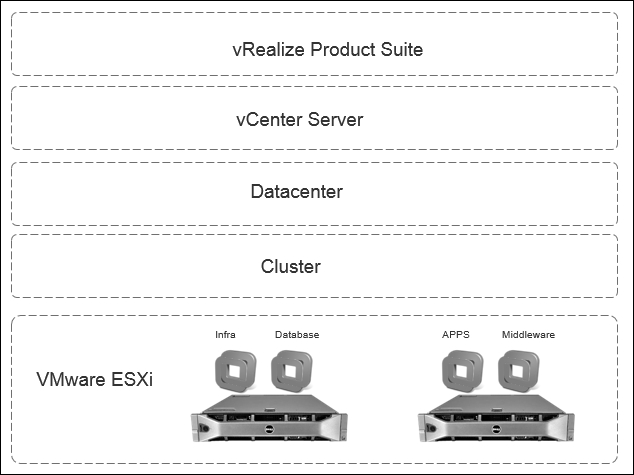
Network design essentials for the cloud
In your cloud design, you can consider the network layer as the best class to match the requirements. The network encompasses all of the network communication between the VM, ESXi, management layer, and physical network. In addition to this, you need to consider the key infrastructure potential along with networking-related aspects, such as obtainability, security, and recital.
The design of network architecture should fulfill infrastructure requirements, so here are some recommendations. Always consider:
· Separating the networks of vSphere management, VM connectivity, vMotion traffic, and NFS in your design
· Using VDS with at least two active physical adapter ports in your design
· Using redundancy at the physical switch level in your design
For simplicity and ease of management, it is recommended that you use VDS in your design. Use this in combination with manifold port groups in association with VLAN IDs to detach the ESXi host first, followed by vMotion, VMs, and NFS traffic kinds. Utilizing NetIOC should be also taken into account. This is required in order to avoid Denial of Service (DOS) attacks and make sure that there is fairness during times of argument. The following diagram illustrates one of the possible design consideration scenarios for networking and VDS:
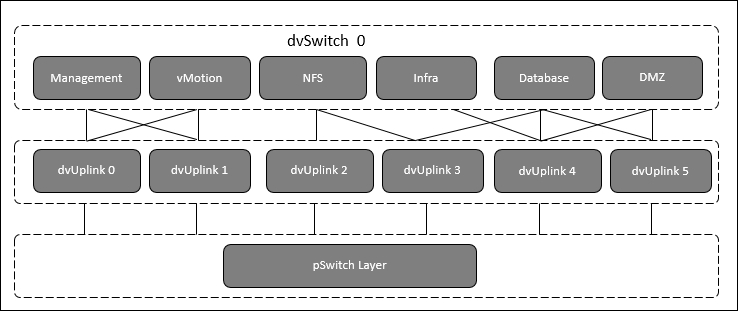
Storage design essentials for the cloud
The next important component that needs to be considered is storage. This is the most common characteristic of data store sizing—the number of VMs per data store. Data store sizing is not an easy factor, and it is exclusive to each enterprise. The next factors that should be considered are performance and availability. These, along with decreasing operational cost and effort, are the key drivers of your design.
VMware vSphere Storage DRS (SDRS) provides smart VM assignment, load balancing mechanisms found on I/O, and the obtainability of storage capacity. SDRS helps in drastically reducing the active cost and efforts linked with allocation of VM and monitoring the retail storage infrastructure usage. This is worth considering if you wish to implement Storage DRS.
VMware vSphere, by default, sets the SDRS latency limit to 15 ms. Based on the workload, the unlike types of disks and SLAs need to be considered. You might also need to adjust this value. When I/O high availability is set to enabled, SDRS automatically enables SIOC.
Storage DRS is enabled by default to avoid the out-of-space issue, since the threshold is configured at 80 percent. Thereafter, SDRS is needed if more than 80 percent of a data store is used up. SDRS will then decide whether the references' duty has to be ended, and if so, then it will decide whether they should be grounded on progress outlines, hazards, or benefits. It is worth considering the default value—always—for out-of-space issues in your design.
Security design essentials for the cloud
The VMware vShield App will reduce the functioning effort connected to securing the virtual environment due to its capability of smearing policies to numerous virtual mechanisms. The vShield App will set the flow of configuration to dissimilar security zones and deliver a secure virtual environment. A fresh solution created on vShield App must be implemented on every infrastructure that you purpose a design for. vShield App helps create a secured zone with associated security policies on many vCenter substances. In order to offer a secure and scalable methodology to achieve the protected infrastructure, it is best to take into account security collections based on resource pooling in your virtual infrastructure.
The following diagram illustrates usage of the vShield App in a virtual infrastructure:
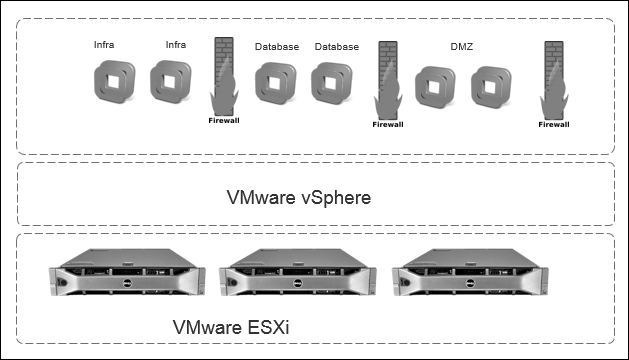
The aforementioned methodology, with secured zones based on Resource Pools, allows you to stop the certain kind of traffic between the Resource Pools that are underprivileged of the need to provide the IP addresses. All VMs from the resource pools will get the stated rules from its parent node. Every back-and-forth traffic will be obstructed, unless there is exception set. If a VM moves between resources pools, its security policy should be modified, with references to the principal resource pool policy.
It is worth considering this product in your design to create proper rules based on the real network configuration. vShield App consists of a vShield App VM and a vShield module per ESXi host.
Summary
In this chapter, you read about cloud computing essentials, fit-for-purpose concepts for the cloud, VMware vRealize Suite essentials and design, and designing VMware vSphere for your cloud. I hope that you have enjoyed reading this book. Thanks once again for choosing this book as your companion on the road to gaining knowledge of the design essentials of VMware sphere.
All materials on the site are licensed Creative Commons Attribution-Sharealike 3.0 Unported CC BY-SA 3.0 & GNU Free Documentation License (GFDL)
If you are the copyright holder of any material contained on our site and intend to remove it, please contact our site administrator for approval.
© 2016-2025 All site design rights belong to S.Y.A.