Make: 3D Printing (2014)
Appendix A. 3D Printing Resources
Colleen Jordan, Eric Weinhoffer and the editors of MAKE
Software for Makers
Creating things from atoms is better with bits.
ADAFRUIT’S 3D PRINTING SKILL BADGE
Declare to the world your proficiency in the world of 3D printing with this embroidered skill badge from Adafruit.
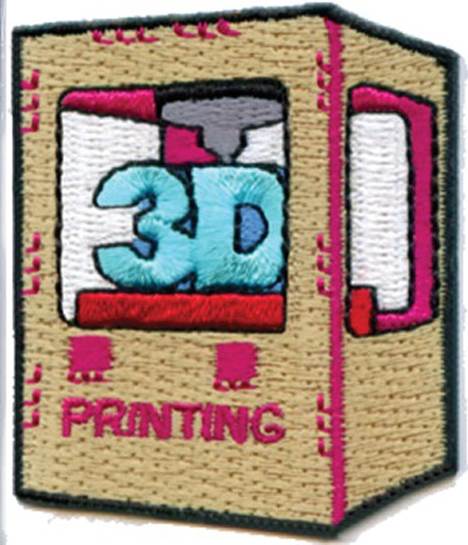
3D CAD
There are many useful and inexpensive software options for designing 3D models, for printing or otherwise.
123D Design
http://123dapp.com
This is part of the free 123D suite of tools from Autodesk. You can model objects using its easy-to-learn interface, prepare your models for printing, export them to STL files, or send them directly to many popular fabrication companies. It includes a variety of popular 3D model creation, scanning, and sculpting apps, including the popular 123D Catch and 123D Design.
TinkerCAD
http://tinkercad.com
Recently rescued by Autodesk, Tinkercad is a web-based modeling program. With a WebGL-enabled browser such as Google Chrome or Firefox, you can run Tinkercad’s 3D user interface directly in your browser. Build up your design, save it online, and share it with others. You can also send files directly to popular 3D printing services or download STL files for printing yourself.
3DTin
http://www.3dtin.com
An in-browser tool that started out as a simple shape editor, with specific blocks that you can duplicate and manipulate to make models. Now it’s become much more robust, with a multitude of modeling features.
OpenSCAD
http://openscad.org
If you like programming languages more than dragging and dropping, you might prefer OpenSCAD to the other modeling tools out there. Instead of drawing objects with your mouse, you program their shapes using lines of code. For example, cube([10,10,10])will make a 10 mm cube appear onscreen. Using Boolean operators, you can combine, subtract, and intersect objects to create much more complex models using constructive solid geometry. OpenSCAD can export your scripts as STL models for 3D printing.
FreeCAD
http://free-cad.sourceforge.net
An open-source CAD program for Mac, Linux, and PC, built for product design and engineering. It’s feature-rich and has a high learning curve. Check this out if you’re interested in upgrading from a simpler program.
Sculptris
http://pixologic.com/sculptris
A free digital sculpting tool in which you create 3D models by interacting with “digital clay.”
Cubify Invent
http://cubify.com/products/cubify_invent
An easy-to-learn 3D design tool from Cubify that has been optimized for 3D printing.
Cubify Sculpt
http://cubify.com/sculpt
Sculpt is an organic modeling tool from Cubify that enables digital sculpting and STL editing with mashup capability.
Trimble SketchUp
http://sketchup.com
Previously a Google project, SketchUp is now owned by Trimble. Out of the box, the free version isn’t suitable for generating output for 3D printers, but there are many tutorials online for installing a plug-in that lets you export your designs to the required STL format.
Mesh Repair and Manipulation
MeshMixer
http://www.meshmixer.com
Purchased by Autodesk and recently integrated into their “experimental sandbox” of 123D apps, MeshMixer is a great tool for smoothing out, mashing up, repairing, or capping 3D scans and models.
netfabb
http://www.netfabb.com
Netfabb enables you to view and edit meshes and provides excellent repair and analysis capabilities for your STL files. It is currently available in both a free (basic) and paid versions.
Meshlab
http://meshlab.sourceforge.net
Meshlab can repair and edit meshes, but the learning curve can be a little daunting. Its poisson filter is great for smoothing surfaces when cleaning up 3D scans for printing. Its also a great mesh viewer and models views are easy to manipulate.
3D Printer Frontends
3D printer “frontends” are utilities to control your 3D printer. They all allow you to load STL files, arrange them on the build platform, slice the model, and send the files to the printer as G-code.
These programs all have an integrated “slicer” that chops your model up into layers to produce G-code, but can also send code generated from external slicers. See Slicing Software for more information on individual slicers.
Repetier-Host
http://repetier.com
Unlike other frontends, Repetier-Host gives you three visualizations of your model: the 3D STL view, the layer-by-layer view of the G-code instructions that comprise the sliced model, and the real-time build view of each line of material as it’s laid down. Slic3r is used by default, but Skeinforge is also available.
Repetier-Host is available cross-platform, but the Windows and Linux versions have features not yet integrated into the Mac version (at the time of this writing).
Printrun/Pronterface
http://reprap.org/wiki/printrun
Printrun is made up of a suite of tools that use Pronterface as a frontend, without the data visualization features of Repetier-Host. You use Printrun to slice your model (by invoking Slic3r), then send your model to the printer. In addition to a graphical user interface, Printrun includes command-line tools for working with print jobs.
MakerWare
http://makerbot.com/makerware
MakerWare is the latest frontend printing software from MakerBot and is specifically designed for MakerBot 3D printers. It is easy to use, attractive, and intuitive. MakerWare is not open source, although you still have the option of using Skeinforge for slicing. MakerWare can load and slice more than one STL at a time, and there is an “auto layout” option for automatically arranging models on the build plate. The slicing profiles for both of the integrated slicers (the default MakerBot Slicer and Skeinforge, see Slicing Software) are fully editable.
Cura
http://software.ultimaker.com
The open source Cura printer control software was developed for use in the Ultimaker 3D printers, but can be set up to work with other machines. Cura is aesthetically beautiful and extremely easy to use for beginners, which is highly unusual in open source software. The latest versions of Cura have moved to a completely new slicing engine package, CuraEngine, (see Slicing Software) and are extremely fast.
ReplicatorG
http://replicat.org
ReplicatorG is an open source 3D printer frontend. It was originally created to support MakerBot printers, but they can also be used with other RepRap-based printers. ReplicatorG is getting less use these days, as many 3D printer vendors now recommend Printrun or Repetier-Host.
However, a notable example of continued ReplicatorG use is in the Sailfish open source accelerated firmware project by Jetty and Dan Newman for MakerBot printers.
Slicing Software
In order to print a 3D model, you first need to slice it using slicing software to generate the G-code to feed into your 3D printer. Slicers are sometimes integrated into the printer control software, but can also be standalone programs, like Slic3r and KISSlicer.
Slic3r
http://slic3r.org
Slic3r is a popular cross platform fast and open source slicer. It enables the user to store settings for both different printers and printing materials, making multi-machine prep easier.
KISSlicer
http://kisslicer.com
KISSlicer is a cross-platform G-code generator for desktop 3D printers that has been gaining popularity. It comes in free (single extruder) and “pro-grade” (multi-material, plating multiple ojects) versions.
CuraEngine
http://software.ultimaker.com
CuraEngine is an open source slicer developed specifically for Ultimaker, but it can also be used by other G-code-based printers. It is robust, powerful, and extremely fast—so fast it slices automatically each time you make a change to your model or settings in Cura (see 3D Printer Frontends).
MakerBot Slicer
http://www.makerbot.com/makerware
Formerly known as “Miracle Grue,” the MakerBot Slicer is now the default MakerWare slicing option; it is fast, accurate, and provides nice print finishes. You can learn more about tuning your results with the MakerBot Slicer here:http://www.makerbot.com/support/makerware/documentation/slicer.
Skeinforge
http://reprap.org/wiki/Skeinforge
Skeinforge has been the slicing standard for years. It is written in Python and has many, cryptically named configurable settings. It can be slow and has begun to fall out of fashion among 3DP users. Skeinforge is still a possible slicing option for MakerWare and is still integrated into ReplicatorG and a few other custom printer control software applications.
MakerBot has created a handy “intro to Skeinforge” page: http://www.makerbot.com/support/replicatorg/documentation/skeinforge.
SFACT
http://reprap.org/wiki/Sfact
SFACT is a user friendly version of Skeinforge with lots of enhancements.
3D Model Repositories
Free 3D Model Downloads
Thingiverse
http://thingiverse.com
The Grand Bazaar of the 3D printing world, Thingiverse is where the DIY community shares 3D models, laser-cut files, and PCB layouts of their projects and printers.
Although under the ownership of MakerBot, it remains an important resource for hosting and distributing files for many of MakerBot’s competitors. Users select from an array of Creative Commons licenses, including the option for public domain.
My Mini Factory
http://www.myminifactory.com
3D-printable models that have been vetted by the My Mini Factory team.
YouMagine
https://www.youmagine.com
Ultimaker’s online community and 3D printable file sharing site.
CubeHero
https://cubehero.com
A free 3D model sharing site targeted at 3DP that now offers OpenSCAD previews. Some of the parts of the InMoov robot are located here.
Blender 3D Model Repository
http://blender-models.com
The Blender 3D Model Repository is another free site that hosts shared 3D model files. It’s designed to be a resource for Blender 3D modeling software users to download, submit, and share their collective knowledge. Along with models, the site features user-submitted Blender tutorials.
Blend Swap
http://www.blendswap.com
Blend Swap is a proud community of 3D artists sharing their work and building the greatest Blender-based 3D assets library, all free for personal and commercial use.
GrabCAD
http://grabcad.com
GrabCAD is the open engineering platform that gives you the tools, knowledge, and connections you need to build great products faster.
Trimble 3D Warehouse
http://www.sketchup.com/products/3D-warehouse
3D Content Central
http://www.3dcontentcentral.com
A Dassault Systèmes site that features 2D and 3D models of mechanical parts and a free service for locating, configuring, and downloading those parts.
McMaster-Carr
http://www.mcmaster.com/help/drawingsandmodels.asp
McMaster-Carr provide the 2D and 3D files for many of the products they sell.
Paid 3D Model Downloads
TurboSquid
http://turbosquid.com
TurboSquid is the leading paid 3D model repository, with over 200,000 models to download. Not optimized for 3D printing.
3D Burrito
http://3dburrito.com
3D Burrito features affordable downloads of 3D-printable models from designers like Bathsheba (Klein Bottle Opener) and Kid Mechanico of Modibot.
3DLT
http://3dlt.com
3DLT is a 3DP template marketplace that partners with independent designers to create the files offered on the website. You can either pay to download a file or access their partner network to have the file printed and shipped to you.
3docean
http://3docean.net
3docean has lots of 3D models at reasonable prices, but they are not optimized for 3D printing.
3D Printer History
RepRap Family Tree
http://makezine.com/go/repraptree
Shows the development of the RepRap 3D printer and its progeny.
Learn to Dial in Your Printer
If you get hands-on with a desktop 3D printer, there will be a point when you need general help, want to attempt something unusual or take your print quality to the next level. Depending on your printer model, there may be machine specific support forums provided by the manufacturer or you can investigate one of the following popular community sites.
RepRap.org
http://reprap.org
A comprehensive source of information on RepRap 3D printers; including community resources, forums and details on numerous open source printer designs. MakerBot Operators Google Group:: https://groups.google.com/forum/#!forum/makerbot
Your source for the latest on building and maintaining a deltabot style printer.
Jetty Firmware
http://www.thingiverse.com/thing:32084
https://groups.google.com/forum/#!forum/jetty-firmware
For discussion related to Jetty’s and Dan Newman’s Sailfish accelerated firmware for MakerBots. Sailfish firmware is a rapidly evolving open source derivative of Makerbot Industries firmware with additional onboard control options.
Deltabot Operators Google Group
https://groups.google.com/forum/#!forum/deltabot
Your source for the latest on building and maintaining a deltabot style 3D printer.
Books
Design and Modeling for 3DP
Getting Started with MakerBot
by Bre Pettis, Anna Kaziunas France, and Jay Shergill (MAKE)
Get a hands-on introduction to the world of personal fabrication with the popular MakerBot 3D printer. Not only will you learn how to operate, upgrade, and optimize your MakerBot, you’ll also get guidelines on how to design, scan, and print your own prototypes. Read an excerpt on Chapter 6.
Design and Modeling for 3D Printing
by Matthew Griffin (due out in early 2014; MAKE)
One to keep an eye out for, this book arms those entering the passionate, fast-moving field of 3D design with practical 3D design techniques and provides insights on designing for 3D printing through interviews and practical, hands-on examples.
3D CAD with Autodesk 123D: Designing for 3D Printing, Laser Cutting, and Personal Fabrication
Jesse Harrington Au (due out in early 2014, MAKE)
Learn to design for 3D printers and laser cutters with Autodesk’s free and easy 123D tools. Autodesk’s Maker Advocate shows you how to design objects from scratch, work with existing models, and scan real-world objects.
3D Printing and the Maker Movement
The Book on 3D Printing by Isaac Budmen and Anthony Rotolo (CreateSpace)
+ Artist/designer Isaac Budmen teamed up with digital tech expert/professor Anthony Rotolo to create a book that provides an approachable introduction to 3D printing. It covers machine technology, materials, and modeling software.
Practical 3D Printers—The Science and Art of 3D Printing
by Brian Evans (Apress)
Expert tinkerer Brian Evans examines a number of different 3D printers and the software and electronics that make them work. You’ll learn how to calibrate, modify, and print objects with your 3D printer.
Makers: The New Industrial Revolution
by Chris Anderson (Random House)
Bestselling author and former Wired magazine editor Chris Anderson discusses open source design and desktop 3D printing, bringing you to the front lines of the new industrial revolution.
Fabricated: The New World of 3D Printing
by Hod Lipson and Melba Kurman (Wiley)
Fabricated provides readers with both practical and imaginative insights into the question “How will 3D printing technologies change my life?” based on research and interviews with experts from a broad range of industries.
3D Printing: The Next Industrial Revolution
by Christopher Barnatt (Crown Business)
An overview of 3D printing technologies and how they will transform our lives from professional futurist Christopher Barnatt.
Low-cost 3D Printing for Science, Education and Sustainable Development (Free Download)
edited by Enrique Canessa, Carlo Fonda, and Marco Zennaro
This book, available as a free download from http://sdu.ictp.it/3D/book.html, provides an overview of current research on 3D printing.
Whitepapers
Free whitepapers on copyright and 3D printing are available from the awesome team at Public Knowledge, whose mission is to preserve “the openness of the Internet and the public’s access to knowledge, promoting creativity through balanced copyright.”
What’s the Deal with Copyright and 3D Printing?
by Michael Weinberg (Public Knowledge)
http://publicknowledge.org/Copyright-3DPrinting
It Will Be Awesome if They Don’t Screw It Up: 3D Printing, Intellectual Property, and the Fight over the Next Great Disruptive Technology
by Michael Weinberg (Public Knowledge)
http://publicknowledge.org/it-will-be-awesome-if-they-dont-screw-it-up
3DP News
The 3D Printing Industry
http://3dprintingindustry.com
A global resource for all things 3D printing.
3Ders.org
http://3Ders.org
3D printing news, updated daily.
MAKE
http://Makezine.com/3Dprinting
The latest 3D printing news, reviews, and projects.
Physical Destinations
Machine Access and Education
Makerspace Directory
http://makerspace.com/makerspace-directory
Makerspace.com is establishing a world-wide directory of makerspaces to encourage the growth of maker communities all over the globe.
Hackerspaces
http://hackerspaces.org/wiki/List_of_Hacker_Spaces
Many hackerspaces have 3D printers you can try out. Visit your local hackerspace to learn what equipment they have.
Fab Labs
http://www.fabfoundation.org/fab-labs http://fab.cba.mit.edu/about/labs
Fab Labs are the educational outreach component of MIT’s Center for Bits and Atoms (CBA), an extension of its research into digital fabrication and computation. They often function as independent makerspaces and share a common set of digital fabrication tools, including 3D printers.
TechShop
http://techshop.org
TechShop is a membership-based community workshop that has 3D printers and other tools available for members to use for a monthly or annual fee. There are TechShop locations in California, Michigan, Texas, Pennsylvania, and New York.
The 3D Printer Experience
http://www.the3dprinterexperience.com
The 3D Printer Experience offers classes on 3D modeling, scanning, and printing as well as 3D printing services.
316 North Clark St., Chicago, IL 60654
Brick and Mortar Stores
There are a few 3D printer stores sprinkled across the US and the UK. If you find yourself in one of these locales, don’t pass up the opportunity to check these out!
Deezmaker
http://deezmaker.com
290 North Hill Ave. #5, Pasadena, CA 91106
GetPrinting3D Retail Store
http://www.getprinting3d.com
820 Davis St. Suite 111, Evanston, IL 60201
HoneyBee3D
http://honeybee3d.com
Montclair Village 6127 La Salle Avenue Oakland, CA 94611
iGo3D
https://www.igo3d.com
City Center Oldenburg, Germany
iMakr
http://www.imakr.com
79 Clerkenwell Road, Farringdon, London EC1R 5AR
MakerBot Retail Store
http://makerbot.com/retail-store
298 Mulberry St., New York, NY
Microcenter
http://www.microcenter.com
Various locations, 3D printing materials coming fall/winter 2013.
The 3D Printing Store
http://the3dprintingstore.com
4603 Monaco St., Denver, CO 80216
The Color Company
http://www.color.co.uk
27a Poland Street, London W1F 8QW
The UPS Store
http://www.theupsstore.com/small-business-solutions/Pages/3D-printing.aspx
As of July 31, 2013, the UPS Store began testing in-store 3D printing services at limited locations in San Diego, CA, Washington, DC, Frisco, TX, Menlo Park, CA, and Lisle, IL.
Printers, Filament, and Parts
http://makezine.com/go/suppliers
A detailed directory of filament vendors that includes location, material specs, reviews, notes, and price.
Maker Shed
http://makershed.com
From our favorite 3D printers to filament and books, the Maker Shed has you covered.
Matter Geeks
http://www.makergeeks.com
Matter Geeks sells a huge variety of filament from PET, wood, stone, nylon, PVA, conductive, HIPS, flexible PLA and food-grade filaments in addition to the standard ABS and PLA. They also sell printers and provide both advice for printing and recommended temperatures for all their filaments.
Form Futura
http://www.formfutura.com
Form Futura sells flexible PLA, HIPS, nylon, wood, sandstone, ABS, and PLA filaments.
Filaco
https://www.filaco.com
HIPS, PLA and ABS filament.
Taulman 3D
http://www.taulman3d.com
Taulman 3D creates and sells several types of high strength nylon and PETT filament.
UltiMachine
http://ultimachine.com
RAMPS electronics, PLA, and ABS filament.
Faberdashery
http://faberdashery.co.uk
PLA filament in a variety of colors, by the meter.
Lulzbot
https://www.lulzbot.com
Suppliers of ABS, PLA, HIPS, Laywoo-D3 (wood), Taulman Nylon, and Polycarbonate.
DiamondAge
http://diamondage.co.nz
DiamondAge sells PLA in unique colors (like emerald and sapphire), as well as ABS filament.
Printbl
http://printbl.com
Authorized distributor of Diamond Age PLA. In addition they sell high impact (HIPLA) and impact-modified PLA (IMPLA).
Matter Hackers
https://www.matterhackers.com
ABS, PLA, wood, nylon and sandstone filament.
Amazon
http://www.amazon.com
Amazon.com now sells an array of 3D printing supplies, including filament, printers, and books on 3DP.
Inventables
https://www.inventables.com
Inventables, the “hardware store for designers,” sells a large color variety of PLA; ABS, wood, and stone filaments; as well as 3D printers.
ProtoParadigm
http://protoparadigm.com
PLA and ABS in standard, unusual, and fluorescent colors.
QU-BD
http://qu-bd.com
Sells extruders, heated beds, and filament in a variety of colors in addition to 3D printers and CNC mills.
Deezmaker
http://deezmaker.com/store
Your source for syncromesh cables and pulleys and Budaschnozzle extruder nozzles, as well as Deezmaker printers.
MakerBot
http://www.makerbot.com
Sells MakerBot printers and MakerBot PLA and ABS filament.
Conferences
3D Print show (London, Paris, New York)
http://3dprintshow.com
Inside 3D Printing (New York, Chicago, San Jose, Singapore)
http://www.mediabistro.com/inside3dprinting/