Developing Games With Ruby (2014)
Simulating Physics
To make the game more realistic, we will spice things up with some physics. This is the feature set we are going to implement:
1. Collision detection. Tank will bump into other objects - stationary tanks. Bullets will not go through them either.
2. Terrain effects. Tank will go fast on grass, slower on sand.
Adding Enemy Objects
It’s boring to play alone, so we will make a quick change and spawn some stationary tanks that will be deployed randomly around the map. They will be stationary in the beginning, but we will still need a dummy AI class to replace PlayerInput:
06-physics/entities/components/ai_input.rb
1 class AiInput < Component
2 def control(obj)
3 self.object = obj
4 end
5 end
A quick and dirty way to spawn some tanks would be when initializing PlayState:
class PlayState < GameState
# ...
def initialize
@map = Map.new
@camera = Camera.new
@object_pool = ObjectPool.new(@map)
@tank = Tank.new(@object_pool, PlayerInput.new(@camera))
@camera.target = @tank
# ...
50.times do
Tank.new(@object_pool, AiInput.new)
end
end
# ...
end
And unless we want all stationary tanks face same direction, we will randomize it:
class Tank < GameObject
# ...
def initialize(object_pool, input)
# ...
@direction = rand(0..7) * 45
@gun_angle = rand(0..360)
end
# ...
end
Fire up the game, and wander around frozen tanks. You can pass through them as if they were ghosts, but we will fix that in a moment.

Brain dead enemies
Adding Bounding Boxes And Detecting Collisions
We want our collision detection to be pixel perfect, that means we need to have a bounding box and check colisions against it. Get ready for some math!
First, we need to find a correct way to construct a bounding box. Tank has it’s body image, so let’s see how it’s boundaries look like. We will add some code to TankGraphics component to see it:
class TankGraphics < Component
def draw(viewport)
# ...
draw_bounding_box
end
def draw_bounding_box
$window.rotate(object.direction, x, y) do
w = @body.width
h = @body.height
$window.draw_quad(
x - w / 2, y - h / 2, Gosu::Color::RED,
x + w / 2, y - h / 2, Gosu::Color::RED,
x + w / 2, y + h / 2, Gosu::Color::RED,
x - w / 2, y + h / 2, Gosu::Color::RED,
100)
end
end
# ...
end
Result is pretty good, we have tank shaped box, so we will be using body image dimensions to determine our bounding box corners:
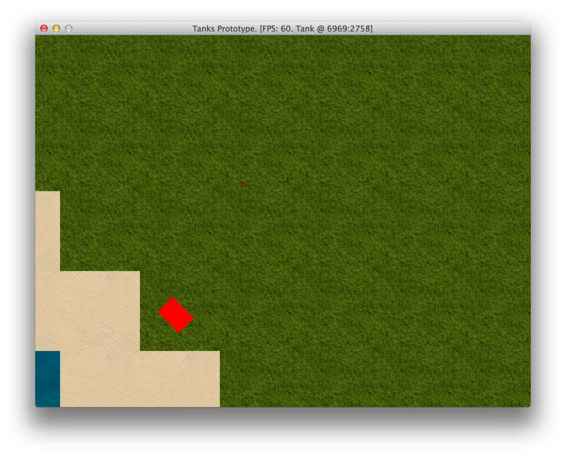
Tank’s bounding box visualized
There is one problem here though. Gosu::Window#rotate does the rotation math for us, and we need to perform these calculations on our own. We have four points that we want to rotate around a center point. It’s not very difficult to find how to do this. Here is a Ruby method for you:
module Utils
# ...
def self.rotate(angle, around_x, around_y, *points)
result = []
points.each_slice(2) do |x, y|
r_x = Math.cos(angle) * (x - around_x) -
Math.sin(angle) * (y - around_y) + around_x
r_y = Math.sin(angle) * (x - around_x) +
Math.cos(angle) * (y - around_y) + around_y
result << r_x
result << r_y
end
result
end
# ...
end
We can now calculate edges of our bounding box, but we need one more function which tells if point is inside a polygon. This problem has been solved million times before, so just poke the internet for it and drink from the information firehose until you understand how to do this.
If you wasn’t familiar with the term yet, by now you should discover what vertex is. In geometry, a vertex (plural vertices) is a special kind of point that describes the corners or intersections of geometric shapes.
Here’s what I ended up writing:
module Utils
# ...
# http://www.ecse.rpi.edu/Homepages/wrf/Research/Short_Notes/pnpoly.html
def self.point_in_poly(testx, testy, *poly)
nvert = poly.size / 2 # Number of vertices in poly
vertx = []
verty = []
poly.each_slice(2) do |x, y|
vertx << x
verty << y
end
inside = false
j = nvert - 1
(0..nvert - 1).each do |i|
if (((verty[i] > testy) != (verty[j] > testy)) &&
(testx < (vertx[j] - vertx[i]) * (testy - verty[i]) /
(verty[j] - verty[i]) + vertx[i]))
inside = !inside
end
j = i
end
inside
end
# ...
It is Jordan curve theorem reimplemented in Ruby. Looks ugly, but it actually works, and is pretty fast too.
Also, this works on more sophisticated polygons, and our tank is shaped more like an H rather than a rectangle, so we could define a pixel perfect polygon. Some pen and paper will help.
class TankPhysics < Component
#...
# Tank box looks like H. Vertices:
# 1 2 5 6
# 3 4
#
# 10 9
# 12 11 8 7
def box
w = box_width / 2 - 1
h = box_height / 2 - 1
tw = 8 # track width
fd = 8 # front depth
rd = 6 # rear depth
Utils.rotate(object.direction, x, y,
x + w, y + h, #1
x + w - tw, y + h, #2
x + w - tw, y + h - fd, #3
x - w + tw, y + h - fd, #4
x - w + tw, y + h, #5
x - w, y + h, #6
x - w, y - h, #7
x - w + tw, y - h, #8
x - w + tw, y - h + rd, #9
x + w - tw, y - h + rd, #10
x + w - tw, y - h, #11
x + w, y - h, #12
)
end
# ...
end
To visually see it, we will improve our draw_bounding_box method:
class TankGraphics < Component
# ...
DEBUG_COLORS = [
Gosu::Color::RED,
Gosu::Color::BLUE,
Gosu::Color::YELLOW,
Gosu::Color::WHITE
]
# ...
def draw_bounding_box
i = 0
object.box.each_slice(2) do |x, y|
color = DEBUG_COLORS[i]
$window.draw_triangle(
x - 3, y - 3, color,
x, y, color,
x + 3, y - 3, color,
100)
i = (i + 1) % 4
end
end
# ...
Now we can visually test bounding box edges and see that they actually are where they belong.

High precision bounding boxes
Time to pimp our TankPhysics to detect those collisions. While our algorithm is pretty fast, it doesn’t make sense to check collisions for objects that are pretty far apart. This is why we need our ObjectPool to know how to query objects in close proximity.
class ObjectPool
# ...
def nearby(object, max_distance)
@objects.select do |obj|
distance = Utils.distance_between(
obj.x, obj.y, object.x, object.y)
obj != object && distance < max_distance
end
end
end
Back to TankPhysics:
class TankPhysics < Component
# ...
def can_move_to?(x, y)
old_x, old_y = object.x, object.y
object.x = x
object.y = y
return false unless @map.can_move_to?(x, y)
@object_pool.nearby(object, 100).each do |obj|
if collides_with_poly?(obj.box)
# Allow to get unstuck
old_distance = Utils.distance_between(
obj.x, obj.y, old_x, old_y)
new_distance = Utils.distance_between(
obj.x, obj.y, x, y)
return false if new_distance < old_distance
end
end
true
ensure
object.x = old_x
object.y = old_y
end
# ...
private
def collides_with_poly?(poly)
if poly
poly.each_slice(2) do |x, y|
return true if Utils.point_in_poly(x, y, *box)
end
box.each_slice(2) do |x, y|
return true if Utils.point_in_poly(x, y, *poly)
end
end
false
end
# ...
end
It’s probably not the most elegant solution you could come up with, but can_move_to? temporarily changes Tank location to make a collision test, and then reverts old coordinates just before returning the result. Now our tanks stop with banging sound when they hit each other.

Tanks colliding
Catching Bullets
Right now bullets fly right through our tanks, and we want them to collide. It’s a pretty simple change, which mostly affects BulletPhysics class:
# 06-physics/entities/components/bullet_physics.rb
class BulletPhysics < Component
# ...
def update
# ...
check_hit
object.explode if arrived?
end
# ...
private
def check_hit
@object_pool.nearby(object, 50).each do |obj|
next if obj == object.source # Don't hit source tank
if Utils.point_in_poly(x, y, *obj.box)
object.target_x = x
object.target_y = y
return
end
end
end
# ...
end
Now bullets finally hit, but don’t do any damage yet. We will come back to that soon.

Bullet hitting enemy tank
Implementing Turn Speed Penalties
Tanks cannot make turns and go into reverse at full speed while keeping it’s inertia, right? It is easy to implement. Since it’s related to physics, we will delegate changing Tank’s @direction to our TankPhysics class:
# 06-physics/entities/components/player_input.rb
class PlayerInput < Component
# ...
def update
# ...
motion_buttons = [Gosu::KbW, Gosu::KbS, Gosu::KbA, Gosu::KbD]
if any_button_down?(*motion_buttons)
object.throttle_down = true
object.physics.change_direction(
change_angle(object.direction, *motion_buttons))
else
object.throttle_down = false
end
# ...
end
# ...
end
# 06-physics/entities/components/tank_physics.rb
class TankPhysics < Component
# ...
def change_direction(new_direction)
change = (new_direction - object.direction + 360) % 360
change = 360 - change if change > 180
if change > 90
@speed = 0
elsif change > 45
@speed *= 0.33
elsif change > 0
@speed *= 0.66
end
object.direction = new_direction
end
# ...
end
Implementing Terrain Speed Penalties
Now, let’s see how can we make terrain influence our movement. It sounds reasonable for TankPhysics to consult with Map about speed penalty of current tile:
# 06-physics/entities/map.rb
class Map
# ...
def movement_penalty(x, y)
tile = tile_at(x, y)
case tile
when @sand
0.33
else
0
end
end
# ...
end
# 06-physics/entities/components/tank_physics.rb
class TankPhysics < Component
# ...
def update
# ...
speed = apply_movement_penalty(@speed)
shift = Utils.adjust_speed(speed)
# ...
end
# ...
private
def apply_movement_penalty(speed)
speed * (1.0 - @map.movement_penalty(x, y))
end
# ...
end
This makes all tanks move 33% slower on sand.