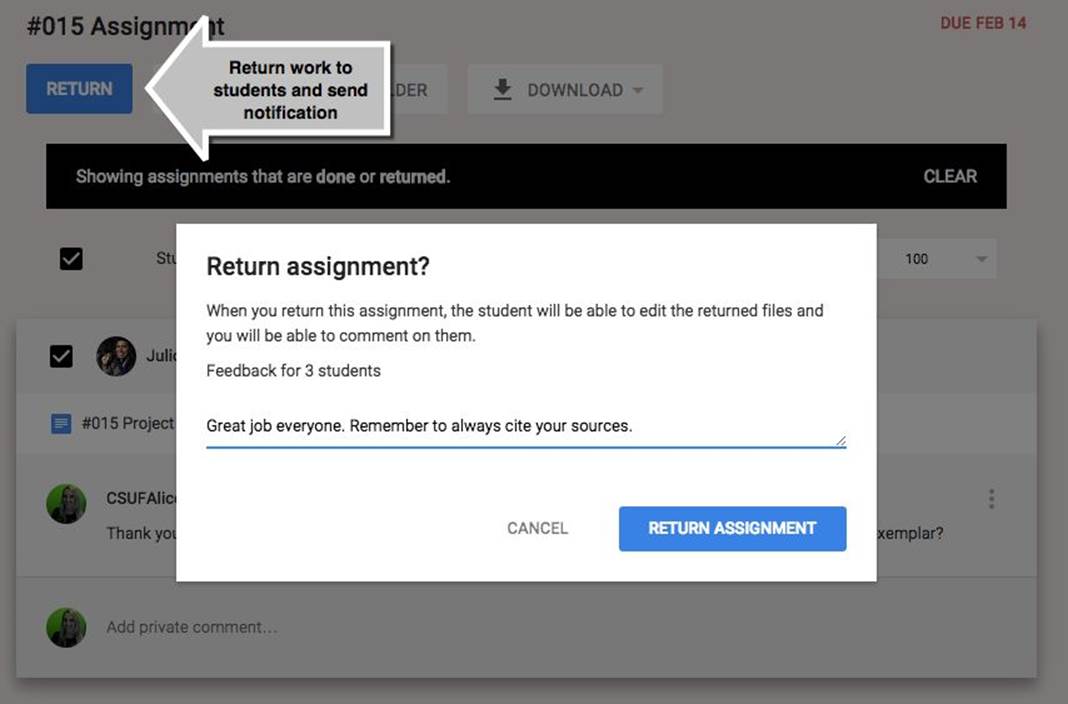50 Things You Can Do With Google Classroom
18. Email Feedback
Directly from Google Classroom, the teacher has two options for emailing feedback to students. The first option is for the teacher to send a global note to the entire class. This is done using the “RETURN” button. When choosing the “RETURN” button, a pop-up box opens where the teacher can provide a global note for all students who have submitted the assignment. This note is emailed to the student in their GAfE accounts. The global notes are also available in the private comments on the assignment page.
The second option allows for the teacher to send an email to an individual student. This can be done through the “EMAIL” button. The “EMAIL” button launches the teacher’s Gmail account and opens an email composition window.