50 Things You Can Do With Google Classroom
Overview of Google Drive and Docs
Google Drive (http://drive.google.com) provides users with online storage for digital documents. Additionally, Google Docs for text documents, Google Slides for presentations, Google Sheets for spreadsheets, Google Drawing and Google Forms can be created within Google Drive. Students and teachers are able to utilize these productivity tools to create documents from the cloud. This means that no hardware needs to be installed on student devices; only an Internet connection is needed. Students and teachers are able to access the documents in Google Drive from any Internet-enabled device, including mobile devices. Students are freed up from having to be on a particular device to do their work.
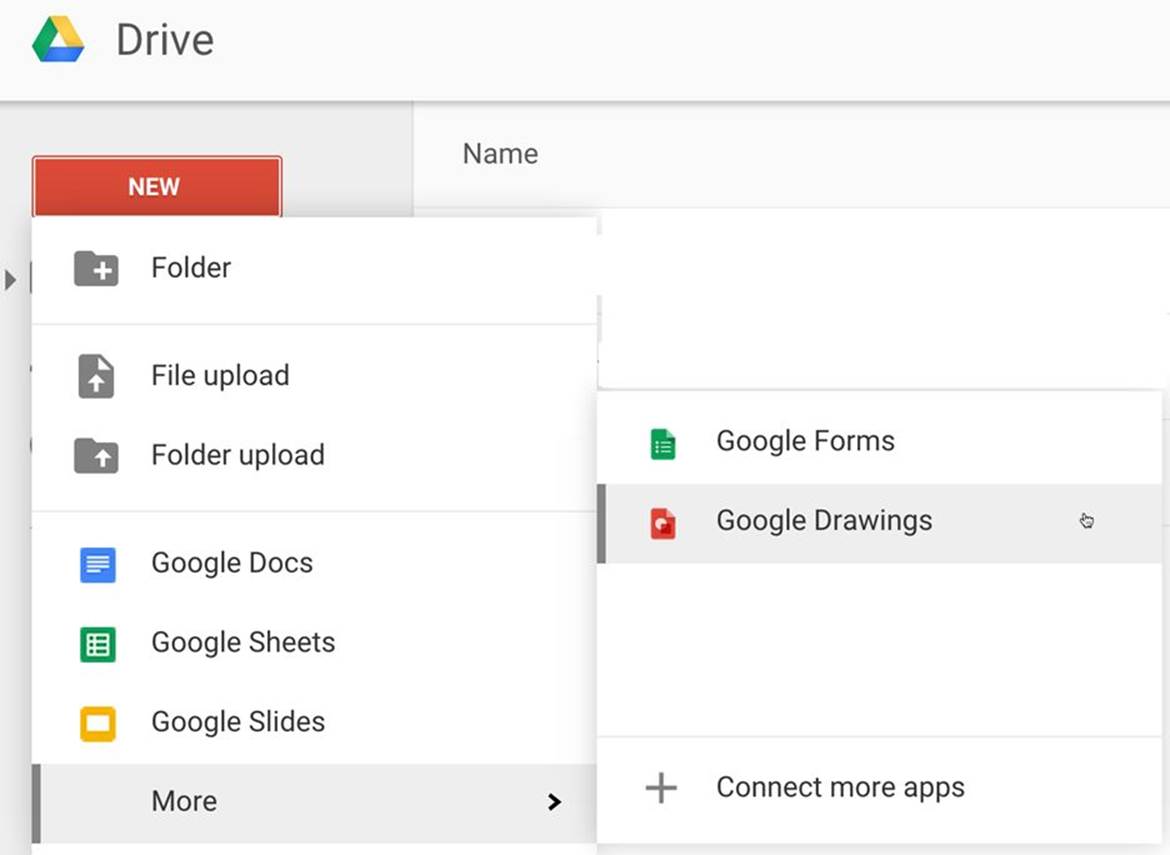
One of the most powerful features of Google Documents is real time collaboration. Students and teachers are able to edit concurrently on a document. Documents are accessed through a shared web link or through Google Drive. Collaborators of the same document simply need to open the document to find the current version and to work side by side with other users. As this collaboration is all cloud-based, collaborators do not need to be in the same room. Some classrooms are having students collaborate globally with students in other countries. This ability eliminates version confusion. Collaborators on a document have the confidence of knowing they are looking at the current version. Real-time collaboration has facilitated an easier process for peer review and for teachers providing feedback.
On Google Docs, Slides, Sheets, and Drawings, it’s possible to insert comments without editing the document directly. Collaborators are notified of these comments via email or through the comments thread located via the “Comments” button in the documents. This aids in the feedback process and helps students to reflect on and evaluate their own work. Because the document is accessed through a link rather than an emailed attachment, students do not have to stop working on their document to wait for comments on their work. Within text documents, Suggesting mode allows for suggested editing by the teacher or peers.
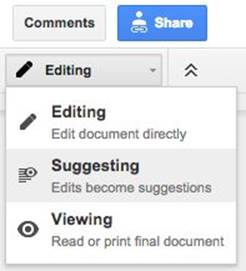
Using Google Drive and Google Docs has enabled many classrooms to use digital tools and reap the benefits of real-time collaboration and commenting. Google Classroom goes a step further to provide a way to facilitate technology integration into a traditional, online, or blended class. In Google Classroom, teachers can easily share assignments, documents and resources with students in an environment that lends itself to collaboration and creativity. Google Classroom provides Google Drive management and digital classroom interaction for schools using Google Apps for Education (GAfE). Teachers can use Google Classroom to post announcements and assignments to their classes. Students are able to turn in digital work directly through Google Classroom.