Android Programming: The Big Nerd Ranch Guide (2015)
Learning Android
As a beginning Android programmer, you face a steep learning curve. Learning Android is like moving to a foreign city. Even if you speak the language, it will not feel like home at first. Everyone around you seems to understand things that you are missing. Things you already knew turn out to be dead wrong in this new context.
Android has a culture. That culture speaks Java, but knowing Java is not enough. Getting your head around Android requires learning many new ideas and techniques. It helps to have a guide through unfamiliar territory.
That’s where we come in. At Big Nerd Ranch, we believe that to be an Android programmer, you must:
· write Android applications
· understand what you are writing
This guide will help you do both. We have trained hundreds of professional Android programmers using it. We lead you through writing several Android applications, introducing concepts and techniques as needed. When there are rough spots, when some things are tricky or obscure, you will face them head on, and we will do our best to explain why things are the way they are.
This approach allows you to put what you have learned into practice in a working app right away rather than learning a lot of theory and then having to figure out how to apply it all later. You will come away with the experience and understanding you need to get going as an Android developer.
Prerequisites
To use this book, you need to be familiar with Java, including classes and objects, interfaces, listeners, packages, inner classes, anonymous inner classes, and generic classes.
If these ideas do not ring a bell, you will be in the weeds by page 2. Start instead with an introductory Java book and return to this book afterward. There are many excellent introductory books available, so you can choose one based on your programming experience and learning style.
If you are comfortable with object-oriented programming concepts, but your Java is a little rusty, you will probably be OK. We will provide some brief reminders about Java specifics (like interfaces and anonymous inner classes). Keep a Java reference handy in case you need more support as you go through the book.
What's New in the Second Edition?
This second edition shows how to use the Android Studio integrated development environment to write practical applications for Android 5.1 (Lollipop) that are backwards-compatible through Android 4.1 (Jelly Bean). It includes updated coverage of the fundamentals of Android programming as well as new Lollipop tools like the toolbar and material design. It also covers new tools from the support libraries, like RecyclerView and Google Play Services, plus some key standard library tools, like SoundPool, animations, and assets.
How to Use This Book
This book is not a reference book. Its goal is to get you over the initial hump to where you can get the most out of the reference and recipe books available. It is based on our five-day class at Big Nerd Ranch. As such, it is meant to be worked through from the beginning. Chapters build on each other and skipping around is unproductive.
In our classes, students work through these materials, but they also benefit from the right environment – a dedicated classroom, good food and comfortable board, a group of motivated peers, and an instructor to answer questions.
As a reader, you want your environment to be similar. That means getting a good night’s rest and finding a quiet place to work. These things can help, too:
· Start a reading group with your friends or coworkers.
· Arrange to have blocks of focused time to work on chapters.
· Participate in the forum for this book at http://forums.bignerdranch.com.
· Find someone who knows Android to help you out.
How This Book is Organized
As you work through this book, you will write eight Android apps. A couple are very simple and take only a chapter to create. Others are more complex. The longest app spans 11 chapters. All are designed to teach you important concepts and techniques and give you direct experience using them.
|
GeoQuiz |
In your first app, you will explore the fundamentals of Android projects, activities, layouts, and explicit intents. |
|
CriminalIntent |
The largest app in the book, CriminalIntent lets you keep a record of your colleagues’ lapses around the office. You will learn to use fragments, master-detail interfaces, list-backed interfaces, menus, the camera, implicit intents, and more. |
|
BeatBox |
Intimidate your foes with this app while you learn more about fragments, media playback, themes, and drawables. |
|
NerdLauncher |
Building this custom launcher will give you insight into the intent system and tasks. |
|
PhotoGallery |
A Flickr client that downloads and displays photos from Flickr’s public feed, this app will take you through services, multithreading, accessing web services, and more. |
|
DragAndDraw |
In this simple drawing app, you will learn about handling touch events and creating custom views. |
|
Sunset |
In this toy app, you will create a beautiful representation of a sunset over open water while learning about animations. |
|
Locatr |
This app lets you query Flickr for pictures around your current location and display them on a map. In it, you will learn how to use location services and maps. |
Challenges
Most chapters have a section at the end with exercises for you to work through. This is your opportunity to use what you have learned, explore the documentation, and do some problem solving on your own.
We strongly recommend that you do the challenges. Going off the beaten path and finding your way will solidify your learning and give you confidence with your own projects.
If you get lost, you can always visit http://forums.bignerdranch.com for some assistance.
Are you more curious?
There are also sections at the ends of chapters labeled “For the More Curious.” These sections offer deeper explanations or additional information about topics presented in the chapter. The information in these sections is not absolutely essential, but we hope you will find it interesting and useful.
Code Style
There are two areas where our choices differ from what you might see elsewhere in the Android community:
We use anonymous inner classes for listeners.
This is mostly a matter of opinion. We find it makes for cleaner code in the applications in this book because it puts the listener’s method implementations right where you want to see them. In high-performance contexts or large applications, anonymous inner classes may cause problems, but for most circumstances they work fine.
After we introduce fragments in Chapter 7, we use them for all user interfaces.
Fragments are not an absolutely necessary tool but we find that, when used correctly, they are a valuable tool in any Android developer’s toolkit. Once you get comfortable with fragments, they are not that difficult to work with. Fragments have clear advantages over activities that make them worth the effort, including flexibility in building and presenting your user interfaces.
Typographical Conventions
To make this book easier to read, certain items appear in certain fonts. Variables, constants, and types appear in a fixed-width font. Class names, interface names, and method names appear in a bold, fixed-width font.
All code and XML listings are in a fixed-width font. Code or XML that you need to type in is always bold. Code or XML that should be deleted is struck through. For example, in the following method implementation, you are deleting the call to makeText(…) and adding the call tocheckAnswer(true).
@Override
public void onClick(View v) {
Toast.makeText(QuizActivity.this, R.string.incorrect_toast,
Toast.LENGTH_SHORT).show();
checkAnswer(true);
}
Using an eBook
If you are reading this book on a Kindle, Kindle Fire, Kindle for Android, or Kindle for iPad, we want to point out that reading the code may be tricky at times. Longer lines of code may wrap to a second line, depending on your selected font size. Even more problematic, on Kindle for iPad, wrapping code lines may be hyphenated. If you type these extra hyphens in, they will definitely break your code.
The longest lines of code in this book are 86 monospace characters, like this one.
IceCreamSandwich mySandwich = IceCream.fromSandwichFactory(vanilla, chocolate_chips);
You can play with your eReader’s settings to find the best for viewing long code lines.
When you get to the point where you are actually typing in code, we strongly suggest opening the book on your PC or Mac in the appropriate Kindle application. (Kindle for Mac and Kindle for PC are free applications you can download from Amazon.) Make the application window large enough so that you can see the code with no wrapping lines. You will also be able to see the figures in full detail.
Android Versions
This book teaches Android development for all widely used versions of Android. As of this writing, that is Android 4.1 (Jelly Bean) - Android 5.1 (Lollipop). While there is a small amount of market-share on older versions of Android, we find that for most developers the amount of effort required to support those versions is not worth the reward. For more info on the support of versions of Android earlier than 4.1 (in particular, Android 2.2 and Android 2.3), see the first edition of this book.
As Android releases new versions, the techniques you learn in this book will continue to work thanks to Android’s backwards compatibility support (see Chapter 6 for details). We will keep track of changes at http://forums.bignerdranch.com and offer notes on using this book with the latest version.
The Necessary Tools
To get started with this book, you will need Android Studio. Android Studio is an integrated development environment used for Android development that is based off of the popular IntelliJ IDEA.
An install of Android Studio includes:
Android SDK
the latest version of the Android SDK
Android SDK tools and platform-tools
tools for debugging and testing your apps
A system image for the Android emulator
lets you create and test your apps on different virtual devices
As of this writing, Android Studio is under active development and is frequently updated. Be aware that you may find differences between your version of Android Studio and what you see in this book. Visit http://forums.bignerdranch.com for help with these differences.
Downloading and Installing Android Studio
Android Studio is available from Android’s developer site at https://developer.android.com/sdk/.
If you do not already have it installed, you will need to install the Java Development Kit (JDK7), which you can download from http://www.oracle.com.
If you are still having problems, return to https://developer.android.com/sdk/ for more information.
Downloading Earlier SDK Versions
Android Studio provides the SDK and the emulator system image from the latest platform. However, you may want to test your apps on earlier versions of Android.
You can get components for each platform using the Android SDK Manager. In Android Studio, select Tools → Android → SDK Manager. (You will only see the Tools menu if you have a project open. If you have not created a project yet, you can instead access the SDK Manager from the Android Setup Wizard screen. Under the Quick Start section, select Configure → SDK Manager, as shown in Figure 1.)
Figure 1 Android SDK Manager
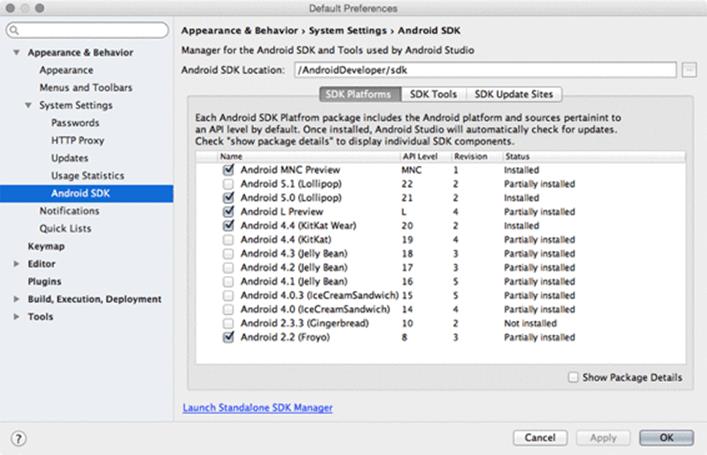
Select and install each version of Android that you want to test with. Note that downloading these components may take a while.
The Android SDK Manager is also how to get Android’s latest releases, like a new platform or an update of the tools.
An Alternative Emulator
The speed of the Android emulator has improved significantly over time and it is a reasonable way to run the code that you write in this book.
As an alternative, Genymotion is a popular, third-party Android emulator. You will occasionally see references to the Genymotion emulator in this book. For more information on Genymotion, visit http://genymotion.com/.
A Hardware Device
The emulator and Genymotion are useful for testing apps. However, they are no substitute for an actual Android device when measuring performance. If you have a hardware device, we recommend using that device at times when working through this book.