Java 8 in Action: Lambdas, streams, and functional-style programming (2015)
Part 3. Effective Java 8 programming
Chapter 12. New Date and Time API
This chapter covers
· Why we needed a new date and time library in Java 8
· Representing date and time for both humans and machines
· Defining an amount of time
· Manipulating, formatting, and parsing dates
· Dealing with different time zones and calendars
The Java API includes many useful components to help you build complex applications. Unfortunately, the Java API isn’t always perfect. We believe the majority of experienced Java developers will agree that date and time support before Java 8 was far from ideal. Don’t worry, though; Java 8 introduces a brand new Date and Time API to tackle this issue.
In Java 1.0 the only support for date and time was the java.util.Date class. Despite its name, this class doesn’t represent a date but a point in time with milliseconds precision. Even worse, the usability of this class is harmed by some nebulous design decisions like the choice of its offsets: the years start from 1900, whereas the months start at index 0. This means that if you want to represent the release date of Java 8, which is March 18, 2014, you have to create an instance of Date as follows:
Date date = new Date(114, 2, 18);
Printing this date produces
Tue Mar 18 00:00:00 CET 2014
Not very intuitive, is it? Moreover even the String returned by the toString method of the Date class could be quite misleading. It also includes the JVM’s default time zone, CET, which is Central Europe Time in our case. But this doesn’t mean the Date class itself is in any way aware of the time zone!
The problems and limitations of the Date class were immediately clear when Java 1.0 came out, but it was also clear that it wasn’t fixable without breaking its backward compatibility. As a consequence, in Java 1.1 many of the Date class’s methods were deprecated, and it was replaced with the alternative java.util.Calendar class. Unfortunately, Calendar has similar problems and design flaws that lead to error-prone code. For instance, months also start at index 0 (at least Calendar got rid of the 1900 offset for the year). Even worse, the presence of both the Date andCalendar classes increases confusion among developers. Which one should you use? In addition, some other features such as the DateFormat, used to format and parse dates or time in a language-independent manner, work only with the Date class.
The DateFormat also comes with its own set of problems. For example, it isn’t thread-safe. This means that if two threads try to parse a date using the same formatter at the same time, you may receive unpredictable results.
Finally, both Date and Calendar are mutable classes. What does it mean to mutate the 18th of March 2014 to the 18th of April? This design choice can lead you into a maintenance nightmare, as you’ll learn in more detail in the next chapter, which is about functional programming.
The consequence is that all these flaws and inconsistencies have encouraged the use of third-party date and time libraries, such as Joda-Time. For these reasons Oracle decided to provide high-quality date and time support in the native Java API. As a result, Java 8 integrates many of the Joda-Time features in the java.time package.
In this chapter, we explore the features introduced by the new Date and Time API. We start with basic use cases such as creating dates and times that are suitable to be used by both humans and machines, and gradually explore more advanced applications of the new Date and Time API, like manipulating, parsing, and printing date-time objects and working with different time zones and alternative calendars.
12.1. LocalDate, LocalTime, Instant, Duration, and Period
Let’s start by exploring how to create simple dates and intervals. The java.time package includes many new classes to help you: LocalDate, LocalTime, LocalDateTime, Instant, Duration, and Period.
12.1.1. Working with LocalDate and LocalTime
The class LocalDate is probably the first one you’ll come across when you start using the new Date and Time API. An instance of this class is an immutable object representing just a plain date without the time of day. In particular, it doesn’t carry any information about the time zone.
You can create a LocalDate instance using the of static factory method. A LocalDate instance provides many methods to read its most commonly used values such as year, month, day of the week, and so on, as shown in the listing that follows.
Listing 12.1. Creating a LocalDate and reading its values
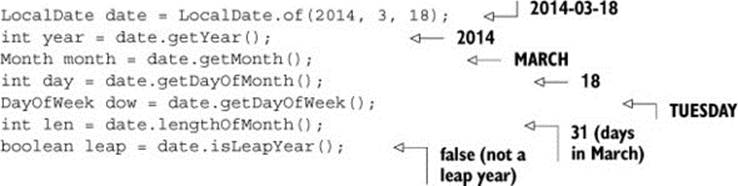
It’s also possible to obtains the current date from the system clock using the now factory method:
LocalDate today = LocalDate.now();
All the other date-time classes we’ll investigate in the remaining part of this chapter provide a similar factory method. You can also access the same information by passing a TemporalField to the get method. The TemporalField is an interface defining how to access the value of a specific field of a temporal object. The ChronoField enumeration implements this interface, so you can conveniently use an element of that enumeration with the get method, as shown in the next listing.
Listing 12.2. Reading LocalDate values using a TemporalField
int year = date.get(ChronoField.YEAR);
int month = date.get(ChronoField.MONTH_OF_YEAR);
int day = date.get(ChronoField.DAY_OF_MONTH);
Similarly, the time of day, such as 13:45:20, is represented by the LocalTime class. You can create instances of LocalTime using two overloaded static factory methods named of. The first one accepts an hour and a minute and the second one also accepts a second. Just like the LocalDateclass, the LocalTime class provides some getter methods to access its values, as shown in the following listing.
Listing 12.3. Creating a LocalTime and reading its values
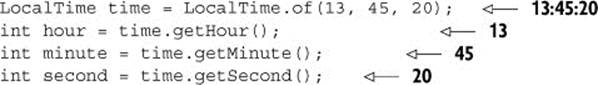
Both LocalDate and LocalTime can be created by parsing a String representing them. You can achieve this using their parse static methods:
LocalDate date = LocalDate.parse("2014-03-18");
LocalTime time = LocalTime.parse("13:45:20");
It’s possible to pass a DateTimeFormatter to the parse method. An instance of this class specifies how to format a date and/or a time object. It’s intended as a replacement for the old java.util.DateFormat that we mentioned earlier. We show in more detail how you can use aDateTimeFormatter in section 12.2. Also note that these parse methods both throw a DateTimeParseException, which extends RuntimeException in case the String argument can’t be parsed as a valid LocalDate or LocalTime.
12.1.2. Combining a date and a time
The composite class called LocalDateTime pairs a LocalDate and a LocalTime. It represents both a date and a time, without a time zone, and can be created either directly or by combining a date and time, as shown in the next listing.
Listing 12.4. Creating a LocalDateTime directly or by combining a date and a time
// 2014-03-18T13:45:20
LocalDateTime dt1 = LocalDateTime.of(2014, Month.MARCH, 18, 13, 45, 20);
LocalDateTime dt2 = LocalDateTime.of(date, time);
LocalDateTime dt3 = date.atTime(13, 45, 20);
LocalDateTime dt4 = date.atTime(time);
LocalDateTime dt5 = time.atDate(date);
Note that it’s possible to create a LocalDateTime by passing a time to a LocalDate, or conversely a date to a LocalTime, using respectively their atTime or atDate methods. You can also extract the LocalDate or LocalTime component from a LocalDateTime using thetoLocalDate and toLocalTime methods:
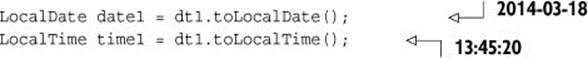
12.1.3. Instant: a date and time for machines
As humans we’re used to thinking of dates and time in terms of weeks, days, hours, and minutes. Nonetheless, this representation isn’t easy for a computer to deal with. From a machine point of view, the most natural format to model time is with a single large number representing a point on a continuous timeline. This is the approach used by the new java.time.Instant class, which basically represents the number of seconds passed since the Unix epoch time, set by convention to midnight of January 1, 1970 UTC.
You can create an instance of this class by passing the number of seconds to its ofEpochSecond static factory method. In addition, the Instant class supports nanosecond precision. There’s a supplementary overloaded version of the ofEpochSecond static factory method that accepts a second argument that’s a nanosecond adjustment to the passed number of seconds. This overloaded version adjusts the nanosecond argument, ensuring that the stored nanosecond fraction is between 0 and 999,999,999. This means all the following invocations of the ofEpochSecond factory method will return exactly the same Instant:
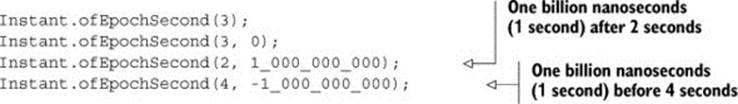
As you’ve already seen for the LocalDate and the other human-readable date-time classes, the Instant class also supports another static factory method named now, which allows you to capture a timestamp of the current moment. It’s important to reinforce that an Instant is intended for use only by a machine. It consists of a number of seconds and nanoseconds. As a consequence, it doesn’t provide any ability to handle units of time that are meaningful to humans. For example, this statement
int day = Instant.now().get(ChronoField.DAY_OF_MONTH);
will just throw an exception like
java.time.temporal.UnsupportedTemporalTypeException: Unsupported field: DayOfMonth
But you can work with Instants by using the Duration and Period classes, which we look at next.
12.1.4. Defining a Duration or a Period
All the classes you’ve seen so far implement the Temporal interface, which defines how to read and manipulate the values of an object modeling a generic point in time. We’ve shown you a few ways to create different Temporal instances. The next natural step is to create a duration between two temporal objects. The between static factory method of the Duration class serves exactly this purpose. You can create a duration between two LocalTimes, two LocalDateTimes, or two Instants as follows:
Duration d1 = Duration.between(time1, time2);
Duration d1 = Duration.between(dateTime1, dateTime2);
Duration d2 = Duration.between(instant1, instant2);
Because LocalDateTime and Instant are made for different purposes, one to be used by humans and the other by machines, you’re not allowed to mix them. If you try to create a duration between them, you’ll only obtain a DateTimeException. Moreover, because the Duration class is used to represent an amount of time measured in seconds and eventually nanoseconds, you can’t pass a LocalDate to the between method.
When you need to model an amount of time in terms of years, months, and days, you can use the Period class. You can find out the difference between two LocalDates with the between factory method of that class:
Period tenDays = Period.between(LocalDate.of(2014, 3, 8),
LocalDate.of(2014, 3, 18));
Finally, both the Duration and Period classes have other convenient factory methods to create instances of them directly, in other words, without defining them as the difference between two temporal objects, as shown in the next listing.
Listing 12.5. Creating Durations and Periods
Duration threeMinutes = Duration.ofMinutes(3);
Duration threeMinutes = Duration.of(3, ChronoUnit.MINUTES);
Period tenDays = Period.ofDays(10);
Period threeWeeks = Period.ofWeeks(3);
Period twoYearsSixMonthsOneDay = Period.of(2, 6, 1);
Both the Duration and Period classes share many similar methods, and table 12.1 lists these.
Table 12.1. The common methods of date-time classes representing an interval
|
Method |
Static |
Description |
|
between |
Yes |
Creates an interval between two points in time |
|
from |
Yes |
Creates an interval from a temporal unit |
|
of |
Yes |
Creates an instance of this interval from its constituent parts |
|
parse |
Yes |
Creates an instance of this interval from a String |
|
addTo |
No |
Creates a copy of this interval adding to it the specified temporal object |
|
get |
No |
Reads part of the state of this interval |
|
isNegative |
No |
Checks if this interval is negative, excluding zero |
|
isZero |
No |
Checks if this interval is zero length |
|
minus |
No |
Creates a copy of this interval with an amount of time subtracted |
|
multipliedBy |
No |
Creates a copy of this interval multiplied by the given scalar |
|
negated |
No |
Creates a copy of this interval with the length negated |
|
plus |
No |
Creates a copy of this interval with an amount of time added |
|
subtractFrom |
No |
Subtracts this interval from the specified temporal object |
All the classes we’ve investigated so far are immutable, and this is a great design choice to allow a more functional programming style, ensure thread-safety, and preserve the consistency of the domain model. Nevertheless, the new Date and Time API offers some handy methods to create a modified version of those objects. For example, you may wish to add three days to an existing LocalDate instance. We explore how to do this in the next section. In addition, we explore how to create a date-time formatter from a given pattern, such as dd/MM/yyyy, or even programmatically, and how to use this formatter for both parsing and printing a date.
12.2. Manipulating, parsing, and formatting dates
The most immediate and easiest way to create a modified version of an existing LocalDate is changing one of its attributes, using one of its withAttribute methods. Note that all the methods return a new object with the modified attribute, as shown in the following listing. They don’t mutate the existing object!
Listing 12.6. Manipulating the attributes of a LocalDate in an absolute way
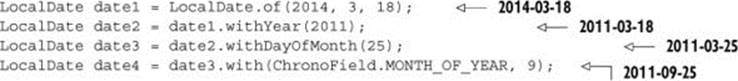
You can also do this with the more generic with method, taking a TemporalField as first argument, as in the last statement of listing 12.6. This last with method is the dual of the get method used in listing 12.2. Both of these methods are declared in the Temporal interface implemented by all the classes of the Date and Time API, which define a single point in time such as LocalDate, LocalTime, LocalDateTime, and Instant. More precisely, the get and with methods let you respectively read and modify the value of a field of a Temporal object. They throw anUnsupported-TemporalTypeException if the requested field isn’t supported by the specific Temporal, for example, a ChronoField.MONTH_OF_YEAR on an Instant or a ChronoField.NANO _OF_SECOND on a LocalDate.
It’s even possible to manipulate a LocalDate in a declarative manner. For example, you can add or subtract a given amount of time, as shown in the next listing.
Listing 12.7. Manipulating the attributes of a LocalDate in a relative way
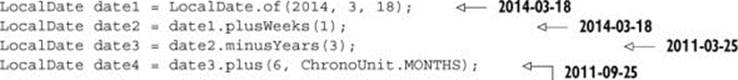
Similarly to what we’ve explained about the with and get methods, the generic plus method used in the last statement of listing 12.7, together with the analogous minus method, is declared in the Temporal interface. These methods allow you to move a Temporal back or forward a given amount of time, defined by a number plus a Temporal-Unit, where the ChronoUnit enumeration offers a convenient implementation of the TemporalUnit interface.
As you may have anticipated, all the date-time classes representing a point in time like LocalDate, LocalTime, LocalDateTime, and Instant have many methods in common; table 12.2 summarizes these.
Table 12.2. The common methods of date-time classes representing a point in time
|
Method |
Static |
Description |
|
from |
Yes |
Creates an instance of this class from the passed temporal object |
|
now |
Yes |
Creates a temporal object from the system clock |
|
of |
Yes |
Creates an instance of this temporal object from its constituent parts |
|
parse |
Yes |
Creates an instance of this temporal object from a String |
|
atOffset |
No |
Combines this temporal object with a zone offset |
|
atZone |
No |
Combines this temporal object with a time zone |
|
format |
No |
Converts this temporal object into a String using the specified formatter (not available for Instant) |
|
get |
No |
Reads part of the state of this temporal object |
|
minus |
No |
Creates a copy of this temporal object with an amount of time subtracted |
|
plus |
No |
Creates a copy of this temporal object with an amount of time added |
|
with |
No |
Creates a copy of this temporal object with part of the state changed |
Check what you’ve learned up to now about manipulating dates with Quiz 12.1.
Quiz 12.1: Manipulating a LocalDate
What will the value of the date variable be after the following manipulations?
LocalDate date = LocalDate.of(2014, 3, 18);
date = date.with(ChronoField.MONTH_OF_YEAR, 9);
date = date.plusYears(2).minusDays(10);
date.withYear(2011);
Answer:
2016-09-08
As you’ve seen, you can manipulate the date both in an absolute way and in a relative way. You can also concatenate more manipulations in a single statement, because every change will create a new LocalDate object, and the subsequent invocation will manipulate the object created by the former one. Finally, the last statement in this code snippet has no observable effect because, as usual, it creates a new LocalDate instance, but we’re not assigning this new value to any variable.
12.2.1. Working with TemporalAdjusters
All the date manipulations you’ve seen so far are relatively straightforward. Sometimes, you may need to perform more advanced operations, such as adjusting a date to the next Sunday, the next working day, or the last day of the month. In such cases you can pass to an overloaded version of the with method a TemporalAdjuster that provides a more customizable way to define the manipulation needed to operate on a specific date. The Date and Time API already provides many predefined Temporal-Adjusters for the most common use cases. You can access them using the static factory methods contained in the TemporalAdjusters class, as shown next.
Listing 12.8. Using the predefined TemporalAdjusters
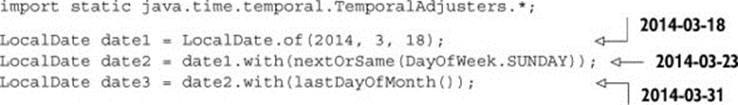
Table 12.3 provides a list of the TemporalAdjusters that can be created with these factory methods.
Table 12.3. The factory methods of the TemporalAdjusters class
|
Method |
Description |
|
dayOfWeekInMonth |
Creates a new date in the same month with the ordinal day of week |
|
firstDayOfMonth |
Creates a new date set to the first day of the current month |
|
firstDayOfNextMonth |
Creates a new date set to the first day of the next month |
|
firstDayOfNextYear |
Creates a new date set to the first day of the next year |
|
firstDayOfYear |
Creates a new date set to the first day of the current year |
|
firstInMonth |
Creates a new date in the same month with the first matching day of week |
|
lastDayOfMonth |
Creates a new date set to the last day of the current month |
|
lastDayOfNextMonth |
Creates a new date set to the last day of the next month |
|
lastDayOfNextYear |
Creates a new date set to the last day of the next year |
|
lastDayOfYear |
Creates a new date set to the last day of the current year |
|
lastInMonth |
Creates a new date in the same month with the last matching day of week |
|
next previous |
Creates a new date set to the first occurrence of the specified day of week after/before the date being adjusted |
|
nextOrSame previousOrSame |
Creates a new date set to the first occurrence of the specified day of week after/before the date being adjusted unless it’s already on that day, in which case the same object is returned |
As you can see, TemporalAdjusters allow you to perform more complex date manipulations that still read like the problem statement. Moreover, it’s relatively simple to create your own custom TemporalAdjuster implementation if you can’t find a predefined TemporalAdjuster that fits your need. In fact, the TemporalAdjuster interface declares only a single method (this makes it a functional interface), defined as follows.
Listing 12.9. The TemporalAdjuster interface
@FunctionalInterface
public interface TemporalAdjuster {
Temporal adjustInto(Temporal temporal);
}
This means an implementation of the TemporalAdjuster interface defines how to convert a Temporal object into another Temporal. You can think of it as being like a UnaryOperator<Temporal>. Take a few minutes to practice what you’ve learned so far and implement your ownTemporalAdjuster in Quiz 12.2.
Quiz 12.2: Implementing a custom TemporalAdjuster
Develop a class named NextWorkingDay, implementing the TemporalAdjuster interface that moves a date forward by one day but skips Saturdays and Sundays. Doing the following
date = date.with(new NextWorkingDay());
should move the date to the next day, if this day is between Monday and Friday, but to the next Monday if it’s a Saturday or a Sunday.
Answer:
You can implement the NextWorkingDay adjuster as follows:
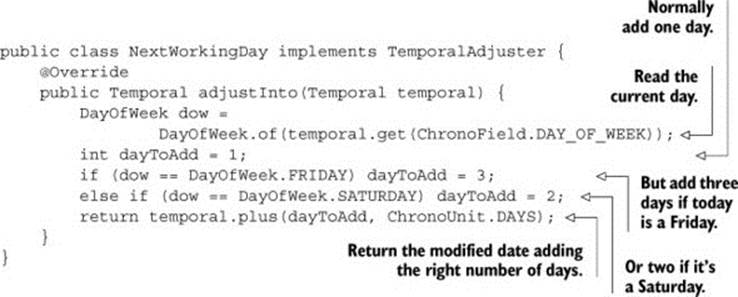
This TemporalAdjuster normally moves a date forward one day, except if today is a Friday or Saturday, in which case it advances the dates three or two days, respectively. Note that since a TemporalAdjuster is a functional interface, you could just pass the behavior of this adjuster in a lambda expression:
date = date.with(temporal -> {
DayOfWeek dow =
DayOfWeek.of(temporal.get(ChronoField.DAY_OF_WEEK));
int dayToAdd = 1;
if (dow == DayOfWeek.FRIDAY) dayToAdd = 3;
else if (dow == DayOfWeek.SATURDAY) dayToAdd = 2;
return temporal.plus(dayToAdd, ChronoUnit.DAYS);
});
It’s likely that you may want to apply this manipulation to a date in several points of your code, and for this reason we suggest encapsulating its logic in a proper class as we did here. Do the same for all the manipulations you use frequently. You’ll end up with a small library of adjusters you and your team could easily reuse in your codebase.
If you want to define the TemporalAdjuster with a lambda expression, it’s preferable to do it using the ofDateAdjuster static factory of the TemporalAdjusters class that accepts a UnaryOperator<LocalDate> as follows:
TemporalAdjuster nextWorkingDay = TemporalAdjusters.ofDateAdjuster(
temporal -> {
DayOfWeek dow =
DayOfWeek.of(temporal.get(ChronoField.DAY_OF_WEEK));
int dayToAdd = 1;
if (dow == DayOfWeek.FRIDAY) dayToAdd = 3;
if (dow == DayOfWeek.SATURDAY) dayToAdd = 2;
return temporal.plus(dayToAdd, ChronoUnit.DAYS);
});
date = date.with(nextWorkingDay);
Another common operation you may want to perform on your date and time objects is printing them in different formats specific to your business domain. Similarly, you may want to convert Strings representing dates in those formats into actual date objects. In the next section, we demonstrate the mechanisms provided by the new Date and Time API to accomplish these tasks.
12.2.2. Printing and parsing date-time objects
Formatting and parsing is another relevant feature when working with dates and times. The new java.time.format package is entirely devoted to this purpose. The most important class of this package is DateTimeFormatter. The easiest way to create a formatter is through its static factory methods and constants. The constants such as BASIC_ISO_DATE and ISO_LOCAL_DATE are just predefined instances of the DateTimeFormatter class. All DateTimeFormatters can be used to create a String representing a given date or time in a specific format. For example, here we produce a String using two different formatters:
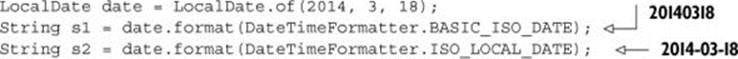
You can also parse a String representing a date or a time in that format to re-create the date object itself. You can achieve this by using the parse factory method provided by all the classes of the Date and Time API representing a point in time or an interval:
LocalDate date1 = LocalDate.parse("20140318",
DateTimeFormatter.BASIC_ISO_DATE);
LocalDate date2 = LocalDate.parse("2014-03-18",
DateTimeFormatter.ISO_LOCAL_DATE);
In comparison to the old java.util.DateFormat class, all the DateTimeFormatter instances are thread-safe. Therefore, you can create singleton formatters, like the ones defined by the DateTimeFormatter constants, and share them among multiple threads. TheDateTimeFormatter class also supports a static factory method that lets you create a formatter from a specific pattern, as shown in the next listing.
Listing 12.10. Creating a DateTimeFormatter from a pattern
DateTimeFormatter formatter = DateTimeFormatter.ofPattern("dd/MM/yyyy");
LocalDate date1 = LocalDate.of(2014, 3, 18);
String formattedDate = date1.format(formatter);
LocalDate date2 = LocalDate.parse(formattedDate, formatter);
Here the LocalDate’s format method produces a String representing the date with the requested pattern. Next, the static parse method re-creates the same date by parsing the generated String using the same formatter. The ofPattern method also has an overloaded version allowing you to create a formatter for a given Locale, as shown in the following listing.
Listing 12.11. Creating a localized DateTimeFormatter
DateTimeFormatter italianFormatter =
DateTimeFormatter.ofPattern("d. MMMM yyyy", Locale.ITALIAN);
LocalDate date1 = LocalDate.of(2014, 3, 18);
String formattedDate = date.format(italianFormatter); // 18. marzo 2014
LocalDate date2 = LocalDate.parse(formattedDate, italianFormatter);
Finally, in case you need even more control, the DateTimeFormatterBuilder class lets you define complex formatters step by step using meaningful methods. In addition, it provides you with the ability to have case-insensitive parsing, lenient parsing (allowing the parser to use heuristics to interpret inputs that don’t precisely match the specified format), padding, and optional sections of the formatter. For example, you can programmatically build the same italianFormatter we used in listing 12.11 through the DateTimeFormatterBuilder as follows.
Listing 12.12. Building a DateTimeFormatter
DateTimeFormatter italianFormatter = new DateTimeFormatterBuilder()
.appendText(ChronoField.DAY_OF_MONTH)
.appendLiteral(". ")
.appendText(ChronoField.MONTH_OF_YEAR)
.appendLiteral(" ")
.appendText(ChronoField.YEAR)
.parseCaseInsensitive()
.toFormatter(Locale.ITALIAN);
So far you’ve learned how to create, manipulate, format, and parse both points in time and intervals. But you haven’t seen how to deal with subtleties involving dates and time. For example, you may need to deal with different time zones or work with alternative calendar systems. In the next sections, we explore these topics using the new Date and Time API.
12.3. Working with different time zones and calendars
None of the classes you’ve seen so far contained any information about time zones. Dealing with time zones is another important issue that’s been vastly simplified by the new Date and Time API. The new java.time.ZoneId class is the replacement for the old java.util.TimeZoneclass. It aims to better shield you from the complexities related to time zones, such as dealing with Daylight Saving Time (DST). Like the other classes of the Date and Time API, it’s immutable.
A time zone is a set of rules corresponding to a region in which the standard time is the same. There are about 40 of them held in instances of the ZoneRules class. You can simply call getRules() on a ZoneId to obtain the rules for that given time zone. A specific ZoneId is identified by a region ID, for example:
ZoneId romeZone = ZoneId.of("Europe/Rome");
The region IDs are all in the format “{area}/{city}” and the set of available locations is the one supplied by the IANA Time Zone Database. You can also convert an old TimeZone object to a ZoneId by using the new method toZoneId:
ZoneId zoneId = TimeZone.getDefault().toZoneId();
Once you have a ZoneId object, you can combine it with a LocalDate, a LocalDateTime, or an Instant, to transform it into ZonedDateTime instances, which represent points in time relative to the specified time zone, as shown in the next listing.
Listing 12.13. Applying a time zone to a point in time
LocalDate date = LocalDate.of(2014, Month.MARCH, 18);
ZonedDateTime zdt1 = date.atStartOfDay(romeZone);
LocalDateTime dateTime = LocalDateTime.of(2014, Month.MARCH, 18, 13, 45);
ZonedDateTime zdt2 = dateTime.atZone(romeZone);
Instant instant = Instant.now();
ZonedDateTime zdt3 = instant.atZone(romeZone);
Figure 12.1 illustrates the components of a ZonedDateTime to help you understand the differences between LocaleDate, LocalTime, LocalDateTime, and ZoneId.
Figure 12.1. Making sense of a ZonedDateTime
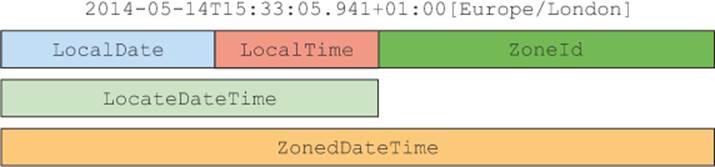
You can also convert a LocalDateTime to an Instant by using a ZoneId:
LocalDateTime dateTime = LocalDateTime.of(2014, Month.MARCH, 18, 13, 45);
Instant instantFromDateTime = dateTime.toInstant(romeZone);
Or you can do it the other way around:
Instant instant = Instant.now();
LocalDateTime timeFromInstant = LocalDateTime.ofInstant(instant, romeZone);
12.3.1. Fixed offset from UTC/Greenwich
Another common way to express a time zone is with a fixed offset from UTC/Greenwich. For instance, you can use this notation to say that “New York is five hours behind London.” In cases like this you can use the ZoneOffset class, a subclass of ZoneId that represents the difference between a time and the zero meridian of Greenwich, London:
ZoneOffset newYorkOffset = ZoneOffset.of("-05:00");
The -05:00 offset indeed corresponds to the US Eastern Standard Time. Be aware that a ZoneOffset defined in this way doesn’t have any Daylight Saving Time management, and for this reason it isn’t suggested in the majority of cases. Because a ZoneOffset is also a ZoneId, you can use it as shown in listing 12.13. You can also create an OffsetDateTime, which represents a date-time with an offset from UTC/Greenwich in the ISO-8601 calendar system:
LocalDateTime dateTime = LocalDateTime.of(2014, Month.MARCH, 18, 13, 45);
OffsetDateTime dateTimeInNewYork = OffsetDateTime.of(date, newYorkOffset);
Another advanced feature supported by the new Date and Time API is support for non-ISO calendaring systems.
12.3.2. Using alternative calendar systems
The ISO-8601 calendar system is the de facto world civil calendar system. But four additional calendar systems are provided in Java 8. Each of these calendar systems has a dedicated date class: ThaiBuddhistDate, MinguoDate, JapaneseDate, and HijrahDate. All these classes together with LocalDate implement the ChronoLocalDate interface intended to model a date in an arbitrary chronology. You can create an instance of one of these classes out of a LocalDate. More generally, you can create any other Temporal instance using their from static factory methods as follows:
LocalDate date = LocalDate.of(2014, Month.MARCH, 18);
JapaneseDate japaneseDate = JapaneseDate.from(date);
Alternatively, you can explicitly create a calendar system for a specific Locale and create an instance of a date for that Locale. In the new Date and Time API, the Chronology interface models a calendar system, and you can obtain an instance of it using its ofLocale static factory method:
Chronology japaneseChronology = Chronology.ofLocale(Locale.JAPAN);
ChronoLocalDate now = japaneseChronology.dateNow();
The designers of the Date and Time API advise using LocalDate instead of Chrono-LocalDate for most cases; this is because a developer could make assumptions in their code that unfortunately aren’t true in a multicalendar system. Such assumptions might include that the value of a day or month will never be higher than 31, that a year contains 12 months, or even that a year has a fixed number of months. For these reasons, it’s recommended to use LocalDate throughout your application, including all storage, manipulation, and interpretation of business rules, whereas you should employ Chrono-LocalDate only when you need to localize the input or output of your program.
Islamic calendar
Out of the new calendars added to Java 8, the HijrahDate (Islamic calendar) seems to be the most complex because it can have variants. The Hijrah calendar system is based on lunar months. There are a variety of methods to determine a new month, such as a new moon that could be visible anywhere in the world or that must be visible first in Saudi Arabia. The withVariant method is used to choose the desired variant. Java 8 has included the Umm Al-Qura variant for HijrahDate as standard.
The following code illustrates an example of displaying the start and end dates of Ramadan for the current Islamic year in ISO date:
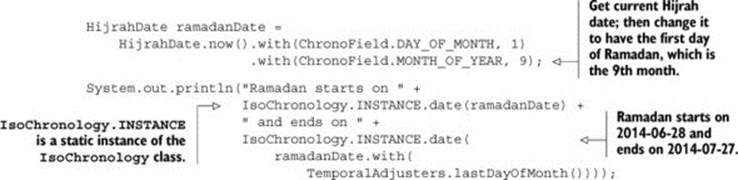
12.4. Summary
In this chapter, you’ve learned the following:
· The old java.util.Date class and all other classes used to model date and time in Java before Java 8 have many inconsistencies and design flaws, including their mutability and some poorly chosen offsets, defaults, and naming.
· The date-time objects of the new Date and Time API are all immutable.
· This new API provides two different time representations to manage the different needs of humans and machines when operating on it.
· You can manipulate date and time objects in both an absolute and relative manner, and the result of these manipulations is always a new instance, leaving the original one unchanged.
· TemporalAdjusters allow you to manipulate a date in a more complex way than just changing one of its values, and you can define and use your own custom date transformations.
· You can define a formatter to both print and parse date-time objects in a specific format. These formatters can be created from a pattern or programmatically and they’re all thread-safe.
· You can represent a time zone, both relative to a specific region/location and as a fixed offset from UTC/Greenwich, and apply it to a date-time object in order to localize it.
· You can use calendar systems different from the ISO-8601 standard system.