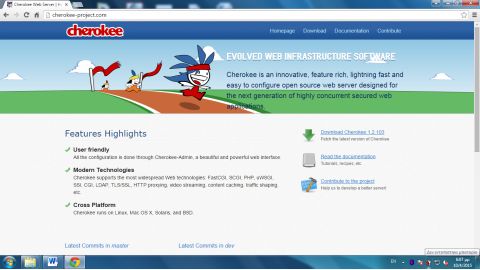Linux Web Server Development (2015)
Chapter 1 Initial Planning
Gathering the Components
Your first step is to select your hardware and software for your Web server. One typically has restrictions for the hardware since it’s cheaper to use the hardware devices that she already owns – typically a computer and a modem/router. Fortunately, there is a great deal of free Open Source software that you can use. The software we use in this book consists of Linux (the Operating System), the Cherokee server (the Web server), and the various online and Linux tools for testing the server.
Choosing the Operating System
For this book, we have chosen Ubuntu Linux as the Operating System, because it is the most popular Linux distribution. More specifically, we have installed Ubuntu 12.04.5 LTS and Lubuntu 14.04.2, which is a lightweight Ubuntu version based on the Lightweight X11 Desktop Environment (LXDE), a fast-performing and energy-saving desktop environment.
Another Linux flavor – Fedora 20 – is also covered in the appendix. The appendix highlights the main implementation differences for the Web server between Fedora and Ubuntu.
The following image shows the Lubuntu desktop:

Download the Lubuntu installation ISO image from the Lubuntu download site (http://lubuntu.net/) and burn it onto a blank DVD. To burn an ISO image in Windows 7, right-click on an ISO image and choose Burn disc image.

This launches the Windows Disc Image Burner program. At the program’s window, simply click on the Burn button to start the process.
Start the computer with the .iso disk in the DVD drive to enter the Lubuntu installation process. Make sure that your BIOS is set to boot first from the device/media that you are using.
During this process, the computer will be checked for the required 4.4 GB disk space and will be checked for an Internet connection. You will also be asked to select a number of options:
● the language for the installation process
● whether you wish to install Lubuntu to the local hard drive
● the language for the Lubuntu system
● whether you wish for the installer to download updates while installing
● whether you wish to install Lubuntu alongside with the current OS or to erase the current OS
● the geographical location
● the keyboard layout
● the username, password, and the computer name
After the installation is complete, restart the computer and login to the system.
Installing Ubuntu is a similar procedure. The following image shows the Ubuntu 12.04.5 LTS desktop:

Choosing the Web Server
The most popular Web servers are Microsoft IIS and Apache, an Open Source Web server that has been around for years. Cherokee, a new server with a Web-based interface, has become popular recently.
Here is what Wikipedia says about Cherokee:
“Cherokee is an open-source cross-platform web server that runs on Linux, BSD variants, Solaris, Mac OS X, and Microsoft Windows. It is a lightweight, high-performance web server/reverse proxy licensed under the GNU General Public License. Its goal is to be fast and fully functional yet still light. Major features of Cherokee include a graphical tool for administration named cherokee-admin and a modular light-weight design.
Independent tests have shown Cherokee to be better performing than Apache when serving up both static and dynamic content.
Cherokee is maintained and developed by the open source community.”
The following image shows the Cherokee home page (www.cherokee-project.com):