WordPress To Go - How To Build A WordPress Website On Your Own Domain, From Scratch, Even If You Are A Complete Beginner (2013)
IN-DEPTH GUIDE - DRILL DOWN TO THE WONDERS OF WORDPRESS
Lesson 18. Search Engine Optimization (SEO)
As I have mentioned, SEO is a huge topic and is all about how to optimize your website to attract visitors. There is no point in having a state-of-the-art website with all the bells and whistles that make it work like a dream if no-one ever visits it.
So you need traffic, which is a technical term for real people, with real eyeballs, eager to view the delectable content you have prepared for them.
Now when we talk about SEO we really mean optimizing websites for the Google search engine. Google isn’t the only search engine but it is the biggest, and what Google does, the others follow.
The basic problem that all webmasters face is that there are literally billions of websites on the Internet all competing for attention. When someone goes on to Google and performs a search, they begin by keying in some sort of query, for example, ‘how do I keep chickens in my backyard’.
Google checks its index and instantly displays ten results on the first page, as in Figure 18.1:
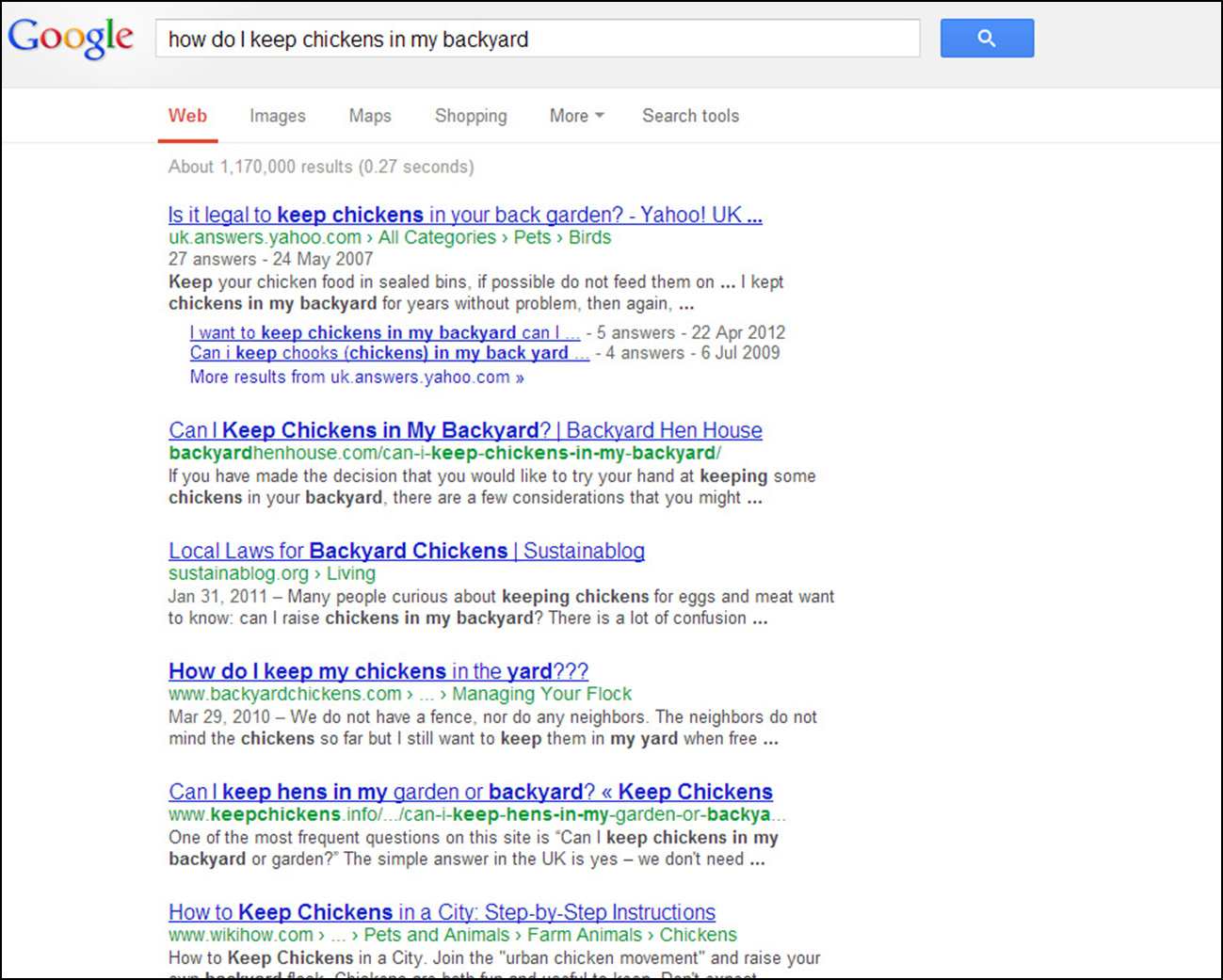
If the user sees what they want they’ll click on a site. If they don’t, they might just move over to the second page, but rarely beyond that. So, if your website doesn’t show up on the first couple of pages of the search, you are invisible.
Now, wouldn’t it be great if your website could appear on page one or two of the Google search results when someone types in a query applicable to your site? That’s really what SEO is all about.
Google has traditionally been quite guarded about how they decide which websites deserve to appear prominently on their search results. Their search algorithms have always been one of the big trade secrets of this billion dollar enterprise.
But now canny webmasters have effectively reverse-engineered the algorithms and found ways of effectively ‘gaming’ the system to trick Google’s computer robots (that we techies have dubbed ‘spiders’) into artificially boosting their sites.
To deal with this, Google regularly issues new versions of its algorithms and they have lately been a bit more informative about what we webmasters can actually do to please their mighty spiders.
So, while I cannot give you all the insider intelligence on how to definitively optimize your website (nobody outside of Google can), what follows here is a summary of the latest tips Google has now magnanimously released…
Firstly, what I can tell you is that Google likes WordPress websites because the WordPress behind-the-scenes code forces the site to be neat and tidy, without broken internal links, and with a spider-friendly structure that makes it easy for them to crawl the site. So, choosing WordPress is one big plus for you!
Basic Wordpress SEO
These few simple steps will optimize your WordPress website so that Google and the other search engines will have every incentive to index your site efficiently and thus help you attract targeted traffic. All these tips start from the dashboard:
‘Settings’, ‘General’
‘Site Title’ is very important. As shown in Figure 18.2, it should contain (preferably start with) the main keyword that you want to optimize for. For example, ‘Keeping Chickens’ is much more precise and descriptive than ‘Joe’s Backyard’.
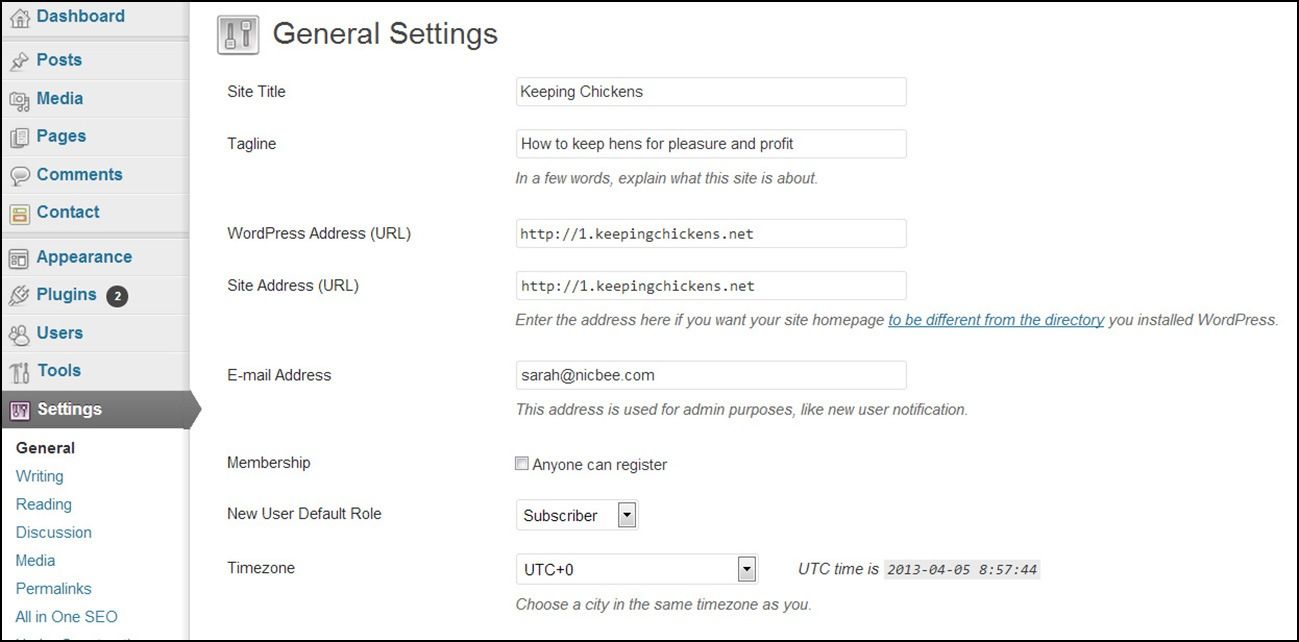
Once your site begins to attract traffic don’t change this unless there is a good reason to do so.
‘Posts’/’Pages’, ‘Add New’
The post or page title is also important. Again, this should contain one of your site’s main keywords. Make sure that the permalink accurately records that. Edit it if it doesn’t.
The content of your post/page should be unique and should contain a sprinkle of words or phrases which have a connection or association with the keyword(s) in the post/page title. The main keyword(s) should be included in the text a few times but not to an exaggerated extent.
One of the latest features that Google looks for is whether your page is useful and interesting. One of the ways it measures this is by looking at how long your visitor stays on the page, how many pages of your website they read and whether they share the content with others. If people tweet or like or share your web pages on social networking sites like Twitter and Facebook then that boosts Google’s approval.
Google also likes to see the main body of your text above the fold. This means that the user need not have to scroll down the page to find anything readable. If the top half of your page is taken up with ads then that’s a downer.
Google also likes the text to be grammatically correct with no typos or spelling errors.
If you have a long article on your post-page you should consider using sub-headings, again containing one of your keywords. Use the drop-down ‘Paragraph’ box to format subheadings as ‘h3’ (not h1 or h2 which your theme might use for other purposes).
If you have an image embedded in your text, add your keyword(s) to the image title, description, alternate text and, optionally, caption.
In the case of Posts, use one or more relevant categories and add two or three keywords to Post Tags.
Remember that you have to do two things when writing your posts and pages. You must communicate effectively not only with your human visitors but also to the computer robots (spiders) that try to work out what it is that you are talking about.
All in One SEO Pack plugin
This plugin is important for SEO because it specifically adds what is known as ‘metadata’ to the internal coding of your site. This is not visible on the page to human visitors but it’s there, behind the scenes, for the spiders to gobble up.
In the plugin’s boxes on the Pages and Posts pages (See Figure 15.4 in Lesson 15), enter the post/page title, a summary of the post/page content in the description and three or four keywords. The ‘description’ box is the text which will be displayed by the search engines on the search results page (see Figure 18.1) so you need to write this in plain language, with keyword(s) appearing naturally in the text and, preferably, a call to action. (‘Find out how to build a chicken coop here!’)
If you want to know more about this plugin and the ways in which it can help with your SEO have a look at the documentation provided on the plugin’s website.
___
That’s the basics from me on this topic, but I encourage you to explore more for yourself because SEO is important for all webmasters to understand.
FAQ
What’s a ‘keyword’?
A keyword is one or more words that might trigger a match in the Google Search Engine database.
Here’s how this works. When you first build your website, Google (and all the other search engines) find your website and their software robots read (‘crawl’) the words on each page, especially the headings and anything you’ve made a point of emphasizing. The bots ignore the entire HTML and technical stuff - all they’re interested in is the actual words that you have written in your pages and posts.
They deliver this data back to Google’s indexing software which then analyses what you’ve written and decides what your website is all about. This is very powerful software and it generally does a pretty good job of impersonating a human reader.
Google then stores the information about your website in its vast database, waiting for someone to sit down at their computer and type a query into their search page which might match what your website is all about.
So, if you want your website to be found by your target audience then it’s important that you optimize your content for the keywords that they might use when searching for information. And that’s where we come to the other side of the equation.
The term ‘keyword’ also denotes the words that the user types in as their query.
Google saves every string of words that users type in to find something and their software calculates the frequency with which these phrases or combinations of words occur, over all the searches made. Therefore, they can calculate very accurately how popular a particular topic or phrase is. And, as you can deduce, the more popular the keyword, the more difficult it is to get your website to come up on page one because there will be too many competing websites.
For example, golf is a very popular topic that people want to search for. But simply typing in the word ‘golf’ is usually a waste of time because it is too broad. Millions of people simply type in the word ‘golf’ and Google does its best to come up with something relevant but the user could be looking for anything and the results they get will likely be too broad to be useful. And it would be virtually impossible for you to get your website to come up on the first page of Google when someone simply types in ‘golf’ because there are just so many other well-established websites competing on the same subject.
But here’s where the ‘optimization’ bit comes in. Canny surfers have come to learn that they’ll get results quicker if they search for something more specific, for example, ‘golf shoes’. But even that is very broad.
It’s much better to look for ‘men’s golf shoes’ or even ‘men’s blue golf shoes’ or ‘men’s blue golf shoes size 10’. That narrows down the search and the user is more likely to find what they’re looking for.
So, if you’re selling golf shoes, it will be easier for you to rank your website in the search results if you optimize one or more pages for very specific words and phrases to describe exactly what products you have for sale.
‘Sportco Men’s Blue Leather Golf Shoes Size 10’ tells Google, and your potential customer, precisely what you have for sale. And you will have a much better chance of coming up higher in the search results simply because there is much less competition for these keywords.
But what if you are a small business or organization and you just want your website to publicize your name and brand?
SEO is much easier if your name is unique (or nearly) because there is much less competition. If your website is all about ‘Clarissa Clancy Clairvoyant’ then it’s much easier to appear on page one of Google when someone types in your name because you are probably the only one using that keyword.
But that presupposes that you have done enough publicity to get your name known outside of Google in the first place - and that’s quite another topic!