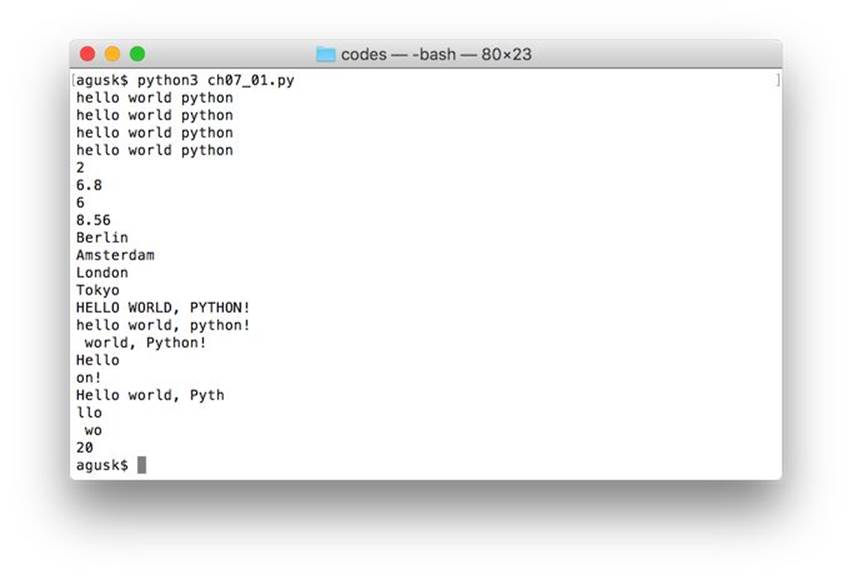Python Programming by Example (2015)
7. String Operations
This chapter explains how to work with String operation in Python.
7.1 Getting Started
We already use string as data type, https://docs.python.org/3/library/string.html . In this section, we explore some operations in string.
The next step is to explore how to work with string.
7.2 Concatenating Strings
If you have a list of string, you can concatenate into one string. You can use + operator and format() function. Here is a sample code
# Concatenating
print(str1 + " " + str2)
print(str1, str2)
print("%s %s" % (str1, str2))
print("{} {}".format(str1, str2))
7.3 String To Numeric
Sometime you want to do math operations but input data has string type. To convert string type into numeric, you can use int() for String to Integer and float() for string to Float.
The following is a sample code to implement string to numeric conversion.
# string to numeric
a = "2"
b = "6.8"
num1 = int(a)
num2 = float(b)
print(num1)
print(num2)
7.4 Numeric to String
It is easy to convert numeric to String type, you can use str(). You can get string type automatically.
# numeric to string
a = 6
b = 8.56
str1 = str(a)
str2 = str(b)
print(str1)
print(str2)
7.5 String Parser
The simple solution to parsing String uses split() with delimiter parameter. For example, you have String data with ; delimiter and want to parse it. Here is sample code
# parsing
msg = 'Berlin;Amsterdam;London;Tokyo'
cities = msg.split(';')
for city in cities:
print(city)
7.6 Check String Data Length
You can use len() to get the length of data.
msg = 'Hello world, Python!'
# get a length of string
length = len(msg)
print(length)
7.7 Copy Data
You may copy some characters from String data. To do it, you can use [start:end] syntax. Here is syntax format:
msg = 'Hello world, Python!'
# copy
print(msg[5:])
print(msg[:5])
print(msg[-3:])
print(msg[:-3])
print(msg[2:6])
print(msg[5:8])
7.8 Upper and Lower Case Characters
In some situation, you want to get all string data in upper or lower case characters. This feature is built in String object. upper() function is used to make whole string in upper case and lower() is used to make whole string in lower case.
The following is a sample code to get upper and lower case characters.
msg = 'Hello world, Python!'
# upper & lower
print(msg.upper())
print(msg.lower())
7.9 Testing A Program
We can write our code in ch17_01.py completely as follows.
str1 = "hello world"
str2 = "python"
# Concatenating
print(str1 + " " + str2)
print(str1, str2)
print("%s %s" % (str1, str2))
print("{} {}".format(str1, str2))
# string to numeric
a = "2"
b = "6.8"
num1 = int(a)
num2 = float(b)
print(num1)
print(num2)
# numeric to string
a = 6
b = 8.56
str1 = str(a)
str2 = str(b)
print(str1)
print(str2)
# parsing
msg = 'Berlin;Amsterdam;London;Tokyo'
cities = msg.split(';')
for city in cities:
print(city)
# string operations
msg = 'Hello world, Python!'
# upper & lower
print(msg.upper())
print(msg.lower())
# copy
print(msg[5:])
print(msg[:5])
print(msg[-3:])
print(msg[:-3])
print(msg[2:6])
print(msg[5:8])
# get a length of string
length = len(msg)
print(length)
Save the script and run the program.
$ python3 ch07_01.py
Program output: