Python Programming by Example (2015)
8. File Operations
This chapter explains how to work with file operations using Python.
8.1 Getting Started
We can work with I/O file using io package, https://docs.python.org/3/library/io.html .
The next step is to build Python application to write and read a file.
8.2 Writing Data Into A File
To write and read a file, we can use io package. In this section, we try to write data into a file.
8.2.1 Creating a File
We can create a file using open() function with parameter "w". If file is exist, it will recreate a file.
If you want to use the existing file, you can pass "a". Parameter "b" is used for binary file.
# create a file.
# If file is existing, it erases and creates a new one
f1 = open('mydoc1', 'w')
# create a file.
# If file is existing, it appends. Otherwise, it creates
f2 = open('mydoc2', 'a')
# binary files
bf1 = open('mydoc3', 'wb')
bf2 = open('mydoc4', 'ab')
8.2.2 Writing Data
Write data into a file, we can use write() function.
for index in range(1, 12):
data = ''
name = 'user ' + str(index-1)
email = 'user' + str(index-1) + '@email.com'
if index == 1:
data = '{0:3s} {1:10s} {2:15s}\n'.format('No', 'Name', 'Email')
else:
data = '{0:3s} {1:10s} {2:15s}\n'.format(str(index-1), name, email)
f1.write(data)
f2.write(data)
bf1.write(data)
bf2.write(data)
8.2.3 Closing a File
If file operations done, you should call close() to close file.
f1.close()
f2.close()
bf1.close()
bf2.close()
8.2.4 Demo
Let's write these scripts for demo.
#####################################
print('creating files...')
# create a file.
# If file is existing, it erases and creates a new one
f1 = open('mydoc1', 'w')
# create a file.
# If file is existing, it appends. Otherwise, it creates
f2 = open('mydoc2', 'a')
# binary files
bf1 = open('mydoc3', 'wb')
bf2 = open('mydoc4', 'ab')
#####################################
# writing data
print('writing data into files...')
for index in range(1, 12):
data = ''
name = 'user ' + str(index-1)
email = 'user' + str(index-1) + '@email.com'
if index == 1:
data = '{0:3s} {1:10s} {2:15s}\n'.format('No', 'Name', 'Email')
else:
data = '{0:3s} {1:10s} {2:15s}\n'.format(str(index-1), name, email)
f1.write(data)
f2.write(data)
bf1.write(data)
bf2.write(data)
#####################################
# close all
print('close files...')
f1.close()
f2.close()
bf1.close()
bf2.close()
Save into a file, called ch08_01.py. Then, run the program.
$ python3 ch08_01.py
Program output:
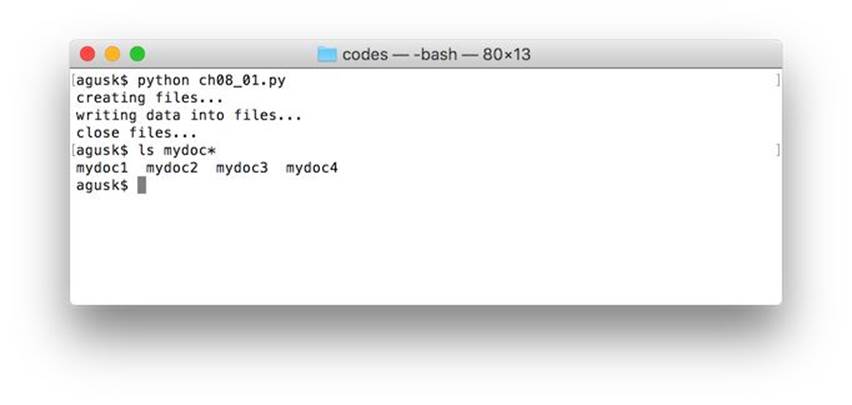
If success, you can open all files to see the content.
A sample of content from mydoc1 file can be seen in Figure below.
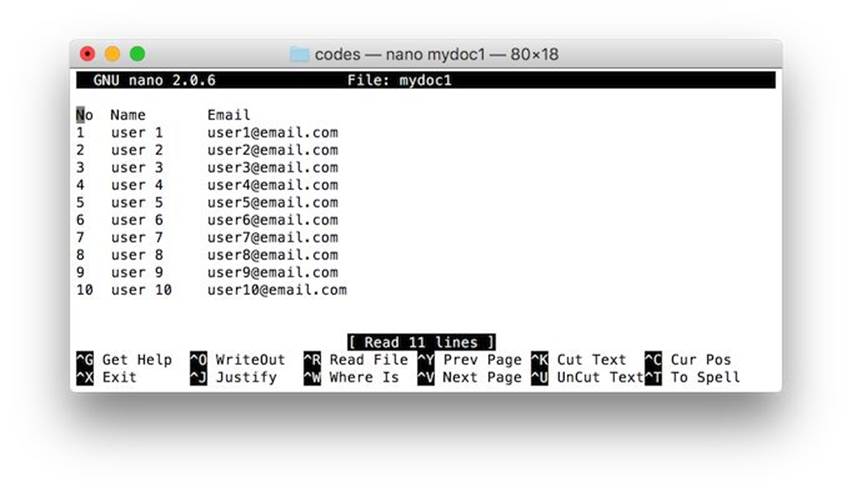
A sample of content from mydoc3 file can be seen in Figure below.
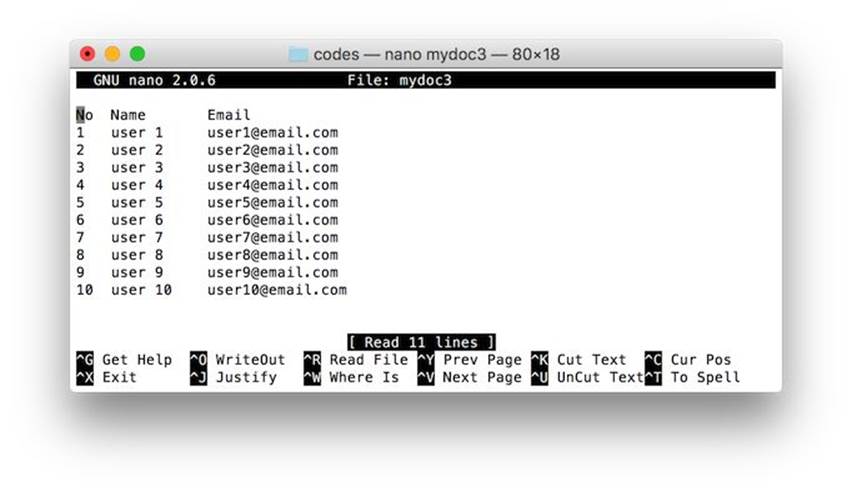
8.3 Reading Data From A File
To read data per line from a file, we use readline() function.
Write these scripts for demo.
import sys
#####################################
print('opening files...')
f1 = open('mydoc1', 'r')
f2 = open('mydoc2', 'r')
bf1 = open('mydoc3', 'rb')
bf2 = open('mydoc4', 'rb')
#####################################
# reading data
def reading_data(f):
while True:
data = f.readline()
if (data == '') or (data == None):
break
sys.stdout.write(data)
print('for mydoc1>>>>>')
reading_data(f1)
print('>>>>>>>>>>>>>>>')
print('for mydoc2>>>>>')
reading_data(f2)
print('>>>>>>>>>>>>>>>')
print('for mydoc3>>>>>')
reading_data(bf1)
print('>>>>>>>>>>>>>>>')
print('for mydoc4>>>>>')
reading_data(bf1)
print('>>>>>>>>>>>>>>>')
#####################################
# close all
print('close files...')
f1.close()
f2.close()
bf1.close()
bf2.close()
Save into a file, called ch08_02.py. Then, run the program.
$ python3 ch08_02.py
Program output:
