5 Steps to a 5: AP Computer Science A 2024 - Klipp D.B., Johnson D.R., Paymer C.A. 2023
Unit 3 Boolean Expressions and if Statements
STEP 4 Review the Knowledge You Need to Score High
IN THIS UNIT
Summary: Conditional statements allow programs to flow in one or more directions based on the outcome of a Boolean expression. Relational operators and logical operators allow the programmer to construct those conditional statements and act on their result accordingly. The ability to use conditionals is an important concept to master and will be used often in your programs.

Key Ideas
![]() Relational and logical operations are used when decisions occur.
Relational and logical operations are used when decisions occur.
![]() Conditional statements allow for branching in different directions.
Conditional statements allow for branching in different directions.
![]() An if statement is used for one-way selection.
An if statement is used for one-way selection.
![]() An if-else statement is used for two-way selection.
An if-else statement is used for two-way selection.
![]() A nested if statement is used for multi-way selection.
A nested if statement is used for multi-way selection.
![]() Short-circuit evaluation can be used to speed up the evaluation of compound conditionals.
Short-circuit evaluation can be used to speed up the evaluation of compound conditionals.
![]() Curly braces are used to denote a block of code.
Curly braces are used to denote a block of code.
![]() Indentation within a conditional helps the reader know which piece of code gets executed when the condition is evaluated as true and which gets executed when the condition is false.
Indentation within a conditional helps the reader know which piece of code gets executed when the condition is evaluated as true and which gets executed when the condition is false.
Introduction
Up to this point, program execution has been sequential. The first statement is executed, then the second statement, then the third statement, and so on. One of the essential features of programs is their ability to execute certain parts of code based on conditions. In this unit you will learn the various types of conditional statements, along with the relational and logical operators that are used.
Relational Operators
Double Equals Versus Single Equals
Java compares numbers the same way that we do in math class, using relational operators (like greater than or less than). A condition is a comparison of two values using a relational operator. To decide if two numbers are equal in Java, we compare them using the double equals, ==. This is different from the single equals, =, which is called an assignment operator and is used for assigning values to a variable.
The not Operator: !
To compare if two numbers are not equal in Java, we use the not operator. It uses the exclamation point, !, and represents the opposite of something. It is also referred to as a negation operator. Some Java developers call it a “bang” operator.
Table of Relational Operators
The following table shows the symbols for comparing numbers using relational operators.
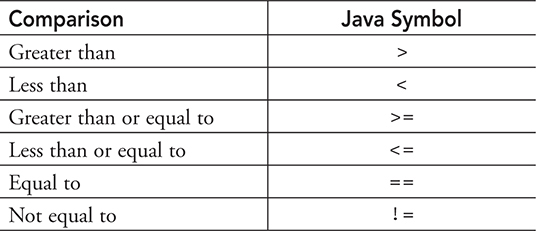
Examples
Demonstrating relational operators within conditional statements:
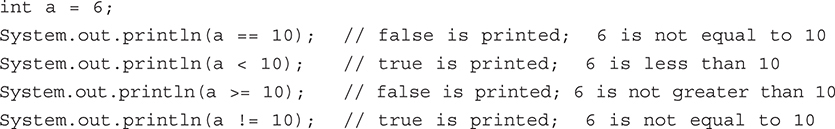
![]()
The ! as a Toggle Switch
The not operator, !, can be used in a clever way to reverse the value of a boolean.
Example
Using the not operator to toggle player turns for a two-player game:
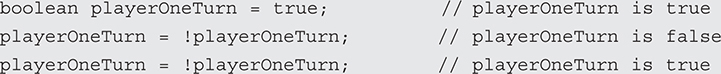
Logical Operations
Compound Conditionals: Using AND and OR
AND and OR are logical operators. In Java, the AND operator is typed using two ampersands (&&) while the OR operator uses two vertical bars or pipes (||). These two logical operators are used to form compound conditional statements.
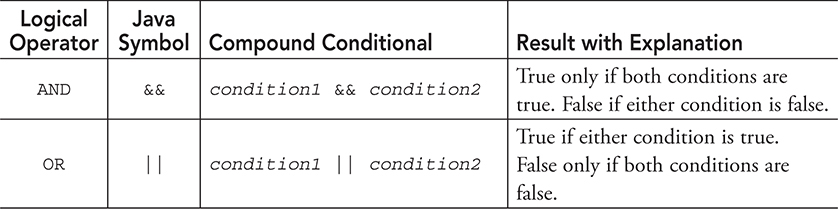
The Truth Table
A truth table describes how AND and OR work.
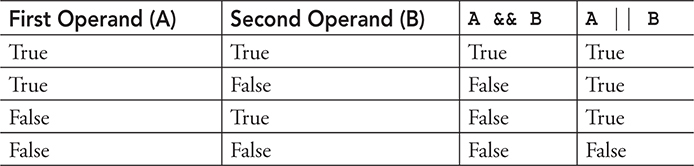
Example 1
Suppose you are writing a game that allows the user to play as long as their score is less than the winning score and they still have time left on the clock. You would want to allow them to play the game as long as both of these two conditions are true.
![]()
Example 2
Computing the results of compound conditionals:
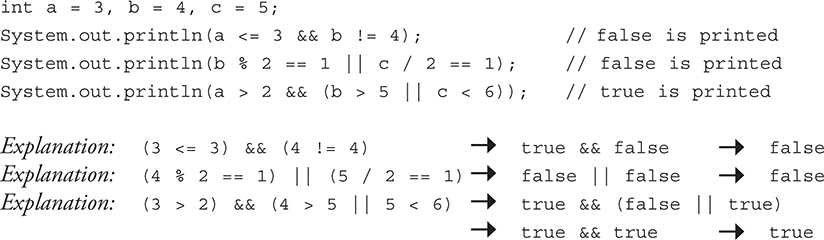
![]()
Fun Fact: The boolean variable is named in honor of George Boole, who founded the field of algebraic logic. His work is at the heart of all computing.
A truth table lists every possible combination of operand values and the result of the operation for each combination. It is also used to determine if two logical expressions are equivalent.
Example 1
Determine if !(a && b) is equivalent to !a || !b
Let’s set up a truth table for the first expression !(a && b).
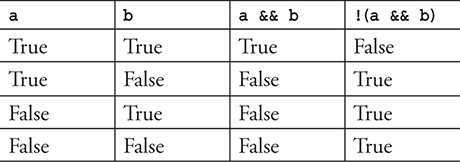
And set up a truth table for the second expression !a || !b.
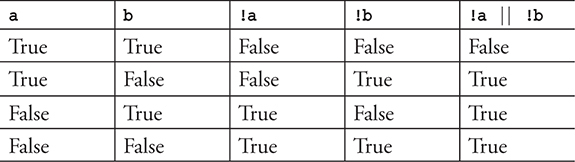
Since the last columns in both tables are the same, we can say that the two expressions are equivalent. They both evaluate to the same value in all cases. This is a proof of the identity known as De Morgan’s Law.
Short-Circuit Evaluation
Java uses short-circuit evaluation to speed up the evaluation of compound conditionals. As soon as the result of the final evaluation is known, then the result is returned and the remaining evaluations are not even performed.
Find the result of: (1 < 3 || (a >= c - b % a + (b + a / 7) - (a % b +c)))
In a split second, you can determine that the result is true because 1 is less than 3. End of story. The rest is never even evaluated. Short-circuit evaluation is useful when the second half of a compound conditional might cause an error. This is tested on the AP Computer Science A Exam.
Example
Demonstrate how short-circuit evaluation can prevent a division by zero error.
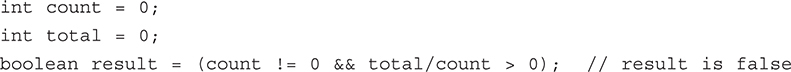
If the count is equal to zero, the second half of the compound conditional is never evaluated, thereby avoiding a division by zero error.
De Morgan’s Law
On the AP Computer Science A Exam, you must be able to evaluate complex compound conditionals. De Morgan’s Law can help you decipher ones that fit certain criteria.
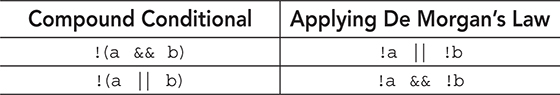
An easy way to remember how to apply De Morgan’s Law is to think of the distributive property from algebra, but with a twist. Distribute the ! to both of the conditionals and also change the logical operator. Note the use of the parentheses and remember that the law can be applied both forward and backward.
Example
Computing the results of complex logical expressions using De Morgan’s Law:
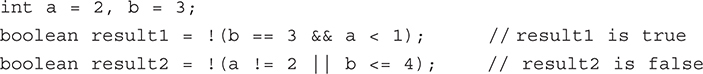
Explanation for result1: De Morgan’s Law says that you should distribute the negation operator. Therefore, the negation of b == 3 is b != 3 and the negation of a < 1 is a >= 1:
![]()
Explanation for result2: The negation of a != 2 is a == 2 and the negation of b <= 4 is b > 4:
![]()
The Negation of a Relational Operator
The negation of greater than (>) is less than or equal to (<=) and vice versa.
The negation of less than (<) is greater than or equal to (>=) and vice versa.
The negation of equal to (==) is not equal to (!=) and vice versa.
Precedence of Java Operators
We already know the precedence of the mathematical operators, but what is the precedence among the logical operators and what if a statement has multiple operators? Luckily Java has well-defined rules for their order.
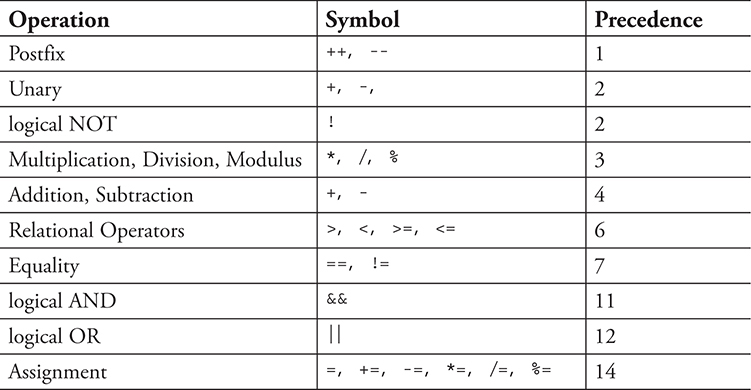
Conditional Statements
If you want your program to branch out into different directions based on the input from the user or the value of a variable, then you will want to have a conditional statement in your program. A conditional statement will interrupt the sequential execution of your program. The conditional statement affects the flow of control by executing different statements based on the value of a Boolean expression.
The if Statement
The if statement is a conditional statement. In its simplest form, it allows the program to execute a specific set of instructions if some certain condition is met. If the condition is not met, then the program skips over those instructions. This is also known as a one-way selection.
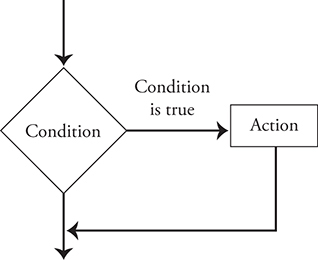
The if-else Statement
The if-else statement allows the program to execute a specific set of instructions if some certain condition is met and a different set of instructions if the condition is not met. This is also known as a two-way selection. I will sometimes refer to the code that is executed when the condition is true as the if clause and the code that follows the else as the else clause.
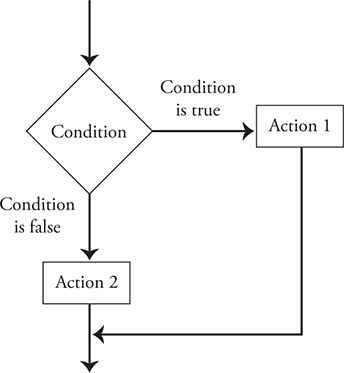
The syntax for if and if-else statements can be tricky. Pay attention to the use of the curly braces and indentation. The indentation helps the reader (not the compiler) understand what statements are to be executed if the condition is true.
Example 1
The if statement for one or more lines of code:
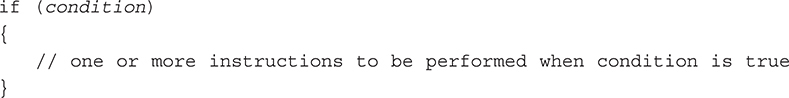
Example 2
The if-else statement for one or more lines of code for each result:
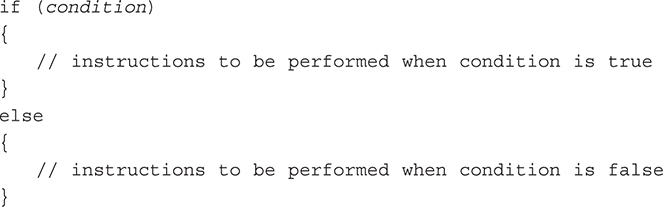
Example 3
The if-else statement using a compound conditional:
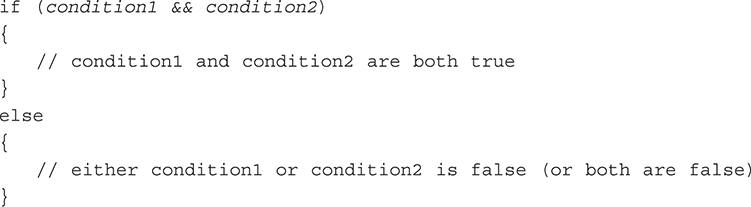
Nested if Statements
Instead of using a compound conditional in an if-else statement, a nested if can be used. This is known as a multi-way selection.
Example
Nested if-else statements for one or more lines of code (watch the curly braces!):
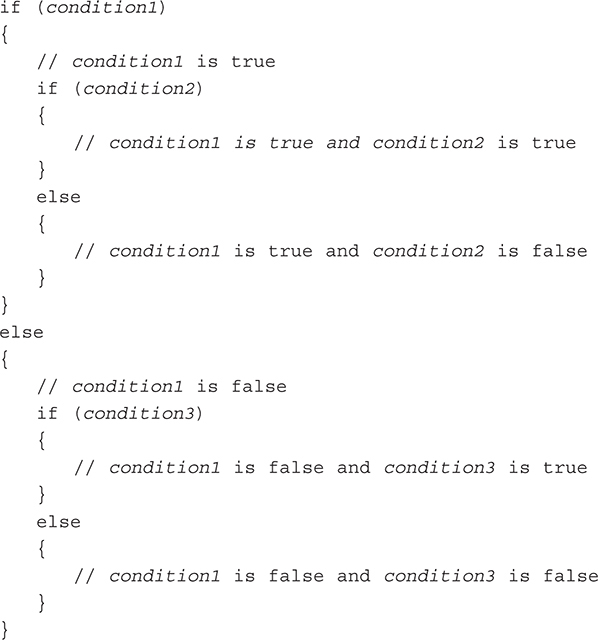
if-else-if ladder
In an if-else-if ladder, conditions are evaluated from the top. Once a condition is found to be true, execution continues to the statement after the ladder. You can have as many conditions that you need in your ladder.
Example
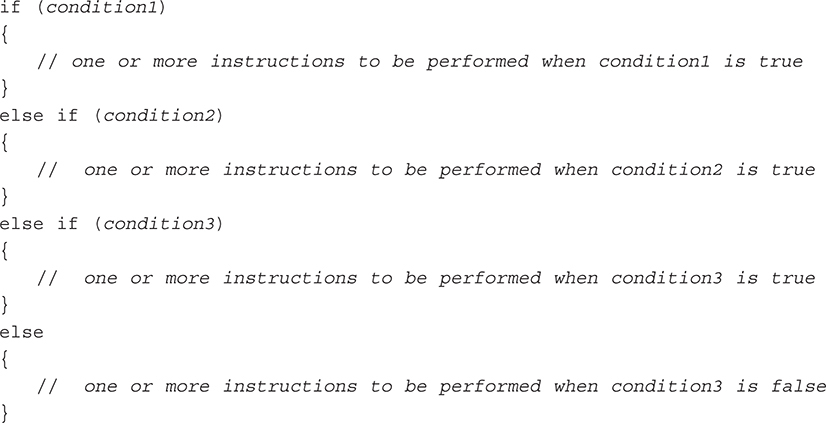
Curly Braces
When you want to execute only one line of code when something is true, you don’t actually need the curly braces. Java will execute the first line of code after the if statement if the result is true.
![]()
The same goes for an if-else statement. If you want to execute only one line of code for each value of the condition, then no curly braces are required.
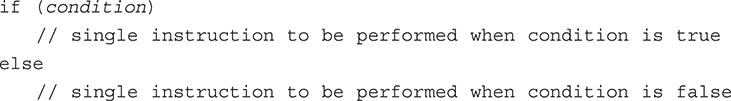
![]()
Can You Spot the Error in This Program?
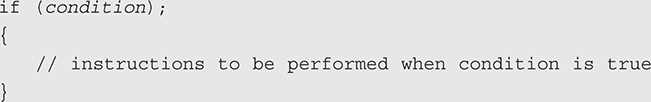
Answer: Never put a semicolon on the same line as the condition. It ends the if statement right there. In general, never put a semicolon before a curly brace.
The Dangling else
If you don’t use curly braces properly within if-else statements, you may get a dangling else. An else attaches itself to the nearest if statement and not necessarily to the one that you may have intended. Use curly braces to avoid a dangling else and control which instructions you want executed. The dangling else does not cause a compile-time error, but rather it causes a logic error. The program doesn’t execute in the way that you expected.
Example
The second else statement attaches itself to the nearest preceding if statement:
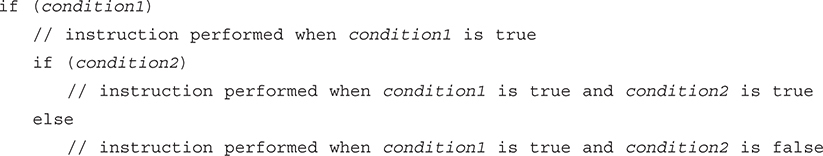
Scope of a Variable
The word scope refers to the code that knows that a variable exists. Local variables, like the ones we have been declaring, are only known within the block of code in which they are defined. This can be confusing for beginning programmers. Another way to say it is: a variable that is declared inside a pair of curly braces is only known inside that set of curly braces.
![]()
Curly Braces and Blocks of Code
Curly braces come in pairs and the code they surround is called a block of code.
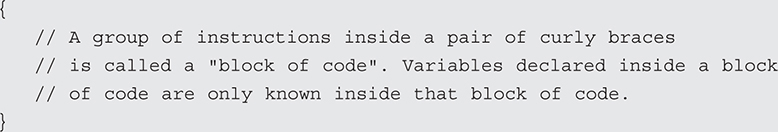
![]() Rapid Review
Rapid Review
Logic
• The relational operators in Java are >, >=, <, <=, ==, and !=.
• A condition is an expression that evaluates to either true or false.
• The logical operator AND is coded using two ampersands, &&.
• The && is true only when both conditions are true.
• The logical operator OR is coded using two vertical bars, ||.
• The || is true when either condition or both are true.
• Programmers use logical operators to write compound conditionals.
• The NOT operator (negation operator) is coded using the exclamation point, !.
• The ! can be used to flip-flop a boolean.
• De Morgan’s Law states: !(A && B) = !A || !B and also !(A || B) = !A && !B.
• When evaluating conditionals, the computer uses short-circuit evaluation.
Conditional Statements
• The if and the if-else are called conditional statements since the flow of the program changes based upon the evaluation of a condition.
• Curly braces come in pairs and the code they contain is called a block of code.
• Curly braces need to be used when more than one instruction is to be executed for if and if-else statements.
• The scope of a variable refers to the code that knows that the variable exists.
• Variables declared within a conditional are only known within that conditional.
![]() Review Questions
Review Questions
Basic Level
1. Consider the following code segment.
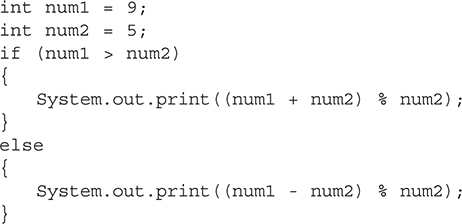
What is printed as a result of executing the code segment?
(A) 0
(B) 2
(C) 4
(D) 9
(E) 14
2. Consider the following code segment.
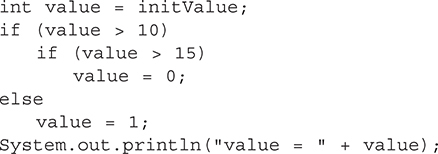
Under which of the conditions below will this code segment print value = 1?
(A) initValue = 8;
(B) initValue = 12;
(C) initValue = 20;
(D) Never. value = 0 will always be printed.
(E) Never. Code will not compile.
3. Assume that a, b, and c have been declared and initialized with int values. The expression
![]()
is equivalent to which of the following?
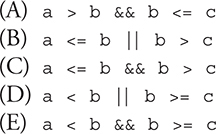
4. Which conditional statement is equivalent to the expression shown below?
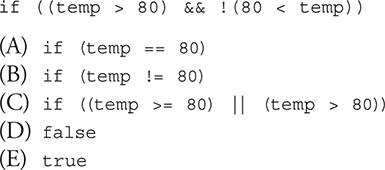
5. A high school class places students in a course based on their average from a previous course. Students that have an average 92 or above are placed in an honors level course. Students that have an average below 74 are placed in a remedial level course. All other students are placed in a regular level course. Which of the following statements correctly places the student based on their average?
I. 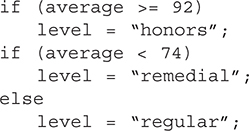
II. 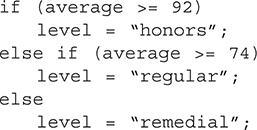
III. 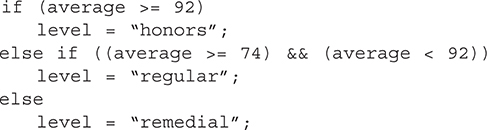
(A) I only
(B) II only
(C) III only
(D) I and II only
(E) II and III only
Advanced Level
6. Assume that x, y, and z have been declared as follows:
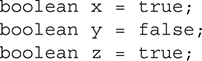
Which of the following expressions evaluates to true?
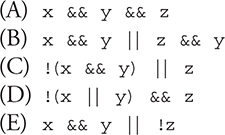
7. Consider the following code segment.
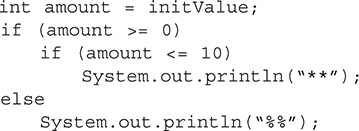
Under what condition will this code segment print %%?
(A) initValue = -5
(B) initValue = 0
(C) initValue = 5
(D) initValue = 10
(E) initValue = 15
8. Which segment of code will correctly print the two Strings name1 and name2 in alphabetical order?
I. 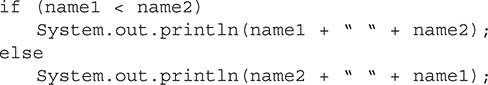
II. 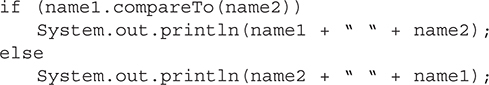
III. 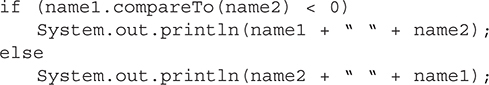
(A) I only
(B) II only
(C) III only
(D) II and III only
(E) I, II, and III
![]() Answers and Explanations
Answers and Explanations
Bullets mark each step in the process of arriving at the correct solution.
1. The answer is C.
• Since 9 > 5, we execute the statements after the if and skip the statements after the else.
• 9 + 5 = 14. 14 % 5 = 4 (since 14 / 5 = 2 remainder 4), so we print 4.
2. The answer is B.
• This is a confusing one. We count on indenting to be correct and we use it to evaluate code, but in this case it is deceiving us. Remember that indenting is for humans; Java doesn’t care how we indent our code.
• An else clause always binds to the closest available if. That means the else belongs to if (value > 15) not to if (value > 10). The code should be formatted like this:
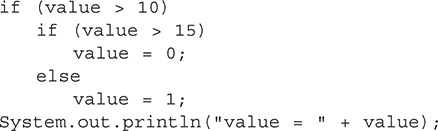
• This makes it clearer that value = 1 will be printed if the first condition is true (so value has to be greater than 10) and the second condition is false (so value has to be less than or equal to 15). The only value in the answers that fits those criteria is 12, so initValue =12 is the correct answer.
3. The answer is C.
• We start out by using De Morgan’s Law (notice that || becomes && when we distribute the !).
!(a > b || b <= c) ![]() !(a > b) && !(b <= c)
!(a > b) && !(b <= c)
• !> is the same as <= (don’t forget the =), and !<= is the same as >, so
!(a > b) && !(b <= c) ![]() !(a < b) && !(b > c)
!(a < b) && !(b > c)
4. The answer is D.
• Changing !(80 < temp) to its equivalent expression gives (80 >= temp), which is equivalent to (temp <= 80).
• Substituting that back into the original conditional statement gives if ((temp > 80) && (temp <=80)), which will always be false.
5. The answer is E.
• The nested if segment II and segment III will correctly assign the level based on the student average.
• Segment I will correctly assign the “honors” after the first if statement, but as soon as the second if statement is evaluated, the condition will be false and fall to the else statement which will incorrectly assign “regular” to students whose average is 92 and above.
6. The answer is C.
• Rewrite the expressions, filling in true or false for x, y, and z. Remember order of operations. && has precedence over ||.
• true && false && true
• true && false = false, and since false && anything is false, this one is false.
• true && false || true && false
• Order of operations is && before || so this simplifies to false || false = false.
• !(true && false) || true
• We don’t need to think about the first half because as soon as we see || true, we know this one is true.
We’ve found our answer, but let’s keep going so we can explain them all.
• !(true || false) && true
• true || false is true, !true is false. false && anything is false, so this one is false.
• true && false || !true
• true and false is false, !true is false, so this is false || false, which is false.
7. The answer is E.
• The code shows an example of a dangling else. The indentation implies that the System.out.println(“%%”) is reached when a negative amount is encountered, but that is not the case.
• The else System.out.println(“%%”) statement belongs with the closest unmatched if statement, which is if (amount <=10)
8. The answer is C.
• Relational operators are not defined for Strings, so the syntax in segment I is not correct.
• The compareTo method will return an integer. The expression in the conditional must evaluate to a boolean, so the syntax in segment II is not correct.
• If the compareTo method returns a negative value, that means name1 comes alphabetically before name2, so segment III is correct.
All materials on the site are licensed Creative Commons Attribution-Sharealike 3.0 Unported CC BY-SA 3.0 & GNU Free Documentation License (GFDL)
If you are the copyright holder of any material contained on our site and intend to remove it, please contact our site administrator for approval.
© 2016-2025 All site design rights belong to S.Y.A.