5 Steps to a 5: AP Computer Science A 2024 - Klipp D.B., Johnson D.R., Paymer C.A. 2023
Unit 1 Primitive Types
STEP 4 Review the Knowledge You Need to Score High
IN THIS UNIT
Summary: You will learn the fundamental building blocks that all programmers need to write software. The syntax, which is the technical way of writing the code, will be written in Java; however, all of the structures that you will learn in this concept will apply to any language that you come across in the future. To pass the AP Computer Science A Exam, you must master all of these fundamental concepts.

Key Ideas
![]() Variables allow you to store information that is used by the program.
Variables allow you to store information that is used by the program.
![]() The computer follows the order of operations when performing mathematical calculations.
The computer follows the order of operations when performing mathematical calculations.
![]() The console screen is where simple input and output are displayed.
The console screen is where simple input and output are displayed.
![]() Good software developers can debug their code and the code of others.
Good software developers can debug their code and the code of others.
Introduction
Do you want to keep track of a score in a game that you want to write? Do you want your program to make choices based on whatever the user wants? Will you be doing any math to get answers for the user? Do you want an easy way to do something a million times? In this unit you will learn the fundamental building blocks that programmers use to write software to do all these things.
Syntax
Syntax is not a fine you have to pay for doing something you’re not supposed to do. (Ha, see what I did there?) The syntax of a programming language describes the correct way to type the code so the program will run. An example of a syntax error is forgetting to put a semicolon after an instruction. Another example is not putting a pair of parentheses in the correct place. You have to fix all syntax errors before your program will run. If your program has any syntax errors, the compiler will respond with a compile-time error. This type of error prevents the compiler from doing its job of turning your Java code into bytecode. As soon as you have eliminated all syntax errors from your program, your program can be compiled and then run (executed). A list of common syntax errors can be found in the Appendix.
![]()
Inline Comment
An inline comment is a way for a programmer to tell someone who is reading the code a secret message. The way to make an inline comment is to make two forward slashes, like this: //.
// This is an inline comment.
// The computer ignores everything after the two forward slashes on the same line.
// I will use inline comments as a way to give you secret messages throughout this book.
The Console Screen
The console screen is the simplest way to input and output information when running a program. The two most common instructions to display information to the screen are System.out.println() and System.out.print(). A string literal is a sequence of characters enclosed in double quotation marks, such as “text goes here”. You must enclose the contents of the string literal in quotation marks so the compiler knows you want to literally print the string “text goes here”.
Summary of Console Output
CASE 1: To display some text and then move the cursor onto the next line:
System.out.println("text goes here");
CASE 2: To display some text and NOT move the cursor onto the next line:
System.out.print("text goes here");
CASE 3: To only move the cursor onto the next line:
System.out.println();
Example
The difference between the print() and the println() statements:
Predict the Output of This Code:
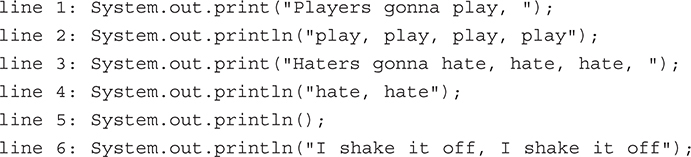
Output on the Console Screen:
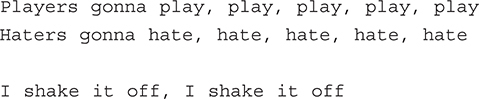
The Semicolon
The semicolon is a special character that signifies the end of an instruction. Every distinct line of code should end with a semicolon. It tells the compiler that an instruction ends here.
![]()
Primitive Variables
Numbers can be stored and retrieved while a program is running if they are given a home. The way that integer and decimal numbers are stored in the computer is by declaring a variable. When you declare a variable, the computer sets aside a space for it in the working memory of the computer (RAM) while the program is running. Once that space is declared, the programmer can assign a value to the variable, change the value, or retrieve the value at any time in the program. In other words, if you want to keep track of something in your program, you have to create a home for it, and declaring a variable does just that.
In Java, the kind of number that the programmer wants to store must be decided ahead of time and is called the data type. For the AP Computer Science A Exam, you are required to know two primitive data types that store numbers: the int and the double.
Variable
A variable is a simple data structure that allows the programmer to store a value in the computer. The programmer can retrieve or modify the variable at any time in the program.
The int and double Data Types
Numbers that contain decimals can be stored only in the data type called double. Integers can be stored in either the data type called int or double. Remember that this book is designed for the AP Computer Science A Exam. There are several other data types in Java that can store numbers; however, they are not tested on the AP Computer Science A Exam.
When it is time for you to create a variable, you need to know its data type. It’s also a common practice to give the variable a starting value if you know what it should be. This process is called declaring a variable and initializing it.
The General Form for Declaring a Variable in Java
![]()
The General Form for Declaring a Variable and Then Initializing It
![]()
Examples
Declaring int and double primitive variables in Java:
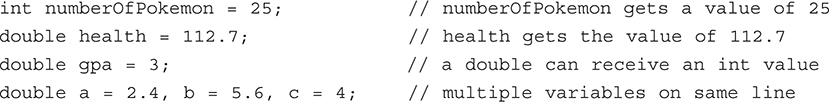
The following graphic is intended to give you a visual of how primitive variables are stored in the computer’s RAM (random access memory). The value of each variable is stored in the computer’s memory at a specific memory address. The name of the variable and its value are stored together. Whenever you declare a new primitive variable, think of this picture to imagine what is going on inside the computer. The way this process works inside of a computer is a bit more complicated than this, but I hope the diagram helps you imagine how variables are stored in memory.
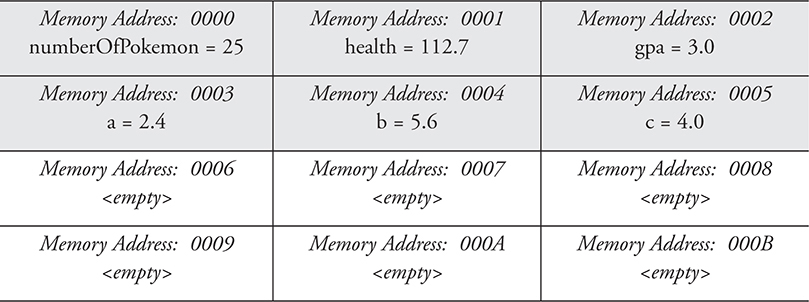
Naming Convention and Camel Case
The manner in which you choose a variable name should follow the rules of a naming convention. A naming convention makes it easy for programmers to recognize and recall variable names.
Obviously, you are familiar with uppercase and lowercase, but let me introduce you to camel case, the technique used to create identifiers in Java. All primitive variable names start with a lowercase letter; then for each new word in the variable name, the first letter of the new word is assigned an uppercase letter.
All variable names should be descriptive, yet concise. The name should describe exactly what the variable holds and be short enough to not become a pain to write every time you use it. Single-letter variable names should be avoided, as they are not descriptive.
Examples
Mistakes when declaring int and double primitive variables in Java:
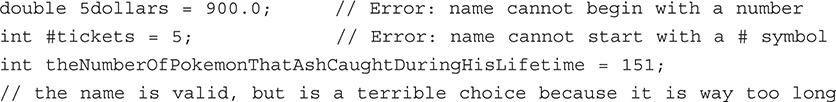
Constants
A constant is a name for a variable whose value doesn’t change during the run of a program. Any attempt to change the value of the constant will generate a compiler error. The Java naming convention is to capitalize each letter of the constant name and to include underscores (“_”) when two or more words are combined. This is known as snake case.
The General Form for Declaring a Constant
![]()
Examples
Declaring constants in Java:
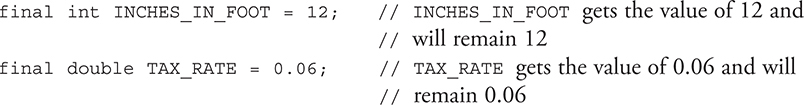
Summary of Variable Names in Java
• Variable names should be meaningful, descriptive, and concise.
• Variable names cannot begin with a number or symbol (the dollar sign and underscore are exceptions to this rule).
• By naming convention, variable names use camel case.
• By naming convention, constant names use snake case.
The boolean Data Type
If you want to store a value that is not a number, but rather a true or false value, then you should choose a boolean variable. The boolean data type is stored in the computer memory in the same way as int and double.
Examples
Declaring boolean variables in Java:
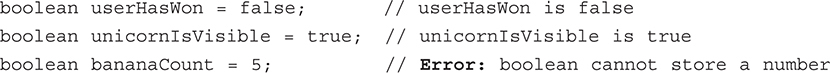
![]()
One-Letter Variable Names
On the Free-response section of the AP Computer Science A Exam, you should name your variables in a meaningful way so the reader can understand what you’re doing. Declaring all your variable names with single letters that don’t explain what is stored is considered bad programming practice.
Keywords in Java
A keyword is a reserved word in Java. They are words that the compiler looks for when translating the Java code into bytecode. Examples of keywords are int, double, public, and boolean. Keywords can never be used as the names of variables, as it confuses the compiler and therefore causes a syntax error. A full list of Java keywords appears in the Appendix.
Example
The mistake of using a keyword as a variable name:
![]()
Primitive Data Types
• int, double, boolean
• memory associated with a variable holds its actual value
Mathematical Operations
Order of Operations
Java handles all mathematical calculations using the order of operations that you were taught in math class (your teacher may have called it PEMDAS). The order of operations does exactly that: it tells you the order to evaluate any expression that may contain parentheses, multiplication, division, addition, subtraction, and so on. The computer will figure out the answers in exactly the same way that you were taught in math class.
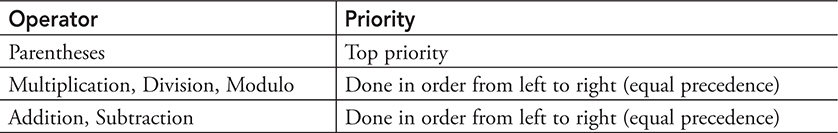
Modulo
The modulus (or mod) operator appears often on the AP Computer Science A Exam. While it is not deliberately taught in most math classes, it is something that you are familiar with.
The mod operator uses the percent symbol, %, and produces the remainder after doing a division. Back in grade school, you may have been taught that the answer to 14 divided by 3 was 4 R 2, where the R stood for remainder. If this is how you were taught, then mod will be simple for you. The result of 14 % 3 is 2 because there are 2 left over after dividing 14 by 3.
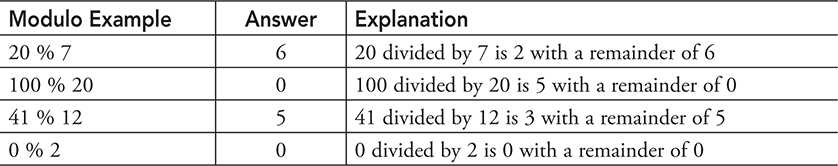
![]()
Using Modulo to Find Even or Odd Numbers
The mod operator is great for determining if a number is even or odd.
If someNumber % 2 == 0, then someNumber is even. Or, if someNumber % 2 == 1, then someNumber is odd.
Furthermore, the mod operator can be used to find a multiple of any number. For example, if someNumber % 13 == 0, then someNumber is a multiple of 13.
Division with Integers
When you divide an int by an int in Java, the result is an int. This is referred to as integer division. The decimal portion of the answer is ignored. The technical way to say it is that the result is truncated, which means that the decimal portion of the answer is dropped.
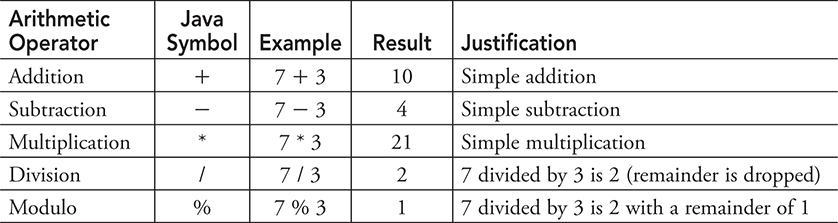
Examples
The examples show how division works with int and double values in Java. If either number is a double, you get a double result.
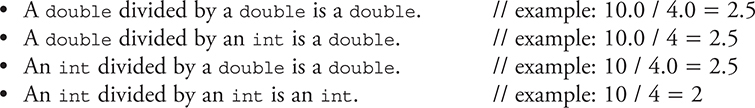
ArithmeticException
Any attempt to divide by zero or perform someNumber % 0 will produce a run-time error called an ArithmeticException. The program crashes when it tries to do this math operation.
Examples
Getting an ArithmeticException error by doing incorrect math:
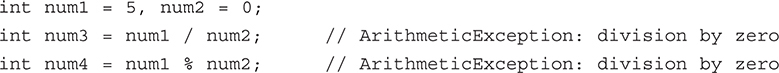
![]()
ArithmeticException
Dividing by zero or performing a mod by zero will produce an error called an ArithmeticException.
Modifying Number Variables
The Assignment Operator
The equal sign, =, is called an assignment operator because you use it when you want to assign a value to a variable. It acts differently from the equal sign in mathematics since the equal sign in math shows that the two sides have the same value. The assignment operator gives the left side the value of whatever is on the right side. The right side of the equal sign is computed first and then the answer is assigned to the variable on the left side.
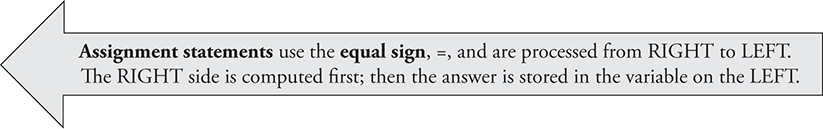
Accumulating
I’m pretty sure that if you were writing some kind of game, you would want to keep track of a score. You may also want a timer. In order to do this, you will need to know how to count and accumulate. When giving a variable a value, the right side of the assignment statement is computed first, and the result is given to the variable on the left side of the statement (even if it is the same variable!). The left side of the assignment statement is replaced by the right side. So, to modify a number variable, you must change it and then store it back on itself.
Example
How to accumulate using the assignment operator:
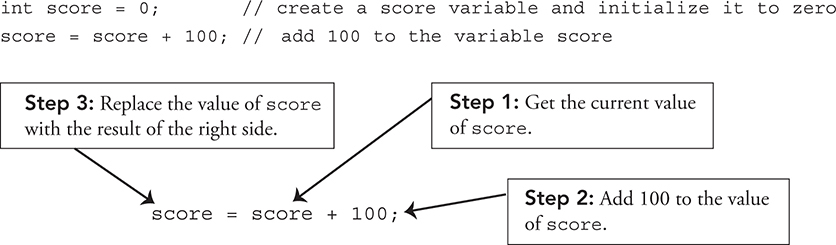
Compound Assignment Operators
Java provides another way to modify the value of a variable called a compound assignment operator. There is a compound assignment operator for addition, subtraction, multiplication, division, and modulo. It’s called a compound assignment operator because you only have to write the variable name one time rather than twice like in the previous explanation.
Examples
How to modify a variable using compound assignment operators:
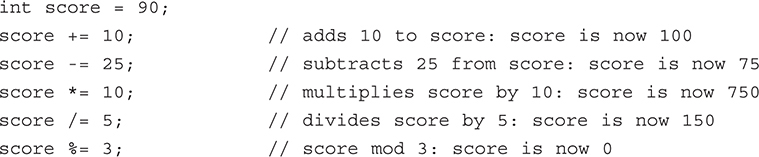
Incrementing and Decrementing a Variable
To increment a variable means to add to the value stored in the variable. This is how we can count up in Java. There are three common ways to write code to add one to a variable. You may see any of these techniques for incrementing by one on the AP Computer Science A Exam.
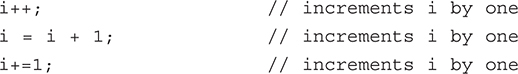
To decrement a variable means to subtractfrom its value. This is how we can count down in Java. There are three common ways to subtract one from a variable in Java.
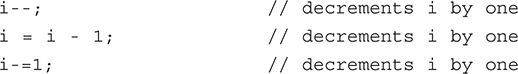
Casting a Variable
On the AP Computer Science A Exam, you will be tested on the correct way to cast variables. Casting is a way to tell a variable to temporarily become a different data type for the sake of performing some action, such as division. The next example demonstrates why casting is important using division with integers. Observe how the cast uses parentheses.
![]()
The Most Common Type of Cast
The most common types of casts are from an int to a double or a double to an int.
Example 1
Here is the correct way to cast an int to a double: Make the variable pretend that it is a double before doing the division.
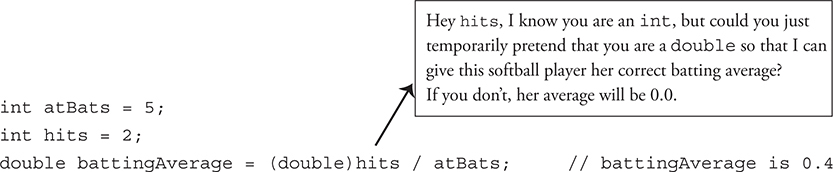
Example 2
Here is the wrong way to cast an int to a double. This example does not produce the result we want, because we are casting the resultof the division between the integers. Remember that 2 divided by 5 is 0 (using integer division).
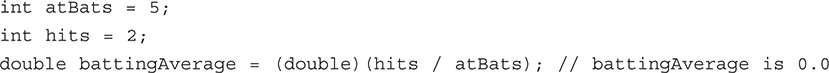
Manually Rounding a double
On the AP Computer Science A Exam, you will have to know how to round a double to its nearest whole number. This requires a cast from a double to an int.
Example 1
Manually rounding a positive decimal number to the nearest integer:
![]()
Example 2
Manually rounding a negative decimal number to the nearest integer:
![]()
Arithmetic Overflow
In Java and most other programming languages, integers have a limited range of values. An integer takes up 4 bytes of memory and has a range from Integer.MIN_VALUE to Integer.MAX_VALUE inclusive. If you attempt to do an assignment or calculation outside of these bounds, arithmetic overflow will occur. The program will still run, but unexpected results will occur.
Example
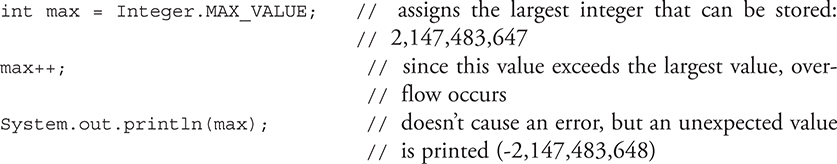
![]()
Fun Fact: The value of Integer.MAX_VALUE represents the maximum positive value for a 32-bit signed binary number, which is 231-1. In 2014 Psy’s music video “Gangnam Style” was on the verge of exceeding the 32-bit integer limit for YouTube video counts. Engineers saw this coming and updated the system to a 64-bit counter.
The Correct Way to Compare If Two double Values Are Equal
It is never a good idea to compare if two double values are equal using the == sign. Calculations with a double can contain rounding errors. You may have seen this when printing the result of some kind of division and you get something like this as a result: 7.00000000002.
The correct way to compare if two doubles are equal is to use a tolerance. If the difference between the two numbers is less than or equal to the tolerance, then we say that the two numbers are close enough to be considered equal. Since we might not know which of the two numbers is bigger, subtract the two numbers and find the absolute value of the result. This way, the difference between the two numbers is always positive.
General Form for Comparing If Two double Values Are Equal
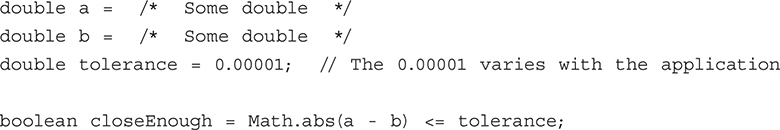
Example
Determine if two doubles are “equal” using a very small tolerance:
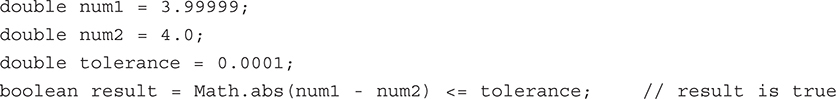
![]()
Avoid Using the == Sign When Comparing double Values
Rounding errors cause problems when trying to determine if two double values are equal. Never use == to compare if two doubles are equal. Instead, determine if the difference between the two doubles is close enough for the two doubles to be considered equal.
Types of Errors
Compile-Time Errors
When you don’t use the correct syntax in Java, the compiler yells at you. Well, it doesn’t actually yell at you, it just won’t compile your program and gives you a compile-time error. A list of the most common compile-time errors is located in the Appendix.
A brief list of compile-time errors:
• Forgetting a semicolon at the end of an instruction
• Forgetting to put a data type for a variable
• Using a keyword as a variable name
• Forgetting to initialize a variable
• Forgetting a curly brace (curly braces must have partners)
Run-Time Exceptions
If your program crashes while it is running, then you have a run-time error. The compiler will display the error and it may have the word exception in it.
These are the run-time errors that you are required to understand on the AP Computer Science A Exam:
• ArithmeticException (explained in this unit)
• NullPointerException (explained in Unit 2: Using Objects)
• IndexOutOfBoundsException (explained in Unit 2: Using Objects)
• ArrayIndexOutOfBoundsException (explained in Unit 6: Array)
• ConcurrentModificationException (explained in Unit 7: ArrayList)
Logic Errors
When your program compiles and runs without crashing, but it doesn’t do what you expected it to do, then you have a logic error. A logic error is the most challenging type of error to fix because you have to figure out where the problem is in your program. Is your math correct? Are your if statements comparing correctly? Does your loop actually do what it’s supposed to do? Are any statements out of order or are you missing something? Logic errors require you to read your code very carefully to determine the source of the error. My advice is to help other people fix their errors so you can ask for help from them when you need it.
![]()
Logic Errors on the AP Computer Science A Exam
You will have to analyze code in the Multiple-choice section of the exam and find hidden logic errors.
Debugging
The process of removing the errors in your program (compile-time, run-time, and logic) is called debugging your program. On the AP Computer Science A Exam, you will be asked to find errors in code.
![]()
Fun Fact: Grace Murray Hopper documented the first actual computer bug on September 9, 1947. It was a moth that got caught in Relay #70 in Panel F of the Harvard Mark II computer.
System.out.println as a Debugging Device
A common way to debug a computer program is to peek inside the computer while it is running and display the current values of variables on the console screen. We aren’t actually opening up the computer. We are just displaying the current values of the important variables. By printing the values of the variables at precise moments, you can determine what is going on during the running of the program and hopefully figure out the error.
![]() Rapid Review
Rapid Review
Variables
• Variables store data and must be declared with a data type.
• The int, double, and boolean types are called primitive data types.
• A string literal is enclosed in double quotes.
• Variables may be initialized with a value or be assigned one later in the program.
• Variable names may begin with a letter, dollar sign, or underscore. They cannot begin with a number.
• Camel case is used for all variable names starting with a lowercase letter.
• Choose meaningful names for variables.
• A keyword is a word that has special meaning to the compiler such as int or public.
• A variable name cannot be the same as a keyword.
• The int data type is used to store integer data.
• The double data type is used to store decimal data.
• To cast a variable means to temporarily change its data type.
• The most common type of cast is to cast an int to a double.
• The boolean data type is used to store either a true or false value.
• When a variable is declared final, its value cannot be changed once it is initialized.
Math
• The arithmetic operators are +, -, *, /, and %.
• The modulo operator, %, returns the remainder of a division between two integers.
• Java evaluates all mathematical expressions using the order of operations.
• The precedence order for all mathematical calculations is parentheses first, then *, / and % equally from the left to right, then + and - equally from left to right.
• Java uses integer division when dividing an int by an int. The result is a truncated int.
• “Truncating” means dropping (not rounding) the decimal portion of a number.
• The equal sign, =, is called the assignment operator.
• To accumulate means to add (or subtract) a value from a variable.
• Short-cuts for performing mathematical operations are +=, -=, *=, /=, and %=.
• “To increment” means to add one to the value of a number variable.
• “To decrement” means to subtract one from the value of a number variable.
• Avoid comparing double values using the == sign. Instead, use a tolerance.
Miscellaneous
• The System.out.println() statement displays information to the console and moves the cursor to the next line.
• The System.out.print() statement displays information to the console and does not move the cursor to the next line.
• Programs are documented using comments. There are three different types of comments: inline, multiple line, and Javadoc.
• There are three main types of errors: compile-time, run-time, and logic.
• Compile-time errors are caused by syntax errors.
• Exception is another name for error.
• There are many types of run-time exceptions and they are based on the type of error.
• Logic errors are difficult to fix because you have to read the code very carefully to find out what is going wrong.
• Debugging is the process of removing errors from a program.
• Printing variables to the console screen can help you debug your program.
![]() Review Questions
Review Questions
1. Consider the following code segment.
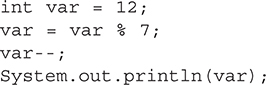
What is printed as a result of executing the code segment?
(A) 0
(B) 1
(C) 2
(D) 4
(E) 5
2. Consider the following code segment.
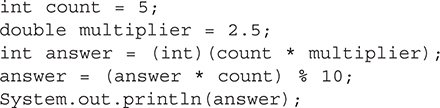
What is printed as a result of executing the code segment?
(A) 0
(B) 2.5
(C) 6
(D) 12.5
(E) 60
3. Consider the following code segment.
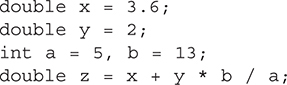
What is the value of z after the code segment is executed?
(A) 4.6
(B) 8.6
(C) 8.8
(D) 7.6
(E) 14.56
4. Consider the task of finding the average score in a game.
![]()
Which statement will correctly calculate the average score of all the games?
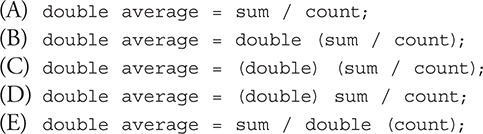
5. Consider the code segment.
![]()
The segment compiles but has a run-time error. Which error is generated?
(A) ArithmeticException
(B) DivisionByZeroException
(C) IndexOutOfBoundsException
(D) NullPointerException
(E) TypeMismatchException
![]() Answers and Explanations
Answers and Explanations
Bullets mark each step in the process of arriving at the correct solution.
1. The answer is D.
• The value of var begins at 12.
• The operation var % 7 finds the remainder after var is divided by 7. Since 12 / 7 is 1 remainder 5, the value of var is now 5.
• var-- means subtract 1 from var, so the value of var is now 4, and that’s what is printed.
2. The answer is A.
• count * multiplier = 12.5
• When we cast 12.5 to an int by putting (int) in front of it, we truncate (or cut off) the decimals, so the value we assign to answer is 12.
• 12 * 5 = 60. 60 % 10 = 0 because 60 / 10 has no remainder.
• So we print 0.
3. The answer is C.
• After the values of the variables are assigned, the first operation that happens is the multiplication 2.0 * 13, which results in 26.0. Remember, multiplication and division have higher precedence than addition (PEMDAS).
• The next operation that happens is 26.0 / 5, which results in 5.2.
• Then finally addition is performed. 3.6 + 5.2 results in 8.8.
4. The answer is D.
• Since both the sum and count variables are declared as integers, casting must occur in order for the average to contain a double value.
• The correct option is to cast either sum or count as a double and then perform the division, which will result in a double value.
• Answer E would have been correct if the parentheses were placed around “double” on the right side of the assignment.
5. The answer is A.
• Division by zero will generate an ArithmeticException error.
All materials on the site are licensed Creative Commons Attribution-Sharealike 3.0 Unported CC BY-SA 3.0 & GNU Free Documentation License (GFDL)
If you are the copyright holder of any material contained on our site and intend to remove it, please contact our site administrator for approval.
© 2016-2025 All site design rights belong to S.Y.A.