5 Steps to a 5: AP Computer Science Principles 2024 - Sway J.S. 2023
10 Computing Systems and Networks
STEP 4 Review the Knowledge You Need to Score High
IN THIS CHAPTER
Summary: This chapter covers how networks are configured so we can use their capabilities to work, play, share, and collaborate with anyone connected to our network. Anytime two devices are connected, a network has been created, and the Internet is a network of networks.

Key Ideas
![]() Redundancy is built into the Internet so that it can still work if parts of it are not operational.
Redundancy is built into the Internet so that it can still work if parts of it are not operational.
![]() The Internet uses rules, or protocols, such as TCP/IP to send and receive data.
The Internet uses rules, or protocols, such as TCP/IP to send and receive data.
![]() Data to be streamed across the Internet is separated into packets of equal size.
Data to be streamed across the Internet is separated into packets of equal size.
![]() The Internet is scalable, meaning new capacity can quickly be added to meet the demand.
The Internet is scalable, meaning new capacity can quickly be added to meet the demand.
![]() The World Wide Web is a system that uses the Internet to share web pages and data of all types.
The World Wide Web is a system that uses the Internet to share web pages and data of all types.
![]() Sequential, parallel, and distributed computing systems are different configurations for processing data.
Sequential, parallel, and distributed computing systems are different configurations for processing data.
Key Terms
Bandwidth
Computing device
Computing network
Computing system
Data stream
Distributed computing system
Fault-tolerant
Hypertext Transfer Protocol (HTTP)
Hypertext Transfer Protocol Secure (HTTPS)
Internet Protocol (IP) address
Packets
Parallel computing system
Protocols
Redundancy
Router
Scalability
Sequential computing system
Transmission Control Protocol (TCP)
User Datagram Protocol (UDP)
World Wide Web (www)
Computing Systems
A computing system is when various types of computing devices, such as desktop or laptop computers, tablets, servers, routers, and/or sensors, plus software, work together for a use such as managing the power grid, traffic signals, a smart home, or a network such as the Internet. Anytime two devices are connected and can send and receive data, a network has been created.
The connections between devices create paths. A small network, such as in a home, may have devices directly connected without intermediate steps. Larger networks, such as for schools and businesses, will have several routes between devices. The path consists of all the steps between a sending and receiving device. Routers are computing devices along a path that send the information along to the next stop on the path. Each router is only concerned with sending the information to its next stop, not the entire path. The path the router chooses is not known in advance. The routing is determined at the moment it is needed, meaning it is dynamic. With the Internet, routers get messages about congestion on a segment and will send the data around that location, keeping everything moving along.
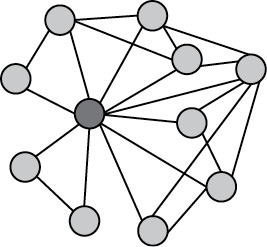
How the Internet Works
The Internet is a network of networks. The word Internet came from “interconnection of computer networks.” The Internet is very hardware-driven with wires, cables, and devices such as routers and servers. While some connections are wireless, there are still access points and cables that create the wireless network. The level of collaboration we have today is largely due to the Internet. People from across the globe can work together, create together, and edit together because of these connections.
Packets and Data Streams
Data streams are information transmitted via the Internet. The processing of Internet traffic is done at the sending and receiving locations. At the sending location, the information to be sent, such as a web page, is broken into smaller packets of the same size (except possibly the last one, which could be smaller). Header information is attached that includes the destination address and where to place the packet in the final reconstruction of the data stream. The packets are sent on their way to the destination location via different routes. The intermediate routers along the path move the packets to the next destination on the path. The packets arrive at different times and out of order! Once all packets have arrived at the destination, they are reassembled in order. This is called an end-to-end architecture, because the processing is done at each end. In the middle, the packets are only moved along to the next location on the path.
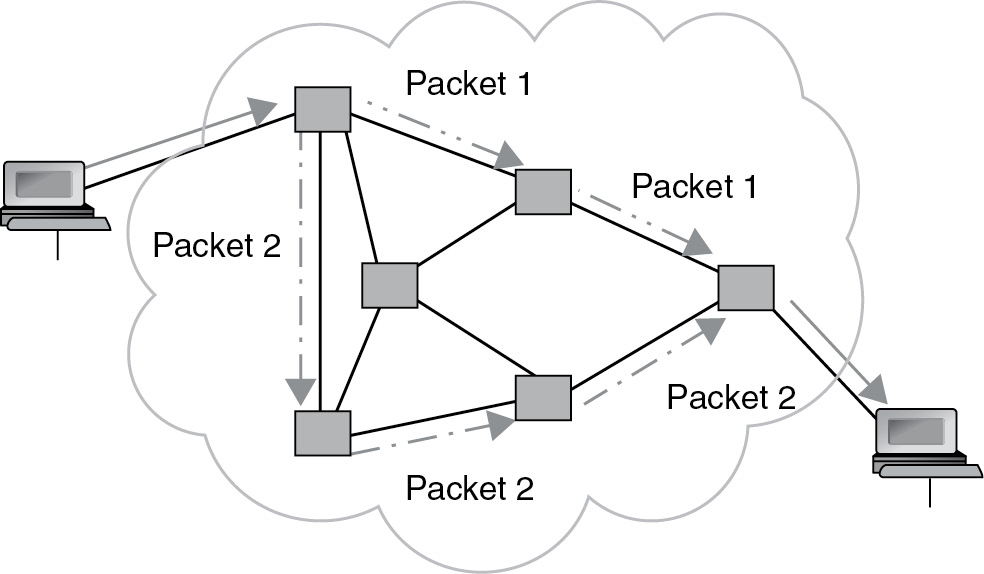
Protocols
Every device on a network is called a “host.” When a device connects to the Internet, it is given an “address” similar to the idea of a mailing address given to homes and businesses. These devices can be anywhere in the world. The addresses enable devices to find and communicate with each other. The address is called an Internet Protocol (IP) address. It’s how the Internet knows where to route information.
Protocols are a set of rules. These are needed so different equipment made by different companies can communicate with each other. Whether a connection is wired or wireless, before the packets of information can travel across networks, a common protocol, or a set of rules for transmitting and receiving these packets of data, must be used.
The protocols are created by a committee of representatives from different industries who agree on the set of rules for everyone to follow. This committee is the Internet Engineering Task Force (IETF), which is part of the Internet Society. The Internet does not belong to any one country or individual, but its use needs to be agreed on and managed. These standards are continually reviewed and modified as needed to enable new uses for the Internet, and to take advantage of new hardware and other tools to facilitate its structure.
Initially, various businesses were creating their own protocols to use on the Internet. This resulted in incompatibility, and people were unable to send or receive data across the different protocols. The standards now in use are open and available to all to ensure people can communicate across the Internet. This agreement to use an open standard enabled the growth of the Internet.
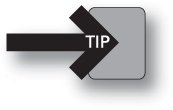
NOTE: You do not need to know specific details of the standards for addresses on the exam.
One of the oldest protocols is TCP/IP. TCP creates the packets at the sending location and reassembles them at the receiving one. After receipt of the packets, TCP also sends an acknowledgment back to the sender. If a packet is sent using TCP, but a confirmation message that it made it to its destination is not received, it will be resent. IP moves the packets through the network to their target location. TCP/IP stands for:
Transmission
Control
Protocol
/
Internet
Protocol
UDP is another common protocol and stands for:
User
Datagram
Protocol
UDP is also built on top of IP similar to how TCP works with IP. UDP does not send a confirmation message back to the sender when packets are received. If you use this protocol, you will not know if your entire data stream was received. It is used because it is faster. Some systems do not need the error controls that TCP provides, so UDP provides an alternate protocol to use in those cases.
Fault-Tolerant
We often think of something that is redundant as being unnecessary or not needed. In the case of the Internet, redundancy is a good thing. There is a lot of redundancy or duplication built into the Internet on purpose. It is built in by providing multiple paths between devices on the Internet. This means that if one point goes down and is not working, then the traffic will be redirected to a different path to get to its ultimate destination. It is referred to as “fault tolerant” due to these multiple connections and paths. It is also abstract because we don’t know where all the connections are or how the paths are determined or redirected. We just know that it works.
Things happen. Equipment fails and cables are accidentally cut among other events that could impact part of the structure of the Internet. This fault tolerance increases the reliability of the Internet. This redundancy was designed into the Internet, making it scalable to meet the demand of more devices and people connecting to it. Of course, it costs more to build in this duplication, but the reliability and convenience of being able to connect to any website make it worth it and outweigh the extra cost.
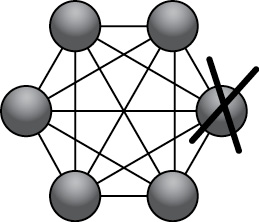
World Wide Web
The World Wide Web (WWW) is an application that runs on the Internet. Many people use the terms “WWW” and “Internet” interchangeably, but they are two different things. The World Wide Web is a collection of web pages, documents, and files, written in hypertext markup language (HTML). Web browsers read the HMTL code to know how to display the web page with colors, formatting, images, videos, lists, and more.
Hypertext Transfer Protocol (HTTP)
There are standards for how the web browsers and servers on the Web work. HTTP is a protocol used by the World Wide Web. It controls how web page data is requested, sent, and received from the browsers and servers where the web pages are stored.
HTTPS should be used for any secure transaction, such as those involving financial data, medical data, and sites that require a password.
Types of Processing
Sequential Computing Systems
Most of our day-to-day computational work is done on our local devices in a sequential order, with operations executing one after the other in the specified order. This sequential computing model is more than sufficient for what we do. However, it is not efficient enough for certain organizations. Here, efficiency is measured by the time it takes to perform the task. The total time it takes to run a sequential solution is the time it takes to execute all the steps. Sequential systems cannot scale because each step runs after the one ahead of it finishes. You don’t get any real gains from multiple processors other than additional speed that could be applied to the parallel model for greater improvement.
Parallel Computing Systems
Some organizations process very complex algorithms. Sequential processing is too slow to handle these algorithms. That’s when parallel computing can be used to speed up the processing. The program code is separated into smaller sections and shared across multiple computers. Each one runs its section of sequential steps. The steps are executed simultaneously, in parallel, reducing the overall processing time needed. More computers and processors can be added to scale up and further reduce the amount of time it will take to run the program to a certain point.
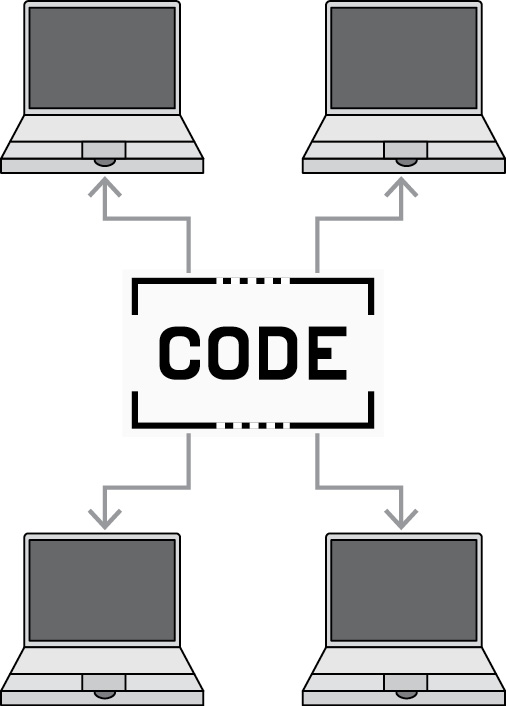
A sequential procedure then combines the results of each processor back to the full output. The longest set of the steps done in parallel plus the sequential part to merge the output will determine the total time the parallel computing will take. The speedup of a parallel process is determined by dividing the time it took to process the problem sequentially by the time it took to complete it in parallel.
For example, if the sequential time was 600 minutes and the parallel processing time was 120 minutes, the speedup is calculated as: 600/120 = 5.
You can reach a point where adding more computers will not speed up the overall processing, because the sequential steps to combine the outputs cannot be shared. So if you have one computer running and add another to it, the speedup won’t halve the time it took the one computer to run the process due to the additional time needed to combine the results.
Distributed Computing Systems
Another model often used with very large sets is a distributed computing model. This model can handle the speed and memory requirements for heavy-duty processing needs that a single computer cannot due to resource constraints. In this case, the data is spread out among multiple computers. Each computer runs the same program on its section of data at the same time. The results are then passed up to the parent computer to combine as one output. There could be hundreds of thousands of computers involved in a distributed processing model. People sometimes donate time on their computer to help process a section of research data. These devices provide the processing speed and memory needed to handle these incredibly large datasets that a single computer or even several computers could not.
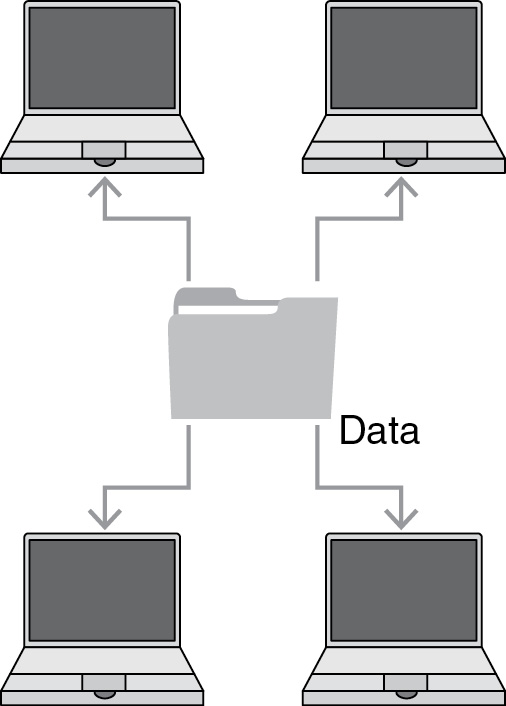
All three models, sequential, parallel, and distributed, have a best use and cost/benefit trade-off for processing data with various levels of speed and efficiency.
![]() Review Questions
Review Questions
Concepts
1. What is a computer network?
(A) A way to connect devices to share data
(B) Web pages that can be shared globally
(C) A dedicated line from one computer to another
(D) A set of IP addresses needed to access other computers
2. What are the connected steps between a sending and a receiving location called?
(A) A route
(B) A heuristic
(C) A path
(D) A conduit
3. What is bandwidth?
(A) How long it takes 10 megabytes of data to be sent
(B) The amount of data that can be sent in a fixed period of time
(C) The delay in how long it takes between requesting and loading a web page
(D) The amount of data divided by the latency
4. Why is Internet routing usually dynamic?
(A) So that if a path on the route is congested or not working, a new path can be assigned
(B) So that it can speed up or slow down as necessary to avoid data congestion
(C) So that new routes can be tested before being available globally
(D) So that as noise on a route becomes louder, traffic can be limited until it reaches acceptable levels
5. What is the name for the protocol that handles processing at the sending and receiving locations?
(A) Local Area Network Protocol
(B) Point-to-point Protocol
(C) Transmission Control Protocol
(D) Redundancy Protocol
6. What is the number assigned to devices on the Internet?
(A) Internet Protocol address
(B) Domain number
(C) Host number
(D) Router location
7. How do packets know how to get to their destination?
(A) The router knows the path and sends it step-by-step to its final destination.
(B) Each path has an embedded code that directs the packets to the correct location.
(C) The destination location emits pulses that guide the data packets to its location.
(D) The destination IP address is included in each packet.
8. Why is the Internet considered to be fault-tolerant?
(A) It has dedicated lines between devices.
(B) It has duplicate paths to all locations.
(C) It is secured against all threats.
(D) It is open to anyone with a connection.
9. What is the World Wide Web?
(A) A collection of wires and cables to connect devices
(B) Another name for the Internet
(C) A way to search for and share documents and resources
(D) A browser
10. What can be determined by comparing the time it takes different systems to complete the same task?
(A) Efficiency
(B) Reliability
(C) Speedup
(D) Validity
11. A parallel computing system uses multiple computers to run
(A) sections of the data at the same time.
(B) the same data to measure the fastest ISP.
(C) sections of the program at staggered times to avoid overlap.
(D) sections of the program at the same time.
12. Which computing system can process larger datasets when multiple devices are combined because of the additional memory and storage provided?
(A) Distributed
(B) Incremental
(C) Dispersed
(D) Sequential
Application of Concepts
13. Which of the following is true about packets?
(A) Packets leave and arrive at their destination at the same time.
(B) Packets travel along different paths to their destination.
(C) Each router decrypts the packets to confirm their destination.
(D) If a packet does not arrive at the destination, the entire message is resent.
14. Given the network in the diagram, what is an available path for A and B if the link between A and B is down?
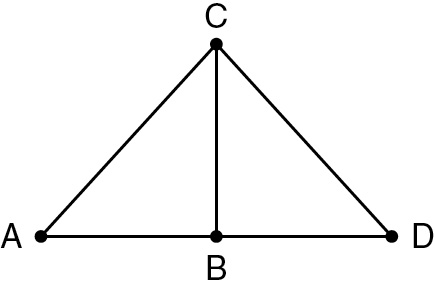
(A) A C B
(B) A C D
(C) C D B A
(D) A C D A
15. What could be added to the diagram to provide redundancy?
(A) Duplicate routers at each node
(B) An additional path between A and D
(C) More cables connecting all locations
(D) A signal booster to maintain the speed between sending and receiving locations
16. Which of the following is false about HTTPS?
(A) HTTPS uses Certificate Authorities (CAs) to verify a site’s identity.
(B) HTTPS encrypts data before it is separated into packets.
(C) HTTPS ensures the secure sharing of data.
(D) HTTPS trades faster performance for more security.
17. Why is there a limit to adding additional devices to a parallel system?
(A) The processor speed is limited and additional devices cannot create additional speedup.
(B) There are only so many configurations to connect devices in parallel.
(C) Space and connections to power in a building limit the number of devices.
(D) The amount of time the sequential part takes to run cannot be shortened by adding devices.
![]() Answers and Explanations
Answers and Explanations
1. A—Computer networks connect devices.
2. C—A path is the series of steps or nodes between a sending and a receiving location.
3. B—Bandwidth is the amount of data that can be sent in a fixed period of time.
4. A—Internet routing is usually dynamic so the path can be determined and changed based on the status of the network paths when sending data.
5. C—TCP (Transmission Control Protocol) handles processing at the sending and receiving locations. It breaks the data stream into packets, adds header information, and sends them on the way to the requesting location using IP. Once received, TCP sends an acknowledgment and puts the packets back in order.
6. A—The Internet Protocol (IP) address is the number assigned to devices on the Internet.
7. D—The IP address for the destination is included in the packet header.
8. B—The Internet is considered to be fault-tolerant because if one path is down, it has another route it can take.
9. C—The World Wide Web is a way to search for and share documents.
10. A—Efficiency is determined by comparing the time it takes different systems to complete the same task. More efficient systems may be more complex.
11. D—A parallel computing system uses multiple computers to run different sections of the program code at the same time.
12. A—Distributed computing systems can solve larger problems than a single computer because of additional memory and storage provided by using multiple devices to run a program on sections of the data.
13. B—Packets travel along different paths to their final destination. They do not arrive at the same time, nor does the router decrypt messages. Only the packets that are missing are resent, not the entire stream.
14. A—If the link between A and B is down, then an available path is A C B.
15. B—A path between A and D would provide another path, increasing available options if a path or paths are down.
16. D—HTTPS provides a secure environment but does not slow down the performance of Internet-based exchanges.
17. D—A parallel system’s speed is limited by the time it takes to do all the sequential steps. Adding more devices may speed up the parallel sections, but the overall time is still limited by the time it takes to perform the sequential steps.
![]() Rapid Review
Rapid Review
The Internet is a network of networks that enables people across the globe to be connected. Its structure provides multiple paths to hosts, so if one path is down, information can travel back and forth over a different route. This redundancy makes the Internet “fault tolerant,” which makes it more reliable. This structure also enables the Internet to scale up as more devices join and more routes and connection points are needed. Regional or local Internet Service Providers (ISPs) provide Internet connections to homes and businesses.
There are rules, called protocols, for connecting and communicating on the Internet, so the correct information and devices can be found. Each time a device connects to the Internet, it is assigned an Internet Protocol (IP) address.
At the sending location, information is broken into packets, sent along different paths to its destination, and then reconfigured at the destination using the Transmission Control Protocol (TCP). IP is the standard used for transmitting information along the paths. So together, TCP/IP represent the standards used for sending information to the correct locations across all the Internet pathways. User Datagram Protocol (UDP) is another protocol that works with IP to route packets, but it does not send an acknowledgment that the data was received like TCP does. Bandwidth is the amount of data that can be sent or received in a set period of time.
The World Wide Web is an application that uses the Internet to host web pages. These use HTML to format the web pages to host all types of files, including text, images, and videos, in an engaging format. Hypertext Transfer Protocol (HTTP) handles all the details for web pages, and Hypertext Transfer Protocol Secure (HTTPS) should be used for secure data and sites.
With a sequential computing system, processes are executed one at a time. When one finishes, the next one begins. Parallel and distributed computing systems use multiple computers in different ways with the goal of speeding up processing time. Parallel computing deconstructs the program into smaller sections and executes some of them at the same time, thereby speeding up processing. Distributed computing uses multiple computers to run the same program but only on a section of the data to be processed. The results are then aggregated to create one output.