How a Computer Works (2015)
1. Introduction
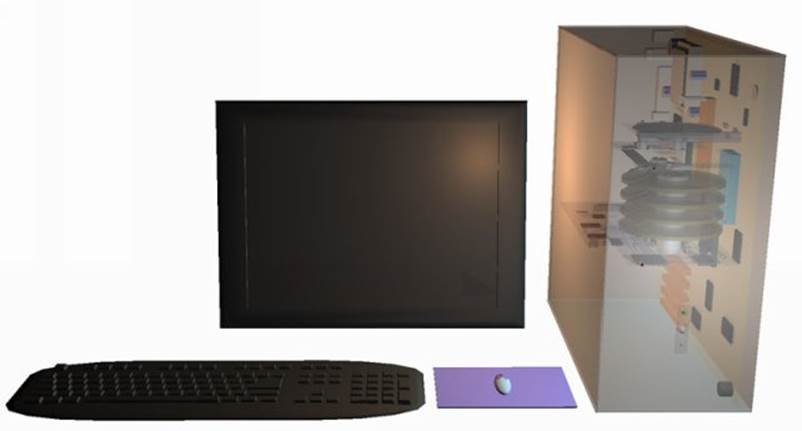
Personal Computer
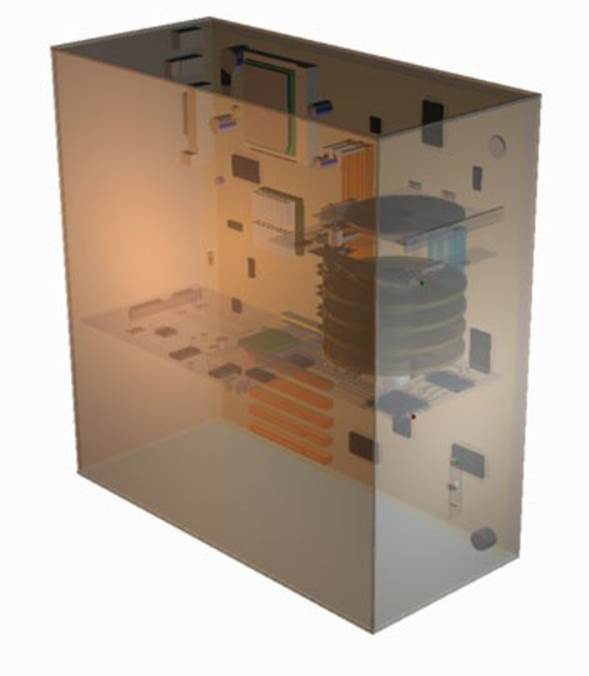
The P.C (Personal Computer) allows many tasks to be undertaken which would otherwise not be possible. From typing a letter to surfing the net the computers versatility has meant many homes and workplaces rely on the computer for everyday tasks. This book delves into the mysterious world of how the computer actually works inside those boxes. Although understanding the precise operation of computer hardware requires detailed technical knowledge, understanding the basics of how a computer works does not.
System Tower
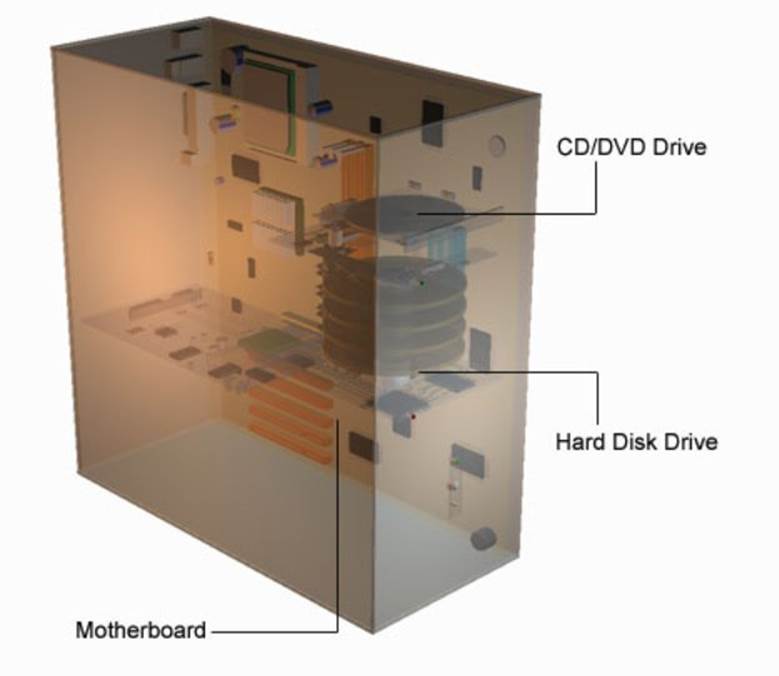
The computer system comprises of several boxes. The main computer is housed in a rectangle box. Inside this box is the motherboard and disk drives.
The drives connect to the motherboard through special ribbon cable. The cable contains many separate wires moulded into a flat wide cable.
Monitor

The monitor is housed in a separate box and plugs into the main system box.
Today’s slim line monitors are a far cry from the old large cumbersome cathode ray tube monitors.
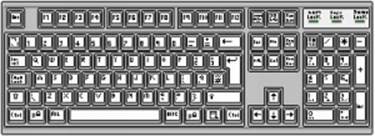
Keyboard
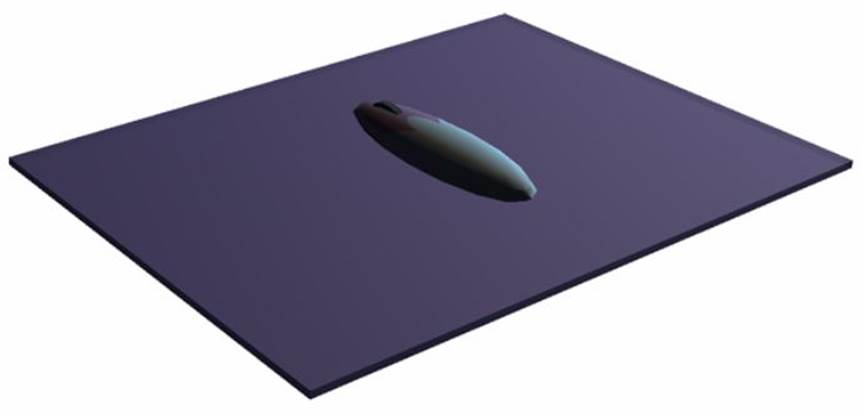
Mouse and Mat
The Keyboard and Mouse are housed in smaller boxes that connect to the main system box.
They connect either with a cable to the main system box or by using a wireless receiver that plugs into a USB port of the system box.
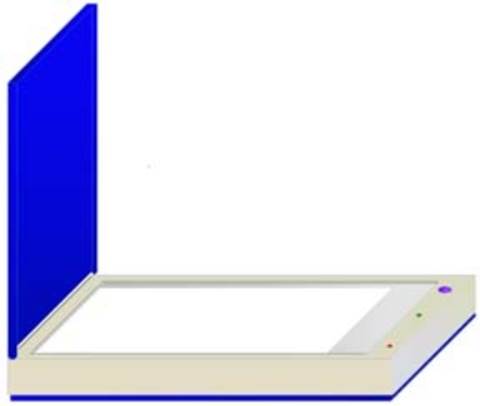
Scanner
Additional items like a printer and scanner also connect to the main system box. They connect either with a cable to the main system box or using a wireless receiver that plugs into a USB port of the system box.
Windows

Switching the power on loads the operating system (O.S). In the case of a P.C this would usually be a version of Windows. The O.S is normally loaded from the computer’s hard drive.
Programs and data files are stored on the hard drive. Selecting them from the Windows Start menu starts programs.
All materials on the site are licensed Creative Commons Attribution-Sharealike 3.0 Unported CC BY-SA 3.0 & GNU Free Documentation License (GFDL)
If you are the copyright holder of any material contained on our site and intend to remove it, please contact our site administrator for approval.
© 2016-2026 All site design rights belong to S.Y.A.